

How to Block Shopify Discount Codes from Applying to Sale Items?
If you’re incorporating discounts into your Shopify strategy, most likely you have already faced this issue: customers are able...

Digital Marketing Specialist
Shopify POS discount strategies are essential for merchants in 2024, as more than 100,000 businesses worldwide use Shopify POS to connect their online and in-store sales. By smartly using discounts, enterprises have experienced revenue growth of up to 26%, showing how effective this strategy can be (Source: Hub.com).
Whether you’re new to Shopify POS or looking to refine your discount approach, understanding the various discount types, from Buy X Get Y to volume discounts, is crucial. This guide will walk you through creating, customizing, and optimizing Shopify POS discounts, ensuring your promotions effectively target specific customer segments and drive sales growth.
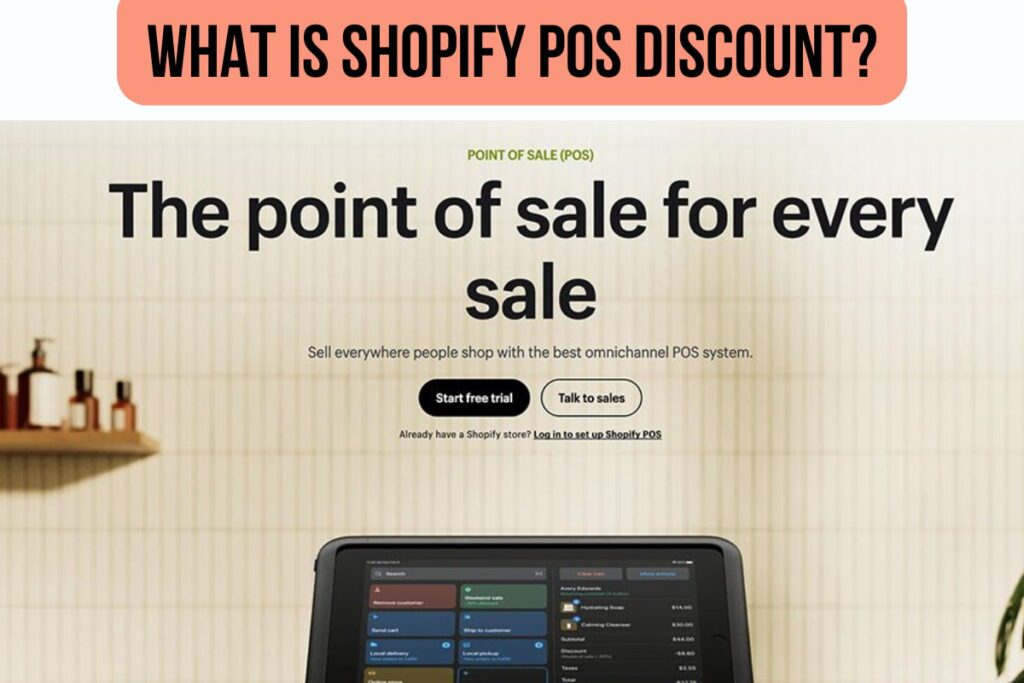
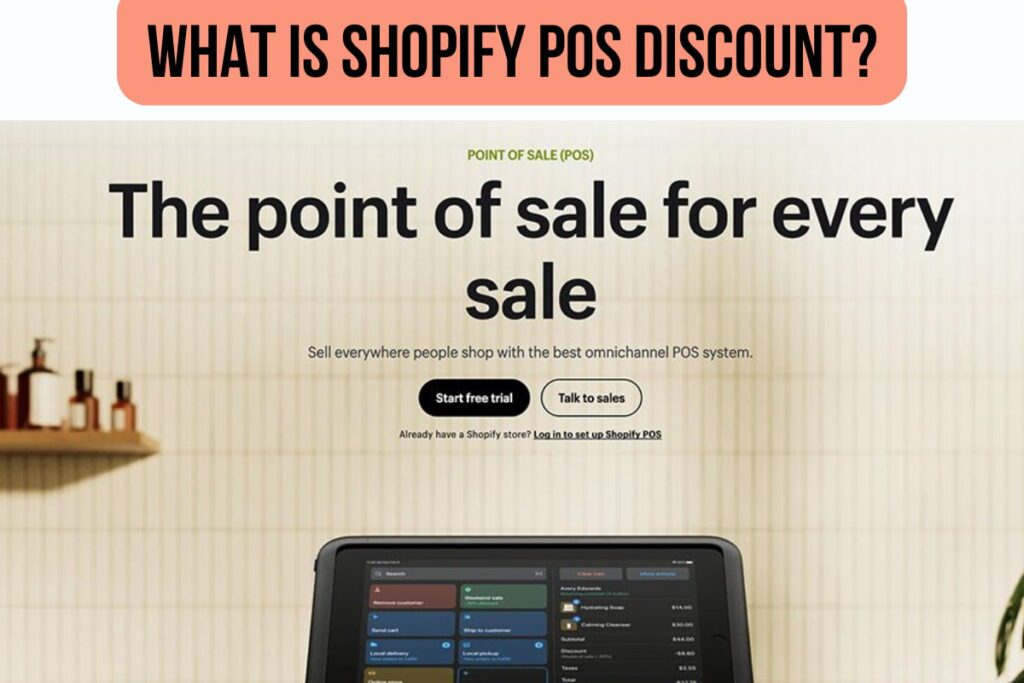
A Shopify POS (Point of Sale) discount is a reduction in the price of a product or service offered to customers at the time of purchase, applied directly through the Shopify Point of Sale system. This kind of discount is meant to increase sales, encourage customer loyalty, and make the shopping experience in local stores even better.
Now, when we talk about Shopify POS discounts, we’re actually talking about two different types: automatic discounts and discount codes.
Here are the key differences between them:
By using Shopify POS discounts, local shops can:
By incorporating Shopify POS discounts into their sales strategy, local stores can also stay competitive, drive growth, and create a loyal customer base.
Read more: How to Combine Multiple Automatic Discounts on Shopify? [2024]
Shopify POS has great discount options to help businesses attract customers and increase sales. You can create these Shopify discounts in two main ways: using Shopify’s built-in discount feature or through third-party extensions. Let’s take a closer look at both!
Shopify’s built-in discount feature lets you whip up different discounts without needing extra apps. Here are the kinds of discounts you can create:
Buy X Get Y is a discount type that allows customers to receive a free product or a discount on a product when they purchase a specific quantity of another product.
This kind of cart discount is great for businesses looking to sell off stock, promote certain items, or encourage customers to buy more. Important features include deciding the minimum number of products needed to get the discount and picking the product that will be free or discounted.
For example, a coffee shop offers a “Buy 5 Get 1 Free” deal on their best-selling coffee beans. Customers who buy five bags of coffee beans receive the sixth bag of equal or lesser value for free.
Read more: Shopify Automatic Discount is not Working: Troubleshooting Tips
Amount Off Order is a discount type that applies a fixed amount off the total order value.
This discount type is perfect for businesses offering a flat discount on all orders, such as a “10% off all orders” promotion. Key features include setting the discount amount and choosing whether to apply it to the entire order or specific products.
Amount Off Products is a discount that takes a set amount off certain items. This discount works well for businesses that want to promote specific products or collections. Key features include deciding how much to discount and which products to include.
For example, a bookstore offers a “£5 off all best-selling novels” promotion to drive sales of its best-selling books.
You can check out third-party extensions in the Shopify App Store to tap into a broader range of discount options and more advanced promotional strategies. These extensions let you create different types of discounts:
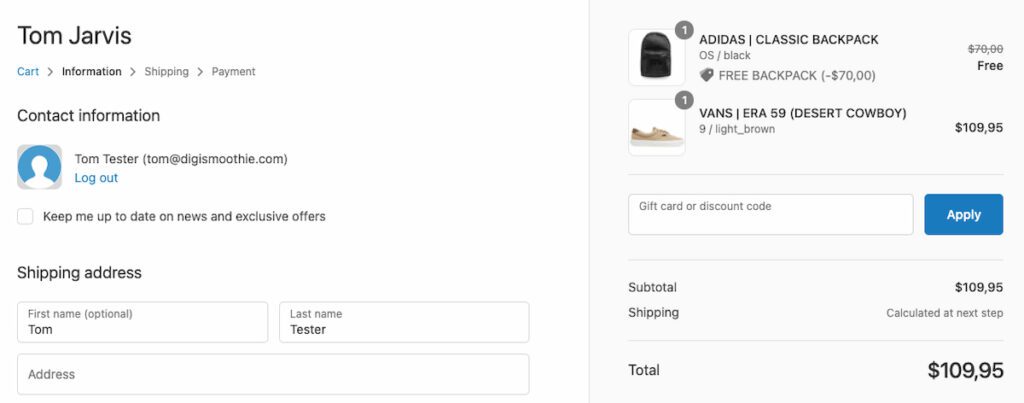
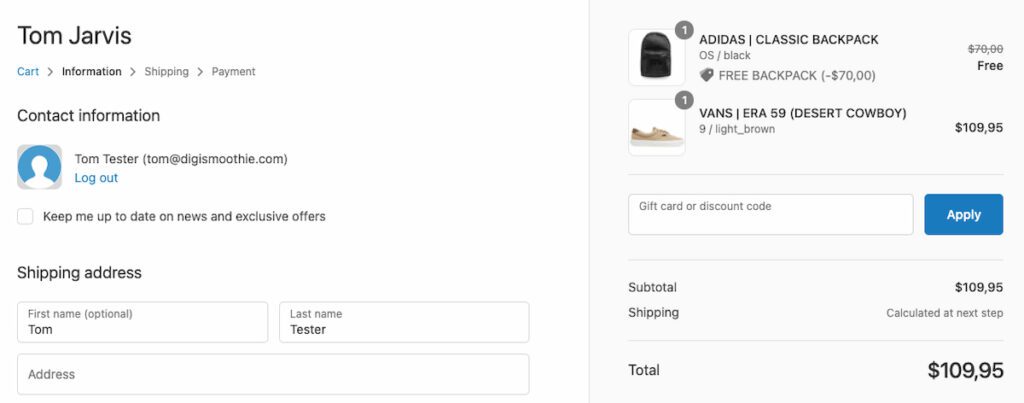
A Gift with Purchase is a type of discount where customers get a free gift when they buy a product or spend a specific amount.
This is a great option for businesses looking to boost the average amount customers spend or highlight certain items. Important points include deciding the minimum spending limit, buying products, and selecting a free gift.
For example, a beauty store offers a “Free makeup bag with every purchase over £30” promotion to encourage customers to spend more.
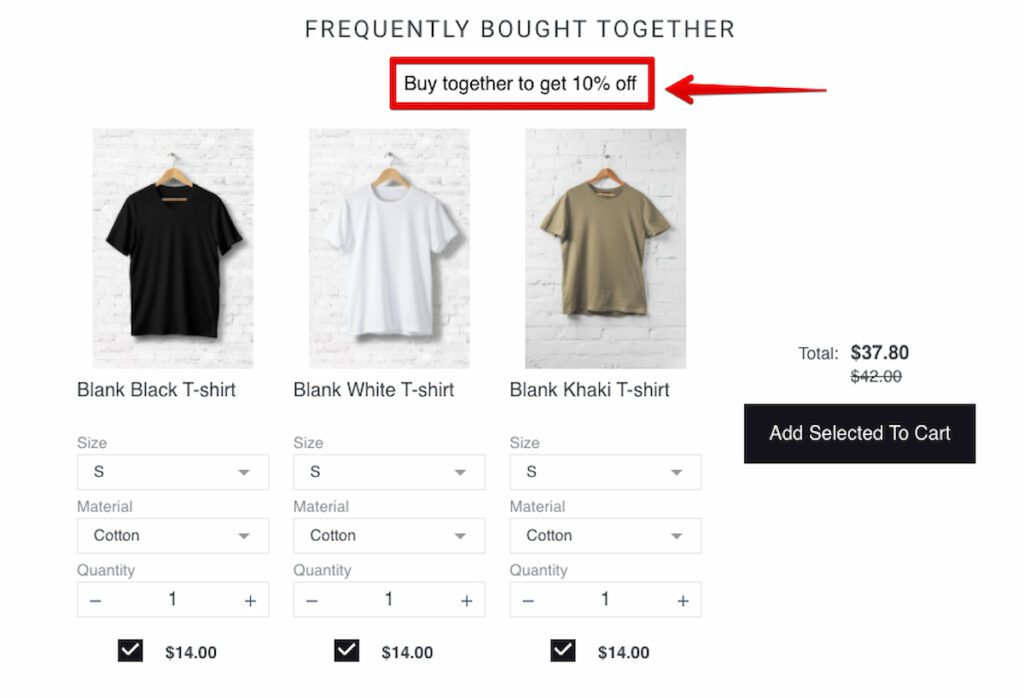
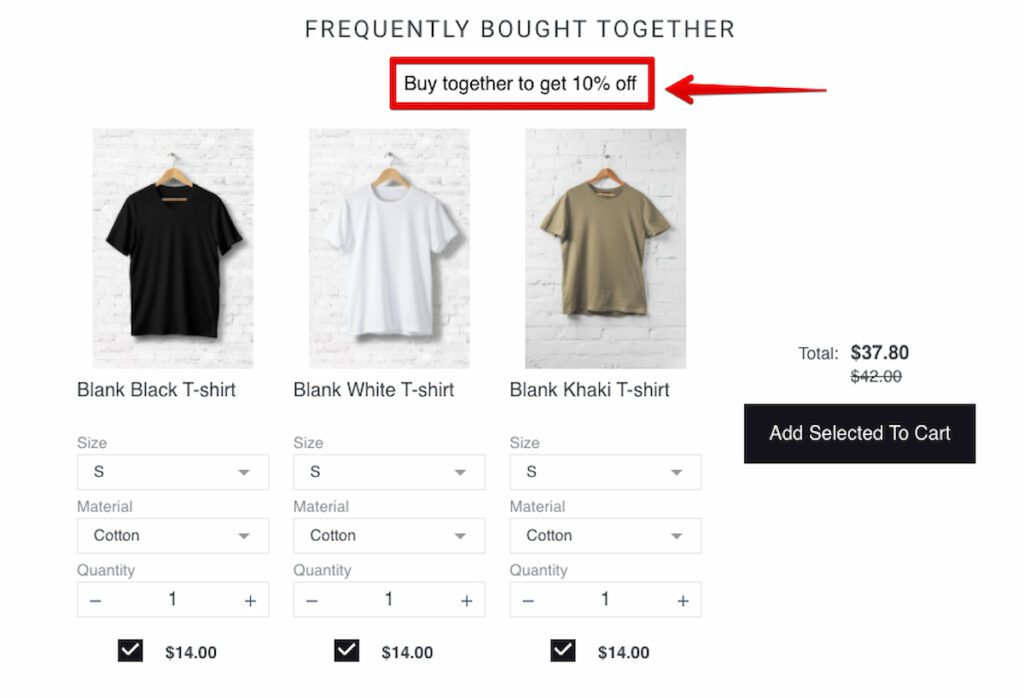
Bundle Discount is a discount type that offers a discount when a customer purchases multiple products together.
This discount type is ideal for businesses that want to encourage customers to buy related products or increase the average order value. Key features include setting the products included in the bundle and the discount amount.
For example, a tech store offers a “10% off when you buy a laptop and printer together” promotion to encourage customers to purchase related products.
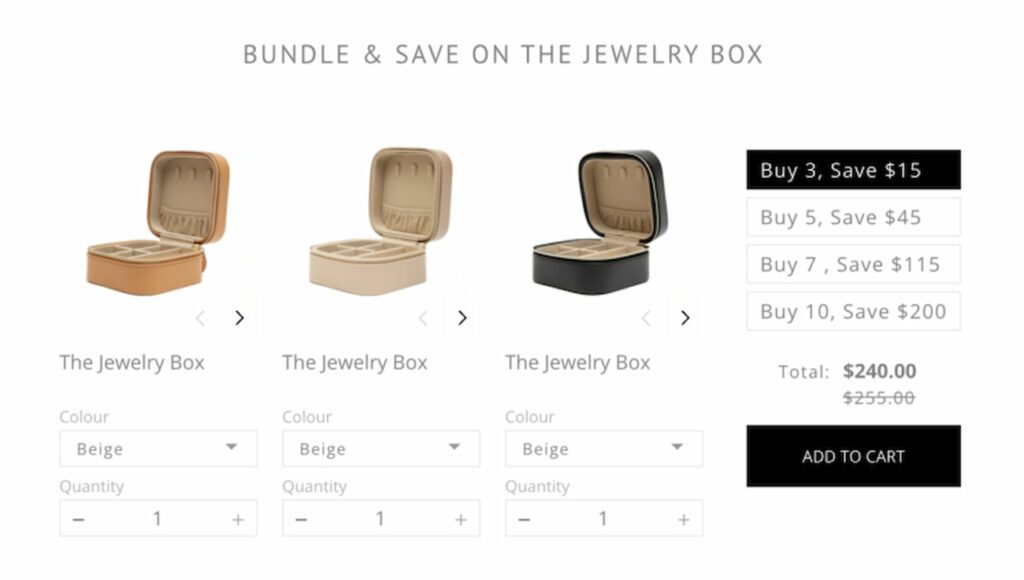
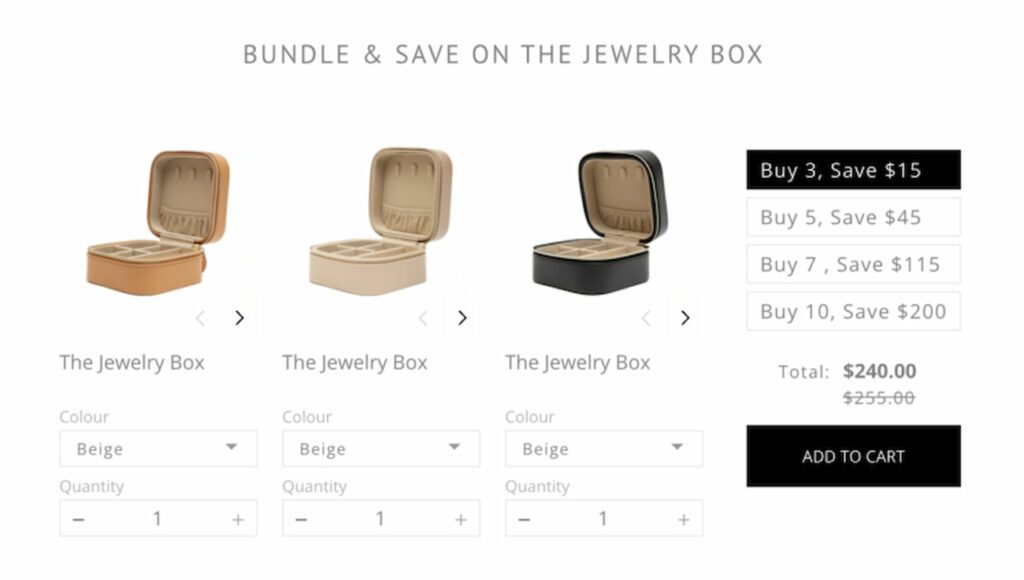
Tier pricing discount type offers different discount levels based on the quantity of products purchased.
This discount type is perfect for businesses that want to encourage customers to buy in bulk. Key features include setting the discount tiers and corresponding discount amounts.
For example, a wholesale supplier offers a tiered pricing structure, where customers receive 5% off for 10-20 units, 10% off for 21-50 units, and 15% off for 51+ units.
Wholesale Discount is a type of discount that offers a fixed discount rate for bulk purchases, typically for businesses or resellers.
This discount type is ideal for businesses offering special pricing for bulk orders. Key features include setting the minimum order quantity and discount rate.
For example, a fashion brand offers a 20% wholesale discount for orders over 100 units to incentivize bulk purchases from resellers.
Volume Discount is a discount type that offers a discount based on the total quantity of products purchased or cart value.
This type of discount is great for businesses that want to encourage customers to purchase more. Important features include determining the discount levels and the amounts for each level.
For example, a stationery store offers a volume discount, where customers receive 5% off for 10-20 units, 10% off for 21-50 units, and 15% off for 51+ units.”
In this section, we’ll explore two ways to create discounts for Shopify POS: using Shopify’s built-in discount feature and third-party extensions.
Shopify’s built-in discount feature allows you to create basic discounts like Buy X Get Y and Amount off orders/ products that can be applied to specific products, collections, or entire orders.
This feature is easy to use and provides a quick way to offer promotions to your customers. One advantage of using Shopify’s discount feature is that it’s free to use and automatically links to your shop’s POS, making it easy to apply discounts to in-store purchases.
But there are some limitations. With only Shopify discount in-stalled features, you lack customization and the ability to create more complex discounts. Besides, no advanced reports are also a concern.
Here’s how to create a basic discount using Shopify’s discount feature:
Step 1: Log in to Shopify > Click Discounts > Select Create discount.
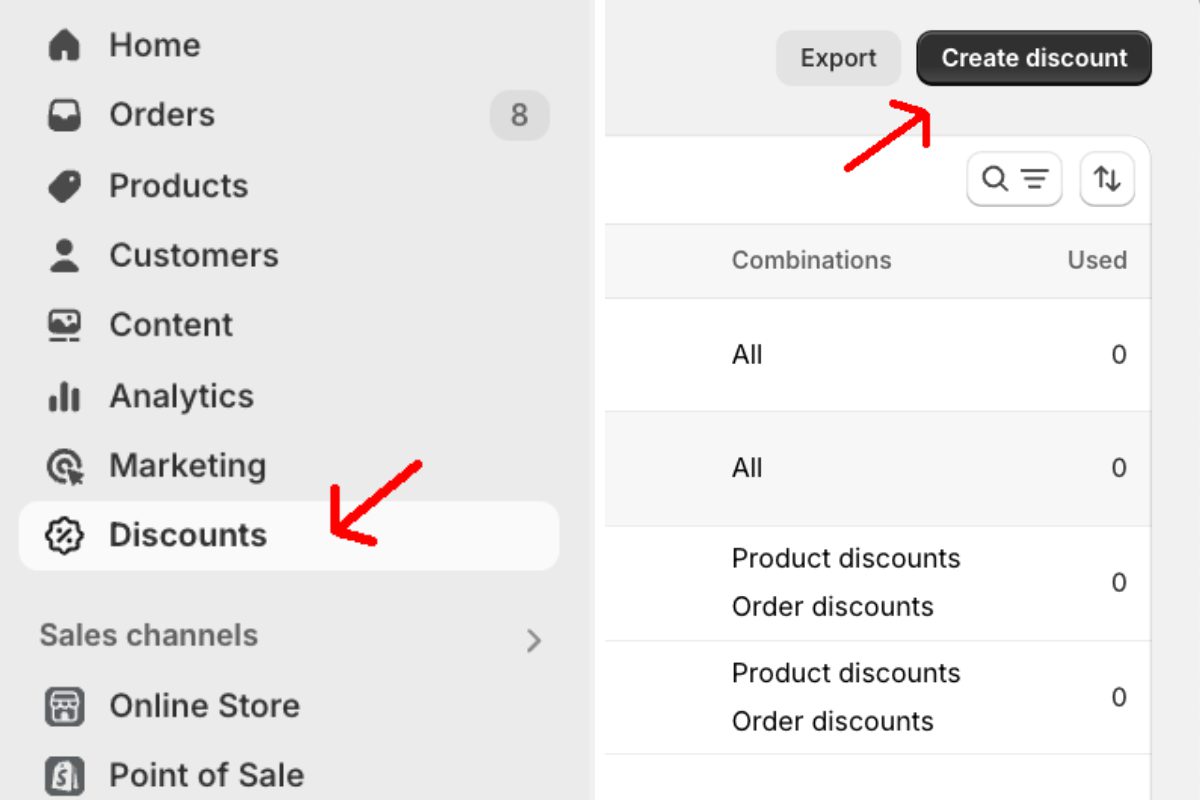
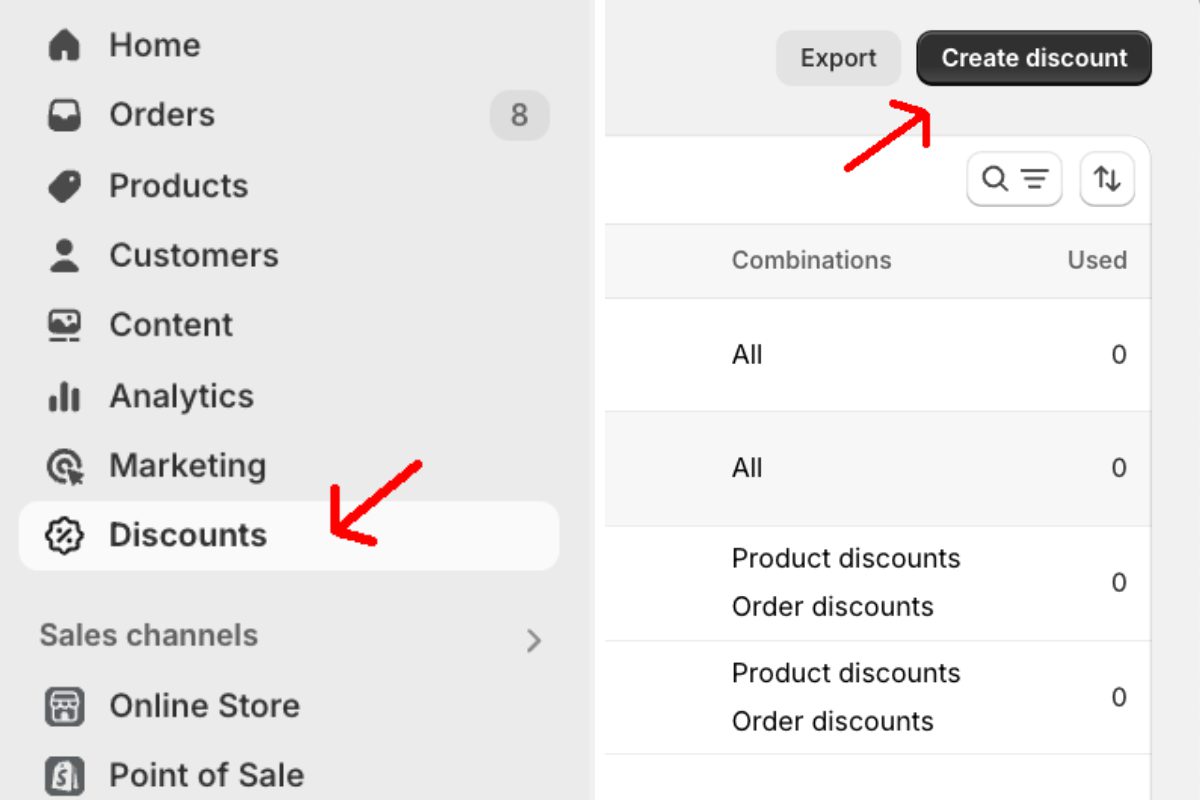
Step 2: Choose the type of discount you want to create (amount off products, buy x get y, amount off offer, and free shipping). Here, I choose “amount off products” as an example.
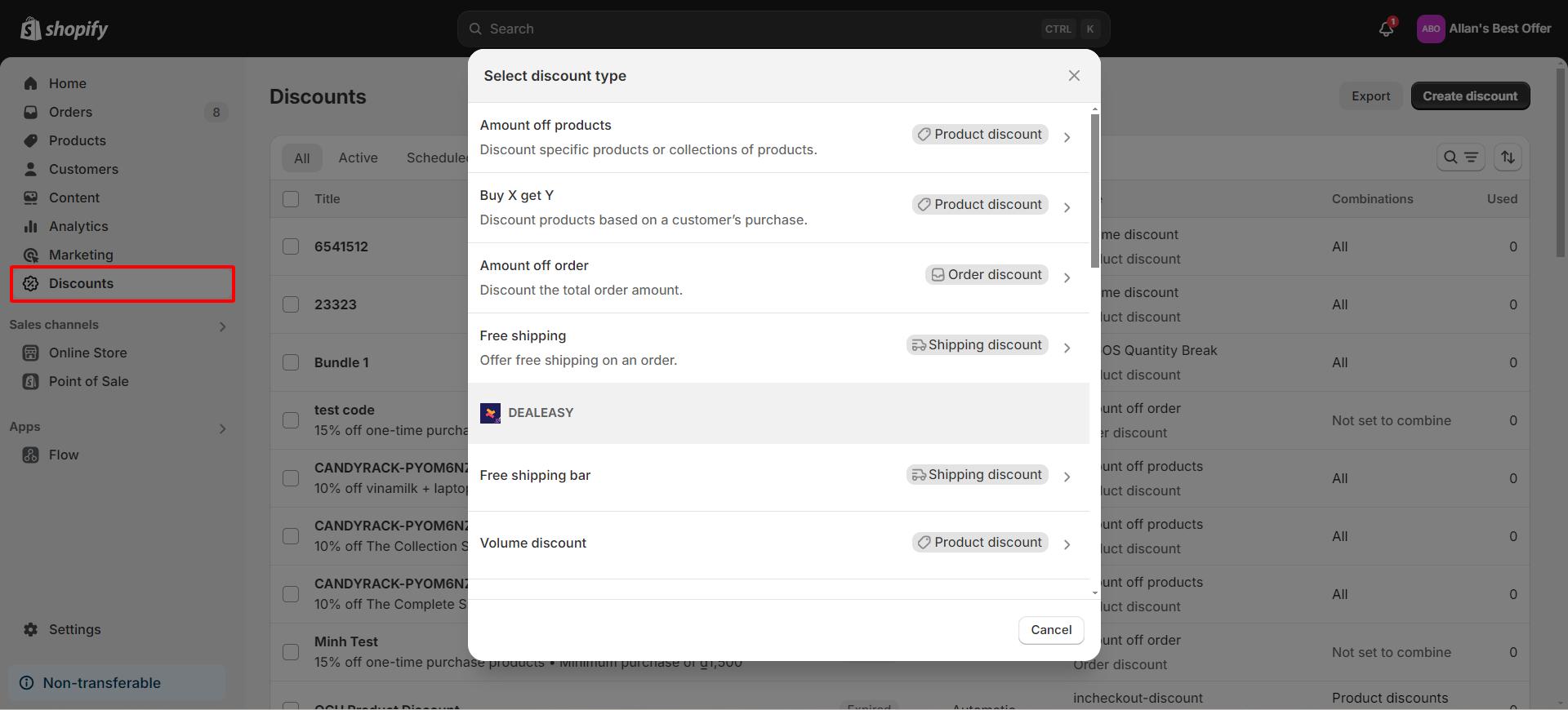
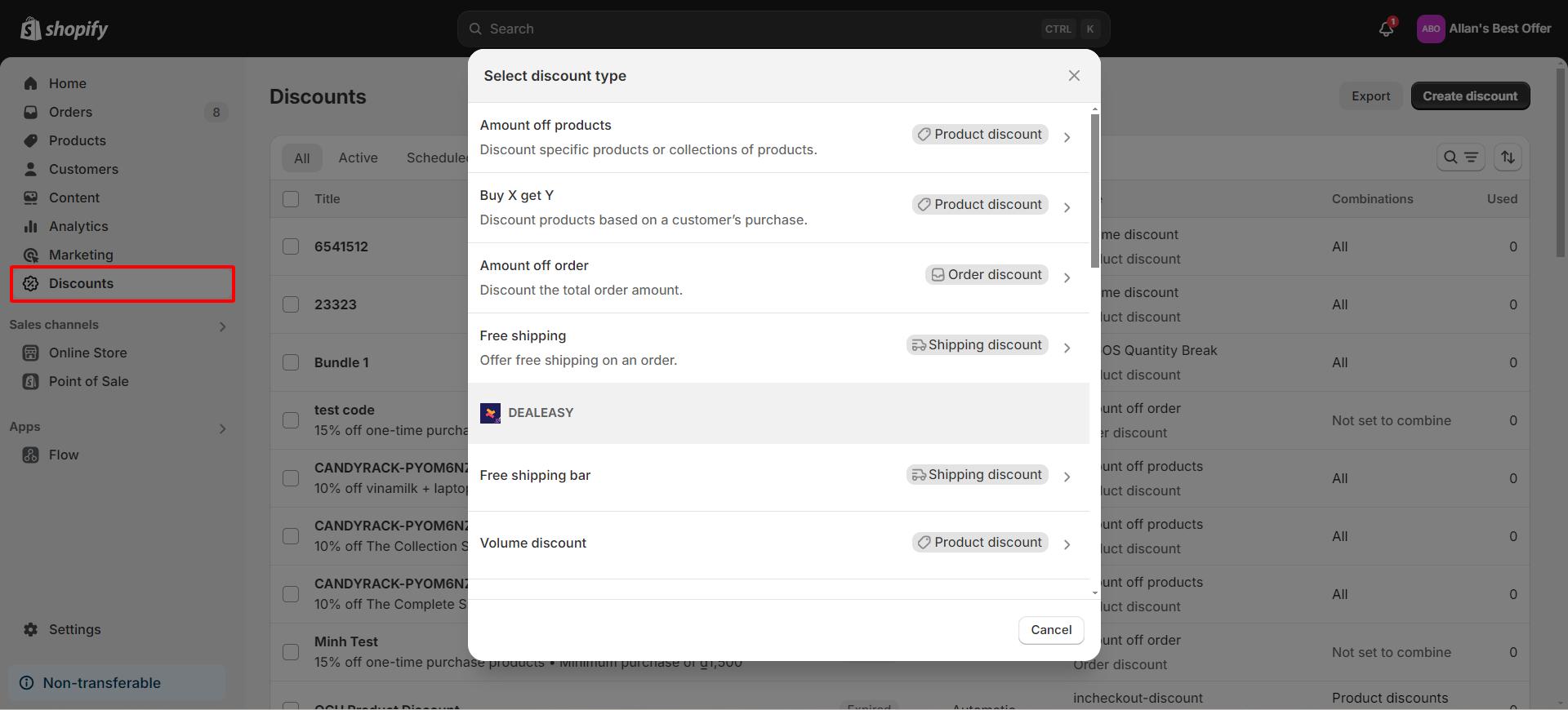
Step 3: Choose the discount code method. Enter your desired code or generate it randomly.
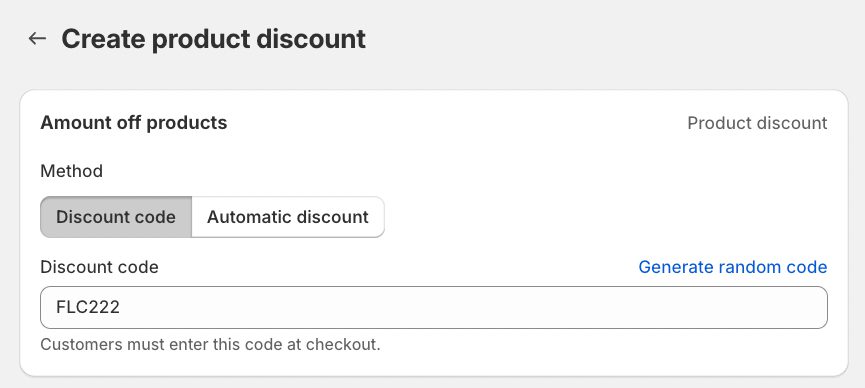
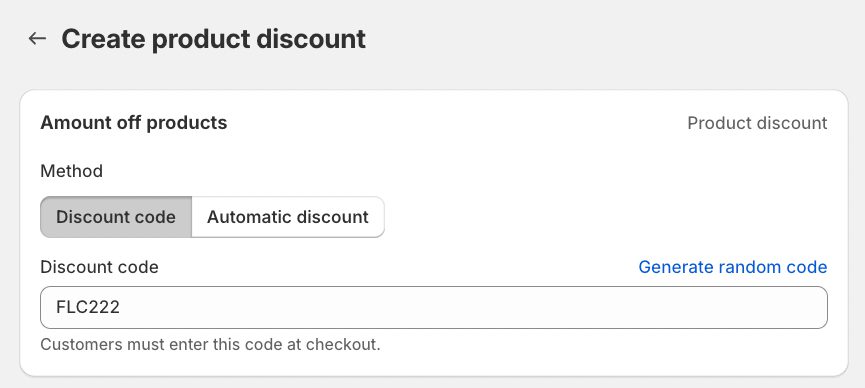
Step 4: Set the value of your discount (percentage or fixed amount).
Step 5: Choose whether the discount applies to entire orders or specific products.
Step 6: Set any minimum requirements and maximum discount uses
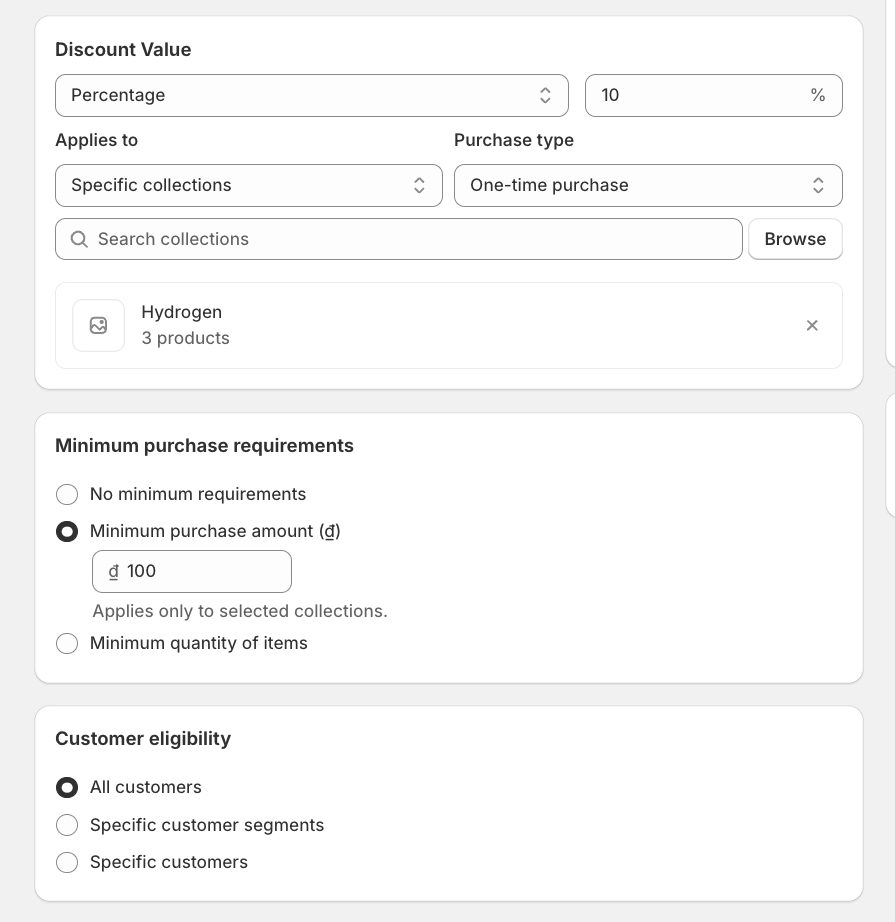
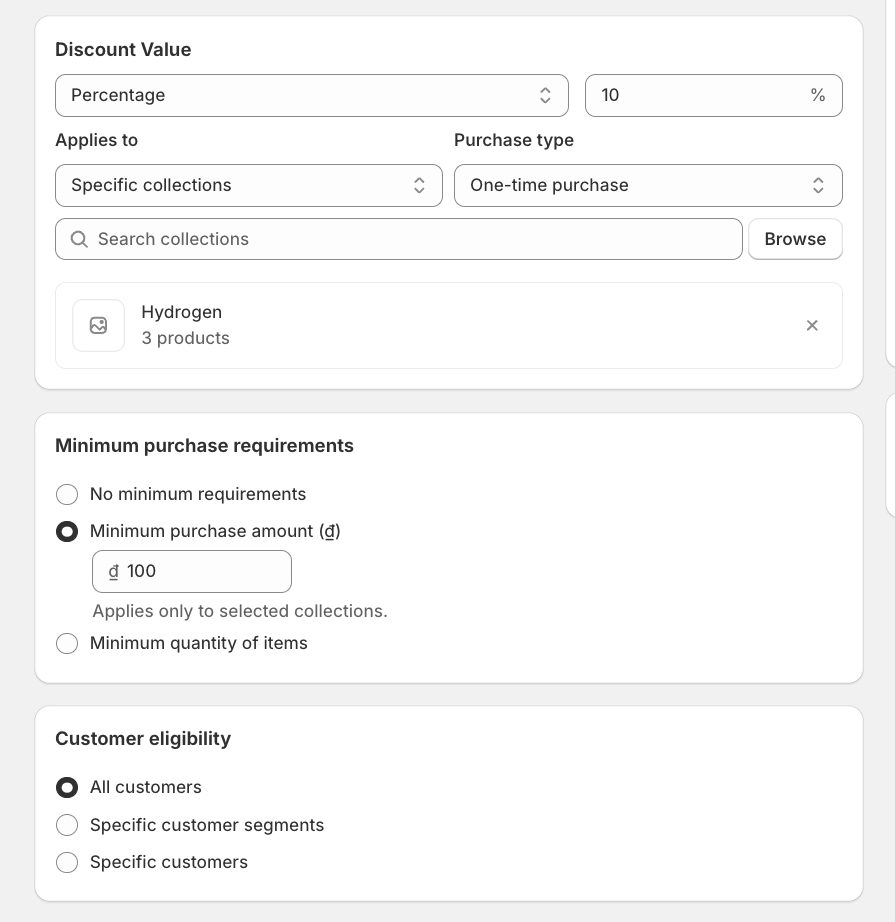
Step 7: Set your discount’s start and end dates (if applicable).
Step 8: Under “Sales channels,” tick the box next to “Point of Sale.”
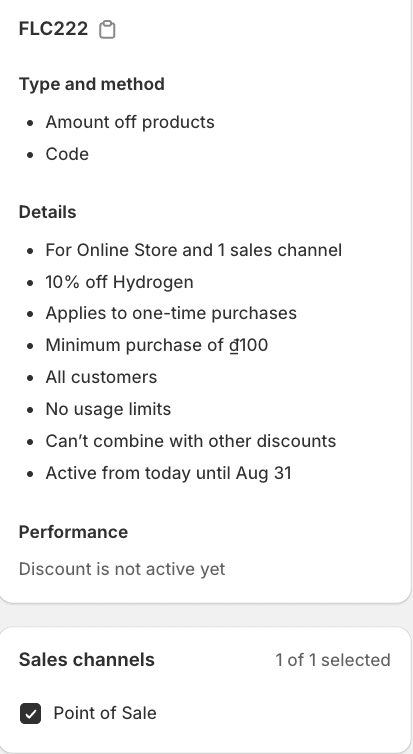
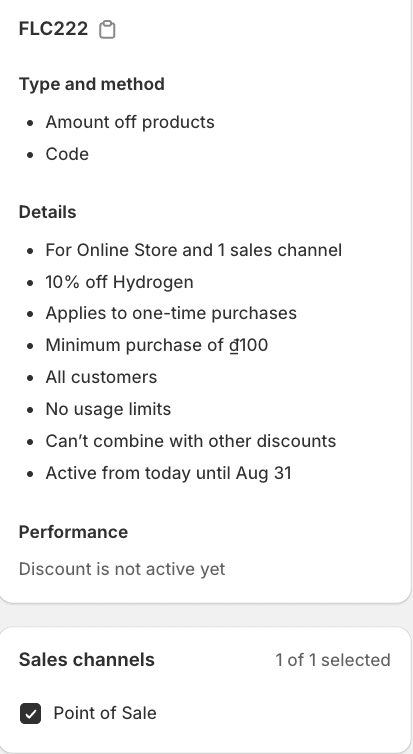
While Shopify POS offers basic discount options, sometimes you need more advanced features to run complex promotions. This is where third-party extensions come in handy. However, not all discount apps work with POS, so I highly recommend BOGOS.
Launched in 2014 by Secomapp, BOGOS has become a popular choice among Shopify merchants. With an impressive 4.9 ⭐ rating from 1,900+ reviews, it’s clear that users find value in this app.
Some key features of BOGOS can be named like:
BOGOS are great for Shopify POS discounts because they are flexible. You can set up discounts for online and in-store use, giving customers a consistent experience. The app lets you create simple discount rules that apply automatically at checkout, saving time for staff and reducing mistakes.
Besides, it integrates smoothly with Shopify POS, so you won’t need to switch between systems to manage discounts. This saves time, especially during busy times in your store.
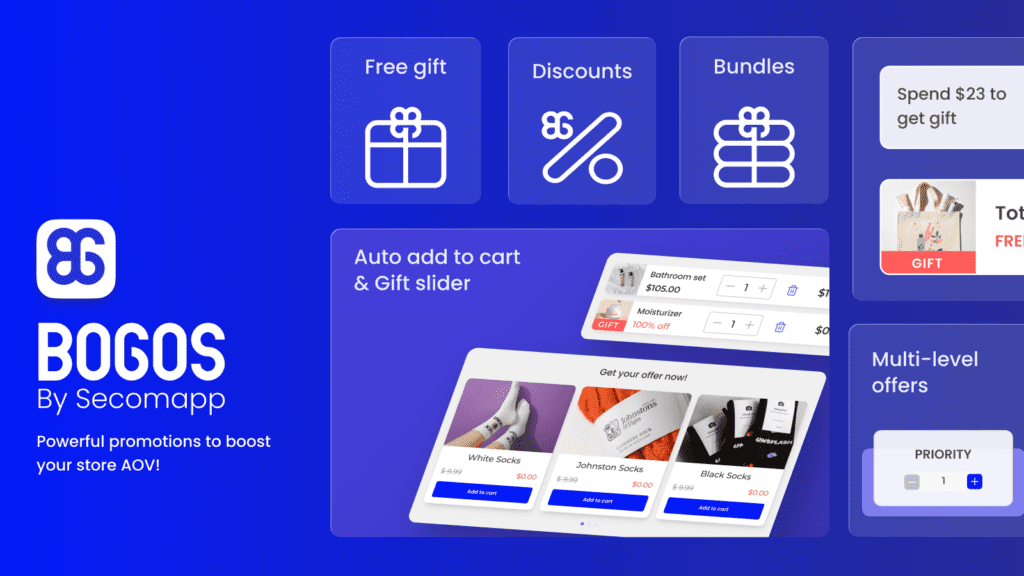
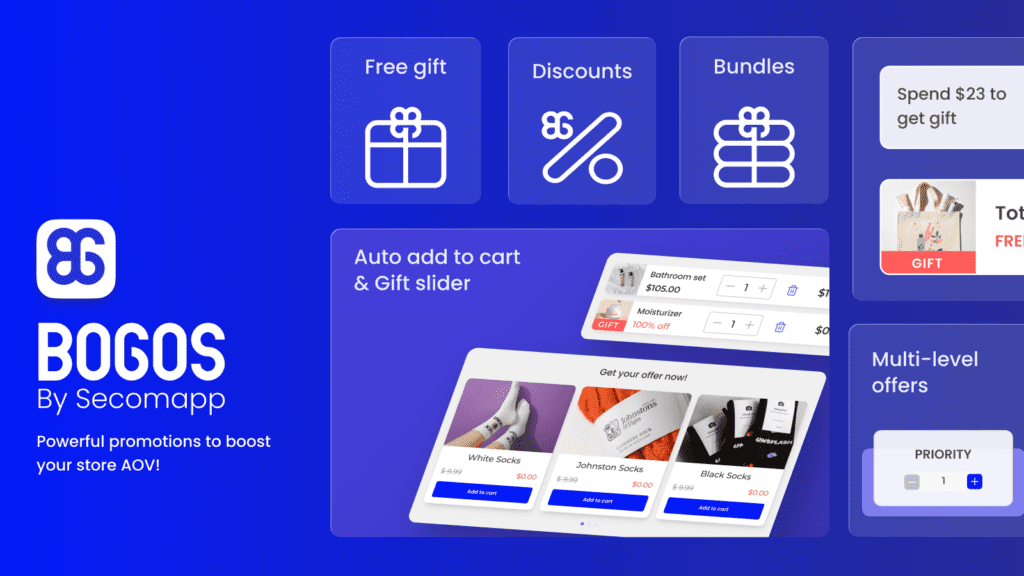
Customer segmentation in Shopify lets you group your customers by shared traits, making it easier to customize your marketing efforts and offers for the best results. This is super beneficial when you’re creating targeted discounts with Shopify POS.
Here are some common customer segments you can use in Shopify for your local store:
To create discounts for specific customer segments, follow these steps:
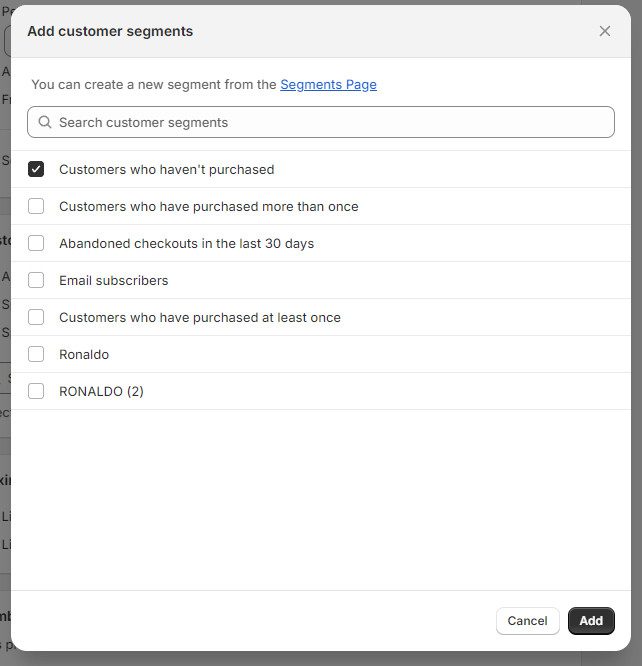
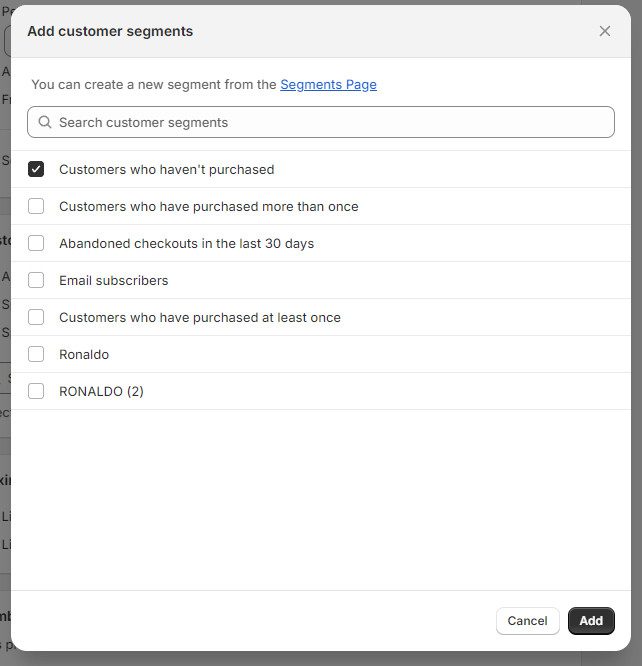
To enhance customer engagement and drive repeat business, Shopify’s POS point accumulation feature allows you to reward your customers for repeat purchases and encourage loyalty.
By setting up a point system, you can offer customers points for every purchase they make, which can be redeemed for discounts, free products, or other rewards.
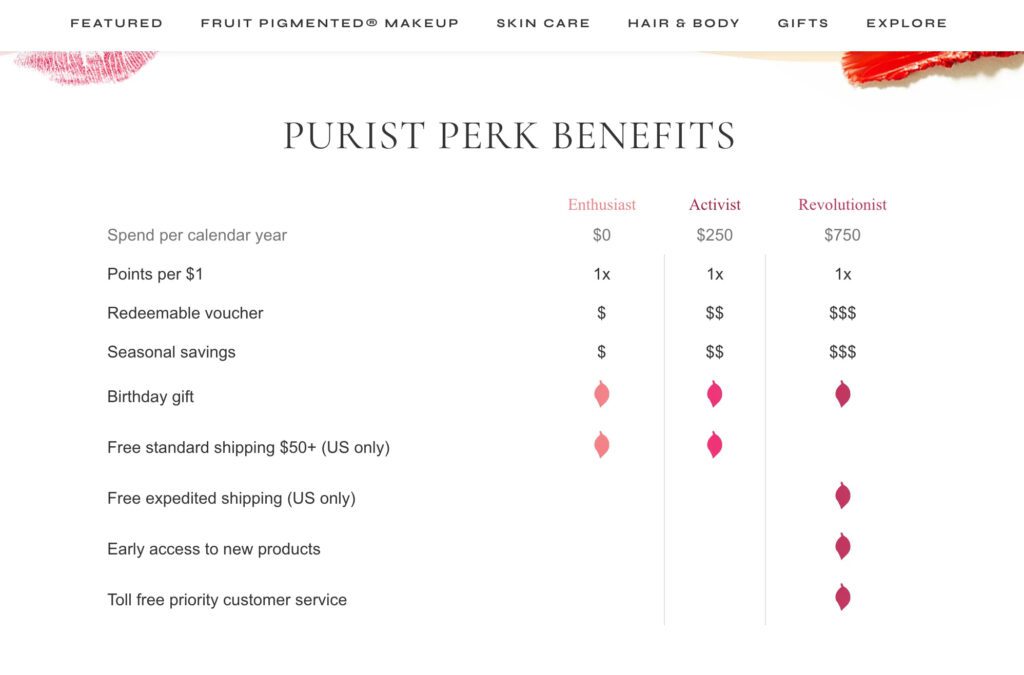
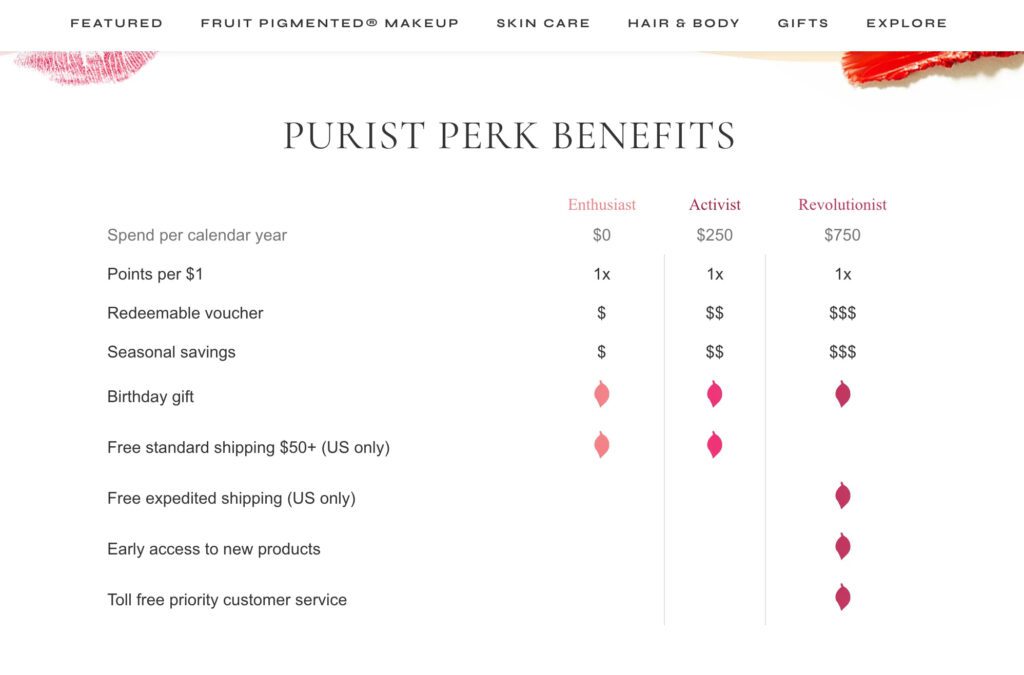
Airsign is a new vacuum brand that used Shopify’s tools to understand its customers better and boost sales. They created three main customer profiles: design-focused buyers in big cities, millennials moving to the suburbs, and older people who miss the quality appliances of earlier times.
By this way, they could target specific groups with personalized marketing campaigns, including discounts and promotions. As a result, Airsign saw a 30% conversion rate among customers who purchased the product at launch but didn’t have an opportunity to sign up for its AirBags or HEPA filters.
To make the most of your Shopify POS discounts, it’s essential to follow a few best practices. Below are the key ones:
Before running any discount, decide exactly what you want to achieve. Are you trying to boost sales, clear inventory, or attract new customers? A specific goal helps you design more effective discounts and measure their success.
For example, if your goal is to increase average order value, you might offer a percentage discount on orders over a certain amount.
Try out various discount formats to see what resonates best with your customers. This could include percentage discounts, buy-one-get-one deals, or free gifts with purchase.
According to a study by RetailMeNot, 67% of consumers have made a purchase they weren’t originally planning to make solely based on finding a coupon or discount. By testing different options, you can find what drives the most sales for your business.
Plan your discounts around key shopping periods or events relevant to your business. This could be holidays, seasonal changes, or local events.
A CNBC survey discovered that two-thirds of merchants expect shoppers to search for discounts during the busy shopping season. Hence, timing your discounts well can help you capitalize on periods of high buying intent.
Creating a sense of urgency can encourage customers to take action. Consider running flash sales or limited-time offers. Clearly communicate when the discount will end to motivate customers to make a purchase decision.
Use your customer data to create personalized discounts. This could be based on purchase history, location, or other demographics. Targeted discounts can make customers feel valued and increase the likelihood of a purchase.
While discounts can drive sales, it’s crucial to ensure they don’t eat into profits too much. Always calculate the impact of discounts on your margins before implementing them. Keep a close eye on your numbers to maintain profitability.
Ensure customers understand exactly how to redeem discounts and any applicable conditions. Clear communication helps ensure a smooth buying experience and satisfied customers.
I hope this guide helps you understand the benefits of Shopify POS discount strategies. Planning and using these discounts wisely can boost sales, improve customer loyalty, and learn more about your business.
Customizing your discounts for your audience and watching how they affect your profits is important. With the right approach, Shopify POS discount can be a strong tool for your store, keeping it competitive in 2024 and beyond.
The BOGOS app on Shopify is one of the best for creating Shopify POS discounts. It allows merchants to easily set up promotions such as free gifts with purchase, BOGO, buy X get Y, volume discounts, and bundles.
Yes, you can let your staff create discounts with Shopify POS. Your staff can create custom discounts or price overrides for a single item (line-item discount) or the entire order (cart discount). To do this, the staff members must activate the “Apply custom discounts” permission in their POS roles.
Yes, you can apply a discount only to Shopify POS. When creating a discount in Shopify, you can make it available exclusively for in-person purchases through the Point of Sale (POS) system. This feature allows you to create discounts not accessible to online shoppers, ensuring they are only used in-store.
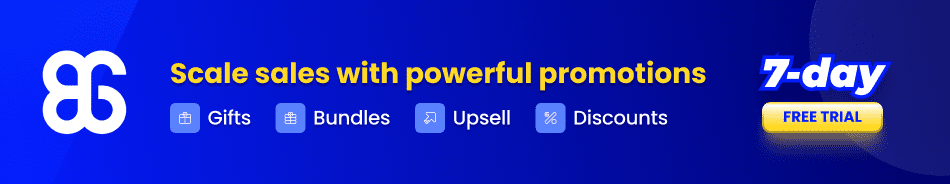
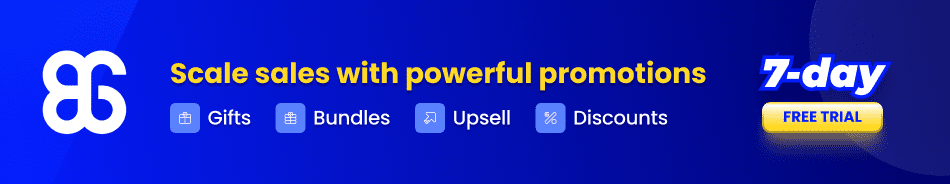


If you’re incorporating discounts into your Shopify strategy, most likely you have already faced this issue: customers are able...


Shopify cross-sell is a smart way to increase sales by showing customers related or add-on products. It helps shoppers...


The Shopify “You May Also Like” feature is a simple but effective way to suggest products your customers might be interested...

