

How to Cross-Sell on Shopify in 2025? (3 Easy Ways)
Shopify cross-sell is a smart way to increase sales by showing customers related or add-on products. It helps shoppers...
![How to Add Free Gift With Purchase on Shopify? [Last Updated: April 2025]](https://bogos.io/wp-content/uploads/2024/07/how-to-create-shopify-free-gift-with-purchase-1.jpg)
Marketing Manager
Gift-with-purchase promotions have become an essential strategy for driving e-commerce success, not just for Shopify-based brands. The effectiveness of free gift campaigns is evident in their widespread adoption by industry giants like Apple, Sephora, Nike, and Starbucks, who consistently integrate gift with purchase offers into their major sales events and product launches.
For Shopify merchants, implementing strategic gift-with-purchase campaigns delivers three critical business benefits: driving higher average order values, improving conversion rates, and enhancing customer loyalty. These promotions create powerful psychological incentives that encourage customers to spend more while building stronger emotional connections with your brand.
In this article, I will help you explore how gift with purchase works, how to set it up on your Shopify store, also provide top Shopify gift app recommendations and practical tips for maximizing your promotional success.
Let’s dive in!
Gift with purchase (GWP) is a promotional strategy where customers receive a complimentary item or service when they meet specific purchasing conditions. This marketing technique creates added value for shoppers while encouraging larger purchases and brand engagement.
Gift with purchase promotions operate on a simple conditional framework where customers must fulfill certain requirements to unlock their free rewards. Here’s what customers typically need to do and what they can receive:
What Customers Need to Purchase:
What Customers Can Receive as Gifts:
Implementing Free Gift With Purchase offers numerous advantages that directly impact your bottom line and customer relationships:
But which types of free gifts can help grow your business? Our next section reveals the most effective options.
Shopify merchants can implement various gift-with-purchase strategies to suit different business goals and customer preferences. Here are the most effective types of GWP promotions:
To create gift-with-purchase promotions on Shopify, merchants can utilize Shopify’s internal discount tool or install a specialized third-party app for more advanced features and customization options. In the next section, we will provide a comprehensive step-by-step guide to setting up these promotions effectively.
💡 Read more: Creative Gift With Purchase Promotion Ideas to Learn From
There are two common ways to create a Shopify free gift with purchase promotion for your store: Shopify’s native discount and third-party apps.
Need more details? Here’s our breakdown of the differences between these two methods:
| Features | Shopify Discount | Third-party Apps |
|---|---|---|
| Cost | Free | From Free to Paid |
| Discount types | Percentage, fixed-amount, BOGO, Buy X Get Y, free shipping | All Shopify Discount’s features plus bundles, quantity breaks, volume discounts, tiered value offers |
| Gift adding method | Manually | Auto add to cart |
| Customization | Basic conditions: cart value, cart quantity | – More advanced conditions: variant selector, buy a bundle to get gift, tiered gift offer |
| Customer Targeting | Require Discount Code | – More advanced conditions: variant selector, buy a bundle to get a gift, tiered gift offer |
| Analytics | Basic metrics | – Real-time data dashboard – Specific campaign performance tracking |
Shopify’s native discount best fits with entrepreneurs who are:
On the other hand, a third-party app may be recommended for merchants who are:
💥 The biggest downfall of Shopify Native Discounts is that free gifts will not be automatically added to the customer’s cart even though the condition has been met. There are several ways you can automate this process, which we will explain further in this article: How to automatically add a free gift to cart on Shopify?
If you are new to Shopify, below is a comprehensive guide on how to add free gifts with purchases with Shopify’s automatic discounts from the admin panel.
Step 1:
Visit your Shopify store dashboard > Click Discounts and choose Buy X get Y.
The buy X get Y promotion lets customers receive a free gift(s) (Y) when they purchase a specific quantity of products (X).
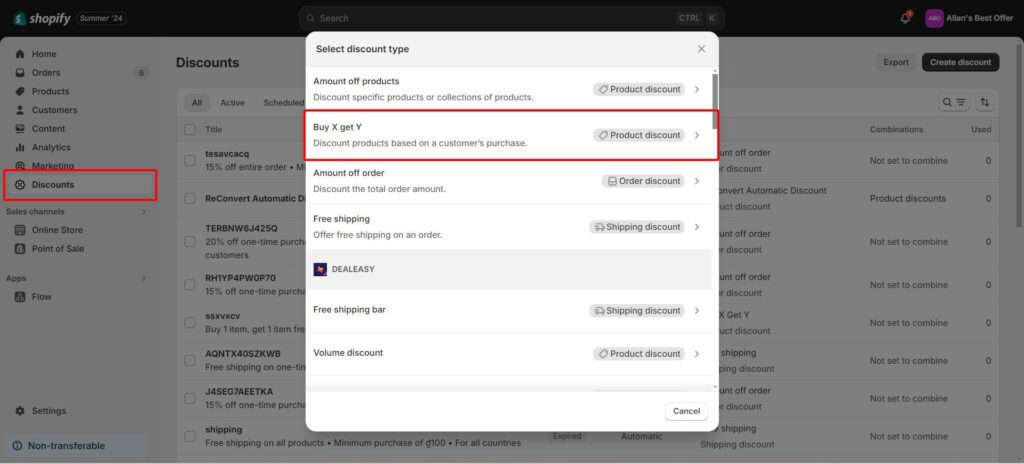
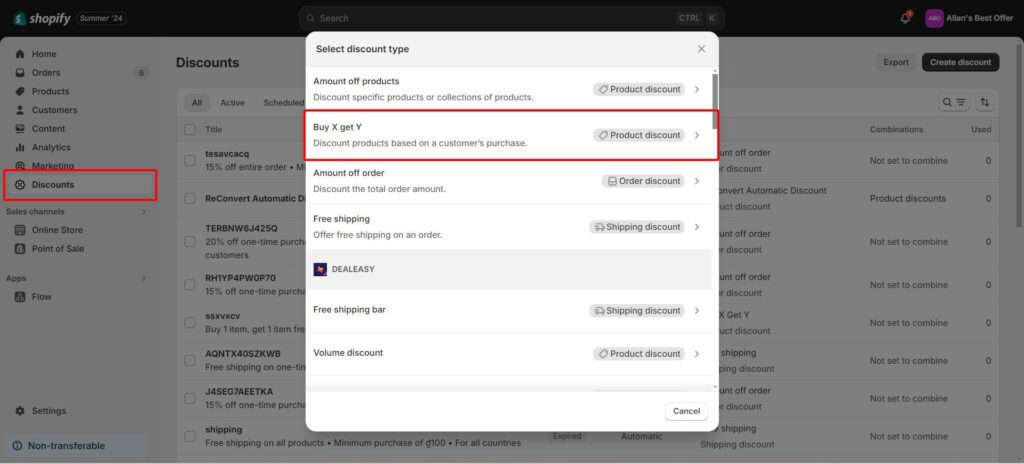
Choose the Automatic discount method and name the free gift.
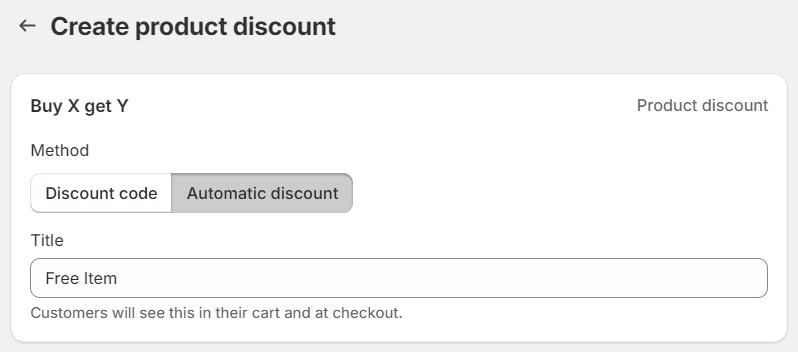
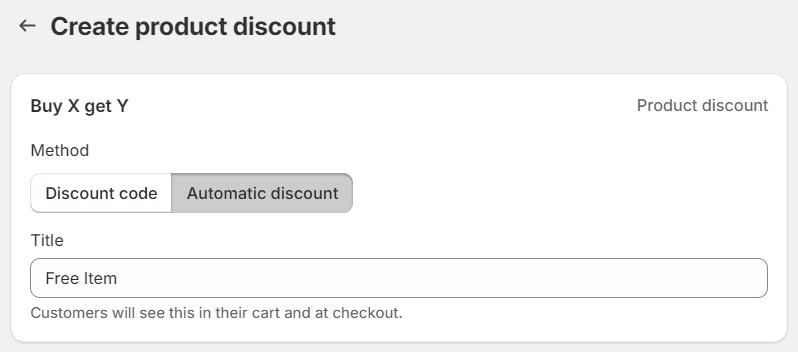
Step 2:
Choose the minimum quantity of items if you want customers to buy a specific number of products. Choose the minimum purchase amount if you want them to spend a particular amount of money.
Then, select specific products or collections. Repeat these steps for the Customer gets section and click Free.
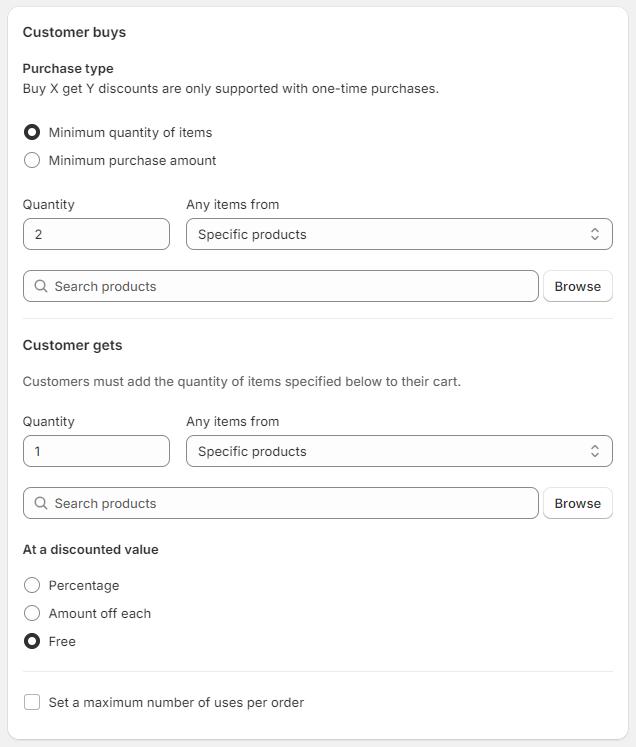
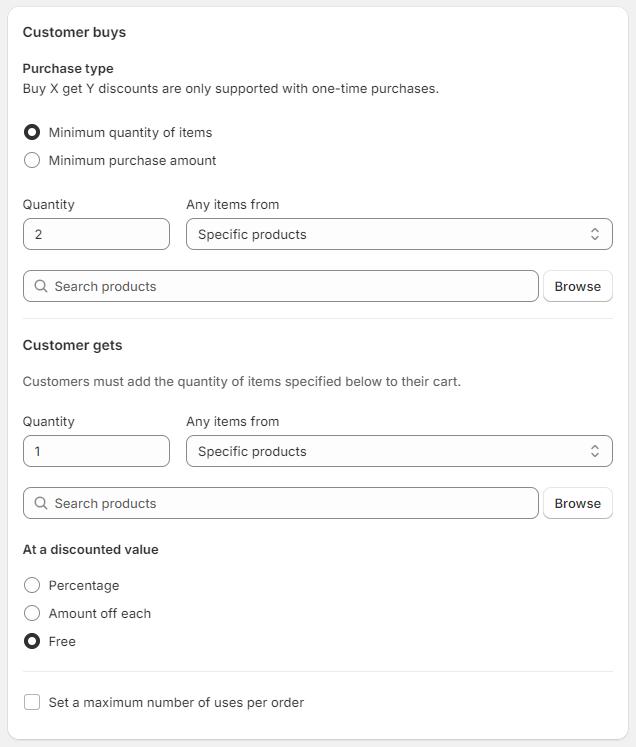
Decide whether to combine this offer with other available discounts. You can also set a maximum number of promotions used per order, e.g., only once or multiple times.
Lastly, set the start and end times for the promotion.
After meeting the conditions, you have to ask customers to manually add the free gift to their cart.
If you need more control over your GWP campaigns and require advanced functionality beyond Shopify’s native discount tools, here are the top 3 specialized apps to consider:
| Features | BOGOS Free Gift, Bundles & Upsells | EG Auto Add To Cart | Gift Box |
|---|---|---|---|
| Rating & Reviews | 4.9 ⭐- 2,100 + reviews | 5.0 ⭐- 700 + reviews | 4.8 ⭐- 175 + reviews |
| Pricing | – Basic: 29.99$ – Professional: 49.99$ – Unlimited: 69.99$ – Plus: 99.99$ | – Standard: 14.99$ – Unlimited: 29.99$ | – Entry: 29.99$ – Starter: 49.99$ – Growth: 69.99$ |
| Free Plan Available | ❌ | ❌ | ❌ |
| Built for Shopify | ✅ | ✅ | ✅ |
| Auto Gift Addition | ✅ | ✅ | ✅ |
| Gift rules customization | Advanced | Basic | Basic |
| Free Shipping | ✅ | ❌ | ✅ |
| Custom Popups | Advanced | Basic | ❌ |
| Analytics | Advanced | Basic | Basic |
| Customer Segmentations | Advanced | Basic | Basic |
| Bundle Support | ✅ | ❌ | ❌ |
| Upsell Support | ✅ | ❌ | ❌ |
| Support Channel | – Live Chat – Live Call – Youtube – Help Docs | – Live Chat | – Live Chat |
| Integration with other top Shopify apps | Enterprise stores need comprehensive promotion management with advanced features | ❌ | ❌ |
| Work with POS | ✅ | ❌ | ❌ |
| Work with Headless | ✅ | ❌ | ❌ |
| Multi-Language Support | ✅ | ❌ | ✅ |
| Best For | Enterprise stores needing comprehensive promotion management with advanced features | Small to medium stores seeking simple, affordable gift automation | Medium stores want reliable gift promotions with multi-language support |
BOGOS – The Enterprise Solution
BOGOS stands out as the most comprehensive gift-with-purchase solution, offering advanced customization, extensive integrations, and enterprise-level features like POS compatibility and headless commerce support. With superior analytics, customer segmentation, and bundle/upsell capabilities, it’s ideal for large-scale businesses and growing enterprises that need sophisticated promotion management and are willing to invest in premium functionality.
FG Auto Add To Cart – The Budget-Friendly Choice
FG Auto Add To Cart offers excellent value with its perfect 5.0-star rating and affordable pricing starting at $14.99. While it lacks advanced features, it delivers reliable automatic gift addition with solid basic functionality. This app is perfect for small to medium-sized stores that want simple, cost-effective gift automation without complex customization needs.
Gift Box – The Balanced Option
Gift Box provides a middle-ground solution with reliable performance, multi-language support, and competitive pricing. While it doesn’t offer the advanced features of BOGOS or the budget-friendly approach of FG Auto Add To Cart, it delivers solid functionality for standard gift campaigns. This app suits medium-sized international stores that need dependable gift promotions with basic customization and multi-language capabilities.
👉 For more reviews of Shopify Gift-with-purchase apps, check out this blog: Top 8 Must-Have Shopify Free Gift With Purchase App To Boost AOV
One of the most effective ways to enhance customer satisfaction and perceived value is by allowing shoppers to choose their own free gifts from a pre-defined selection. This approach gives customers control over their rewards while ensuring you maintain inventory management and profit margins.
Shopify merchants can implement various customer gift selection scenarios, including:
To ensure a seamless experience, Shopify merchants should use a specialized GWP app like BOGOS. BOGOS is a comprehensive Shopify free gift and promotion app that offers advanced pop-up functionality, extensive customization options, and seamless integration with Shopify stores. With its intuitive interface and powerful features, BOGOS enables merchants to create engaging gift selection experiences that drive higher conversion rates and customer satisfaction.
To set up this advanced free gift condition with BOGOS, you can follow these steps:
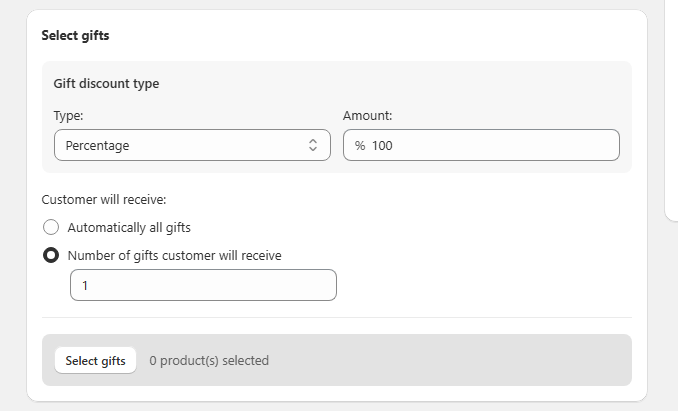
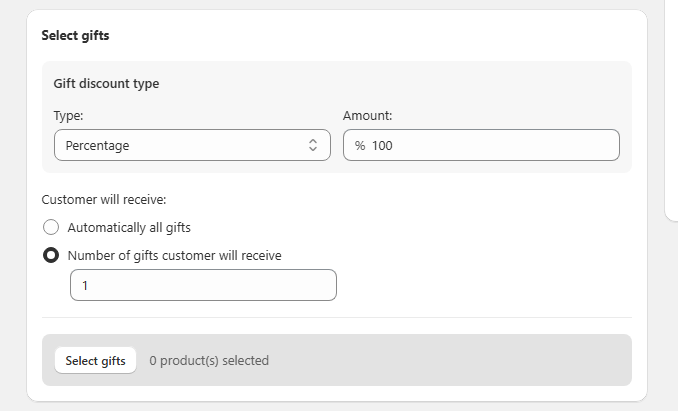
For example, if you want your customers to choose one free gift from the list of 3, this is how your free gift offers should look:
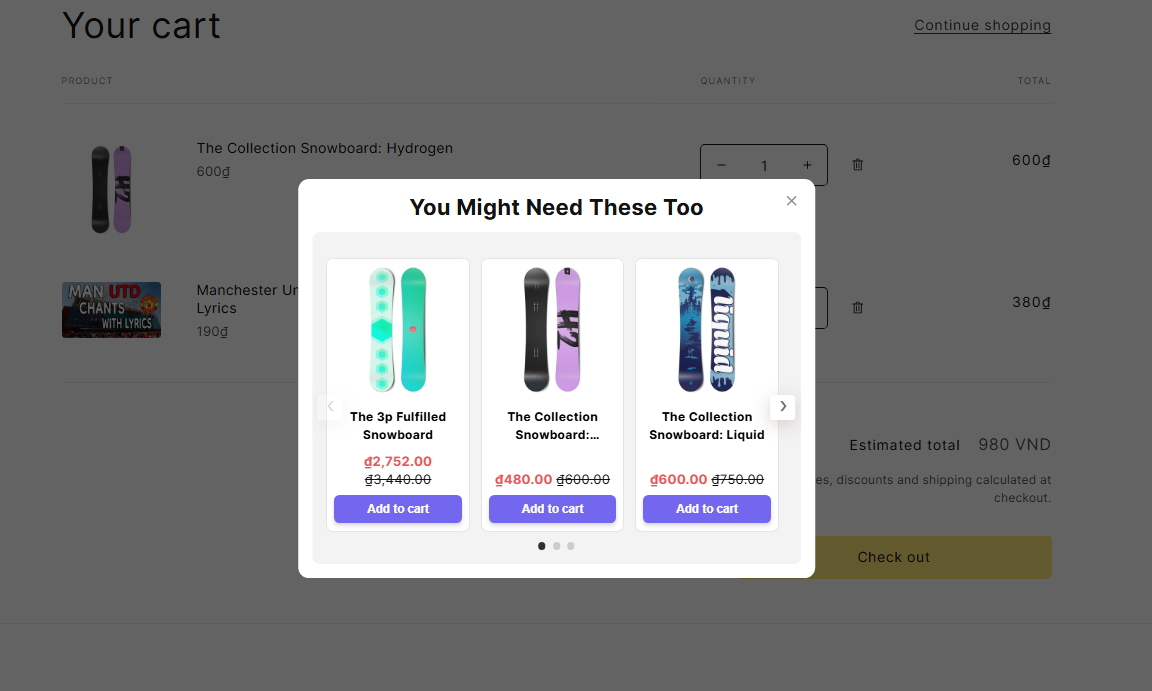
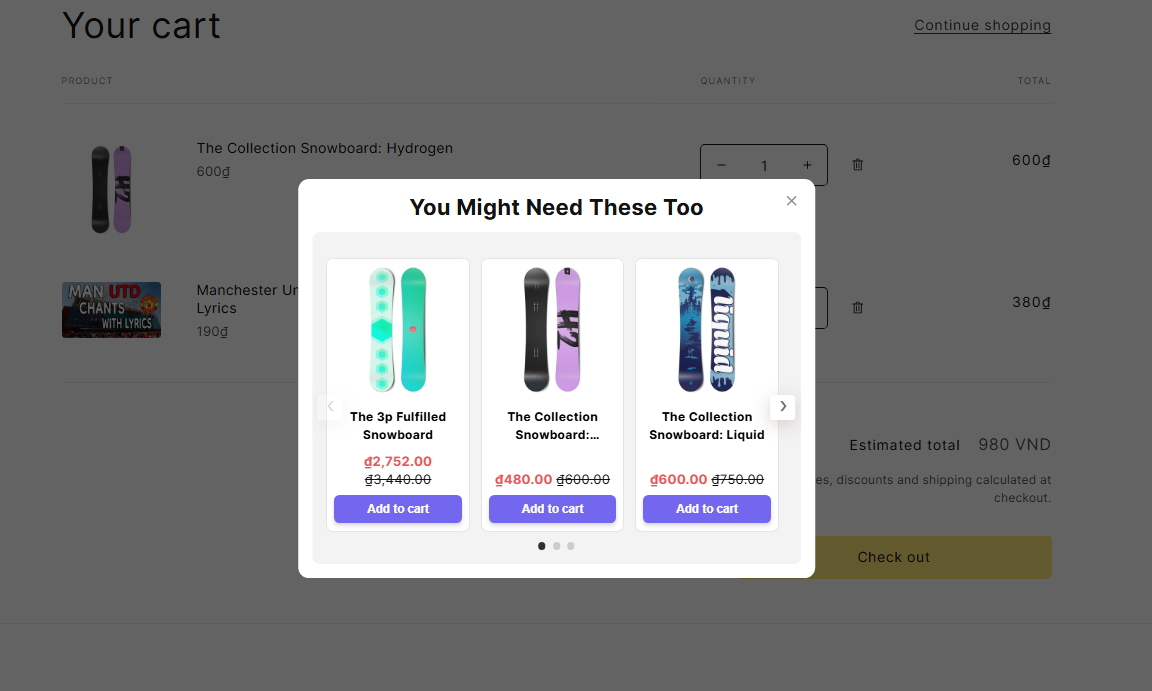
This pop-up functionality transforms a standard promotion into an engaging, interactive experience that increases customer satisfaction and perceived value while maintaining your promotional goals.
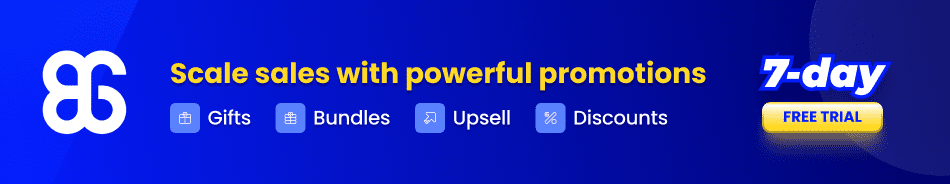
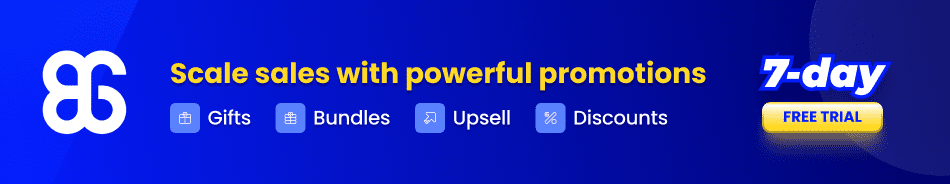
Creating sophisticated gift-with-purchase campaigns often requires combining multiple qualifying conditions to maximize promotional effectiveness. For example, you might want customers to spend a minimum amount AND purchase from specific product categories to unlock their free gift.
If you are using Shopify Native Discount, it has significant limitations when combining multiple criteria:
Among the leading free gift apps available on the Shopify App Store, only a few can handle complex multi-criteria campaigns effectively. From our previously mentioned top three apps, only BOGOS offers comprehensive multi-criteria functionality that allows merchants to create sophisticated promotional logic.
The process is quite simple. Here is how you can do it using BOGOS:
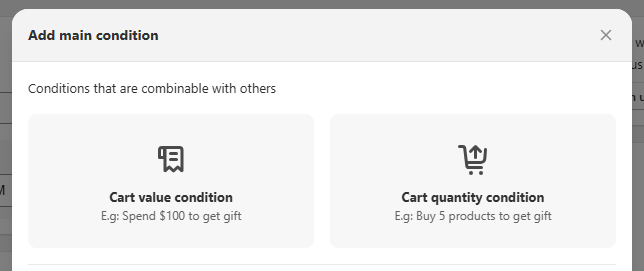
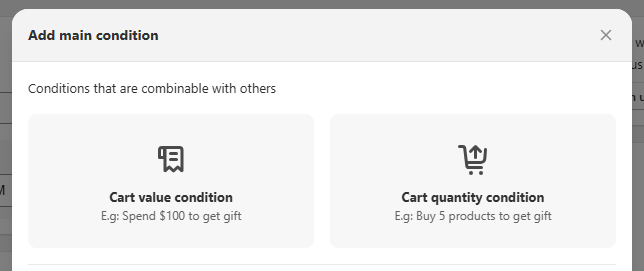
This multi-criteria approach allows merchants to create highly targeted promotions that drive specific customer behaviors while maximizing average order value and strategic product movement.


Epic Loot Shop, a Norse mythology-inspired jewelry brand, transformed their business using strategic gift-with-purchase promotions after iOS 14 updates impacted their Facebook advertising effectiveness in 2020. The brand implemented thoughtful GWP campaigns through BOGOS, offering complementary gifts like free necklaces with silver ring purchases and Viking feather pens with journal orders. Their approach focused on cohesive storytelling, pairing gifts that enhanced the Norse mythology experience while allowing customers to choose their preferred gifts through interactive pop-ups.
Key takeaways:
Results Achieved:


Heliocare UK, a leading sun protection brand from European dermatological pharmaceutical company Cantabria Labs, successfully increased their average order value by 20% in just two months using strategic gift with purchase promotions. Operating in the highly competitive beauty and cosmetics industry, the brand needed fresh strategies to enhance customer shopping experiences while driving repeat purchases and higher order values.
Heliocare implemented a series of strategic promotions using BOGOS, including their successful “Beach Bag” campaign offering free branded tote bags for purchases over €40 from their 360° product line—perfectly aligning with their customers’ summer lifestyles. They also introduced new products through strategic sampling, offering free Body Glow samples with nearly every order (minimum purchase of just 1 item) to encourage trial and future full-size purchases. Their most ambitious promotion featured a high-value £54.99 serum as a free gift for purchases over £40, demonstrating genuine value that resonated strongly with customers.
Key takeaways:
Results Achieved:
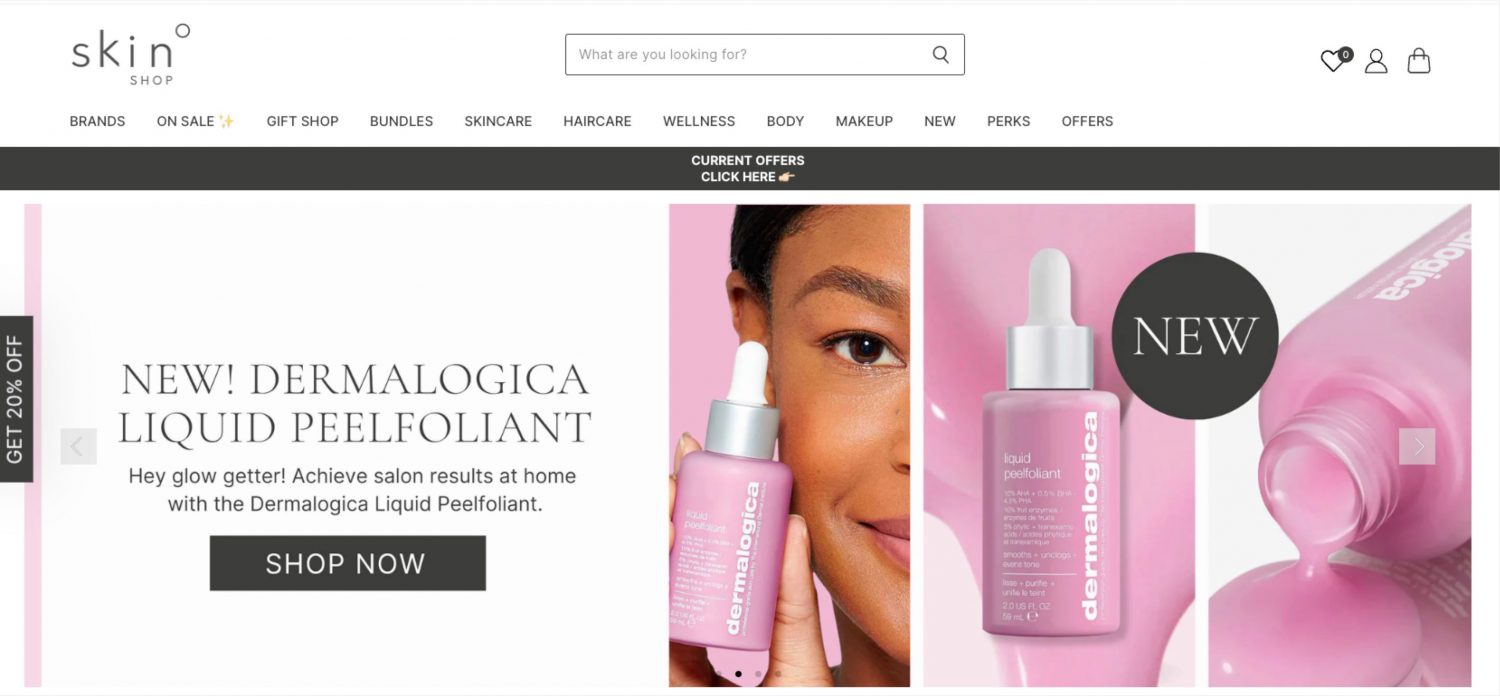
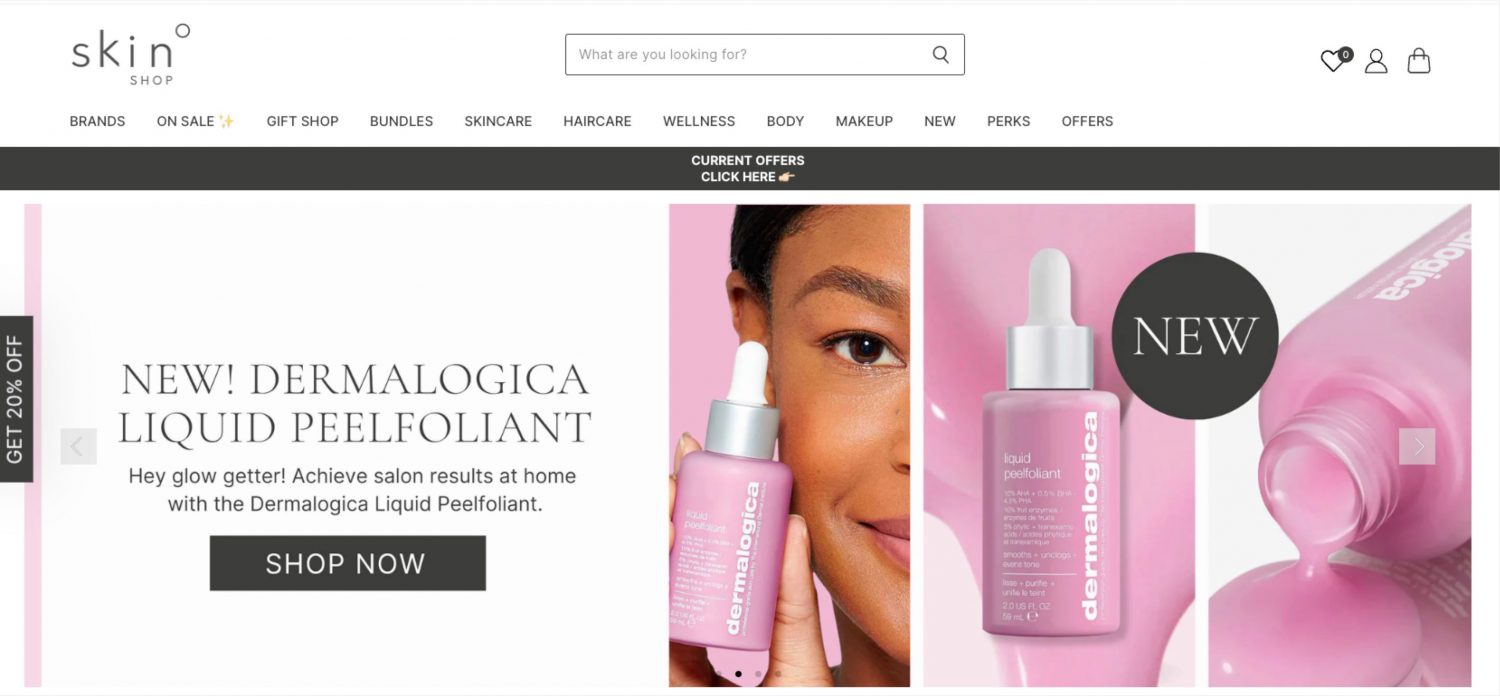
SkinShop.ie, an Irish premium skincare retailer, generated over €300,000 in revenue using strategic gift-with-purchase promotions through BOGOS. The brand moved from WordPress to Shopify during the 2020 pandemic and adopted a systematic approach to GWP based on customer psychology and genuine value creation. Their strategy combines high-value gifts like €7-€8.50 SkinCeuticals serum samples with practical items such as cosmetics bags, while also offering product samples to reduce purchase hesitation for expensive skincare products.
Key takeaways:
Results Achieved:
Here are some helpful tips to help users leverage the promotion campaigns and achieve remarkable milestones.
The checkout process plays a crucial role in determining the success of your free gift promotion. Therefore, this step should be hassle-free for buyers. Consider using third-party apps to automate the procedure, minimizing manual work for your customers.
Besides, appealing banners of gifts at the top of your website or on relevant product pages become key to attracting customers. On the other hand, make sure you closely track the free gift inventory to avoid overselling.
If you want to maximize the effectiveness of your Shopify free gift-with-purchase campaign, you must utilize reliable analytics tools. Based on the data insights collected, you can adjust your strategies for improvement.
A few options include:
Avoid these common mistakes when implementing a free gift with purchase offer on Shopify to ultimately increase your average order value.
If you’re new to e-commerce and prefer to start with experimental steps, Shopify’s default settings offer an excellent entry point. This free approach is easy to set up and provides the basic features to manage small promotional campaigns.
However, for merchants looking to elevate their business, third-party apps provide enhanced capabilities to maximize the impact of Shopify free gift with purchase promotions.
Explore insightful resources at our BOGOS Shopify resources to discover everything you need to launch an effective Shopify free gift with purchase strategy successfully.
A free gift with purchase works by rewarding customers with a complimentary item when they meet specific purchase conditions, such as buying a certain number of products or reaching a minimum cart value.
Currently, Shopify does not provide a solution to automatically add a gift with purchase to the customer’s cart. Unless you have coding knowledge, the only way to solve this issue is to use a third-party app.
To set up a free gift with purchase offer on Shopify, you can use Shopify’s native discount feature for free or pay an additional fee for a third-party app. Third-party apps also offer additional features such as auto-adding a free gift to the cart, real-time analytics, tiered promotions, quantity discounts, and more. We highly recommend BOGOS Free Gift for its stability and functionality.
Yes, both Shopify’s native discounts and many third-party apps allow you to set specific products or collections as qualifiers for the gift promotion.
Yes, third-party apps like BOGOS allow you to set up tiered promotions, where customers can receive different gifts based on their cart value or item quantity.
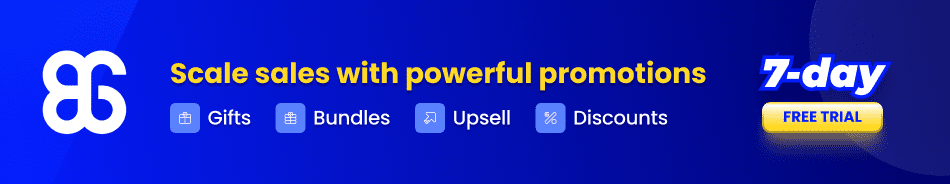
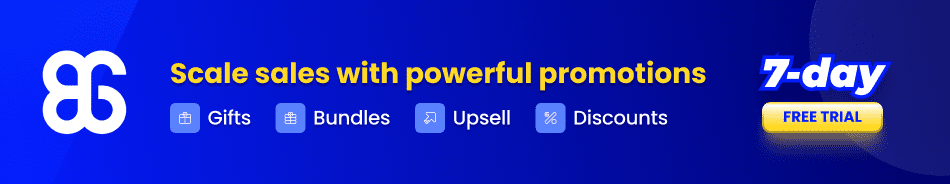


Shopify cross-sell is a smart way to increase sales by showing customers related or add-on products. It helps shoppers...


The Shopify “You May Also Like” feature is a simple but effective way to suggest products your customers might be interested...
![17 Best Shopify Apps for Clothing Store [2025]](https://bogos.io/wp-content/uploads/2025/03/BEST-SHOPIFY-APPS-FOR-CLOTHING-STORES-2-400x225.jpg)
![17 Best Shopify Apps for Clothing Store [2025]](https://bogos.io/wp-content/uploads/2025/03/BEST-SHOPIFY-APPS-FOR-CLOTHING-STORES-2-400x225.jpg)
According to a report by Icra, fashion retailers may see revenue growth of up to 15% in FY25, driven...

