
How to Cross-Sell on Shopify in 2025? (3 Easy Ways)
Shopify cross-sell is a smart way to increase sales by showing customers related or add-on products. It helps shoppers...

Digital Marketing Specialist
Discount codes have long been a powerful method of attracting customers and driving sales for online stores. Many store owners now utilize Shopify discount codes in promotional campaigns to enhance the overall customer experience.
At first, you might be concerned about the effectiveness of discount codes compared to automatic promotions. However, this article will give you an overview of how this type of discount can benefit your store’s growth and boost customer satisfaction.
After learning about its pros and cons and the best practices for implementing it, you may view discount codes as an easy tool for generating money.
Shopify discount code is a promotional strategy that enables store owners to apply discounts on their products or services.
These codes can be used at checkout to reduce the total order cost. You can create discount codes for various purposes, such as special sales, seasonal promotions, or loyal customer rewards.
Shopify offers 2 discount methods: discount codes and automatic discounts. The main difference is that buyers must manually apply the code at checkout. While automatic discount triggers cost reduction automatically when they qualify for the discount.
However, it is possible for Shopify to automatically apply a discount code, which will be instructed in detail below.
In fact, Shopify discount code can be applied in various strategic ways, including:
Example: A “WELCOME5” code for 5% off their first order.

Example: A “SUMMER10” code for summer sales or “HOLIDAY20” for Christmas.
Example: A “CLEAROUT50” code for 50% off products from last season, making space for new collections.
Example: A “EMAIL20” code for 20% off to new users signing up for your email newsletter.
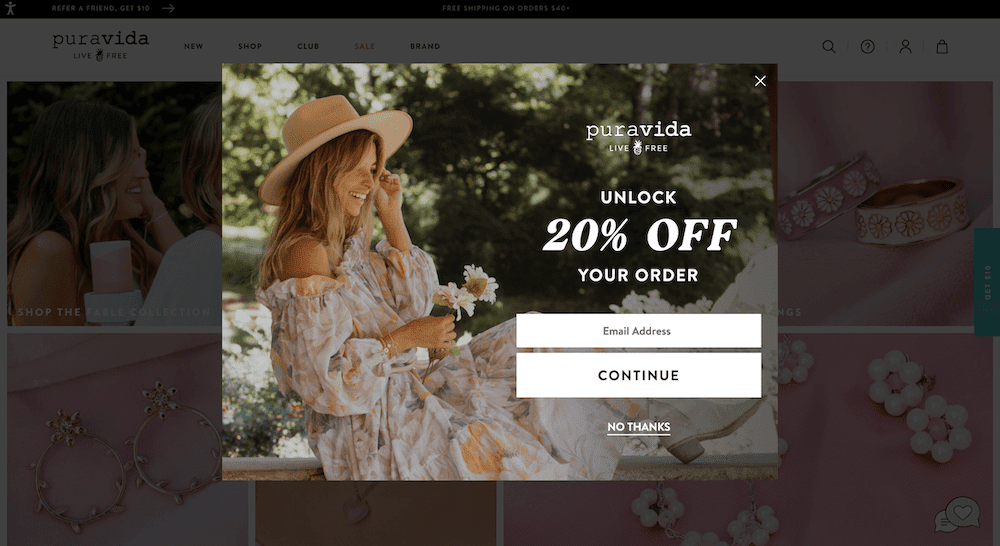
The list below contains all types of promotions that Shopify allows you to create with discount codes:
Read more: Shopify Discount: A Completed Guide for Beginners (2024)
Shopify native discount is a completed system with standard tools for creating basic Shopify discount codes and automatic discounts. It is highly recommended for new merchants wanting to experiment with diverse promotion types to attract shoppers.
This is our detailed guide on how to create a discount code in Shopify:
Step 1: Visit your Shopify admin dashboard > Click Discounts > Active.
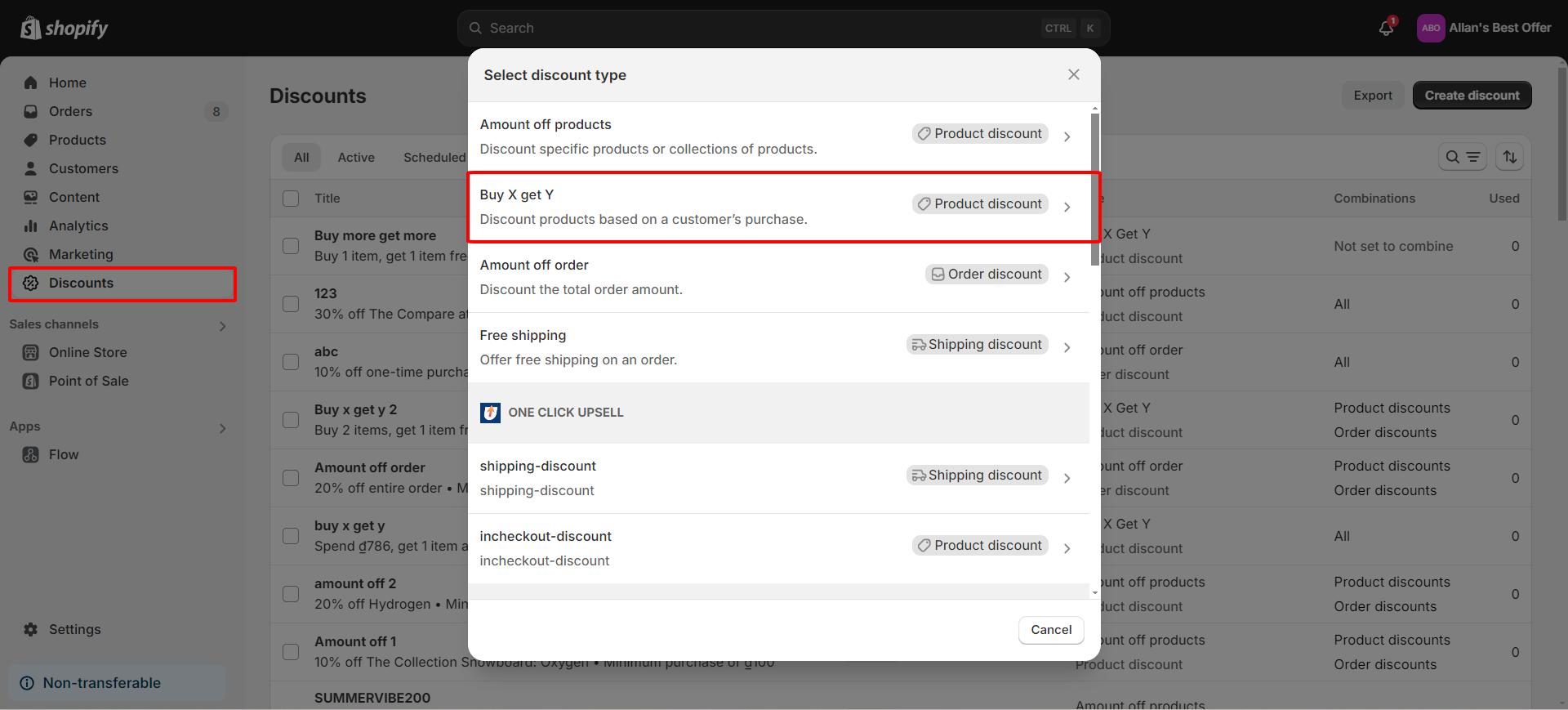
Step 2: Select the Discount code method and customize the code for customers to use at checkout.
Regarding Customer buys, choose between minimum quantity of items (a specific number) or minimum purchase amount (monetary value) as the threshold.
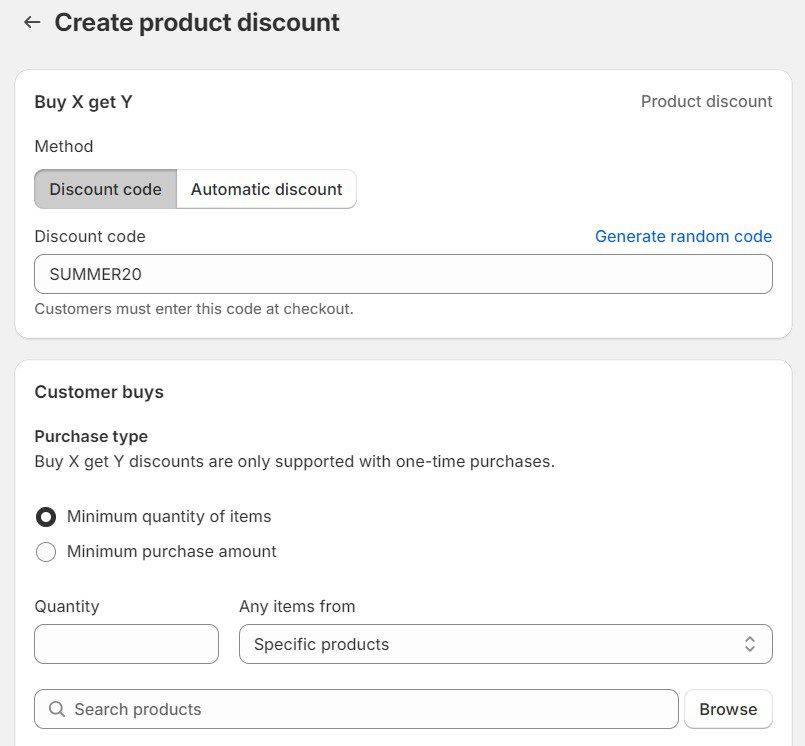
Step 3: When configuring Customer gets, select the quantity of products they can receive for free or at a discounted price. To prevent code abuse, set the maximum number of uses per order.
Decide which type of customers is eligible to use the code, including all customers, specific customer segments, and specific customers.
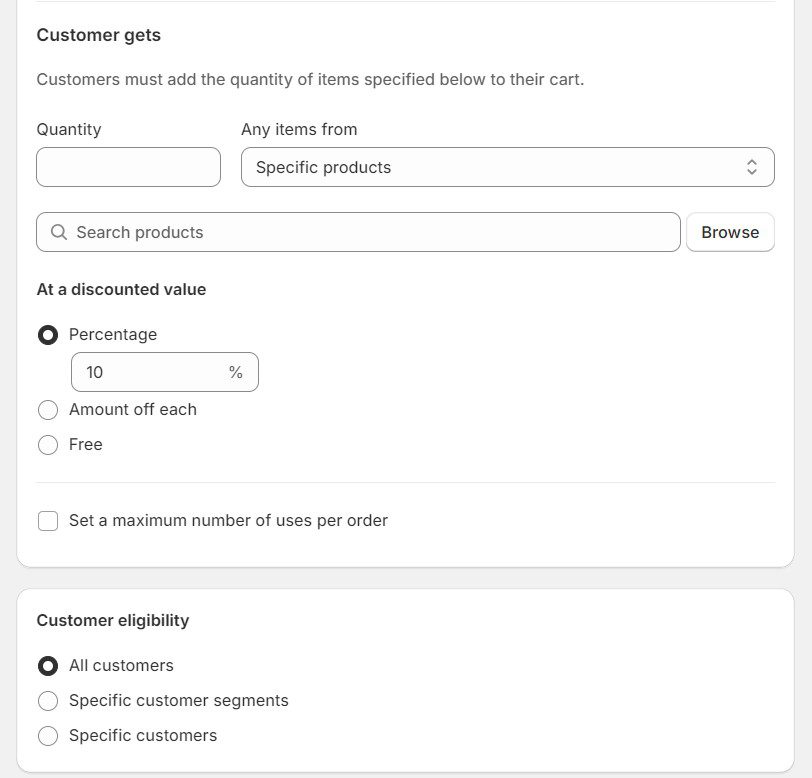
Step 4: In terms of Maximum discount uses, you can limit the number of times this discount is used in total or limit it to one use per customer.
Your Buy X, get Y discount code is also combinable with other active discounts in your store, such as product, order, and shipping discounts.
Lastly, set up the active dates, including the start and end times, to activate the discount or pre-schedule it.
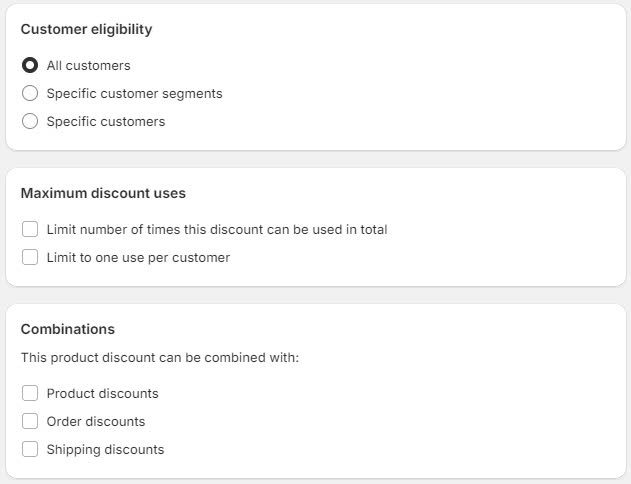
Is it possible for Shopify to automatically apply discount codes for better customer convenience? Yes, there is a simple solution within the Shopify built-in settings: using Shopify shareable links.
When you successfully set up a discount code, Shopify offers an extra Promote feature. This feature involves getting a shareable link and viewing available marketing apps.
The shareable link is your key to automatically apply codes using Shopify native discount. After sharing it with your social media followers and email subscribers, they can click on it to immediately claim the discount for their orders.
Check out our quick instructions to automatically apply a Shopify discount code:
Step 1: Visit your Shopify admin dashboard > Click Discounts > Active.
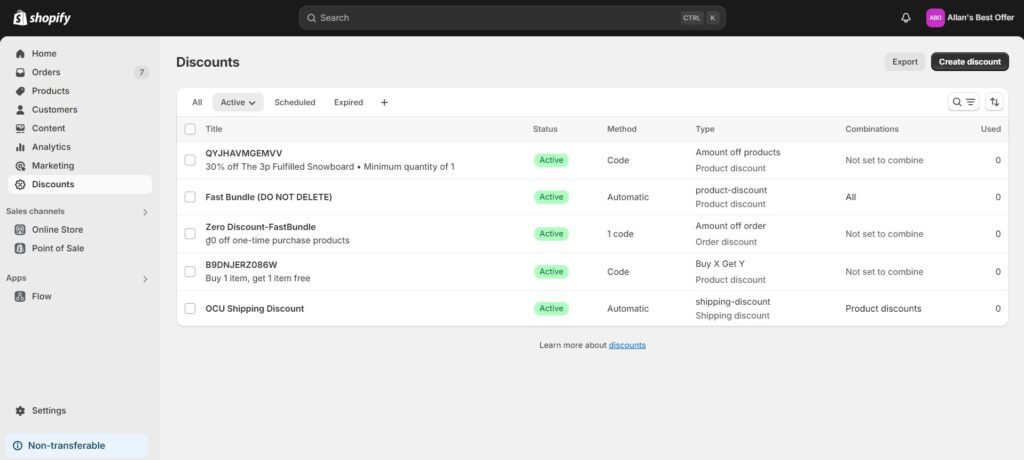
Step 2: Click Promote > Get a shareable link.
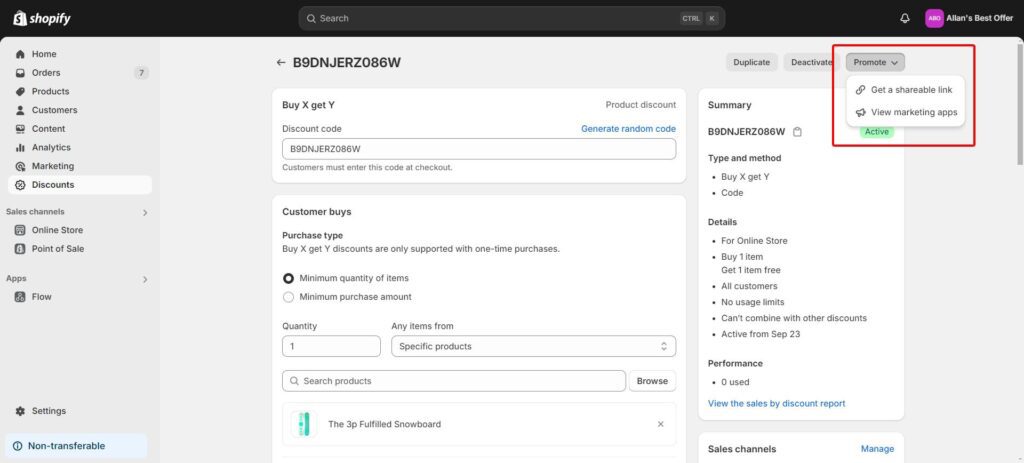
You will receive a shareable URL, which can be shared with your shoppers via email or social media.
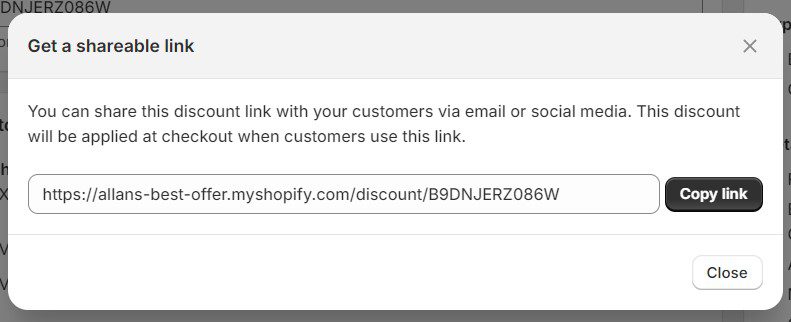
Read more: How to Automatically Apply Shopify Discount Code at Checkout?
If you want to create discount codes for Shopify Buy X and Get Y offers, keep in mind that customers need to add the gift to their carts manually. We recommend using a third-party app to automate the gift-claiming process, making it more convenient for buyers.
BOGOS Free Gift is a robust software for creating and managing promotions and free gift offers. When a customer qualifies for a free gift with a purchase deal, the system automatically adds gifts to their carts.
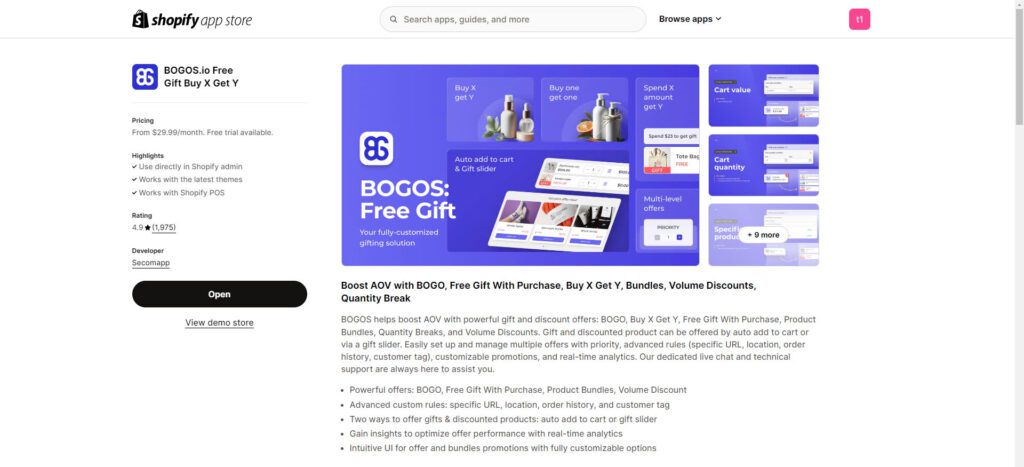
If you need to generate a series of discount codes, would you opt for a manual Shopify bulk create discount codes with repeated configuration processes? Probably not.
In this case, a third-party app will help store owners automate this procedure. A Shopify discount code app can generate large numbers of unique discount codes, support different campaigns, and measure their performance in your shop.
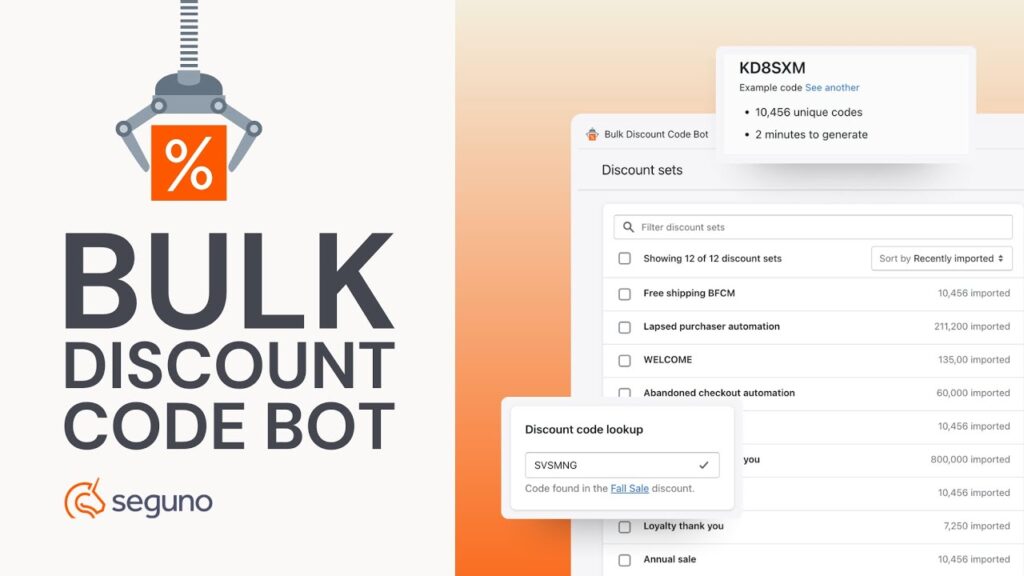
Bulk Discount Code Bot is a highly recommended software that specializes in creating bulk Shopify discount codes. Its internal generator allows you to create large sets of unique discount codes with high automation for code preview and character filters.
Having unlimited unique codes will benefit your promotional campaigns and enhance customer engagement. The best part is that the app can be used directly in Shopify admin, enabling merchants to export the codes to CSV from this platform.
Shopify rating: 4.9/5 (374)
Pricing: Free; $19-99 per month
Developer: Seguno
Read more: 4 Best Methods To Stack & Combine Multiple Discount Codes on Shopify
Before generating Shopify discount codes for your shop, you should learn about and consider the advantages and downsides of this discount method.
Discount codes, especially time-limited offers, create a sense of urgency. It motivates customers to make quicker shopping decisions to claim the deal in time.
They also help attract price-sensitive shoppers who may not purchase at full prices.
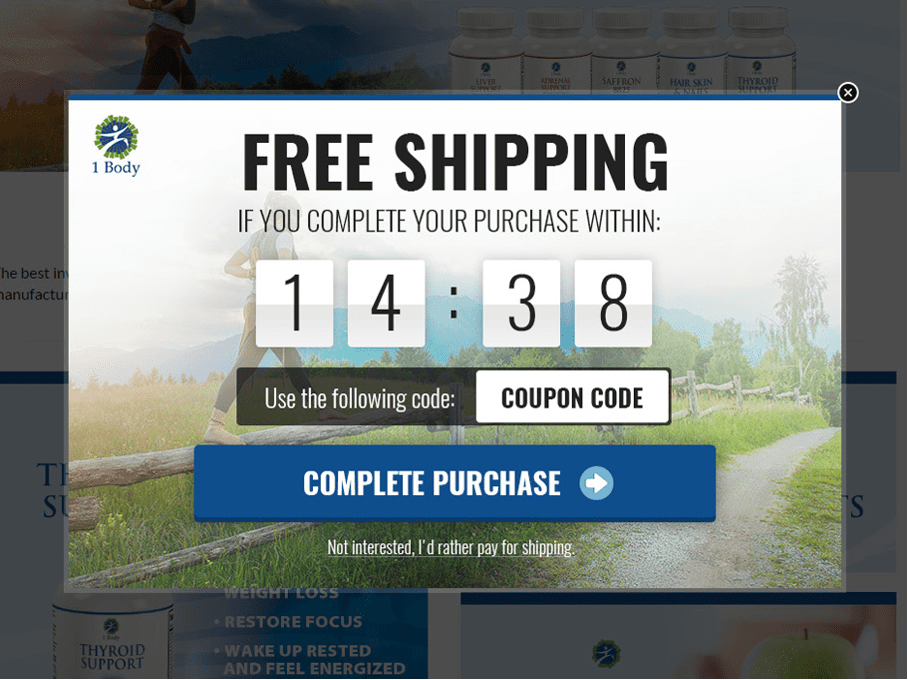
You should set a minimum purchase amount to qualify for the discount. This will encourage customers to buy more than they actually need and increase AOV.
If you offer discounts regularly, the codes can attract repeat customers and build their loyalty. It is also beneficial for referral marketing since buyers can share codes with friends and family.
Read more: How to Create a Shopify Abandoned Cart Discount? A step-by-step guide
Discount codes have a noticeable disadvantage over automatic discounts in terms of manual work. If not via shareable links, shoppers need to remember to enter the code manually at checkout to claim the discount.
In some cases, Shopify discount codes may confuse customers. This is largely due to miscommunication from brands or unclear criteria.
For example, the discount only applies to certain products or has expired. If this information is not displayed appropriately, it will result in customer dissatisfaction.
Sometimes, buyers are not aware of the expiry dates when applying discount codes. You must communicate this clearly during the promotion to avoid customers missing out on discounted purchases.
Discount codes only function well with basic types, such as product or amount off product discounts. This might become a limitation when you want to initiate more complex promotions.
Rather than using Shopify’s internal settings, a third-party app like BOGOS Free Gift will help you set up advanced discounts.
Decide on your goals with each set of discount codes. Is the discount aimed at driving new traffic, increasing overall sales, moving old inventory, or encouraging higher AOV?
You can tailor the discount strategy accordingly to optimize its performance and get the best results. It also helps with clearer communication with potential buyers.
As mentioned above, there are various discount types to use with Shopify discount code. Each has different goals, requiring you to utilize the right type for the most optimal results:
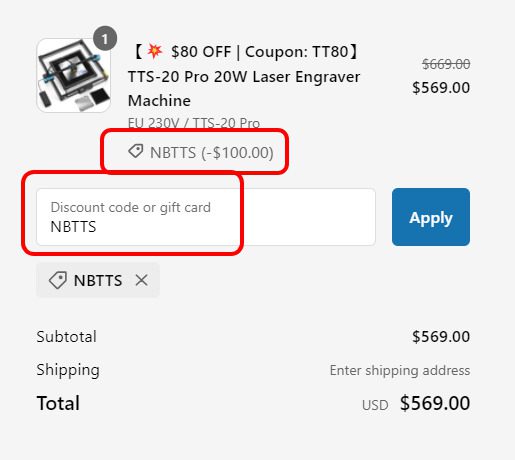
Limited-time offers are highly effective if you want to make quick decisions. For example, make the discount valid for 24 hours or during the holiday season.
Moreover, to avoid overextension, you should limit the number of discount code redemptions (e.g., to the first 100 buyers).
Another tip to build the customer base is offering a welcome discount for first-time shoppers only.
When the Shopify discount code has minimum spend requirements, buyers must increase their order size to qualify for the discount. For instance, offer them $10 off orders over $60.
You can also utilize bundle products by combining relevant items to make them more attractive. Then, provide a discount on sets of related products.

It can be risky to combine too many discounts, so limit stackable discount codes. Shopify allows you to set rules on stacking, avoiding over-reducing your profit margins.
In addition, it is crucial to maintain brand value by not offering constant or deep promotions. Save discounts for special occasions, such as seasonal sales.
As you can see, Shopify discount codes have a slight disadvantage compared to automatic discounts because they require manual work. Nonetheless, they help increase customer engagement by requiring them to memorize and enter the code at checkout to claim the deal.
Your job is to communicate the promotion clearly with your customers and clarify the expiry dates. When shoppers are aware of the benefits they may receive in a specific period, they will likely make quick shopping decisions to use the discount code.
Remember to take our tips and advice into consideration, and you will do wonderfully with this type of discount.
At checkout, customers will see a designated box. They will enter the desired discount code here. The discount will then be applied to their cart before completing the order.
The discount code is still usable after a canceled purchase unless it is a one-time use code. Regarding cart modifications, the discount will be recalculated based on the adjusted items or new total.
There are several popular reasons why a discount code may not work:
– The customer may not meet certain discount conditions, such as minimum spend
– It may have expired
– The customer tries to apply more than one Shopify discount code
– It might be restricted to products or collections that are not in the customer’s cart
Although Shopify does not allow stacking discounts, you can use other methods to combine discount codes with other promotions. For example, set an automatic discount or free shipping that automatically applies when customers qualify.
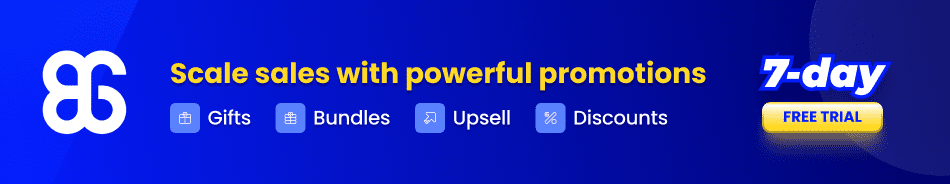

Shopify cross-sell is a smart way to increase sales by showing customers related or add-on products. It helps shoppers...

The Shopify “You May Also Like” feature is a simple but effective way to suggest products your customers might be interested...
![17 Best Shopify Apps for Clothing Store [2025]](https://bogos.io/wp-content/uploads/2025/03/BEST-SHOPIFY-APPS-FOR-CLOTHING-STORES-2-400x225.jpg)
According to a report by Icra, fashion retailers may see revenue growth of up to 15% in FY25, driven...
