
6 Best Shopify Page Builders With AI Features
With the right Shopify page builder, merchants can redesign their store theme themselves without needing extensive coding knowledge. Store...
Digital Marketing Specialist
For most Shopify merchants, the primary challenge isn’t just getting traffic, it’s making that traffic profitable. As customer acquisition costs continue to rise, relying solely on new visitors is no longer the most sustainable way to scale. Instead, the most effective growth lever is often found within your existing sales funnel: increasing your AOV.
According to HubSpot’s 2024 State of Sales, targeted upsells drive 21% of total company revenue, with 91% of sales reps relying on them as a core growth strategy. When implemented correctly, upsell tactics don’t just increase AOV; they enhance the customer experience by offering more relevant, higher-value purchases.
In this guide, we’ll show you how to increase order value using 9 proven upsell strategies, from:
Upselling is when sellers try to get customers to buy better, more expensive versions of what they’re already planning to buy. This helps stores increase AOV while giving customers a better option.
Think of buying a coffee maker. When you pick a basic one, the seller might show you a fancier version that does more things, like grinding coffee beans and letting you set brewing times.

Upselling on Shopify is a great way to boost sales, but it’s not the only way to increase AOV. In fact, complementary products can also help with sales, as well as the customer experience. The way here is cross-selling, which is about suggesting other items that go along with the original purchase.
To illustrate the difference:

The key is making product recommendations that genuinely add value to the customer’s original purchase, not just pushing them to spend more money.
Technically, there are two ways merchants can upsell on Shopify: Post-Purchase and Pre-purchase upsell.
Post-purchase upselling focuses on encouraging customers to make additional purchases or upgrades after they have already completed their initial transaction, while pre-purchase upselling encourages customers to increase their purchase value before completing their transaction.
So, the key differences between post-purchase and pre-purchase upselling on Shopify primarily lie in the timing and how the upsell offers are presented to customers. Here’s how they compare:
| Aspects | Pre-Purchase Upsell | Post-Purchase Upsell |
|---|---|---|
| Enhances the current cart value | Before checkout completion | After transaction completion |
| Strategy Focus | Premium versions, bundles, and complementary items | Generates additional transactions |
| Customer State | In decision-making mode | Already committed buyer |
| Typical Offers | Premium versions, bundles, complementary items | Warranties, accessories, subscriptions |
| Advantage | Immediate revenue increase | Builds on established trust |
The average conversion rate for post-purchase upselling is 4%, with some merchants reporting conversion rates as high as 10% or more. In exceptional cases, using a one-click post-purchase upsell approach can achieve take rates as high as 30-40%.
For pre-purchase upselling, the average conversion rate ranges from 1-4%, with 16% of retailers falling within this range.
Here is how they compare to each other:
| Upsell Type | Average Conversion Rate | Potential High Conversion Rate |
|---|---|---|
| Post-Purchase | 4% | 10-40% |
| Pre-Purchase | 1-4% | 11.9% |
Generally, post-purchase upselling on Shopify has higher conversion rates due to minimal friction, as customers don’t need to re-enter their payment details. Additionally, when customers are in a buying mood, they are more likely to spend more.
However, keep in mind that conversion rates for an upselling strategy can depend on many factors, such as the relevance of the upsell products, the pricing strategy, and more.
Now that we know what upselling is. Let’s see why it’s such a powerful strategy for businesses. Upselling on Shopify offers a variety of benefits that go beyond just increasing sales:
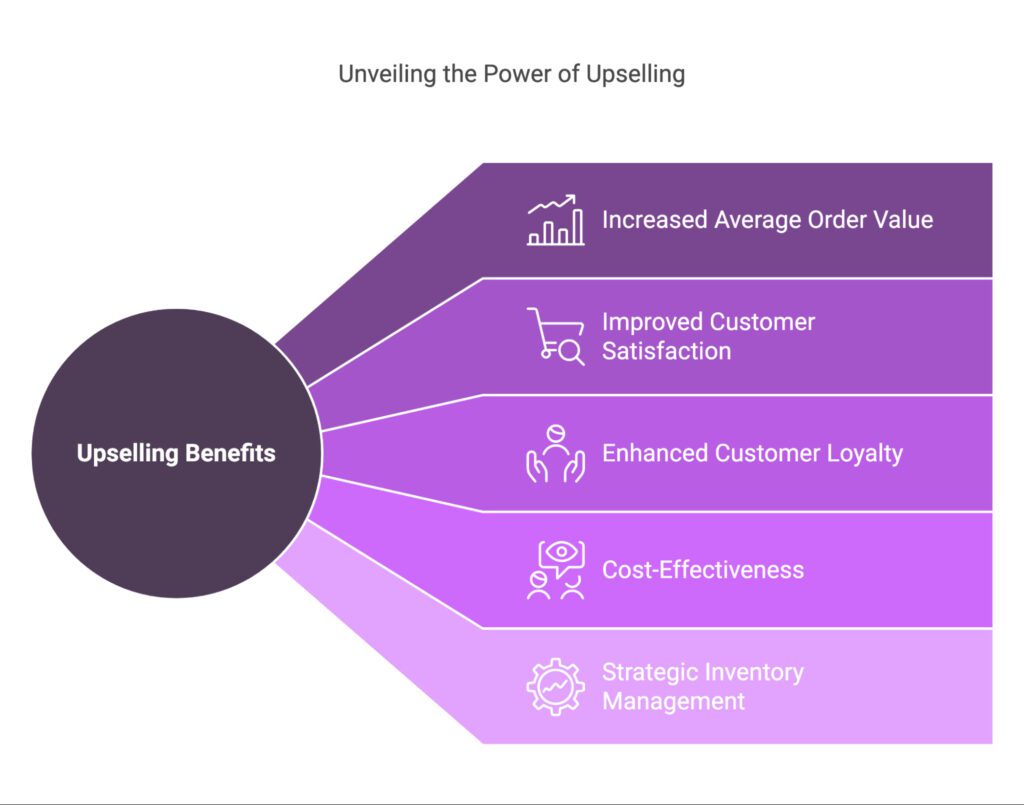
Upselling truly has many benefits. Now is the time to carry out this integration in your Shopify store. There are many ways you can upsell on Shopify; a good place to start is to use the product add-ons section.
This is a hybrid strategy that suggests products typically purchased with a main item or premium alternatives to boost total sales. Merchants can manually curate these pairings or use AI to analyze order history, collections, and descriptions for perfect matches.
The Frequently Bought Together widget displays related products alongside the main item, letting customers easily add or remove suggested products with a single click. It is often paired with tiered discounts like “Buy 3, Save 15%” to encourage multi-item purchases.
FBT works as an upsell strategy by reducing decision fatigue through pre-built bundles. It leverages social proof (‘others bought these together’), removes compatibility concerns, and with a small discount, reframes the offer from spending more to getting a complete solution at a better value.
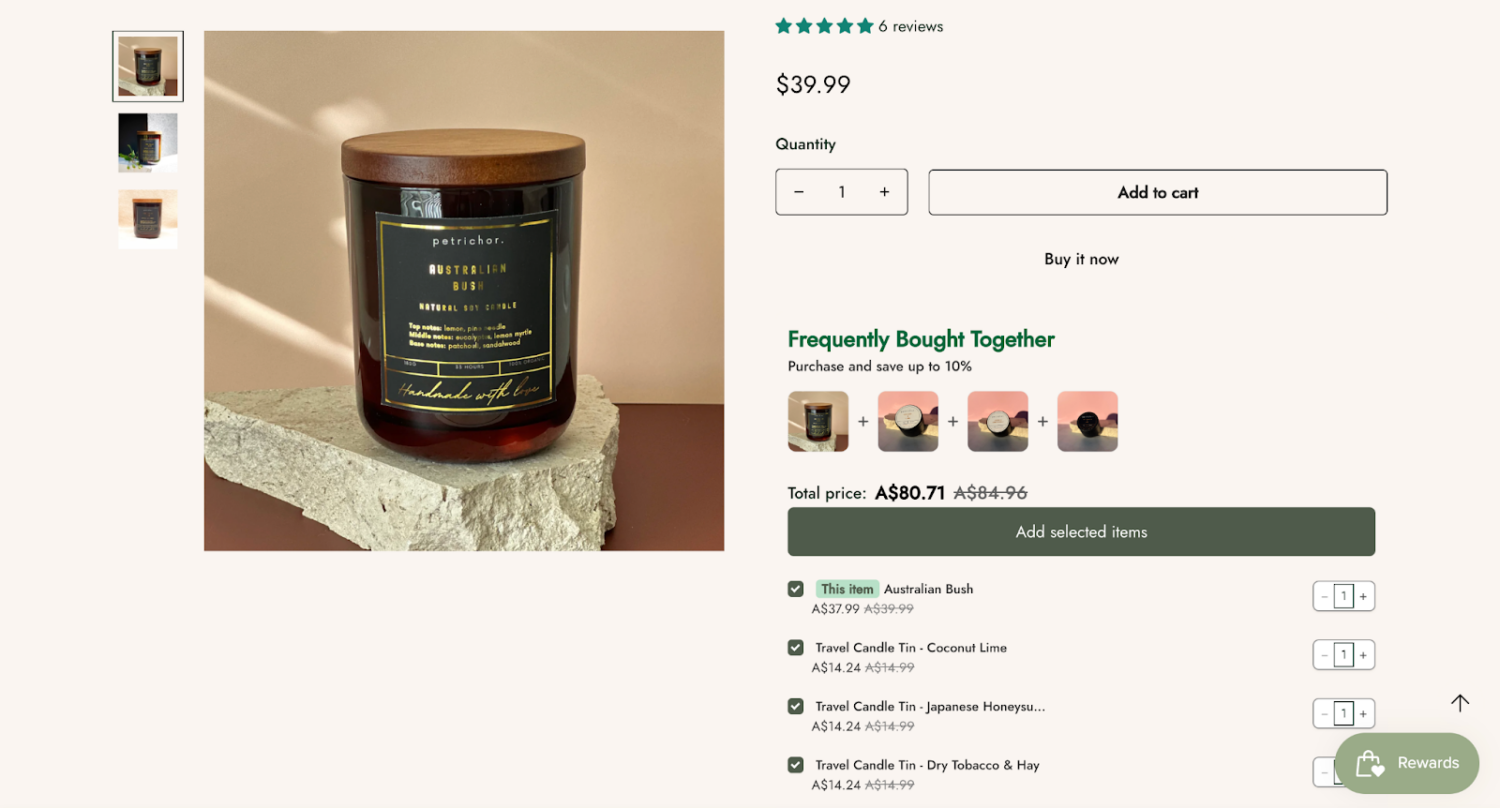
The candle brand Petrichor. strategically pairs a large “Australian Bush” jar with smaller “Travel Candle Tins” in various scents, encouraging scent discovery by turning smaller items into low-risk “samples” that push customers toward buying a diverse combo instead of a single purchase. The 10% discount serves as the final nudge to “grab the set” at a better price.
You’ll see the strongest impact when applying this to:
This AI-driven strategy shows dynamic widgets like “Recommended for You” or “Recently Viewed” based on individual behavior. While it is similar to FBT, it goes a step further: FBT relies on store-wide trends (such as commonly paired products or shared collections), whereas personalized AI analyzes each customer’s unique purchase history and browsing activity to deliver truly personalized recommendations.
This strategy works because it makes customers feel genuinely understood. When shoppers see products aligned with their tastes, they trust the brand more and convert faster. By keeping relevant items one click away, it reduces decision fatigue and prevents customers from getting lost among hundreds of options, significantly accelerating the path to purchase.
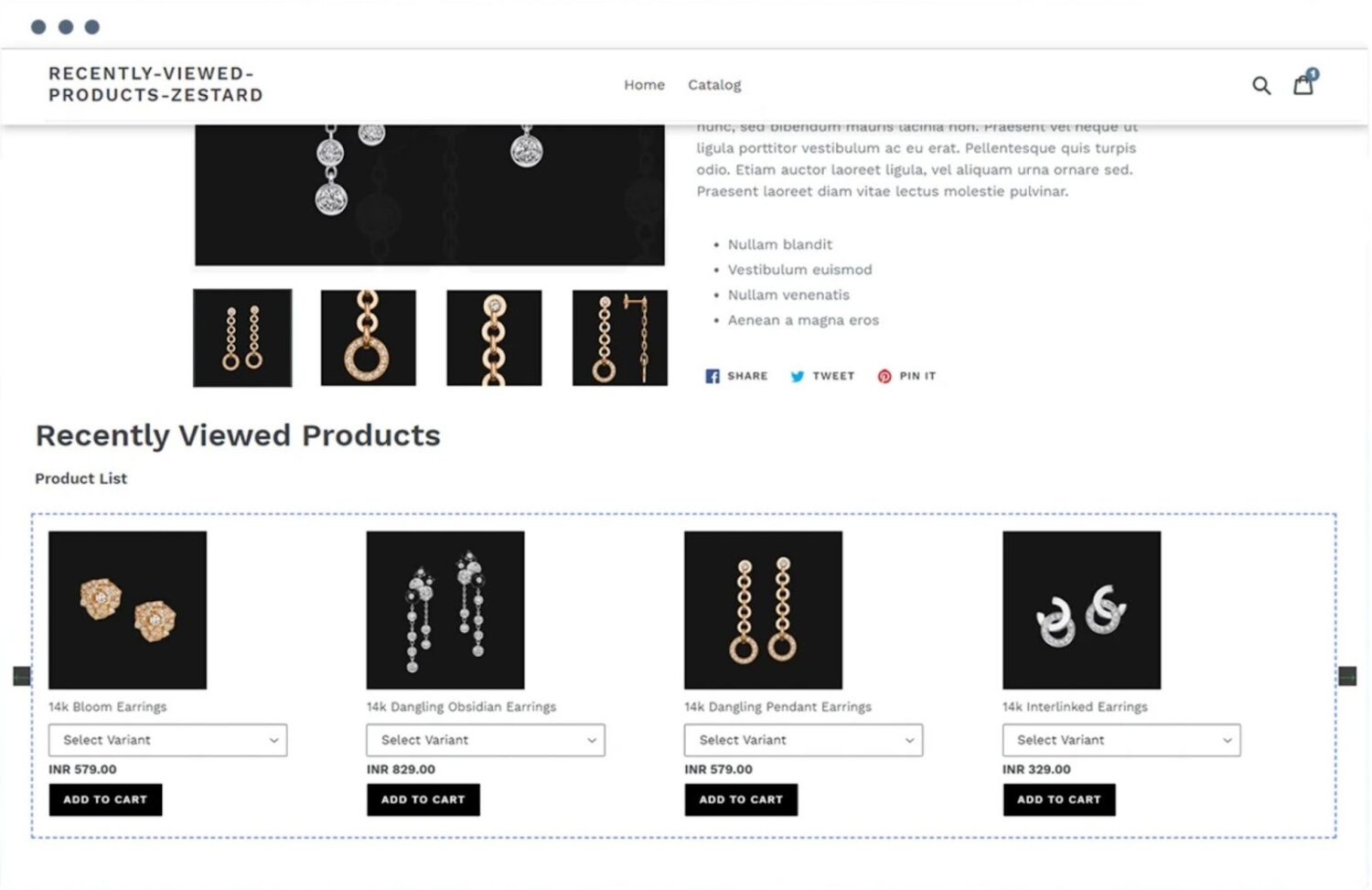
The logic is to reduce browsing friction and combat abandonment: by reminding customers of specific 14k gold earrings they admired, the store makes it easy for them to return and buy. Instead of forcing shoppers to search the catalog again, the AI keeps their favorites front-and-center to drive an immediate sale.
Most beneficial in applications such as:
Product Bundles on Shopify are a versatile upsell tool that typically comes in 2 formats:
This strategy is highly effective because it shifts the focus from individual price tags to the collective value of a complete solution. Whether through the convenience of a classic set or the personalization of a custom mix, bundling makes buying more feel like a rewarding bargain.
According to research by Forrester, bundling and related recommendations can contribute between 10% to 30% of total e-commerce revenue. By utilizing tiered incentives (Pick 3, Save 10%), you successfully nudge customers toward higher spending tiers, raising AOV while making the product discovery process much more engaging.
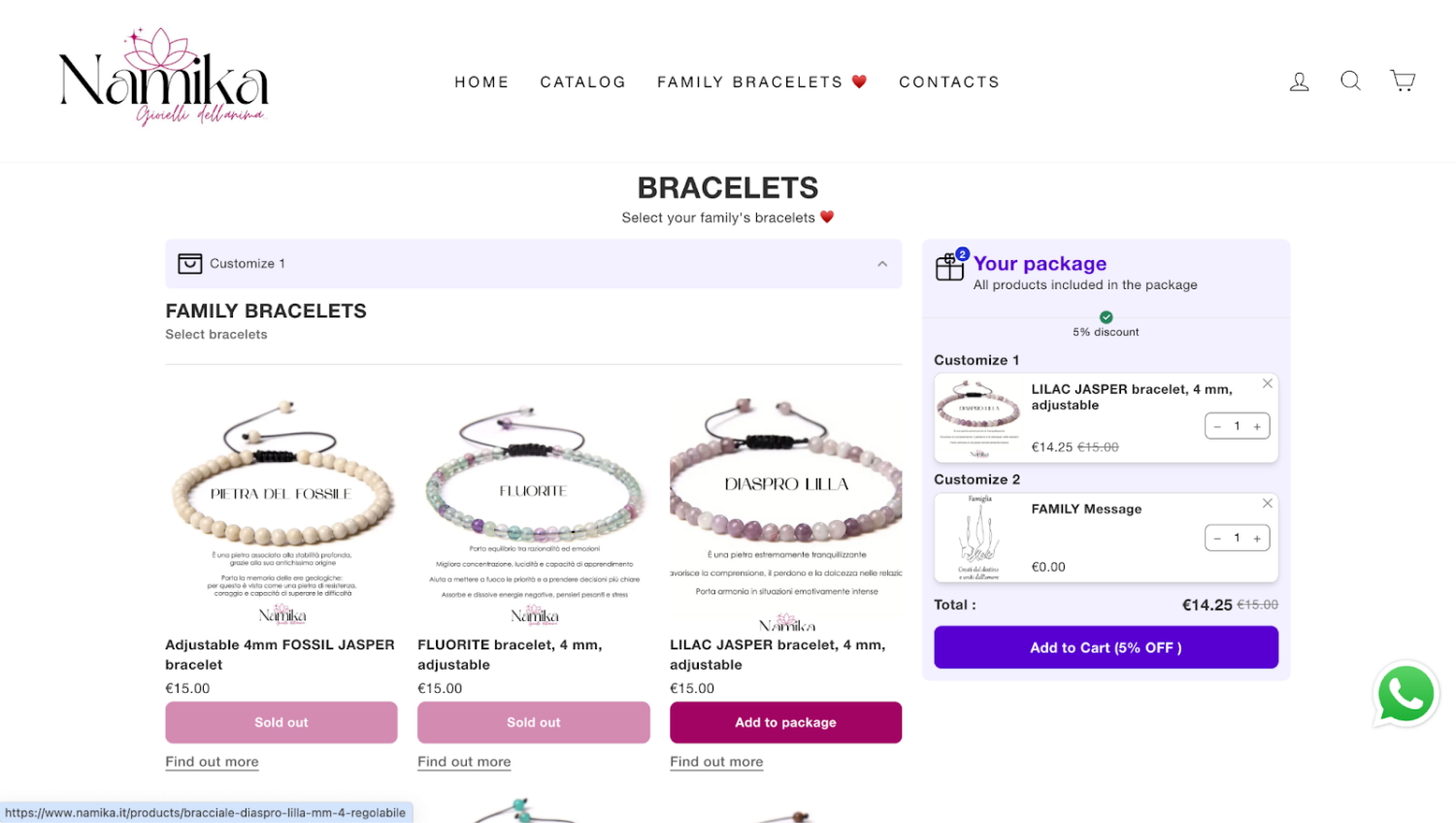
Jewelry is typically bought as a gift. By suggesting a message card in the bundle builder, Namika solves presentation and sentiment at once, turning a single product into a complete gift experience and justifying higher spend through emotional value, not aggressive discounts.
Designed to deliver optimal results when applied to:
These upsell pop-ups are targeted overlays triggered the moment a customer adds a specific product to the cart, or when the customer reaches a specific spending threshold. This hits the customer at the peak of their buying intent, presenting an exclusive sidebar of related products at a discounted rate.
However, merchants must avoid “over pop-up” to prevent driving customers away. According to a study by G2, 82% of users report a negative perception of brands that use intrusive overlays. Furthermore, the Baymard Institute indicates that nearly 48% of shoppers abandon carts due to disruptive checkout experiences, proving that a subtle, strategic approach is critical to success.
Instead of being an obstacle, a well-timed upsell pop-up suggests perfect matches. Typical use cases include upselling complementary items, like recommending a moisturizer for a cleanser, or unlocking gifts, such as buying sneakers and receiving free socks, immediately after an item is added to the cart.
To ensure a positive experience, merchants should set frequency limits, such as showing the slider only once per session, so it doesn’t feel intrusive. When done right, relevant add-ons at a special price feel like a natural next step or exclusive reward, keeping customers shopping without breaking momentum.
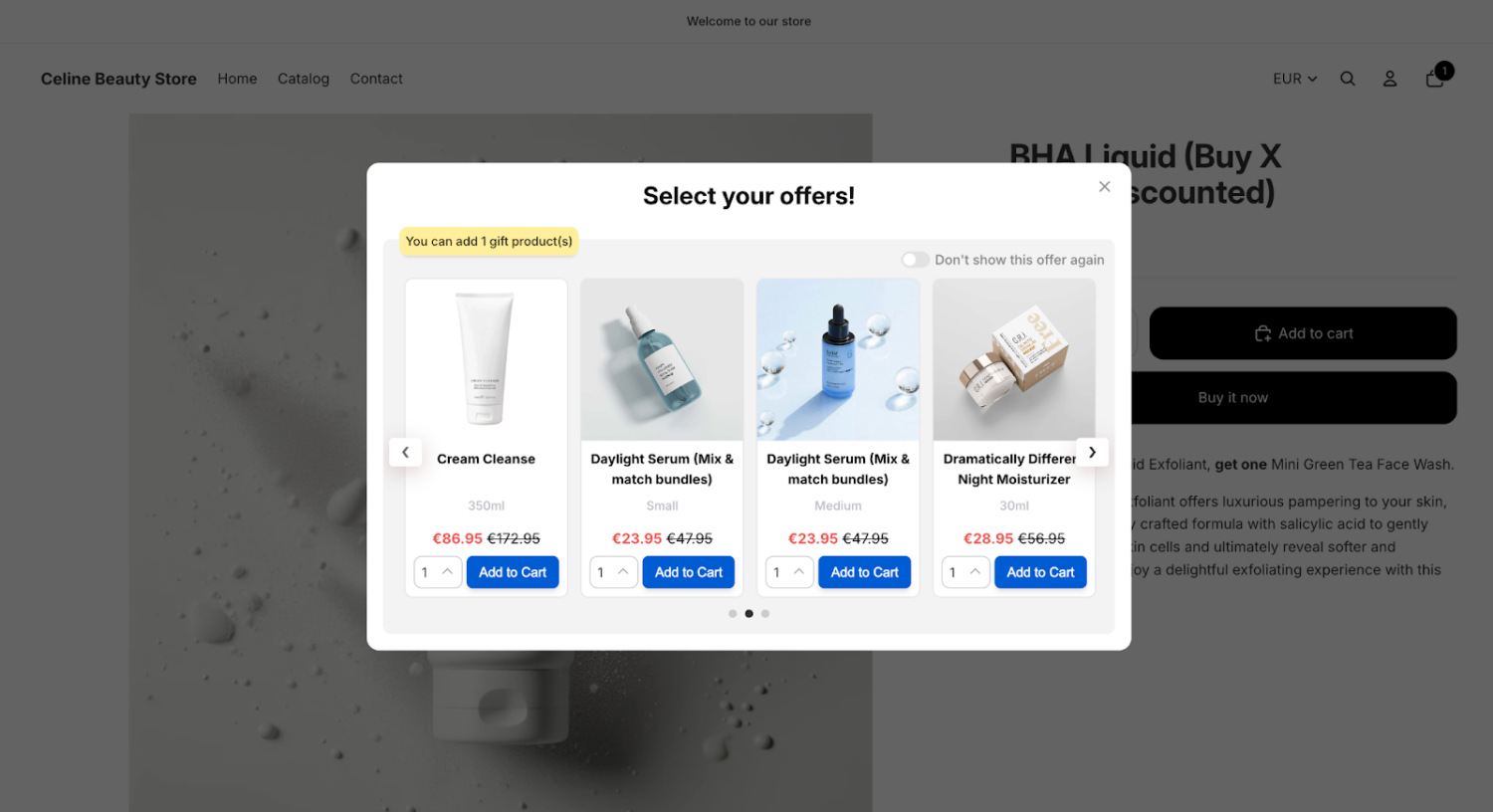
Celine Beauty Store uses a Gift Slider to trigger upsells the moment BHA Liquid is added to the cart, keeping the buying flow seamless. Since BHA is a strong exfoliant, the store smartly recommends gentle, hydrating products at a discounted €38.95 (down from €76.95). This add-on feels like a high-value deal, boosting AOV without breaking purchase momentum.
Particularly effective when used for:
Volume Discount rewards customers with lower per-unit pricing when they buy multiple units of the same product. It works best for frequently replenished items like food, beverages, and supplements. It is especially effective when shipping costs are high, encouraging bulk purchases to increase margins and offset fulfillment expenses.
Volume Discounts is a good idea for upselling because of shifting the buyer’s mindset from “Trial” to “Stocking Up” using Quantity Anchoring. Customers feel like “smart shoppers” when they see that bulk prices are significantly lower, making it a staple for moving high-turnover inventory.
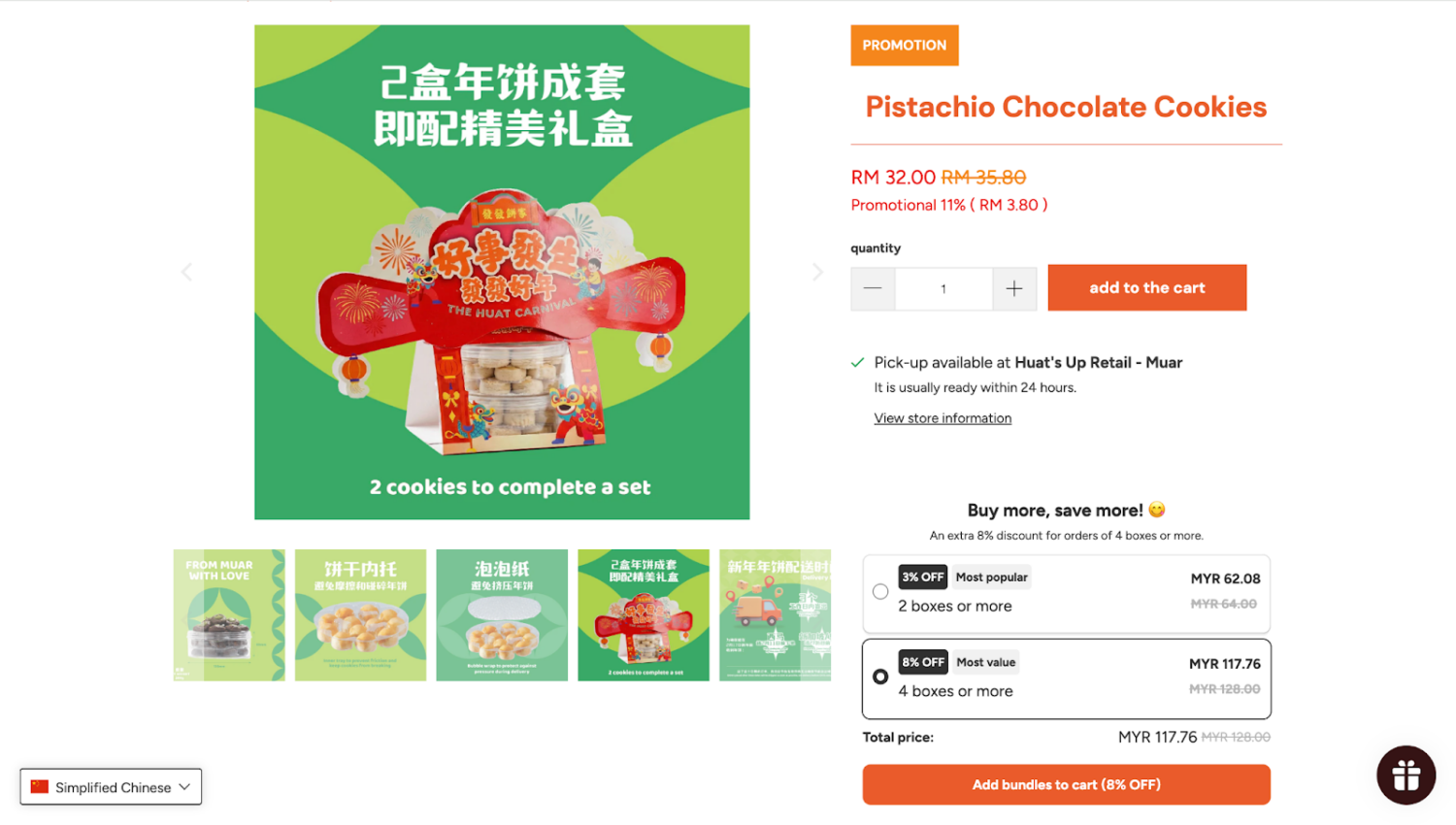
Huat’s Up! applies this to its Pistachio Chocolate Cookies with a ‘Buy more, save more!’ widget offering two tiers: 2 boxes (3% off) and 4 boxes (8% off). For a snack that’s often shared or gifted, customers quickly see the bulk option as the most logical choice.
This strategy is designed to deliver optimal results when applied to:
Gift With Purchase (GWP) is a simple upsell strategy that gives shoppers a free gift or free shipping once their cart reaches a set amount. By showing a progress message like “Spend just $10 more to unlock your gift,” it taps into the shopper’s natural urge to close small price gaps. This encourages customers to add a few extra items to their cart, turning a normal purchase into a fun, rewarding experience.
It works best when the spending threshold is set smartly, usually about 10–20% higher than the store’s AOV, so it feels reachable but still encourages an extra item. According to marketing studies, 65% of shoppers say they are more likely to purchase when offered a free gift. This effect is explained by the Goal-Gradient Effect (Clark Hull, 1932), which shows that customers are more likely to increase spending as they get closer to a clear reward.
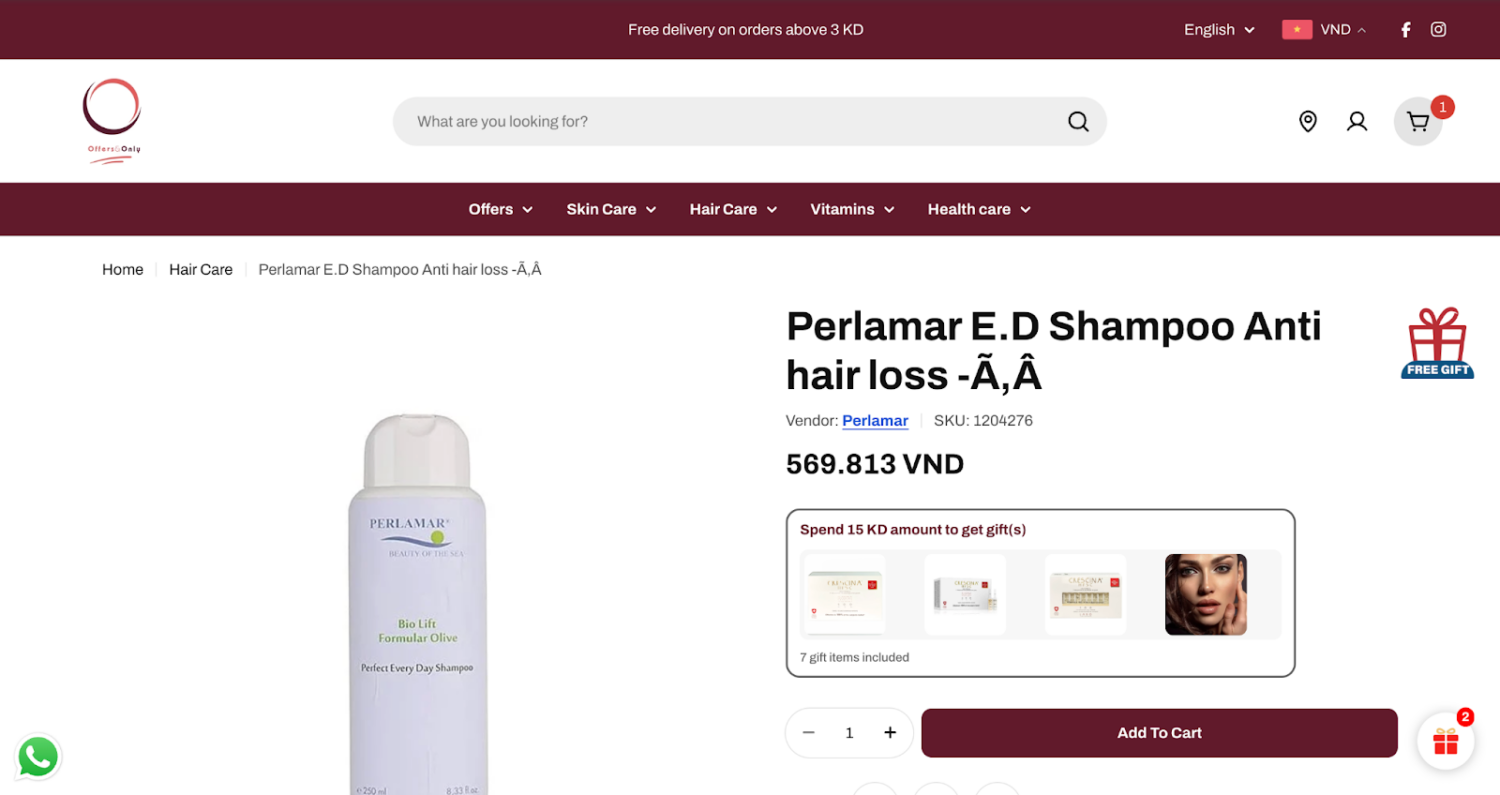
The Offers & Only store sets a 15 KD gift threshold, double the ~7 KD, price of a single shampoo. This forces customers to purchase a second item or supplement to unlock a premium 7-piece gift set. Consequently, the store successfully doubles its AOV while introducing shoppers to new high-end product samples.
Highly recommended for use in:
Available exclusively for Shopify Plus merchants, checkout upsells display small, relevant add-ons directly on the checkout page, allowing customers to include them in their purchase with minimal effort right before finalizing payment.
Checkout is ideal for impulse buys because the “hard” decision is already made. Small, low-cost add-ons feel effortless, like candy at a supermarket checkout. By suggesting relevant extras, such as small accessories or protection plans that complement the main purchase, you offer a convenient way for buyers to add value to their order right as they reach for their wallets.
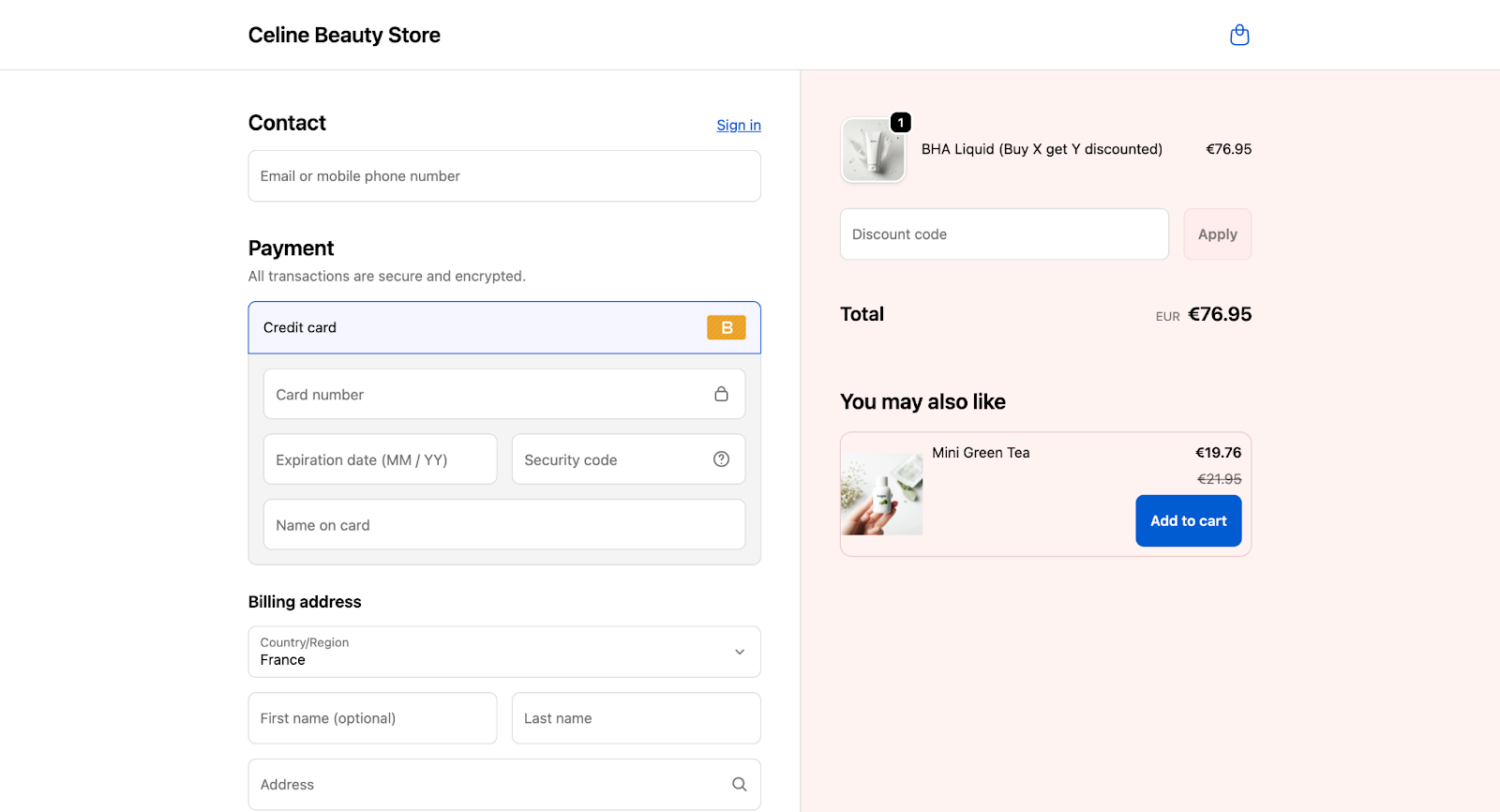
At checkout, Celine Beauty Store recommends a Mini Green Tea for €19.76 (10% off). With the customer already spending €76.95 on a BHA Liquid, this trial-sized add-on feels negligible. The store lowers the psychological barrier to purchase, naturally complements a premium skincare order, without disrupting the checkout flow.
Highly suitable for applications such as:
Post-purchase upselling targets customers right after they complete their initial transaction, leveraging their “buying high” when trust and satisfaction are at their peak.
One-Click Upsell targets customers immediately after they hit “Pay” but before they reach the “Thank You” page. With One-Click Upsell technology, shoppers can add items to their current order without re-entering any payment info.
This removes extra typing and the need to pull out a credit card again, two major reasons follow-up offers fail. For mobile shoppers, this smooth experience is especially important, as it reduces input errors and makes the purchase much faster.
The core of this strategy is frictionless convenience within the “momentum of satisfaction.” After completing the “difficult” part of the checkout, customers are in a relaxed state. By removing the payment barrier entirely, the upsell feels like an exclusive reward for finishing their purchase.
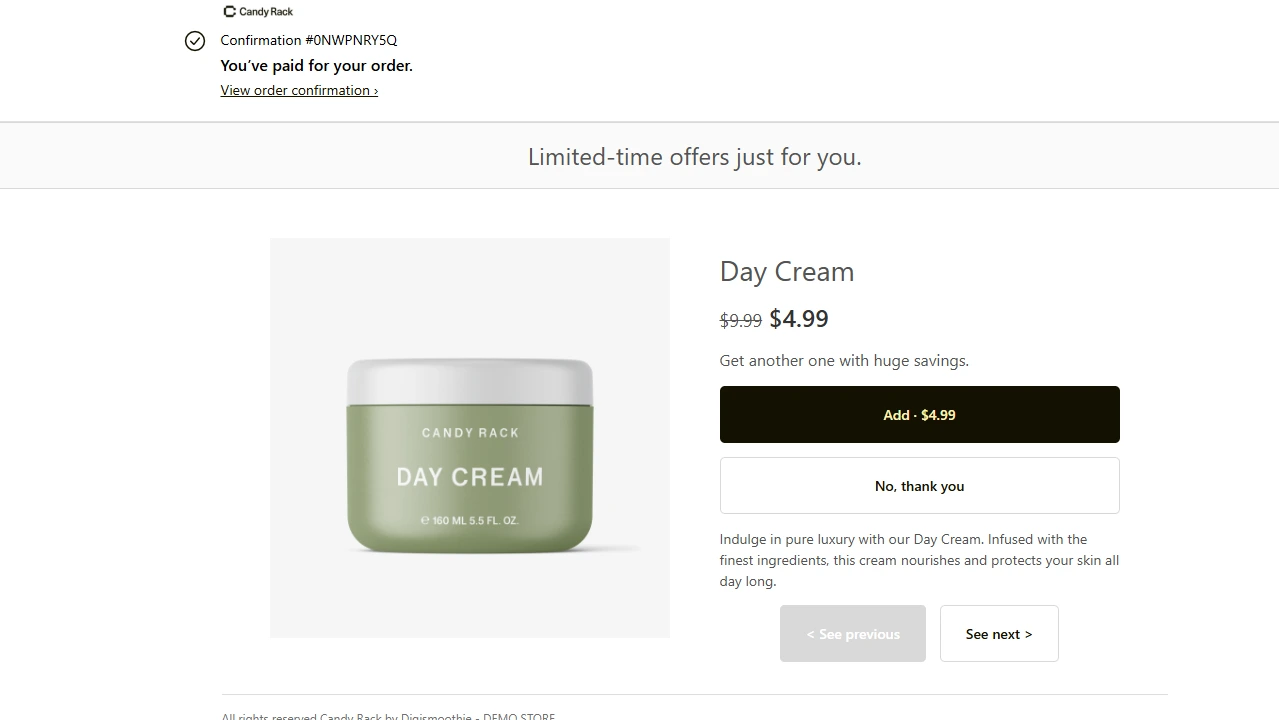
In the example of Candy Rack, by framing the upsell as a reward for their purchase, the store offers 50% off a Day Cream right after payment, turns a routine confirmation page into a high-converting profit center, capitalizing on the customer’s momentum to double the sale.
Most beneficial in applications such as:
This approach displays additional product recommendations directly on the “Thank You” page after customers complete their purchase. Customers can place additional orders by clicking on the product and creating a separate new order (unlike One-Click Upsell, which adds items to the current order).
Because customers naturally stay on this page to verify order numbers or shipping info, making it the highest-viewed page post-purchase, it is the perfect spot for a second order because the initial checkout pressure has dissipated, leaving the customer in a relaxed state and more open to exploring complementary products they might have missed.
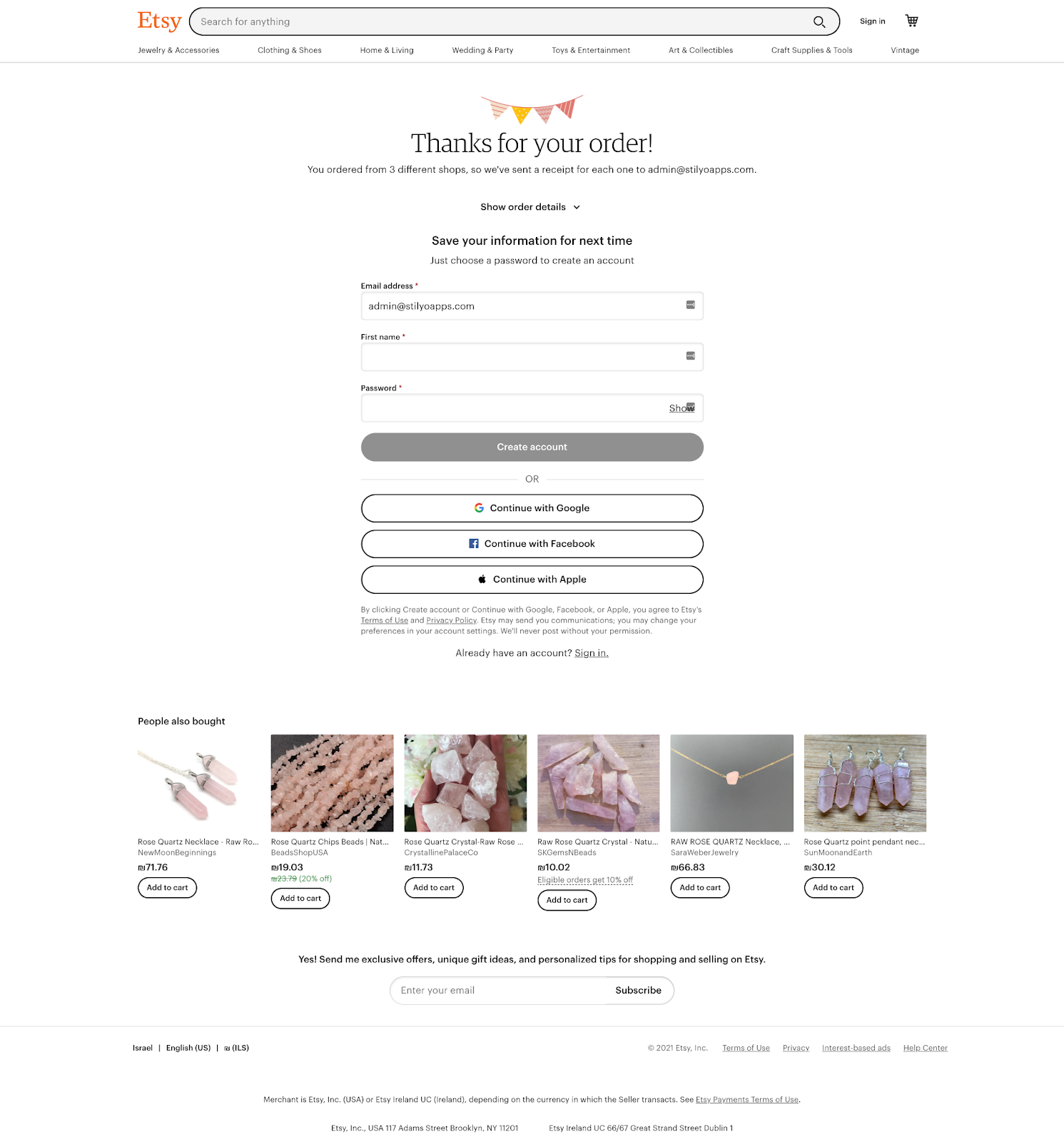
Etsy displays “People also bought” below order details, extending the customer journey even when they think they’re finished. This placement transforms a simple receipt into a product discovery tool, encouraging customers to browse related items they might be interested in without feeling pressured to buy.
Best suited for:
It sends targeted product recommendations via email after the initial purchase is completed. The workflow typically triggers automated emails within 24-72 hours post-purchase, suggesting complementary products or upgrades based on what the customer just bought.
These emails have the highest open rates in e-commerce and are often checked multiple times, so upselling here extends the sales window directly into the customer’s inbox. It captures shoppers when they are confirming their ownership, transforming a functional notification into a proactive sales channel.
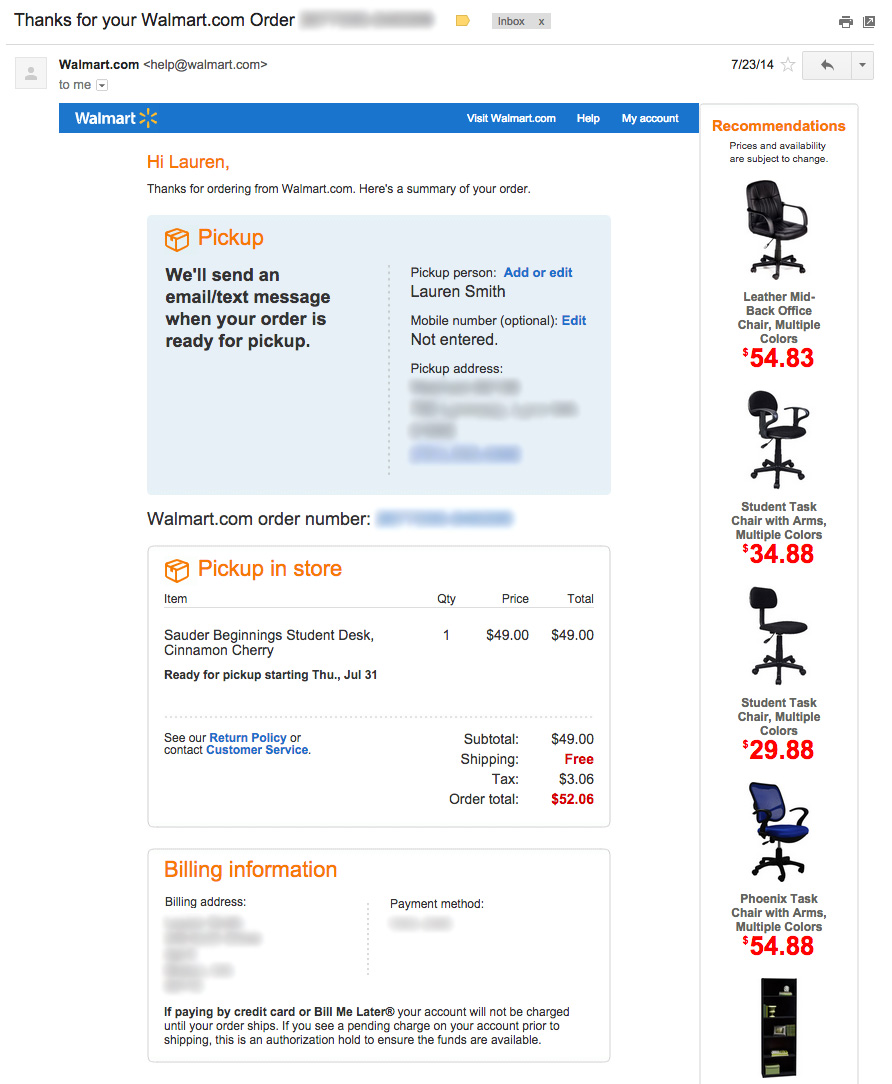
Walmart sends a desk confirmation and suggests chairs in the sidebar, solving the customer’s next problem exactly where they’re guaranteed to look. This approach is particularly effective because it naturally anticipates the next need; anyone buying a desk will certainly need a chair, turning a standard receipt into a revenue-generating touchpoint without feeling intrusive.
Works best for:
Offering free delivery as an incentive for customers to reach a specific spending goal effectively converts potential shipping fees into additional product sales. A progress bar or notification is displayed in the cart, updating in real-time as items are added.
This strategy directly addresses the #1 cause of cart abandonment: unexpected costs. Research by the Baymard Institute shows that 48% of shoppers abandon their carts immediately when encountering high extra fees, with shipping being the primary reason.
Psychologically, customers view shipping as “wasted money” and would rather spend $20 on a tangible product than pay $10 for delivery. By gamifying the experience, the progress bar motivates customers to find small add-ons to “beat” the shipping cost, turning a potential loss into a rewarding win for the shopper.
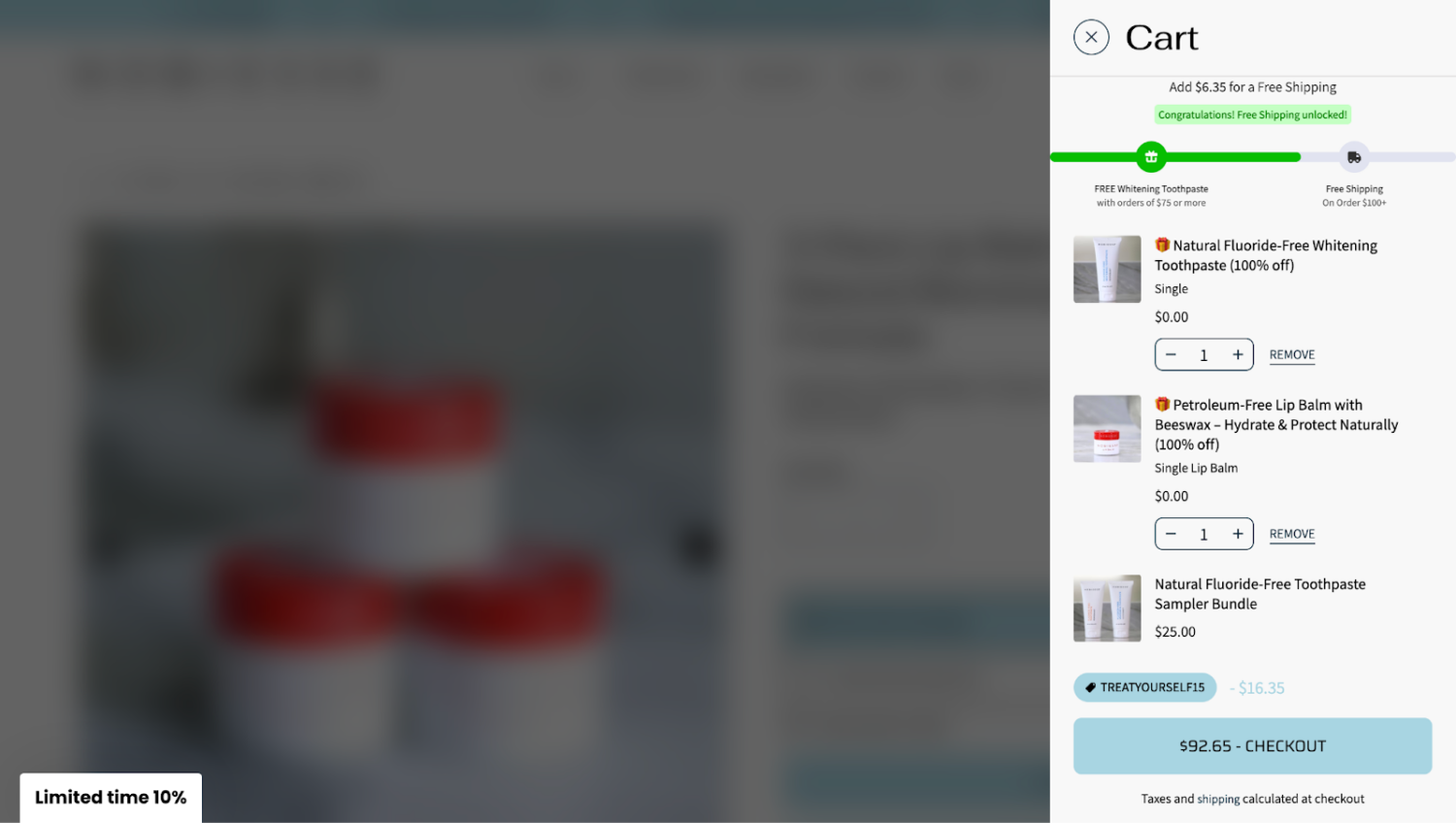
NOBIESSE uses a tiered progress bar in the cart drawer with two milestones: a free whitening toothpaste at $75 and free shipping at $100. With $92.65 in the cart, shoppers see they’re just $6.35 away from free shipping, prompting them to add one more item and remove the delivery cost.
Particularly effective when used for:
To help you find the perfect fit for your store’s needs, we have curated a selection of the top-rated applications that balance powerful features with ease of use.
For new merchants or those looking to experiment, choosing an app with a Free Plan is a brilliant starting point. It allows you to test different upselling logics and track your AOV growth with absolutely zero financial risk before committing to a paid subscription.
| Features | BOGOS: Free Gift Bundle Upsell | Upsell & Cross Sell — Selleasy | Upsell.com ReConvert Bundles | Essential Upsell & Cross Sell |
| Rating & Reviews | 4.9 ⭐️3,010+ reviews | 4.9 ⭐️2,040+ reviews | 4.8 ⭐️2,750+ reviews | 5.0 ⭐️1,760+ reviews |
| Free Plan Available | ✅ | ✅ | ❌ | ✅ |
| Pricing | $29.99 – $99.99 / month | $9 – $29 / month | $4.99 – $19.99/ month | $9.99 – $39.99/ month |
| Frequently Bought Together | ✅ | ✅ | ✅ | ✅ |
| Personalized Product Recommendations | ❌ | ❌ | ✅ | ✅ |
| Product Bundles | ✅ | ✅ | ✅ | ✅ |
| Pop-up | ✅ | ✅ | ❌ | ✅ |
| Volume Discounts | ✅ | ✅ | ❌ | ❌ |
| Gift With Purchase | ✅ | ✅ | ✅ | ✅ |
| Checkout Upsell (Shopify Plus) | ✅ | ✅ | ✅ | ❌ |
| Thank-you Page Upsell | ✅ | ✅ | ✅ | ✅ |
| Free Shipping | ✅ | ✅ | ✅ | ✅ |
| Support Channel | – Live Chat– Email– Live Call– Youtube– Help Docs | – Live Chat– Email | – Live Chat– Email | – Live Chat– Email |
| Work with POS | ✅ | ❌ | ❌ | ❌ |
| Work with Headless | ✅ | ❌ | ❌ | ❌ |
| Multi-Language Support | ✅ | ✅ | ❌ | ❌ |
Selecting the right Shopify upsell app depends entirely on your store’s scale, budget, and specific features you want to prioritize. Based on the comparison table above, here is how you should decide:
Now that we’ve explored various methods to upsell on Shopify. Let’s dive into how to apply them effectively. These best practices ensure that your upselling strategy feels natural and helpful rather than overwhelming, leading to better results for your Shopify store.
Too many options should make customers over whelmed and leave without buying. A study also reveals that 88% of Australian shoppers leave their carts because of choice overload. Simple upsell offers by showing you only 1 – 2 highly related items.
The 25% rule of upsell pricing is that the upsell items should not cost more than 25 percent of the original item. Say a customer orders a $100 article, then the upsell price should be $25 at max. Therefore, the offer feels like a bargain and not an add-on to a pretty hefty monthly bill. (Source: Business.com)
Use customer data to recommend products based on their purchase history and browsing behavior. Personalized offers feel tailored and thoughtful, making customers more likely to say yes. Tools like AI-driven apps can make this upselling technique easy.
Upsell offers work best at moments of high engagement, like when a customer is adding items to their cart or after they’ve completed checkout. Ensure the placement doesn’t disrupt the shopping flow. For example, a thank-you page upsell is non-intrusive and effective.
Make it easy for customers to accept your upsell offers. Use clear messaging and quick add-to-cart options, and avoid requiring them to re-enter payment details. A smooth experience increases the chances of converting upsell offers into additional purchases.
What works for one audience may not work for another. Use A/B testing to experiment with different upselling strategies, pricing, product recommendations, and placements. Analyze the results to understand what your audience prefers and refine your approach over time.
Upselling on Shopify doesn’t have to be complicated. I hope these tips help you not only increase your sales but also make your customers feel like they’re getting more value. Give these strategies a try, and I’m sure you’ll see a positive difference in your store’s performance!
Avoid overwhelming customers with too many offers, suggesting irrelevant products, or being too pushy, as these can lead to a negative shopping experience.
The optimal times are during product selection, at checkout, or immediately after a purchase. Offering relevant upsells at these stages can increase the likelihood of acceptance without disrupting the shopping experience.
Use customer data and purchase history to tailor upsell suggestions that align with their interests and needs.


With the right Shopify page builder, merchants can redesign their store theme themselves without needing extensive coding knowledge. Store...

Running a promotion sounds simple: select a discount, launch the campaign, and watch sales go up. But many Shopify...

If you are heading into 2026 planning bigger campaigns, now is the right time to tighten your onsite conversion....
