

How to Cross-Sell on Shopify in 2025? (3 Easy Ways)
Shopify cross-sell is a smart way to increase sales by showing customers related or add-on products. It helps shoppers...
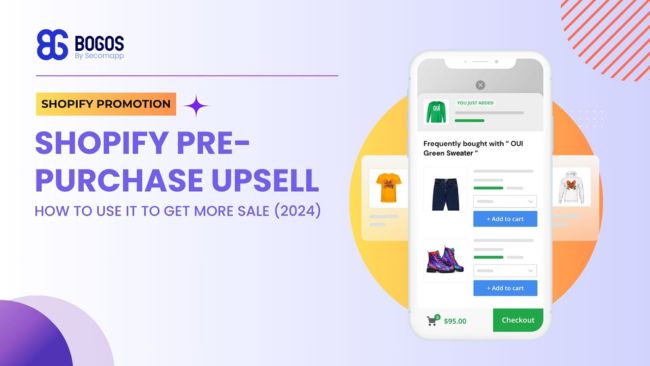
Digital Marketing Specialist
Boosting your sales on Shopify can be as simple as adding a Shopify pre-purchase upsell feature to your store. This tactic allows you to offer customers additional products before they complete their purchase, increasing the average order value.
In this guide, you’ll discover the benefits of pre-purchase upsells, strategic locations and timing to apply them, and the top apps to make it happen. Let’s dive into it now!
A pre-purchase upsell on Shopify is a Shopify upselling strategy where additional products or upgrades are offered to customers before they complete their purchase. This tactic aims to increase the average order value by presenting relevant items or higher-end versions of the selected products.
For example, if a customer adds a coffee maker to their cart, a pre-purchase upsell might suggest adding a set of coffee mugs or a premium coffee bean grinder.
The table below shows the difference between Pre-purchase & post-purchase upsell:
| Pre-purchase upsell | Post-purchase | |
| Timing | Before completing the purchase | After completing the purchase |
| Location | Product page, cart page, checkout page | Thank-you page, order confirmation page |
| Customer Mindset | Considering additional items before checkout | Already made the decision, open to more offers |
| Risk of Abandonment | Higher if offers are too aggressive | Lower, since the initial purchase is complete |
| Common Offer Types | Product add-ons, upgrades, bundles | Related products, special discounts, loyalty rewards |
| Conversion Rate | Can impact the original purchase if not balanced | Often higher due to post-purchase impulse buys |
Key Takeaways:


Pre-purchase orders bring a bunch of benefits to your Shopify business.
Firstly, it significantly boosts your AOV and revenue. By offering relevant add-ons or upgrades before checkout, you make the most of customers’ buying momentum, often more effectively than post-purchase upsells.
Secondly, these upsells also create awesome cross-selling opportunities, helping customers discover products they might not have thought about. A smart tactic is to offer bundles that complement the main product, such as recommending a stylish backpack and laptop sleeve for a new laptop purchase.
Thirdly, pre-purchase upsells help optimize your marketing spend. Instead of always chasing new customers, focus on getting more value from each visitor to your store. It’s usually cheaper to boost the order value of current customers than to find new ones.
Finally, this strategy enhances customer loyalty. When you recommend great products, you show that you get what they need, turning one-time buyers into loyal repeat customers.
To maximize the effectiveness of pre-purchase upsell on Shopify, it’s crucial to strategically choose the right locations and timing to present offers to customers. Here are four key strategies to consider:
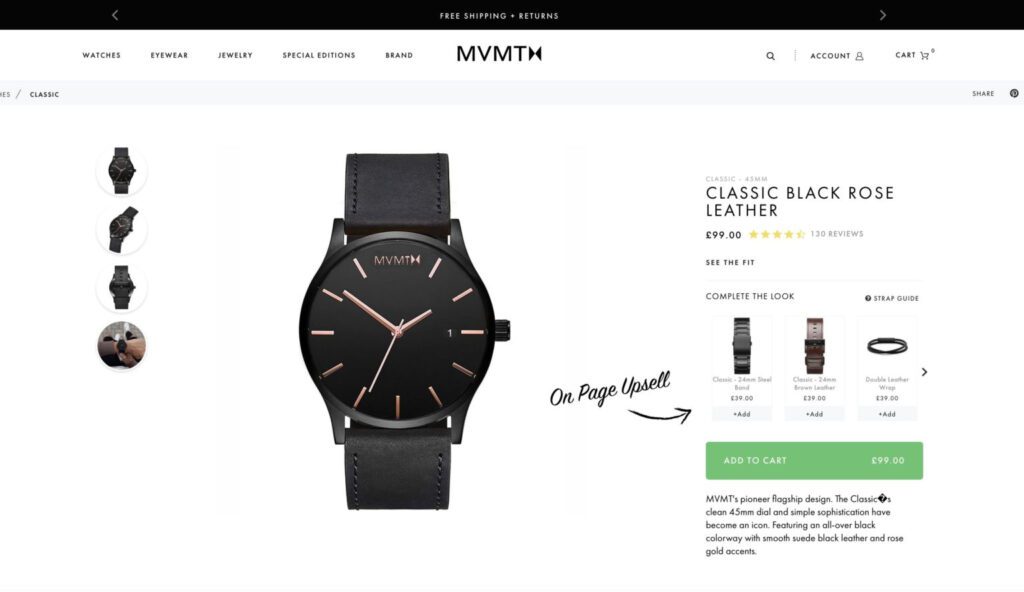
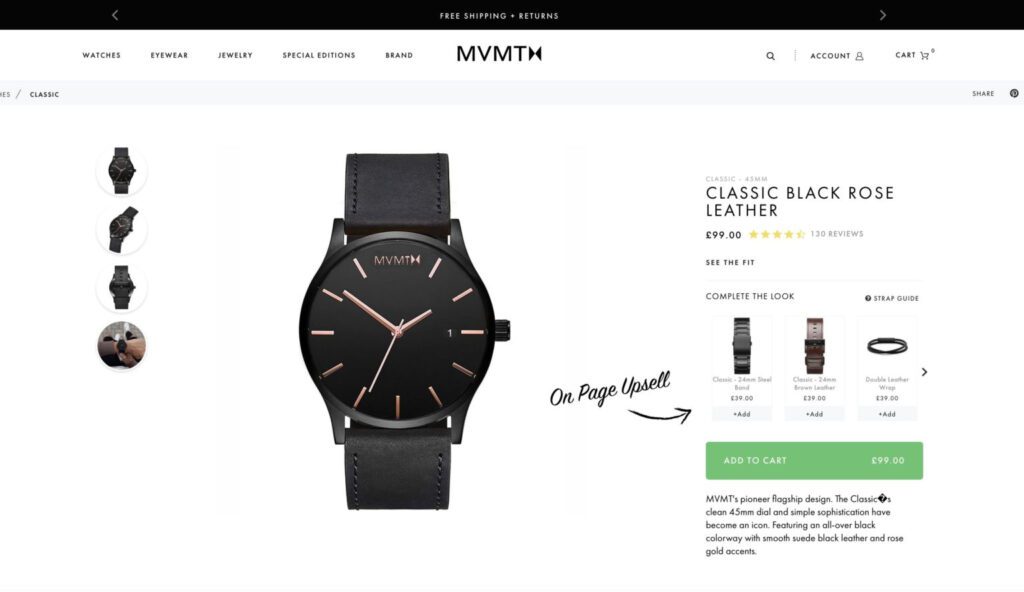
Displaying pre-purchase upsell offers on product pages can be highly effective, as customers are already in a buying mindset, and presenting upsell offers on product pages can capitalize on their existing interest.
Tips:
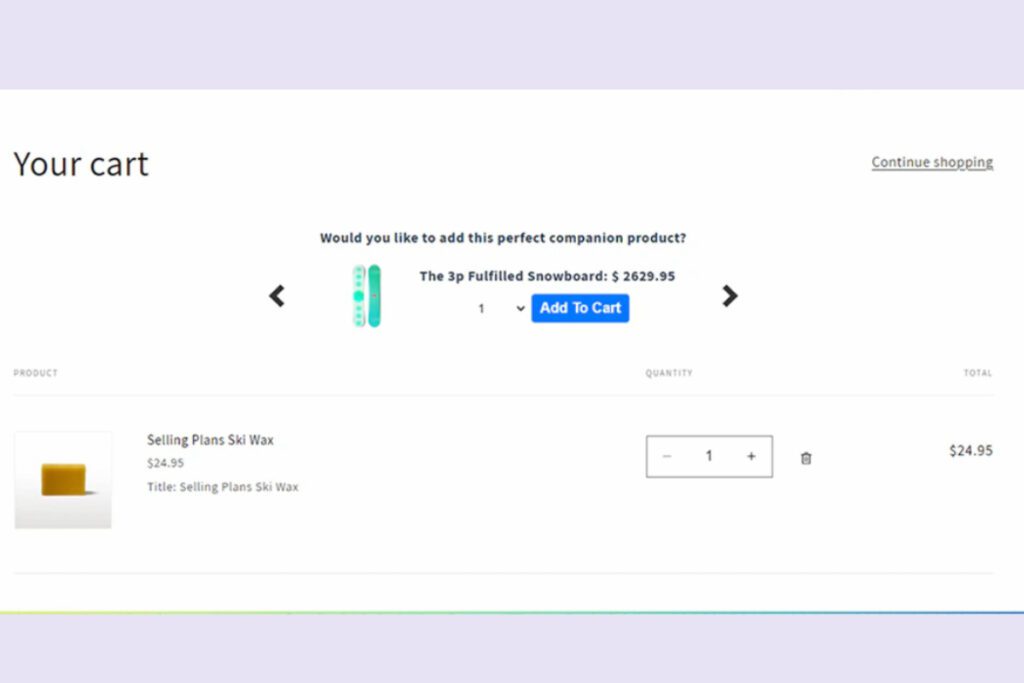
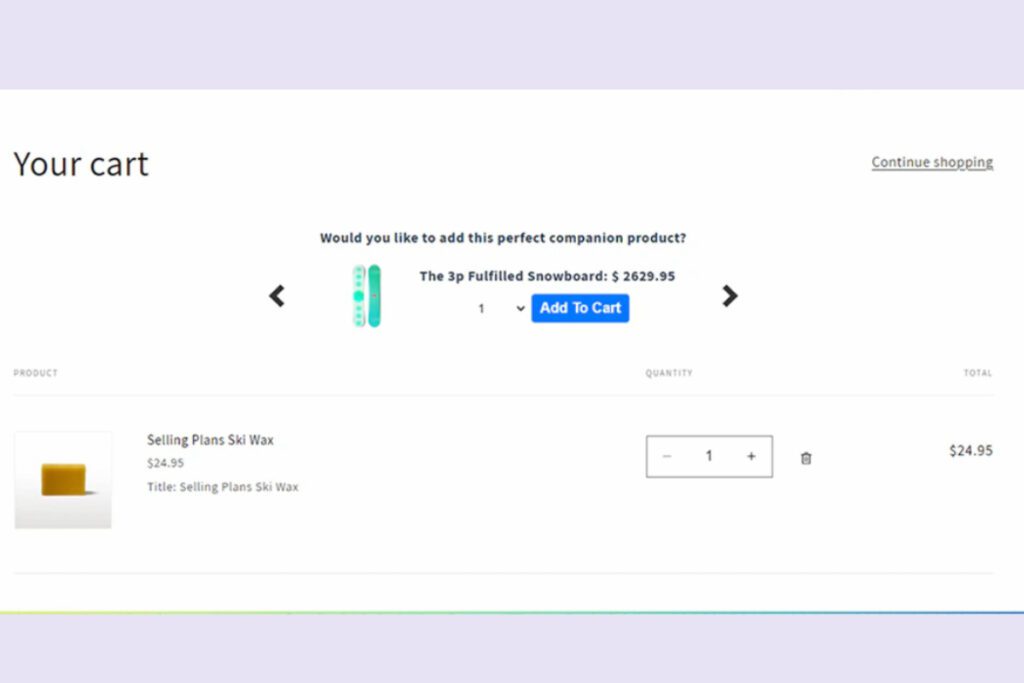
The cart page is a crucial touchpoint for pre-purchase upsells, as customers review their selections before proceeding to checkout.
At this stage, shoppers have demonstrated clear intent to buy. Hence, you ought to offer targeted upsells based on their cart contents, which can increase order value and provide last-minute inspiration. You might suggest popular add-ons, bulk discounts, or premium versions of items already in the cart.
Tips:
Read more: In-cart Upsell On Shopify: A Detailed Guide to Generate More Sales
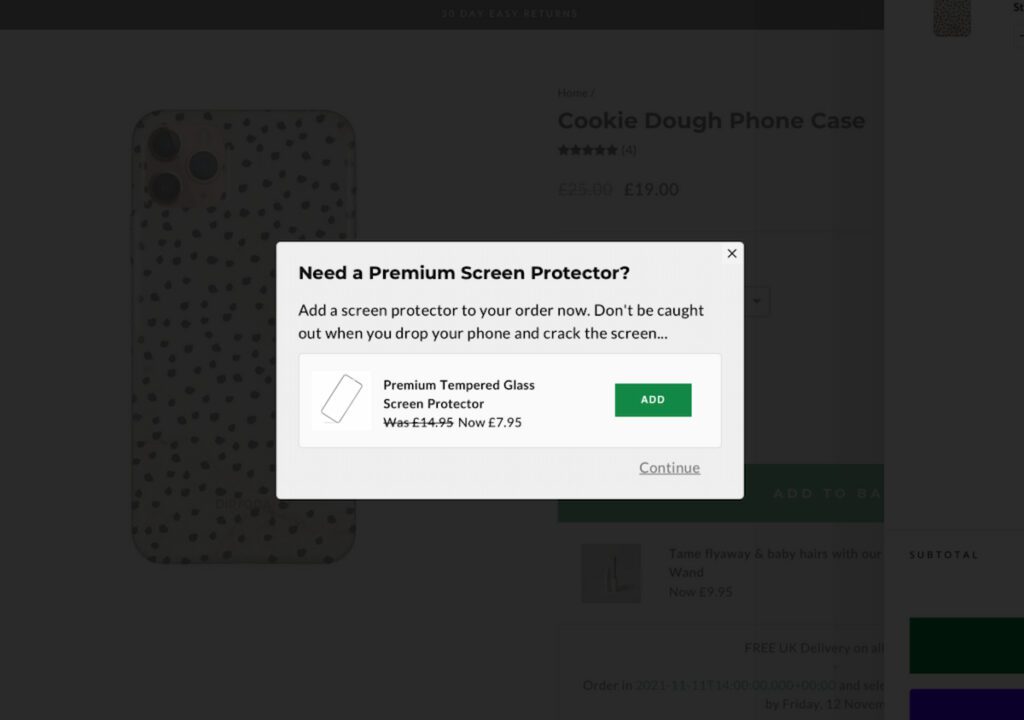
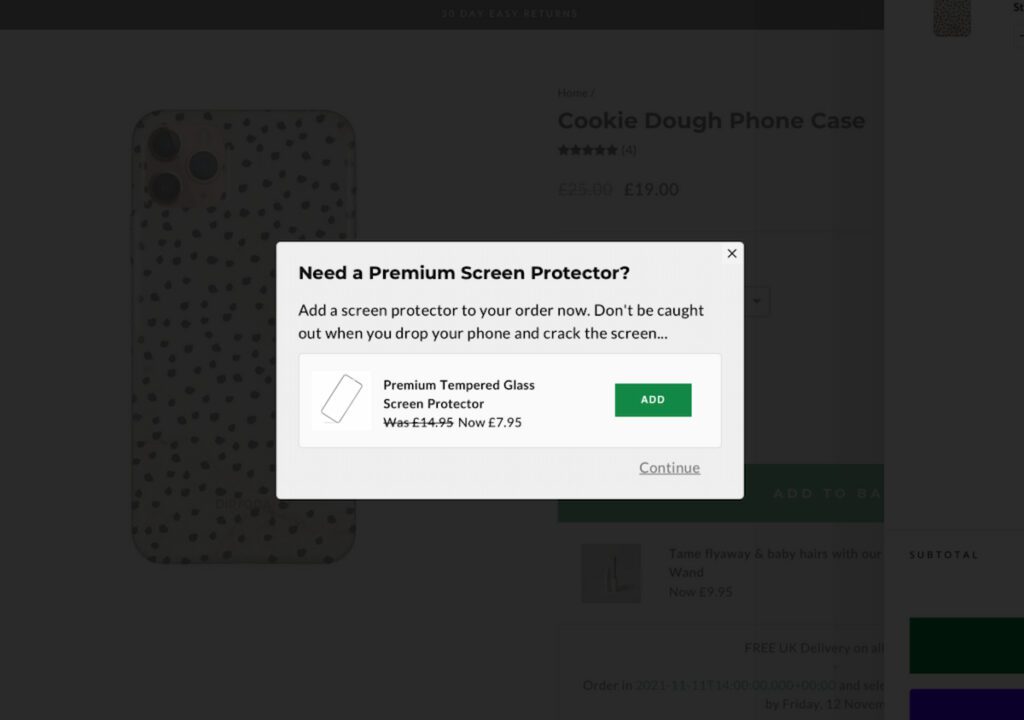
Customers at checkout are committed to making a purchase. Small, relevant additions may feel like a natural extension of their intended buy. Here, you should focus on low-cost, high-value items that go well their purchase.
Tips:
The moment a customer adds an item to their cart presents a unique opportunity for immediate upsells.
Using an app like BOGOS can help you implement effective add-to-cart popup upsells. BOGOS offers powerful features for creating Buy One Get One (BOGO), Buy X Get Y, and free gift with purchase promotions. These offers pop up right after customers add something to their cart, making the most of their buying decision momentum.
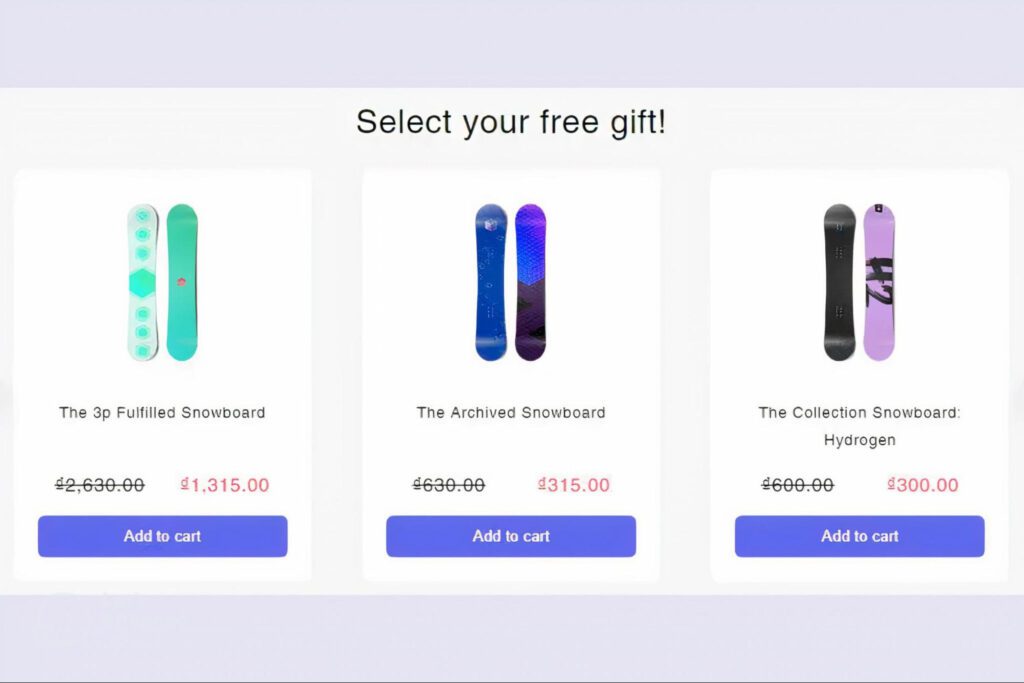
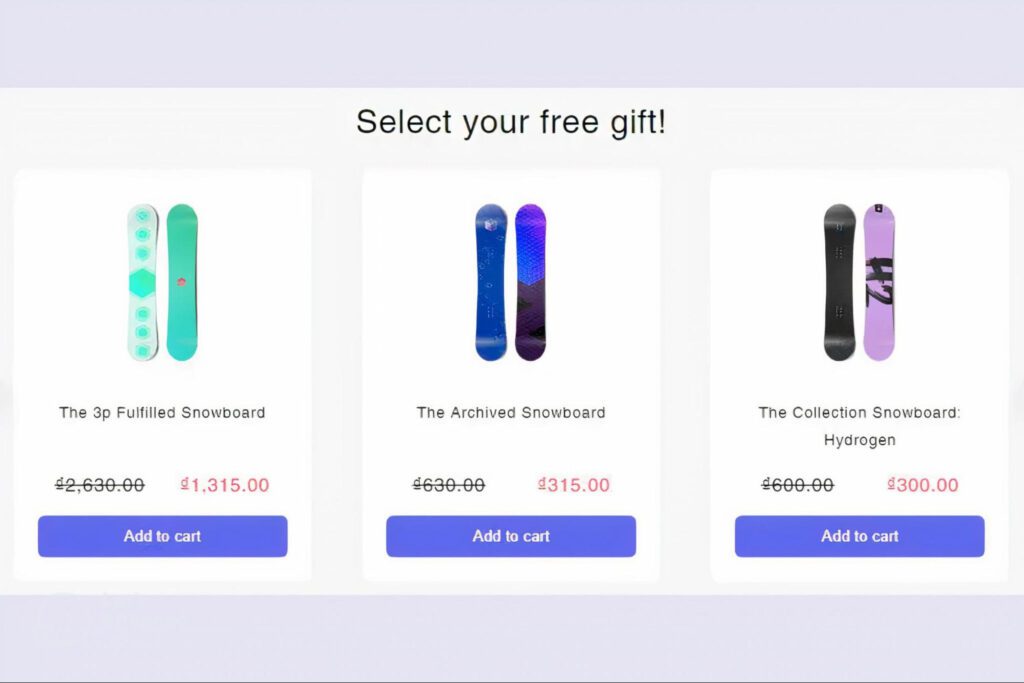
When using BOGOS or similar apps, make sure your discount popup design looks good and isn’t too pushy. Clearly highlight the benefits of the upsell offer and keep it easy for customers to say yes or no without any hassle.
As we shift to talking about where and when to use pre-purchase upsells in Shopify, we should think about how these parts fit into a bigger upsell plan. A good upsell funnel can really increase conversion rates and average order value. Let’s see how it helps!
An upsell funnel is a way to offer customers upgrades or extra products and services. Many online businesses use it to increase profits while providing more value to customers. This funnel helps customers buy more easily and quickly.


To create an effective upsell funnel, it’s crucial to understand and take advantage of each touchpoint in the customer journey. Let’s break down the basic journey on a Shopify store and explore upsell opportunities at each stage:
The product page is often the first significant interaction a potential customer has with your offerings. Here, you can show the value of your products and introduce complementary items.
Upsell Techniques:
When customers add an item to their cart, it’s crucial to capitalize on their buying intent.
Upsell Techniques:
The cart and checkout pages are your last opportunities to increase the order value before the customer completes their purchase.
Upsell Techniques:
To bring this upsell funnel to life in your Shopify store, consider the following tips:
Read more: 5 Proven Tactics to Upsell And Cross-sell on Shopify
Here are some of the top apps that can help you implement pre-purchase upsell strategies on your Shopify store:
| App Name | Provider | Rating | Price |
| BOGOS.io Free Gift Buy X Get Y | Secomapp | 4.9 (1,974 reviews) | – Basic: $29.99/month – Professional: $49.99/month – Unlimited: $69.99/month – Plus: $99.99/month |
| Upsell & Cross Sell – Selleasy | Logbase | 4.9 (1,812 reviews) | – Tier I: Free to install – Tier II: $8.99/month – Tier III: $16.99/month |
| AfterSell Post Purchase Upsell | AfterSell | 4.9 (791 reviews) | – Development stores: Free – 0-500 orders: $34.99/month – 501-1000 orders: $54.99/month – 1001-2000 orders: $99.99/month |
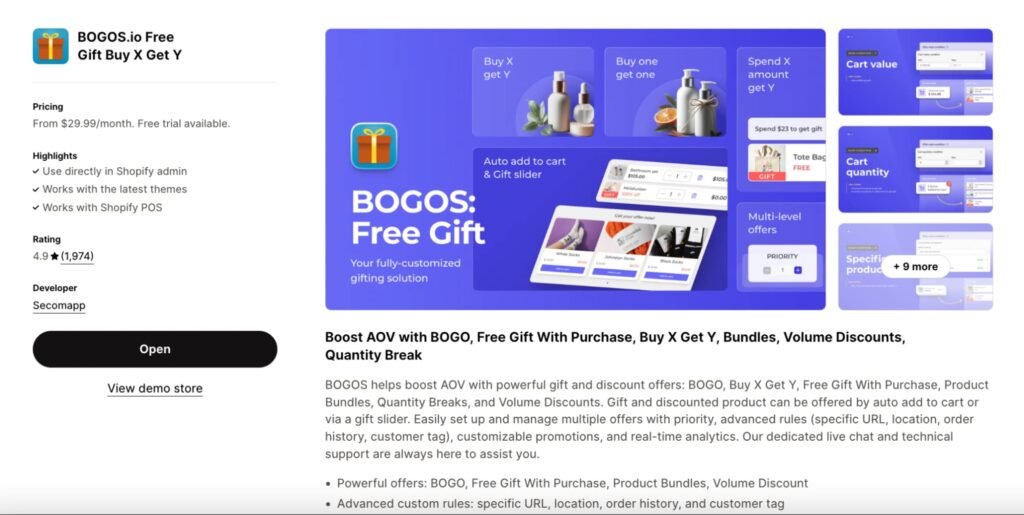
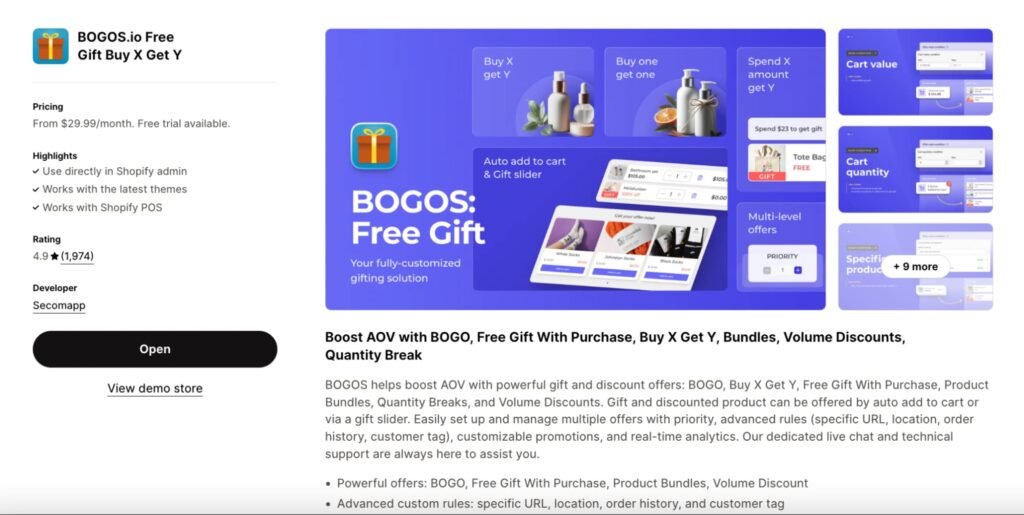
BOGOS is a powerful app that lets you create various promotions, like buy-one-get-one (BOGO), free gifts with purchase, and volume discounts. It’s designed to increase your average order value (AOV) by encouraging customers to buy more.
Key Features:
Pros:
Cons:
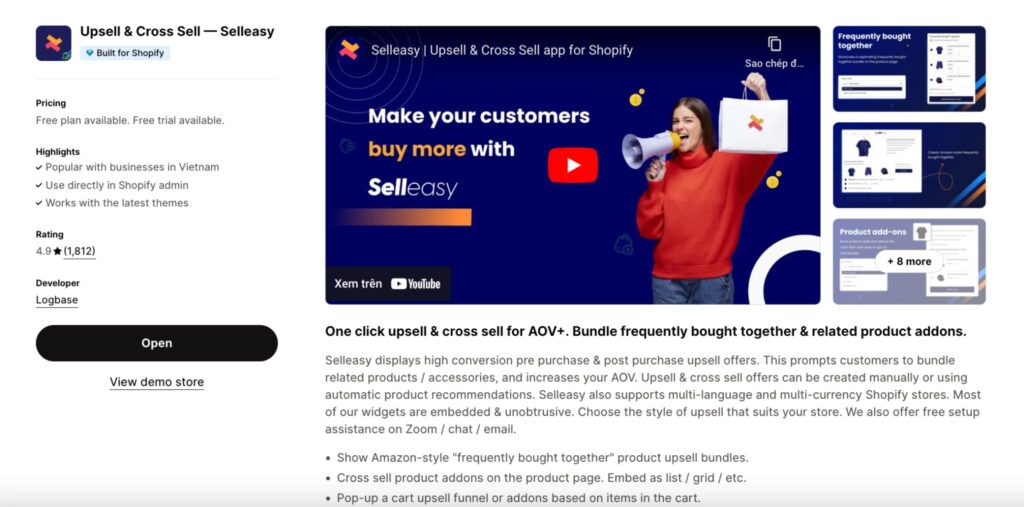
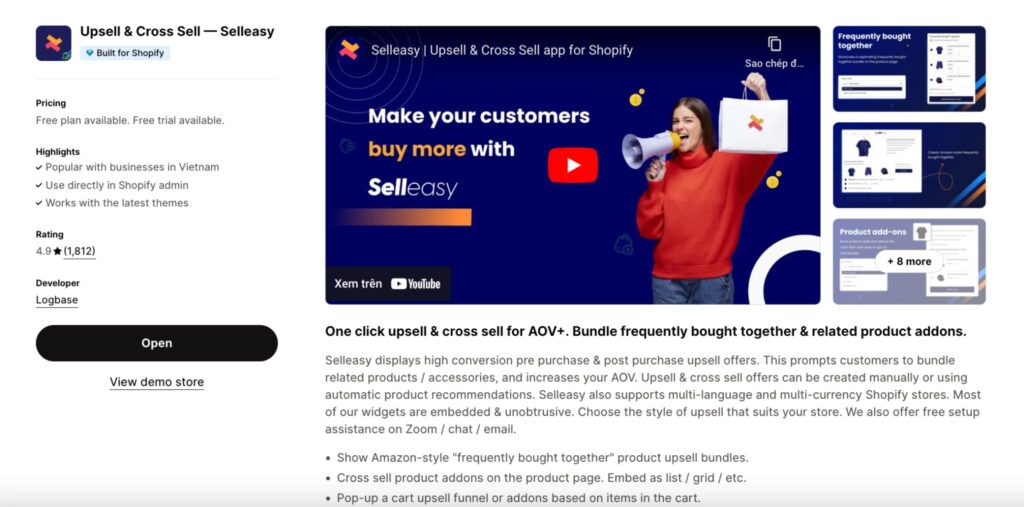
Selleasy is another popular app that helps you increase your AOV through pre-purchase and post-purchase upsells. It offers a variety of upsell and cross-sell strategies, including product bundles, product page recommendations, and cart upsells.
Key Features:
Pros:
Cons:
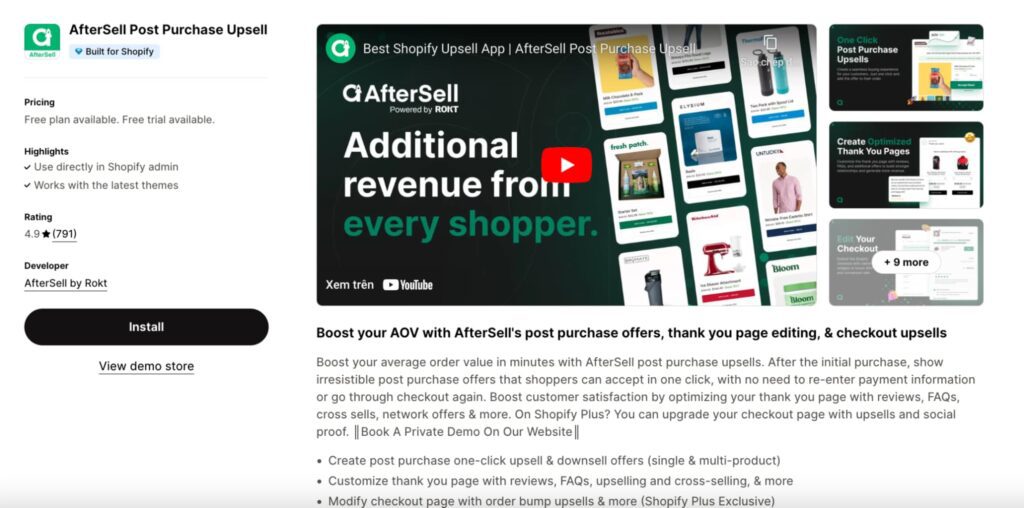
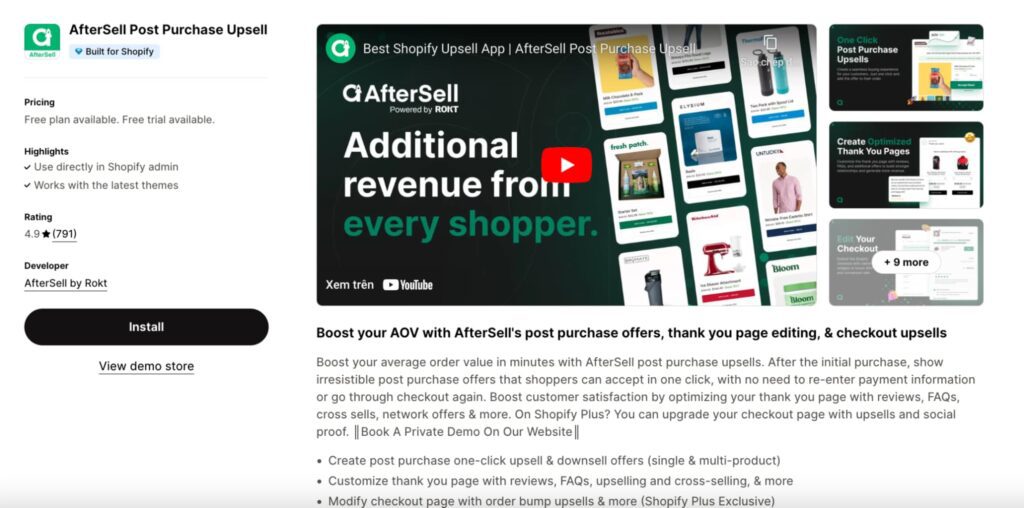
AfterSell is an app that focuses on post-purchase upsells and offers some pre-purchase upsell features. It’s known for its user-friendly interface and powerful analytics tools.
Key Features:
Pros:
Cons:
I hope you find this guide on pre purchase upsell Shopify helpful! By using the strategies we talked about, you certainly easily boost your sales and make the shopping experience even better for your customers. Just remember, offering relevant and appealing upsell options without overwhelming your shoppers is super important. Good luck!
Pre-purchase upsells can boost your average order value, create cross-selling opportunities, and optimize your marketing spend by increasing the value of each customer purchase.
The best places to add pre-purchase upsell offers are product pages and cart pages during the checkout process. These locations are effective because customers are already in a buying mindset.
Effective strategies include offering product bundles, using limited-time offers, and suggesting items based on customer browsing history or cart contents. Keeping offers relevant and enticing is key.
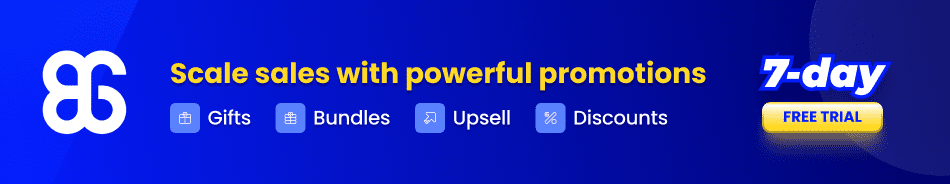
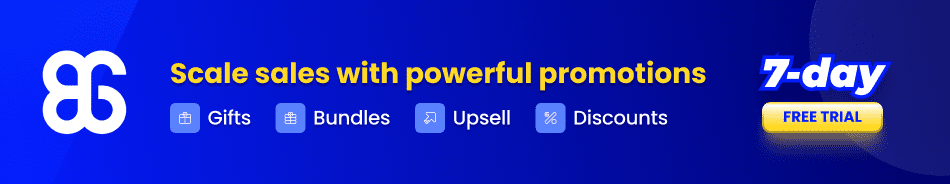


Shopify cross-sell is a smart way to increase sales by showing customers related or add-on products. It helps shoppers...


The Shopify “You May Also Like” feature is a simple but effective way to suggest products your customers might be interested...
![17 Best Shopify Apps for Clothing Store [2025]](https://bogos.io/wp-content/uploads/2025/03/BEST-SHOPIFY-APPS-FOR-CLOTHING-STORES-2-400x225.jpg)
![17 Best Shopify Apps for Clothing Store [2025]](https://bogos.io/wp-content/uploads/2025/03/BEST-SHOPIFY-APPS-FOR-CLOTHING-STORES-2-400x225.jpg)
According to a report by Icra, fashion retailers may see revenue growth of up to 15% in FY25, driven...

