

How to Block Shopify Discount Codes from Applying to Sale Items?
If you’re incorporating discounts into your Shopify strategy, most likely you have already faced this issue: customers are able...
Digital Marketing Specialist
You made the sale. That’s awesome. But now what?
Most Shopify sellers stop there, thinking the hard part is over. But the truth is, the moment after checkout is one of your biggest missed opportunities. In fact, selling to an existing customer has a 60–70% success rate, while selling to a new customer is just 5–20%.
With the right Shopify post-purchase upsell strategy, you can increase order value, build customer loyalty, and grow your revenue, without spending a cent more on ads.
This guide will show you exactly how to tap into that hidden potential. You’ll learn what post-purchase upsells are, why they outperform pre-purchase ones, and how to set up two proven channels: thank you page offers and post-purchase email campaigns. Plus, we’ll walk you through real examples, tools, and common mistakes to avoid.
Let’s start with the basics: what exactly is a Shopify post-purchase upsell?
It’s a targeted offer shown to customers after they’ve completed their purchase, usually on the thank-you page or the order confirmation screen. This is very different from pre-purchase upsells, which appear while the customer is still shopping, often on product pages or in the cart. At that stage, they can still hesitate or abandon their order.
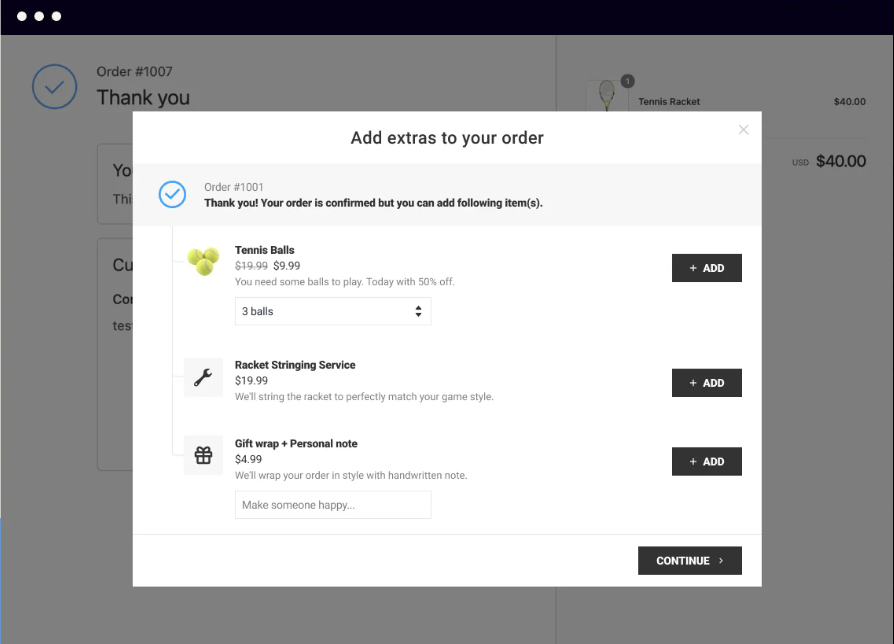
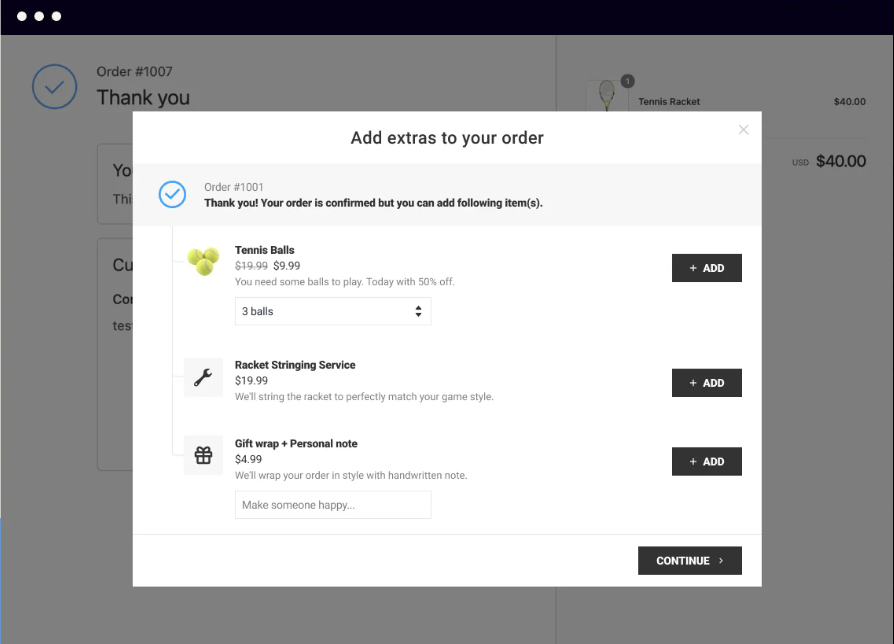
What makes a Shopify upsell after checkout so effective is its perfect timing. The customer has already made a decision and followed through — their wallet is out, their trust is earned. That’s what makes it such a low-friction, high-opportunity moment. Instead of disrupting the purchase process, you’re enhancing it with something relevant, helpful, and easy to add with just one click.
So why are Shopify post-purchase upsells worth your attention?
First, they’re frictionless — the buying decision is already made, so adding one more item feels easy and low-pressure. That’s exactly why these offers tend to convert better than pre-purchase upsell offers. You’re simply riding the momentum.
Second, they boost both your order value and long-term revenue. One smart offer after checkout can increase the total cart size, while also giving customers a reason to come back. And because you’re upselling to someone who’s already bought, you’re not spending extra on ads — you’re just making the most of the traffic you already paid for.
All of this makes post-purchase upsells one of the most efficient and effective ways to grow your store. And in the next section, we’ll walk you through two proven channels you can use to start seeing results right away.
Among the different ways to implement post-purchase strategies, two channels consistently deliver the best results:
We’re about to break down both options so you can see which one (or both) fits best for your store.
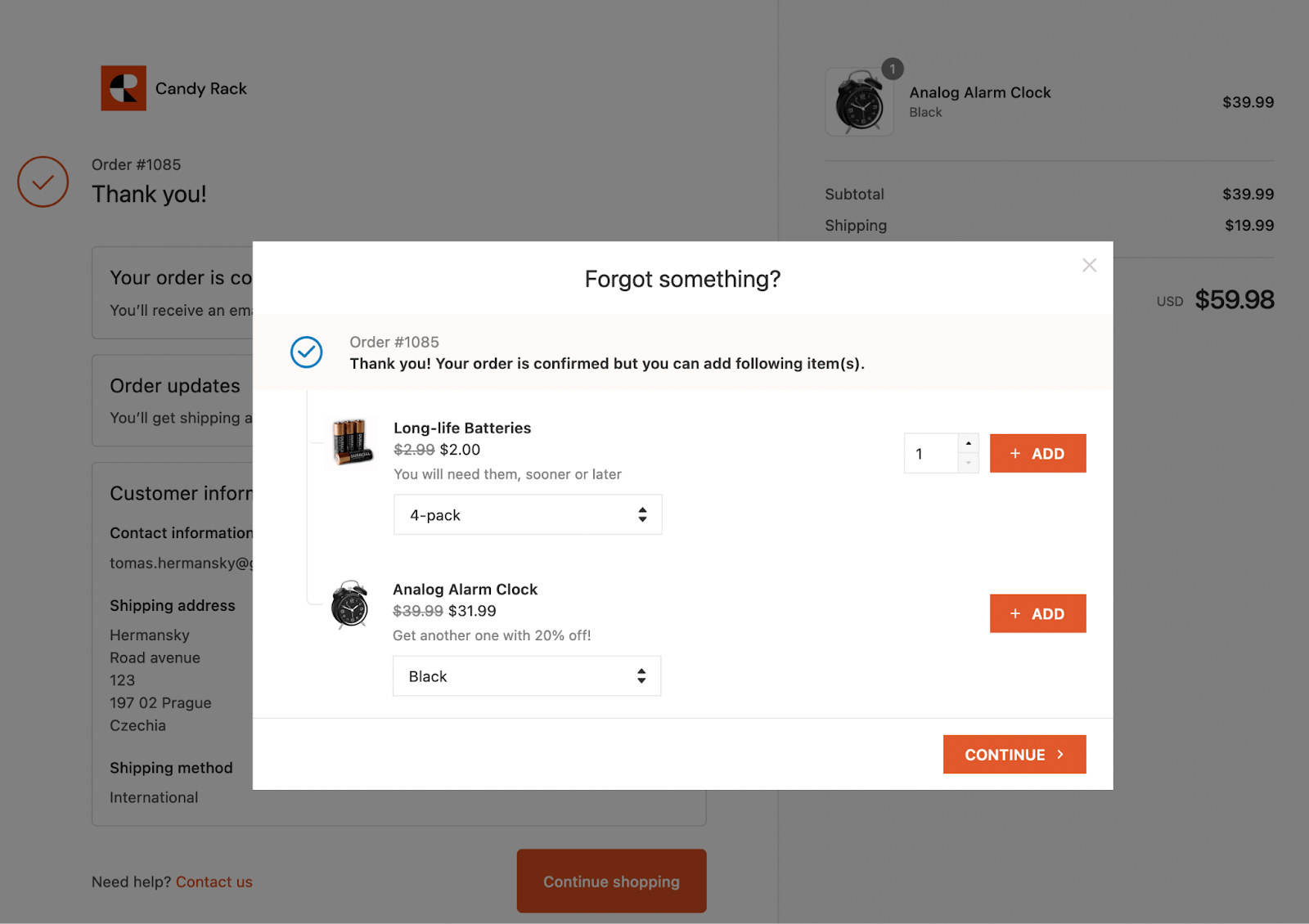
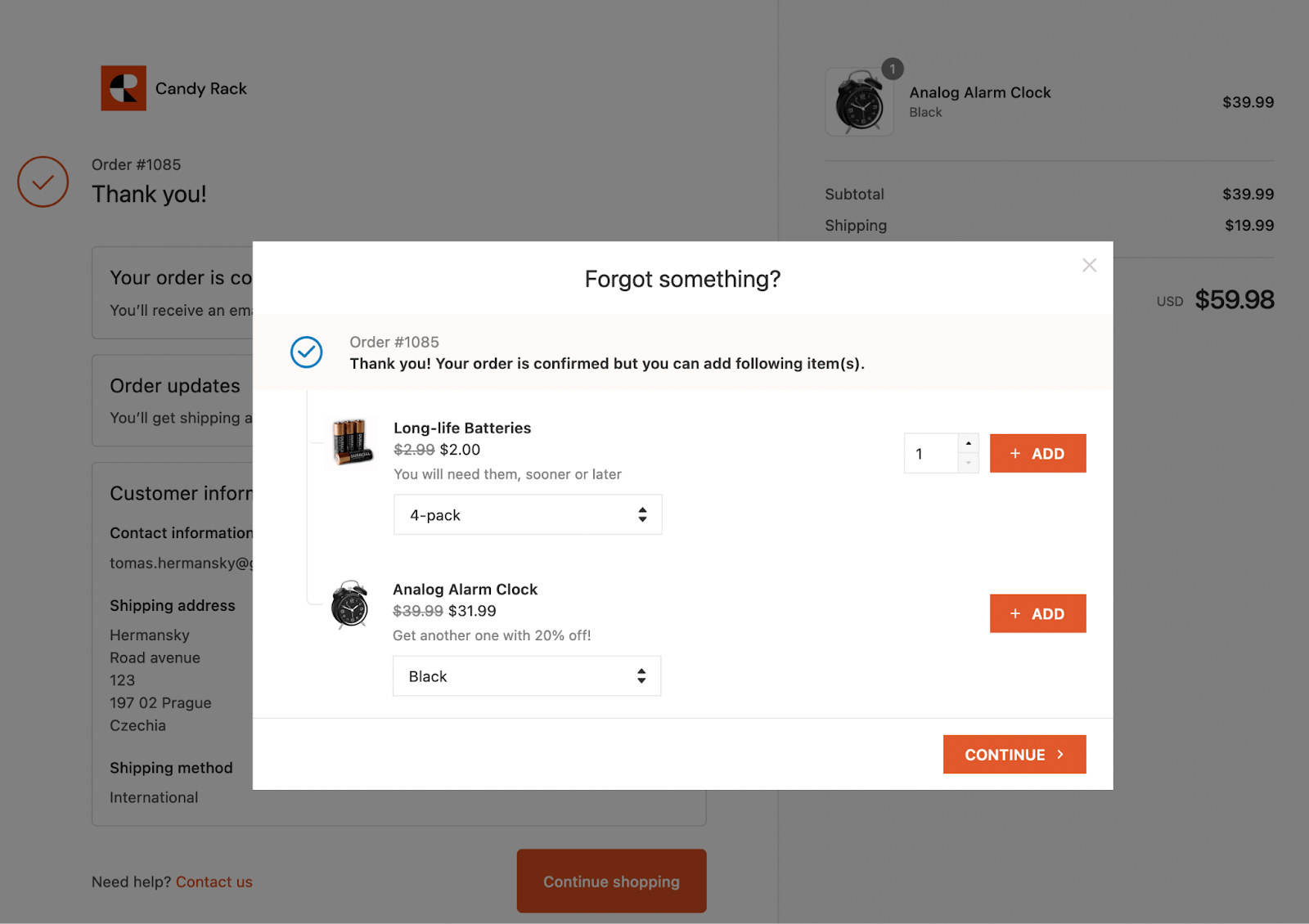
The Thank You Page (or order confirmation page) is what your customer sees right after they’ve completed a purchase. Typically, it’s a simple page summarizing the order details — but with the right setup, it can become a highly effective upsell spot.
By adding a relevant offer directly on this page, you can encourage the customer to add one more item to their order, right when they’re most open to it. Best of all, many offers on this page can be accepted with just one click — no need to re-enter payment info.
When it comes to Shopify upsell apps, BOGOS stands out for its ease of use and flexibility. With 2,000+ glowing reviews, it’s a go-to tool for setting up Shopify post purchase upsell campaigns that actually convert. BOGOS lets you build custom upsell widgets right on the Thank You Page, complete with real-time product previews, variant selection, and one-click purchase functionality — all without disrupting the customer experience.
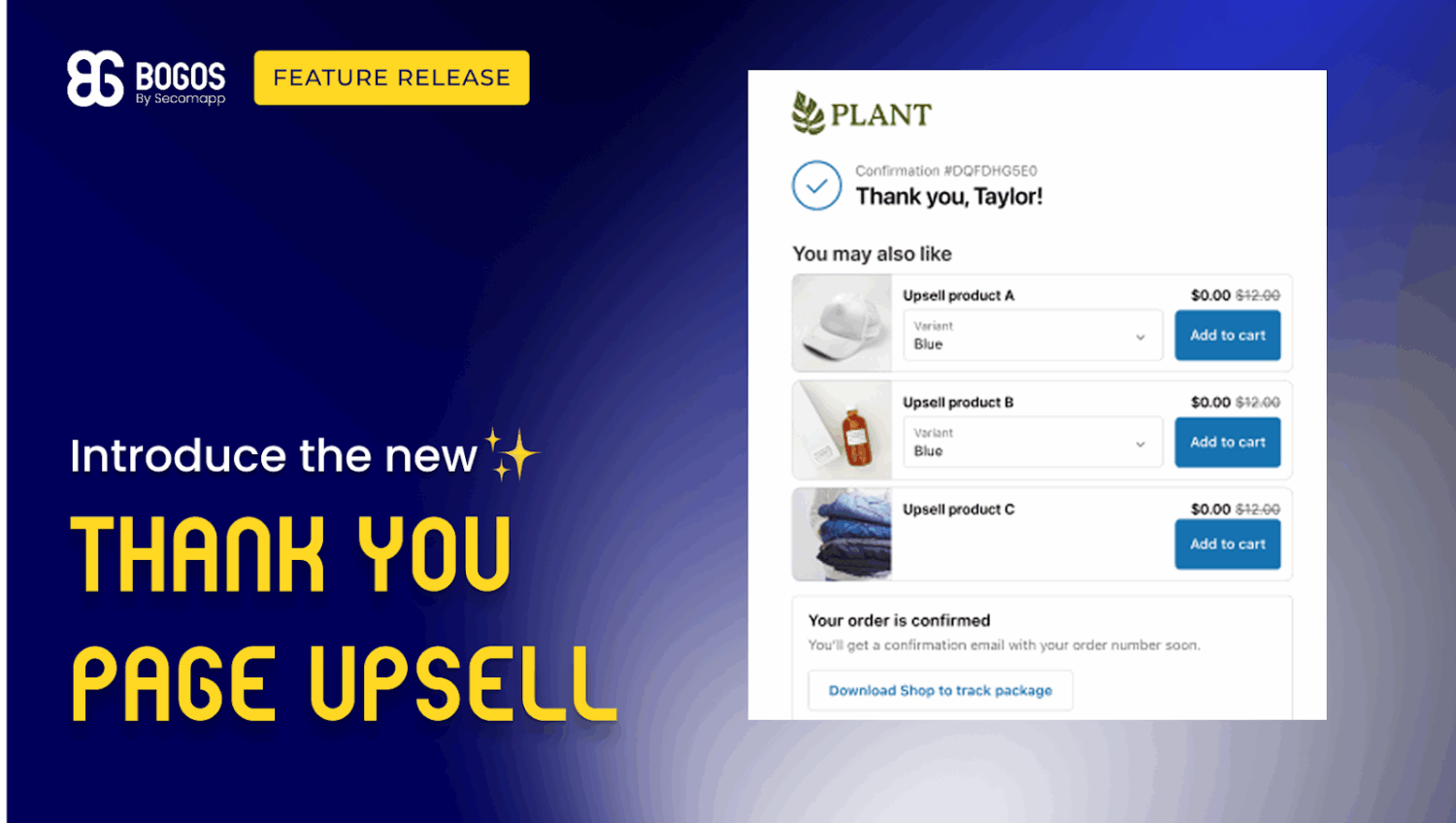
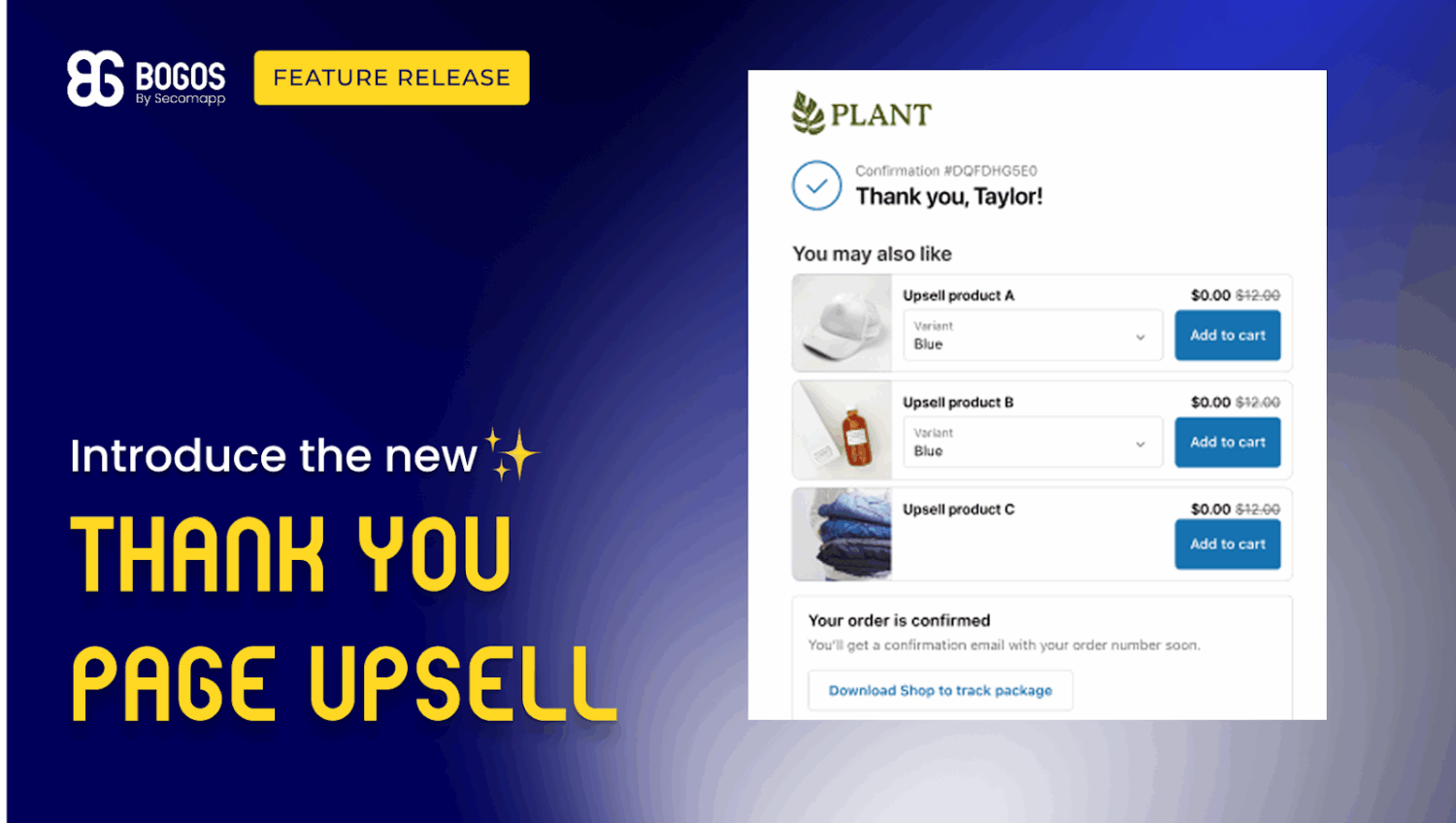
Here’s a clear, step-by-step walkthrough:
Step 1: Install the BOGOS app from the Shopify App Store and open its dashboard.
Step 2: Go to “All Offers” → click “Create Offers” → choose “Upsell Offer” → select “Thank You Page Upsell.”
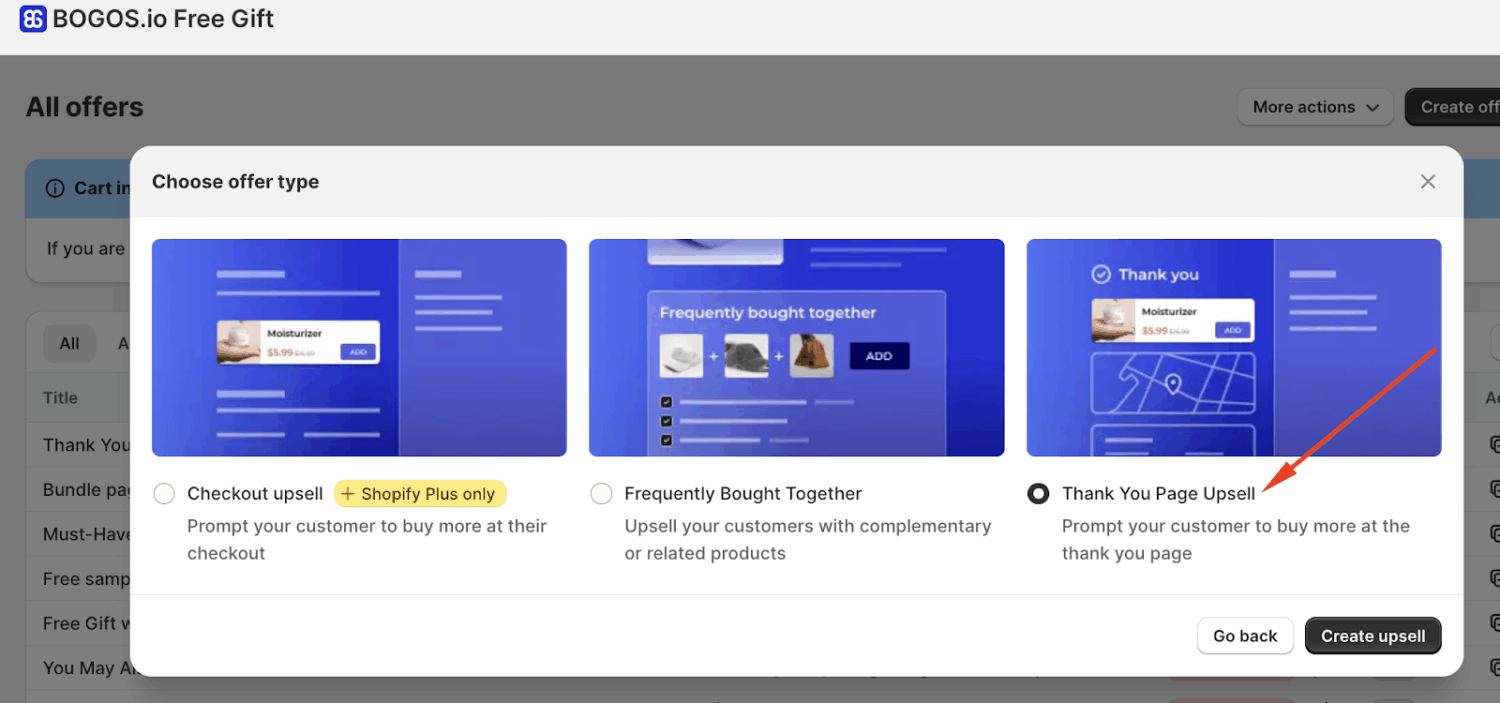
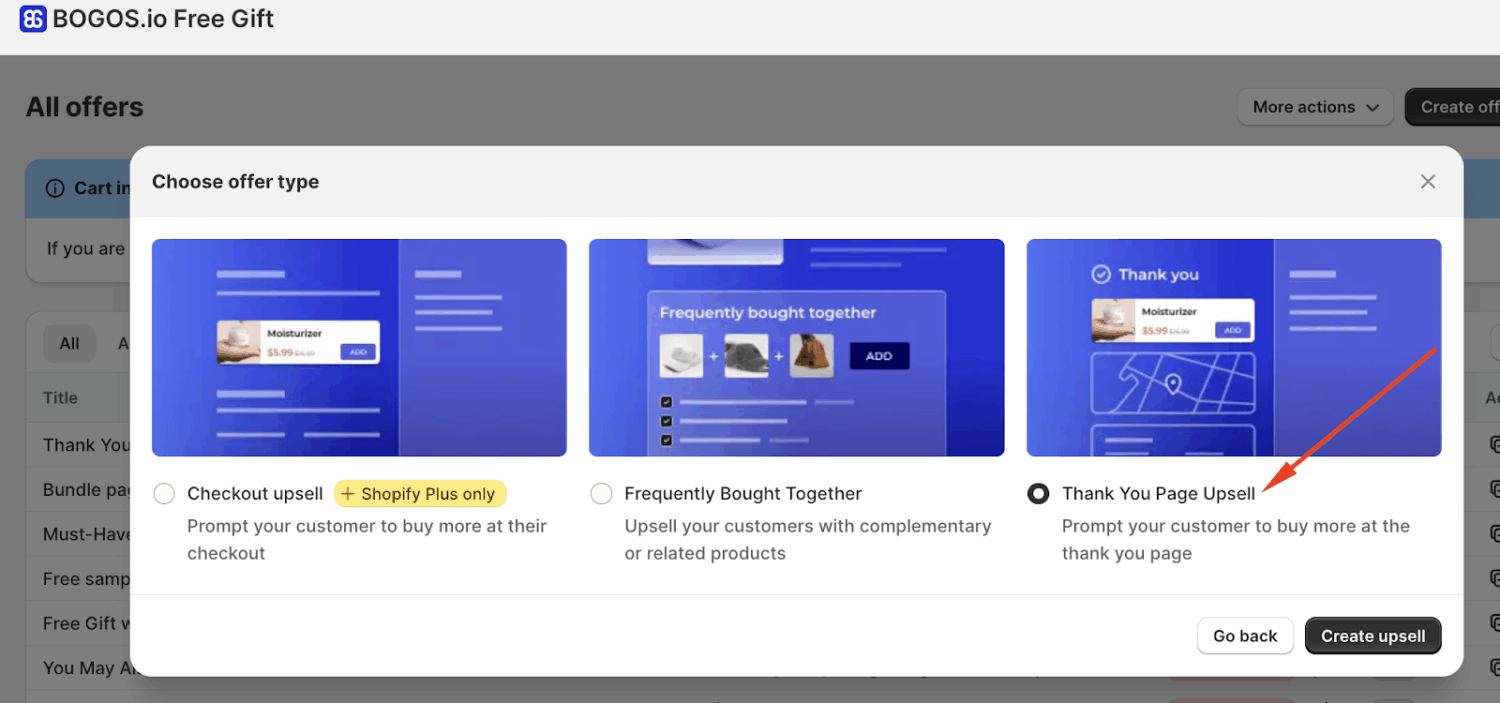
Step 3: Configure the upsell basics:
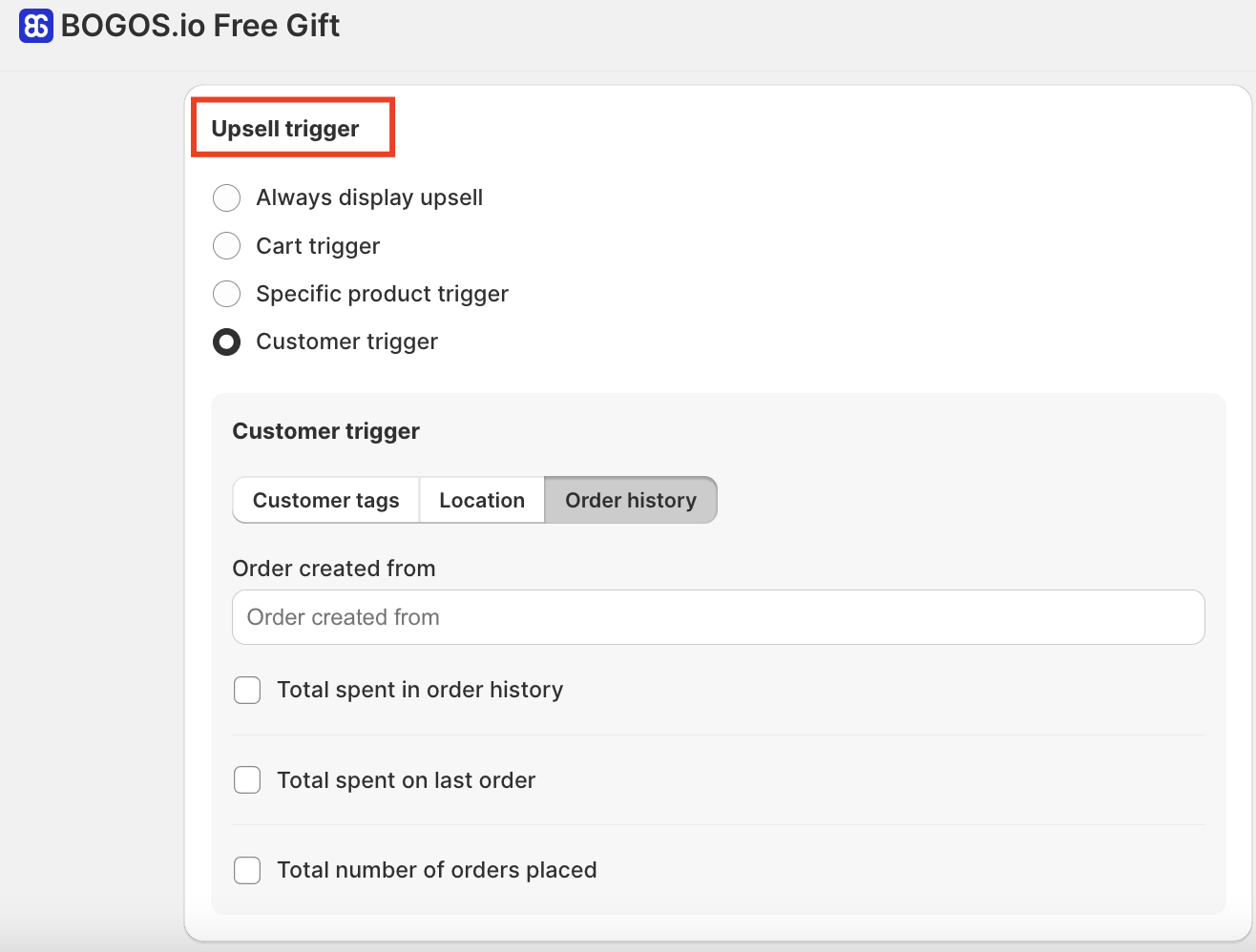
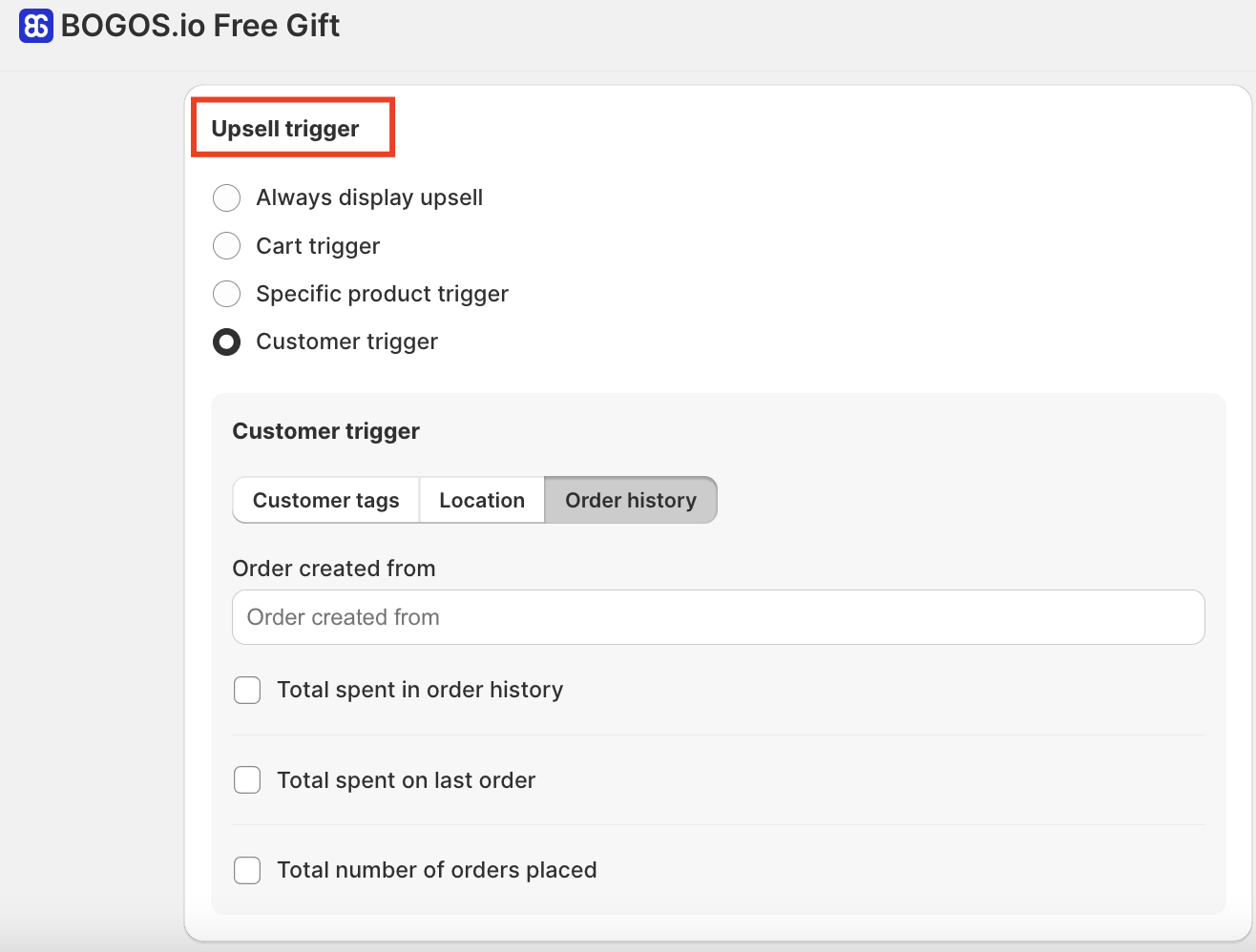
Step 4: Select your upsell method:
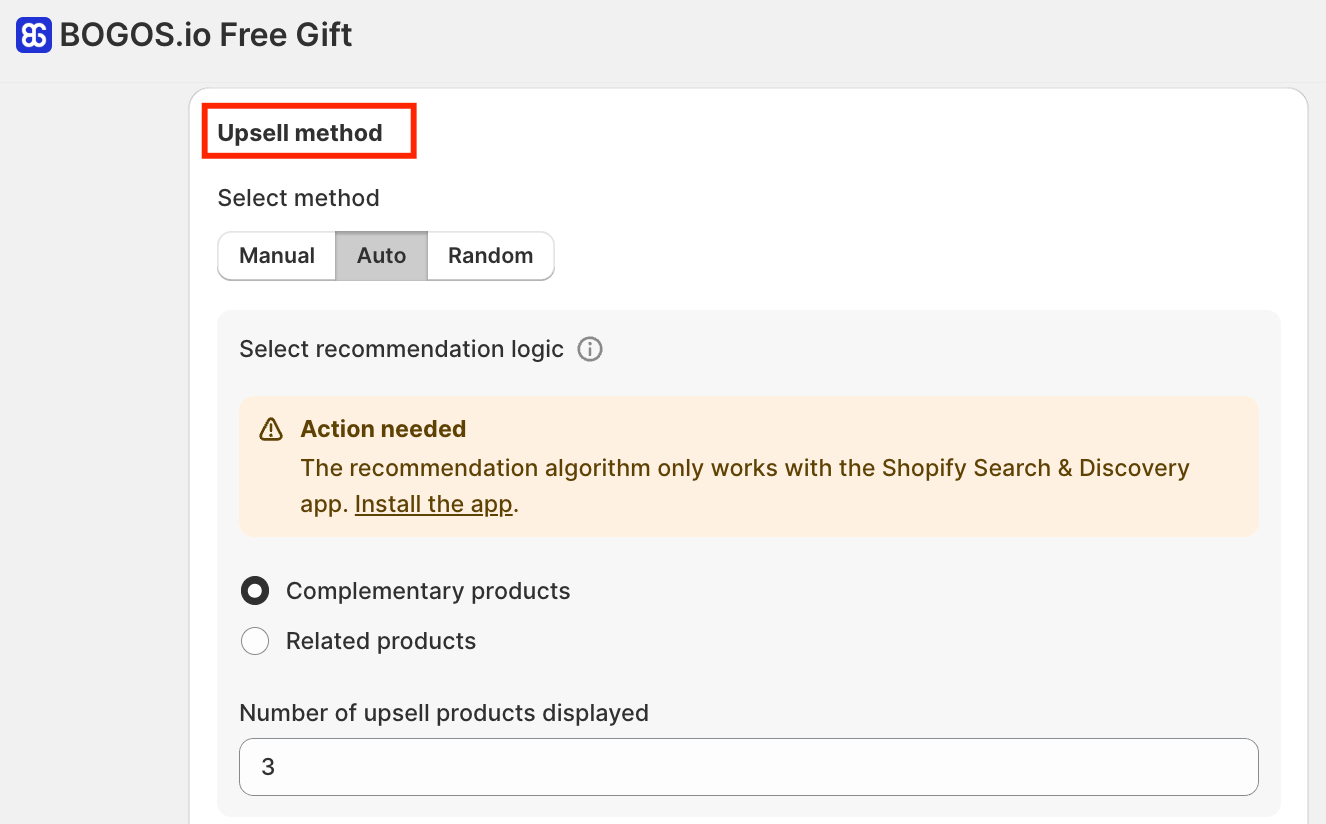
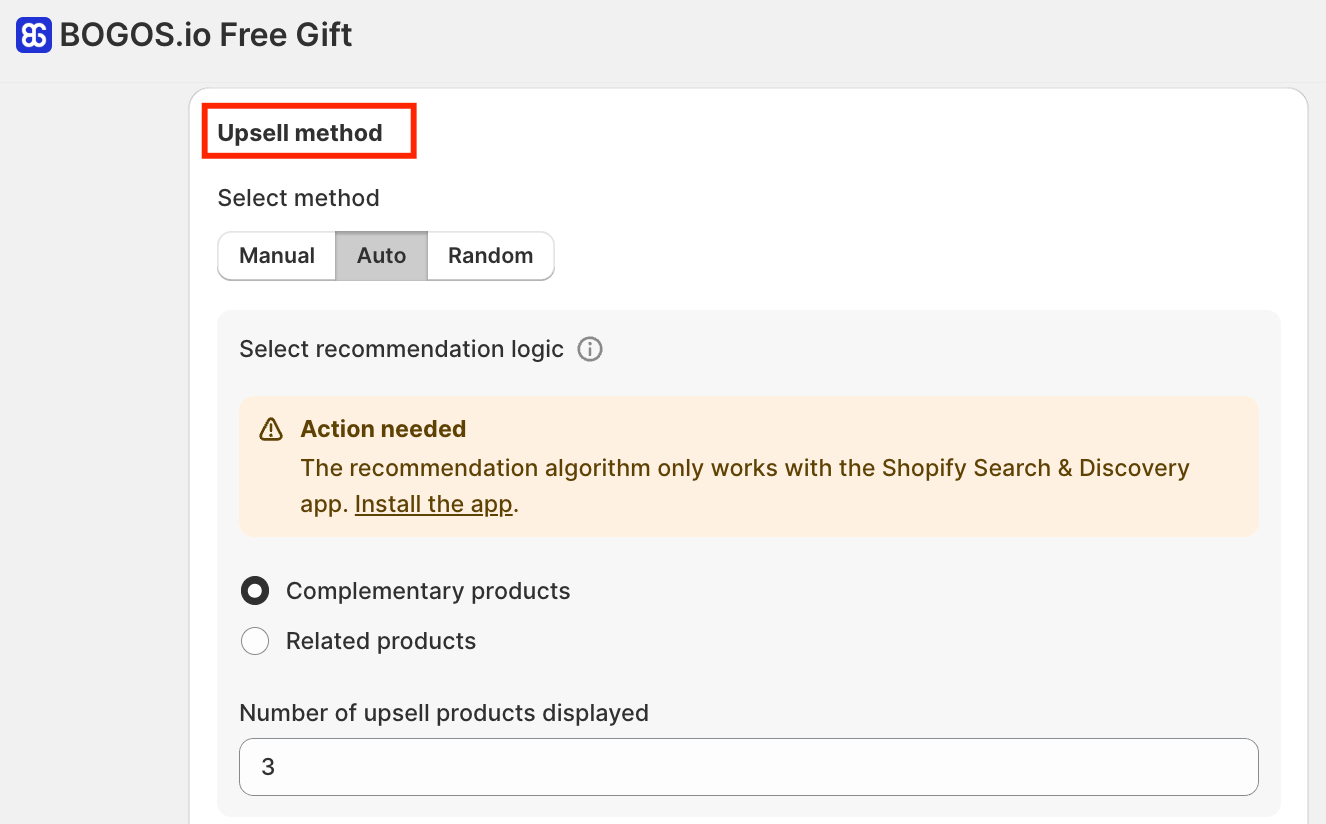
Choose how many products to display, typically 2–3 for better focus and conversion.
Step 6: (Optional but recommended) — Enable exclude products in cart to avoid showing upsell offers for items already purchased, including other variants. Then turn on variant matching so the upsell automatically matches the customer’s selected variant. This feature works with the manual method and helps increase relevance and conversions.
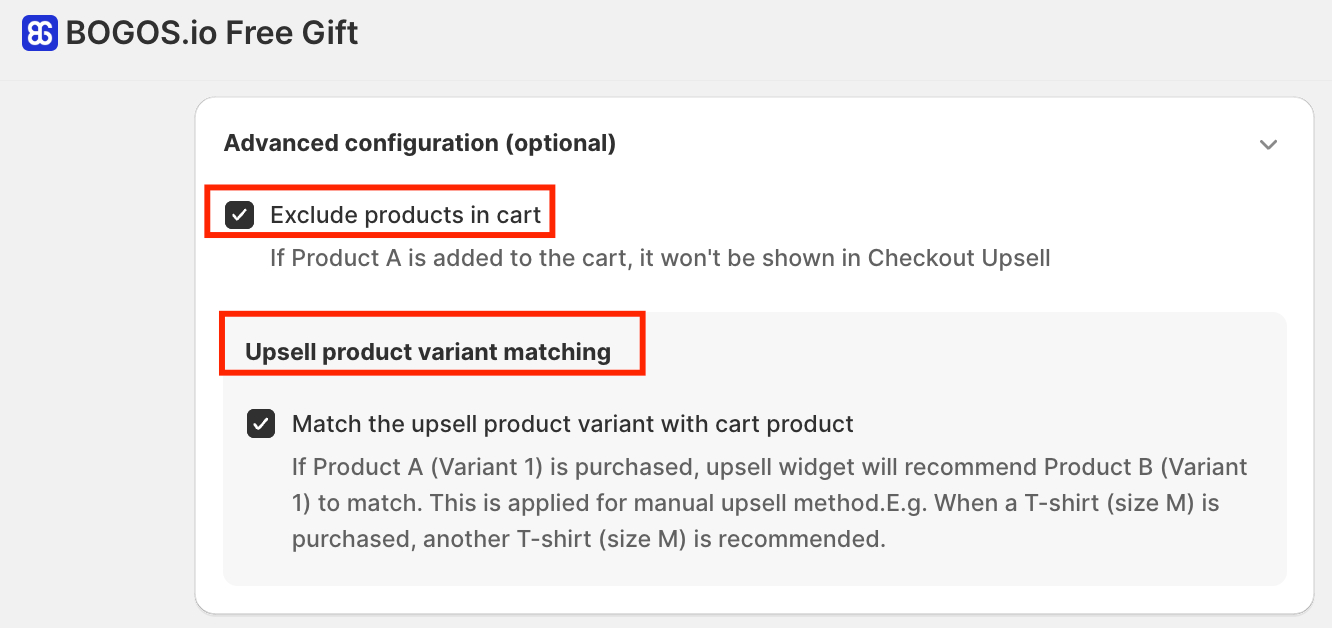
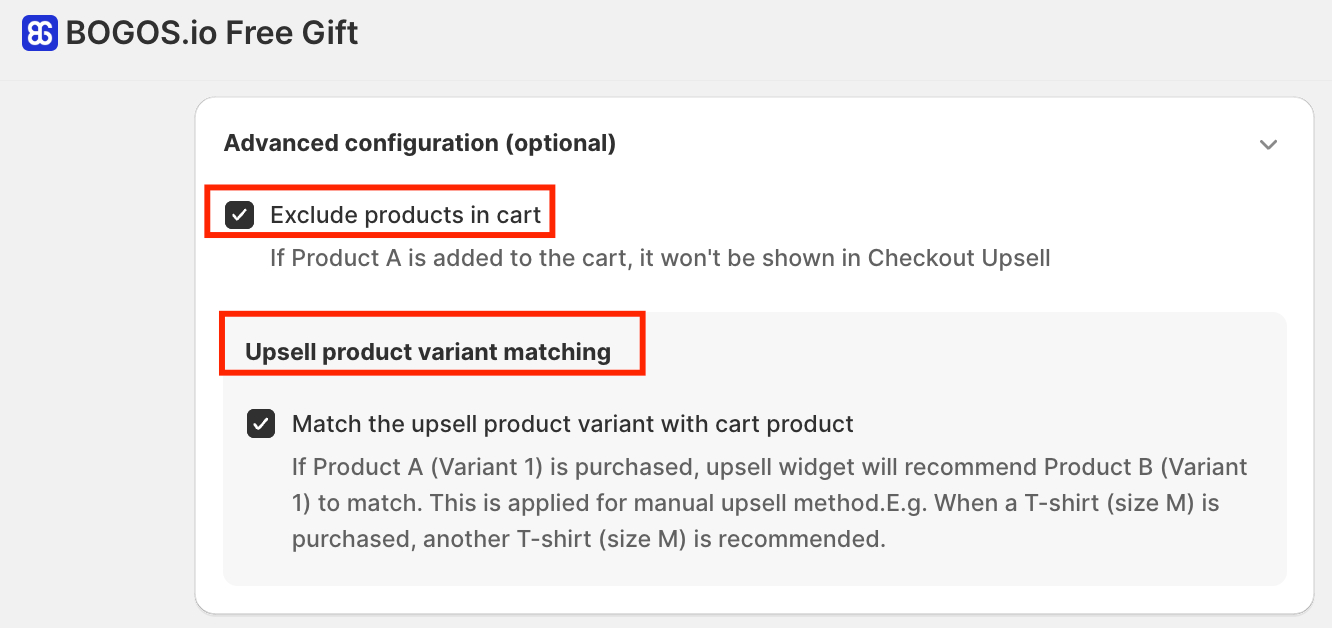
Step 7: Preview and publish your upsell. Make sure all details look good, then activate the widget.
Step 8: Customize your widget appearance:
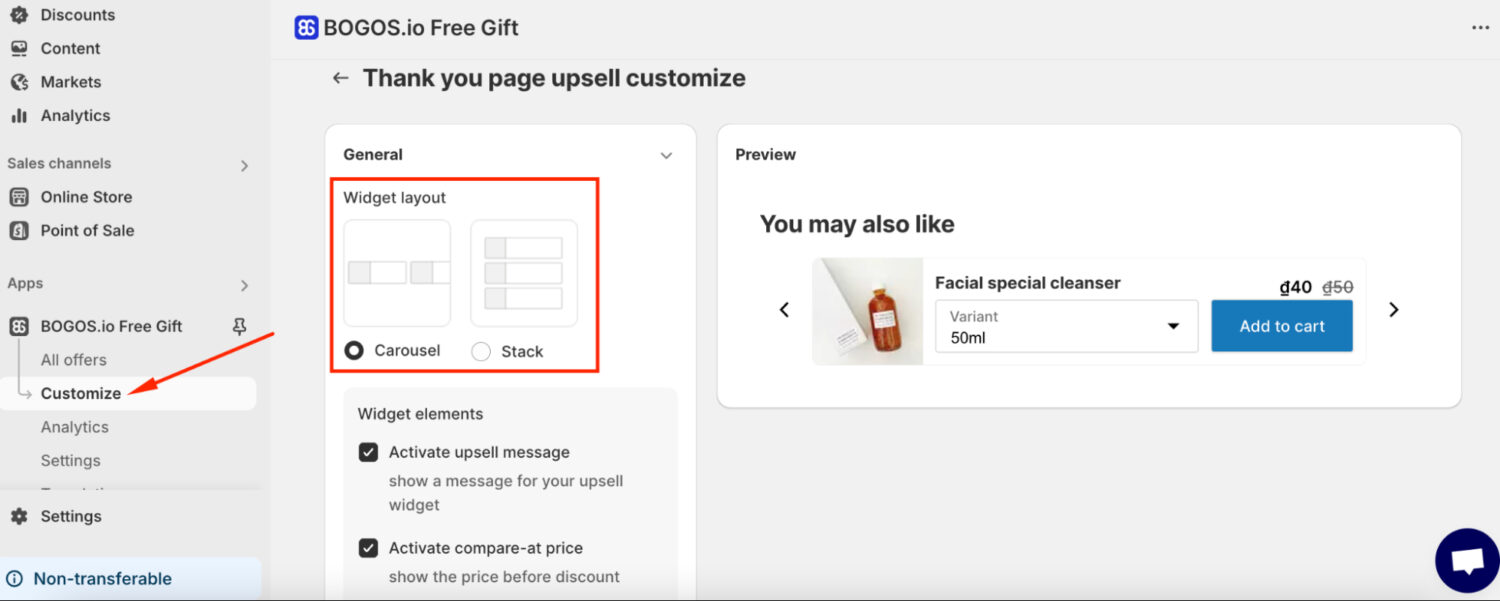
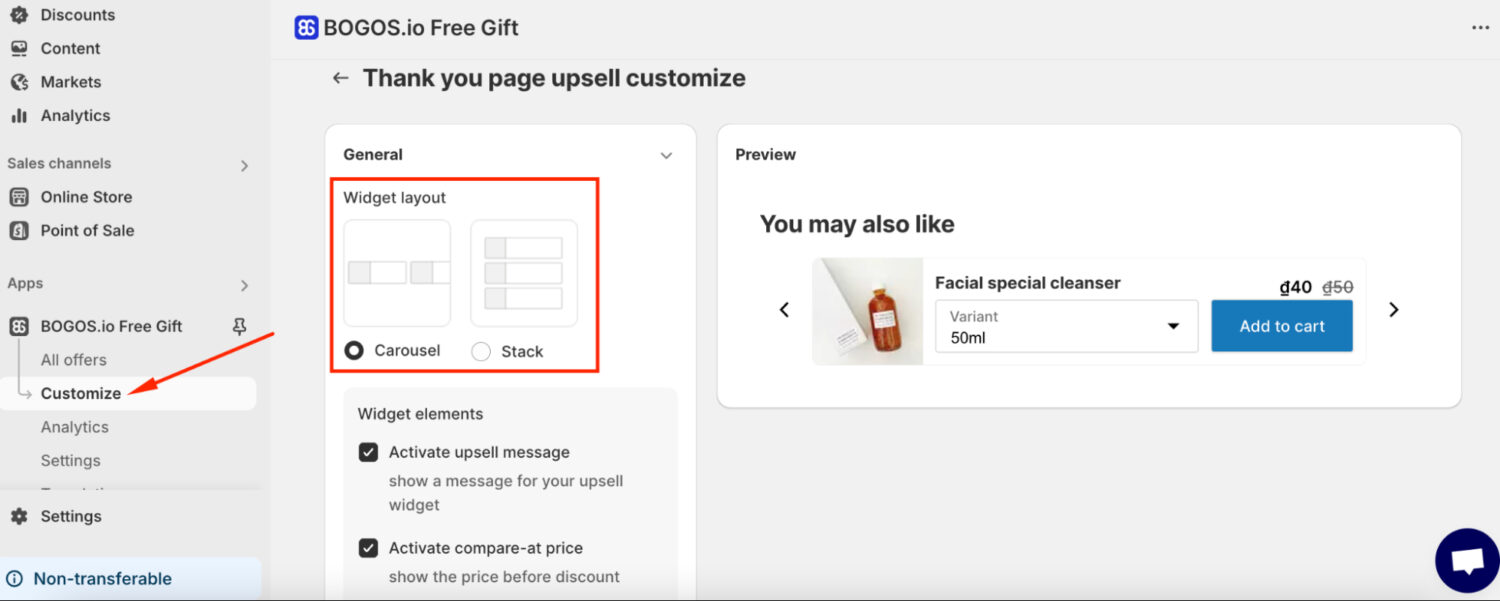
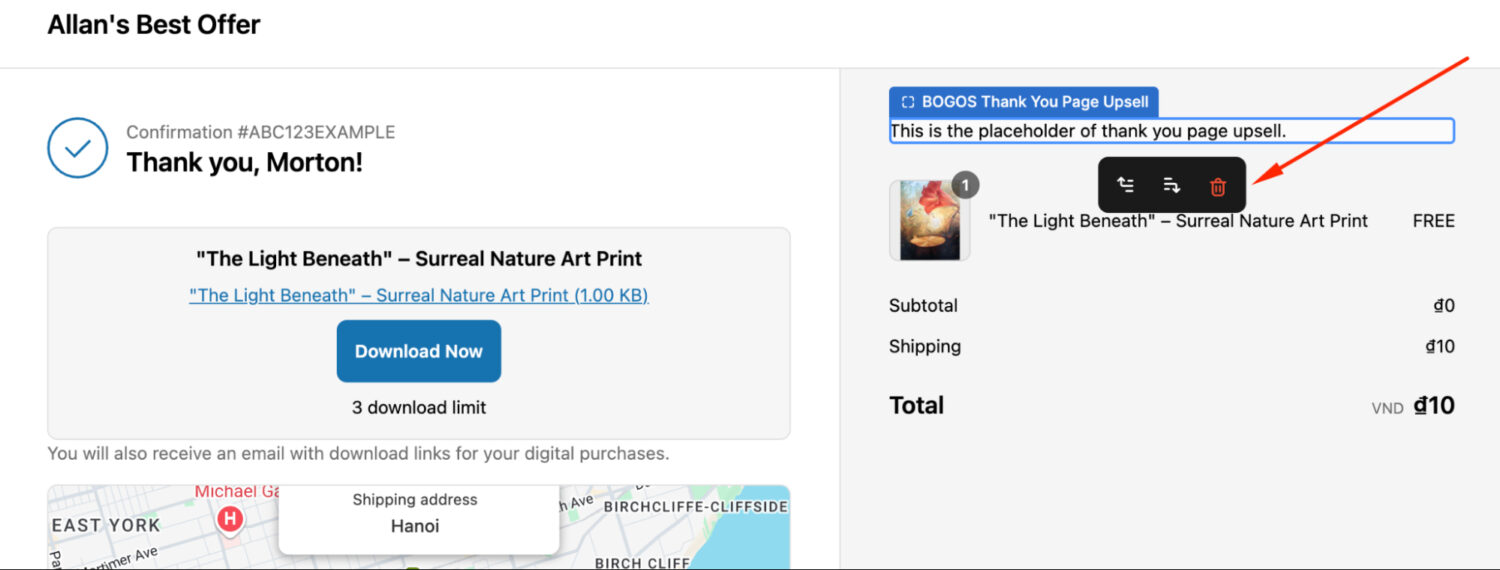
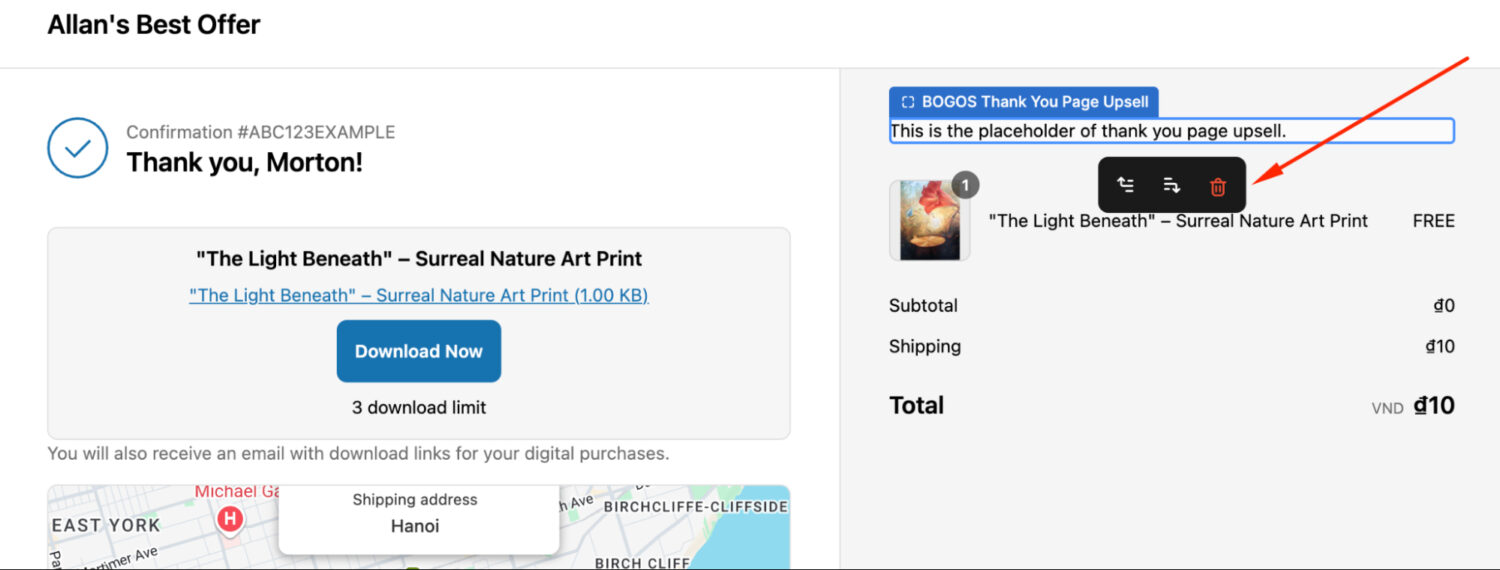
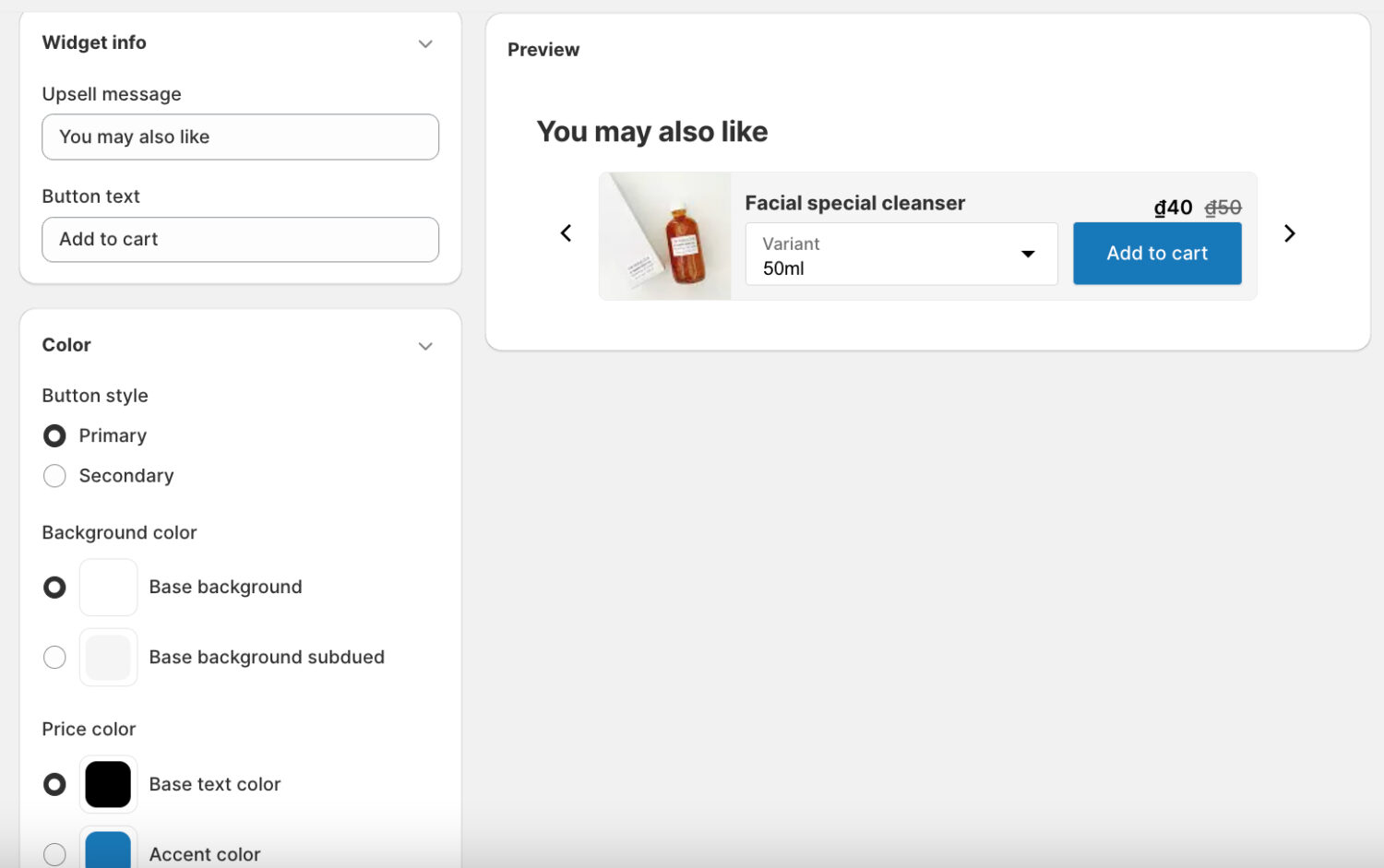
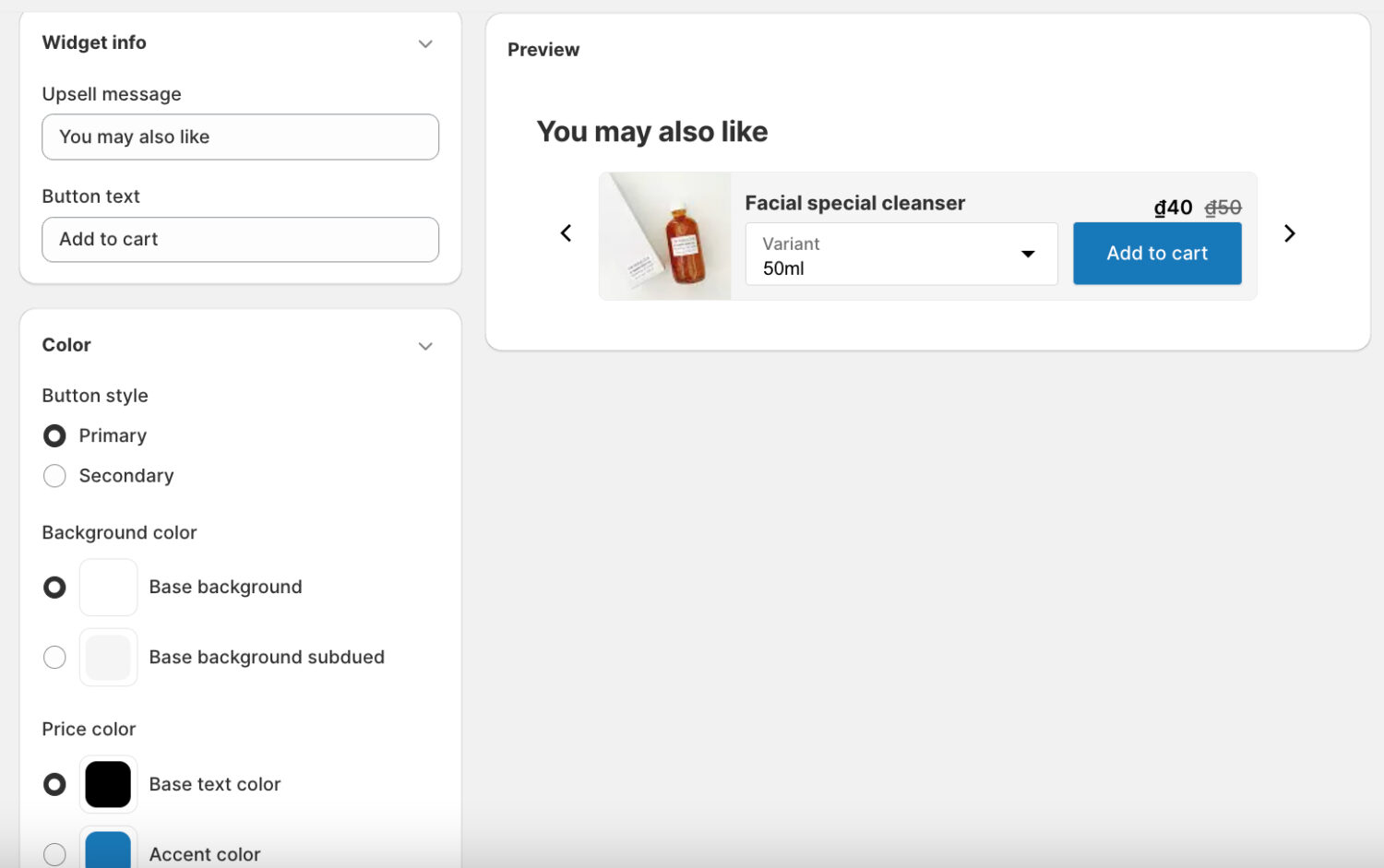
Best Practices for Thank You Page Upsells
With BOGOS, your Thank You Page isn’t just a polite “thanks” — it’s a smart way to drive more sales without annoying your customers. Simple, effective, and honestly kind of underrated.
Not every customer takes your upsell right on the Thank You Page, and that’s totally fine. Some just need a little time. That’s where post-purchase email comes in.
A post-purchase email upsell is a follow-up email sent after someone buys from your store. It suggests related items, upgrades, or bundles that go well with their purchase. The goal? Add value and maybe boost order size — without disrupting the original buying decision. This works because the customer already trusts you. They’ve made a purchase, they’re feeling good, and they’re still thinking about your brand.
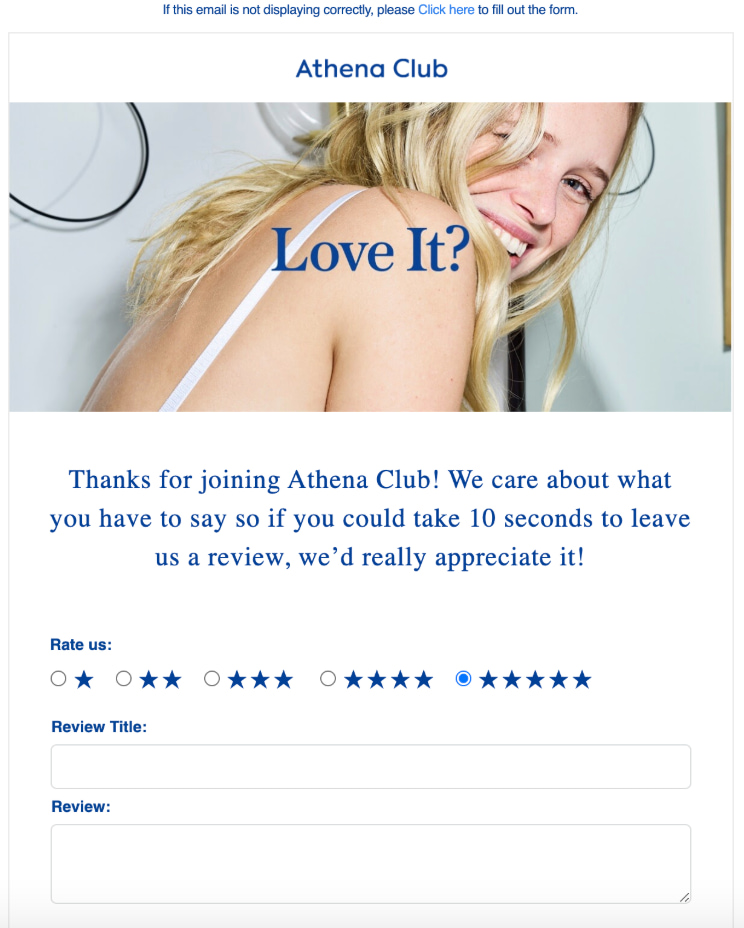
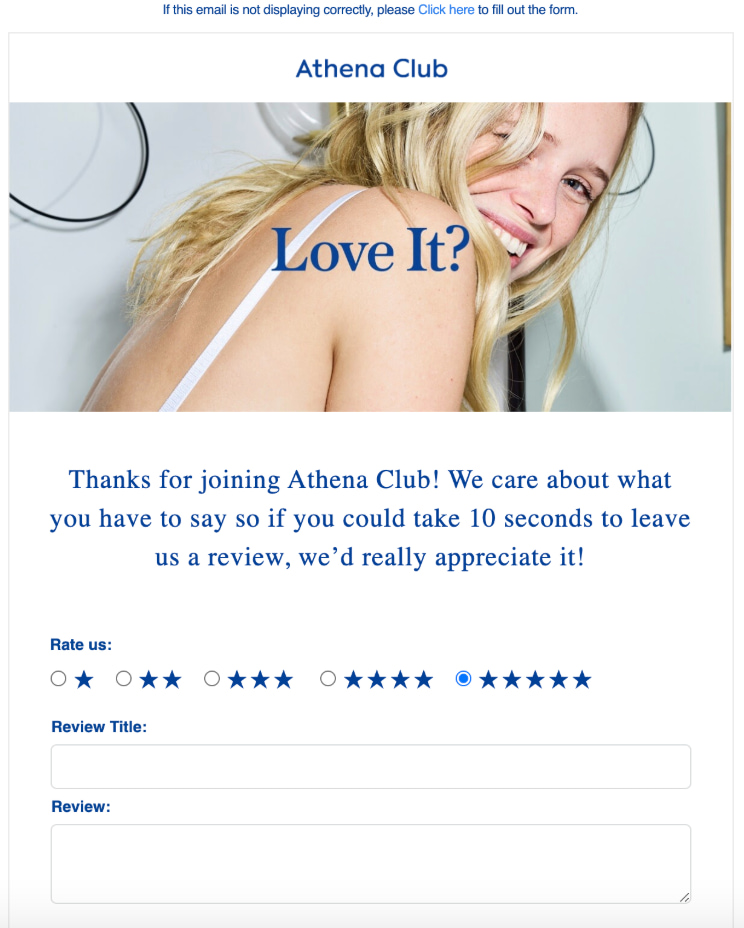
Now, let’s talk timing because when you send these emails matters. Here’s how timing typically plays out, depending on what you’re selling:
Segmentation goes hand-in-hand with timing. You don’t want to blast the same message to every buyer. So, try grouping your customers by what they bought, how much they spent, or whether they’re new or returning.
For example:
Smart segmentation helps your post-purchase email feel like a thoughtful recommendation, not just another promotion.
Once your timing and targeting are on point, the offer itself needs to feel personal. This goes beyond using their name. Mention what they bought. Suggest something that fits naturally with it. Help them get even more value out of their purchase.
For example: “Thanks for grabbing the Cold Brew Kit! Most of our customers also add a bag of our signature beans to complete the setup — want to give it a try?”
As for the types of offers that work? You’ve got options. Try product bundles to raise order value, premium upgrades to boost their experience, or limited-time discounts to create a little urgency. Just make sure whatever you offer actually makes sense for what they bought. The key is relevance, not just throwing random items at them.
Instead of one generic email, build a short 2–3 part sequence that guides the customer naturally toward your upsell, without overwhelming them.
Here’s a basic structure:
Start with a warm thank-you and confirm the order. Then subtly introduce a related item. Use language like “This pairs well with your order” or “Complete your setup with this.”
Share useful content — tips, tutorials, customer photos — related to what they bought. Then position the upsell as something that enhances their experience.
Reintroduce the offer with a small incentive. A time-limited discount, low stock alert, or “Only available this week” message can help nudge action without sounding aggressive.
This sequence gives customers space while keeping the offer visible and valuable.
To make all of this work smoothly, you’ll need an email marketing tool that integrates well with your store. Here are some of the top picks for running Shopify upsell after checkout email flows:
For a bit of real-world inspiration, take a page from Dollar Shave Club. They keep their emails casual. Right after confirming your order, they slide in a “TOSS MORE IN?” section with low-cost, related products. It feels like a friendly reminder rather than a pushy pitch.
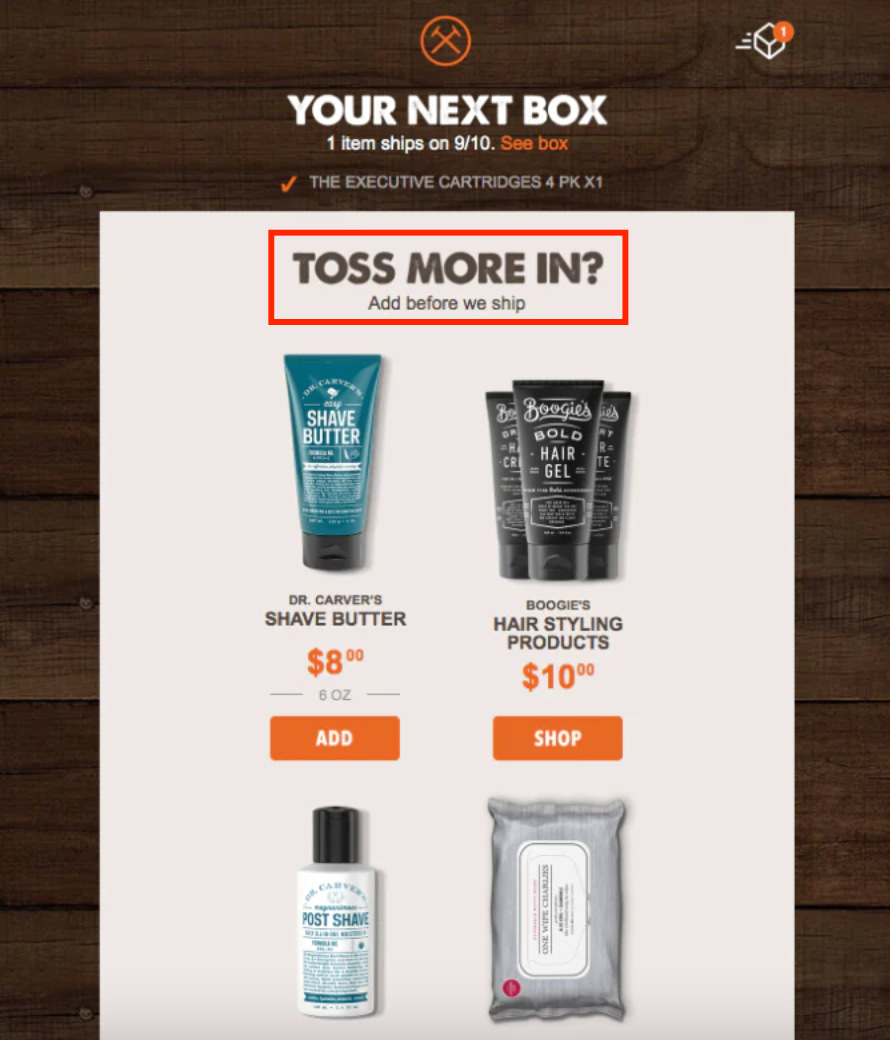
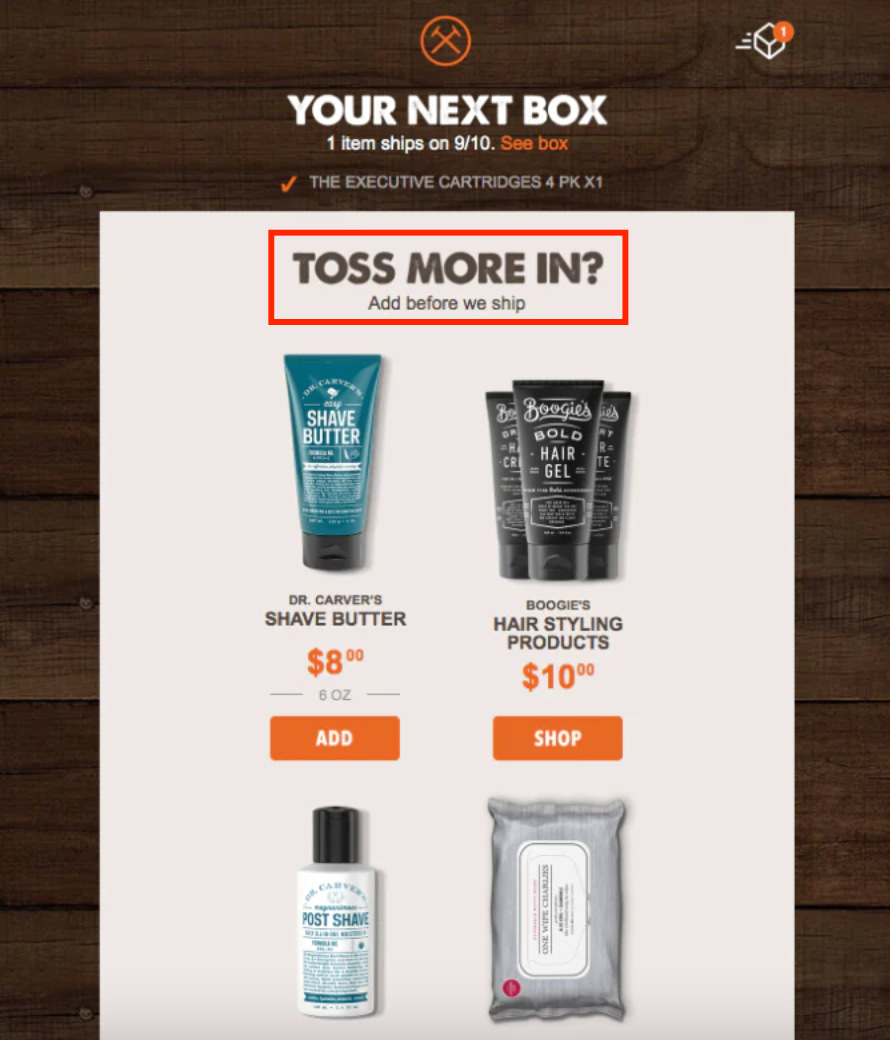
Harry’s takes a smart, subtle approach to post-purchase email upselling. Right after confirming the customer’s order, they keep the tone positive and reassuring with a line like “You’re in for a great shave.” Then, instead of diving into a hard sell, they offer a helpful tip — “How to make your blades last longer” — and suggest a razor stand as a solution.
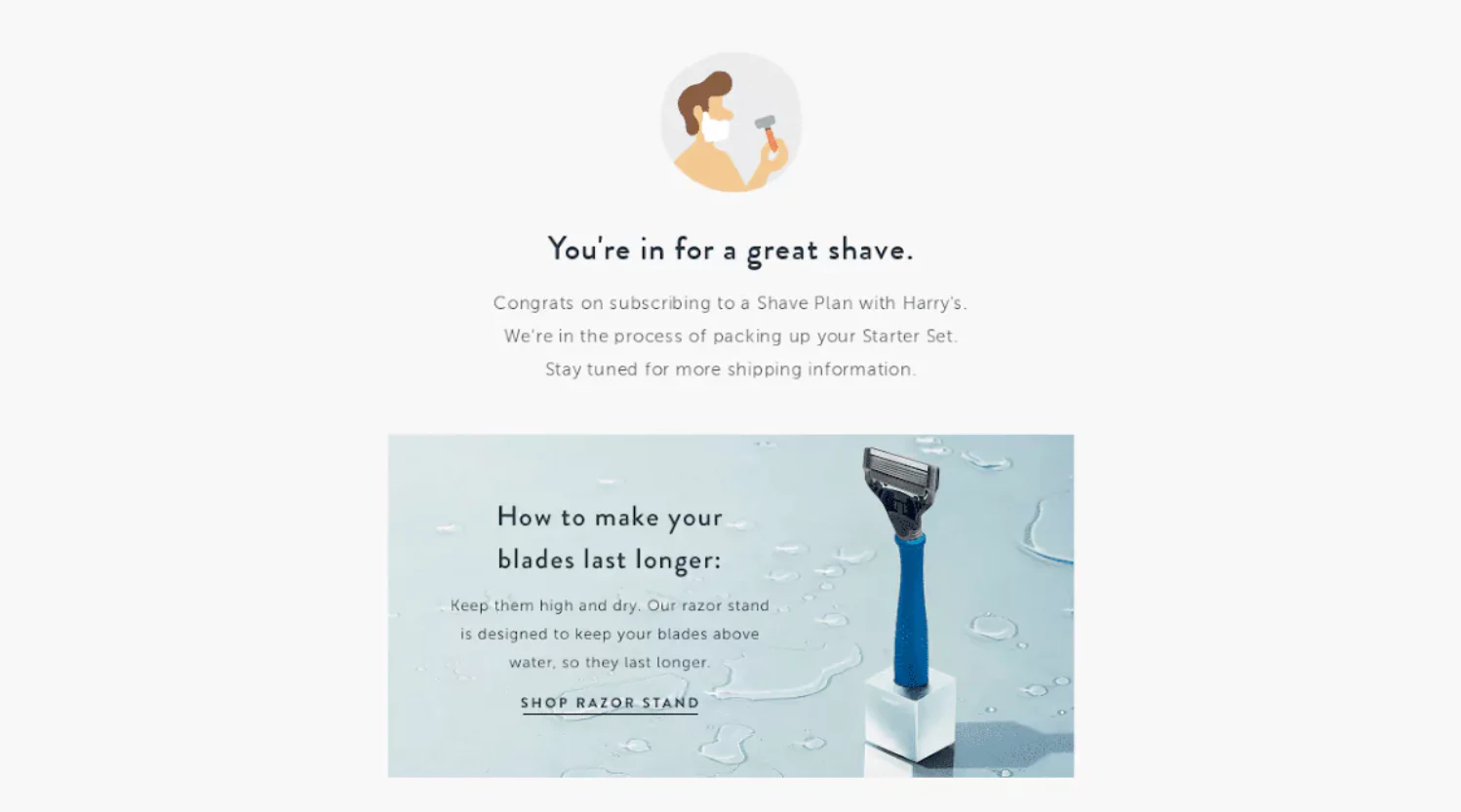
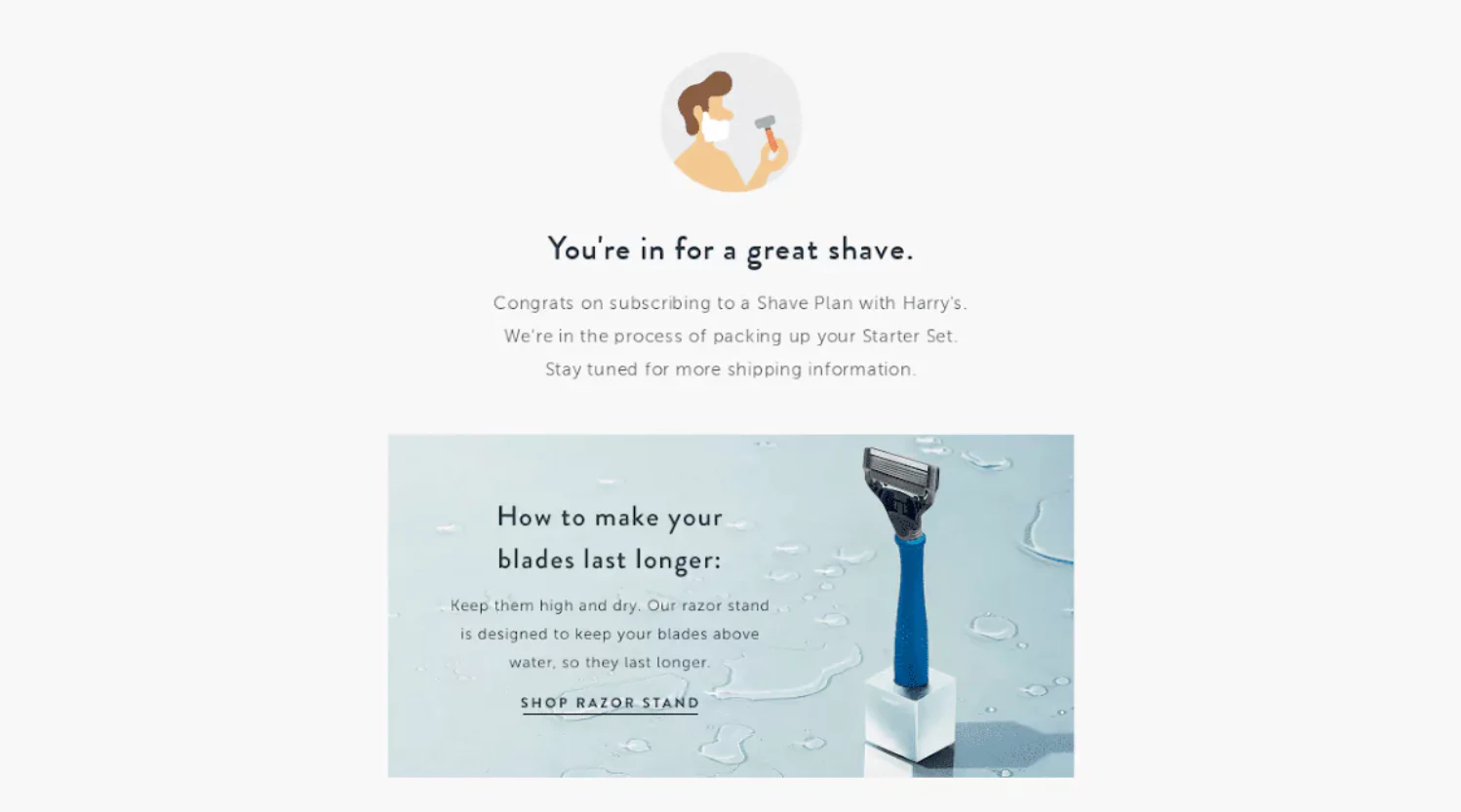
What I’ve noticed across these brands is that the best post-purchase emails don’t feel like sales emails. They’re clear, relevant, and always come from a place of adding value — whether it’s finishing a set, upgrading your experience, or just saying thanks.
If I had to break it down into a formula, it’d be something like:
At the end of the day, the best upsell emails are about timing, context, and making the customer feel like you genuinely get what they need next.
Mistake | Why it hurts | Solution |
|---|---|---|
| Offering irrelevant products | Makes customers feel like they’re being sold random stuff, which lowers trust and conversion rates | Use Specific Product Trigger (e.g., BOGOS) to show upsells based on what the customer just bought |
| Too many options are shown | Use Specific Product Trigger (e.g., BOGOS) to show upsells based on What the customer just bought | Use a single, curated “Featured Add-On” widget on the thank you page, auto-selected based on best-sellers, for a no-think decision |
| No time limit or incentive | Reduces urgency and perceived value, leading to lower acceptance rates | Embed a 15-minute countdown timer with a “Flash Bonus” gift (e.g., free sticker) on upsell offers to spark immediate action. |
| No personalization | Generic offers feel impersonal, leading to low engagement and acceptance | ntegrate a quick quiz result or first-name display in upsell pop-ups via Shopify apps for a tailored feel with minimal effort. |
| Waiting too long to email | Misses the peak engagement window when customers are most receptive post-purchase | Integrate a quick quiz result or first-name display in upsell pop-ups via Shopify apps for a tailored feel with minimal effort. |
So, what should new merchants keep in mind to optimize their activities and create appealing Shopify post-purchase upsell deals?
Here is our guide to succeed with this strategy and make more sales:
Make the purchasing process as seamless as possible by implementing one-click upsell functionality. This allows customers to add recommended products to their order with a single click, without having to re-enter payment information.
One-click upsells work particularly well because they eliminate friction from the buying process. When customers can instantly add complementary products without additional checkout steps, conversion rates typically increase significantly.
The very first thing to focus on is the timing setup for this offer.
You need to present the upsell immediately after the checkout is completed. This is when the buyer is still highly engaged, has a shopping mindset, and is ready to spend.
If they decline your first Shopify upsell after checkout, consider sending follow-up offers.
The offer should be sent via email or SMS after a short period, such as within 24 hours. An email marketing service can help you automate this process and deliver personalized emails in bulk.
Always recommend additional items that go well and add genuine value to the buyer’s original purchase. For instance, if they bought a smartphone, offer accessories like earphones or phone cases.
Besides relevance, you should focus on personalization. Use customer data, including their browsing behavior and purchase history, to personalize upsells that are more likely to be accepted.
When you propose an upsell deal, clearly explain how the recommended products can enhance the value of their initial order. Emphasize the benefits rather than just the features to motivate their shopping decision.
If you want to make the offers more attractive, attach them with exclusive discounts, limited-time promotions, or bundles. Buyers are more likely to purchase upsell products if they come with extra benefits.
As you present Shopify post-checkout upsell deals, ensure they do not interrupt the customer’s shopping experience. Pushy or aggressive tactics will likely backfire and cause them discomfort while browsing your store.
Another note is to use clear and concise messaging on your offers to avoid confusion. Make it simple for customers to understand what they are being suggested and why they should have it.
Regarding compliance and transparency, there are a few things to keep in mind.
First, your upsell items should have clear prices and avoid hidden costs. Second, buyers should be able to opt out of these offers if they are not interested, maintaining a positive experience.
To gauge the success of your strategy, you need to monitor crucial metrics, such as AOV, conversion rates, and customer satisfaction. Then, use the collected insights to refine your upsell strategies and continually improve conversion rates.
Many merchants integrate their Shopify stores with Google Analytics to get a detailed overview of their promotions’ performance.
Third-party apps like BOGOS, Selleasy, or ReConvert are also helpful solutions for creating upsell offers and monitoring their performance. This software has built-in tracking and analytics systems to ensure your campaigns are continually optimized.
Considering the various stages of a customer journey, you will find that Shopify post-purchase upsell is one of the most effective methods. Since customers have just purchased from your store, they will likely grab relevant upsell deals for a complete solution.
In general, this type of upselling adds more value to customers’ orders while making more sales and enhancing their satisfaction. There are multiple benefits that come with this strategy, but at the same time, it is still cost-effective even for newbies.
Would you try activating post-purchase upsell on Shopify in your next campaign? Use third-party software to yield the best results!
On average, post-purchase upsell offers typically have a 4% conversion rate, but some businesses may successfully convert their traffic up to 10%.
This is mainly because most customers who just made a purchase are still in a buying mindset and might be more receptive to further suggestions.
Pre-purchase is a strategic method focusing on customer acquisition, using diverse promotional activities to attract new traffic and convert them into paying customers.
Meanwhile, post-purchase upsell aims at buyers who just make a purchase by offering them additional items and relevant deals, taking advantage of the shopping mindset.
Merchants can operate one or both approaches as they wish as long as they show their effectiveness.
The one-click upsell functionality in Shopify allows you to offer buyers additional products or upgrades with a single click. In most cases, it is activated right after the customer makes a purchase to keep the buying momentum going.
An upsell funnel is a thoughtfully crafted customer journey to motivate existing buyers to spend more on upsell products. The upsell offers are placed in different website locations and stages of the journey (pre-purchase, in cart, after checkout, etc.).
Following a funnel helps merchants identify and resolve unwanted issues to maximize its effect.
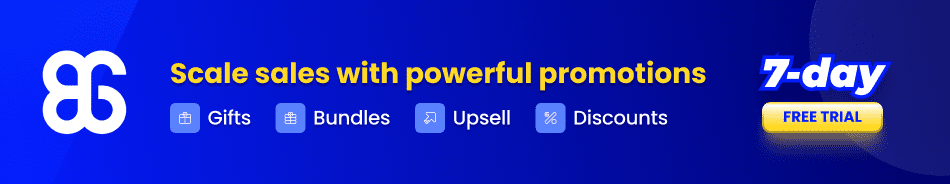
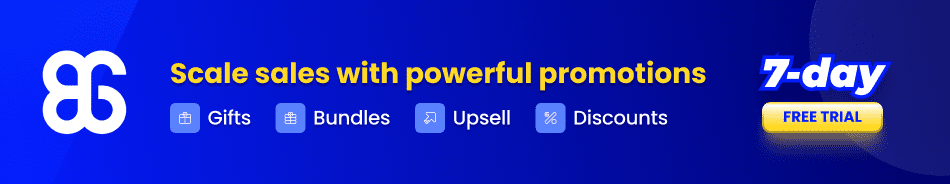


If you’re incorporating discounts into your Shopify strategy, most likely you have already faced this issue: customers are able...


Shopify cross-sell is a smart way to increase sales by showing customers related or add-on products. It helps shoppers...


The Shopify “You May Also Like” feature is a simple but effective way to suggest products your customers might be interested...

