
6 Best Shopify Page Builders With AI Features
With the right Shopify page builder, merchants can redesign their store theme themselves without needing extensive coding knowledge. Store...

Marketing Manager
Shopify cross-sell is a smart way to increase sales by showing customers related or add-on products. It helps shoppers find more of what they need and boosts your average order value. According to McKinsey, Cross-selling and upselling techniques increase sales by 20% and profits by 30%.
In this guide, we’ll explain what cross-selling is, why it matters, how to set it up on Shopify using a powerful promotion app – BOGOS, and also cover some practices for your further success. Let’s start with the basics before jumping into the setup steps.
Cross-selling means offering customers related products they might also need based on what they’re already looking at or buying. It’s not about pushing more expensive items but about helping shoppers complete their purchases more smartly.
On Shopify, cross-selling is a great way to grow your average order value (AOV) and improve the shopping experience. Instead of making people search for accessories or related items on their own, you guide them with helpful suggestions at the right time.
How is cross-selling different from upselling?
The key difference is in the goal. Upselling is about encouraging customers to buy a more expensive version of a product (e.g., upgrading from basic to premium). Cross-selling, on the other hand, shows other useful items that go well with the product in their cart (e.g., buying a phone case with a phone).
Common ways to cross-sell on Shopify include:
In the next section, we’ll show you how to set up each of these cross-sell methods step by step using the BOGOS app.
To turn casual shoppers into high-value customers, you need more than just good products – you need the right tools to recommend the right add-ons at the right time. That’s where BOGOS shines.
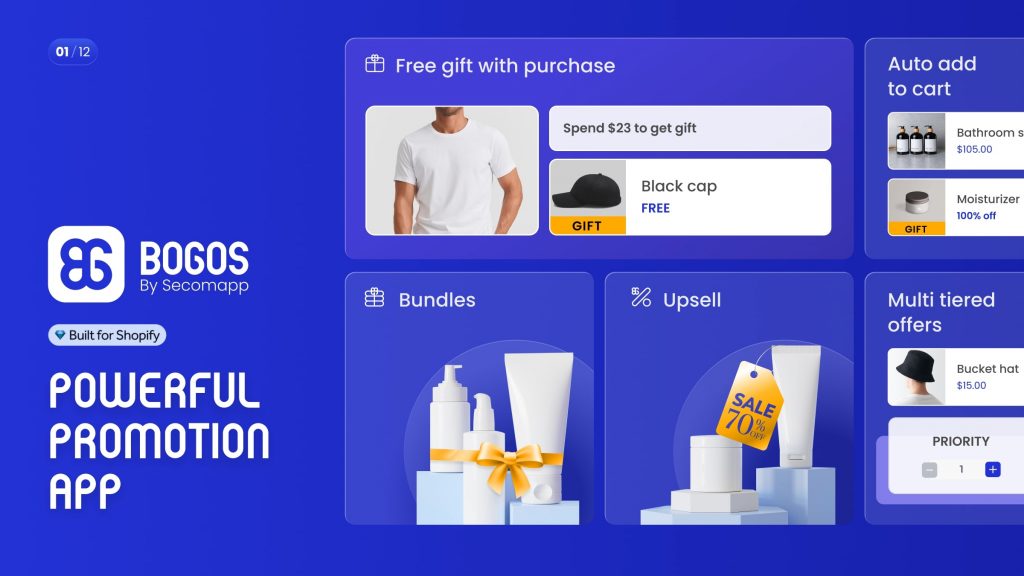
Trusted by 40,000+ merchants and rated 4.9/5 by thousands of users, BOGOS isn’t just another discount tool. It’s a full-featured engine built for Shopify cross-sell: from in-page add-ons to smart popups and tiered bundles – all easy to set up, fully customizable, and proven to boost cart value.
With BOGOS, you can:
We’re confident BOGOS won’t let you down when it comes to driving more sales and delivering value. Now, let’s take a closer look at how this app helps you master Shopify cross-selling with the 3 best methods: product add-ons, popups, and bundles.
Product add-ons are small, complementary items displayed alongside the main product. They can appear on the product page, cart page, or even the thank you page, but placing them directly on the product page often leads to the highest conversion rate, because that’s where customers are still in discovery mode and open to adding more.
💡 Note: Even though we’re talking about cross-selling here, in the BOGOS interface, this feature is listed under “Upsell”. That’s because both upselling and cross-selling involve recommending additional items, and the setup process is the same inside the app. So don’t worry – using the upsell function for Shopify cross-sell works perfectly.
Click Create Upsell > choose “Frequently Bought Together” from your BOGOS dashboard.
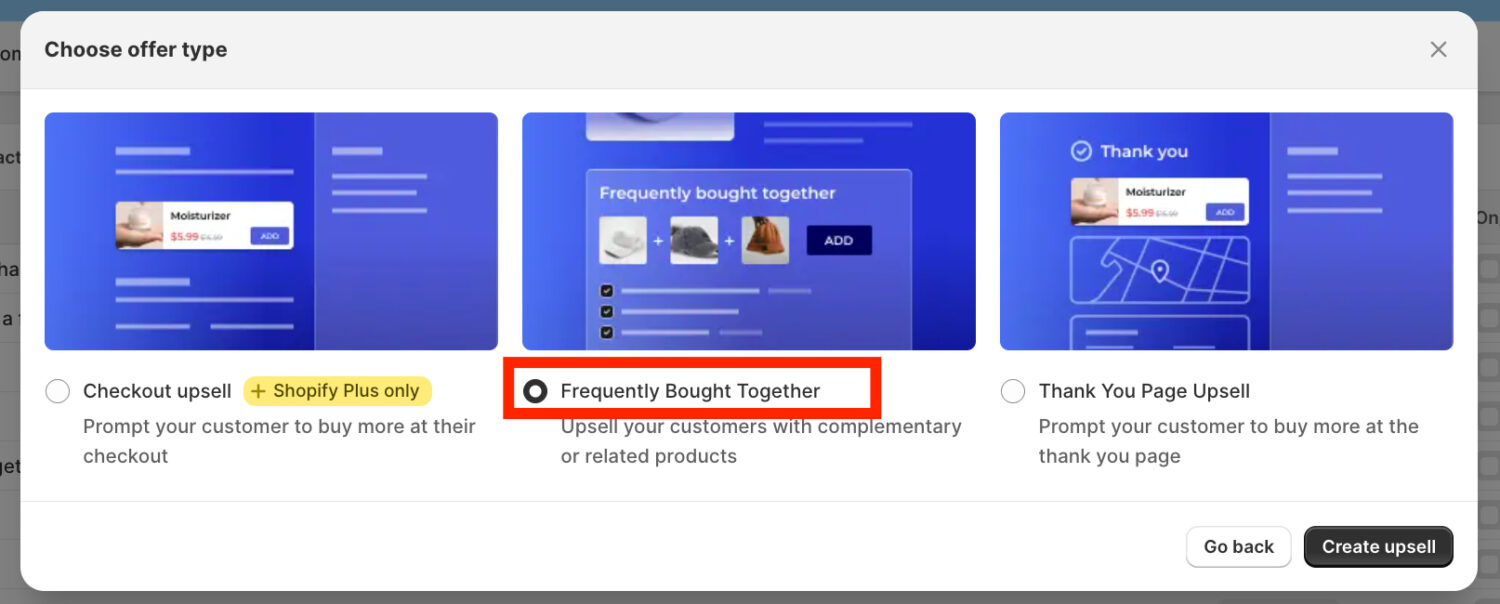
Fill in your internal name (e.g. “Must-Have Add-Ons #1”), widget title (e.g. “Must-Have Add-Ons”), and a short sub-title (e.g. “Purchase and save up to 10%”).
You can also schedule a start and end time, or leave the offer running continuously. A live preview will appear on the right side of the screen.
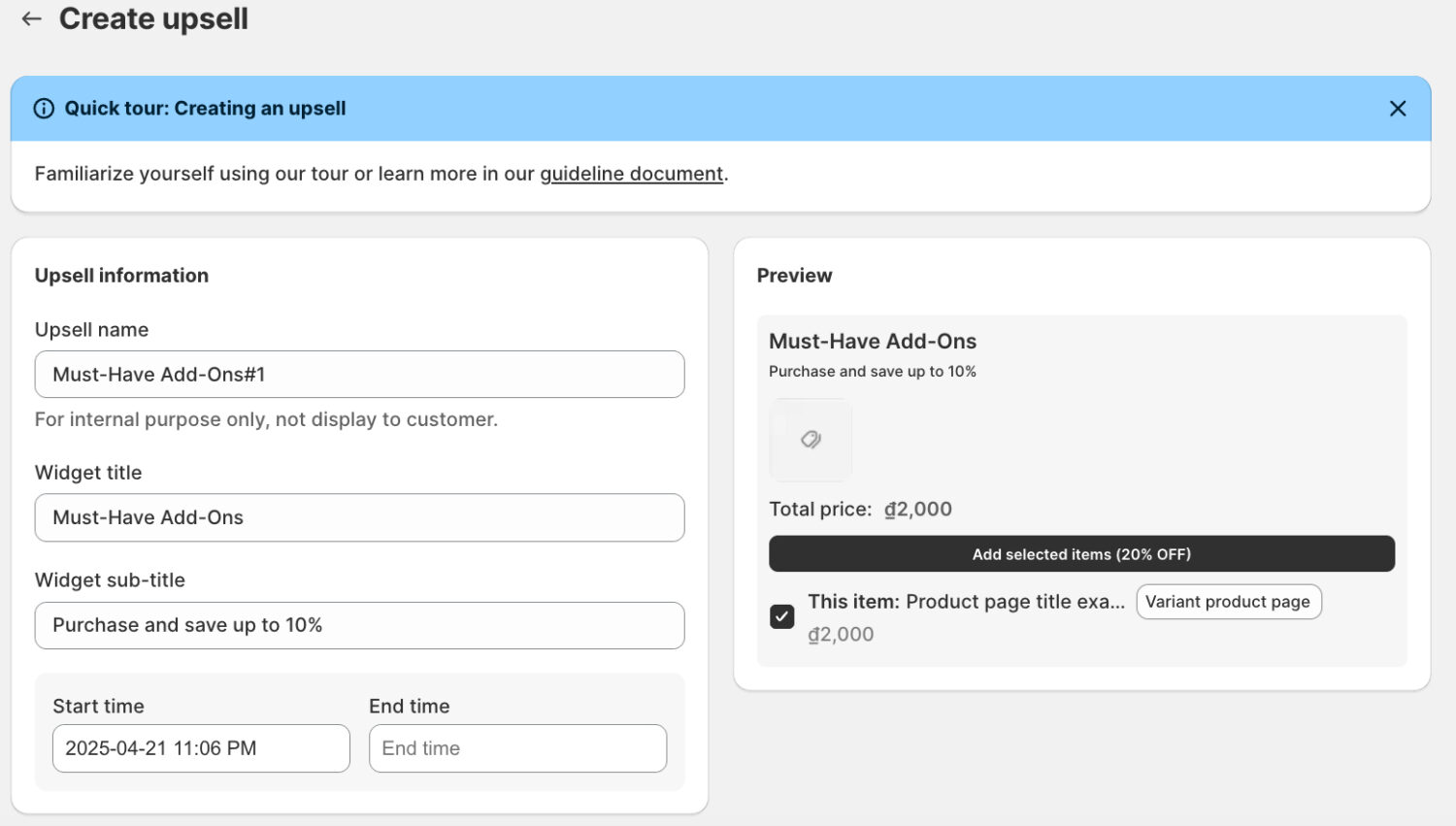
Choose when and where the widget will display:
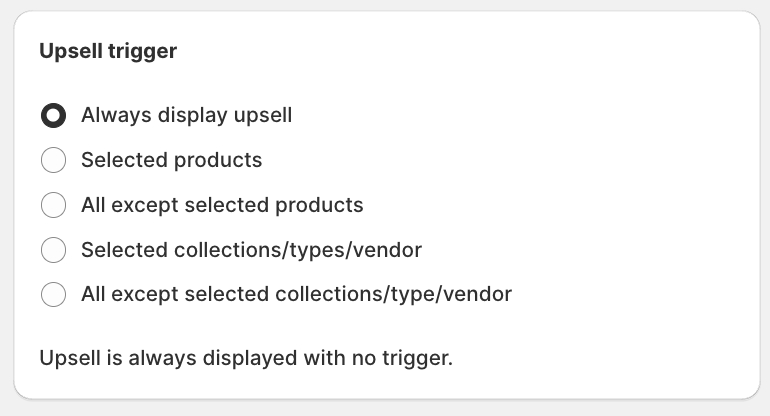
Example: If you choose “Snowboards” collection and vendor “CoolBoardCo,” only snowboard pages from that brand will trigger the add-on block.
Under the “Upsell Method“, choose:
The manual gives you more control, especially for curated cross-sell app Shopify strategies.
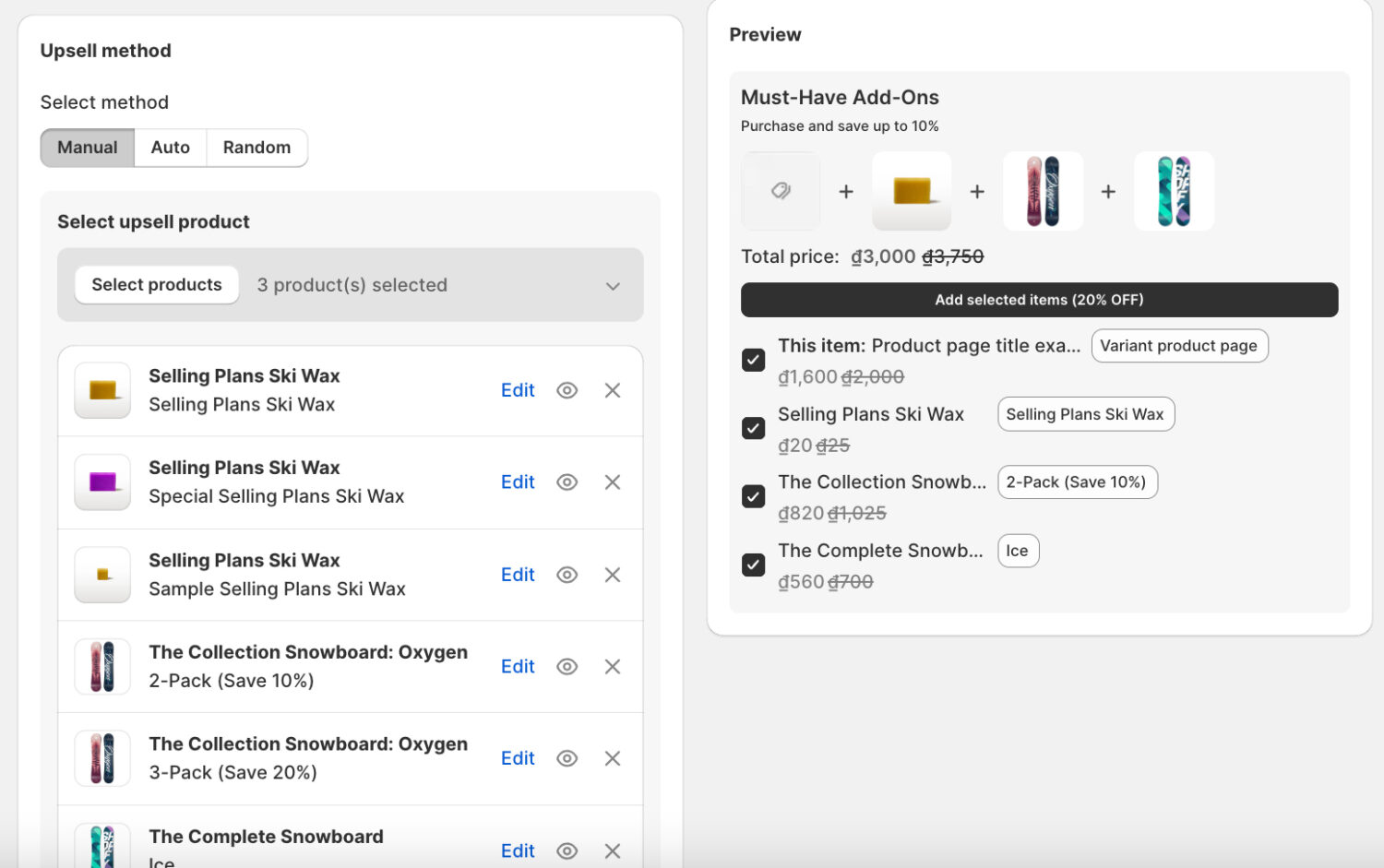
Set a % or fixed discount for bundled purchases (e.g. buy 2, get 10% off). You can also let this combine with other cart-level or shipping discounts.
Click Publish. Then go to your store’s product page to see how the offer appears. Make sure it triggers as expected and looks on-brand.
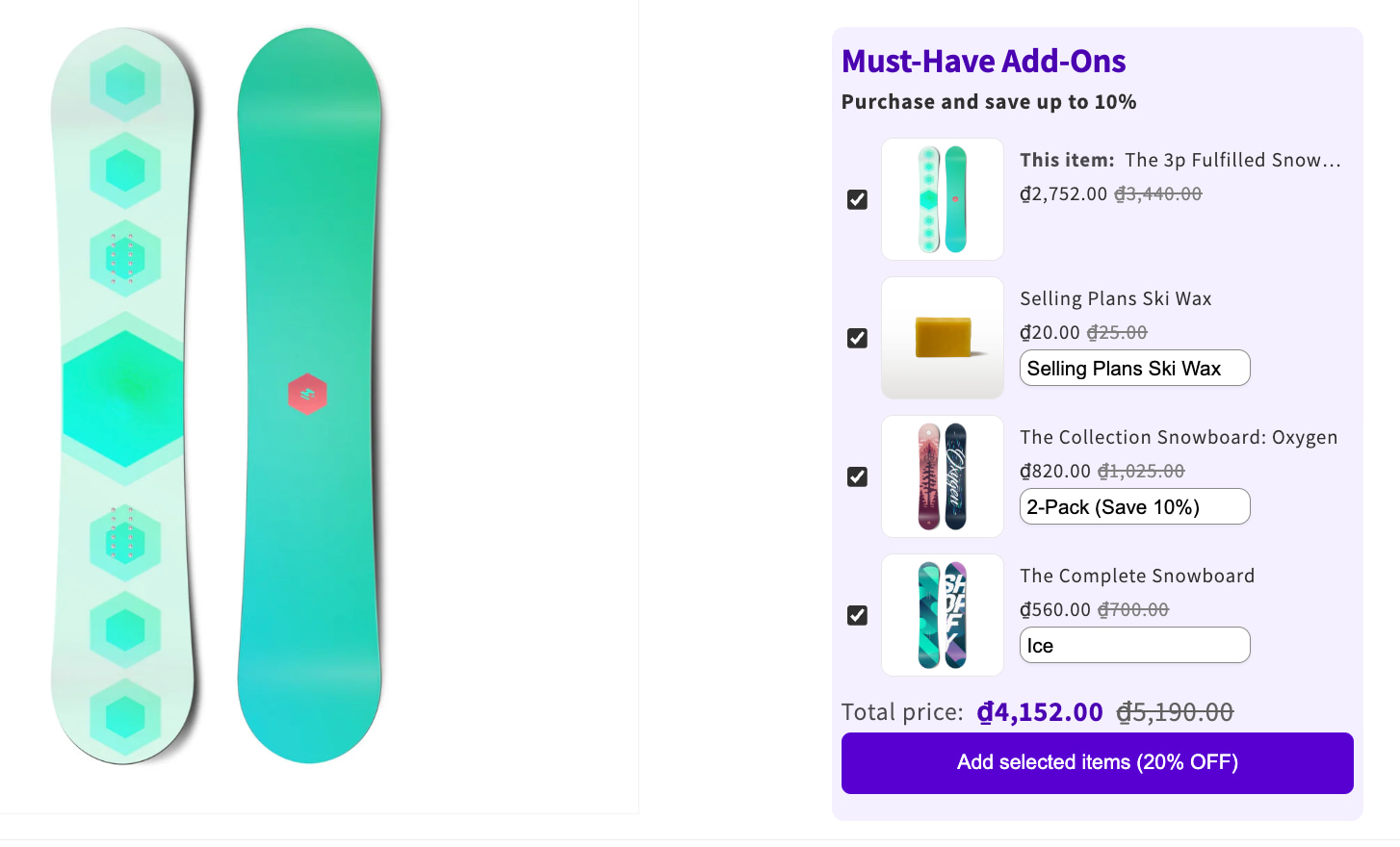
This setup gives your store a clean, non-intrusive way to suggest useful add-ons, and it’s proven to lift conversion rates and cart size.
Unlike static product add-ons that shoppers may overlook, a well-timed pop-up grabs attention and feels more personal. With BOGOS, you can trigger pop-ups offering free or discounted items on specific pages like the product page, cart, home, collection, or custom pages.
For the best results, place your Shopify cross-sell popup on the product page, where shoppers are most engaged and open to adding more before heading to checkout.
In this section, we’ll show you how to cross-sell relevant products using a pop-up triggered by BOGOS’s Gift features. The pop-up appears when customers add a specific product to their cart or reach a certain spending threshold. Below is a step-by-step guide:
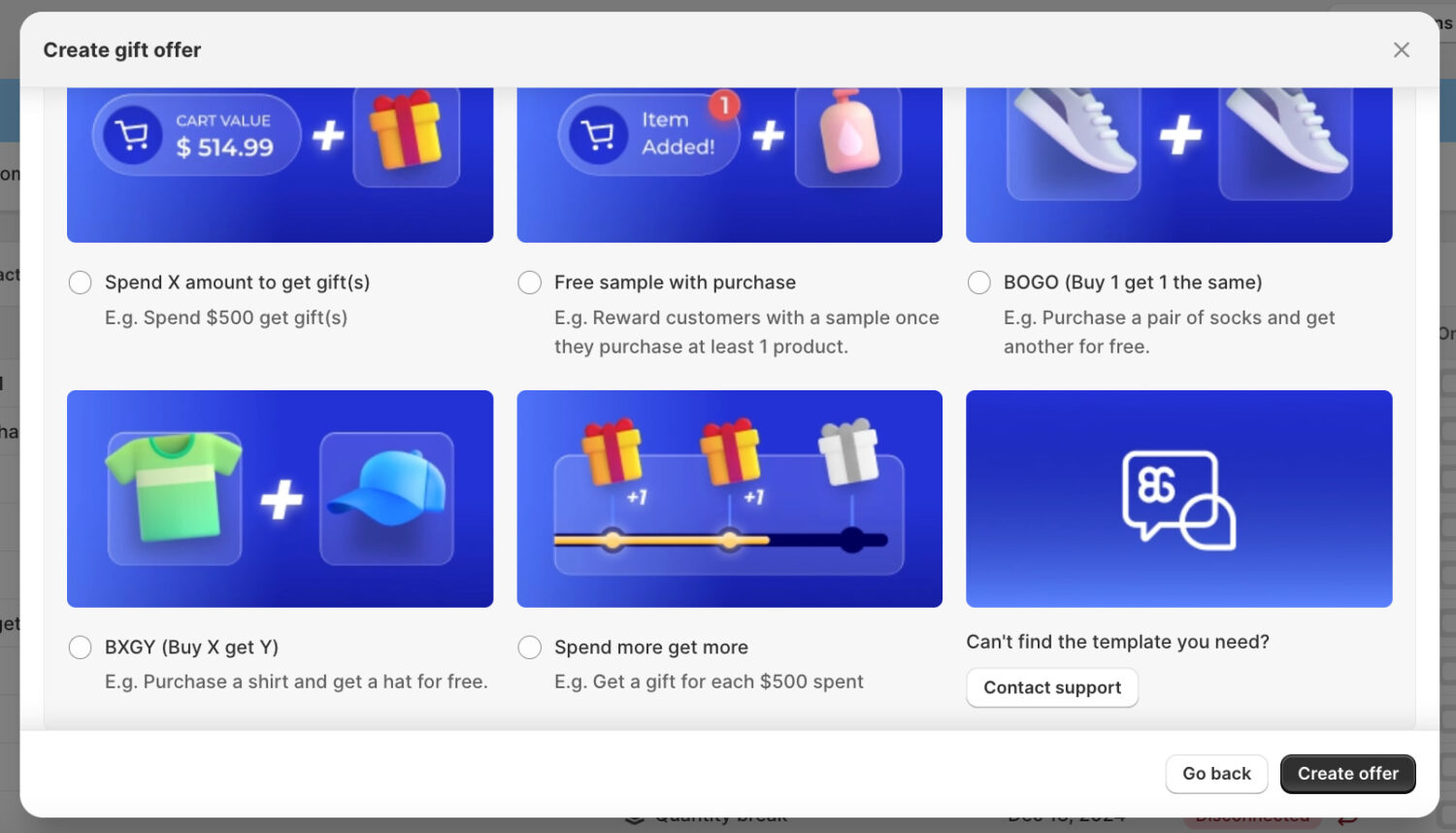
Enter the internal offer title, set your start and end time, and define conditions like cart value (optional). You can leave conditions open if you want the pop-up to appear without any restrictions.
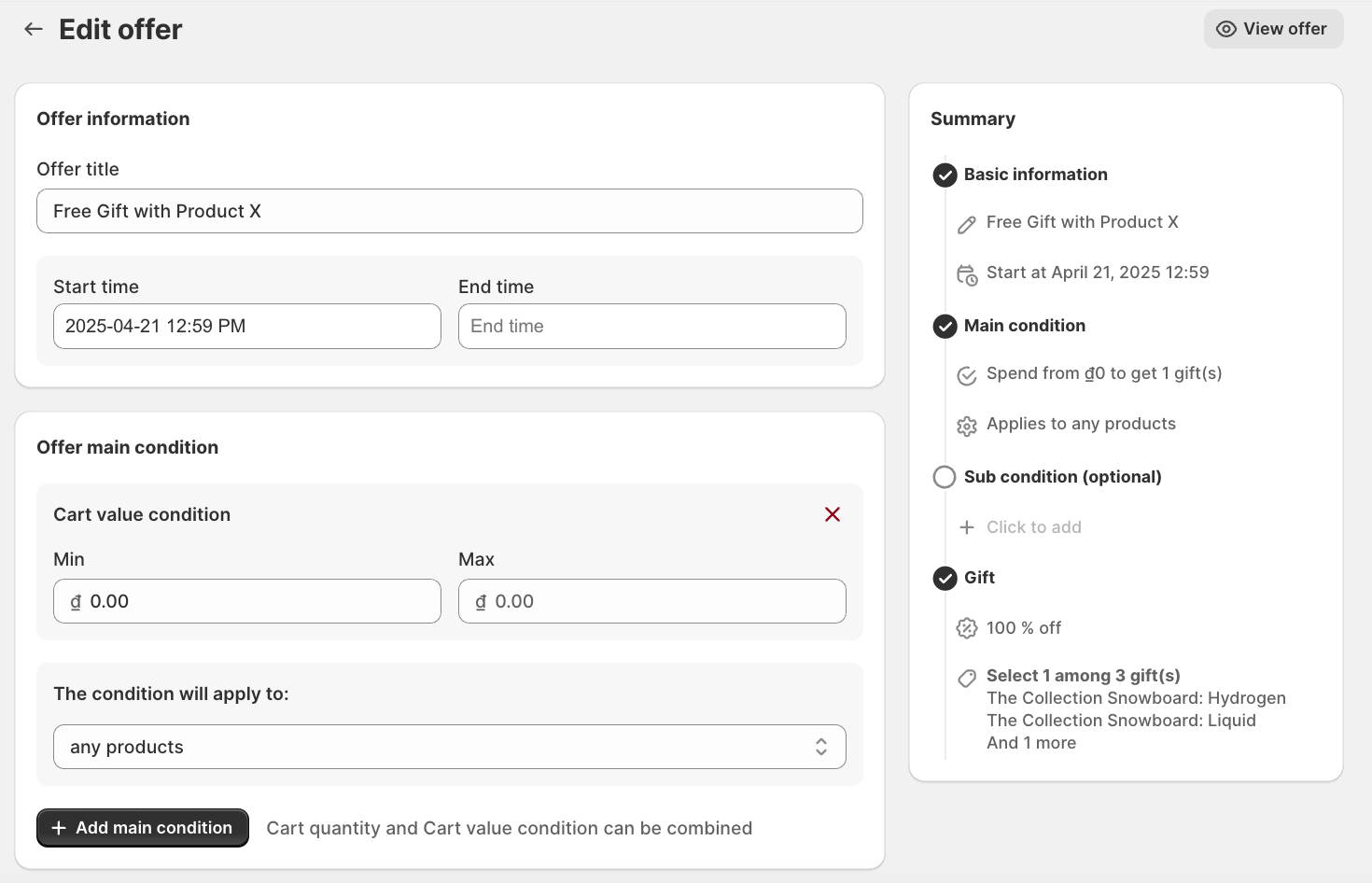
Scroll to the Select Gifts section. Choose whether to give the item for free (100% discount) or at a partial discount (e.g. 50%).
Set the number of gifts a customer can receive, then click Select Gifts to pick the products shown in the popup.
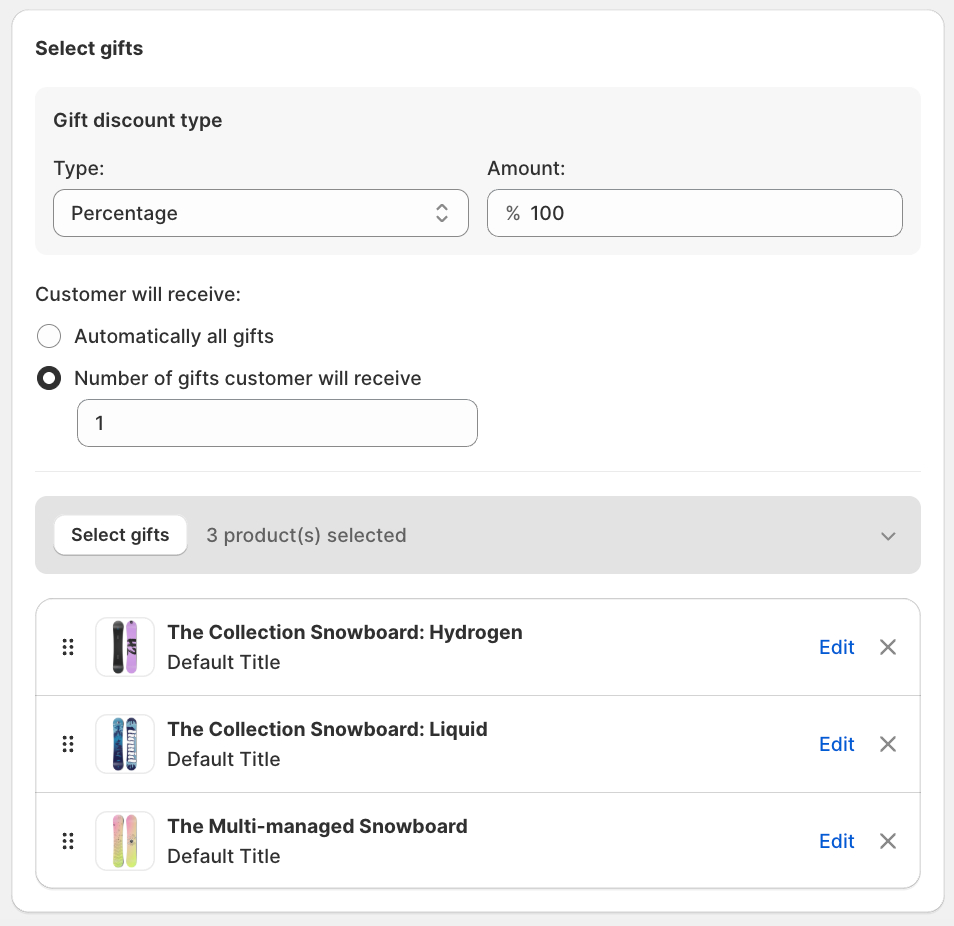
Save the offer. If you’re running multiple campaigns, you can assign a priority to this one so it doesn’t conflict with others.
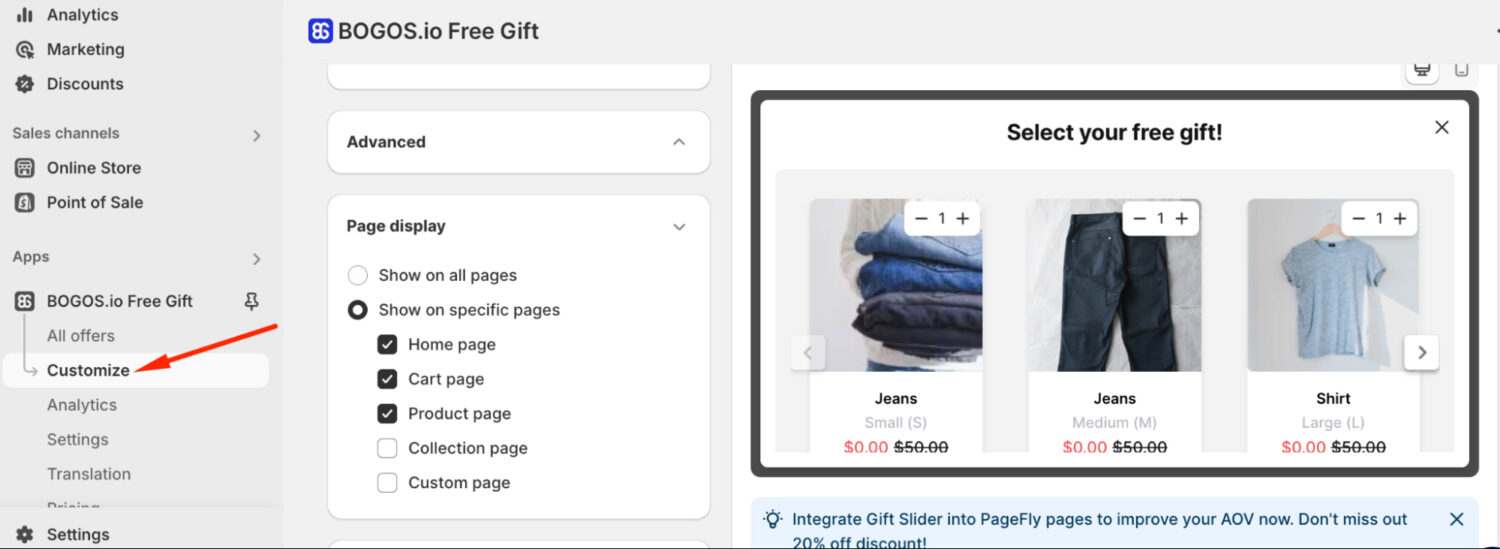
And here is our result.
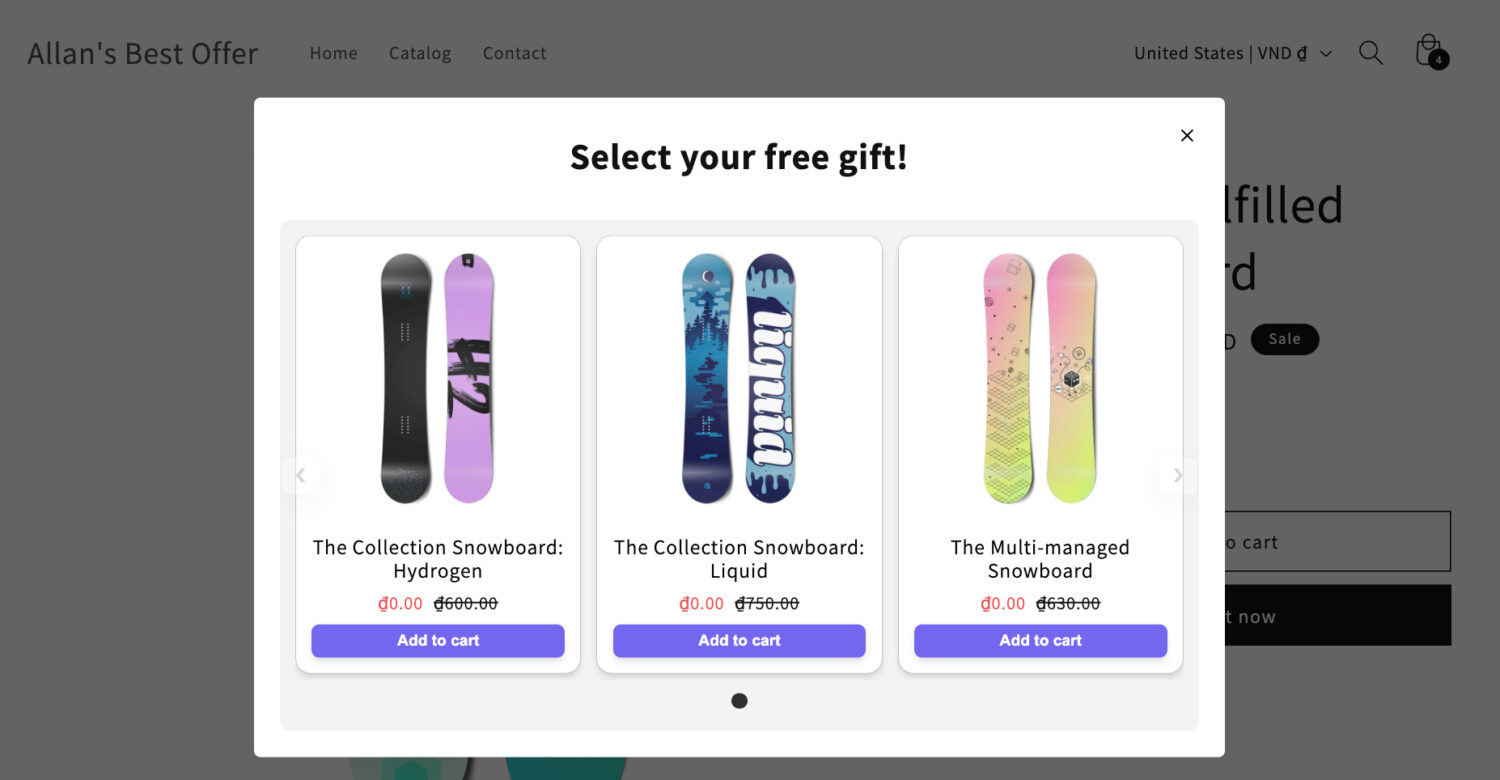
This pop-up feature works great for Shopify cross-sell promotions that aim to reward buyers instantly, without needing them to reach a specific cart total first.
Whether you’re offering free accessories, samples, or small add-ons, this method helps you create urgency and increase average order value before the shopper even clicks “Add to Cart.”
A product bundle is a set of items sold together, usually at a discount, to encourage customers to buy more in one go. This Shopify cross-sell strategy helps boost AOV, improves product exposure, and makes deals feel more valuable.
Popular bundle types include fixed bundles (pre-set items), mix-and-match bundles (customer choice), and build-your-own bundles (custom multi-step flow).
BOGOS’s bundle features support all major bundle formats, giving you the flexibility to choose what works best for your store. Specifically, the app lets you create
All designed to increase conversions and make upselling feel natural.
The steps section below will focus on classic bundles.
Go to All Offers > Create Offer. Select Bundle Offer, then choose Classic Bundle.
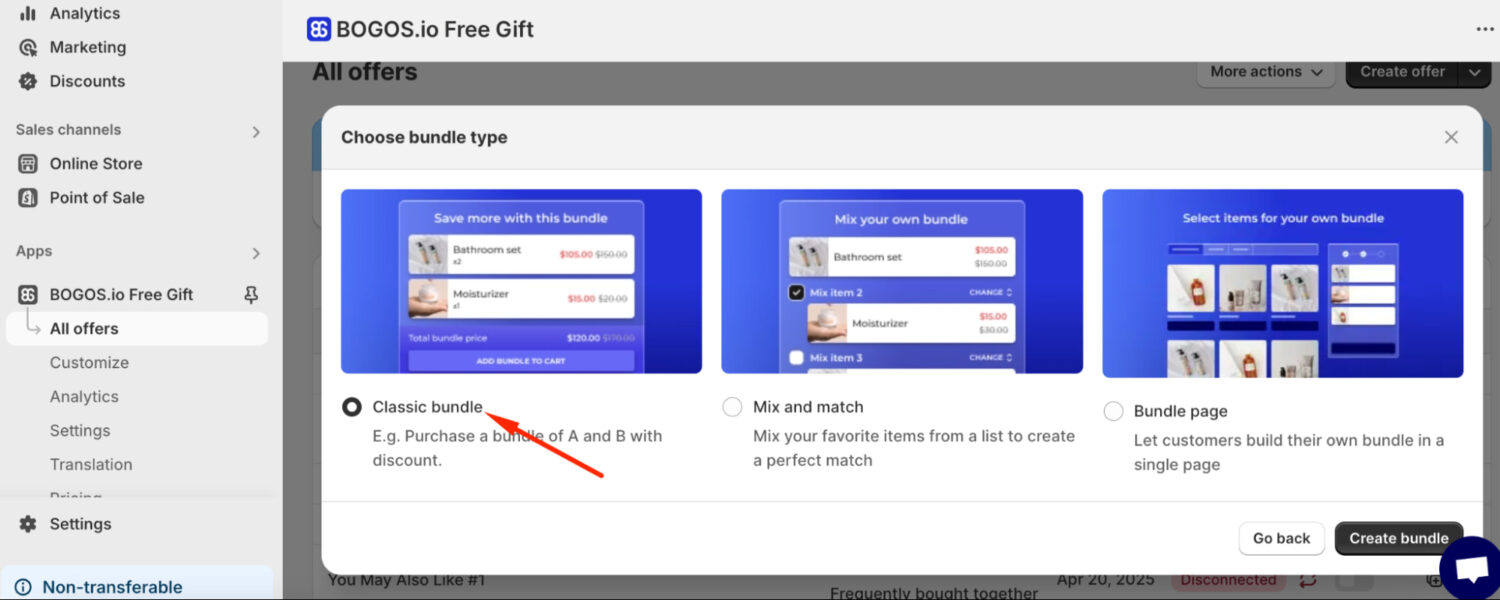
Give your bundle a title (e.g., “Save $20 with this bundle”) and optionally add a short description. Set the start and end time if needed.
Next, choose your discount type – either a fixed amount, a percentage, or a set bundle price – and select the products to include. A live preview on the right will show exactly how the bundle will appear to customers.
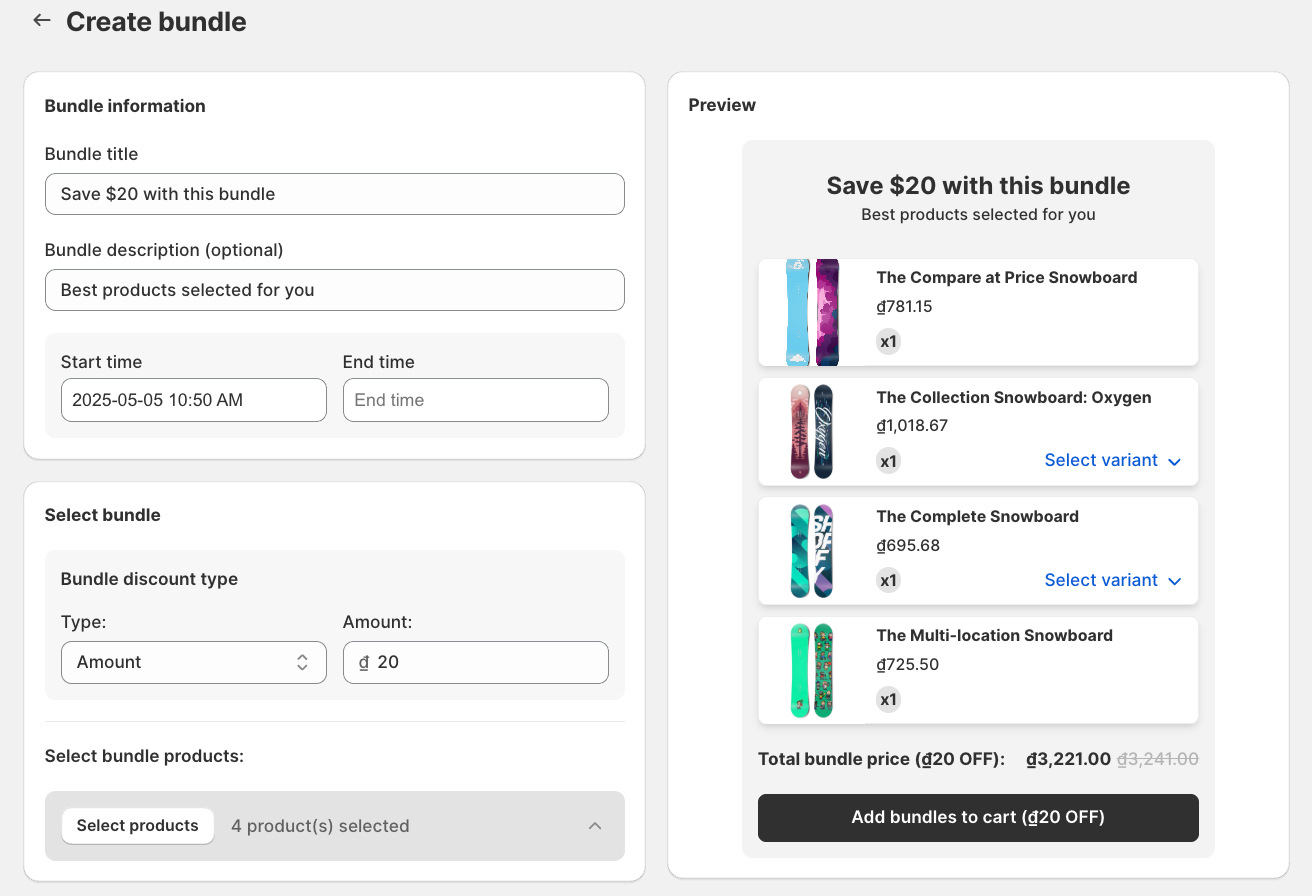
This bundle type is simple, clear, and great for Shopify users who want to promote curated sets of products quickly.
Alongside the success of classic bundles, many Shopify merchants asked BOGOS for more advanced bundling options. In response, two upgraded formats were introduced:
Each of these bundle types gives you a different way to run high-converting Shopify cross-sell campaigns. With BOGOS, you don’t have to choose – you can build them all.
Anyway! While bundles, popups, and add-ons are your go-to strategies, they’re not the only tools in the box. Let’s take a look at some less common – but surprisingly effective – ways to cross-sell on Shopify.
👉 Read more: 10 Best Shopify Cross-sell Apps in 2025 (Free & Paid)
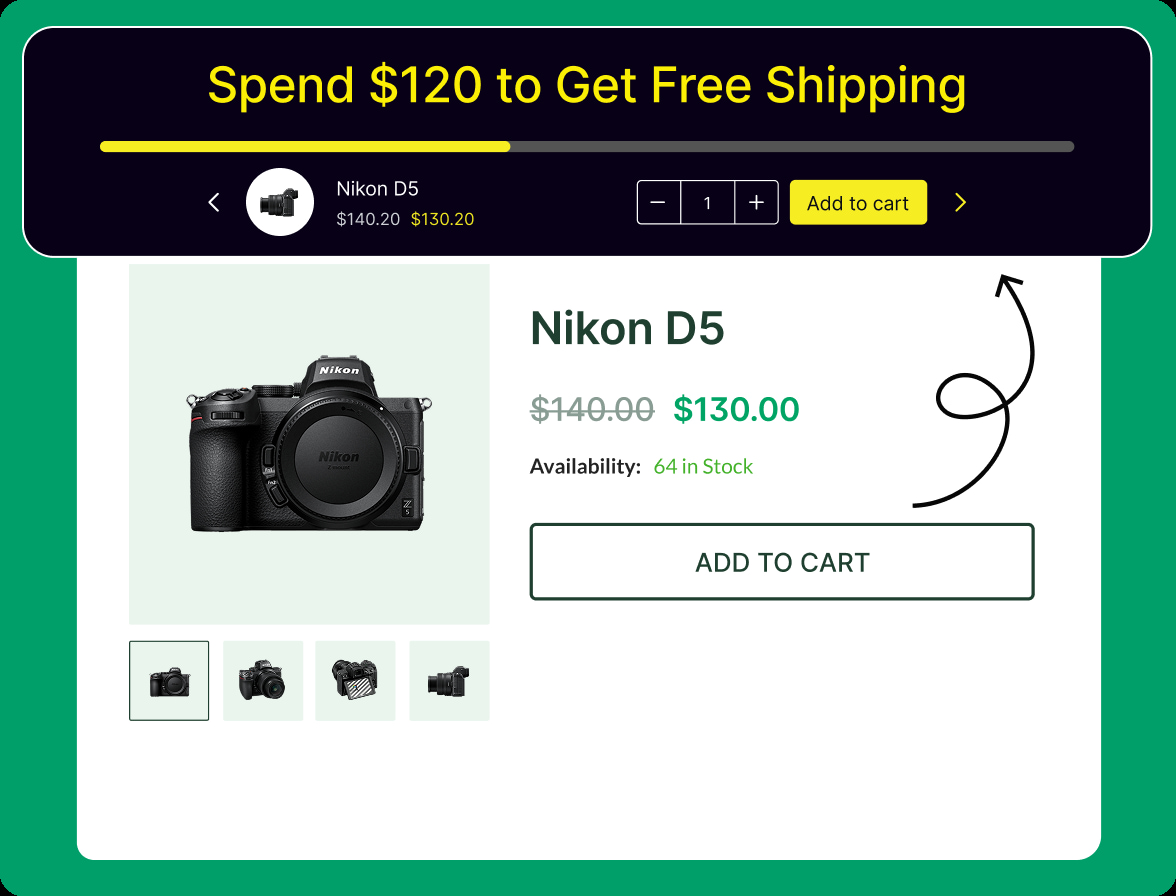
Free shipping is a proven psychological trigger. Studies show that up to 90% of online shoppers view it as the top reason for adding more to their cart. Nearly half of consumers are also willing to spend more just to qualify.
By setting your free shipping threshold slightly above your current AOV, you create a natural incentive that feels like a reward rather than a pushy upsell.
How to implement:
Apps like OptiMonk and Essential Free Shipping Upsell are popular tools in the cross-sell app Shopify space. They help you create real-time progress bars that show how close customers are to qualifying, and consistently boost cart value.
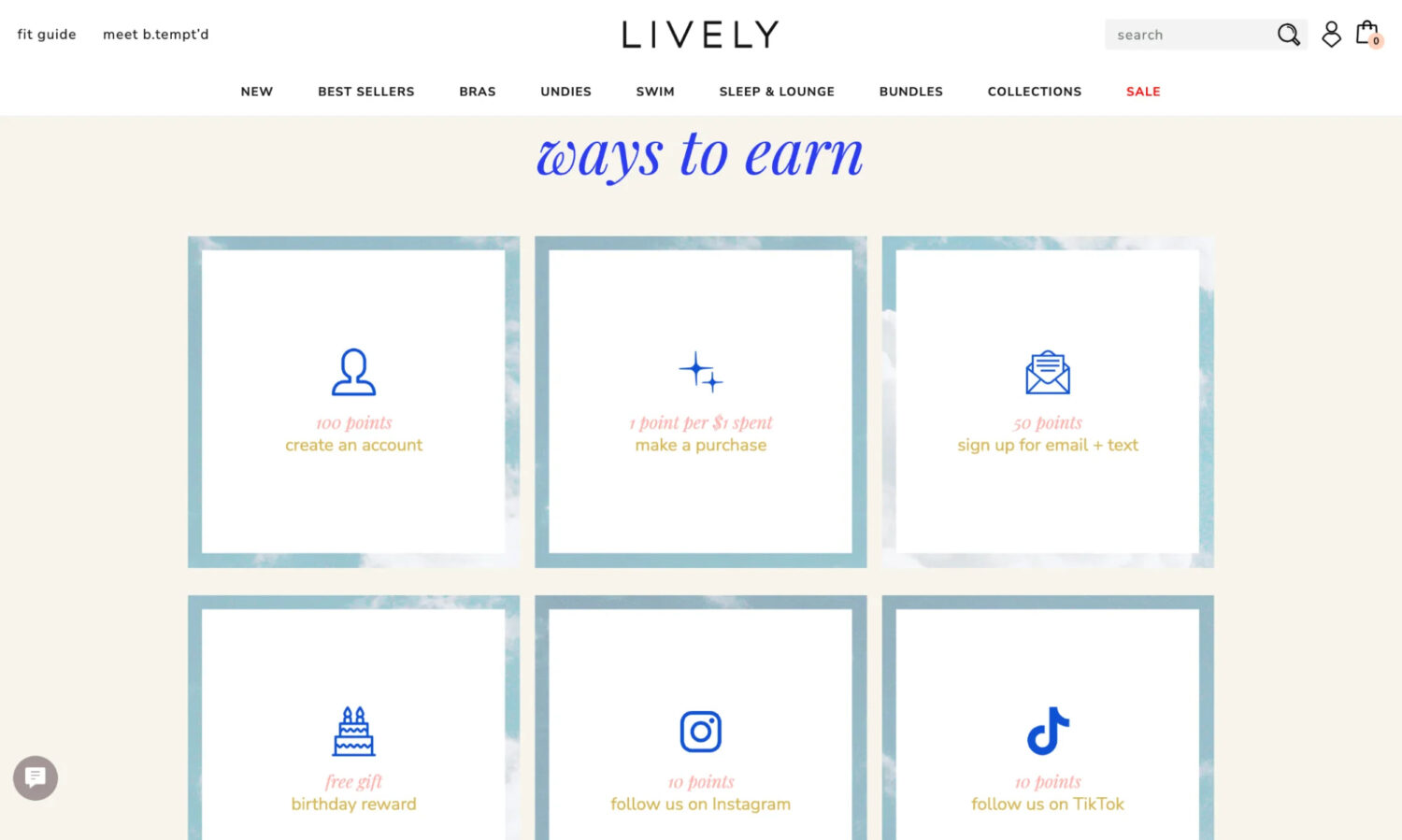
Loyalty programs work because they turn repeat shopping into a game-like experience. When customers know they can earn points toward future discounts or exclusive perks, they’re more likely to stay engaged with your brand.
In fact, 79% of shoppers say loyalty programs influence their decision to keep buying from a company. Even a small increase in retention — just 5% — can result in a major profit boost of 25% to 95%.
What a strong loyalty program includes:
Popular cross-sell app Shopify options like Smile.io, Growave, and LoyaltyLion make it easy to launch and manage branded loyalty programs with no coding required.
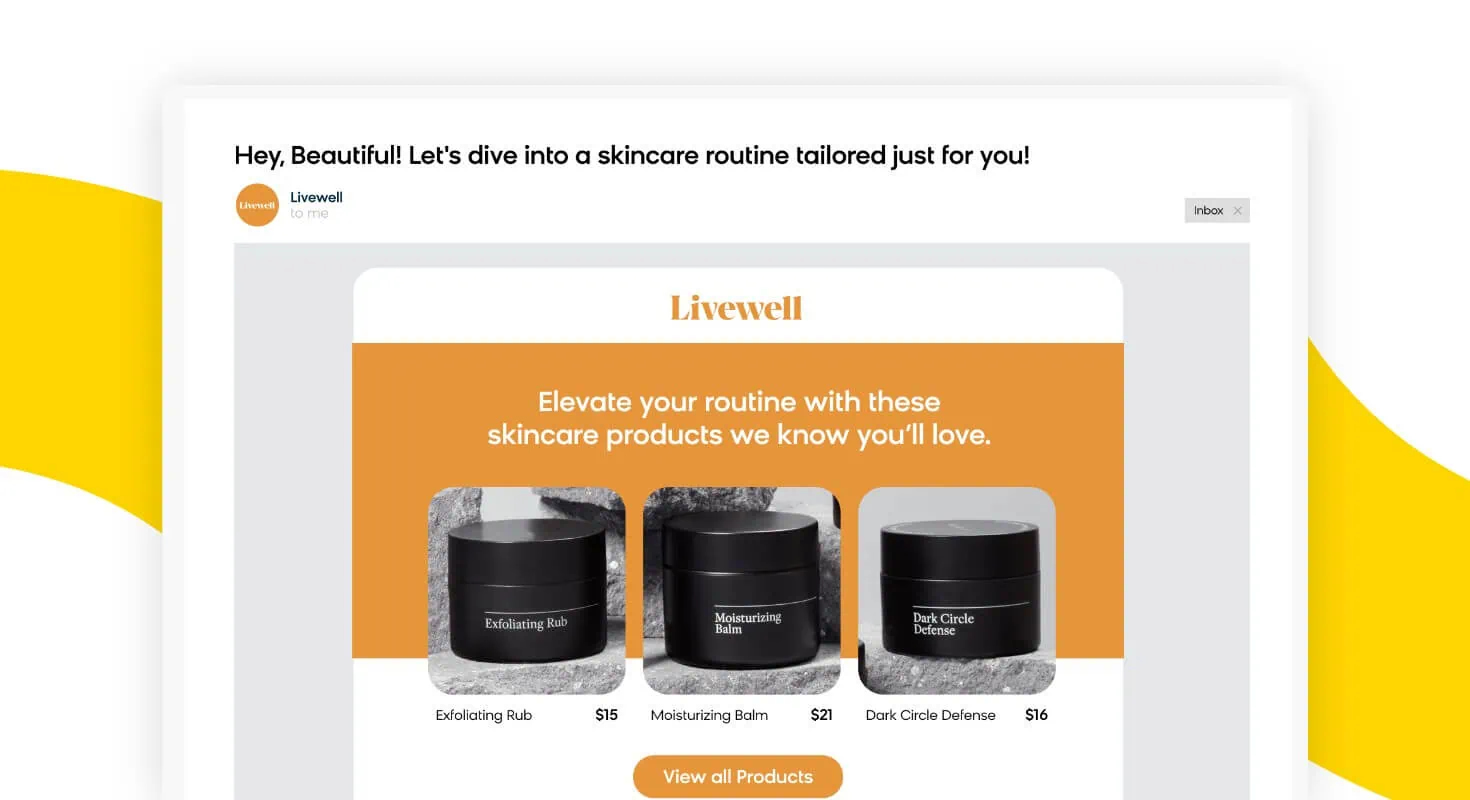
Post-purchase emails are a highly effective Shopify cross-sell tactic. This strategy works because customers are more open to hearing from your brand right after they’ve made a purchase, especially if you offer helpful suggestions.
By showcasing complementary products or offering limited-time deals on related items, you can increase lifetime value without being intrusive. Post-purchase emails also give you a second chance to drive revenue, even after the sale is done.
Two main types:
Best practices:
To make your Shopify cross-sell strategy truly effective, it’s not just about where you show products — it’s how, when, and why. Here are three best practices top-performing merchants follow:
Instead of showing the same cross-sell offers to everyone, tailor them based on customer behavior, purchase history, or demographics. For example:
This small practice allows your Shopify cross-sell approach to feel much more relevant and purposeful.
Customers respond better when a cross-sell offer feels like a curated suggestion, not a sales tactic. Use language like:
Combine this with personalized data — such as previously viewed products — to make the offer feel genuinely helpful.
What works for one store may not work for another. Continuously test:
A data-driven mindset is essential. Even if you’re using a cross-sell app Shopify provides, results can vary widely based on how thoughtfully you test and optimize your approach.
In short, this blog post has shown you how to use Shopify cross-sell strategies like add-ons, popups, and bundles to boost sales and improve the shopping experience. With BOGOS, you can set up all of these offers in one place – quickly and easily. Give it a try and start turning single-item orders into higher-value carts.
Cross-sell recommends extra items (e.g. a phone case with a phone), while upsell suggests a better version of the same item (e.g. a newer phone model).
By default, Shopify shows automated product recommendations on product pages using tags or collections. But if you want full control over what products to cross-sell and how they appear (like popups, bundles, or gift offers), you’ll need a third-party app like BOGOS.
Yes. With BOGOS, you can show a pop-up offering a free item (e.g., “Get a free tote bag when you buy 2 shirts”). You can set rules based on product, cart value, or number of items. Customers see the offer instantly and can add the gift in one click.


With the right Shopify page builder, merchants can redesign their store theme themselves without needing extensive coding knowledge. Store...

Running a promotion sounds simple: select a discount, launch the campaign, and watch sales go up. But many Shopify...

If you are heading into 2026 planning bigger campaigns, now is the right time to tighten your onsite conversion....
