
6 Best Shopify Page Builders With AI Features
With the right Shopify page builder, merchants can redesign their store theme themselves without needing extensive coding knowledge. Store...
Digital Marketing Specialist
BFCM is brutal. You’re paying a premium for every single click, so just getting a sale isn’t enough. You have to make it count. We see the same mistake every year: merchants focus so much on getting traffic that they forget about their AOV, missing out on a huge amount of profit.
The single best way to fix this without spending another dime on ads is a smart upsell strategy.
But here’s the question that trips everyone up: do you risk the sale by showing an offer before they pay (pre-checkout), or do you play it safe and show it after the order is confirmed (post-purchase)?
Don’t worry, we’re going to settle that debate for you right now. In this guide, we’ll show you which approach wins during BFCM, break down our favorite tactics for both, and point you to the exact tools you need to get the job done.
During the BFCM storm, the pressure is on. Sales can explode by as much as 145% on Black Friday alone, meaning every single customer interaction is critical. With customer acquisition costs continuing to rise, you can’t afford to leave money on the table. This is why upselling isn’t just a nice-to-have; it’s an essential tool for growth.
Just think of an upsell not as a pushy tactic but as a timely suggestion. During BFCM, it works because shoppers are in a buying mood — 77% of them plan to spend the same or more than last year. With acquisition costs rising by 29%, upselling is the smart way to raise AOV without extra ad spend. You’re also improving the purchase by pointing customers to a better product, a bundle with more value, or a premium version that enhances their experience.
Ultimately, upselling is a win-win. But success hinges on timing. This brings us to a critical question: should you present your offer before a customer pays, or immediately after?
To give you a straight answer, we have to look at the specific job each one is designed to do. It’s not just about one being universally “better,” but about choosing the right tool for the right moment.
Let’s start with pre-checkout upsells. We see these as the best choice when the add-on feels like an essential, logical completion of the customer’s purchase. This is the path to take if:
Now, let’s turn to post-purchase upsells. This is where we see the most potential for BFCM, especially when your priority is protecting the conversion you’ve already earned. We recommend this strategy when:
While both approaches have their place, post-purchase upsells tend to be the safer approach when every conversion counts. This doesn’t mean we write off pre-checkout entirely. We view it as a specialist tool that is perfect for those highly relevant, no-brainer additions. But when the pressure is on, make post-purchase your workhorse. It delivers the AOV lift you need without putting the original, hard-won sale in jeopardy.
Key Differences at a Glance
| Pre-Checkout | Post-Purchase | |
|---|---|---|
| Checkout Risk | Medium (can distract buyers) | None (sale is already made) |
| AOV Impact | Creates a bigger initial cart | Lifts AOV with impulse buys |
| Speed & Operations | Needs more testing & QA | Fast to launch; requires fulfillment coordination |
| KPIs to Watch | Checkout Completion, Upsell Take Rate | AOV Lift, Refund/CS Tickets |
Here are 3 of the most powerful pre-checkout tactics that successful Shopify stores use to drive results.
At its core, a product bundle is a curated group of 2 to 4 related items sold together as a single package, usually with a discount. This is arguably the most important pre-checkout tactic because it taps into two key psychological drivers: convenience and perceived value.
There are several types of bundles you can consider:
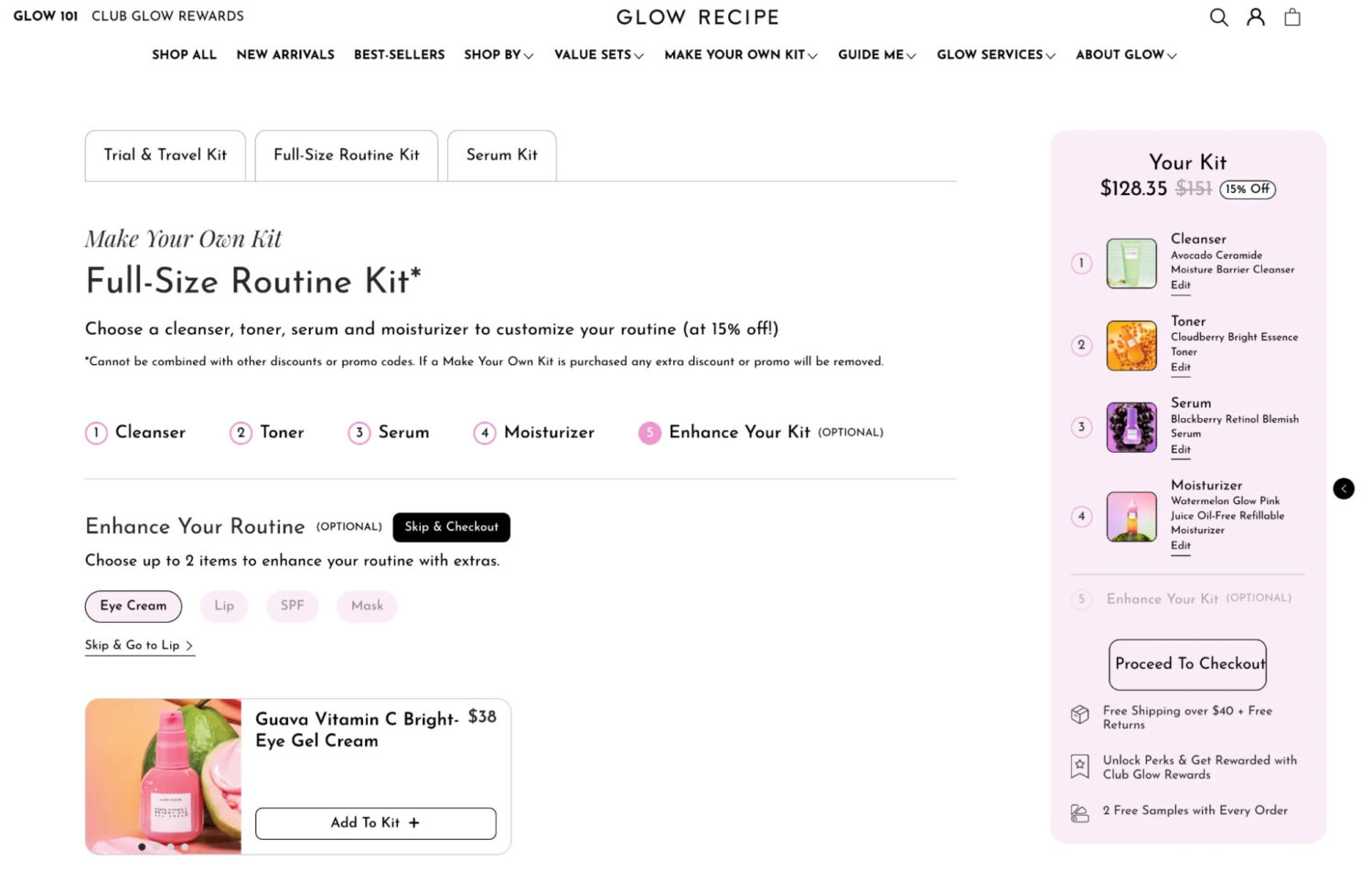
What you must avoid is creating bundles that are too complex, which can cause decision fatigue, or bundles that have items with drastically different shipping timelines, which can frustrate customers.
Best practices:
To see this in action, look at the case of premium cosmetics brand Patrick Ta Beauty. During their 2024 BFCM event, they boosted their AOV significantly by offering high-value gift-with-purchase bundles, which incentivized customers to spend over $150 to receive nearly $100 in complimentary products.
This is the classic, Amazon-style recommendation engine that uses your store’s sales data to show customers which products are commonly purchased together.
The “Frequently Bought Together” tactic works best when the recommendations are genuinely useful and help the customer complete their purchase. For instance, if a customer adds a new camera to their cart, an FBT widget might suggest a memory card and a camera bag — items they would likely need anyway.
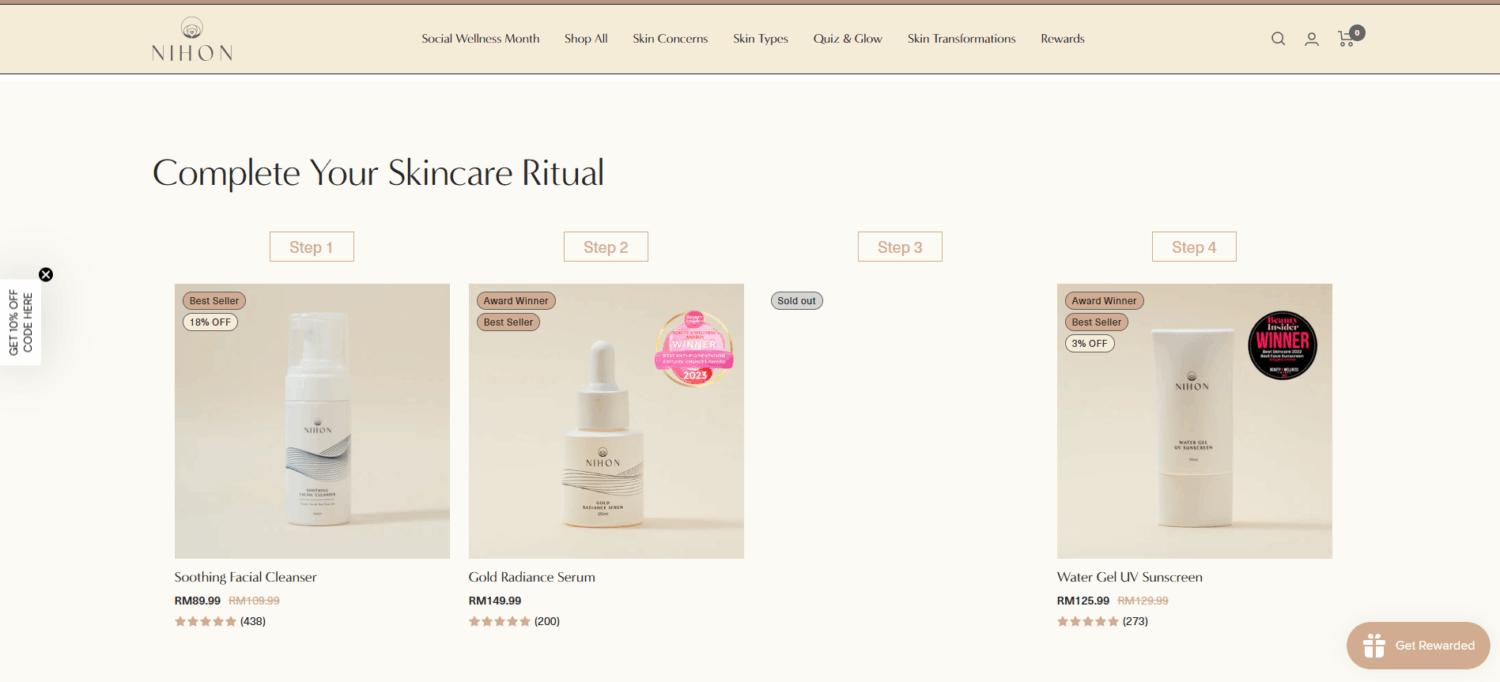
Best practices:
A pop-up is simply an interactive element that appears on your website based on a visitor’s behavior. This could be triggered when they spend a certain amount of time on a page, scroll to a specific point, click a particular button, or show signs they are about to leave.
For pre-checkout upsells, pop-ups are a higher-risk, higher-reward tactic that can capture last-minute additions if the offer is relevant and the timing is perfect.
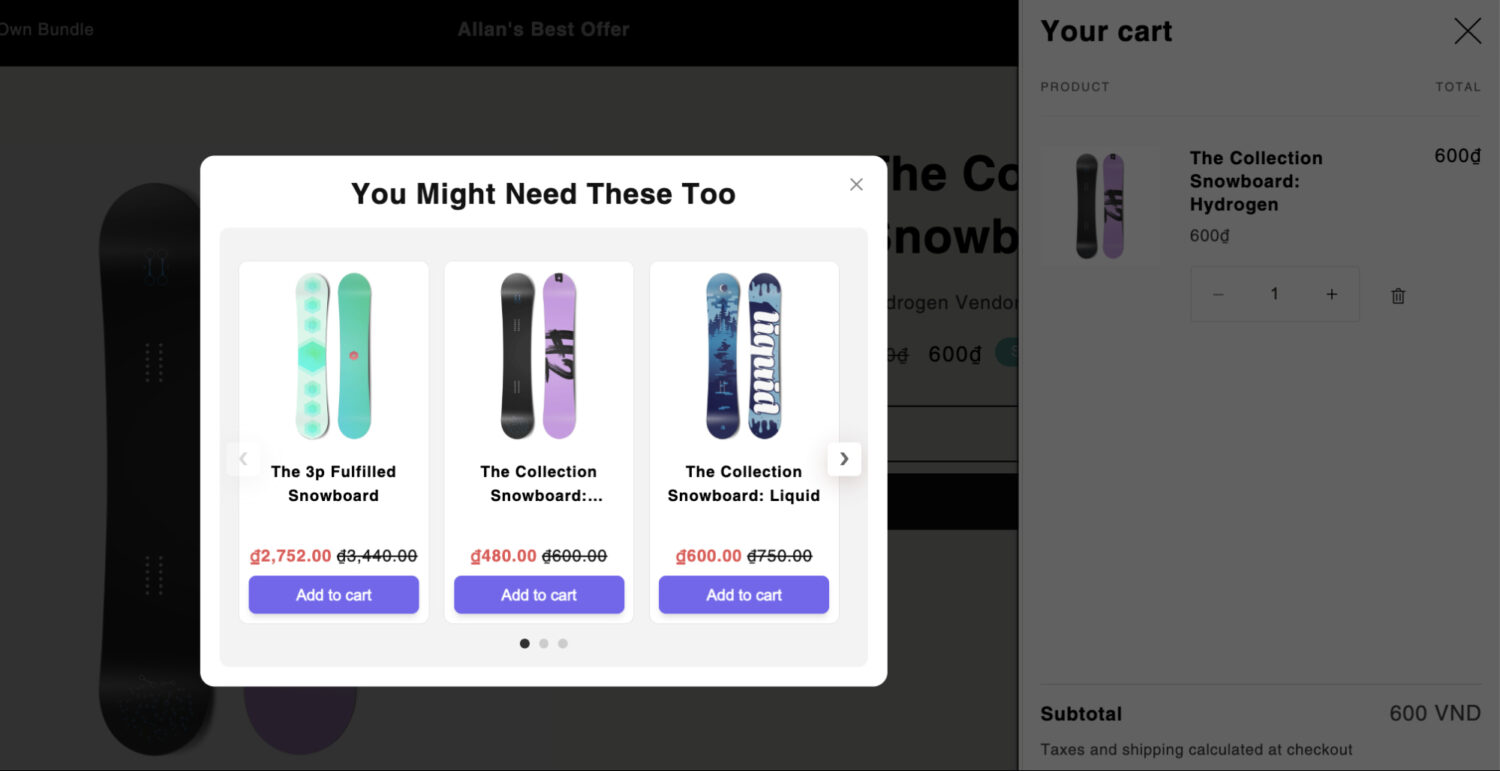
There are several types of pop-ups, but for pre-checkout upselling during BFCM, these are the most relevant:
Best Practices:
Here are the 2 most powerful post-purchase upsell tactics you can deploy for BFCM.
The thank-you page is one of the most underutilized assets in all of ecommerce. A customer who lands on this page is at their peak level of engagement and satisfaction. This makes it the perfect place to present a relevant, one-click upsell offer immediately after their order is confirmed.
A successful BFCM thank-you page should contain several key elements working in harmony:
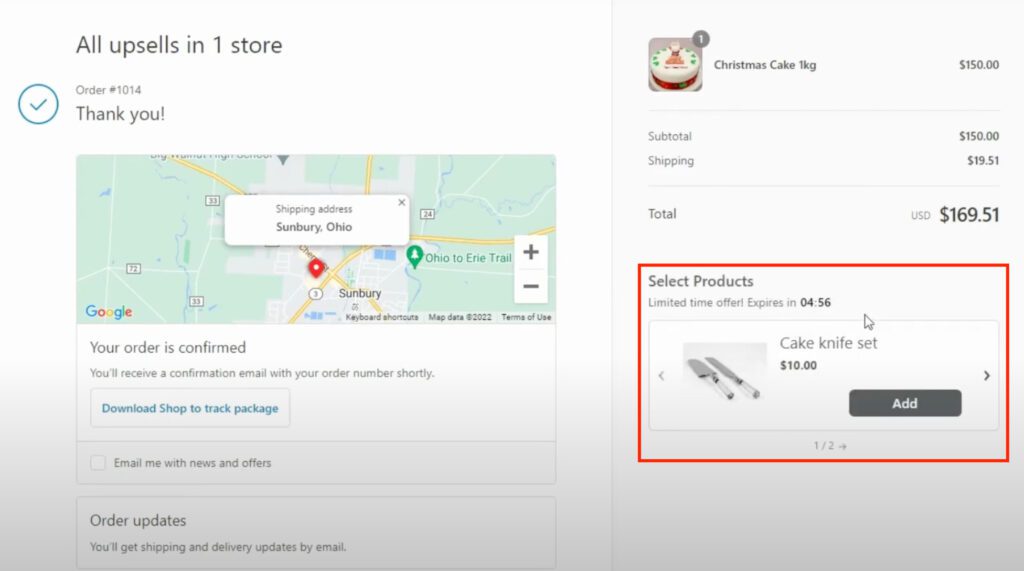
For BFCM, the most effective types of post-purchase offers on this page include:
Best practices:
A post-purchase upsell email is an automated message sent shortly after a customer makes a purchase. For a BFCM campaign, this tactic extends your window of opportunity beyond the thank-you page, reaching customers while their excitement and buying intent are still at their peak.
A powerful post-purchase upsell email should contain these elements:
This strategy is incredibly important because post-purchase emails have exceptionally high engagement rates. According to GoZen, well-timed follow-up emails can have open rates as high as 30-50% than initial emails. Furthermore, these targeted offers can increase revenue per recipient significantly, making them a highly efficient way to boost your BFCM performance.
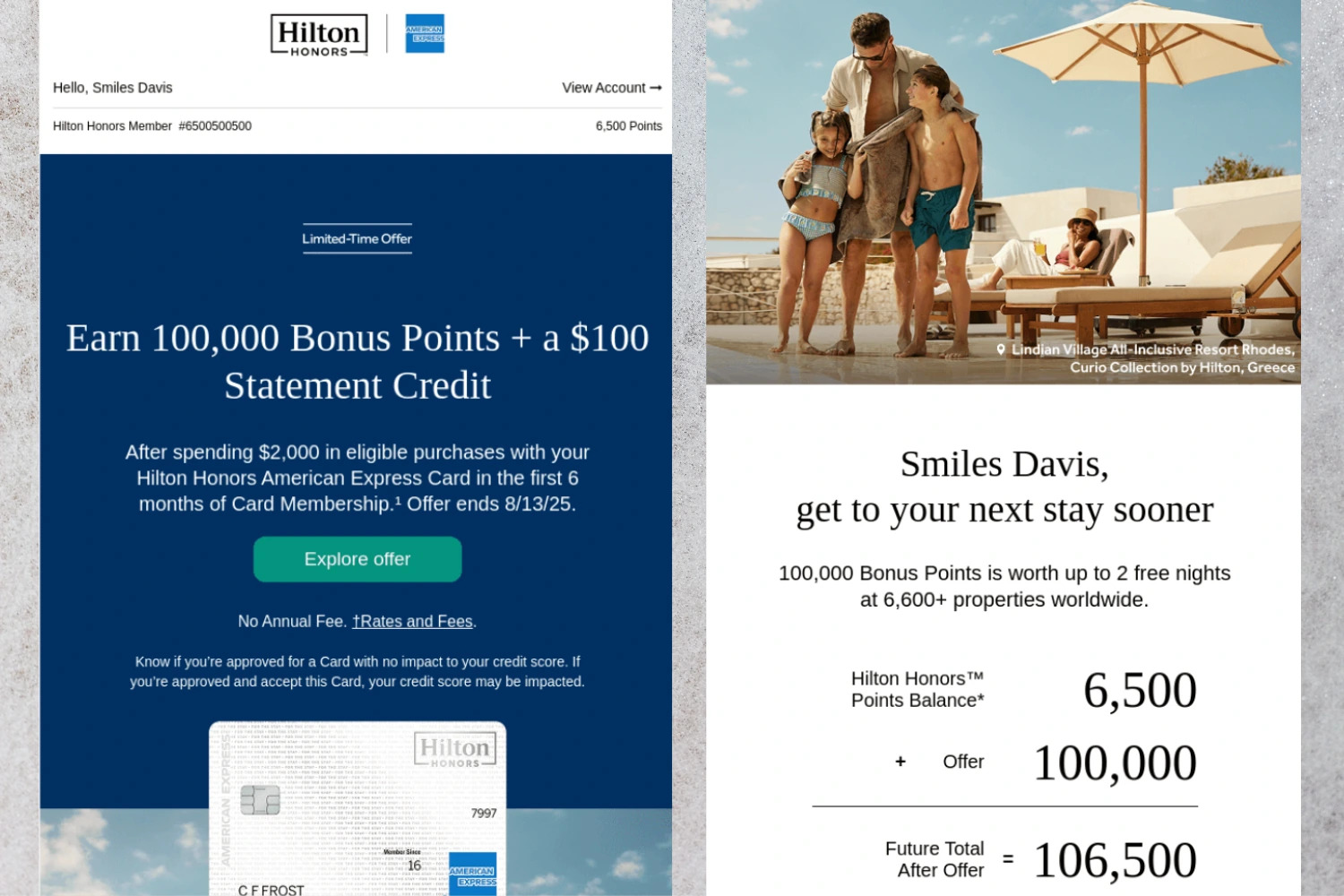
Best practices:
Strategy’s done. Now you need the right app to make it successful. A solid upsell app automates everything and gives you the data you need, all while looking smooth on your store. Here are 3 of the best apps on Shopify to get you ready for BFCM.
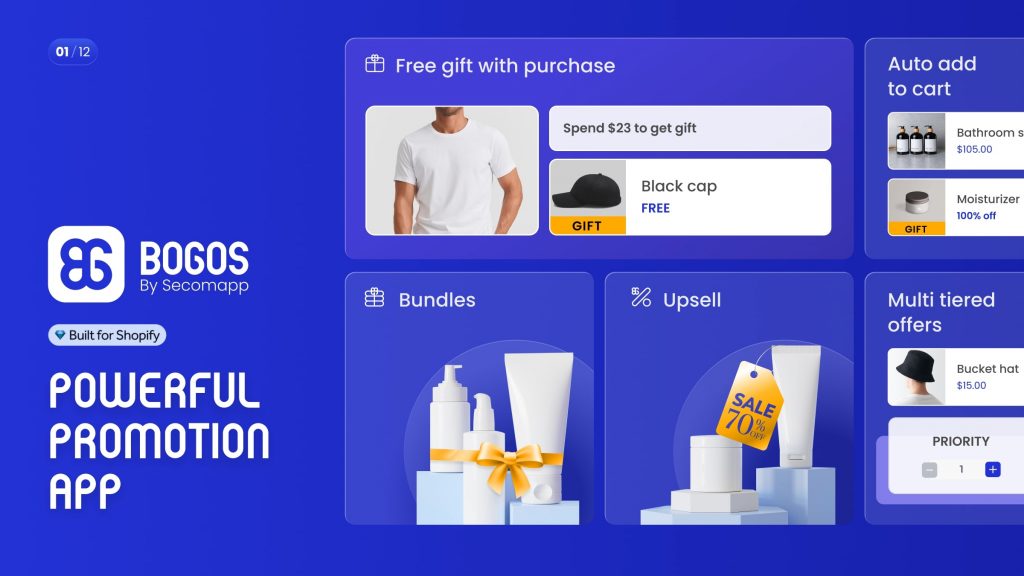
BOGOS is an all-in-one promotion app designed to boost AOV through a wide range of offers like BOGO, free gifts with purchase, tiered discounts, and various bundle types. It simplifies campaign creation with an intuitive interface and allows for specific targeting to maximize conversions. The app is known for its smooth integration with Shopify POS and headless setups.
Key upsell features:
Users often highlight BOGOS’s upsell features, noting how easy it is to set up tiered gifts and BOGO offers that actually boost sales. They also appreciate the smooth automation of adding gifts to the cart and the helpful, responsive support team.
Pricing: A free plan is available for 30 lifetime orders. Paid plans start at $29.99/month for 300 orders, with higher tiers at $49.99/month and $99.99/month for Shopify Plus stores.
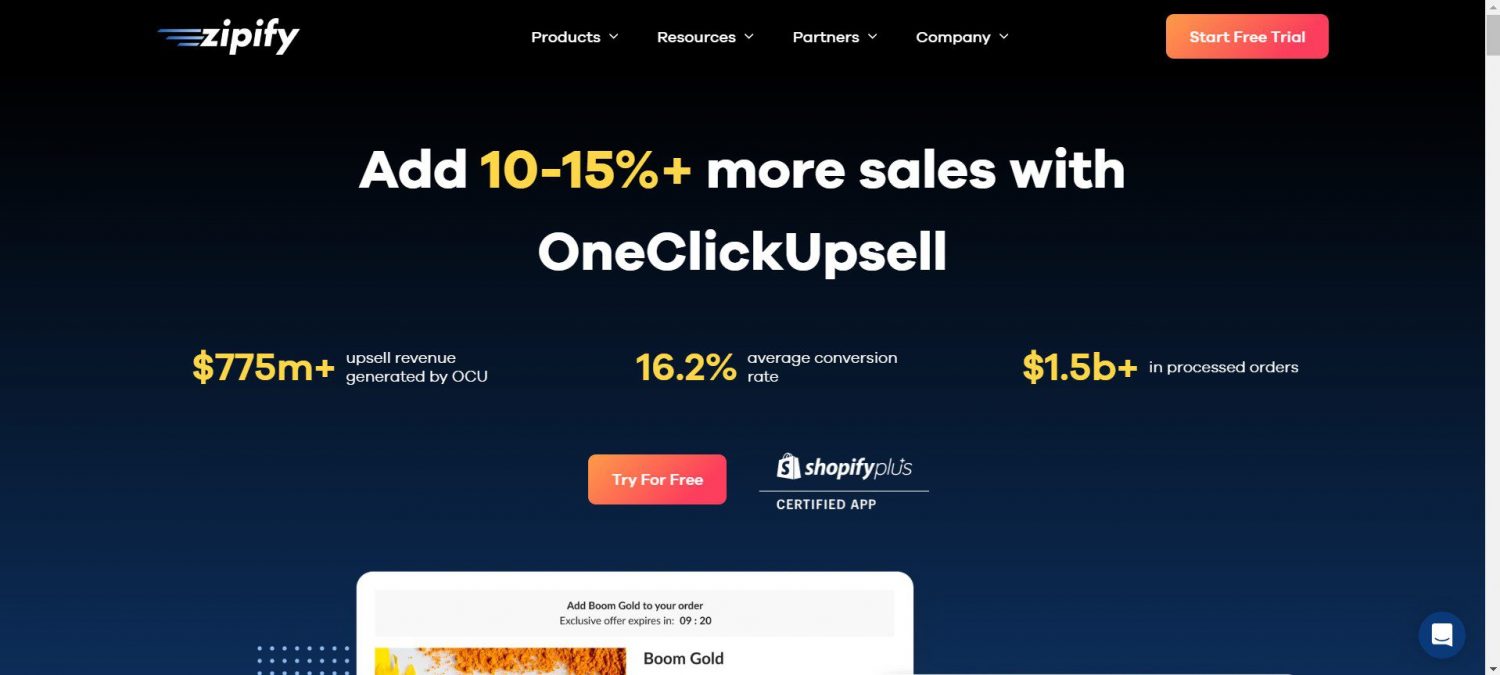
Zipify OCU is a dedicated upsell and cross-sell funnel builder focused on maximizing AOV through one-click offers presented after the initial checkout. It specializes in creating both pre-purchase and post-purchase funnels that are designed to be easy to set up. The app aims to increase revenue without disrupting the core checkout experience.
Key upsell features:
Many merchants call Zipify OCU a “game changer” for its easy-to-use funnels that effectively increase AOV. However, a significant number of users criticize the pricing model, which charges a percentage of upsell revenue on top of a monthly fee, as excessively expensive. Other users have pointed out “template” customer service responses and technical limitations with multi-currency stores.
Pricing: After a 30-day free trial, the plan is $8/month plus usage fees that scale with the upsell revenue generated by the app. A free plan is available for development stores.
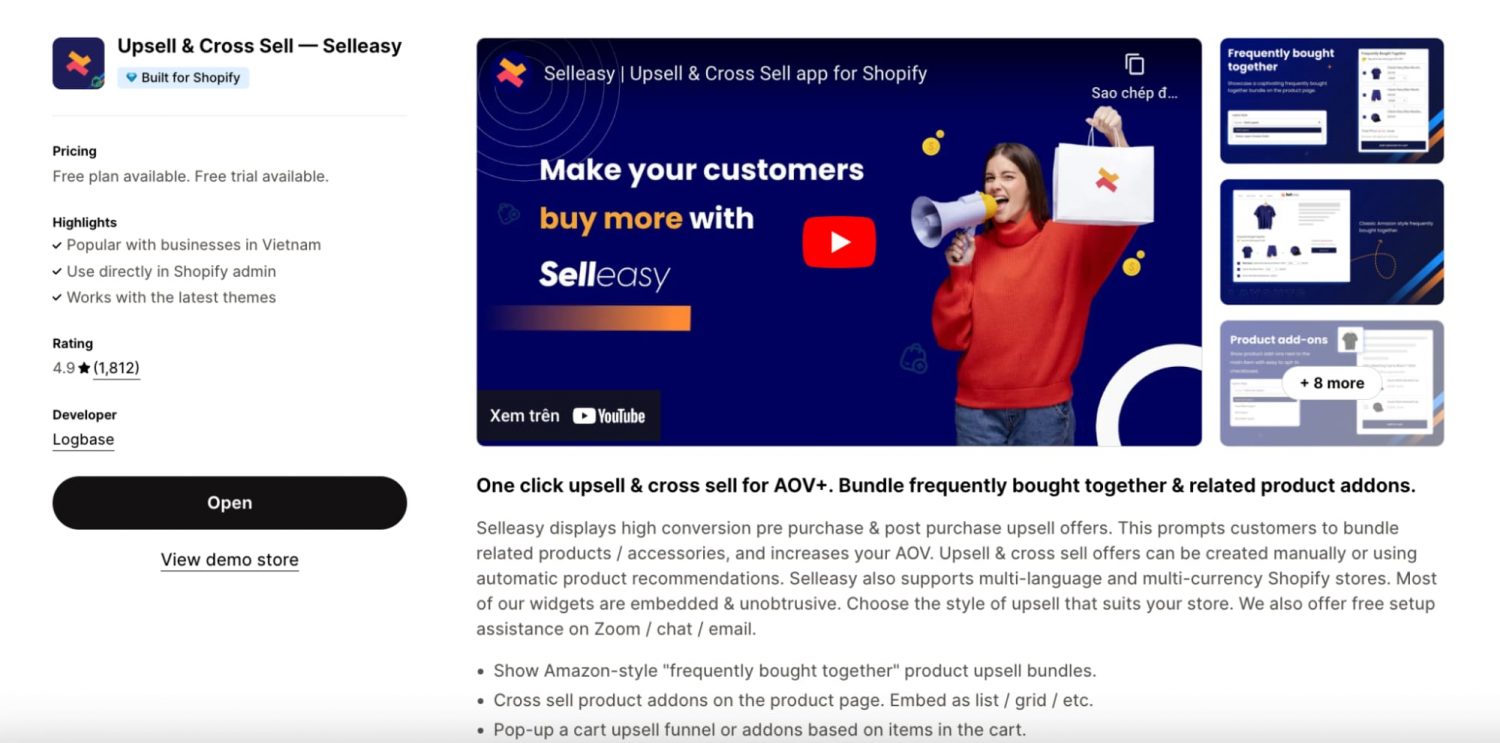
Selleasy is a popular and cost-effective upsell and cross-sell app designed to increase AOV with a variety of unobtrusive offer types. It presents offers through widgets like frequently bought together sections, cart add-ons, and pop-ups. The app is widely praised for its straightforward setup and fair, transparent pricing model.
Key upsell features:
Selleasy receives high praise for its intuitive interface, ease of use, and exceptionally knowledgeable live support team. Users love the fair, order-based pricing model, often calling it a great value. However, some merchants have experienced critical issues, such as a lack of support for multiple discount codes in a single order or, in rare cases, support pushing changes live without approval.
Pricing: A free plan is available for up to 50 orders/month. Paid plans are tiered based on order volume, starting at $8.99/month (up to 500 orders) and going up to $24.99/month (2,000+ orders).
Here is a simple, actionable checklist with more advanced tactics to ensure your upsell strategy is primed for success during the BFCM weekend.
| Action item | BFCM Best practice |
|---|---|
| Set up a “Last Chance” offer | – Create a post-purchase upsell that is exclusively available on the thank-you page. – Use a countdown timer on the offer that expires after 5-10 minutes to maximize urgency. – Frame the offer as a “one-time deal for new customers” that will not be shown again. |
| Optimize for your best-sellers | – Identify your top 3 best-selling products from the last 90 days. – Build a highly relevant, pre-checkout bundle specifically for each of these products. – Make these your only pre-checkout offers to focus all your efforts on what’s proven to work. |
| Implement A/B testing | – A week before BFCM, start an A/B test on your main post-purchase upsell offer. – Test two different discount percentages (e.g., 20% off vs. 25% off) to see which converts better. – Declare a winner and run only the higher-converting offer for the entire BFCM weekend. |
| Create a “Cart Value” ladder | – Set up tiered upsell offers that trigger based on the customer’s cart value. – For carts under $50, offer a low-cost impulse buy (like a product sample). – For carts over $100, offer a higher-value bundle or a free gift to reward big spenders. |
| Prepare a “Day After” campaign | – Create a segmented email list of everyone who made a purchase during BFCM but did not take an upsell offer. – On the Tuesday after Cyber Monday, send this segment a final “last chance” email with a compelling offer. |
If you remember only one thing from this guide, let it be this: always protect the initial conversion. When in doubt, default to a post-purchase offer to safely boost your average order value without ever putting the original sale at risk.
For most stores during BFCM, post-purchase upsells are better. They happen after the customer has already paid, so there is zero risk of distracting them and losing the original sale. Use pre-checkout offers only for highly relevant, no-brainer additions to your best-selling products.
Track these key metrics:
– AOV: Is it increasing?
– Upsell take rate: What percentage of customers are accepting your offers?
– Overall conversion rate: Ensure your pre-checkout offers aren’t negatively impacting your site’s main conversion rate.
– Checkout abandonment rate: Monitor this closely if you’re using pre-checkout pop-ups.
The best offers are simple and provide clear value. For pre-checkout, focus on product bundles with a stated discount (e.g., “Save $25”) and “Frequently Bought Together” recommendations. For post-purchase, offer a compelling one-click add-on, like a discounted accessory or an extended warranty, on the thank-you page.
The biggest mistake is offer overload. During the sensory overload of BFCM, bombarding customers with multiple pop-ups, bundles, and post-purchase offers will cause them to become frustrated and abandon their cart. Stick to a simple rule: one clear pre-checkout offer or one clear post-purchase offer per transaction.


With the right Shopify page builder, merchants can redesign their store theme themselves without needing extensive coding knowledge. Store...

Running a promotion sounds simple: select a discount, launch the campaign, and watch sales go up. But many Shopify...

If you are heading into 2026 planning bigger campaigns, now is the right time to tighten your onsite conversion....
