
6 Best Shopify Page Builders With AI Features
With the right Shopify page builder, merchants can redesign their store theme themselves without needing extensive coding knowledge. Store...
Digital Marketing Specialist
Apart from popular promotions like buy X get Y, volume discount, or free gift with purchase, Shopify free shipping discount can be a promising sale booster for your campaigns.
Since a large percentage of customers abandon shopping carts due to high delivery fees, providing them with free shipping may increase sales. However, you should incorporate smart strategies to balance profit margins while keeping shoppers happy with the offers.
In this article, we collect helpful information and step-by-step guides on how to create free shipping discounts on Shopify. Dive in to know what you can do with this powerful promotion!
A Shopify shipping profile is a customizable set of shipping rules. They enable merchants to create diverse shipping rates and options for different products and locations.
With this shipping profile, you can easily set specific rates for diverse groups of products or for different regions. This makes delivery more flexible and highly tailored to your business needs.
Pros: It helps create free shipping discounts for each product and collection. You can also set specific shipping rates based on locations or package weights.
Cons: Its main disadvantage is that the free shipping discount only applies to certain products (e.g., product A). If there are other items in the cart (e.g., A, B, C), the system will not activate free shipping.
Step 1: Visit your Shopify admin dashboard > Click Settings.
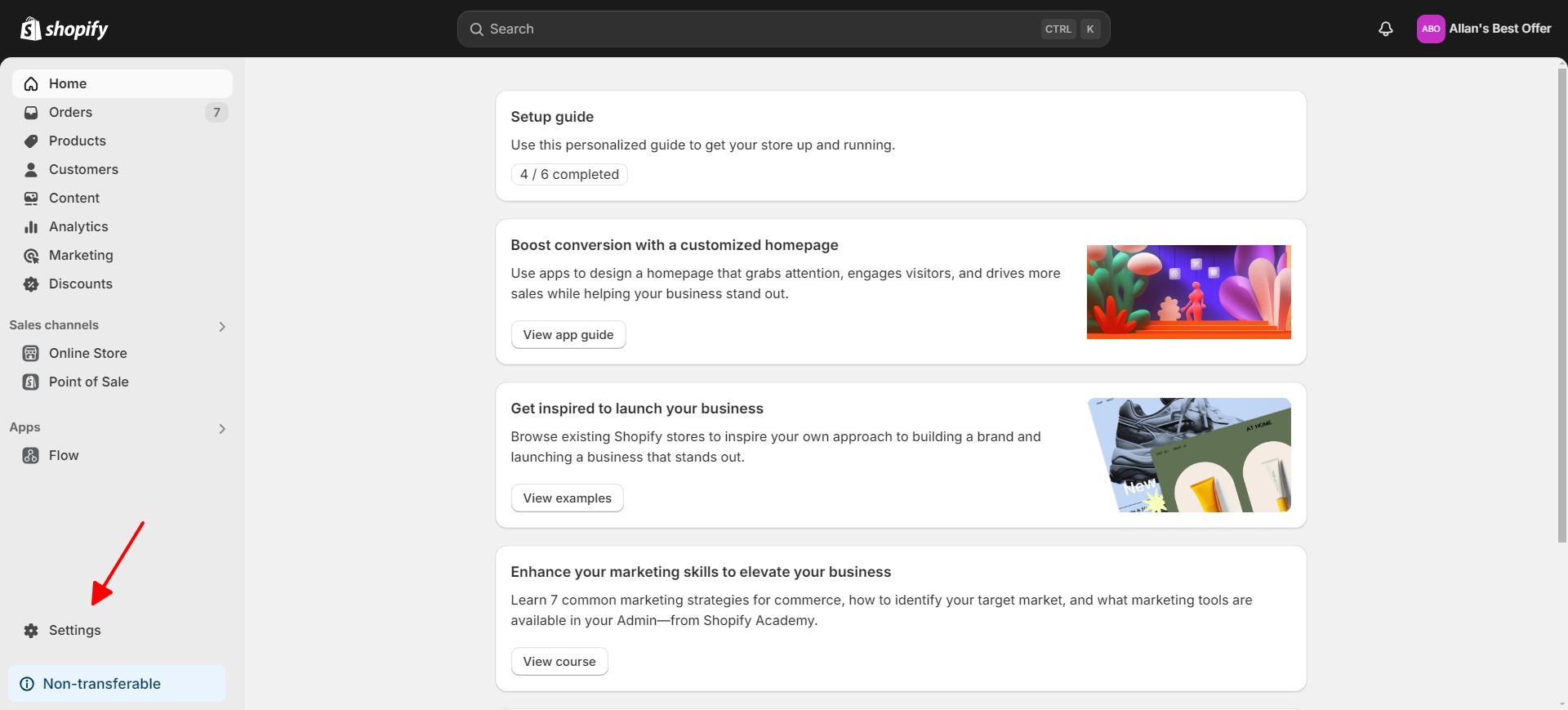
Step 2: Choose Shipping and delivery. The Shipping profile section is where you create or manage existing profiles based on custom needs.
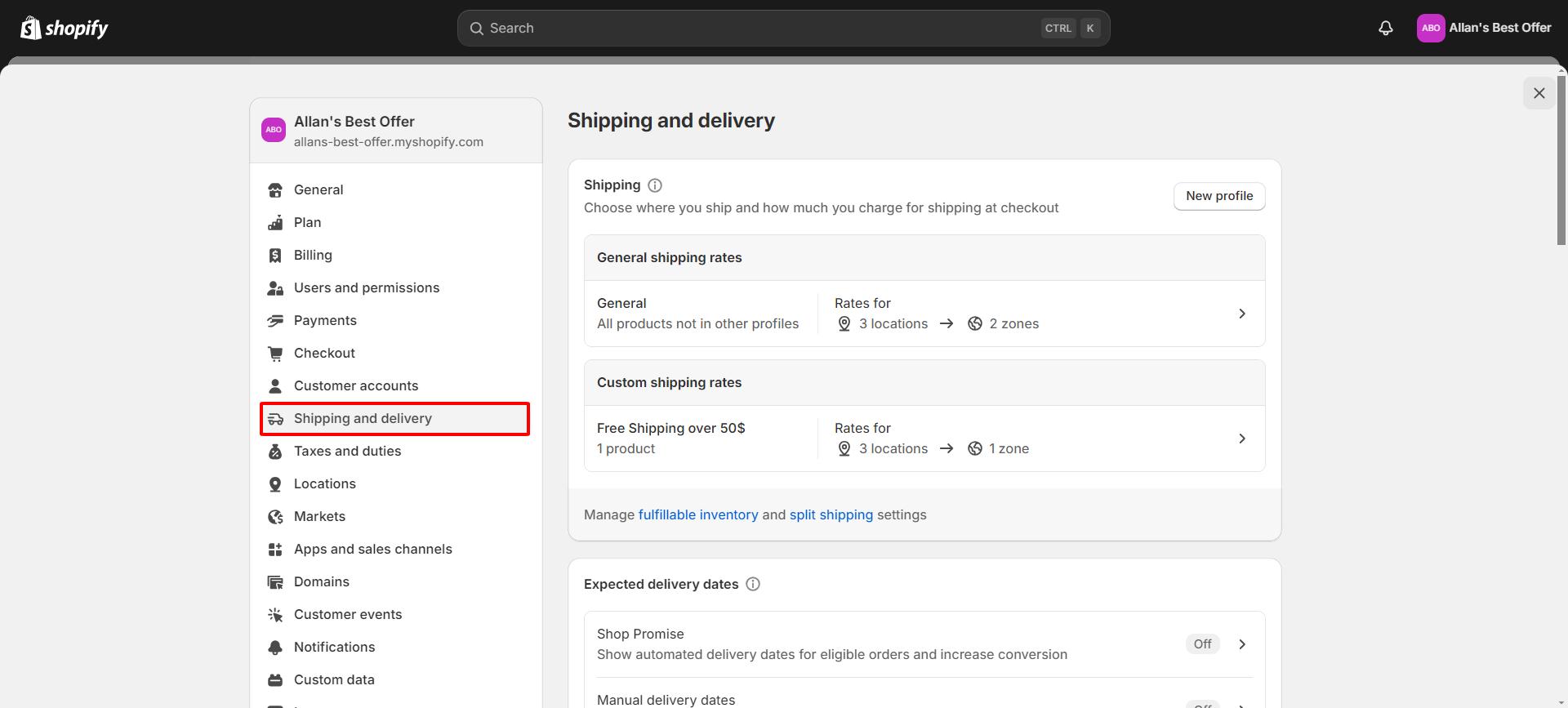
Step 3: Add a title for your shipping profile and products that you want to apply free shipping discounts to
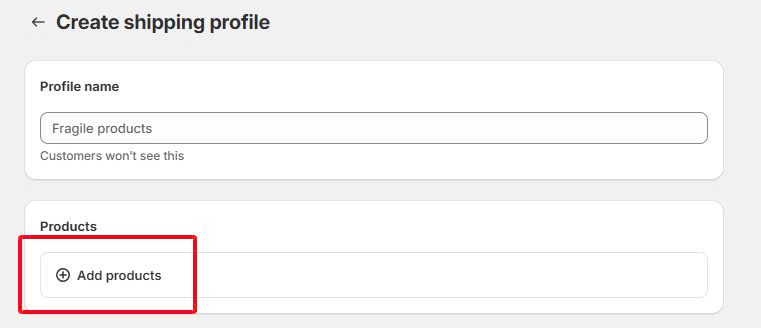
Step 4: Configure “Fulfillment Locations” and “Shipping Zones”
– Fulfillment locations are the places where your store is located.
– Shipping zones define the regions where you ship your products.
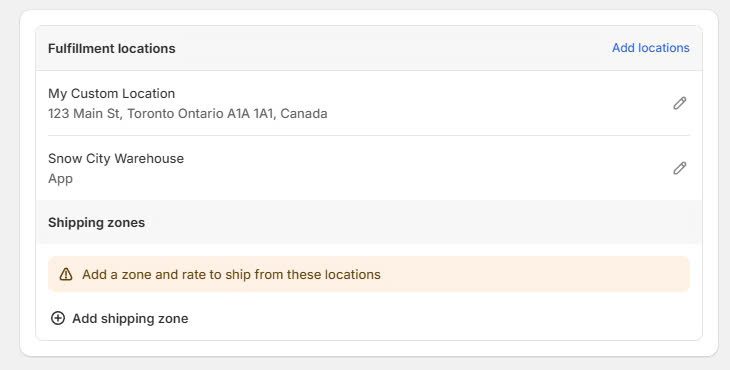
Next, click “Add Rate” to configure the shipping rate.
– Use a flat rate if you want to set up a pre-defined Shipping rate.
– Use a carrier or app to calculate rates if your store is connected to a shipping carrier. For more details about Shopify shipping carriers, refer to this comprehensive guide from Shopify.
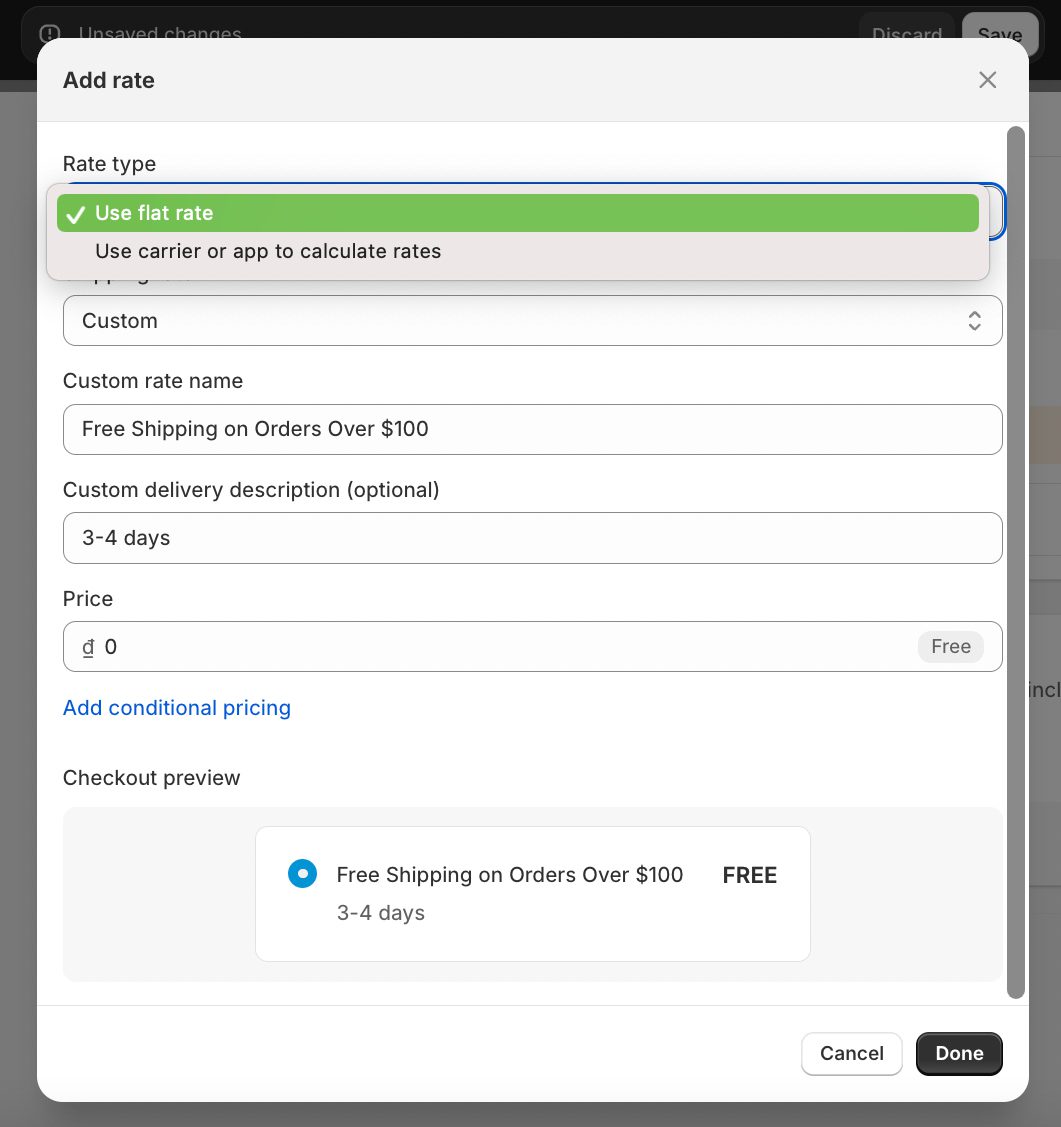
Click “Save” and check your discount one more time when finish
Read more: Shopify Discount: A Completed Guide for Beginners (2025)
Another way to create a free shipping discount on Shopify is by using its built-in Discount tool.
This method is ideal if you want to create a Shopify free shipping discount tailored to specific customer segments or generate a discount code.
However, keep in mind that the Shopify Discount tool does not allow you to apply free shipping discounts to specific products or categories.
Here is the step-by-step guide on how to create Shopify free shipping discount with Shopify internal discount tool:
Step 1: Visit your Shopify admin dashboard > Choose Discounts > Free shipping.
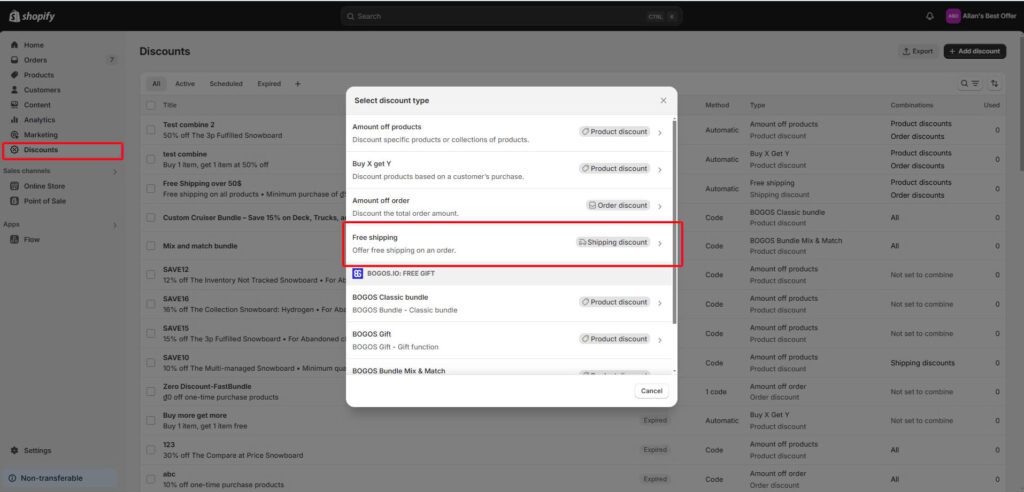
Step 2: Select Automatic discount or Discount Code and give your offer a title for public display at checkout.
Customize the discount using these criteria:
In terms of Shipping rates, you can choose whether to remove free shipping conditions when the estimated delivery rates exceed a certain amount.
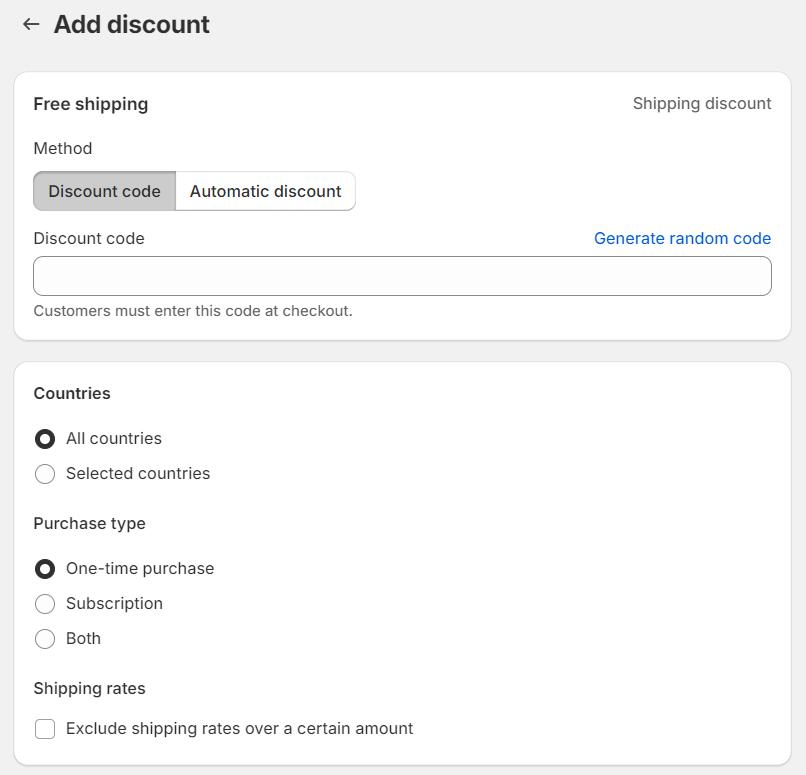
Step 3: Regarding Availability, the discount is automatically applied to all sales channels. However, it can also be offered on Point of Sale per your preference.
You can set the Minimum purchase requirements to qualify for free shipping based on the purchase amount (monetary value) or quantity of items.
Also, this shipping discount can be combined with other active products or order discounts in your store.
After that, configure its active dates with the start and end dates for pre-scheduling or publish the offer immediately.
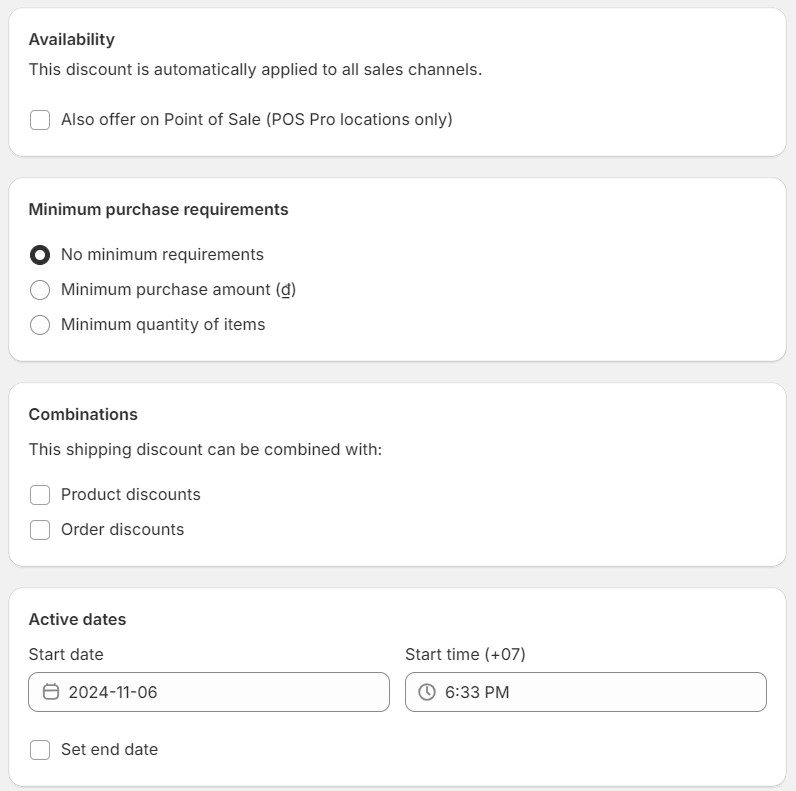
After learning how to create free shipping discount on Shopify, you should also explore common approaches to promoting this offer.
The free shipping bar is a popular dynamic widget that many stores use to visualize the process of discount qualification. It works to display progressive messages as buyers add more items to their carts and lets them know how much more to buy to claim the offer.
These apps provide advanced rules to customize free shipping discounts based on customer behavior, like targeting returning customers or loyalty members.
They also allow percentage-based or fixed-amount discounts, offering flexibility for promotions such as “50% off shipping” or “$5 off for first-time buyers.”
Here are some effective Shopify free shipping apps for your consideration:
Ordoro is an optimal software covering all aspects of order fulfillment, inventory, and shipping for your online store. Thanks to seamless synchronization across these platforms, you can easily monitor multi-channel inventory and connect its management.
The app enables a wide range of features for shipping rules, such as free shipping, multi-location shipping and insurance to maximize shipping benefits for customers. It also comes with effective internal tools for labeling and packaging.
Other than that, users will be able to enhance inventory and shipping management by receiving real-time alerts on crucial issues. These automatic, custom notifications keep you updated about stock levels and unwanted errors to optimize store performance.
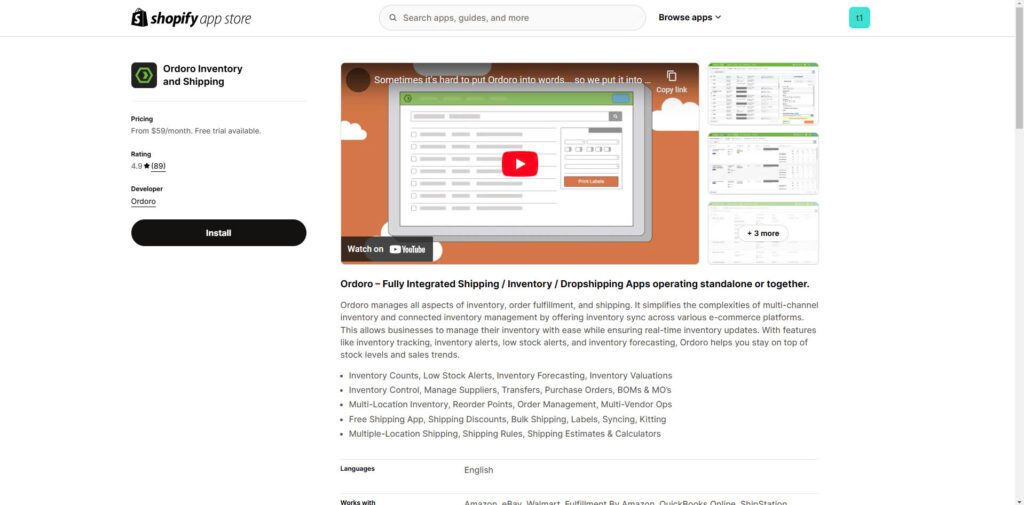
Shopify rating: 4.9/5 (89)
Pricing: $59-499 per month
Developer: Ordoro
One of the main reasons for utilizing a free shipping bar for Shopify free shipping discounts is to upsell effectively. Progressify is a low-budget Shopify integration to help you make the most of free shipping bars, cart upsells, and free gift with purchase deals.
You can easily add the progress bar anywhere in your store, including the cart drawer, incentivizing customers to spend more. Its popular feature of localizing the offers allow merchants to choose different monetary value based on specific markets.
If you want to add extra value to their shopping experience, opt for the free gift with purchase offers. The dynamic progress bar will be a powerful motivation for buyers to add more to their carts to unlock the free product.
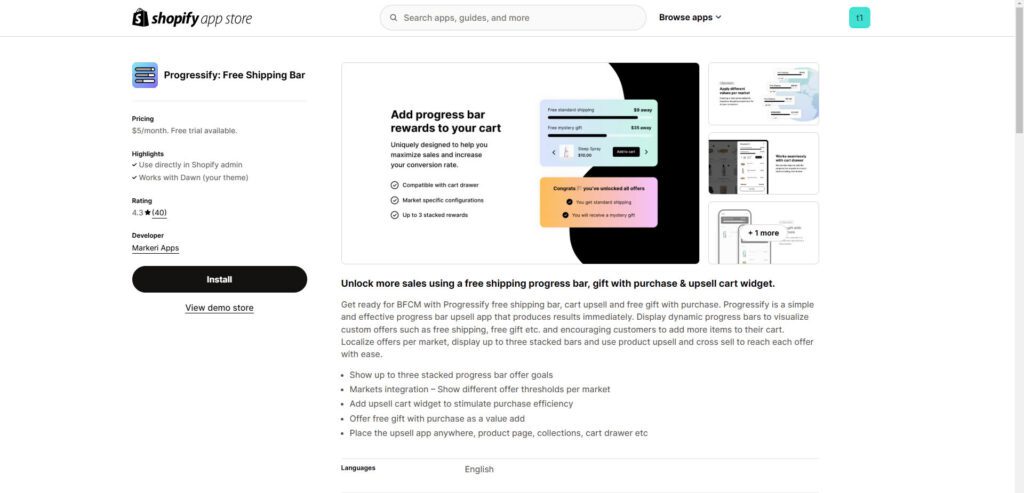
Shopify rating: 4.6/5 (35)
Pricing: $5 per month
Developer: Markeri Apps
Hextom is a premium, widely trusted free shipping app with a high level of automation and customization for your discounts. Your free shipping discounts are highly customizable with advanced targeting options, including Shopify markets, geo-locations, customer segments, percentage shipping discounts, and more.
It is easy to schedule your free shipping offers in advance for special occasions like Black Friday or seasonal sales. One less concern about discount management! Apart from that, you can utilize its internal tracking and reporting system to monitor their performances.
The app also provides multilingual support in English, German, Chinese, Italian, etc., and automatically detects the visitor’s local currency to convert the free shipping amount. Thus, buyers can enjoy a more personalized experience and increase satisfaction.
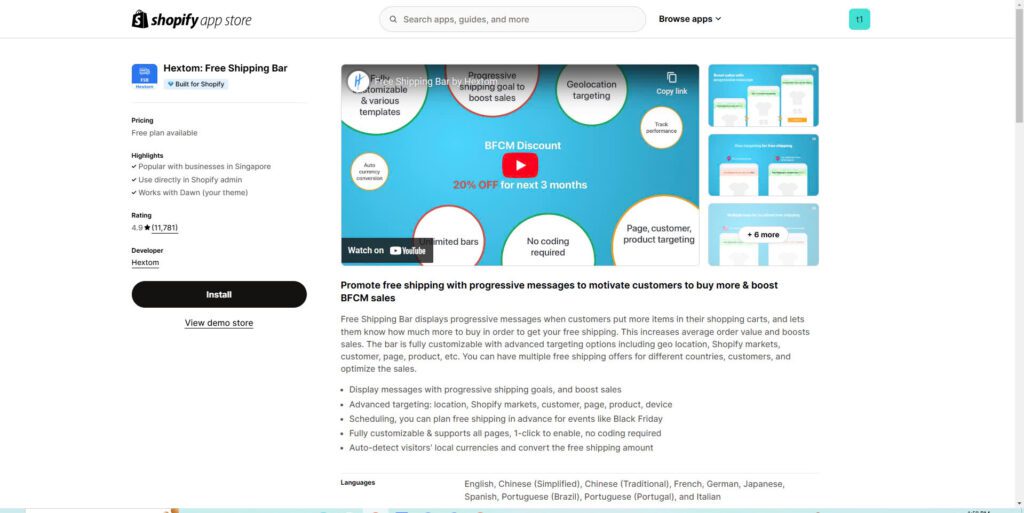
Shopify rating: 4.9/5 (11,730)
Pricing: Free; $9.99 per month
Developer: Hextom
Below are some key reasons why Shopify free shipping discount is popularly used in online e-commerce stores:
Free shipping can be a powerful booster, motivating shoppers to finalize their orders. Since many customers abandon carts due to extra shipping costs, removing this fee can result in a higher conversion rate.
The free shipping discount is often used as a threshold to encourage buyers to spend more. For instance, offering free shipping on purchases over a certain amount (e.g., $50) can compel shoppers to purchase more items to qualify for the deal.
Most shoppers perceive free shipping as an added value or bonus to their orders. It enhances the shopping experience, boosting their satisfaction level and free of mind from potentially hidden costs.
As many e-commerce stores provide Shopify free shipping discounts, offering your buyers the same benefit will help your business stay competitive. Many people compare shipping costs between brands, so free shipping can make a significant impact on their shopping decisions.
Utilize the following tips and advice to make the most of your free shipping discounts:
As mentioned above, the internal Shopify settings include the shipping rates. This platform automatically calculates these rates per order based on several factors, including package weight, delivery location, and the logistics provider you use.
Thus, the system automatically eliminates free shipping conditions if the shipping rates exceed a specific limit. This is an effective method to maintain balanced profit margins in case one of the requirements exceeds its condition.
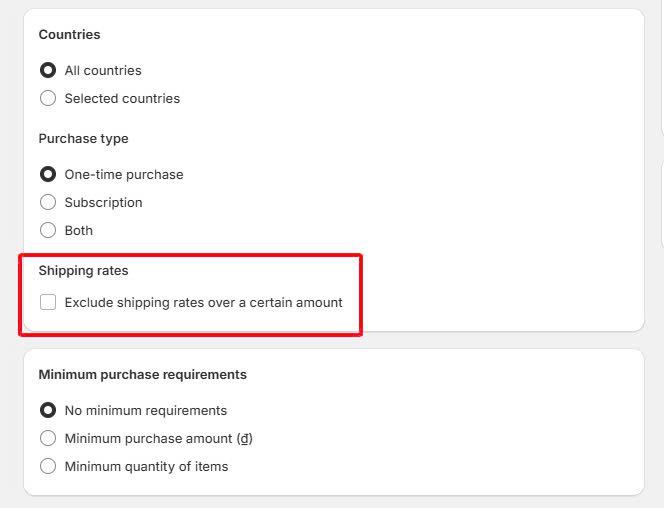
The minimum purchase requirement for free shipping can be set in monetary value (e.g., $50) or quantity of items (e.g., 3 products). This condition encourages customers to spend more to qualify for zero-cost delivery.
For example, you can offer a Shopify free shipping discount on orders from $50 to increase AOV and boost sales. Furthermore, it prevents store owners from over-discounting, ensuring that your profit margins are balanced while enhancing customer satisfaction.
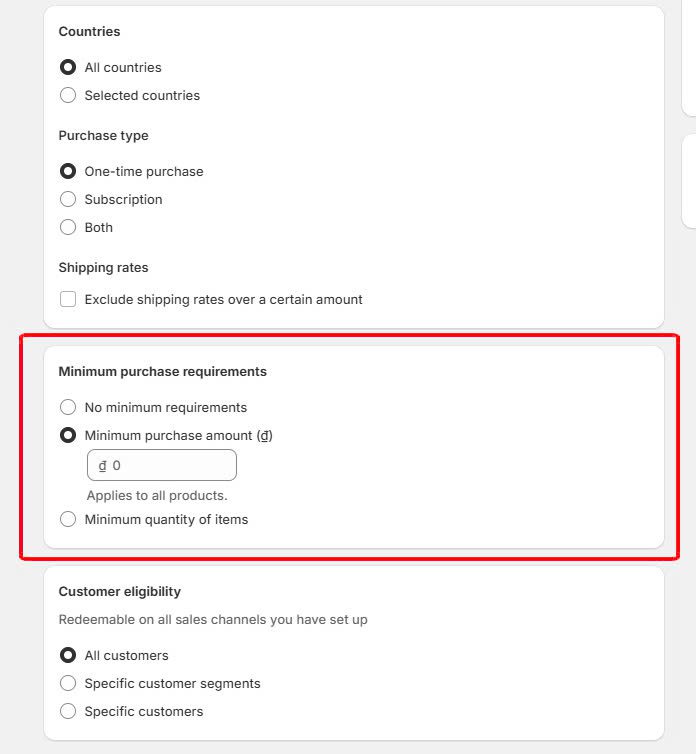
Geo-location is one of the common sub-conditions for e-commerce brands to configure free shipping discounts. This is due to the different shipping rates based on different locations around the world, as well as other factors like shipping insurance and carriers.
For instance, if an online store is based in the US, local customers will be offered a lower threshold (e.g., free shipping for orders over $50) than other regions (e.g., $100). It enables more customization for your offers so that buyers are enticed to spend more.
Some free shipping apps even enable conversion between diverse currencies (e.g., USD, GBP, etc.) so that the progress bar display matches your target markets.
Brand owners are advised to combine free shipping with other active orders and product discounts in the store. Such combinations effectively upsell and cross-sell to motivate customers to add more items to their carts for discount eligibility.
For example, the Shopify free shipping discount can go with an order discount, creating a promotion of “Free shipping for bulk purchases of 3 items.”
Since Shopify native discount does not support stacking discount codes in one purchase, you should use a third-party app and activate automatic discounts for the best customer experience.
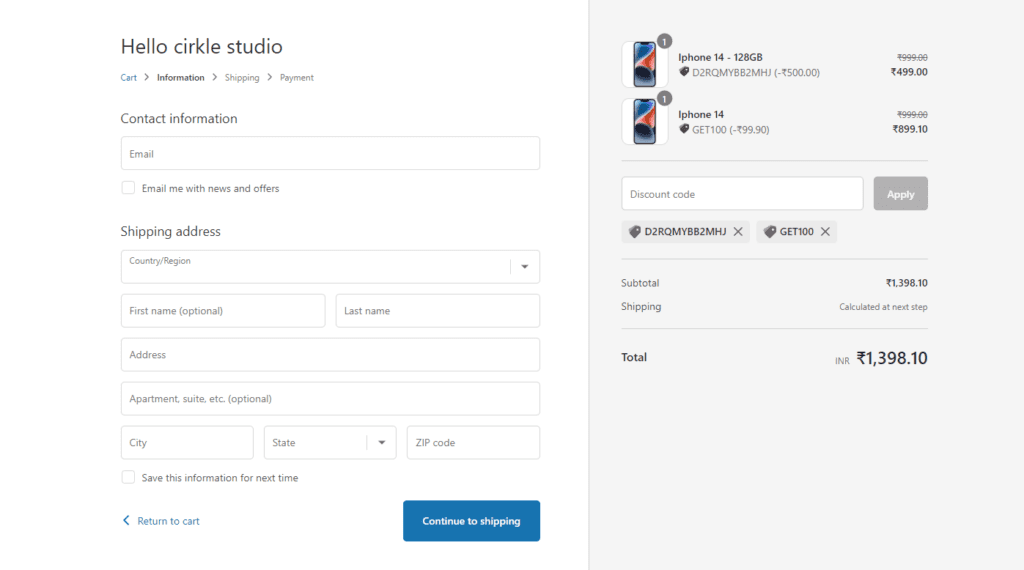
Shopify free shipping discount is a simple yet effective promotion for all-level merchants to experiment with. It can be triggered by an automatic discount for qualified orders or by a discount code for buyers to use according to their preferences.
In addition to creating this discount type, you should consider some fail-proof practices that we mentioned to enhance its effectiveness. That way, you can maintain balanced profit margins while ensuring the best customer experience in your store.
Would you set up and try free shipping discounts in upcoming promotional campaigns? Give it a shot and see the amazing results for yourself.
Shopify’s built-in discount allows you to apply free shipping to entire orders that meet specific conditions but not specific products. That is why you can use custom coding or third-party apps to target certain items for free shipping.
When creating Shopify free shipping discount, you can choose which countries or shipping regions this deal applies to. This allows merchants to limit free shipping to regions that benefit your business the most.
You can set up an automatic free shipping discount for it to apply automatically at checkout when customers meet the conditions. Or you can provide them with a discount code to enter at checkout for free shipping eligibility.
– Make sure your delivery settings match the conditions of the discount (e.g., eligible shipping zone or minimum order value)
– Verify that there are no conflicting shipping rates or other promotion rules overriding it.


With the right Shopify page builder, merchants can redesign their store theme themselves without needing extensive coding knowledge. Store...

Running a promotion sounds simple: select a discount, launch the campaign, and watch sales go up. But many Shopify...

If you are heading into 2026 planning bigger campaigns, now is the right time to tighten your onsite conversion....
