
6 Best Shopify Page Builders With AI Features
With the right Shopify page builder, merchants can redesign their store theme themselves without needing extensive coding knowledge. Store...
Content Marketing Executive
This blog post is your easy-to-follow guide on using Shopify discount features to attract and retain customers. I will explain basic and advanced discount types, how to create discounts on Shopify, and introduce helpful apps like BOGOS for free gifts and Bundler for bundle discounts. Plus, learn quick tips to promote discounts on your homepage, emails, and social media to maximize sales. Let’s go!
Shopify offers a variety of discount options. These discounts fall into 2 main categories: basic discounts, which you can set up directly within Shopify’s built-in tools, and advanced discounts, which require additional apps for more complex promotions.
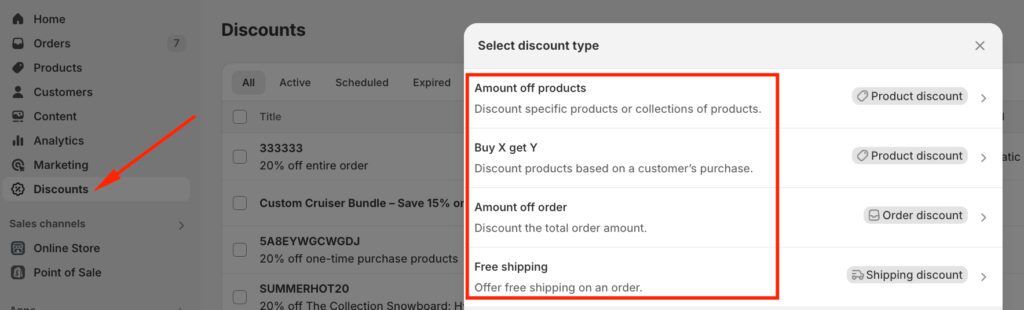
You can access Shopify’s built-in discount tool when you open a Shopify store. Think of it as your starter pack for creating simple discounts. You can access this feature in your Shopify admin under the “Discounts” section. Here are some basic discount types you can set up:
This is a popular Shopify discount. You can set either a fixed amount (like $10 off) or a percentage (20% off). For example, you might offer “$15 off orders over $75” or “25% off your entire purchase.” This works great for seasonal sales or when you want to boost overall sales.
Want to discount specific items? Product discounts let you mark down individual products or collections. You could offer “30% off all winter jackets” or “$5 off our best-selling coffee mugs.” This is perfect when you need to clear out certain inventory or promote specific product lines.
Buy X Get Y promotions encourage customers to buy more by offering a reward product. For example, “Buy any 2 t-shirts, get 1 free” or “Buy a shampoo, get a conditioner 50% off.” You can set how many items customers need to buy (X) and what they’ll get as a reward (Y).
Simple but powerful – offer free shipping discounts when orders meet your conditions. You might set “Free shipping on orders over $100” or “Free shipping on all US orders.” This helps reduce cart abandonment, especially when customers see shipping costs at checkout.
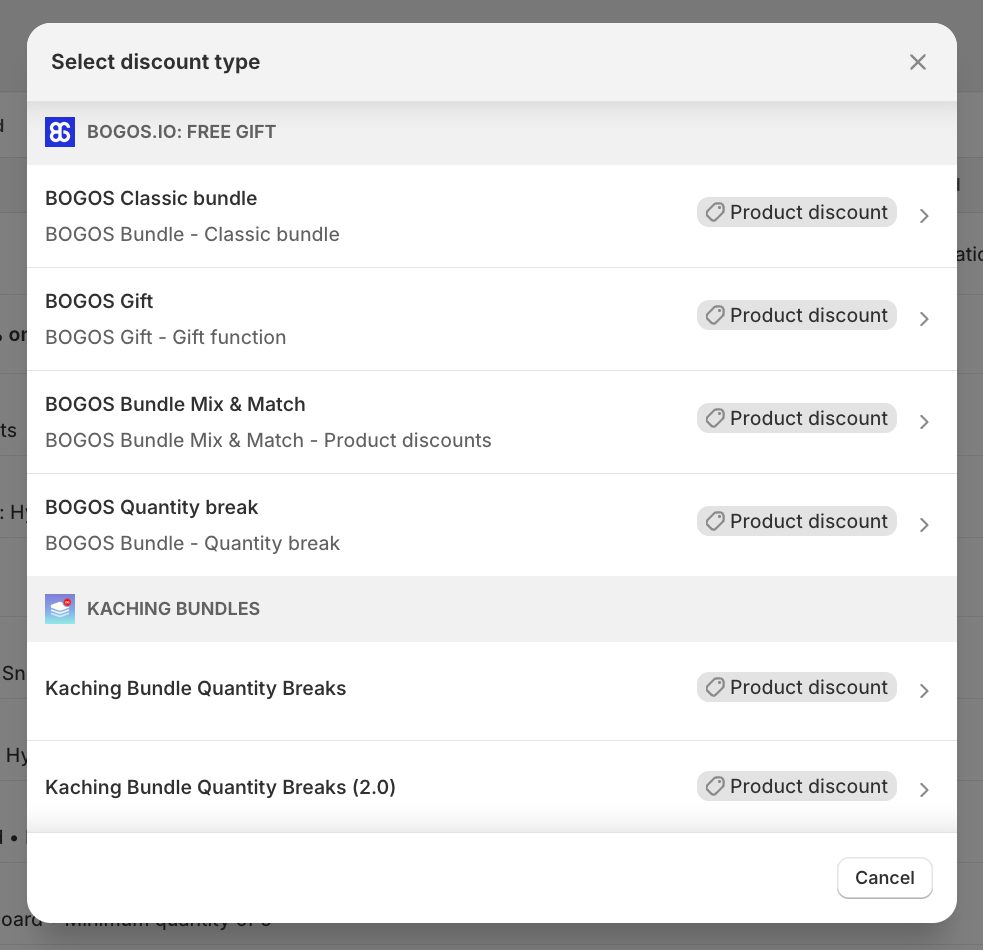
Sometimes, you need more complex discounts than what Shopify’s basic tools offer. This is where Shopify apps come in – they’re like add-ons you can install from the Shopify App Store. While they usually cost extra (typically $10-30 monthly), they give you more powerful discount options:
Quantity Discounts automatically adjust prices based on how much customers buy. For example: “Buy 1-4 items at $20 each, 5-9 items at $17 each, 10+ items at $15 each.” This works great for wholesale or bulk purchases and encourages customers to buy more to save more.
Create packaged deals that combine multiple products at a special price. For example, “Buy a complete skincare set (cleanser + toner + moisturizer) for $75 instead of $100.” Apps let you create more complex product bundles and automatically adjust prices when customers add all required items.
Automatically add free gifts to orders that meet certain conditions. For instance, “Get a free makeup bag with any $50 cosmetics purchase” or “Choose your free sample with orders over $75.” Apps make it easier to manage inventory and automatically add gifts to qualifying orders.
This is like the basic Buy X Get Y, but smarter. The app automatically adds the free or discounted item to the cart when conditions are met. For example, if a customer adds two t-shirts, the third one automatically appears at the discounted price in their cart. This creates a smoother shopping experience since customers don’t need to manually add the reward product.
Shopify offers two primary methods for customer discounts: automatic discounts and discount codes. Let’s examine how they differ.
| Feature | Automatic Discount | Discount Code |
| Application | Applied automatically at checkout | Requires code entry by customer |
| Setup | Configured in Shopify admin with set conditions | Created in Shopify admin with custom parameters |
| Customer Action | No action is needed; it applies directly | Customer must enter the code at checkout |
| Ideal Use Cases | Site-wide sales, seasonal promotions | Exclusive deals, targeted offers, influencer partnerships |
| Limitations | Only one can be active at a time | Customers may miss out if they forget to enter the code |
Both methods have their place in a strong promotional strategy. Your choice should align with your immediate business goals and target customer behavior. Consider using both types at different times to maximize your store’s promotional effectiveness.
Step 1: Discounts > Add Discount
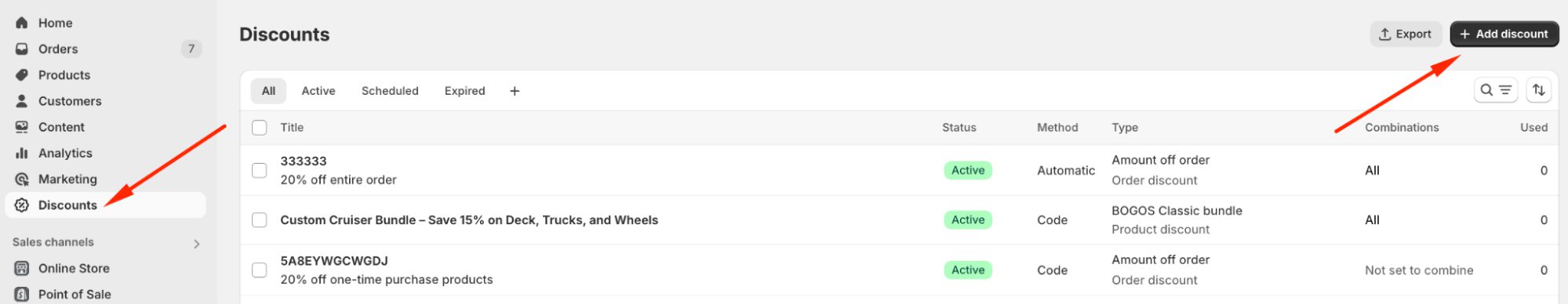
Step 2: Choose the Discount Type
Here, I choose “Amount off products” as an example.
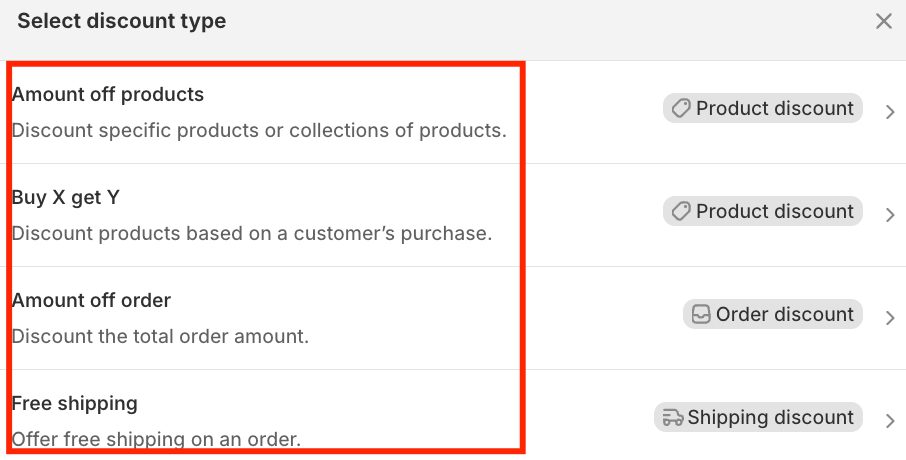
Step 3: Configure the Discount Code
– Select Discount code as the method.
– Enter a unique code (e.g., “SUMMERSALE20”) that customers will use at checkout.
Step 4: Set Discount Value and Criteria
– Define the discount type (e.g., Percentage or Fixed amount) and value.
– Choose applicable products and purchase type (e.g., one-time purchase).
– Use the Browse button to select specific products.
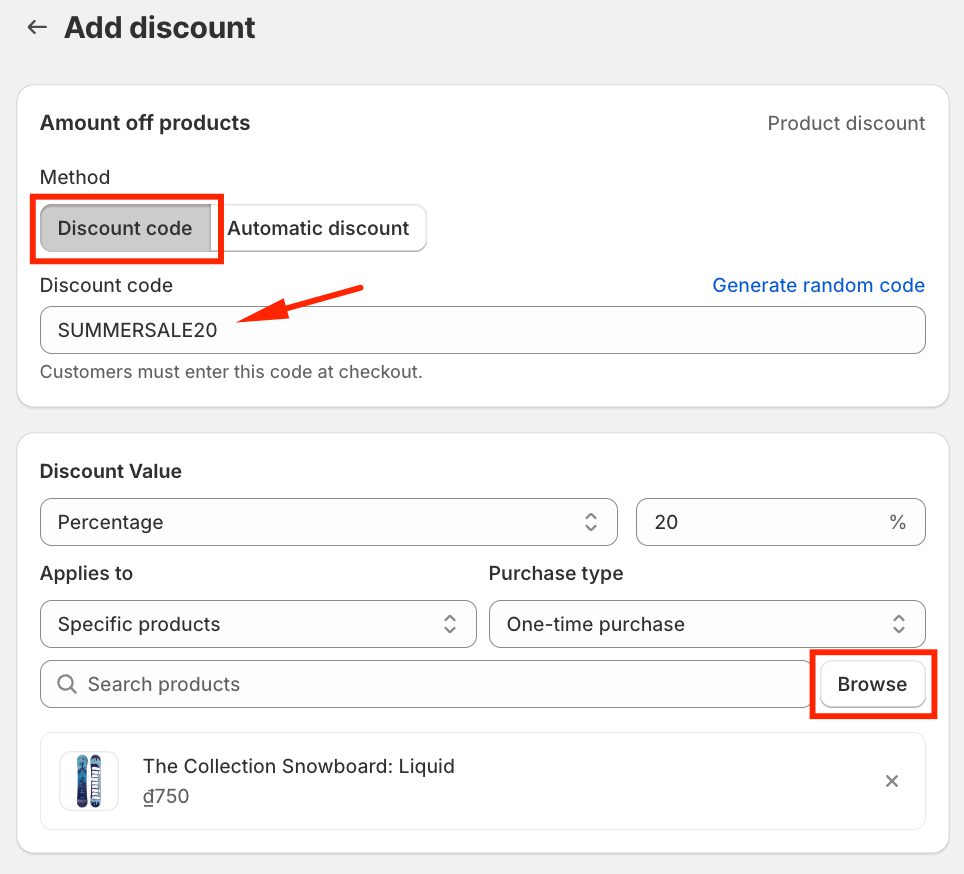
Step 5: Set Minimum Purchase Requirements
– No minimum requirements – Discount applies to any purchase.
– Minimum purchase amount – Discount applies if the order reaches a set amount.
– Minimum quantity of items – Discount applies if the customer buys a certain number of specific items.
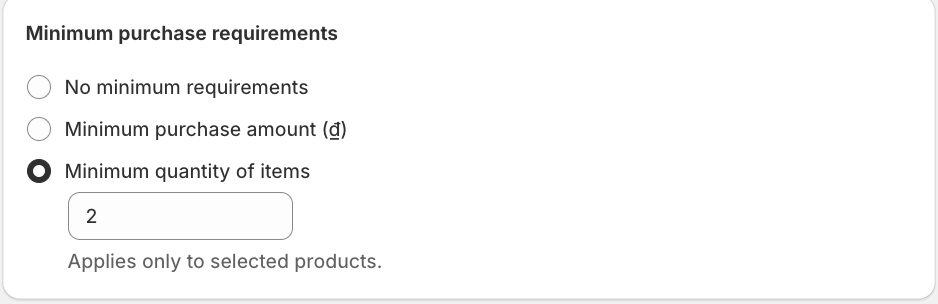
Step 6: Define Customer Eligibility
– Choose eligibility criteria (e.g., all customers, specific segments, or individual customers).
– Limit usage per customer if needed.
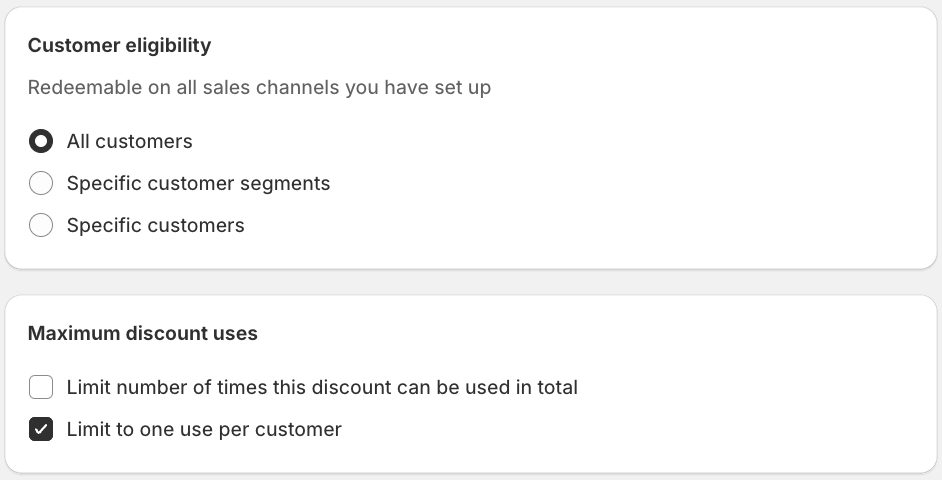
Step 7: Set Combinations and Active Dates
– Select if this discount can be combined with other discounts.
– Set the start date and, if necessary, the end date for the discount.
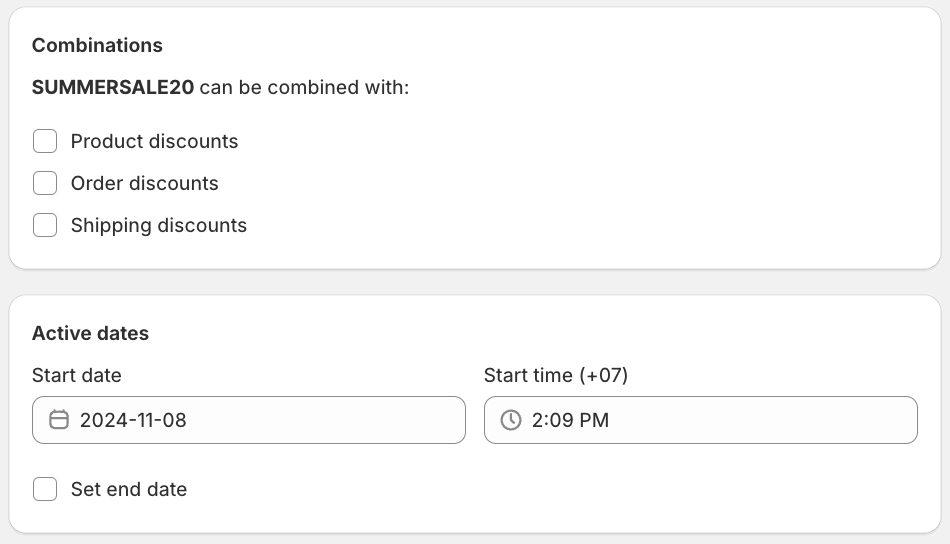
Step 1: Configure Automatic Discount
Step 2: Set Discount Value and Criteria
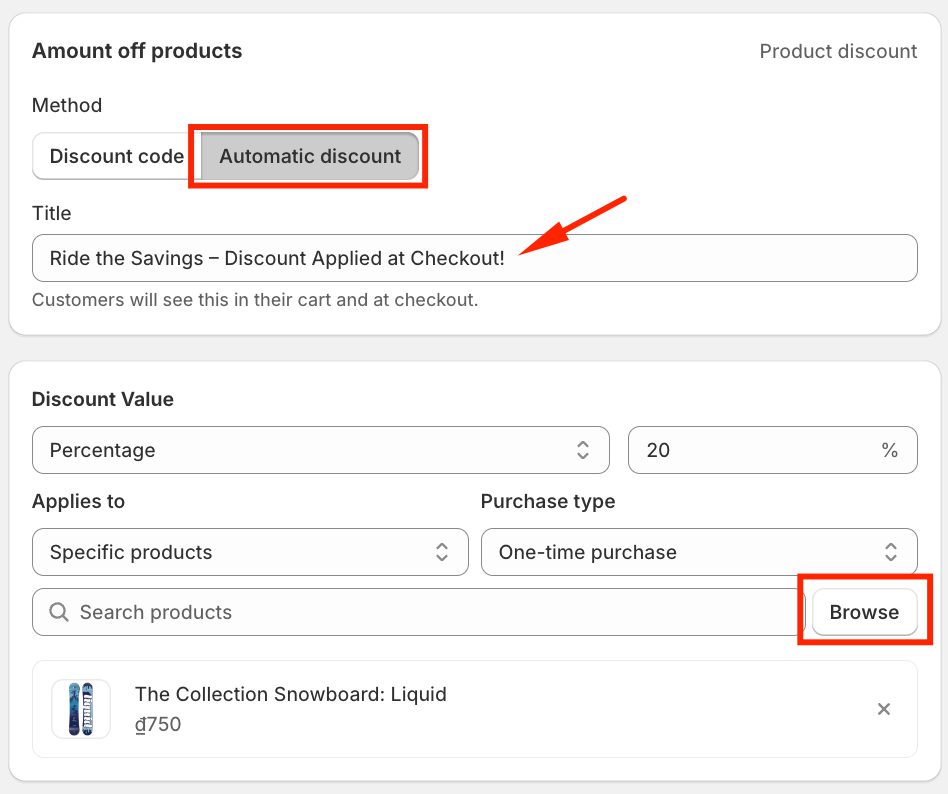
Step 3: Set Availability and Minimum Purchase Requirements
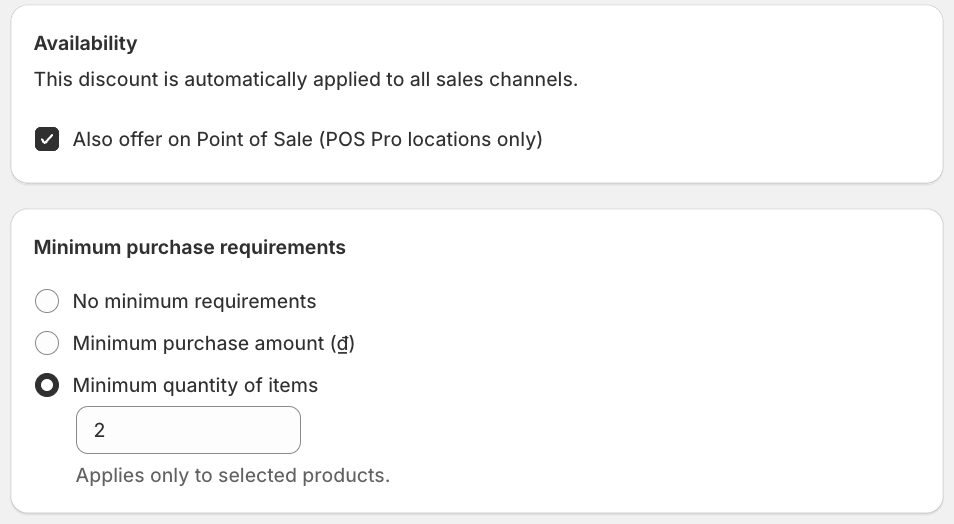
Shopify’s native discount system lacks an automatic add-to-cart feature. This means you can’t set up automatic product bundles where specific items are added to the cart at a discounted price.
For example, if you want to create a “Buy shampoo, get conditioner at 50% off” deal, customers must manually add both items to their cart.
Shopify allows for the combination of certain types of discounts. However, combining multiple order-level discounts or stacking various discount codes can be challenging and may not be fully supported.
Shopify sets a firm limit of 25 active discounts at any time. This restriction can be particularly challenging during busy seasons when you need to run multiple promotions. This limit quickly becomes insufficient for larger stores with various product categories or those running different marketing campaigns.
So, to solve these challenges, Shopify Discount Apps are your saver. These apps offer:
Next, I will introduce the best 3 Shopify discount apps that combat all set challenges.
If you’re wondering how to create discounts on Shopify beyond the basics, BOGOS, Bundler, and AIOD are among the best apps. Here’s a closer look, with some personal insight on what makes these apps effective. From my experience, BOGOS is still the best. I swear!
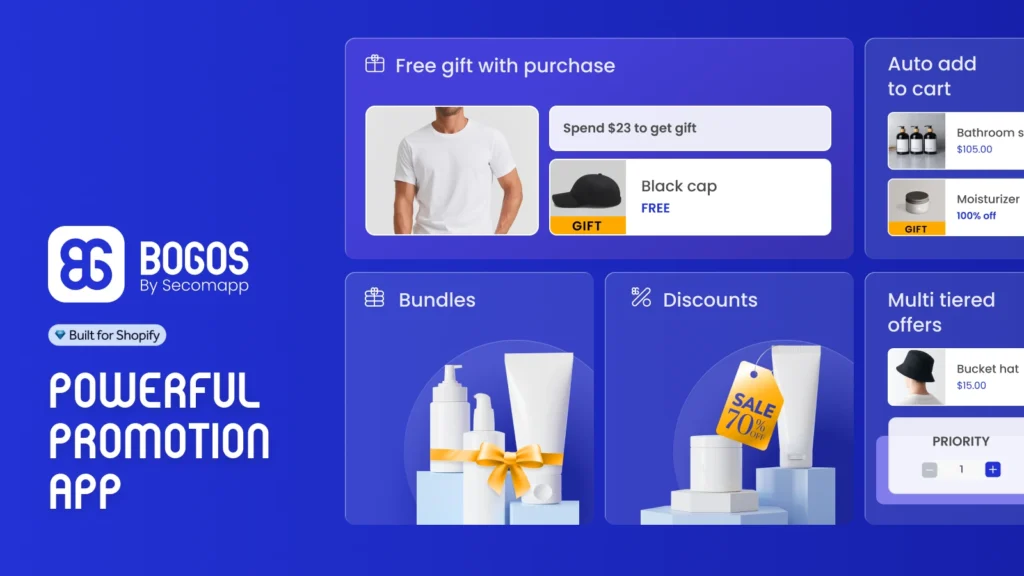
BOGOS is designed to make “Buy One, Get One” offers, free gifts with purchases, and various bundle discounts easy to set up. This app enables merchants to automatically add products to a cart as part of a promotion, creating a smooth shopping experience. It’s ideal for increasing average order value with volume and bundle discounts.
Compared to Bundler and AIOD, BOGOS is highly focused on BOGO and free gift promotions, making it a strong choice if you frequently run these types of campaigns.
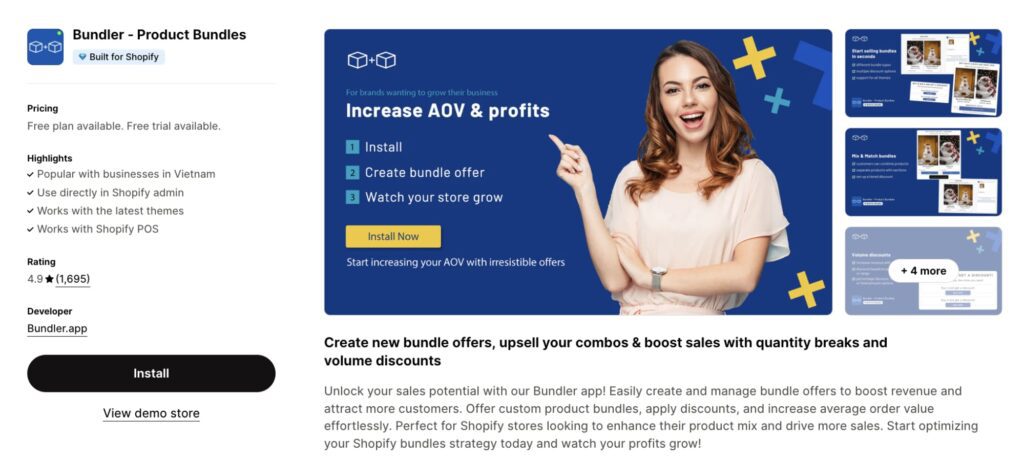
Bundler is a great app for stores looking to create and manage product bundles easily. It allows you to set up discounts for multiple items purchased together, increasing the average order value. With its Mix & Match bundles and quantity breaks, Bundler offers a simple way to promote bundles and tiered discounts.
Compared to BOGOS and AIOD, Bundler specializes in managing bundles and volume discounts, making it perfect for stores that rely on bundle-based offers.
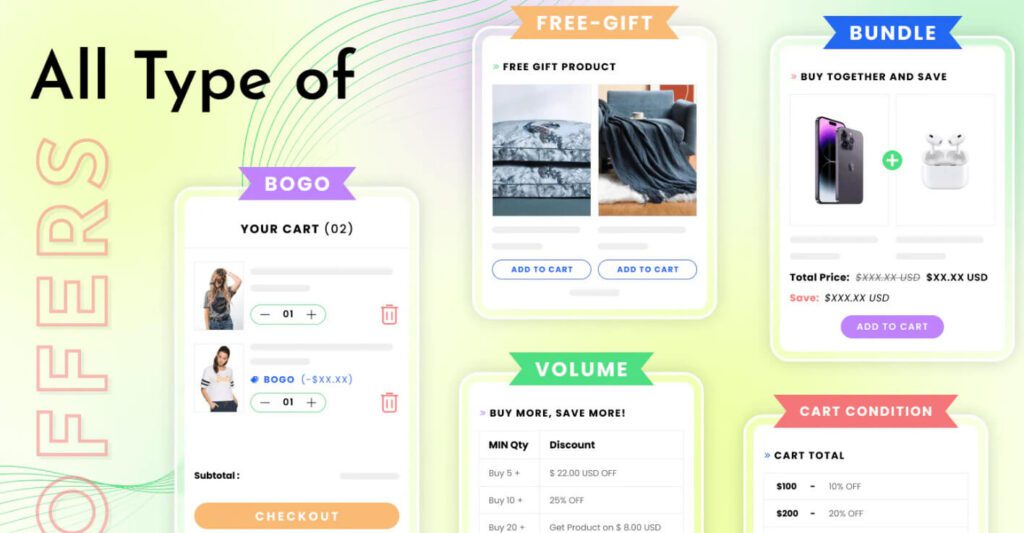
AIOD is a versatile app that offers various discounts, including tiered pricing, BOGO, and volume discounts. It allows you to stack multiple discounts and automatically add items to the cart, providing a seamless experience for both the merchant and the customer. This app is particularly useful for stores that want a wide range of discount options in one tool.
Compared to the two above apps, AIOD offers the most diverse range of discount options, making it ideal for stores needing flexibility in discount structures.
By segmenting your customers and offering targeted promotions, you can enhance the shopping experience and encourage repeat business.
To set up targeted Shopify discounts, let’s create your desired discount as usual (you can follow the steps above). Then, select “Specific customer segments” under Customer eligibility when creating a new discount.
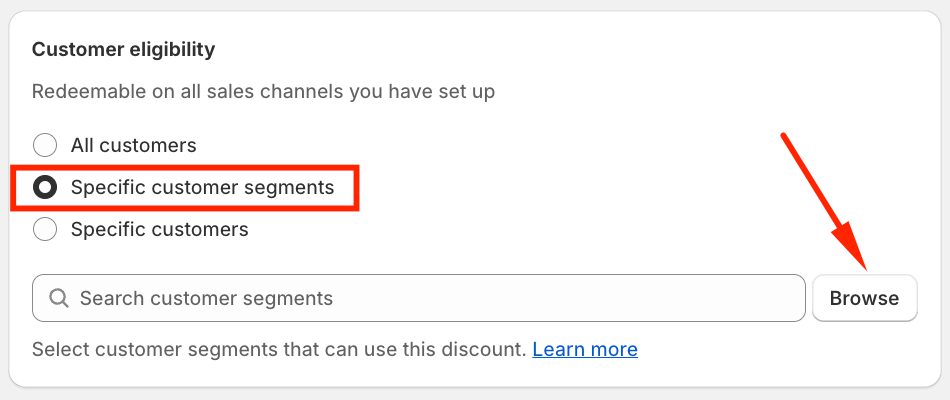
You’ll see a search bar with a “Browse” button that reveals different customer segment options. Here, you can choose from pre-set groups. Each segment helps you target specific customer behaviors and purchase patterns.
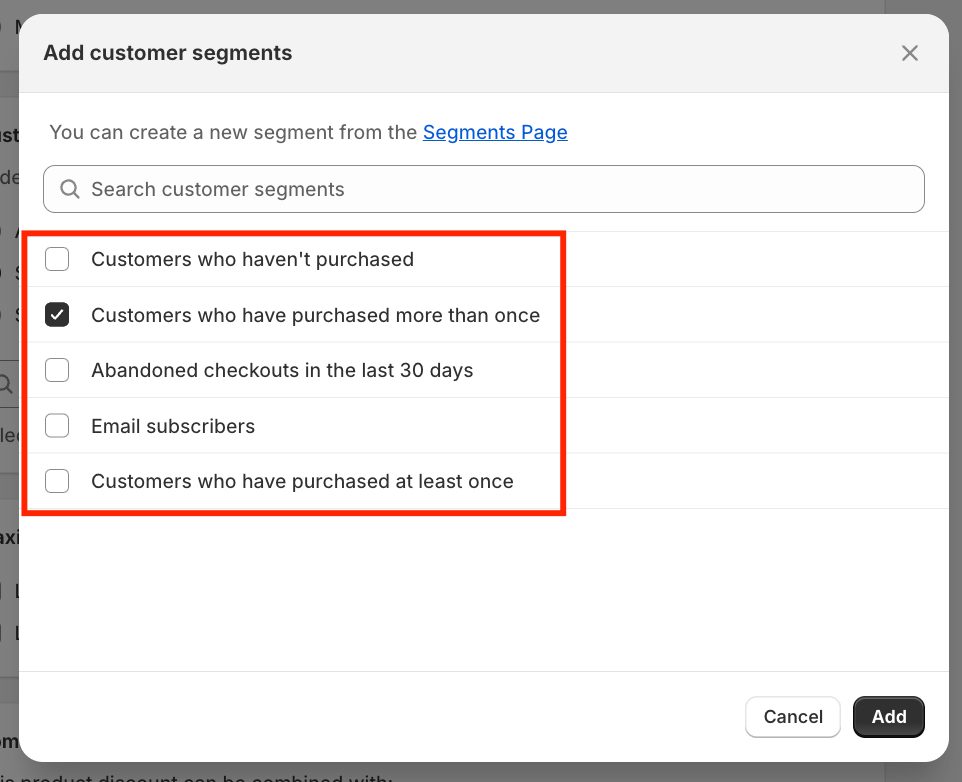
Note: You can create a new segment from the Segments Page.
Getting the word out about your discounts is just as important as creating them. Here’s how you can effectively promote your Shopify discounts through different channels.
Your store’s homepage is where most customers land first, making it perfect for discount promotions. Place a simple announcement bar at the top of your page with your current offer – this keeps customers informed without being pushy.
When designing popups, timing is everything. Instead of showing them right away, wait until visitors have browsed for at least 10 seconds or when they’re about to leave. This gives them time to see your products first.
Make your discount message clear and direct, such as “Save 20% on your first order” rather than complex terms. For seasonal sales, update your homepage banner with themed designs that match the occasion, like autumn colors for fall sales or snow effects for winter promotions.
Case Study: MVMT Watches showed how effective well-timed popups can be. They displayed their 30% discount popup only when visitors were about to leave the site, leading to an 85% increase in email signups. Their success came from simple, clean designs that matched their brand style.
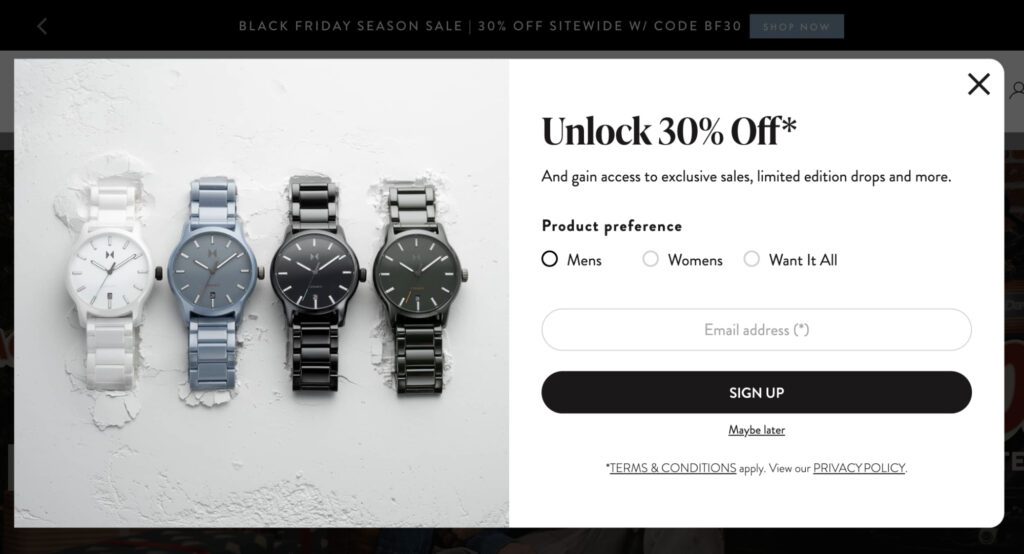
Email helps you reach customers who already know your store. Start by sending a welcome email series to new subscribers, with each email offering different discounts. For example, send a 10% discount in the first email, then offer free shipping in the second one a few days later.
For existing customers, look at what they buy and send discounts for similar items. If someone bought winter boots last year, send them early access to this year’s winter collection with a special discount. Also, don’t forget about customers who left items in their cart – send them a gentle reminder with a small discount to complete their purchase.
Case Study: Fashion Nova has mastered email marketing, generating 20% of its total sales through personalized discount codes based on customer browsing behavior. With an average open rate of 37% and a stellar spam score of -10.9, their campaigns effectively capture attention and avoid spam filters.
By creating exclusive, customer-centric offers, they’ve turned emails into a key driver of revenue and engagement.
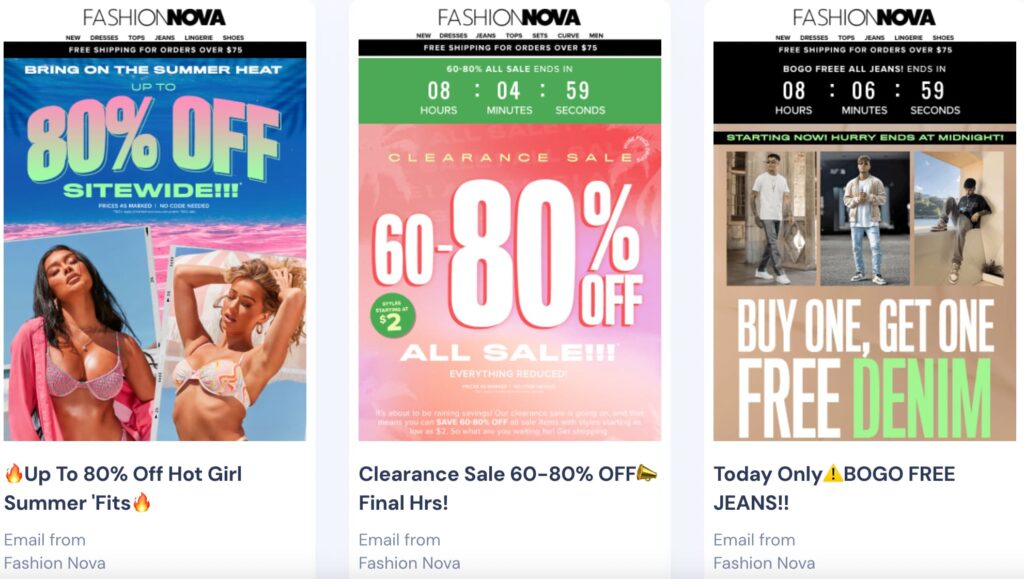
Social media isn’t just for posting product pictures – it’s great for spreading the word about discounts. Share your discounts as engaging stories, not just plain announcements. Create posts showing how much customers can save with real examples: “This winter coat was $100, now $70!”
Use your phone to record quick videos showing products with discount tags. Share customer photos of what they bought during your sales – this builds trust and shows real people enjoying your discounts.
Case Study: Gymshark transformed their Black Friday campaign into a social media event by collaborating with 1,353 influencers who shared 3,390 posts, reaching 16.5 million people. Through countdown videos, sneak peeks, and interactive polls, they built excitement and engagement. This strategy led to $3.6 million in sales during the campaign.
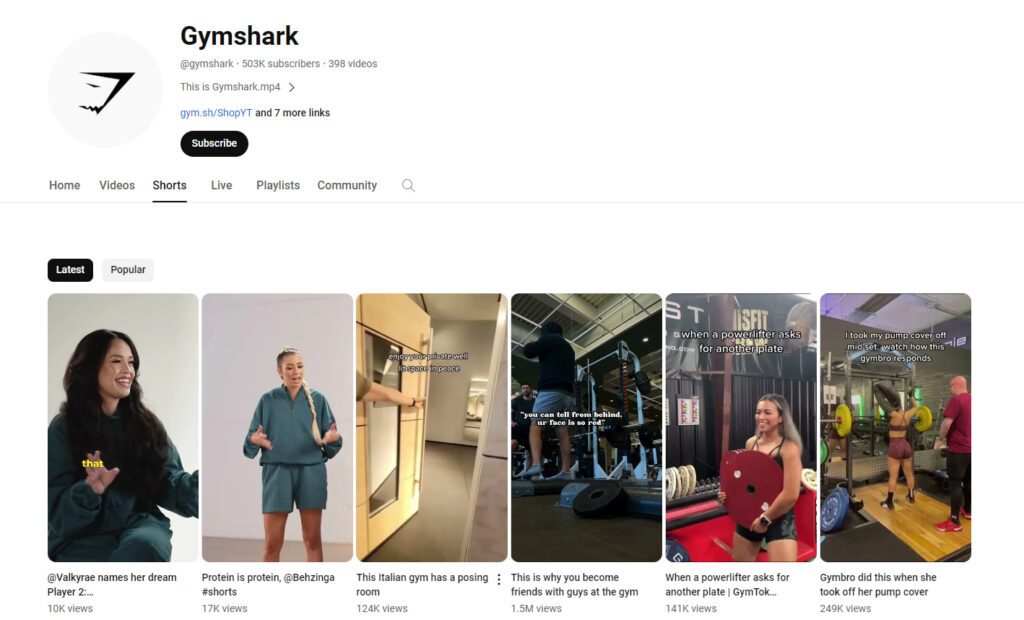
Turn your happy customers into promoters by rewarding them for sharing. Create a simple referral system where both the referrer and their friend get a discount. Make it easy to share – add clear “Share with friends” buttons to your thank you pages and order confirmation emails.
Keep the rules simple: “Give $10, get $10” is easier to understand than complicated point systems. Send thank you emails to customers when their friends make a purchase – this encourages them to share more.
Case Study: Rothy’s referral program gave $20 to both existing customers and their referred friends. They kept their message simple and focused on sharing with friends rather than complex rewards. This straightforward approach helped double their business through word-of-mouth.
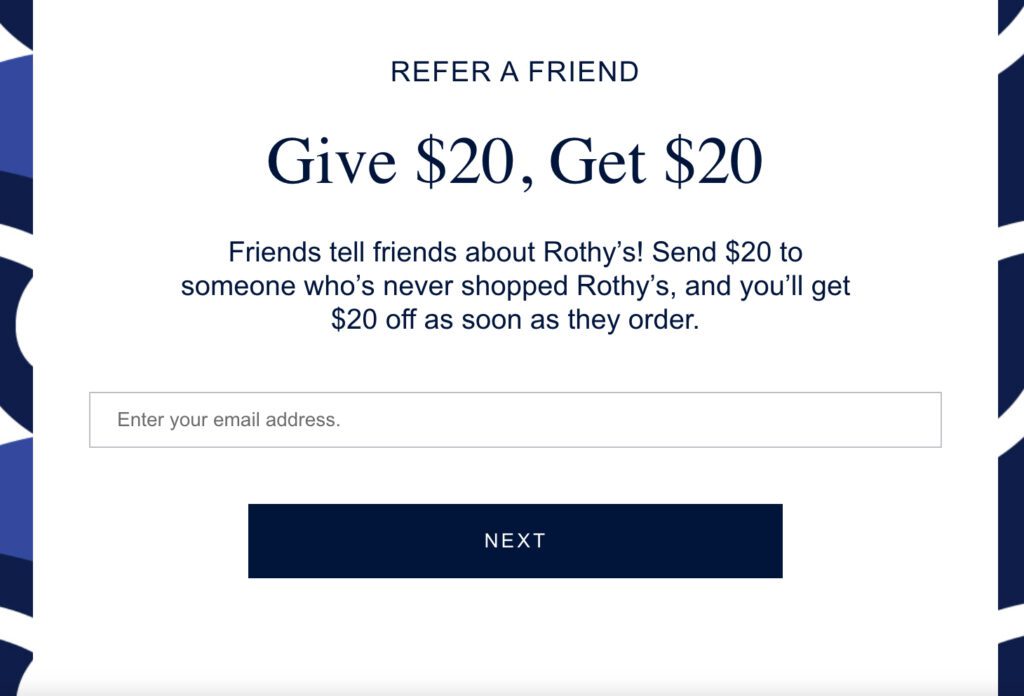
Make your checkout process work harder to increase sales. Show customers how close they are to earning free shipping with a simple progress bar: “Spend $20 more for free shipping!” When someone adds items to their cart, show them how much they’re saving with their discount.
Use countdown timers wisely – place them on special sale items to create urgency without pressure. Update cart messages in real-time to show exactly how much more customers need to spend to reach discount thresholds.
Case Study: Edible Arrangements, a retailer specializing in fresh fruit bouquets, implemented a countdown timer on their website to highlight the cutoff time for same-day delivery orders. This strategic addition created a sense of urgency among customers, leading to an 8% increase in same-day sales.

I hope this post helps you understand Shopify discount features and how to create discounts on Shopify easily. Using these tools, you can offer great deals to attract more customers and increase sales whether it’s basic discounts or advanced apps like BOGOS, the right strategy can make a big difference for your store.
In your Shopify admin, go to Discounts and click Create Discount. Choose the discount type, set the value, and define any conditions. Save the discount to make it active.
Yes, you can allow customers to use multiple discount codes during checkout, provided the discounts are eligible to be combined. However, because Shopify’s native discount feature has some limitations with combining discounts, using a third-party app might be a better solution.
When creating the discount, set usage limits under the Usage limits section. You can restrict the number of times the discount can be used in total or per customer.
Share the discount code via email newsletters, social media, or directly on your website. Shopify provides shareable links that automatically apply the discount at checkout.


With the right Shopify page builder, merchants can redesign their store theme themselves without needing extensive coding knowledge. Store...

Running a promotion sounds simple: select a discount, launch the campaign, and watch sales go up. But many Shopify...

If you are heading into 2026 planning bigger campaigns, now is the right time to tighten your onsite conversion....
