
6 Best Shopify Page Builders With AI Features
With the right Shopify page builder, merchants can redesign their store theme themselves without needing extensive coding knowledge. Store...

Digital Marketing Specialist
Creating a Shopify cart discount is a powerful way to motivate customers to spend more. In fact, one study showed that 47% of shoppers abandon their carts due to unexpected costs, such as shipping fees or lack of discounts.
A cart discount can reduce cart abandonment and increase your store’s average order value. This blog post will cover everything you need about Shopify cart discounts, including types, creation steps, and best practices for maximizing your sales.
Whether you’re new to Shopify or looking to optimize your discount strategies, this article covers you.
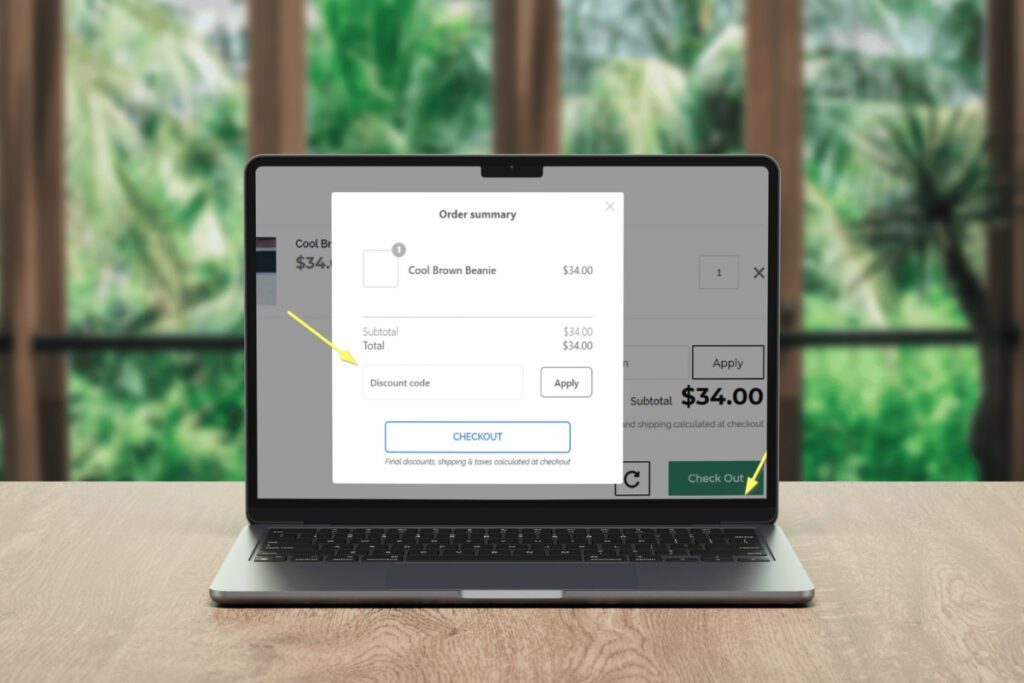
A Shopify cart discount is a promotional tool that applies Shopify discounts at checkout based on the items in a customer’s cart, either by total value or quantity. These discounts encourage customers to make larger purchases and enhance their shopping experience.
Here’s a breakdown of the different types of cart discounts available on Shopify:
1.1 Basic Cart Discounts
This discount activates when a customer’s cart meets a minimum spend or item quantity, such as “Get $10 off when you spend $50.” It’s useful for encouraging higher spending.
A straightforward discount where a fixed amount, like “$5 off,” is applied to the cart total. It’s effective for drawing in budget-conscious shoppers.
A percentage is taken off the cart total, such as “20% off your entire order.” This discount is versatile and works well for a wide range of products.
Offers free or discounted shipping when specific criteria are met, such as “Free shipping on orders over $50.” It’s effective for reducing cart abandonment.
Provides a free or discounted second item when a customer buys a specific product, such as ‘Buy 2, Get 1 Free. The “Buy X, get Y” promotion is great for promoting product bundles or clearing out inventory.
1.2 Advanced Cart Discounts
Tier discount offers different levels of discounts based on the minimum order value or quantity. For example, “10% off orders between $100-$200, 15% off orders between $200-$500, and 20% off orders over $500”. This type of discount rewards customers for buying more.
Discounts are applied when certain products are purchased together, such as “Buy 3 skincare products and get 15% off.” Product bundle discount is best used to promote complementary products and boost the sales of related items.
Customers receive a free gift when purchasing a specific bundle, like “Buy a hair care set and get a free brush.” This is excellent for increasing the perceived value of a purchase and encouraging customers to buy bundled products.
These Shopify cart discounts provide a range of strategies to enhance sales, reward customers, and optimize inventory management, making them a vital part of your e-commerce marketing plan.
Read more: How to Combine Multiple Automatic Discounts on Shopify? [2024]
With basic offers only (Minimum purchase /Minimum quantity discount, Fixed value, Percentage discount, Shipping discount, Buy X Get Y), Shopify offers several built-in features that allow you to create them.
These basic discounts can be set up directly within Shopify’s admin panel. However, it’s worth noting that the Buy X Get Y discount has a limitation – it doesn’t automatically add the free or discounted product to the cart.
For more advanced offers, such as tier cart discounts, bundle discounts, and “Buy a Bundle to Get Gift” promotions, you may need to look beyond Shopify’s native features. This is where the BOGOS app comes in handy.
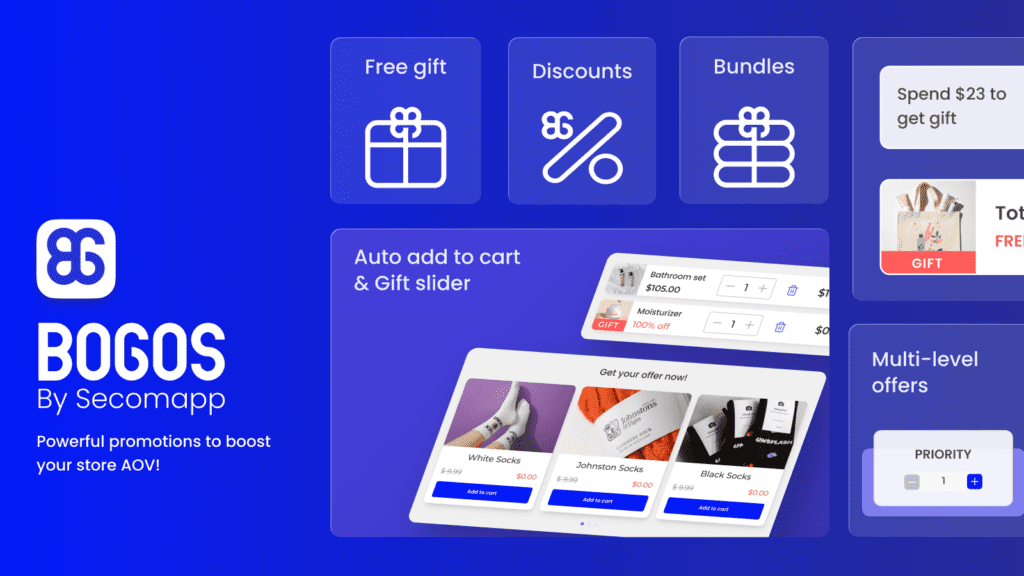
BOGOS is a powerful app developed by Secomapp and launched in 2014. It’s designed specifically to help Shopify merchants create complicated cart discounts and promotions. There are some noting points convincing you to seek BOGOS:
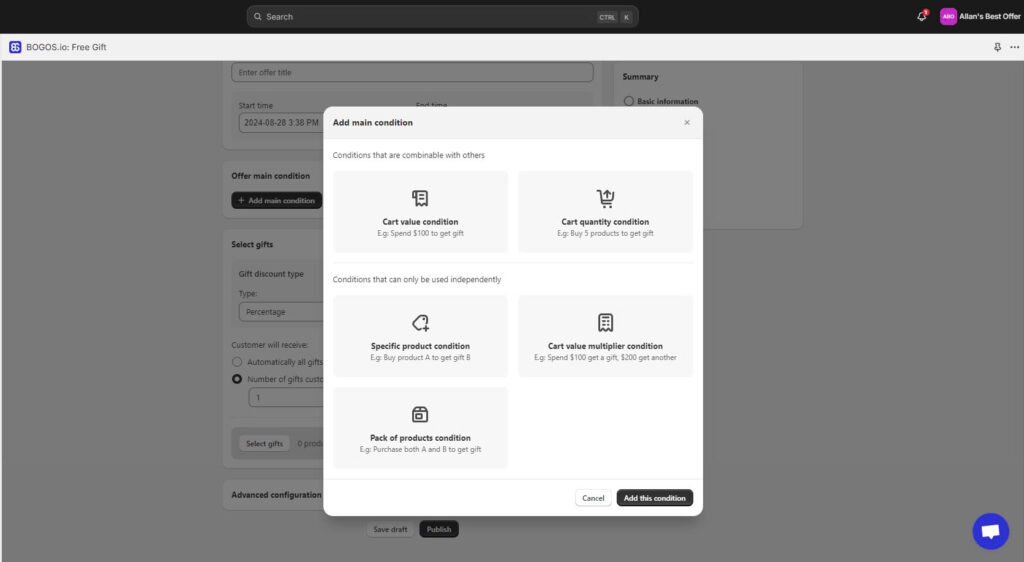
Moreover, the BOGOS app also allows you to add sub-conditions. These are the conditions customers need to meet to receive the gifts. You can set specific conditions, such as requiring customers to access via a special link, tagging customers, basing gifts on customers’ order history, or even limiting gifts to customers in certain locations.
Additionally, conditions can be applied for purchases made through a mobile app channel or tied to subscription products, providing flexibility in tailoring promotions to meet specific business goals.
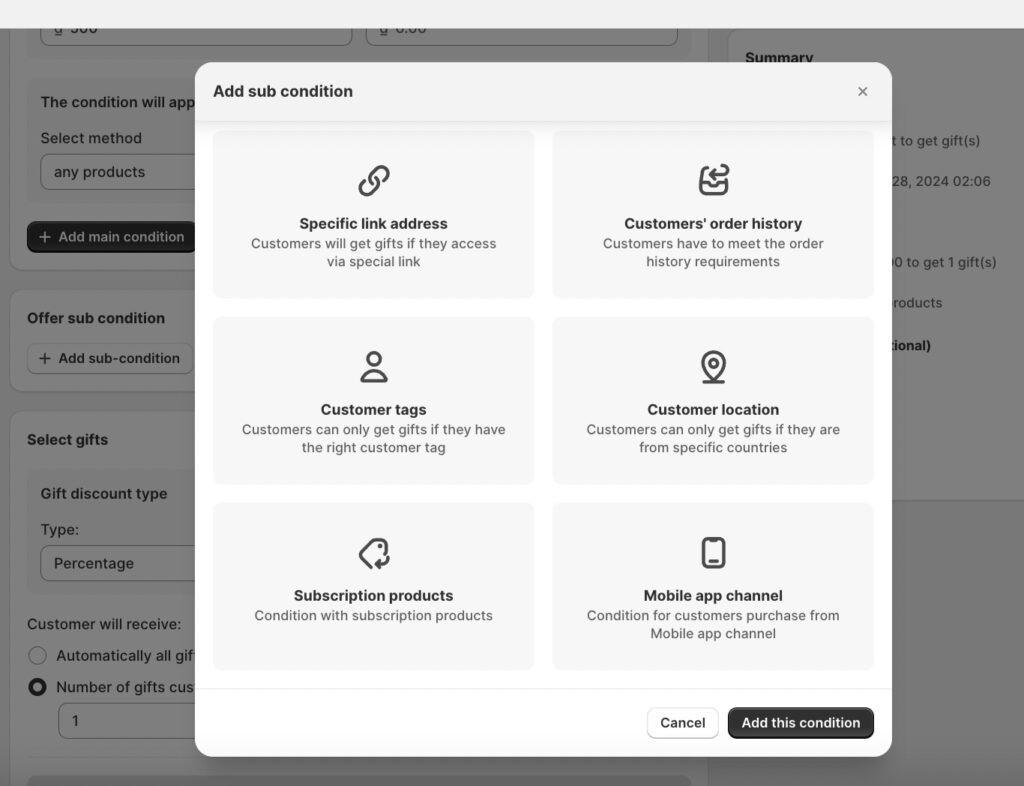
BOGOS offers 4 pricing tiers to suit different business needs:
Each plan comes with a 7-day free trial, allowing you to test the features before committing.
While BOGOS offers comprehensive features and excellent support, it’s worth mentioning that the higher pricing plans may be a shortcoming for smaller businesses or those just starting out. However, for many of you, the increased sales and improved customer satisfaction often outweigh the cost.
Read more: Troubleshooting Add to Cart But No Sales on Shopify
After understanding the different types of Shopify cart discounts, the next step is to make those discounts more visible and engaging to customers.
A cart slider is a tool that slides out from the side of the screen when a customer adds items to their cart. It summarizes their order and displays important information like discounts, shipping information, and promotional offers.
Adding features like a progress bar and countdown timer to this slider can really help boost your store’s sales by encouraging customers to increase their order value and complete their purchases faster. Let’s see how they’re used:
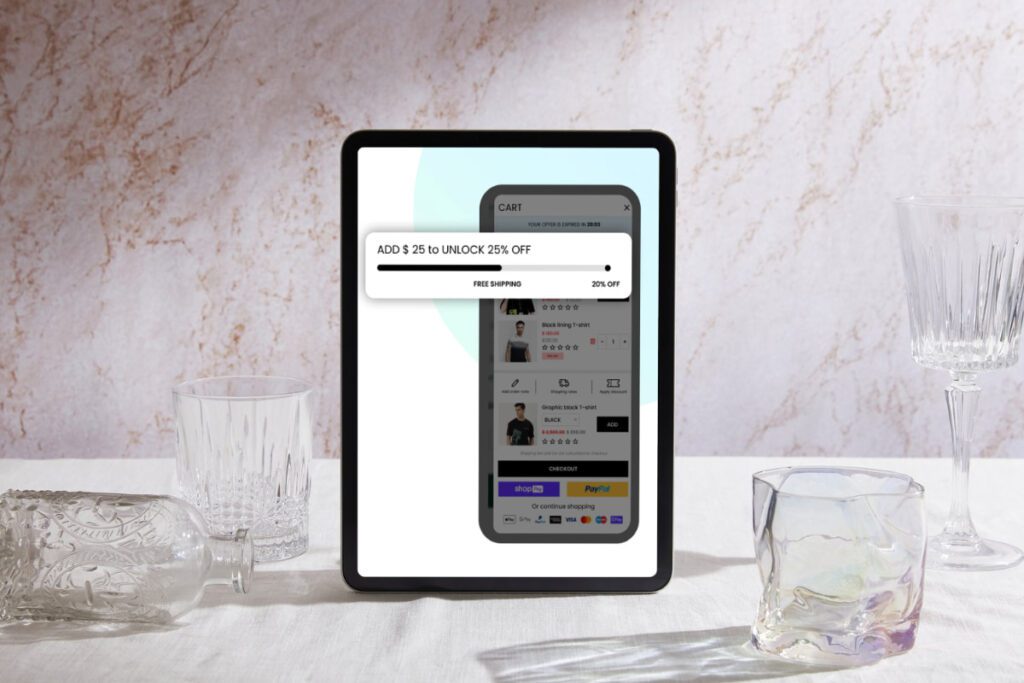
A progressing bar is a visual indicator that shows customers how close they are to unlocking a reward, such as free shipping or a discount. Here’s how to use it effectively:
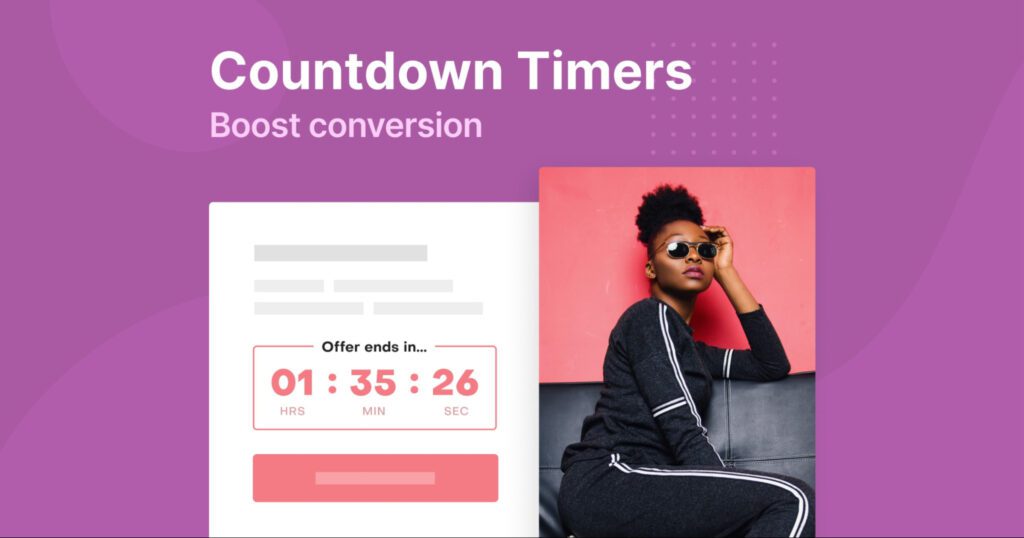
A countdown timer in the cart slider creates urgency, pushing customers to complete their purchases before time runs out. This can significantly reduce cart abandonment and increase conversions. Here’s how to make the most of it:
In general, adding a progress bar and countdown timer to your cart slider can transform it from a simple cart summary into a dynamic sales tool. This movement can significantly boost your conversion rate and AOV!
Offering personalized discounts can really make customers feel valued and understood, which encourages them to come back.
Spongellé, a personal care brand, created a fun quiz to get to know customer preferences better and offered tailored discounts based on their answers. This little touch resulted in a noticeable increase in repeat purchases, proving that a bit of personalization can make a big difference.
Cart discounts are a smart way to nudge customers to add just one more item to their cart.
Boll & Branch, a luxury bedding brand, used a strategy where customers got a discount only if they spent $150 or more. This approach helped them increase the size of each sale, turning a simple discount into a powerful sales tool.
By bundling products or offering deals on multiple purchases, you can naturally encourage customers to spend more.
Lush Décor did this by letting customers create their own product bundles with special discounts. The result? A 50% jump in average order value and a 32x return on their investment.
Standing out in a sea of online stores can be tough. Strategic discounts displayed right in the cart can make your store the obvious choice. These discounts help reduce cart abandonment and can be the deciding factor when customers are choosing between you and a competitor.
By focusing on these practical benefits and case studies, you can see how using cart discounts on Shopify isn’t just about giving away a few dollars – it’s about strategically driving growth and deepening customer relationships.
Here are some unique Shopify cart discount practices that are easy to apply but can significantly impact your store’s performance:

Adding gamified features like spin-the-wheel popups or scratch cards right on the cart page can make shopping more fun for customers and offer them discounts at the same time. This can boost engagement and make customers more likely to complete their purchase since they feel like they’re winning something extra.
This idea involves setting a sales goal for the whole community, like selling a specific number of items weekly. If the goal is met, everyone who shops during that time gets an extra discount on their next purchase.
Using AI, the store could analyze the customer’s browsing behavior and purchase history to determine their “shopping mood” (e.g., looking for deals, exploring new products, or buying essentials).
With that in mind, the cart could dish out personalized discounts based on your mood. For instance, if the AI picks up on a deal-hunting vibe, it might throw a surprise discount on items already on sale.
Create a system where customers earn discounts for their purchases and share their cart or wish list on social media platforms. For instance, sharing their cart on Instagram could unlock a 10% discount, while sharing on Twitter might offer free shipping. This taps into social proof and encourages brand visibility.
I hope you find this guide on creating a Shopify cart discount helpful in boosting your sales and enhancing customer satisfaction. To take your discount strategies to the next level, I highly recommend trying the BOGOS app, which offers advanced discount options tailored to your needs. Don’t miss out on the chance to make the most of your promotions – give it a try immediately!
Go to the Shopify admin > Discounts > Create discount > Choose the discount type, then set a minimum purchase amount under “Minimum purchase requirements” to apply the discount only when the cart total exceeds that value.
You can create tiered pricing discounts by setting up multiple discount codes or using apps. In the Shopify admin, go to “Discounts,” create a discount, and specify conditions like the minimum purchase amount for each tier. For more advanced setups, consider using a tiered pricing app like BOGOS. It’s much more convenient.
Go to the Shopify admin > Discounts > Create discount > Free shipping. In the “Minimum purchase requirements” section, set a minimum purchase amount of $50 to apply the discount only to orders exceeding that amount.
You can view discount performance reports in the Shopify admin by navigating to “Analytics” and then “Reports.” In the search bar for reports, filter by “discount” and click on the Sales by Discount report.


With the right Shopify page builder, merchants can redesign their store theme themselves without needing extensive coding knowledge. Store...

Running a promotion sounds simple: select a discount, launch the campaign, and watch sales go up. But many Shopify...

If you are heading into 2026 planning bigger campaigns, now is the right time to tighten your onsite conversion....
