
6 Best Shopify Page Builders With AI Features
With the right Shopify page builder, merchants can redesign their store theme themselves without needing extensive coding knowledge. Store...
Digital Marketing Specialist
Below are the common types of Shopify buy one get one (BOGO) promotions to initiate:
When customers purchase the trigger product (A), they receive another item (B) for free. B can be identical to A or a different product.
Example: Buy a laptop, get a laptop bag for free.
After adding product A to their cart, customers are eligible to receive product B for a lower price, which can be a fixed rate or a percentage discount. They can choose whether to accept this offer.
Example: Buy a skateboard, get a helmet for 30% off.
The number of gifts multiplies as the number of trigger products increases. Simply said, the more product A is added to the cart, the more product B they receive.
Example: Buy 1 T-shirt, get 1 hat for free; Buy 2 T-shirts, get 2 hats, and so on.
A few popular Shopify buy one get one discount alternatives include buy 2 get 1 or buy 3 get 2, which are similar to BOGO but require shoppers to purchase more items for eligibility.
Example: Buy 2 pairs of shorts, get 1 tote bag for free.
💡 You might want to read: BOGO Promotion 101: Ideas, Examples & Case Studies
Shopify’s built-in discount system lets you create buy one get one promotions without any apps or extra costs. You can set up BOGO deals through the standard Discounts section in your admin, choosing between percentage off, fixed amount, or completely free second items. However, this native approach comes with notable limitations that can impact your conversion rates:
Step 1: Visit your Shopify admin dashboard > Click Create discount and choose Buy X, get Y.
Step 2: Select “Automatic Discount” method. Choose “Discount Code” if you want your customers to enter code at checkout.
Step 3: In the “Customer Buys” section, choose the product you want the customer to buy.
Step 4: Set other conditions, like quantity or minimum value.
Step 5: In the “Customer Gets” section, choose a product as a gift and set the discounted value to free.
Step 6: In the “Eligibility” section, decide which customer segments can receive this discount.
Step 7: Set discount combination
Step 8: Publish & test your offer
Read more: How to create a Shopify Buy X get Y promotion? [2024] A step by step guide
Since Shopify native discount does not support the automatic add-to-cart feature, a Shopify Buy One Get One Free App with more complex rules will easily solve this problem.
BOGOS (Formerly Free Gifts by Secomapp) is a popular software that generates automatic Shopify buy-one-get-one and other free gifts with purchase offers. It enables merchants to set up and monitor compelling promotions that boost sales and enhance customer experience, contributing to the overall business growth.
If you are not yet satisfied with Shopify’s internal functionalities, BOGOS is the ideal choice for generating advanced promotions that automatically add to your cart. Customers no longer have to claim the offer manually, increasing their happiness and conversion rates.
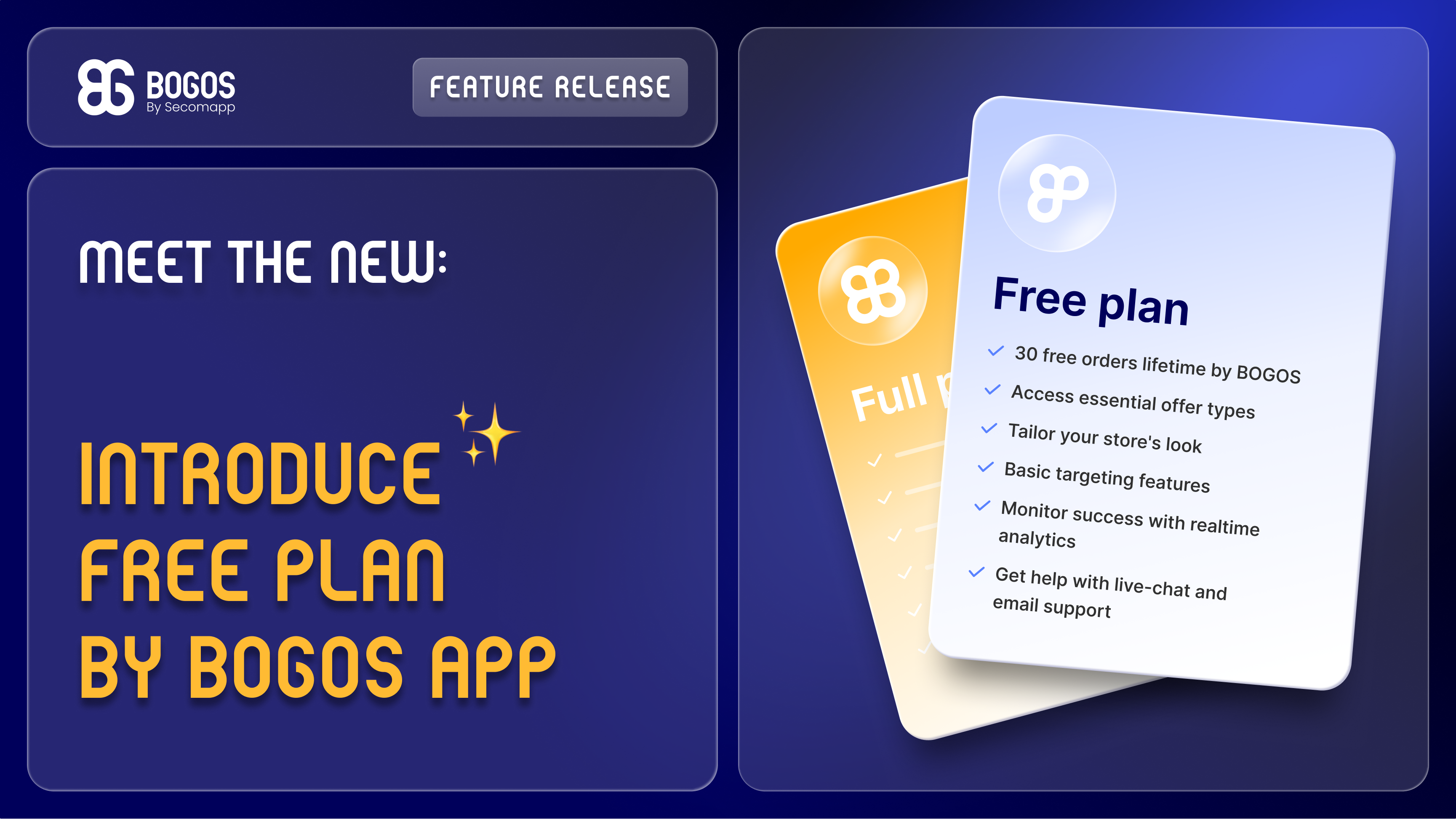
Shopify rating: 4.9/5
Customer support: Documentation, FAQs, live chat, email, video call
Pricing: Free – $79.99 per month
Shopify buy one get one free promotions can be created and monitored using Shopify native settings and third-party apps. However, Shopify has a few disadvantages that may reduce the effectiveness of your promotional campaigns.
For example, its internal functionalities do not support you in dividing customers into more specific groups and restricting the offer to a limited number of shoppers.
On the other hand, external discount software simplifies and automates this process by targeting shoppers based on their total spending or total order.
In Step 3 of creating the offer with BOGOS, you can choose to apply your discounts to a specific group of customers based on different criteria, including:
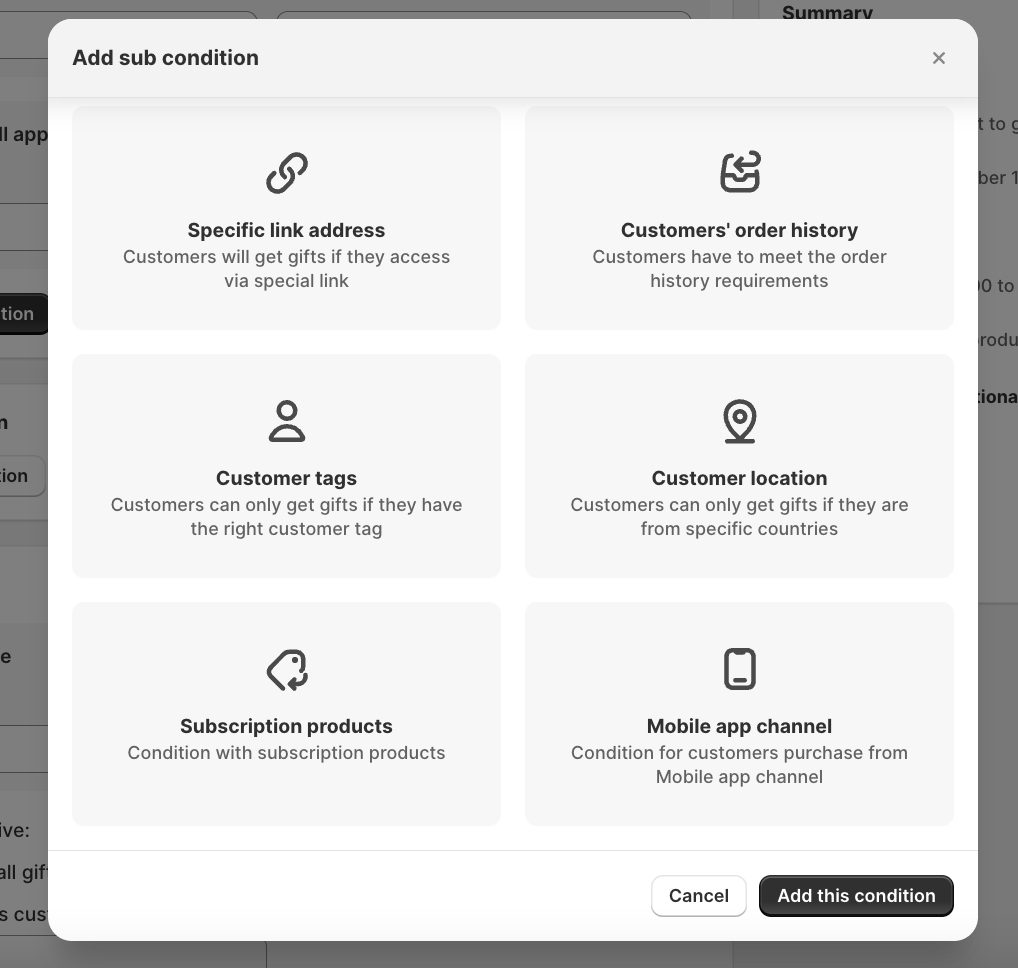
Consequently, only assigned customer segments can see and grab the promotion. This helps store owners target specific audiences and personalize the discounts better, increasing their satisfaction and likelihood of making a purchase.
A promotional banner on your homepage is the very first thing visitors see on your site. Thus, it should be bold and engaging, delivering clear messages like “Buy one, get one free today!”
Our tip is to use large fonts and bright colors to emphasize your sales message, as well as eye-catching images of the products included in your BOGO promotion. Place the banner in prominent locations and make it as visible as possible.
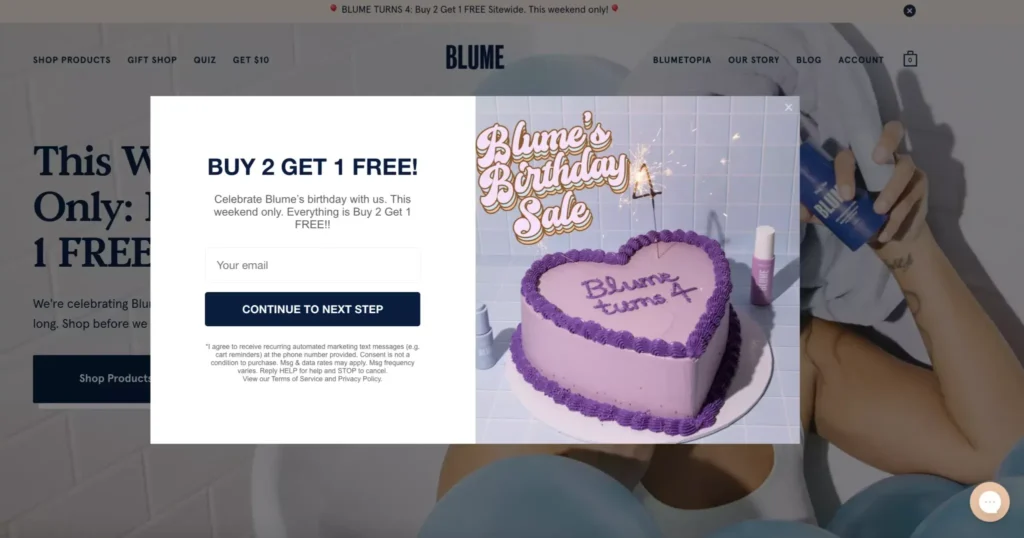
The most favorable timing for a pop-up is as soon as customers land on your site or after they have browsed for a few minutes. It often informs buyers of active deals, including time-sensitive or limited-stock offers, or collects email addresses.
In some cases, an exit-intent pop-up about the Shopify buy one get one helps remind shoppers who are about to leave the store without purchasing.
To encourage customers to spend more for discount eligibility, you can initiate cart reminders with messages like “Add 2 more items to get a FREE product.” A bold message on top of the cart page can urge buyers to buy 1 more product to qualify for Shopify BOGO promotions.
Also, you can incorporate upsell recommendations into these messages to increase sales.
A countdown timer works effectively in many different site locations, such as pop-ups, homepage banners, or product pages. Its main purpose is to create a sense of urgency, motivating customers to make quick shopping decisions to grab the deal.
Use triggering phrases like “Limited stock” or “Only 18 hours left” to urge immediate action.

Ideal platforms to run digital ads are Facebook, Instagram, Google, etc., to help you promote the Shopify BOGO discount to a broader audience. Include a strong CTA (call-to-action) like “Claim your offer” or “Shop now.”
It is also helpful to retarget previous customers who showed interest in your goods.
Email marketing is an effective tactic for customer retention, persuading customers to reconsider active deals and make a purchase. To achieve better results, personalize these emails based on customer journey drop-offs.
We recommend emphasizing urgency with messages like “Don’t miss out” and include a countdown timer in the email if it is a time-limited deal.
Make sure you deliver the Shopify buy one get one free message clearly across the website so customers are aware of what they will receive. This clarity drives more engagement and increases their chance of finalizing the purchase.
For this specific type of promotion, you should group complementary products together. For instance, if customers buy a T-shirt, offer another T-shirt as product B or relevant accessories like socks or a hat to help them complete the outfit.
Furthermore, you can create a sense of urgency by offering limited-time BOGO offers. They will encourage customers to act quickly to take advantage of the promotion.
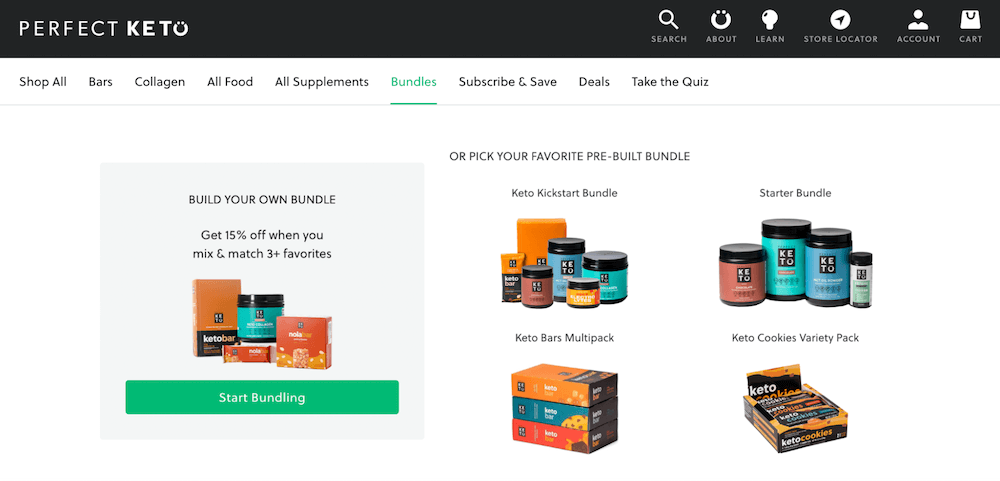
Other than the BOGO offer, you can combine more complementary items to create valuable bundles. Customers will be enticed to spend more to receive product bundles at a discounted price, increasing the perceived value and average order value (AOV).
Another strategy to boost AOV is through cross-selling and upselling other goods. You should recommend higher-priced or complementary items with the BOGO deal, enhancing the perceived value and motivating buyers to make quick shopping decisions.
Be creative with the product combinations in your Shopify BOGO deals, such as alternating between different items in the same category. This helps you examine which one resonates best with your audience and continue to offer them similar deals.
You can also A/B test promotional messages, including the wording and messaging styles, to compare which version performs better. For instance, “Get one free” might be more compelling than “Grab the BOGO deal.”
Not only should you promote the sales across your website, but you can also spread the word on other online platforms. Make it widely known to potential customers elsewhere that your store is offering an enticing Shopify buy one get one free promotion.
In specific, social media like Facebook, Instagram, or TikTok are popular channels for reaching your target audience with the BOGO deal. Use eye-catching images and videos, along with relevant hashtags, to push its visibility on these sites.
If you have collected your customers’ email addresses, send them targeted emails to promote the offer. For better results, try personalizing these emails based on their purchase history (e.g., first-time purchases, VIP customers, etc.).
Last but not least, it is crucial to track and analyze how your BOGO promotions perform within the campaign. You need to evaluate the effectiveness of each campaign to learn where it succeeds and where it does not, and then adjust accordingly for the finest results.
Some key metrics that merchants should keep track of are:
Shopify Analytics provides built-in tools to measure these metrics through a specific time period, helping you gain insights and make timely adjustments. Third-party buy one get one Shopify app like BOGOS offer more advanced analytics to help you leverage campaigns even better.
It might seem hard to believe that a simple Shopify buy one get one discount can bring various benefits, but this method has long been fail-proof for store growth. If applied properly, it helps increase conversion rates and enhance customer satisfaction.
New merchants with a budget can directly use Shopify native discount to set it up, while third-party options like BOGOS enable more complex conditions to leverage your campaigns. Either way, you can generate more traffic and sales with this discount type.
Try setting up BOGO right away for your store, and remember to track its performance!
Yes, Shopify allows you to create multiple buy one, get one offers in its admin system.
However, this platform restricts the number of active discounts for each store, meaning you can only activate a maximum of 25 automatic discounts and discount codes at a time.
For basic BOGO promotions, Shopify has adequate native features for quick and simple configuration.
If you require more advanced conditions, such as offering multiple items, stacking discounts, and other complex promotions, opt for trusted discount apps like BOGOS.
Yes, you can configure rules that determine how many times a Shopify buy one, get one free is applied per order.
For example, merchants can limit buyers to receive one free gift per purchase or allow them to get multiple incentives.
If a shopper returns a product from the BOGO promotion, your return policy should clarify whether they need to return the free gift as well. Shopify does not have an automatic feature for this, so establish clear policies and handle returns manually.


With the right Shopify page builder, merchants can redesign their store theme themselves without needing extensive coding knowledge. Store...

Running a promotion sounds simple: select a discount, launch the campaign, and watch sales go up. But many Shopify...

If you are heading into 2026 planning bigger campaigns, now is the right time to tighten your onsite conversion....
