

How to Cross-Sell on Shopify in 2025? (3 Easy Ways)
Shopify cross-sell is a smart way to increase sales by showing customers related or add-on products. It helps shoppers...
Digital Marketing Specialist
Bundling is a marketing strategy where multiple products are sold together as a single package, often at a discounted price, compared to purchasing each item separately.
This approach not only enhances the perceived value of the products but also encourages customers to buy more items than they might have initially intended.
Research from Harvard Business School indicated that bundling increases perceived value, which directly correlates with higher sales figures. It suggests that when consumers perceive they are receiving more for less, they are more likely to make larger purchases.
But what exactly is a Shopify Product Bundle? Why consider it an upselling strategy on Shopify to boost sales? What are the best product bundle apps in Shopify to use? This blog will comprehensively answer all these questions.
Ever spend hours finding the perfect lipstick, only to realize you also need a lip liner to complete your look? A Shopify product bundle solves this problem by putting together complementary items you’ll likely use together.
Therefore, a product bundle is a strategic approach for Shopify owners where multiple items are packaged and sold together as a single unit, often at a discounted price. This tactic promotes purchases by offering customers a compelling deal, which enhances their shopping experience and revenue growth for the store.
However, building winning Shopify bundles goes beyond choosing products. Therefore, Shopify offers powerful apps to help you create, manage, and tailor bundles to meet specific customer needs.
Now let’s take a peek at how real-life Shopify merchants are using creative product bundles.
From clever combinations to strategic discounts, these examples will spark your imagination and show you how bundling can be a game-changer for your business.
Discounted bundling means products are only available when purchased as a bundle—they are not available for separate purchases. Many Shopify merchants favor this tactic because it is a great way to promote purchases and discover new products you might like.
Let’s dive into The Spice Suite’s world of flavor. Unlike traditional shops, they don’t offer individual spice rubs but curated packages, ensuring delicious results and a flavor journey in one purchase.
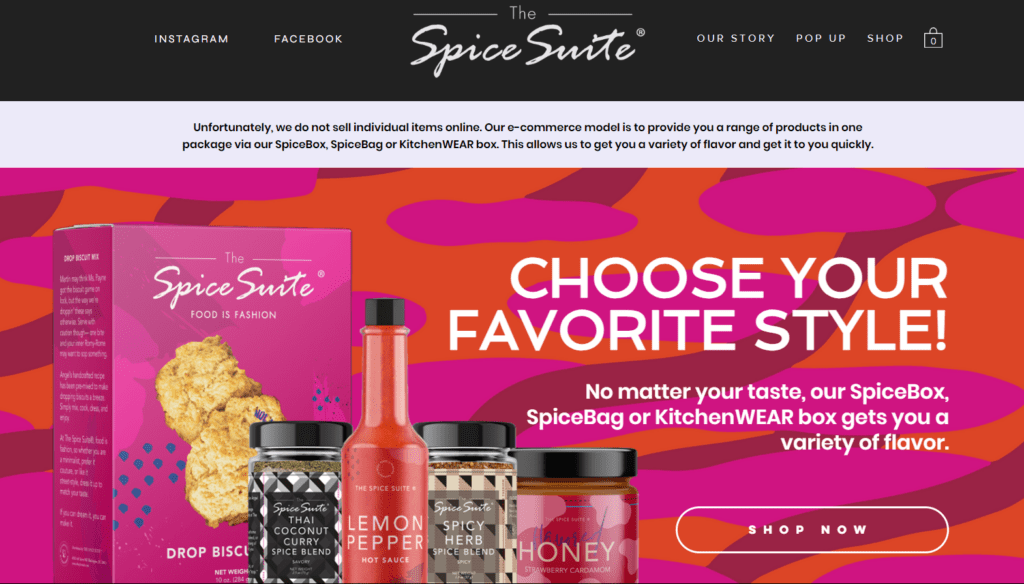
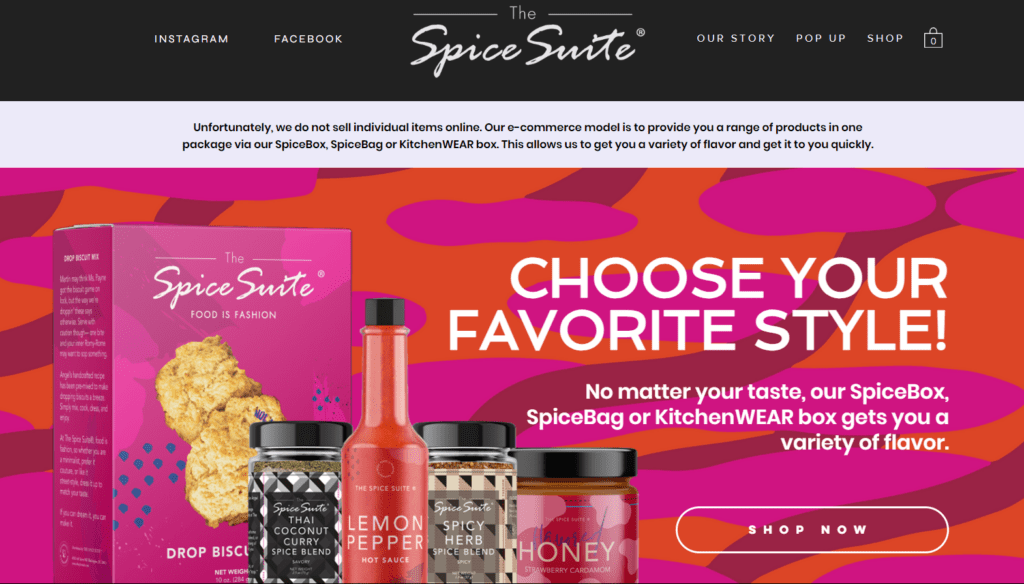
This Shopify bundle type provides different but related products into one package at a discount. These are complimentary products or products that were frequently bought together on your Shopify store. Upselling this type of Shopify bundle offers both convenience and savings to your customers.
For customers, this offers a one-stop shop for everything they need while ensuring they have all the right products to achieve their desired outcomes.
Beard Octane, a Shopify-built store, offers a “Beard starter kit”, a perfect solution for those who aren’t exactly sure what products they’ll need among hundreds of products in the store to start their bearded journey.
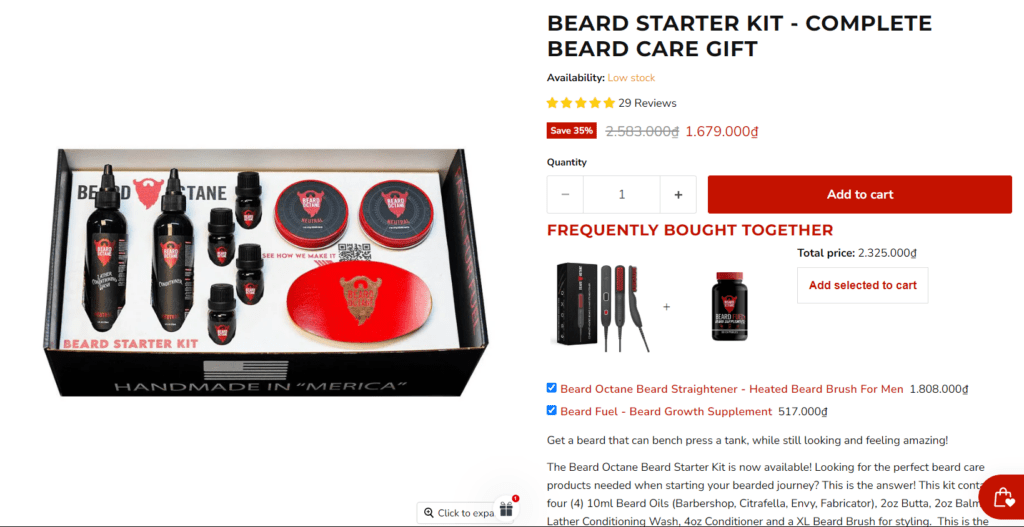
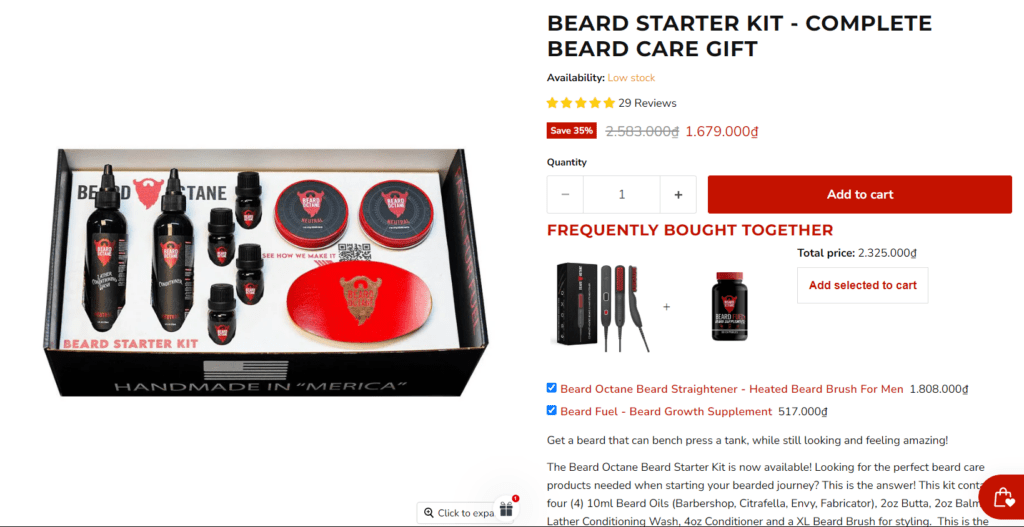
Cross-selling is like suggesting a side dish to go with your main course. You’re offering an additional product, closely linked to the initial purchase and enhancing its functionality.
Need just a clear case at Louve? However, their cross-sell Shopify bundles display with straps and wristlets turns your basic buy into a phone fashion statement. It makes you realize your phone deserves some styles, too, then buying the whole shopify bundle instead of just a phone case as intended.
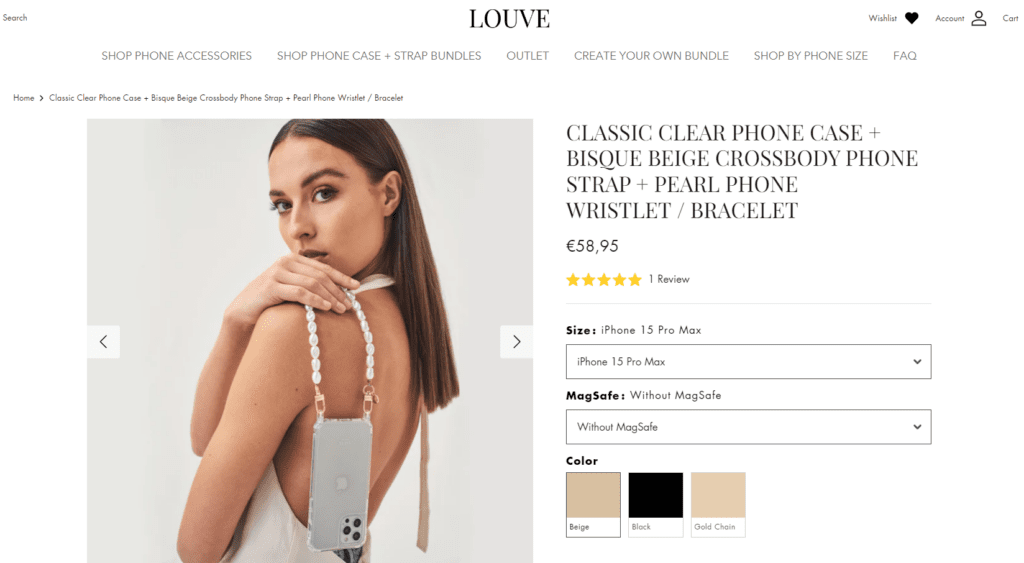
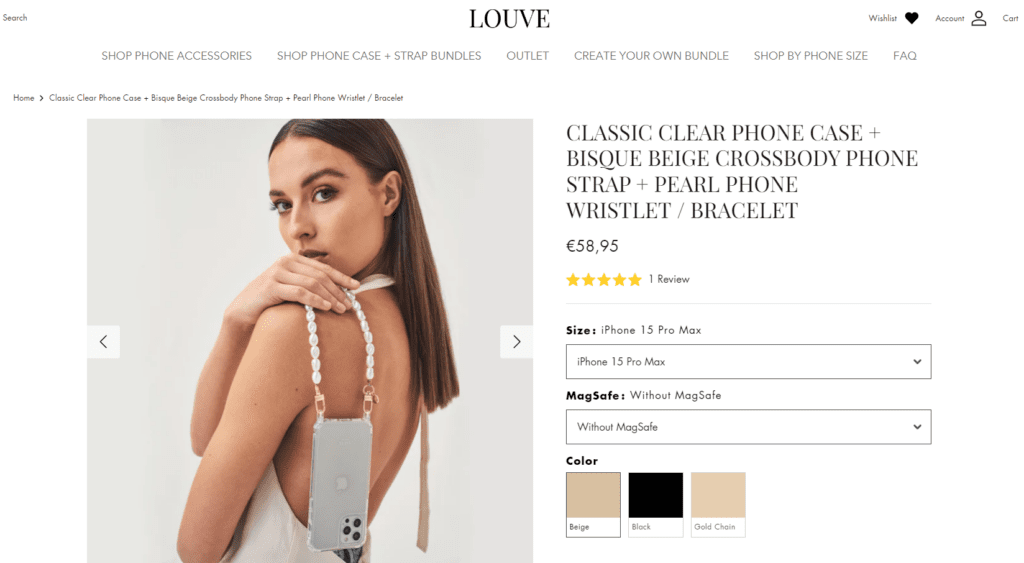
A mix-and-match bundle is a type of product bundle that lets Shopify shoppers pick and choose different items to create their own package. This encourages higher sales by allowing customers to personalize their purchases.
Love Krack’s Snacks, but you have your own favour? They do offer “Customize your box”, and let you design the perfect mix for your taste buds. From salty pretzels to creamy chocolates, it’s all about personalization at a discounted price!
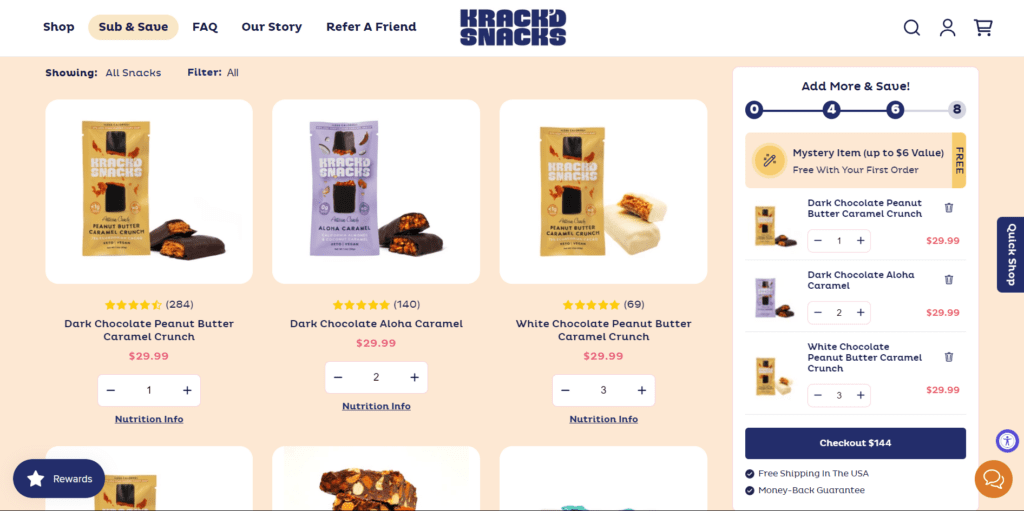
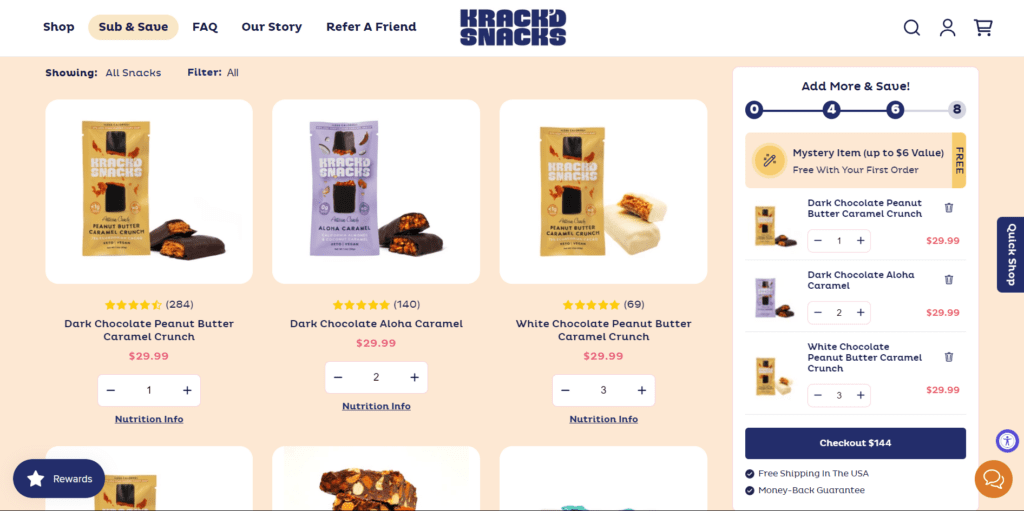
Bundle Builder lets Shopify merchants create a dedicated section where customers can build their own personalized product bundles. This boosts sales by encouraging shoppers to add multiple items while enjoying increasing discounts.
Love GlowRecipe’s “Make Your Own Kit” feature? They’ve mastered the Bundle Builder approach with their dedicated bundling page where skincare enthusiasts select their perfect cleanser, toner, serum, and moisturizer—with an optional fifth “enhance” product. Customers enjoy full control over their skincare routine while being incentivized to complete the full regimen for maximum savings. Their clean, visual interface makes the bundle-building process intuitive and engaging, turning single-product browsers into multi-item purchasers.
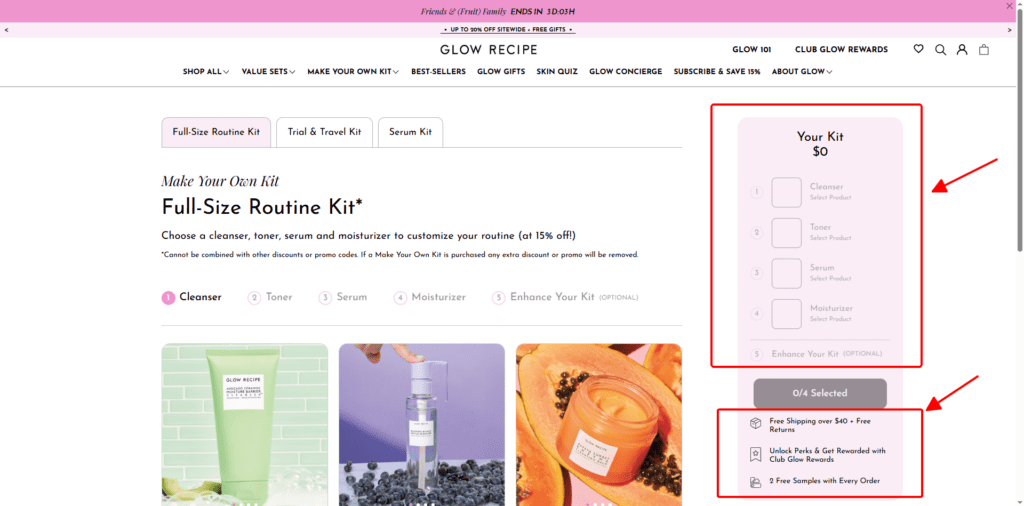
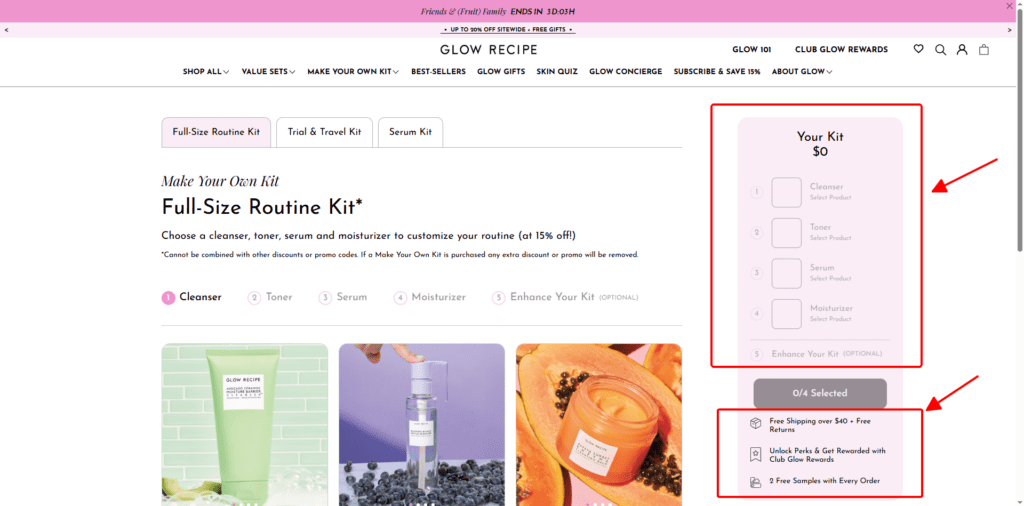
This classic Shopify bundle entices shoppers with the opportunity to score a free or discounted second item when they purchase a specific product.
It can be “Buy one, get free”, “Buy one, get one 50% off”, and so on, allowing Shopify owners to tailor the offer to their specific goals and target audience.
LoveSkin, a BOGOS customer, understands the importance of a great deal. That’s why they frequently offer a BOGO bundle, letting their shoppers have a facial massage at home while emphasizing the benefits of the product.
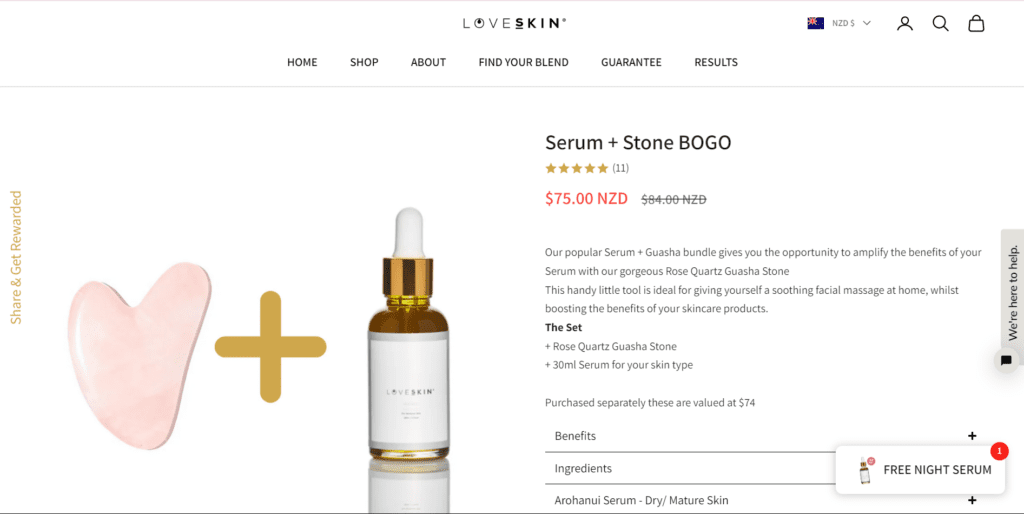
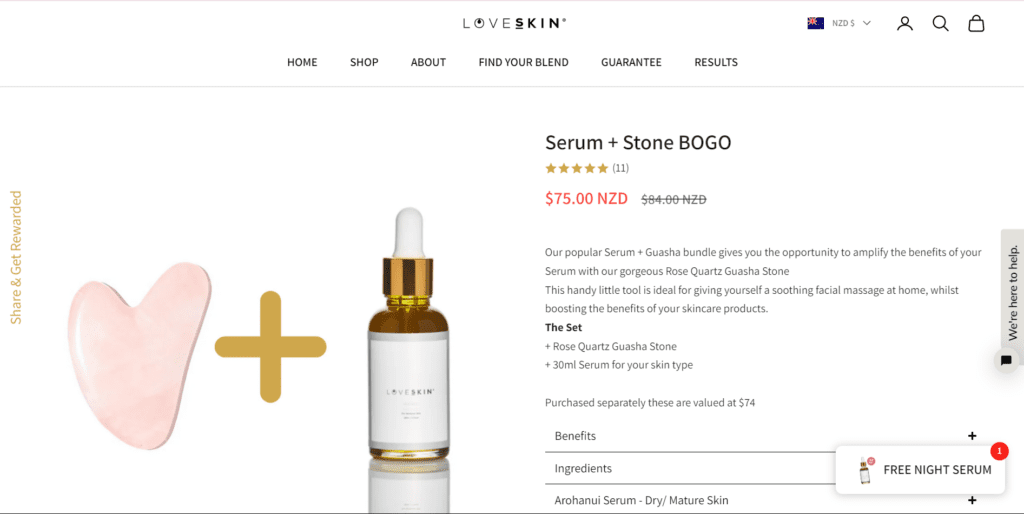
This type of bundle strategically pairs a newly launched product with an established or popular item. By offering both products at a discounted rate, customers are encouraged to try and motivate customers to step out of their comfort zone to try something new within the context of a familiar or trusted offering.
Take the case of Xotics, a Shopify store, just launching a new beard balm, but their customers are hesitant to buy it individually, unsure if it’ll work for their beard. Therefore, they create a discounted bundle product and then give details about “what you get” when buying this bundle.
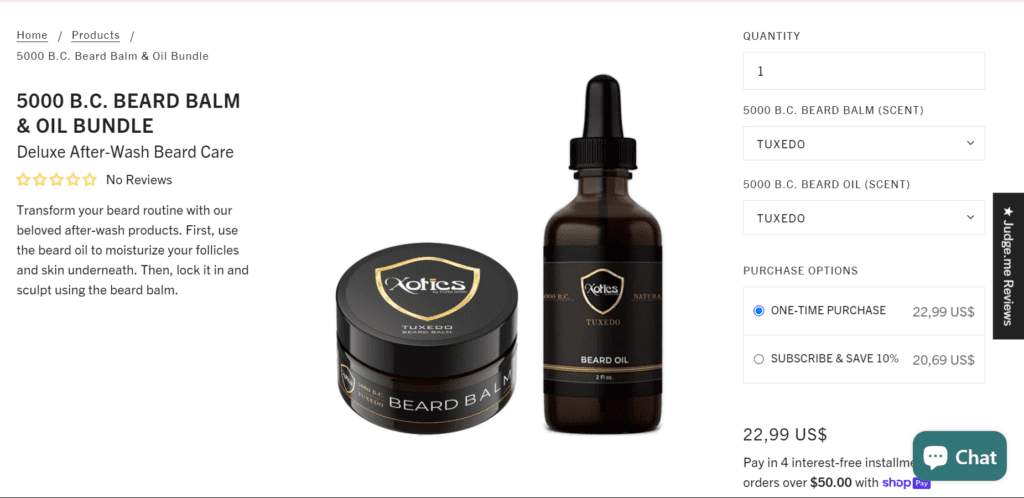
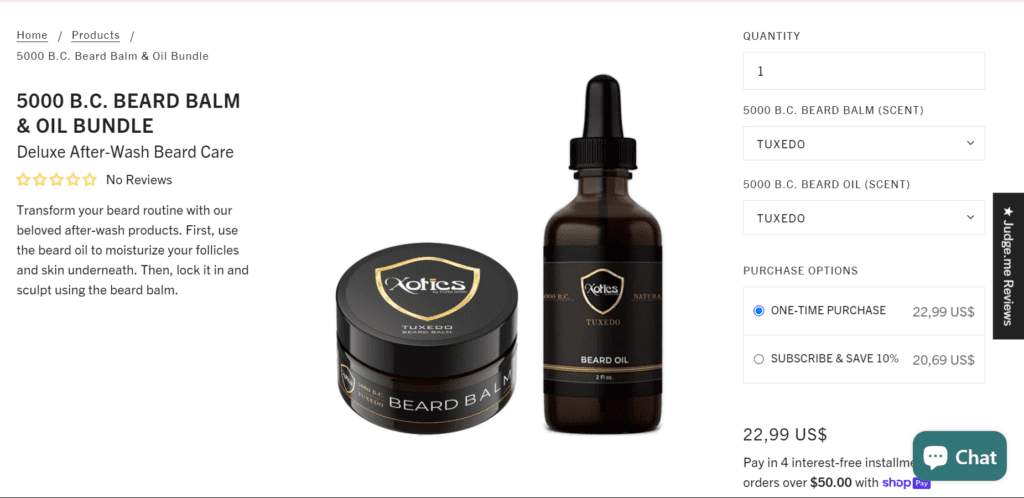
Gift set bundles are pre-selected collections of products designed specifically for gifting. Often featuring festive or themed packaging, they offer a convenient and thoughtful way to show you care, perfect for any occasion.
Imagine the delight of receiving a beautifully wrapped box from The Botanical Candle Co. Shop, knowing it’s filled with lovely products inside, and you don’t have to struggle with the wrapping process.


Bundling products can revolutionize your Shopify store! Let’s dive into why this tactic is a favorite among many Shopify merchants and how it is a win-win for both sellers and customers.
Read more: How to create product bundles on Shopify with and without an app?
Bundling products on Shopify encourages customers to spend more than they originally intended by purchasing multiple items at once, which means higher sales volume.
A study by the National Bureau of Economic Research also found that product bundling could increase profits by up to 30%, demonstrating its significant impact on sales performance.
SkinShop.ie is such a glowing example, using BOGOS to create their Shopify bundles, especially BOGO ones. This strategy transforms their customer behavior from grabbing a single product to buying the entire skincare routine bundle, leading to a remarkable €300,000 increase last year.
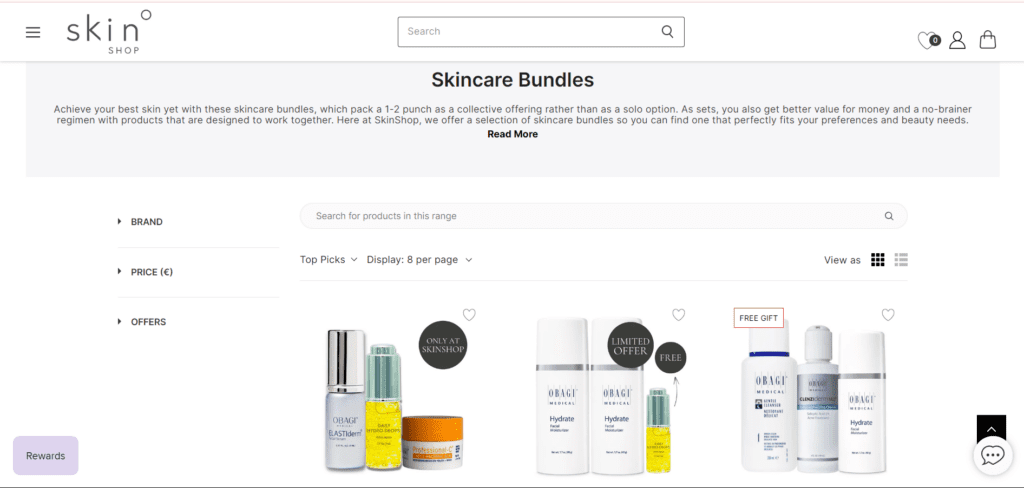
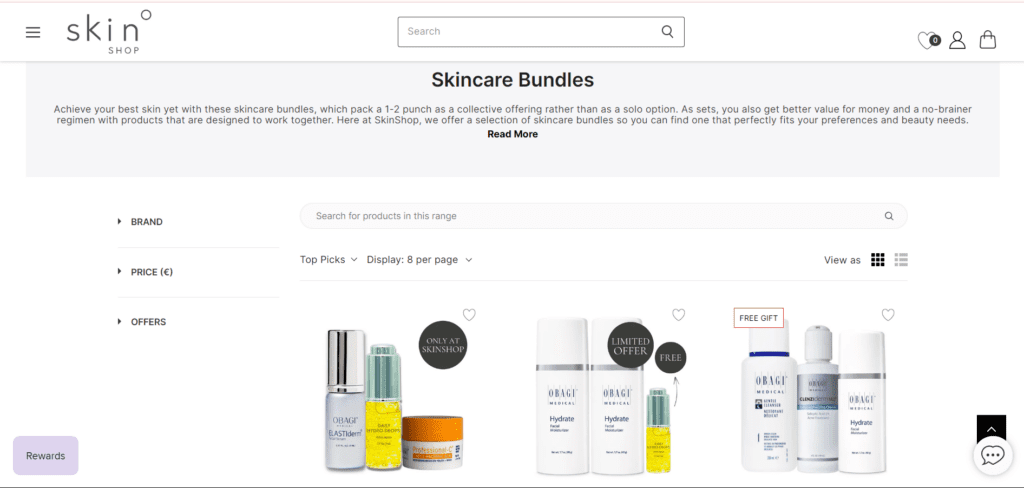
Read more: How to Create Quantity Price Breaks on Shopify Store to Boost AOV?
Customers are often hesitant to try new, trial-sized products due to the fear of wasting money if they don’t like them. Therefore, bundling a new product with established favorites reduces this perceived risk by providing a familiar anchor point. This also increases the visibility of new products, potentially leading to future full-size purchases.
Product bundling in Shopify presents a powerful solution for clearing excess stock by bundling slow-moving items with relevant and more popular ones. As a result, it frees up valuable storage space and reduces holding costs.
Additionally, using a Shopify product bundle app aids in streamlining this process and making it more efficient.
Bundling simplifies the shopping experience by reducing the number of choices customers have to make.
The “paradox of choice” suggests that too many options can lead to decision fatigue and dissatisfaction. By offering a curated selection of products, bundling allows customers to focus on whether the bundle meets their needs rather than evaluating each item individually. This streamlined decision-making process can lead to quicker purchases and higher sales volumes.
For instance, a Comesic brand can create a “Beauty Routine Bundle” that combines cleansers, moisturizers, and more into a cohesive skincare solution.
While Product bundling simplifies the decision-making process, the phenomenon of FOMO (fear of missing out) is also at play here, as consumers might have a fear that there may have been a better option than the product they chose.
Consumers may worry that by choosing a product from the bundle, they could miss out on another combination that might better suit their needs or preferences.
This creates a tension between the ease of a bundled purchase and the anxiety associated with potentially making the wrong choice.
There are many ways to create a product bundle on Shopify, but using a Shopify bundle app is the easiest and most effective method.
Below, we have provided both free and paid options to help you choose the app that best suits your needs. Let’s dive in!
Shopify Bundles is a bundling app developed by Shopify that is available for free to all merchants on paid Shopify plans.
With Shopify Bundles, you can create fixed bundles and multipacks directly from the Shopify admin. Customers can choose from product variants within each bundle, providing more flexibility.
Additionally, Shopify Bundles includes real-time inventory updates, so you don’t have to worry about overselling.
This app is a great option for those on a limited budget. However, its main limitation is that it only supports discounted product bundles.
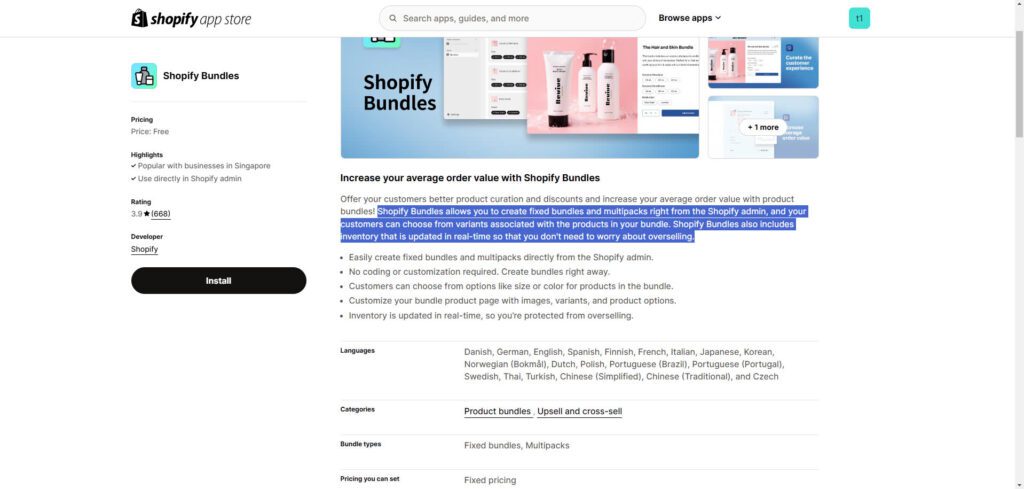
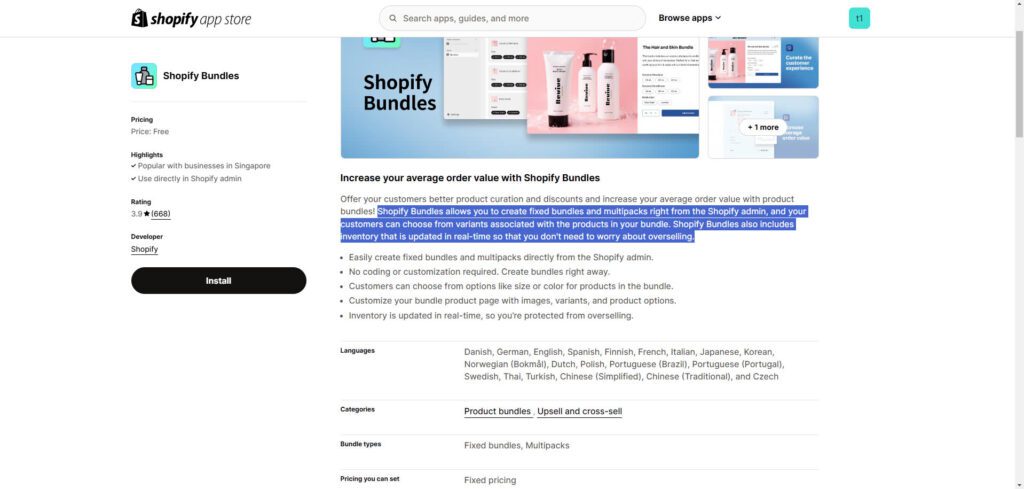
Running promotions directly in Shopify can be limiting when you want to create sophisticated offers. A dedicated bundle app gives powerful features like flexible pricing rules, advanced customization options, and detailed analytics. Plus, you’ll save hours of manual work trying to set up complex promotions, letting you focus on growing your business instead of wrestling with technical details.
With 2,200+ five-star reviews and trusted by thousands of merchants, BOGOS is your all-in-one promotion powerhouse for Shopify. Unlike basic bundle apps, BOGOS handles everything from simple product bundles to complex promotional campaigns:
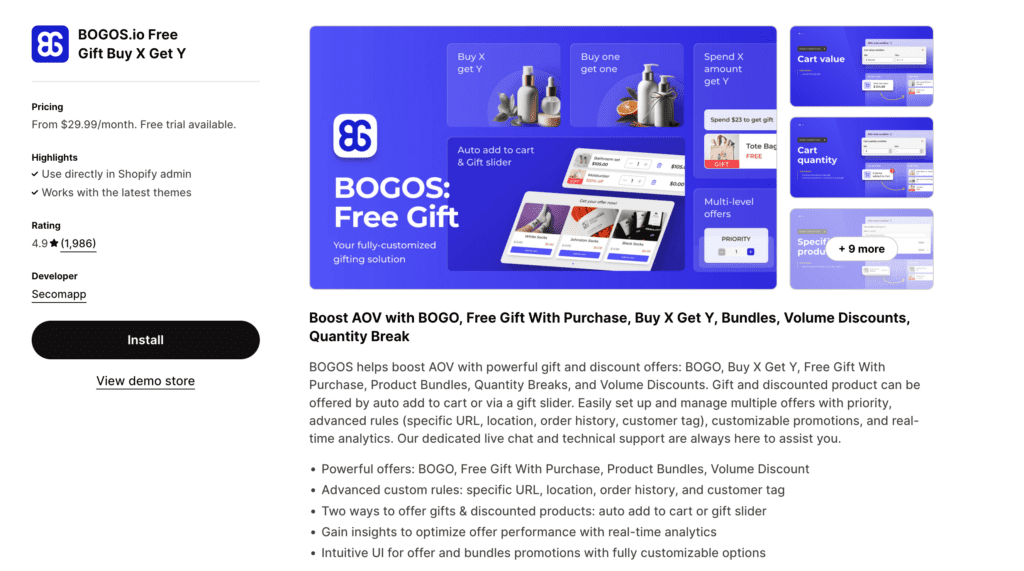
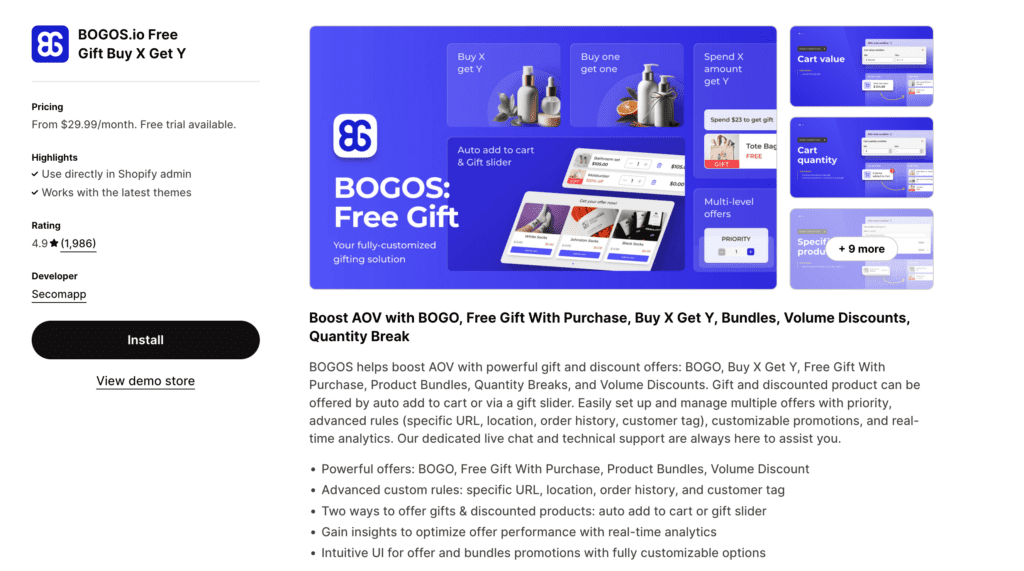
Shopify rating: 4.9/5
Customer support: Documentation, FAQs, live chat, email, video call
Pricing: $23.99 – $79.99 per month
Shopify empowers merchants to create their own product bundles. Here’s a quick guide to the two product bundle apps on Shopify.
Step 1: From your Shopify admin, click Bundles, then “Create bundle”
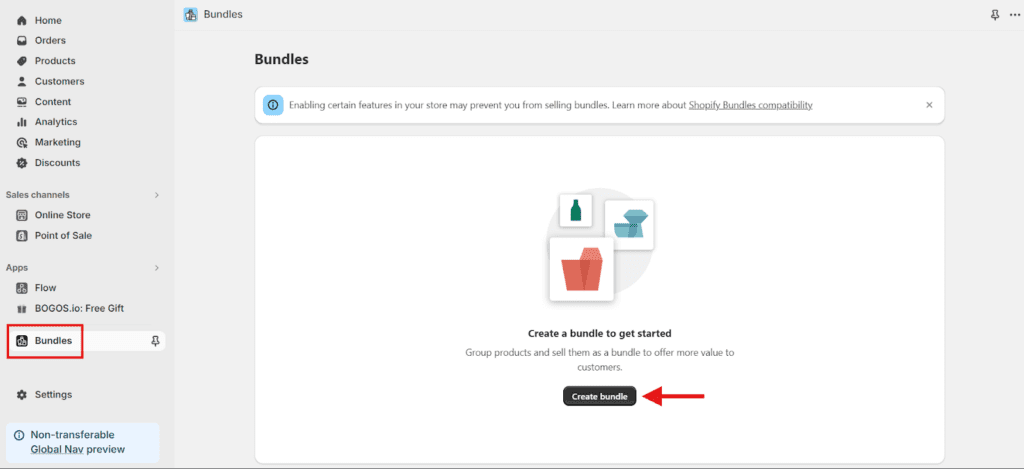
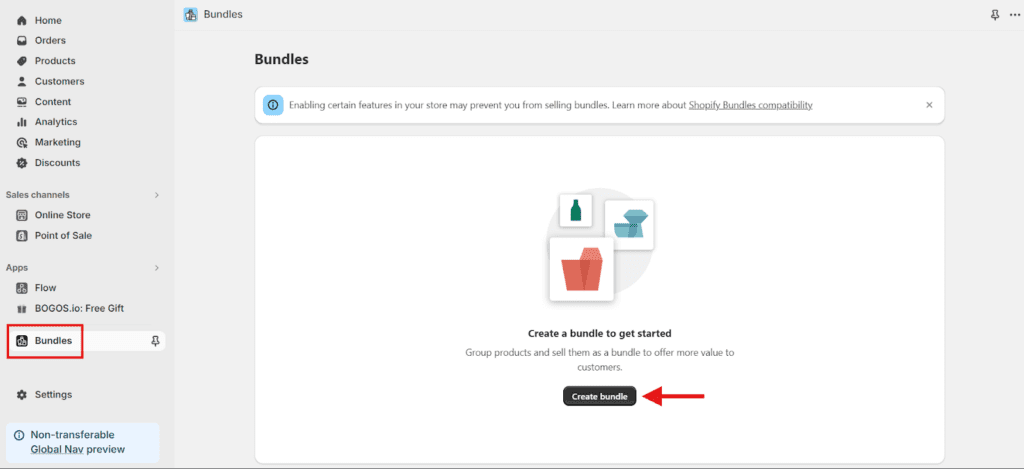
Step 2: In the “Title” field, enter a title for your Shopify product bundle.
Step 3: In the “Add products” dialog, select the products that you want to include in your bundle, and then click Select.
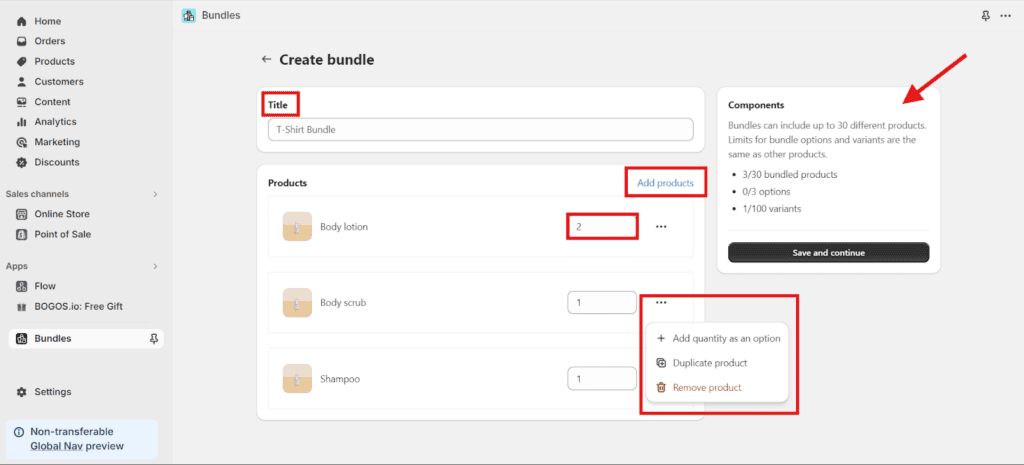
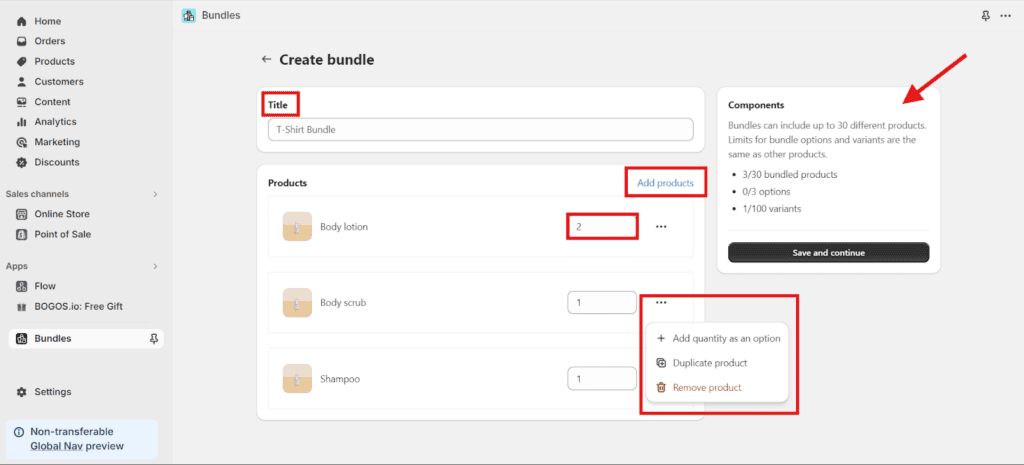
Step 4: Do any of the following (optional):
Step 5: Click Save and continue.
Step 6: On the product details page, add any applicable product details.
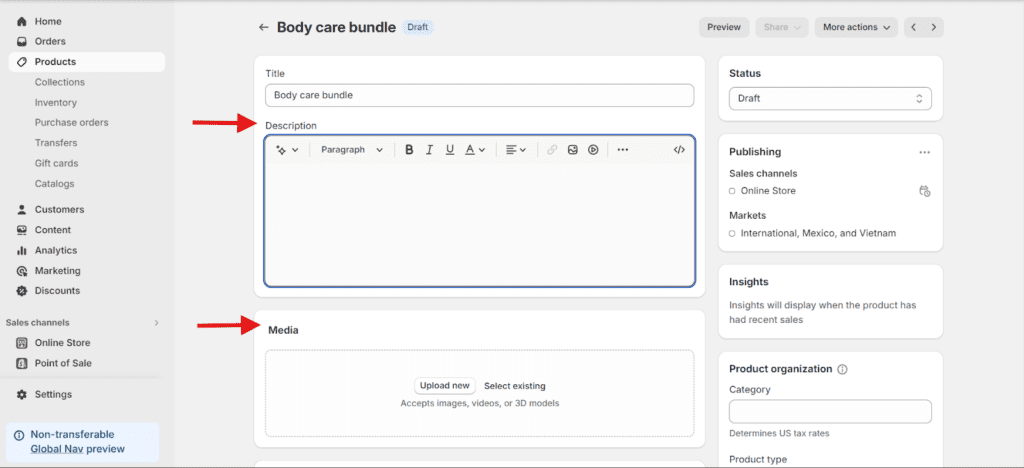
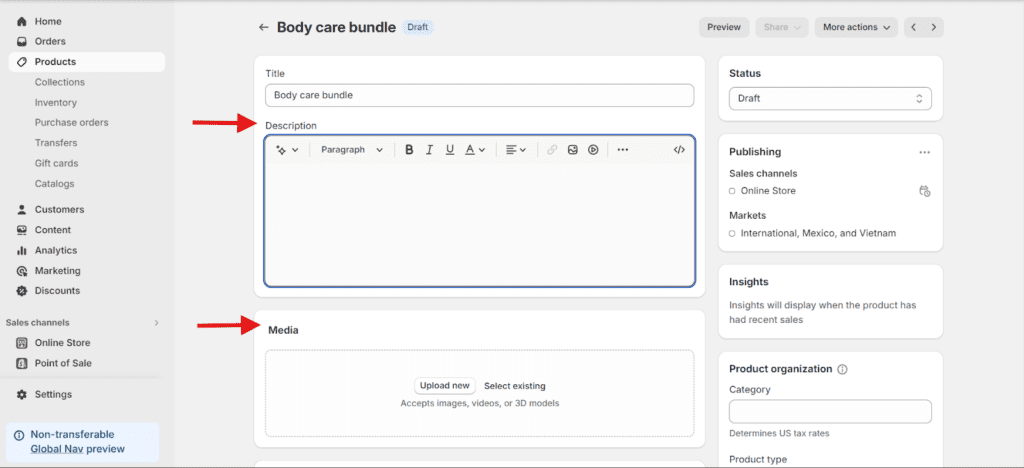
Step 7: Click Save and activate your Shopify bundle.
Creating sales-boosting bundles doesn’t have to be a headache. That’s why we’ll give you a step-by-step guide for launching a BOGOS basic bundle, thus ensuring your bundle-created experience is simplified.
Step 1: Install and Access BOGOS
Step 2: Start Creating an Offer
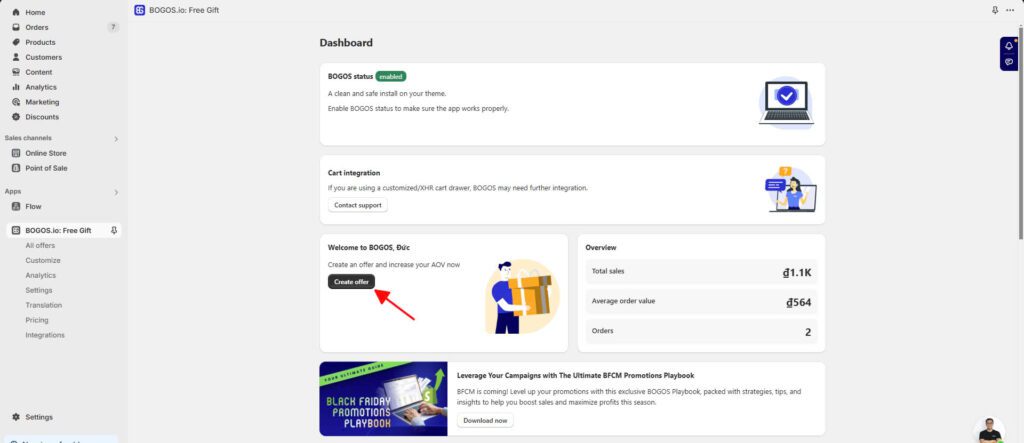
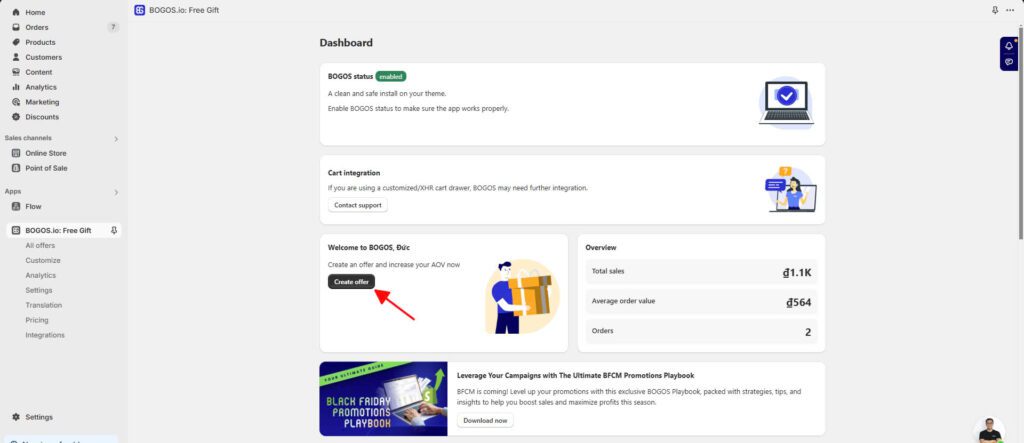
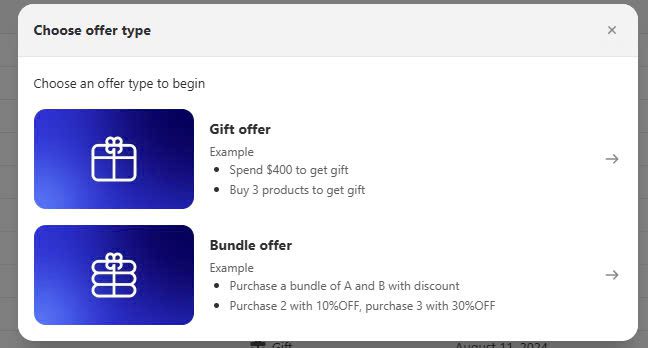
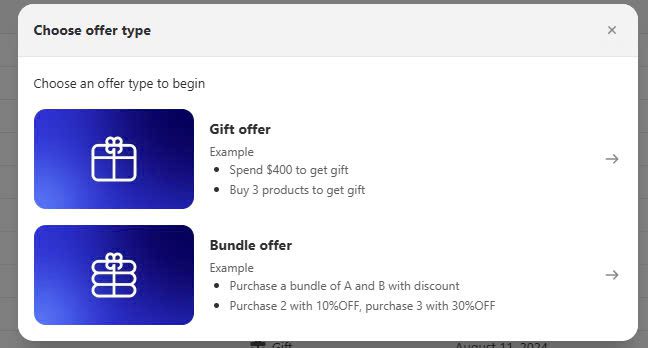
Step 3: Select the Bundle Type
You’ll be prompted to choose a bundle type:
For a standard bundle, select Classic bundle and click Create bundle.
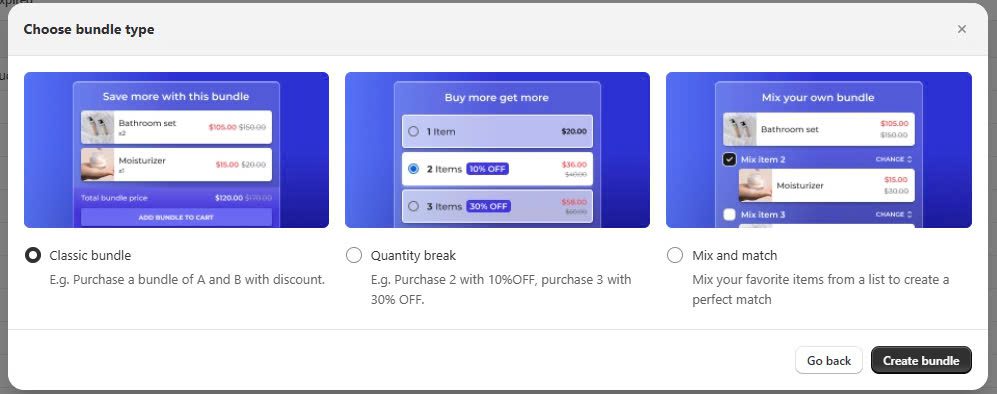
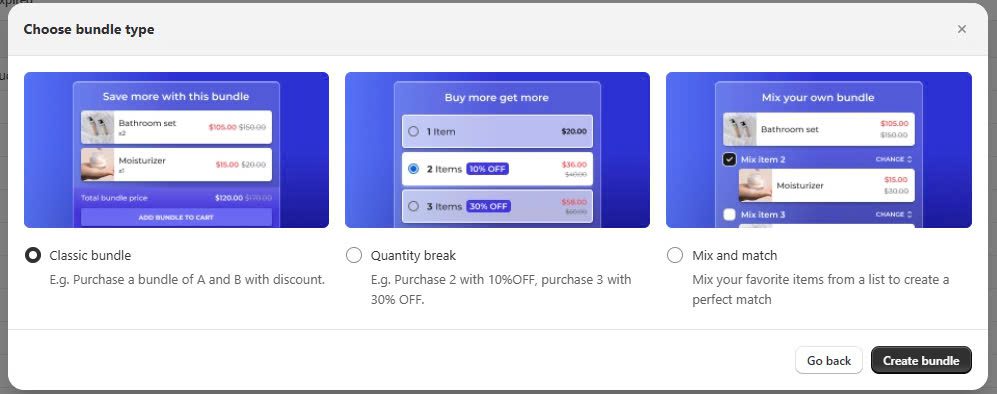
Step 4: Enter Bundle Information


Step 5: Configure the Discount
Choose the discount type under Select Bundle Discount Type (e.g., Percentage or Amount).
Step 6: Select Bundle Products
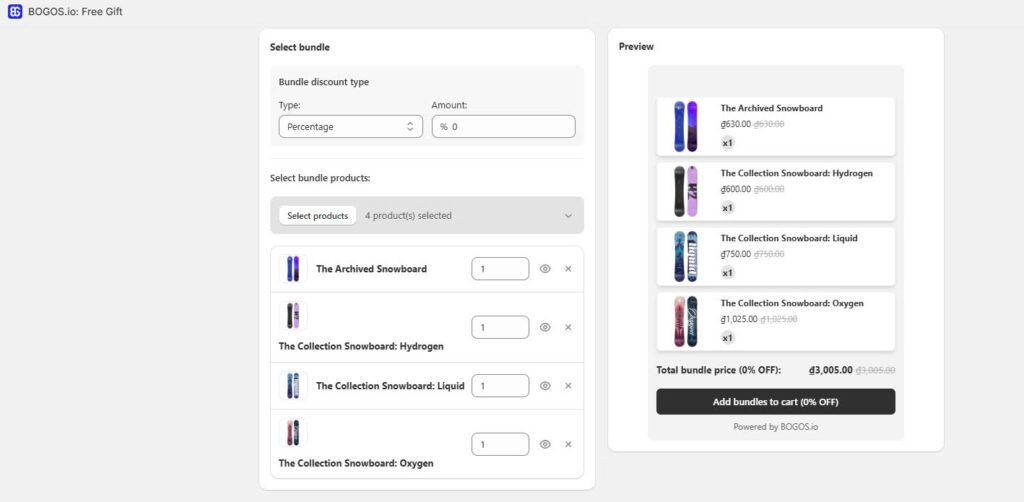
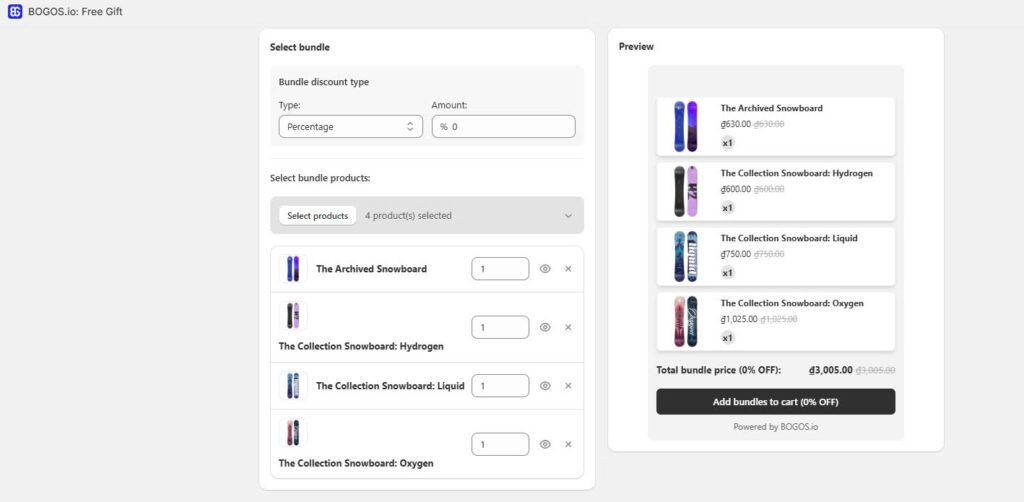
Step 7: Set Combinations (Optional)
Step 8: Review and Publish
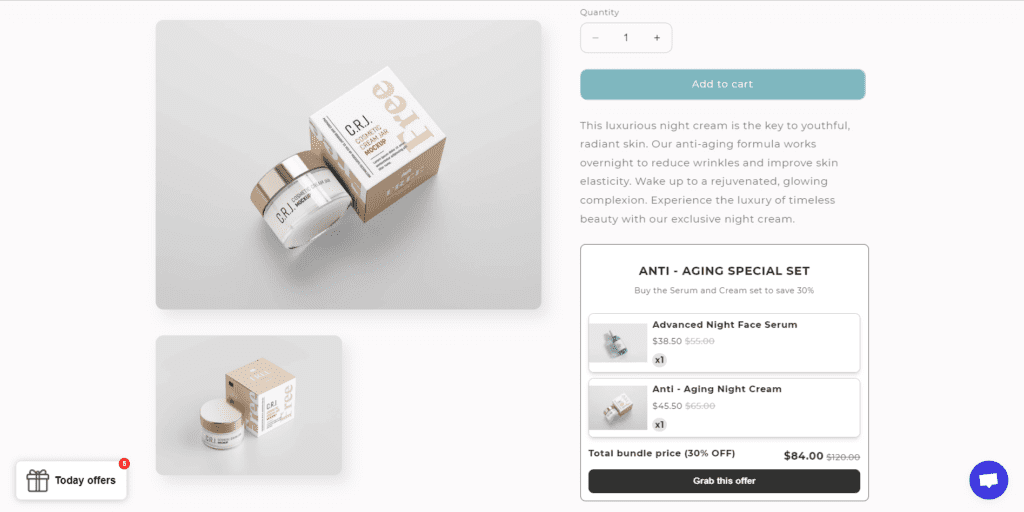
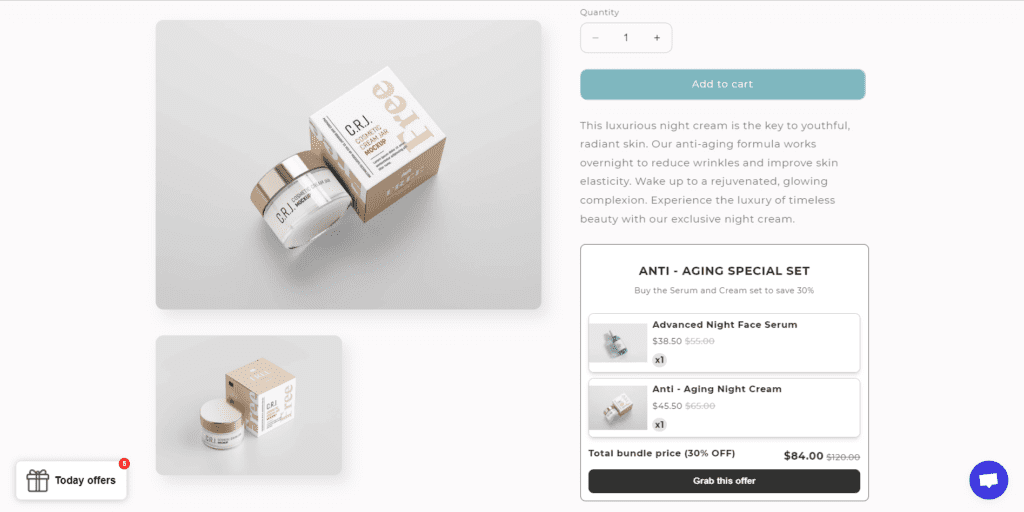
BOGOS also allows you to customize the bundle appearance to match your site theme. Here is a detailed video guide.
Now, this guide will equip you with a step-by-step approach to creating clear and effective Shopify product bundles, thus transforming from customers’ confusion to conversion.
Firstly, ask yourself, “What do you want to achieve with product bundling?” to find the answer. Then, select your bundle types based on that. Here are some examples:
Increase AOV: Choosing pure or upsell bundles to entice shoppers to buy items they might not originally intend.
Reduce inventory: Clearing your excess stock by BOGO, pure or mixed Shopify product bundling to incentivize the purchase of the less popular item.
Once you have your goals in mind, choose the Shopify Product Bundle type that best aligns with them. Also, consider the following factors:
Customer needs and habits: Analyze customer purchase history. Look for frequently bought-together items or patterns suggesting complementary needs.
Think like a problem solver: Identify common customer challenges related to your products and how your Shopify bundles address those.
Pair bundles smartly: Focus on the overall experience and how the products work together. Don’t just bundle expensive items with cheap ones!
To maximize sales, price your bundle strategically. Calculate the gross margin (selling price – cost of goods sold) and choose a discount type (percentage, fixed amount, or free shipping) that creates value for customers.
The key is to utilize top Shopify bundle apps based on your need to create and manage product bundles and regularly monitor their performance and customer feedback.
Don’t forget to test different bundle combinations, pricing structures, and marketing strategies to see what resonates best with your audience.
Noted: Remember to offer products individually too. Customers need the option to compare prices and might miss out entirely if bundles are their only choice.
Focus on benefits: Instead of just listing the products in the bundle, highlight the problem it solves or the value it delivers. Is it a discounted price, more convenient, or creates a complete solution?
Targeted messaging: Tailor your messaging to your target audience, emphasizing how this Shopify bundle would be specifically valuable to them.
Highlight customer reviews: Build trust and social proof for your Shopify-built store, encouraging others to purchase using star ratings & testimonials like iGlow below.
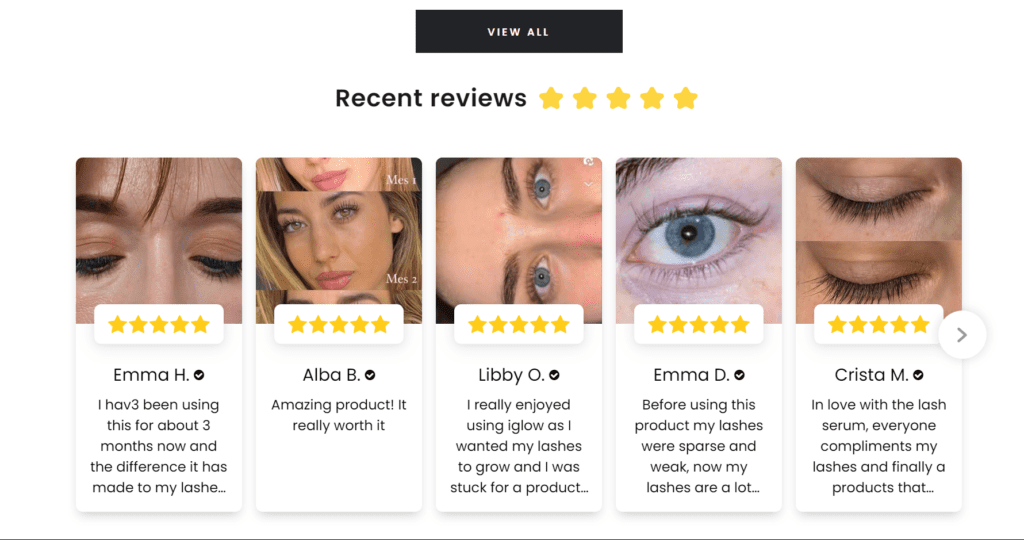
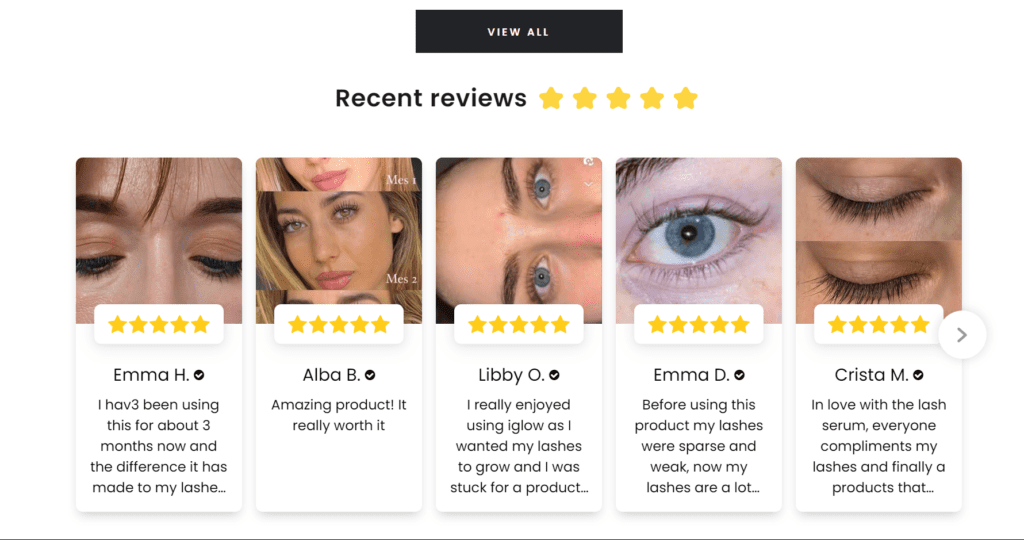
Leverage Shopify product page recommendations to suggest relevant bundles alongside individual products. This is a natural cross-selling opportunity.
Consider using pop-up windows to showcase special bundle offers as soon as customers land on a product page related to the Shopify bundle.
You should also pick the best Shopify themes with advanced e-commerce features to simplify setting up the product page process
Highlight your Shopify product bundle: Use eye-catching banners, high-quality images, featured sections, or carousels to grab attention. Take The Yoga Bundle with its “It’s a 99% discount” message as a prime example.
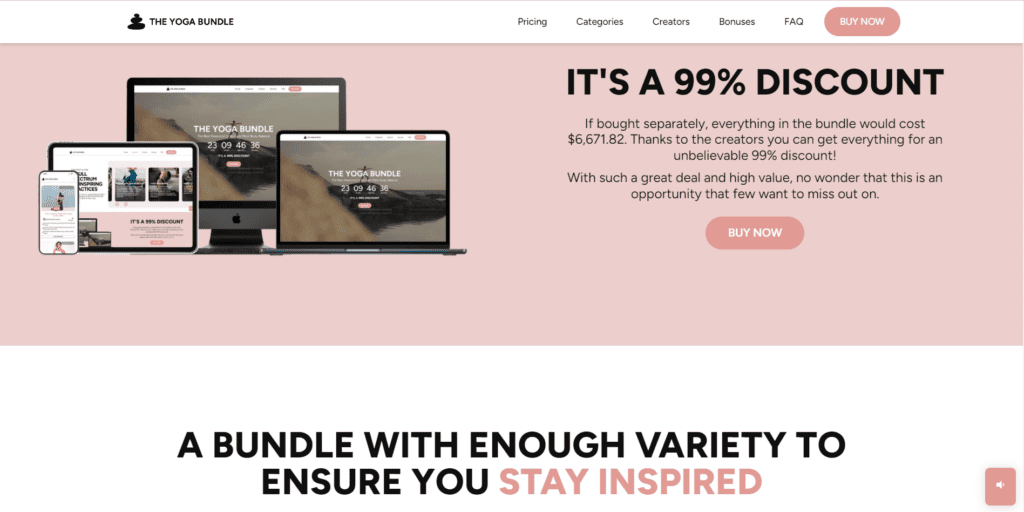
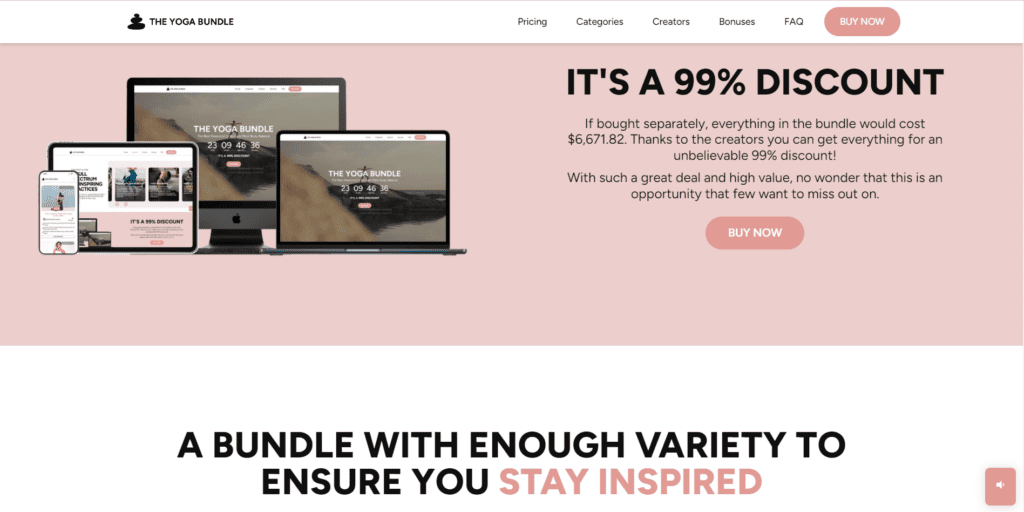
Create a dedicated bundle page: If you offer many bundles, consider creating a new page specifically for bundles and adding it to your main navigation menu like what Merchant Gourmet has done.
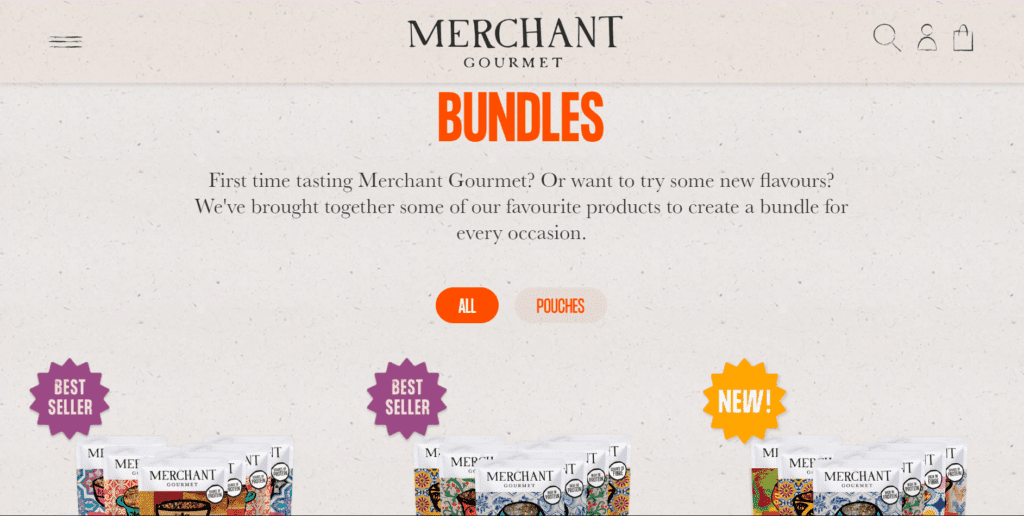
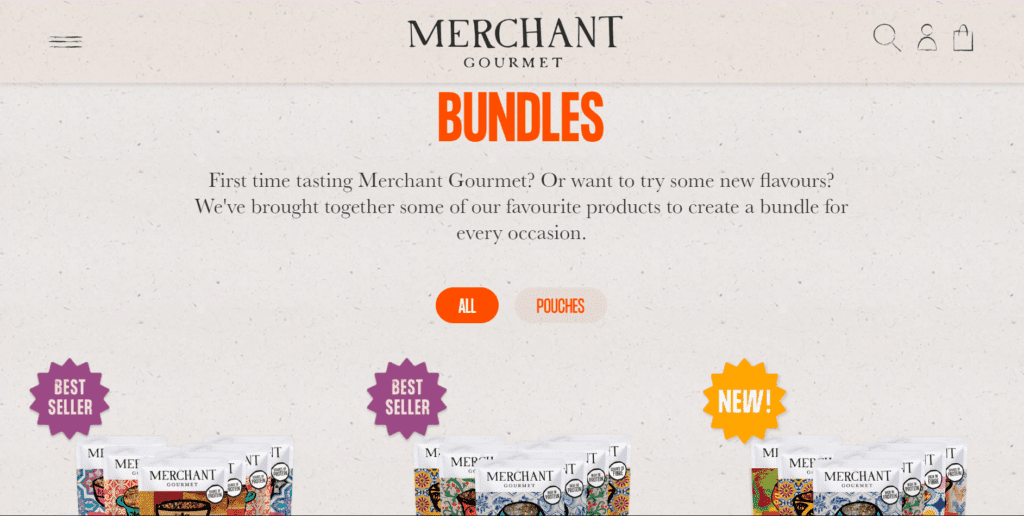
As customers finalize their purchases, present them with relevant bundle options that complement the items already in their cart. This is a strategic last-minute nudge that can encourage them to add a bundle and increase their OAV.
To enhance the sense of urgency, you can use countdown timers on your Shopify store to announce a limited number of bundles, flash sales, and limited-edition holiday bundles.
Use clear call-to-action (CTA) like “Only X bundles left!” to trigger customers’ FOMO.
However, don’t overuse limited-time offers, as it can lose its effectiveness over time.
In conclusion, the key lies in understanding your audience, creating valuable bundles, promoting them effectively, continuously optimizing based on data, and utilizing Shopify bundle apps for a seamless experience.
If you’re seeking a quick and easy way to jump into bundling, consider BOGOS with an easy bundle setup and user-friendly interface, attracting new customers and expanding your reach by offering many other types of gift offers such as BOGO and Free gift with purchase.
Ready to get started? Transforming your Shopify store with product bundling today!
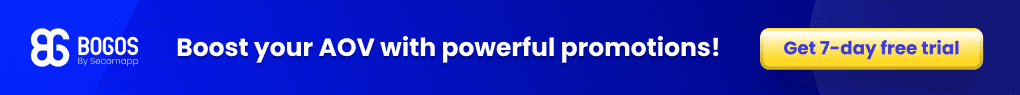
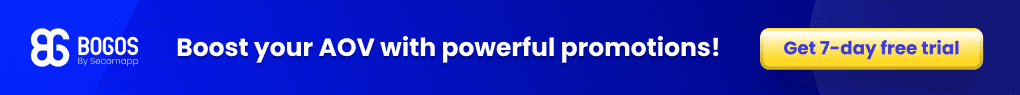
A: Shopify Product Bundles allows you to group multiple products together at a discounted price or with other incentives. Therefore, this can increase your AOV and encourage customers to purchase more products.
A: You should consider using Shopify bundles for:
– Clearing out slow-moving inventory
– Promoting new product launches or gift sets for special occasions.
– Offering complementary products that customers might naturally purchase together.
A: While a bundle product groups separate items that are sold together at a lower price, a package usually includes a single product that is sold with additional items (often non-discounted).
A: The “best” app depends on your specific needs and budget, so test different apps to see which one works best for you. If you want a quick, easy way to combine BOGOS with other promotional offers, consider trying BOGOS! Take a free 7-day trial first before any charges.
A: When choosing a bundling app, consider these features: easy setup and management, flexible bundle types, seamless inventory integration, diverse discounting options, and insightful performance reports (conversion rates, sales). This ensures data-driven optimization for your bundles.
A: To maximize the success of your Shopify bundles, remember to clearly communicate the value proposition (discounted price, convenience) and showcase them with attractive product images.
Promote your bundles across your product pages, emails, and social media to ensure customers see them.
Finally, track your bundle performance and make data-driven adjustments to optimize your strategy for maximum impact.
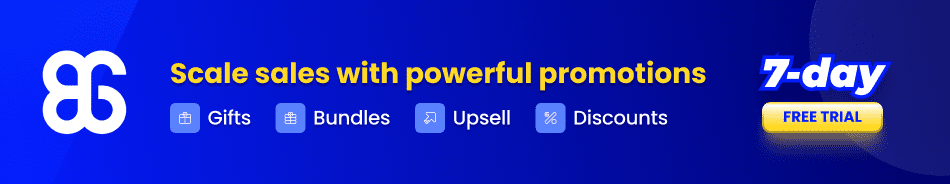
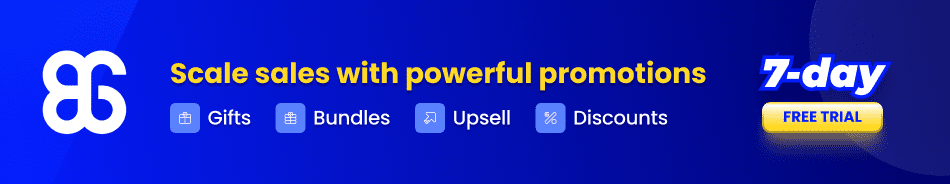


Shopify cross-sell is a smart way to increase sales by showing customers related or add-on products. It helps shoppers...


The Shopify “You May Also Like” feature is a simple but effective way to suggest products your customers might be interested...
![17 Best Shopify Apps for Clothing Store [2025]](https://bogos.io/wp-content/uploads/2025/03/BEST-SHOPIFY-APPS-FOR-CLOTHING-STORES-2-400x225.jpg)
![17 Best Shopify Apps for Clothing Store [2025]](https://bogos.io/wp-content/uploads/2025/03/BEST-SHOPIFY-APPS-FOR-CLOTHING-STORES-2-400x225.jpg)
According to a report by Icra, fashion retailers may see revenue growth of up to 15% in FY25, driven...

