
Hiring a Shopify CRO Agency: 7 Experts Worth Your Budget
If you are heading into 2026 planning bigger campaigns, now is the right time to tighten your onsite conversion....
Digital Marketing Specialist
Creating free gift promotions with multiple purchase criteria requires advanced functionality that most free gift apps and Shopify’s native discount system cannot handle. These sophisticated campaigns combine various triggers like cart value, specific products, customer segments, and purchase quantities into targeted promotional rules.
Only top-tier free gift apps like BOGOS can manage complex multiple purchase criteria, enabling you to create strategic promotions like “Buy 2 specific products + spend over $100 + be a VIP customer = get free gift.” This guide will show you how to set up these advanced multi-criteria campaigns using BOGOS to maximize both targeting precision and promotional effectiveness
BOGOS is an all-in-one promotion app that allows users to create bundles, upsells, discount offers, and free gift campaigns on Shopify. Unlike basic free gift apps that only support single conditions, BOGOS handles complex promotional scenarios by combining multiple purchase criteria such as cart value thresholds, specific products, customer segments, and geographic locations into sophisticated promotional rules.
With BOGOS‘s advanced conditional logic system, you can create highly targeted campaigns that precisely match your business objectives, whether rewarding high-value customers or designing complex promotional rules that drive specific customer behaviors.
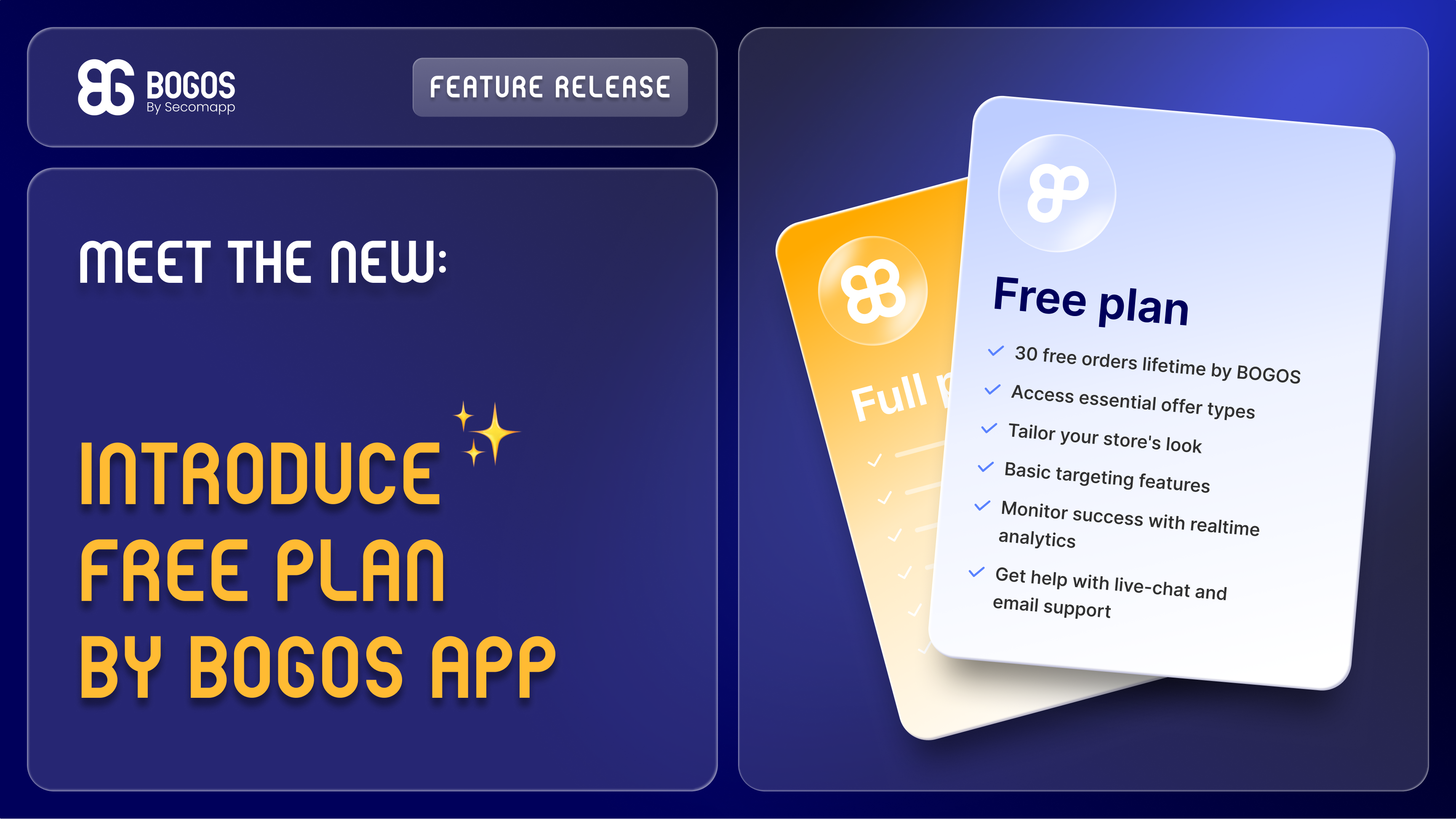
BOGOS enables you to create various multi-criteria GWP scenarios, such as:
Here’s how to create a multi-criteria gift with purchase promotion using BOGOS. For this example, we’ll set up a campaign where customers must buy a specific product or category AND spend more than $100 to receive a free gift:
Step 1: Install BOGOS from the Shopify app store
Step 2: Navigate to BOGOS admin dashboard > All Offers > Create Offer > Gift Offer > Create Manually
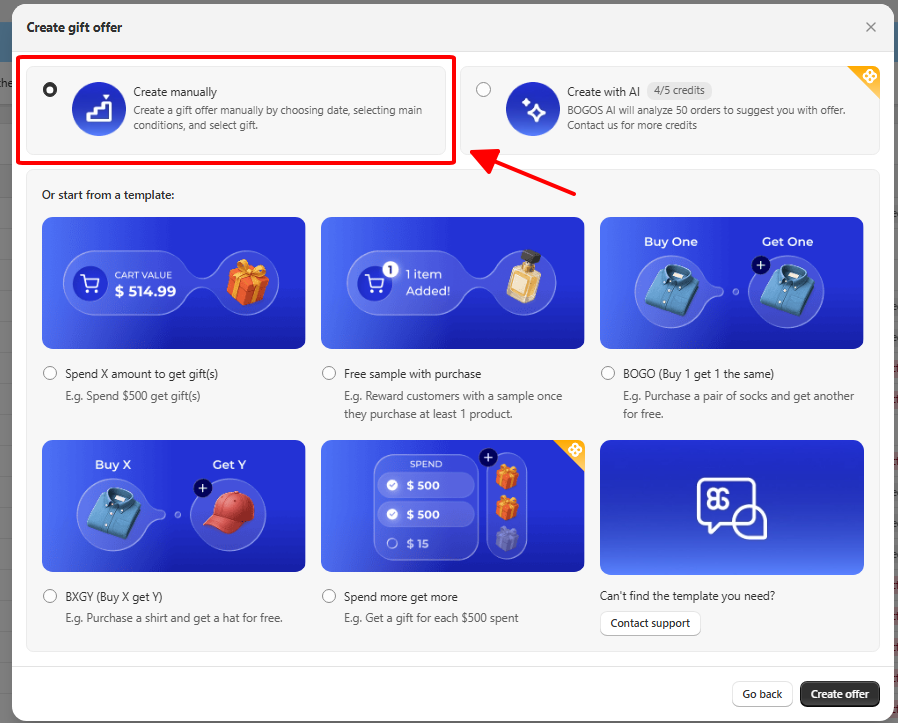
Step 3: Enter Offer title, Start & End Date
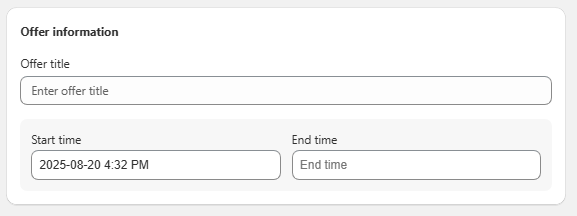
Step 4: Click “Add Main Conditions”
For this GWP promotion, choose both “Cart Value” & “Cart Quantity” conditions.
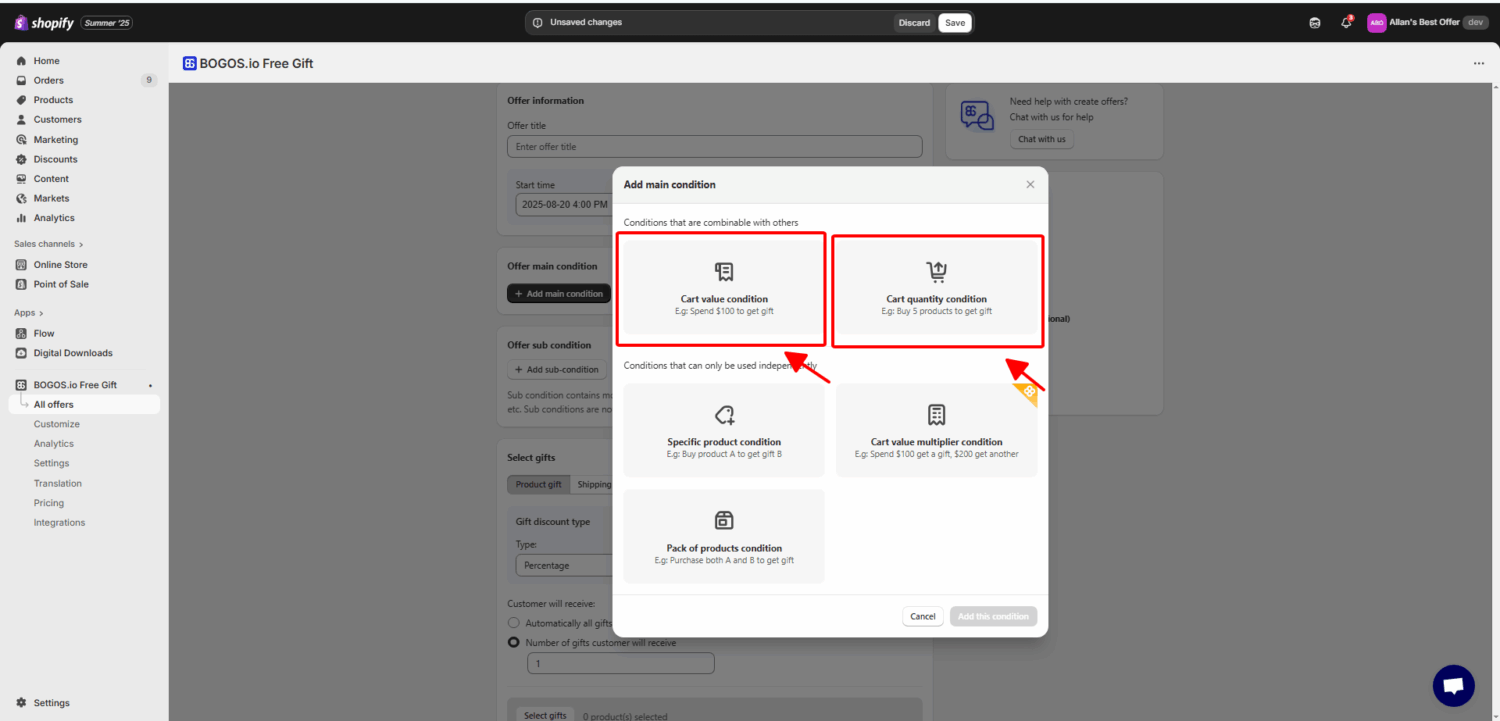
Step 5: Set up conditions
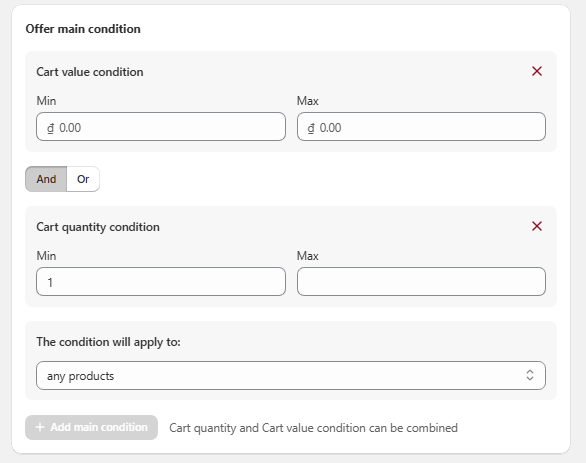
Step 6: add sub-condition
This section lets you decide which customer segments can use these promotions. If you leave this field blank, the promotion will apply to all customers.
BOGOS allows you to choose from the following customer segments:
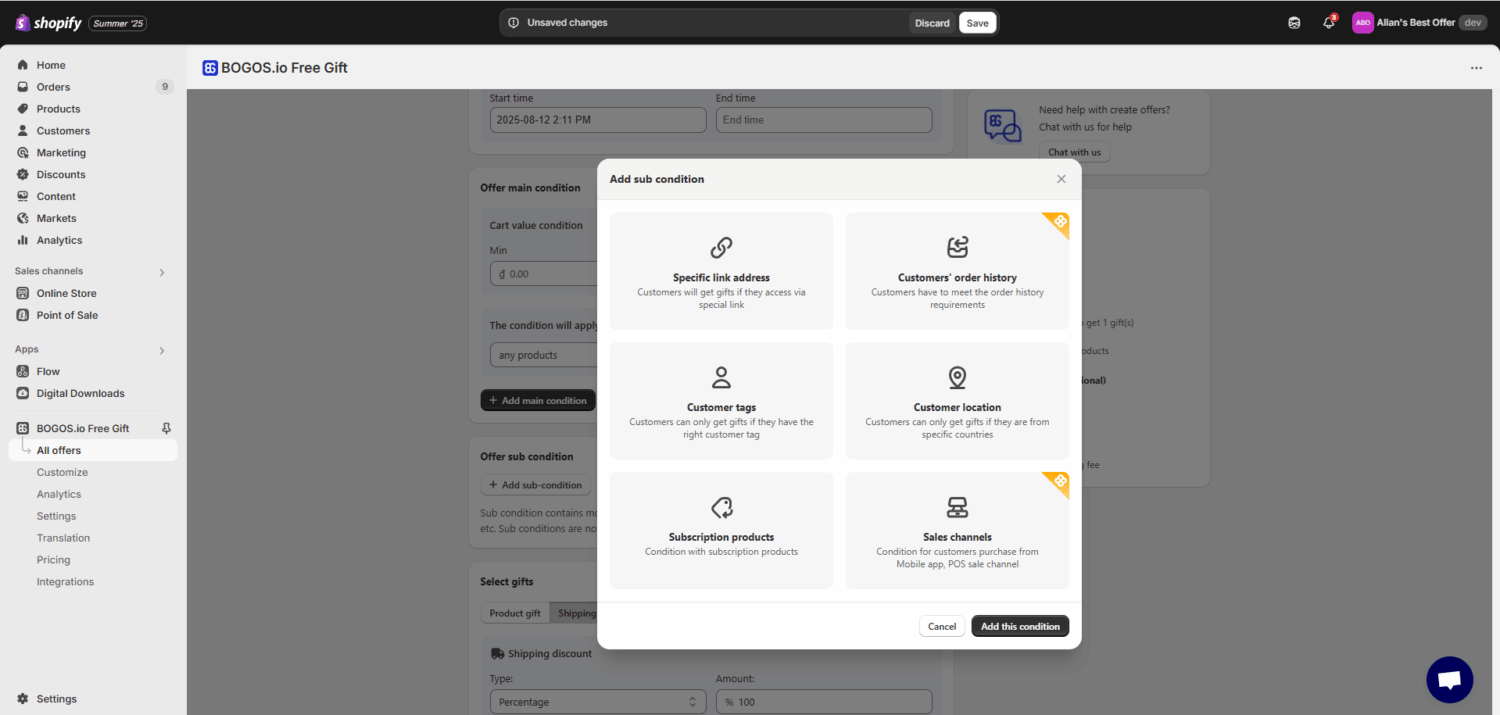
Step 7: Select free gift
BOGOS allows you to choose from two types of gifts to offer your customers:
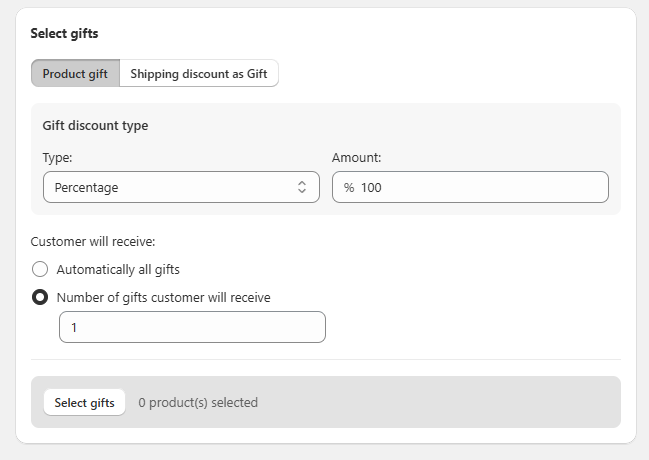
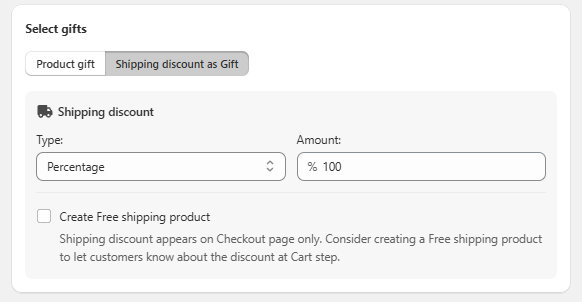
Step 8: Save & test your offer
Multi-criteria free gift promotions offer powerful opportunities to create highly targeted campaigns that drive specific customer behaviors and maximize promotional effectiveness. Since most free gift apps and Shopify’s native tools cannot handle complex conditional logic, specialized apps like BOGOS are essential for implementing these sophisticated promotional strategies.
BOGOS makes it simple to combine multiple purchase criteria into cohesive campaigns, whether you’re targeting high-value customers, specific product combinations, or particular customer segments. With its advanced conditional logic system and intuitive interface, you can create precise promotional rules that achieve your exact business objectives.
Start experimenting with multi-criteria promotions to discover new ways to reward your best customers and drive targeted behaviors that benefit your business.


If you are heading into 2026 planning bigger campaigns, now is the right time to tighten your onsite conversion....

If you are serious about scaling, there comes a time when DIY fixes and late-night Googling no longer suffice....

In 2025, retail eCommerce sales are estimated to exceed $3.6 trillion, with approximately 2.8 billion people worldwide making at...
