
6 Best Shopify Page Builders With AI Features
With the right Shopify page builder, merchants can redesign their store theme themselves without needing extensive coding knowledge. Store...
Digital Marketing Specialist
Enabling free gift selection on Shopify transforms standard gift-with-purchase promotions into personalized customer experiences where shoppers can choose their preferred reward from multiple options. This approach increases satisfaction and perceived value compared to predetermined gifts.
While Shopify’s native features cannot provide interactive gift selection, specialized apps like BOGOS offer advanced functionality that allows customers to browse and select from curated gift options when they qualify for promotions. This guide will show you how to set up interactive gift selection using BOGOS, covering gift option creation and customizing the selection interface to maximize customer engagement.
BOGOS is the premier all-in-one promotion app for Shopify that excels at creating interactive free gift selection experiences. Beyond standard free gifts with purchase, BOGOS also handles bundles, upsells, and discount promotions, making it a comprehensive solution for all your promotional needs with advanced gift selection capabilities that transform standard offers into engaging customer experiences.
BOGOS offers a free plan for all Shopify merchants, which includes a free gift selection feature, along with other features such as bundles, upsells, and volume discounts.
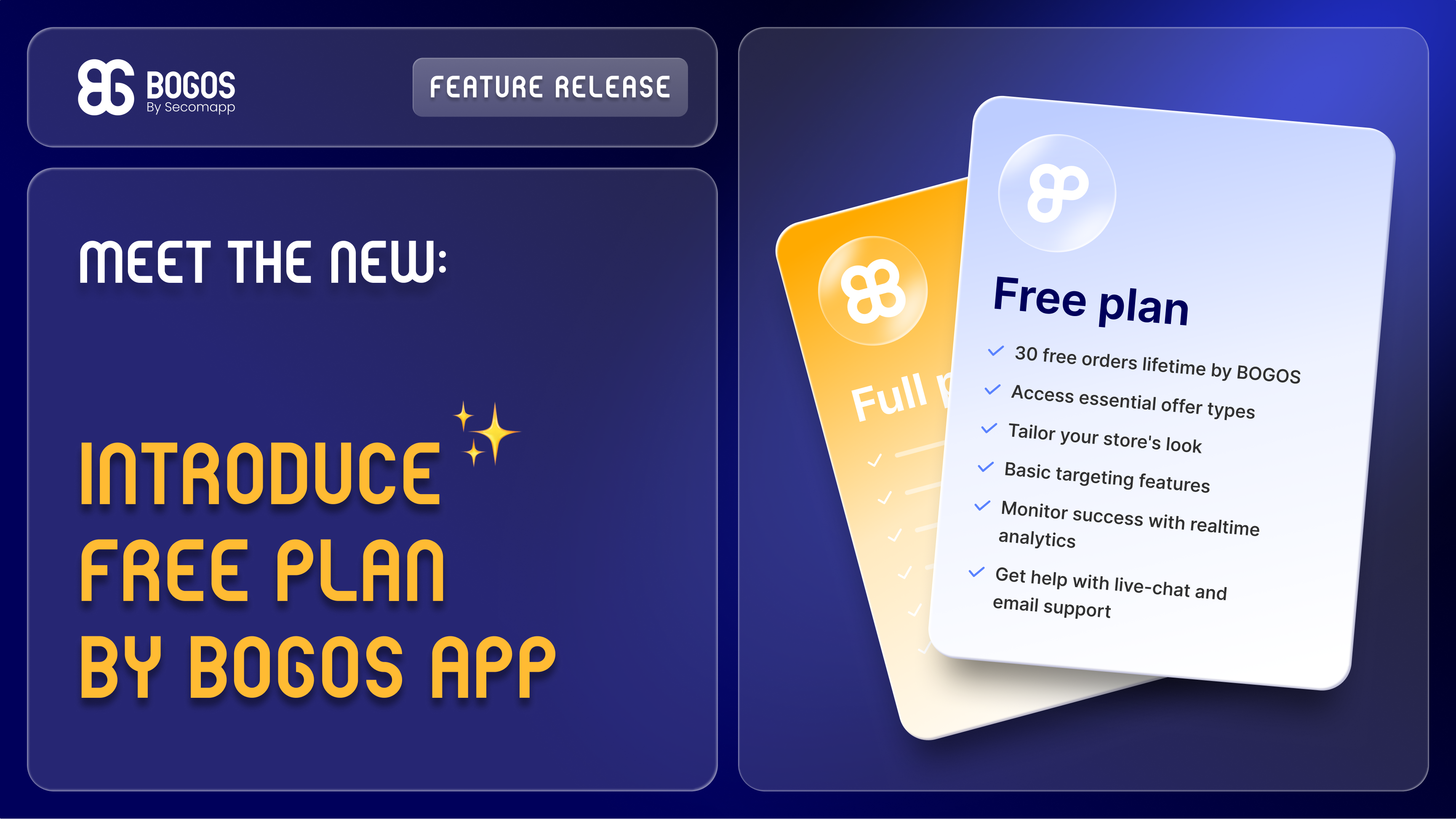
When customers meet your promotion criteria, BOGOS automatically displays a customizable, branded pop-up showcasing available gift options with product images, descriptions, and real-time availability. Customers can browse and select their preferred gift, which is then automatically added to their cart with clear identification as a complimentary item.
The interface is fully mobile-optimized and customizable to match your brand, with features like multiple gift tiers, quantity limits, and automatic inventory tracking to prevent overselling.
Here is what the free gift selection pop-up will look like on your Shopify store. You can also test this feature out via BOGOS’s Demo Store.
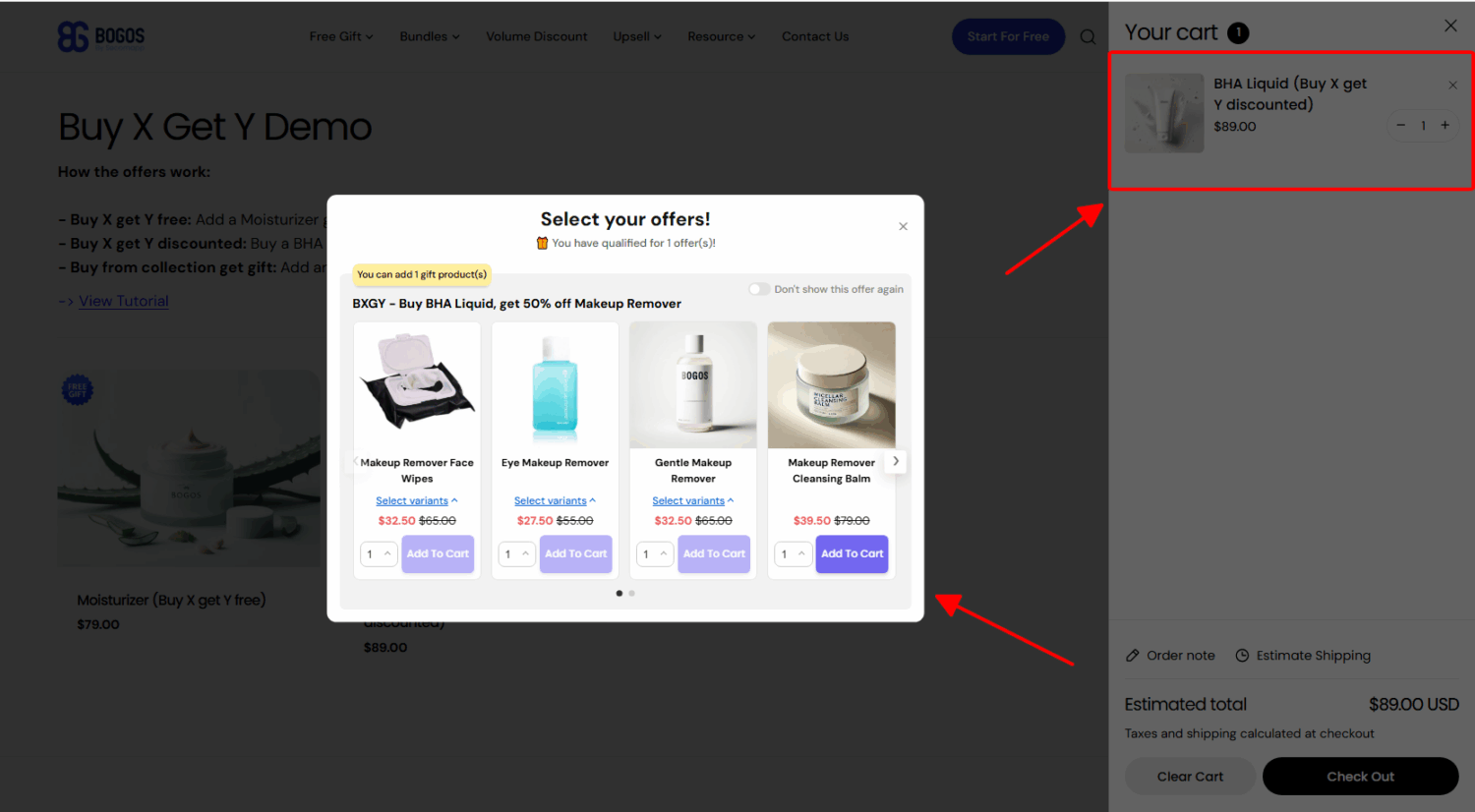
With BOGOS, you can:
Navigate to BOGOS admin dashboard > All Offers > Create Offer > Choose Gift Offer
With BOGOS, you can set up free gift selection campaigns using four main trigger rules:
In this example, I will go for a simple “Buy X Get Y” promotion where a free gift pop-up selection will be shown to your customers when they purchase a specific product.
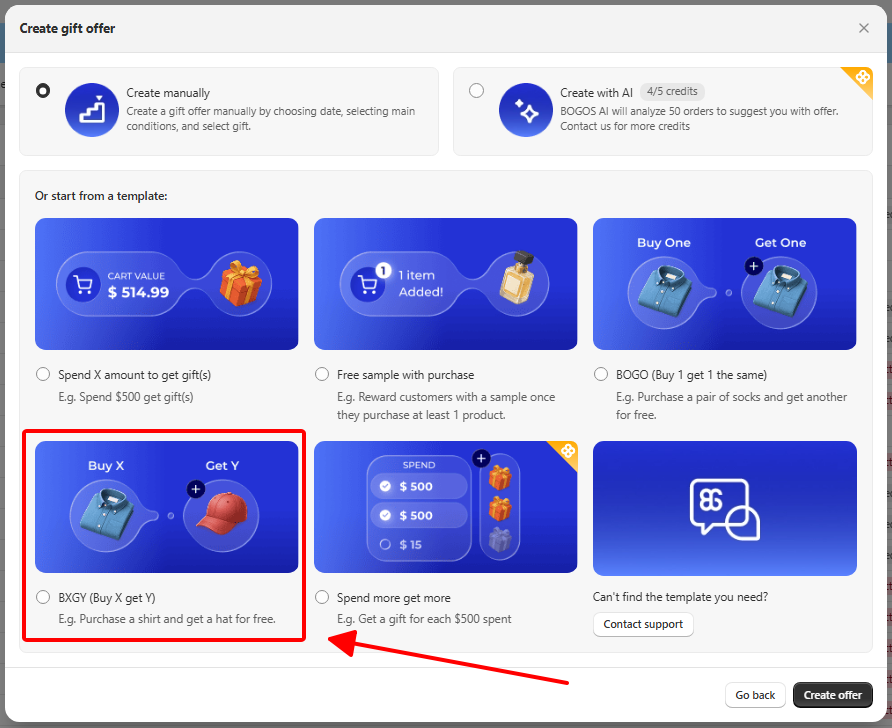
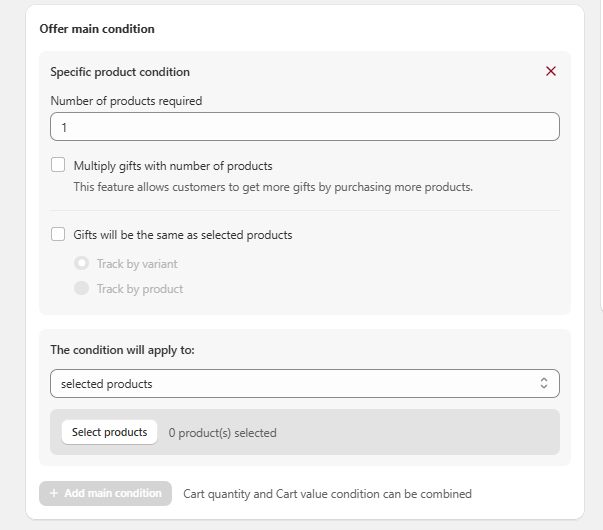
This section lets you decide which customer segments can use these promotions. If you leave this field blank, the promotion will apply to all customers.
BOGOS allows you to choose from the following customer segments:
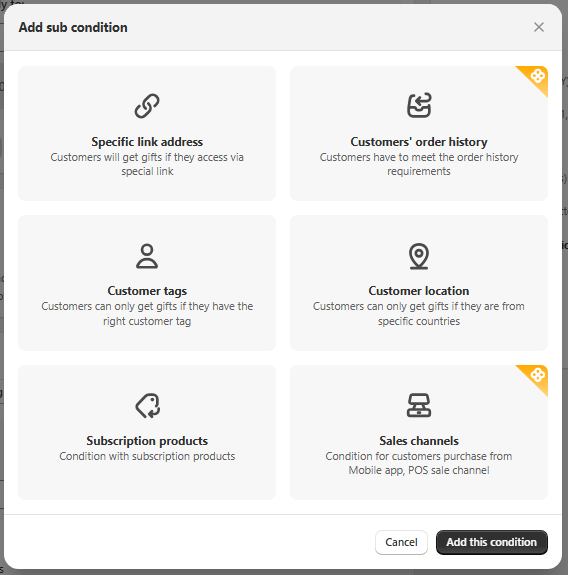
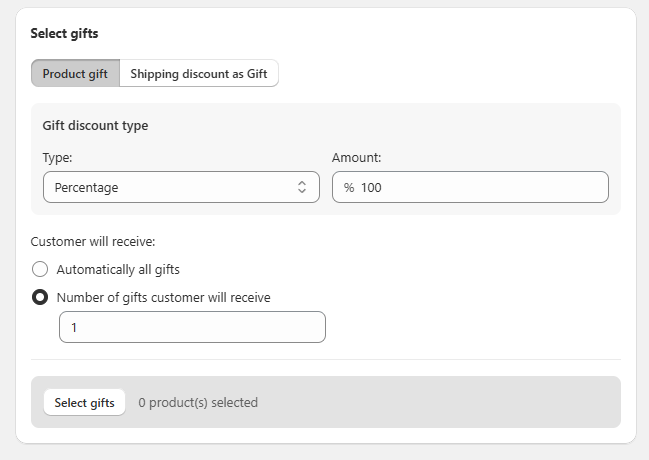
Enabling free gift selection transforms standard promotions into personalized experiences that increase customer satisfaction and perceived value. While Shopify’s native features lack interactive selection capabilities, BOGOS provides the advanced functionality needed to create engaging gift selection campaigns.
With flexible trigger rules, customizable popups, and comprehensive analytics, BOGOS makes it easy to implement gift selection that drives engagement and boosts conversions. Start enhancing your promotions with interactive gift selection to create more memorable shopping experiences.


With the right Shopify page builder, merchants can redesign their store theme themselves without needing extensive coding knowledge. Store...

Running a promotion sounds simple: select a discount, launch the campaign, and watch sales go up. But many Shopify...

If you are heading into 2026 planning bigger campaigns, now is the right time to tighten your onsite conversion....
