
6 Best Shopify Page Builders With AI Features
With the right Shopify page builder, merchants can redesign their store theme themselves without needing extensive coding knowledge. Store...

Digital Marketing Specialist
Improving your Shopify conversion rate is key to running a successful online store. On average, the Shopify conversion rate across all industries is around 1.4%, but the top-performing stores can reach up to 3-4%. Focusing on user experience, speed, and smart marketing can make a big difference if you’re aiming for higher numbers.
In this guide, we’ll cover practical tips for boosting your Shopify conversion rate and turning more visitors into buyers without breaking the bank.
Calculating your Shopify conversion rate is crucial in understanding your online store’s performance. In this section, we’ll explain the calculation and how to find your conversion rate on Shopify.
The Shopify conversion rate formula is simple and easy to use. It’s based on the percentage of visitors who end up making a purchase. The formula looks like this:
Conversion Rate = (Number of Completed Purchases / Number of Website Visitors) * 100
Let’s break it down:
For example, if 1,000 people visit your site, and 30 people buy something, the conversion rate is: Conversion Rate = (30 / 1000) * 100 = 3%
This means that 3% of your visitors made a purchase. In other words, three people bought something out of every 100 visitors. This percentage is your conversion rate, and it’s one of the most important metrics to measure the effectiveness of your online store.

There are different ways to check your store’s important numbers. Here’s how you can find your Shopify conversion rate:
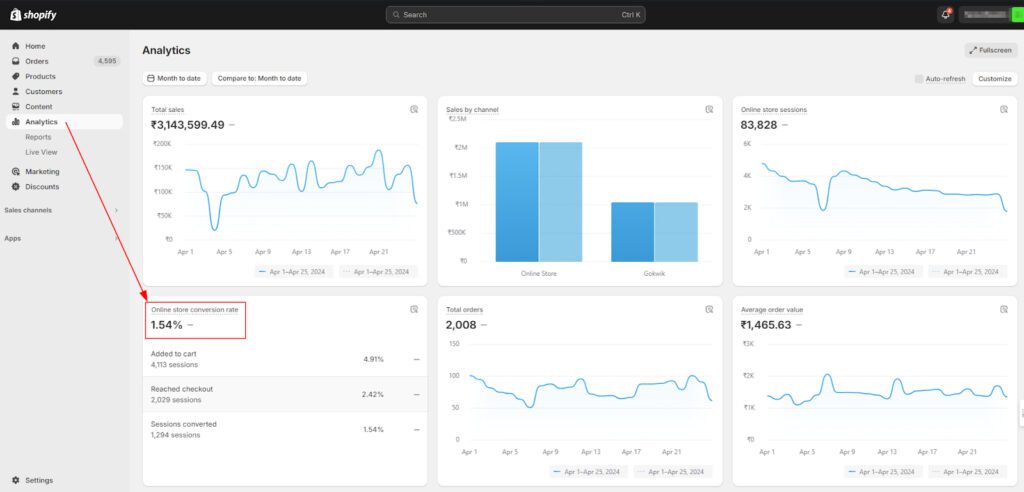
If you want more details, check Shopify Analytics. This tool gives reports and insights that explain your conversion rate better.
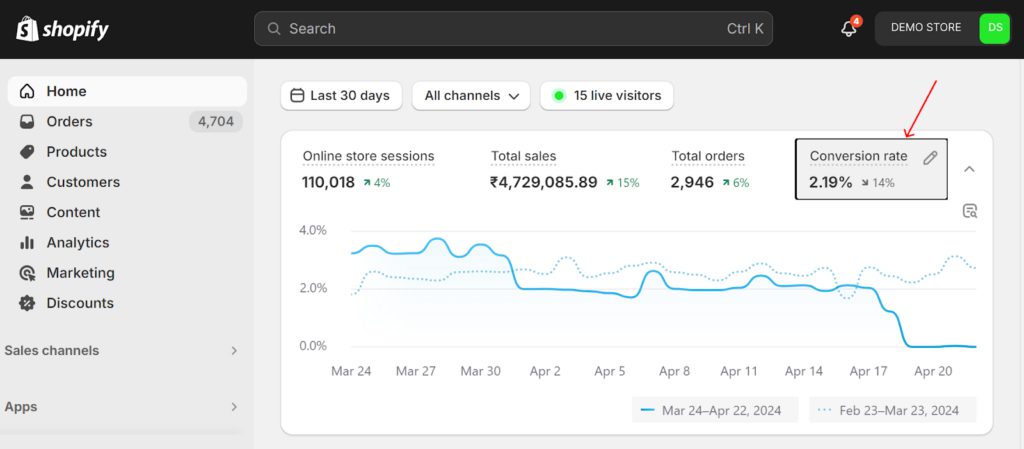
The easiest and fastest option. The Analytics dashboard clearly shows your store’s conversion rate in your Shopify admin.
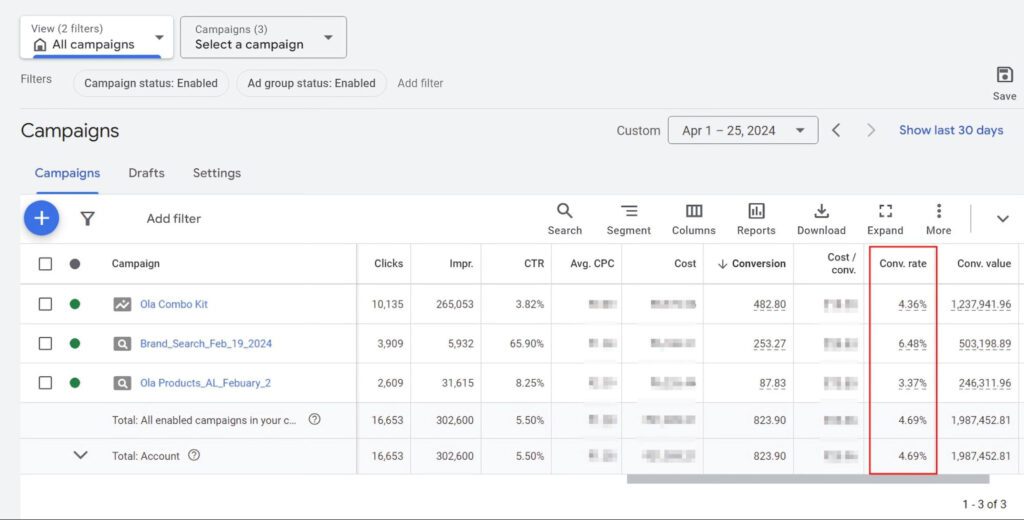
To find your Shopify store’s conversion rate through paid ads, you can use platforms like Google Ads. The conversion rate shows how many people who click on your ads end up making a purchase on your store. It’s a useful way to see how well your ads are working.
Keep in mind, though, that platforms like Google Ads will only show the conversion rate for the ads running on their platform. This means it won’t reflect the overall conversion rate of your entire store but gives a clear idea of how well your ads are doing. Improving this number can help increase sales from your paid campaigns.
The average Shopify conversion rate is 1.3%, based on a survey of 3,000+ stores as of September 2022 by Littledata. This means that out of every 100 visitors, approximately 1 to 2 make a purchase.
Conversion rates vary depending on many factors, such as industry, user experience, and product offerings. Although this is a general benchmark, it can differ based on specific store setups and marketing efforts.
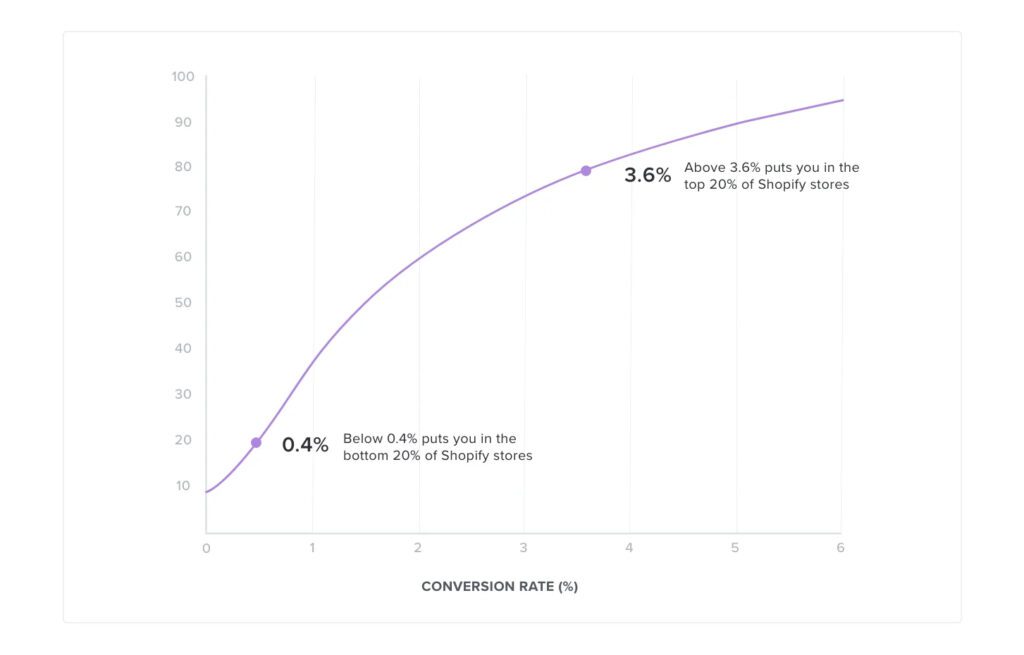
A good conversion rate for Shopify stores is generally considered anything >3.6%. Stores with this level of performance fall in the top 20% of all eCommerce websites.
If your store has a conversion rate over 4.8%, it’s likely in the top 10% of Shopify stores. Achieving such rates often requires a combination of great product selection, smooth user experience, and strong marketing strategies.
A conversion rate of <0.4% is considered poor. This places your store in the lowest-performing 20% of eCommerce websites. Such a low rate might indicate issues with product-market fit, a cumbersome checkout process, or even poor website design.
Stores with conversion rates <0.1% are often categorized as the worst-performing stores, highlighting the need for immediate optimization.
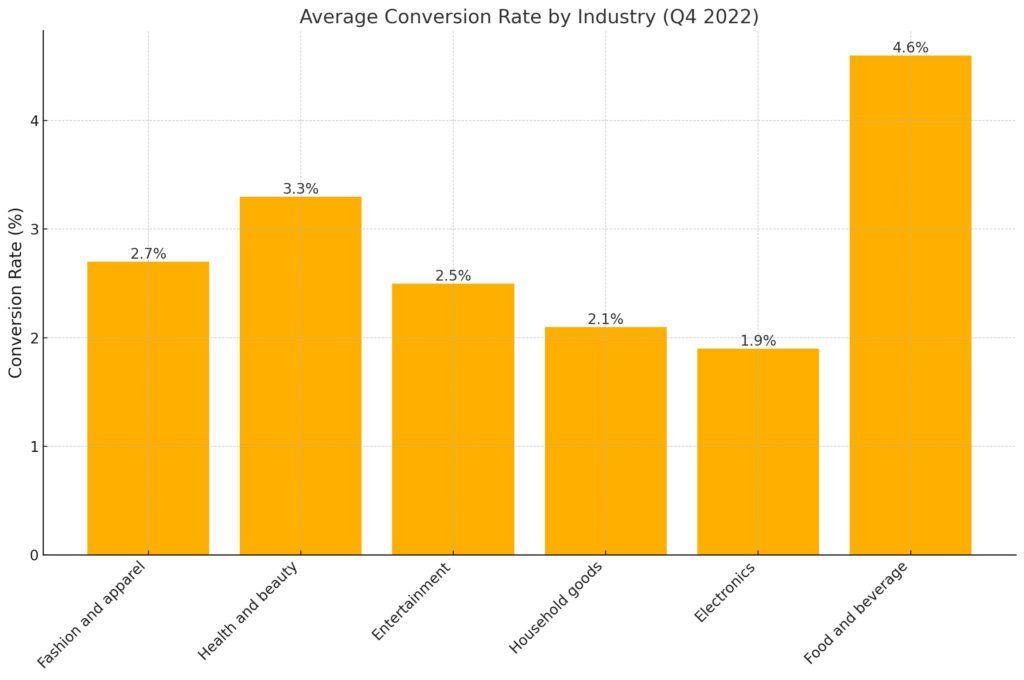
The average e-commerce conversion rate can vary greatly depending on the industry. As of the last quarter of 2022, here are the average rates for some of the top e-commerce sectors:
As you can see, food and beverage, along with health and beauty, had the highest conversion rates in 2022. This could be because these items cost less than household goods and electronics, making buying easier for shoppers.
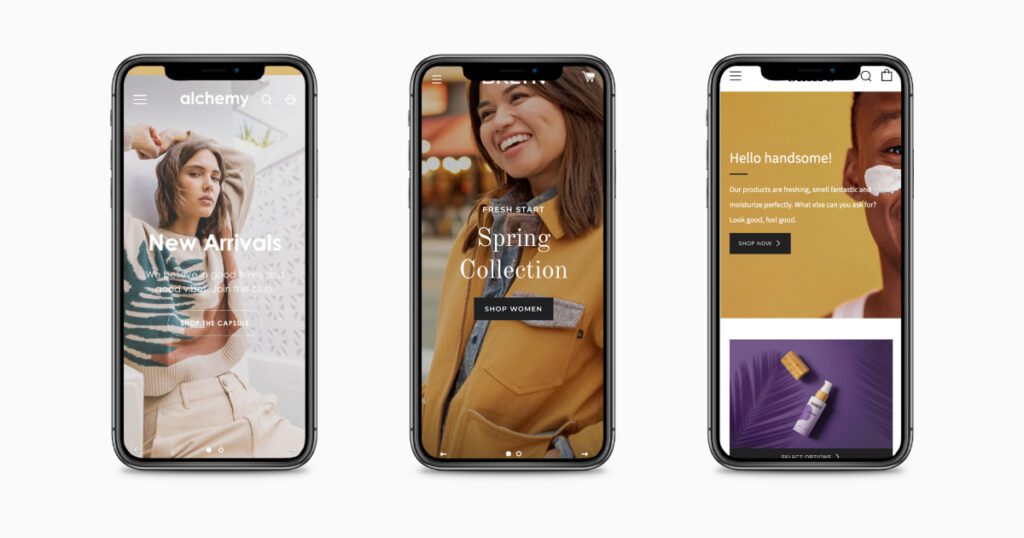
In today’s shopping world, more customers use mobile devices than desktops to browse and buy products. A mobile-friendly website ensures a seamless shopping experience, no matter what device a customer uses.
You must ensure your Shopify store looks great and functions well on smaller screens. Use a responsive theme that adjusts the layout for mobile devices.
Also, make buttons easy to click and ensure the text is readable without zooming in. Testing the mobile experience regularly can help catch and fix any issues before they impact your sales.
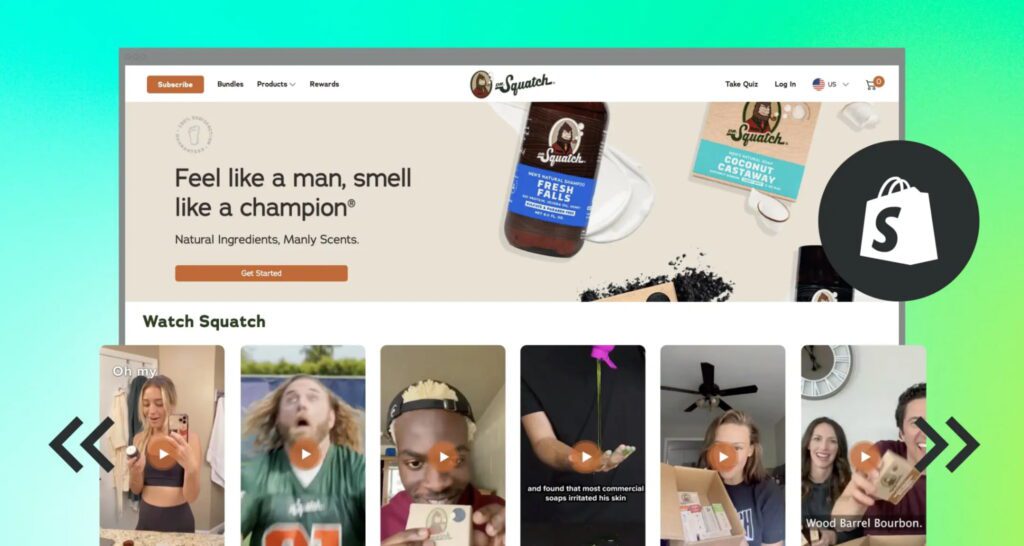
Since customers can’t hold or see products in person when shopping online, your product images become crucial in their decision-making. In fact, they play a big role in whether people will buy or not.
Make your product images shine with clear, clutter-free backgrounds and natural lighting. Capture the product from different angles so customers can get a full view. For items with fine details, adding a few close-up shots helps showcase those features.
While professional photos are great, you can also use DIY setups with good lighting and a clean background. Don’t forget to let customers zoom in on your images to take a closer look, which will help them feel more confident about their purchase.
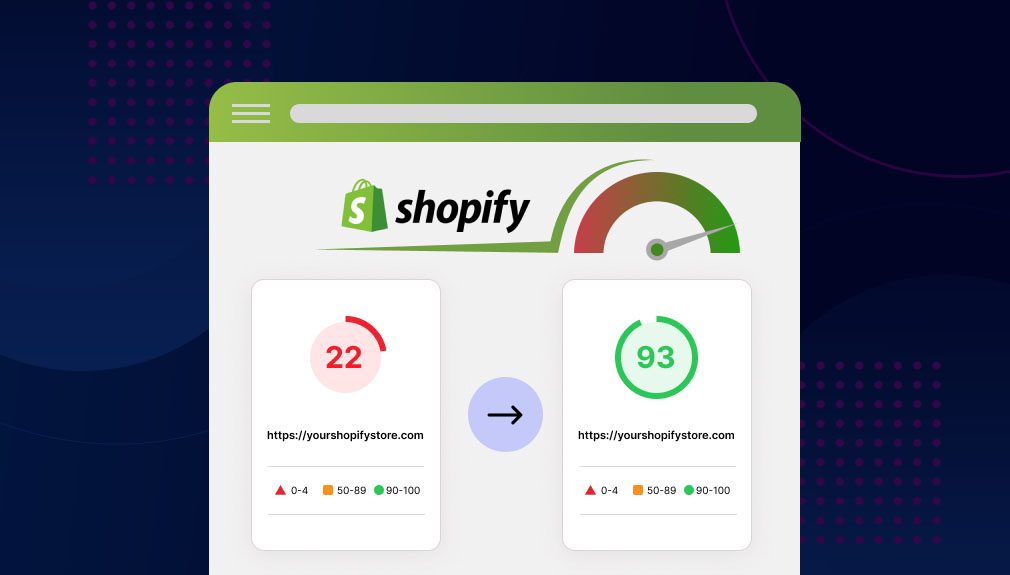
Did you know that 53% of mobile users will leave a site if it takes more than three seconds to load? Website speed directly affects conversions because customers lose patience with slow-loading pages.
Optimizing images, reducing unnecessary code, and using fast hosting can all help to improve your Shopify store’s speed. Additionally, apps like Booster can offer real-time insights to help you fix speed-related problems before they impact your conversion rate. The faster your site, the better your chances of keeping visitors to your store.
Read more: Best Shopify Apps to Increase Conversions in 2025
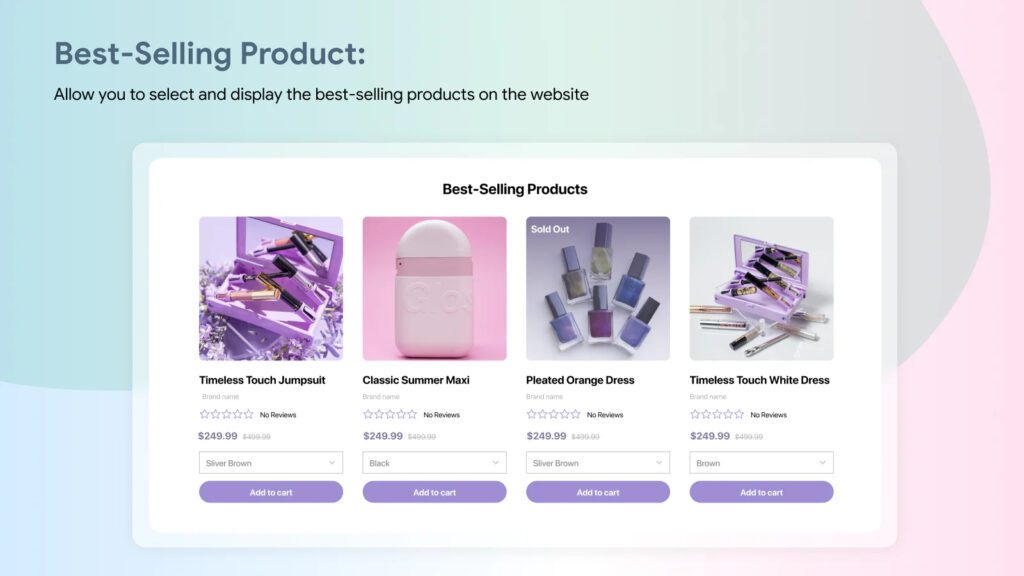
Highlight your top-performing products to capitalize on their popularity and boost overall conversions. Create a “Best Sellers” or “Most Popular” section on your homepage and category pages.
This social proof can influence new visitors and returning customers alike, guiding them toward products that have already proven successful. Consider using eye-catching badges or labels to make these items stand out even more.

SEO (Search Engine Optimization) is vital for getting your Shopify store found by potential customers. Ensure your money pages – such as product and collection pages – are optimized for relevant keywords. Here’s how you can improve your SEO:
Following these steps will boost your rankings and drive more organic traffic, translating into more conversions.
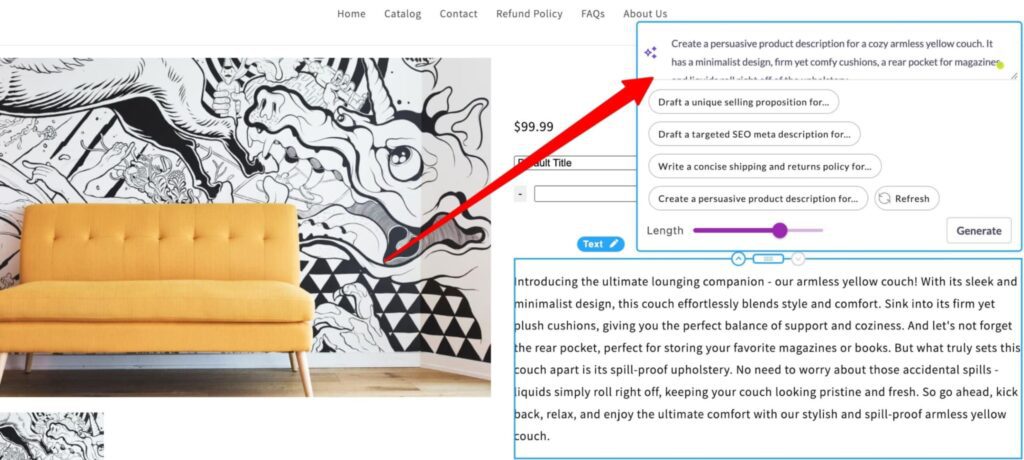
When writing a product description, focus on highlighting key features, specifications, and product types. Clearly explain what the product offers and how it functions to meet customer needs.
Avoid overly complex language or jargon – keep it simple and direct to ensure customers can easily understand the product’s value. A well-written product description showing the core features effectively guides customers in confidently purchasing decisions.
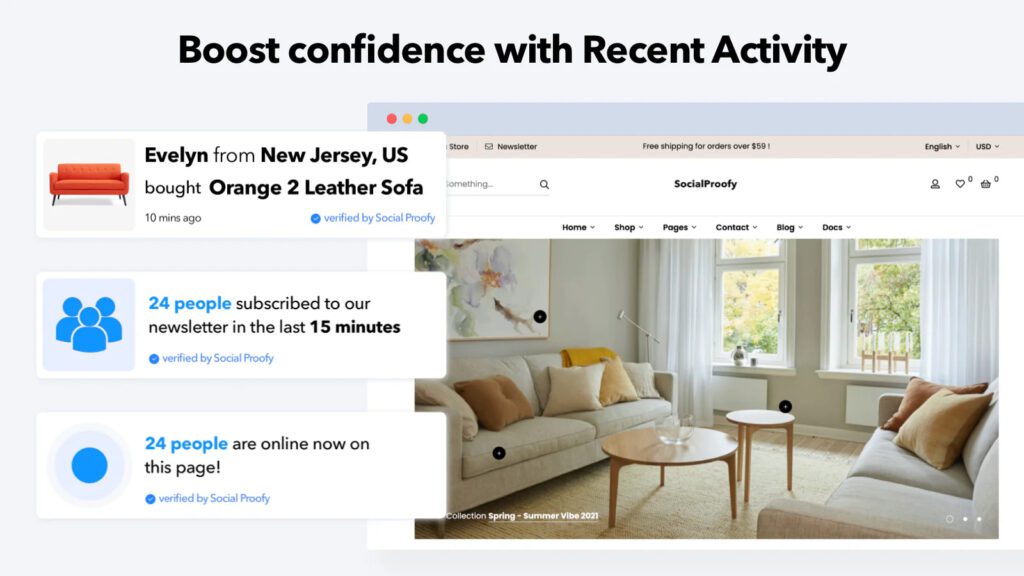
Around 92% of shoppers trust online reviews just as much as recommendations from friends. So, it’s crucial to showcase customer feedback clearly to build trust.
Here’s how to do it effectively:
If you’ve worked with well-known brands, display their logos to show potential buyers that trusted companies also use your product.
Additionally, offering guarantees such as “money-back” or “satisfaction guaranteed” can reduce the perceived risk and encourage hesitant shoppers to convert.
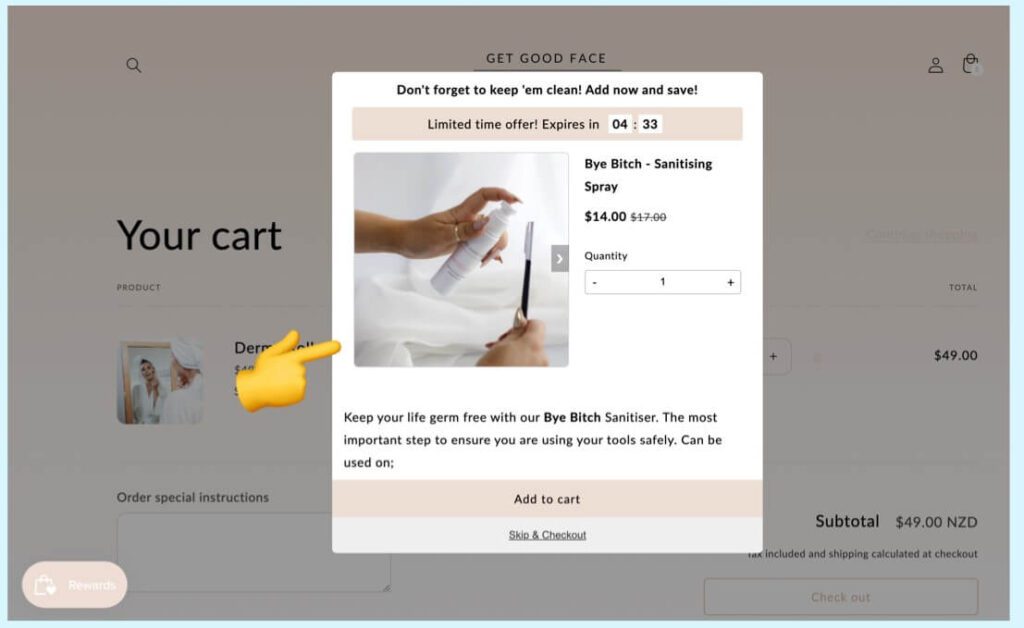
Creating urgency and scarcity can significantly boost conversions by encouraging customers to act quickly. People who feel like they might miss out on a great deal are more likely to purchase.
You can implement urgency with limited-time offers, flash sales, or countdown timers. To achieve scarcity, you can also show the number of items left in stock or how many people have already bought the product.
Here are some sentences that create urgency and scarcity, driving customers to take action quickly:
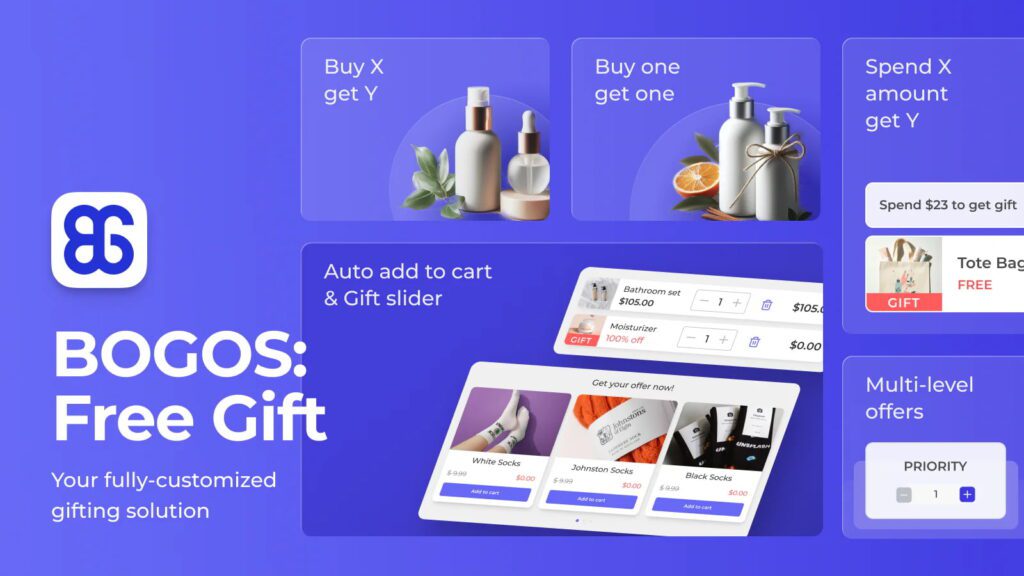
Yes!!! These are surely a great way to attract and retain new customers. To create compelling offers, you can use the BOGOS app on Shopify, which offers a range of promotions like:
BOGOs is known for its customizable promotions. The app makes adding discount rules such as specific URLs, customer tags, and order history easy. It also provides real-time analytics to help you track the effectiveness of your offers.
With a rating of 4.9/5 ⭐ from 2,000+ reviews, BOGOS is highly regarded for boosting conversion rates by driving up average order value (AOV). You can easily create automatic discounts that apply to carts or use a gift slider to make the offers more interactive. Try now to discover more!
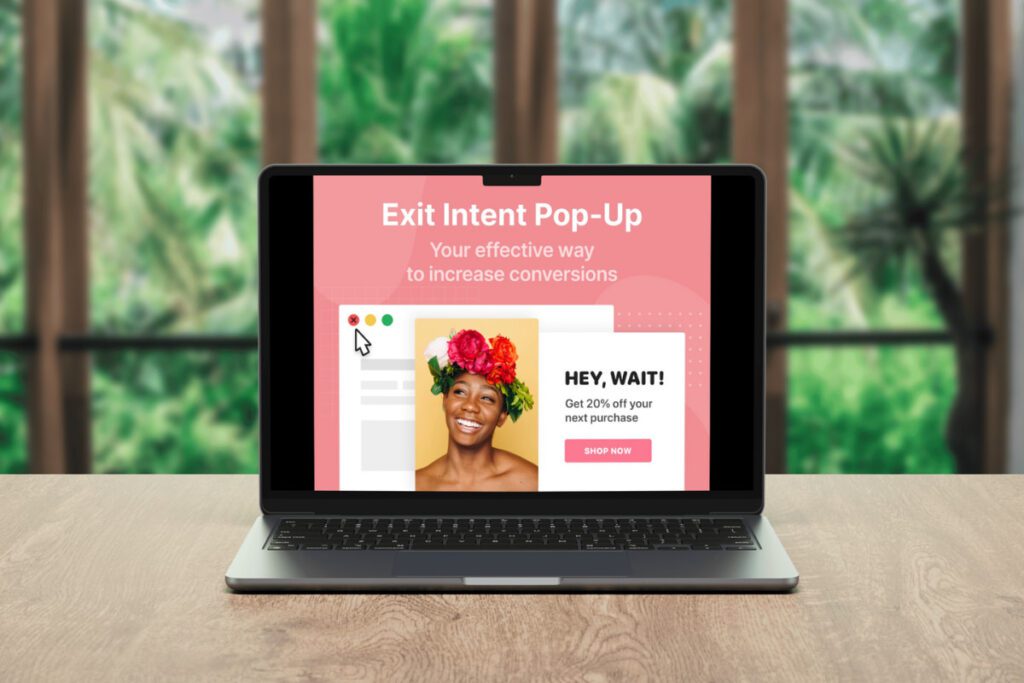
Exit intent popups are a great way to grab the attention of visitors who are about to leave your website without buying anything. These Shopify popups track where a visitor’s mouse is and show up when they’re about to close the tab or go somewhere else.
Here’s how to use this effectively:
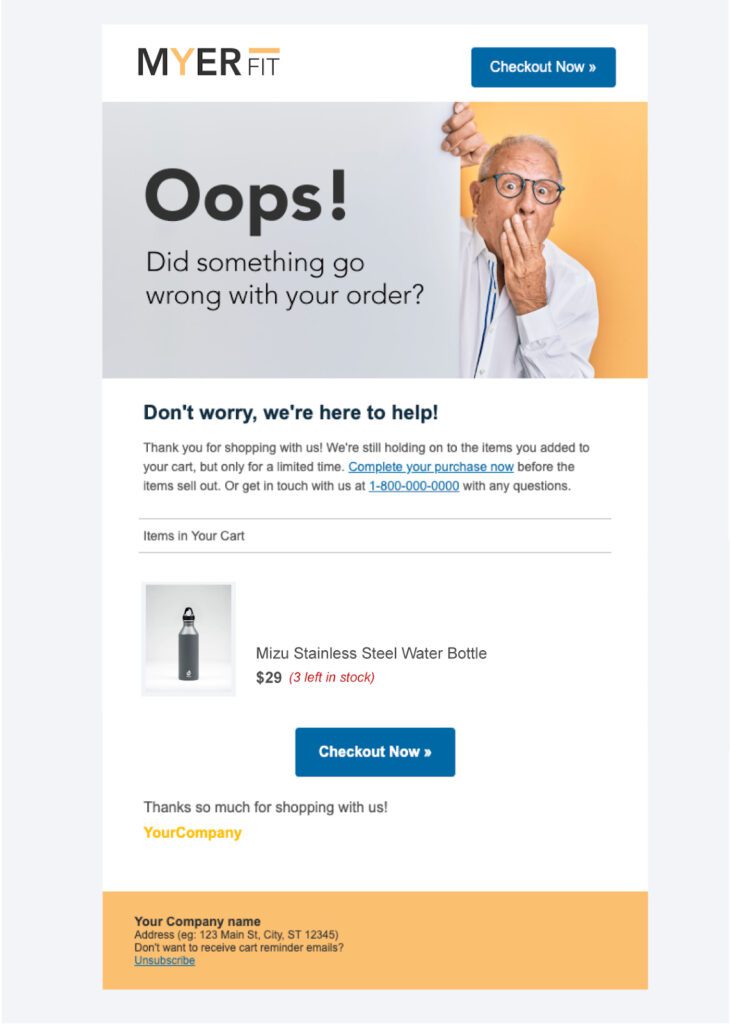
Abandoned cart emails are a tried-and-true way to recover lost sales. Around 70% of online shopping carts are abandoned, but a well-timed email can bring back some of those lost customers. Here’s how to make these emails work for you:
These strategies make your emails feel like helpful reminders rather than sales pitches, leading to better results. Tools like Klaviyo or Omnisend can help you automate and personalize these emails for maximum impact.
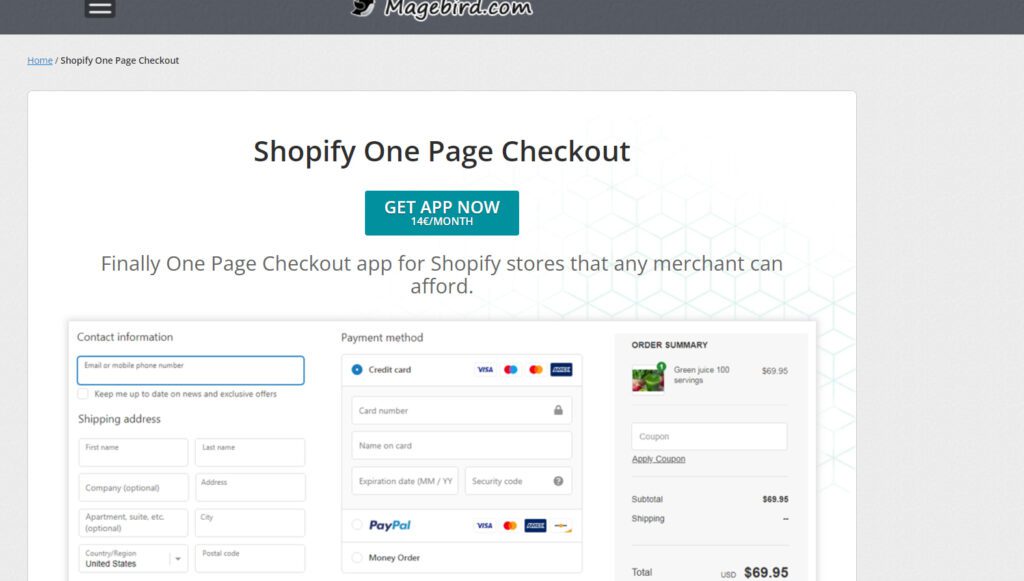
A complicated checkout process is one of the biggest reasons shoppers leave without buying. About 22% of people will leave a site if the checkout is too hard or takes too long. Here’s how to improve your Shopify checkout conversion rate:
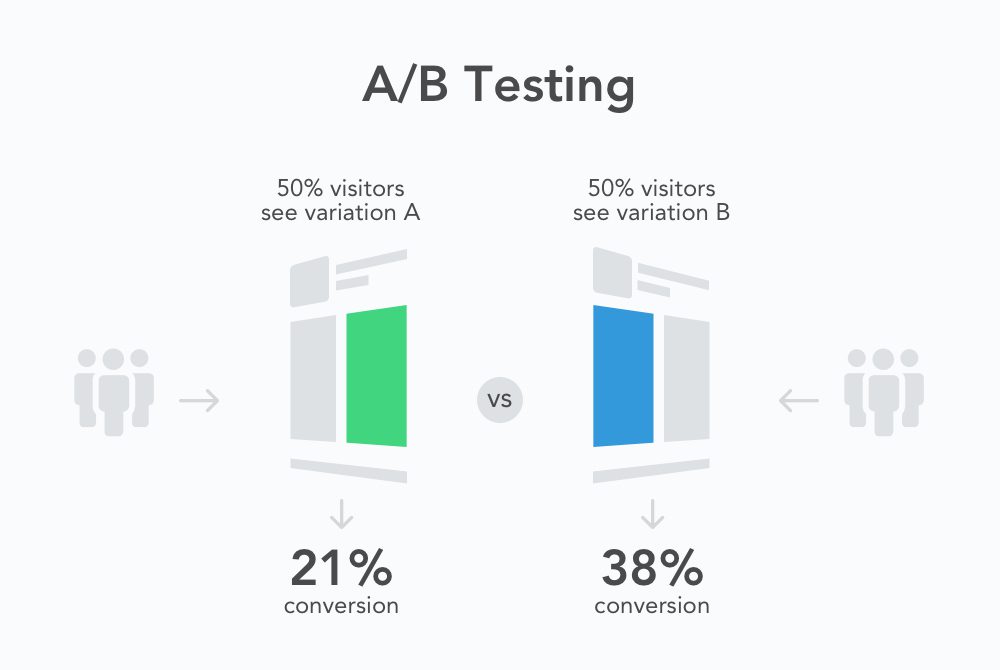
A/B testing is a smart way to figure out what works best for your online store by testing different versions of a page, layout, or feature. Here are a few areas you should focus on testing:
By experimenting with these areas, you’ll get real insights into what your customers prefer and optimize your store conversion rate.
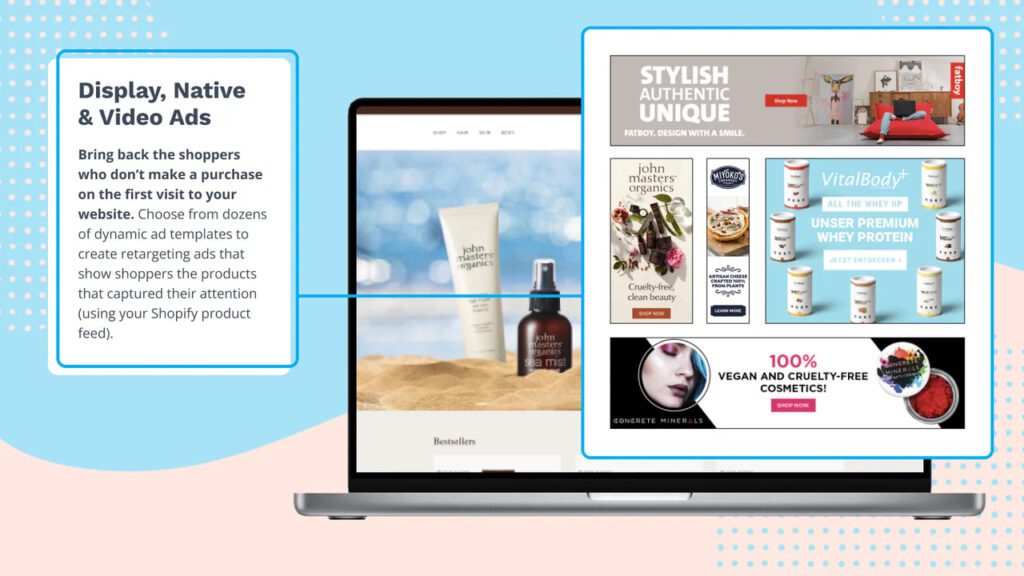
Retargeting ads are a powerful tool for bringing back customers who didn’t complete a purchase. But to stand out, try these fresh strategies:
These strategies will make your retargeting campaigns more personalized, relevant, and effective.

Influencer marketing can really boost sales and brand credibility. Here are a few smart ways to work with influencers:
Using these ideas, you can tap into the power of influencers naturally and effectively.
I hope these tips help you boost your Shopify conversion rate. Simple changes like making checkout easier, adding popups, and retargeting customers can turn more visitors into buyers. Even small tweaks can greatly impact your Shopify conversion rate and help your store grow faster!
The average Shopify checkout conversion rate is around 1.4% across most industries. However, top-performing stores can see 3-4% conversion rates or even higher. A rate below 0.5% may indicate room for improvement.
To check your Shopify conversion rate, go to your Shopify Dashboard or Analytics. You’ll see metrics like online store sessions and conversion rates.
A good conversion rate on Shopify is generally above 3.2%, placing your store in the top 20% of all Shopify sites. An average store typically sees rates between 1-2%, while a rate below 0.5% indicates areas for improvement.
A low conversion rate could be due to factors such as a complicated checkout process, slow page loading times, or lack of trust signals like customer reviews. Improving these areas, optimizing your site for mobile, and offering more payment options can help boost conversions.


With the right Shopify page builder, merchants can redesign their store theme themselves without needing extensive coding knowledge. Store...

Running a promotion sounds simple: select a discount, launch the campaign, and watch sales go up. But many Shopify...

If you are heading into 2026 planning bigger campaigns, now is the right time to tighten your onsite conversion....
