
6 Best Shopify Page Builders With AI Features
With the right Shopify page builder, merchants can redesign their store theme themselves without needing extensive coding knowledge. Store...
Digital Marketing Specialist
Other than common discounts and promotions like buy one, get one, Shopify bulk discounts can be a powerful strategy for encouraging shoppers to buy more in one transaction.
Many e-commerce merchants on this platform have utilized this discount to incentivize large purchases and boost customer satisfaction. From such successful promotional campaigns, you can grow your store with a solid base of loyal customers.
In this article, we will explore how to set up bulk discounts using Shopify’s built-in feature and third-party apps. Check it out to decide on a suitable approach for your business.
Shopify bulk discount, also known as quantity discount, is a type of Shopify Discount that enables customers to receive discounts when purchasing items in large quantities.
The discount encourages shoppers to buy more to reach a certain quantity threshold, then offer them a fixed amount or percentage off these orders.
Some common bulk discount features for Shopify stores include:
When customers buy a specific quantity of products, they can receive a fixed amount or percentage discount on their purchases.
Example: Buy 5 caps to get 15 off.
The Shopify bulk discount is triggered when shoppers add a pre-designed product bundle to their cart.
Example: Buy a pack of skincare, get 10% off.
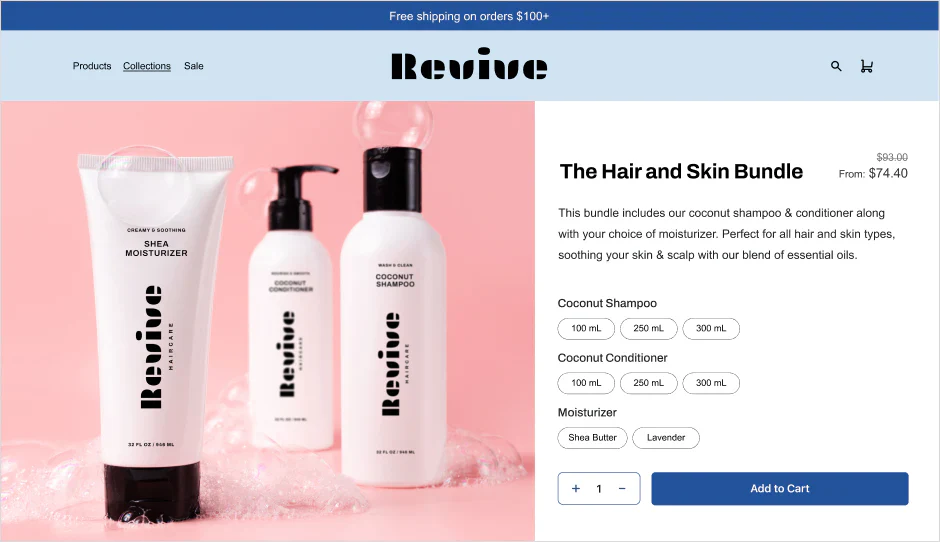
To activate tiered discounts for bulk orders, merchants create different discount levels for different product quantities.
Example: Buy 10 items, get 15% off; Buy 20, get 20% off.
The bulk discount is either automatically applied at checkout or activated by a discount code entered by a shopper.
Example: Enter code SUMMERSALE10 to get 10% off your bulk order.
Store owners can easily use Shopify’s internal settings to create Shopify bulk discounts, especially when they are new to the industry and want to experiment with diverse promotion types. You will need to generate custom codes for each tier discount.
Example: Enter DISCOUNT10 to get a 10% discount when purchasing 50 or more units of a product.
Step 1: Visit your Shopify admin dashboard > Click Discounts, then Amount off products.
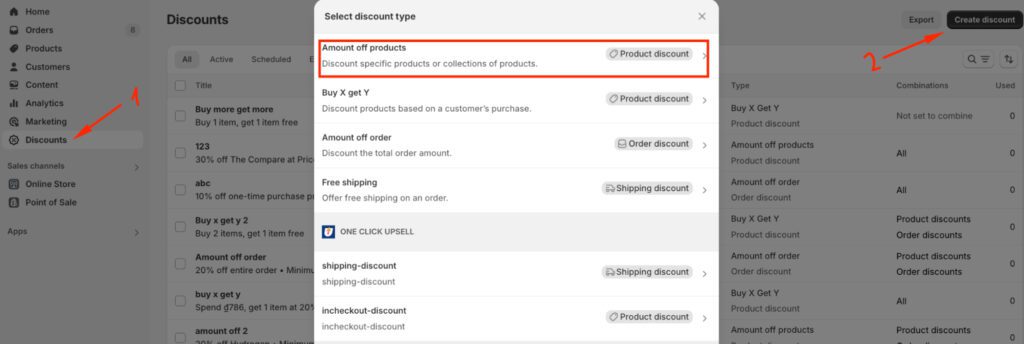
Step 2: Choose between 2 available methods of discount code and automatic discount. Give the discount a title so buyers can see it in their cart and at checkout.
Regarding Discount value, your Shopify bulk discount can either be a fixed amount or a percentage off. The Purchase type setup includes a one-time purchase, subscription, or both.
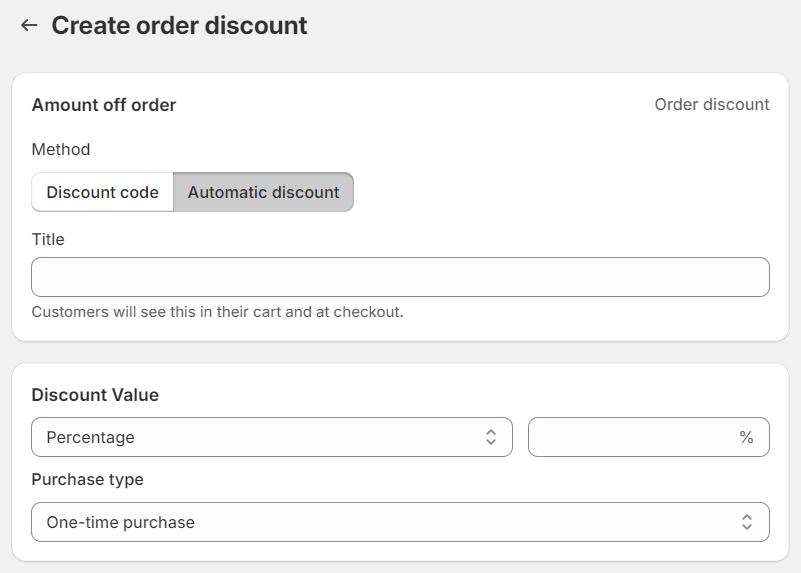
Step 3: The discount is automatically applied to all your active sales channels, but you can also offer it on Point of Sale.
At the Minimum purchase requirements > Minimum quantity of items (a specific number) for the first tier.
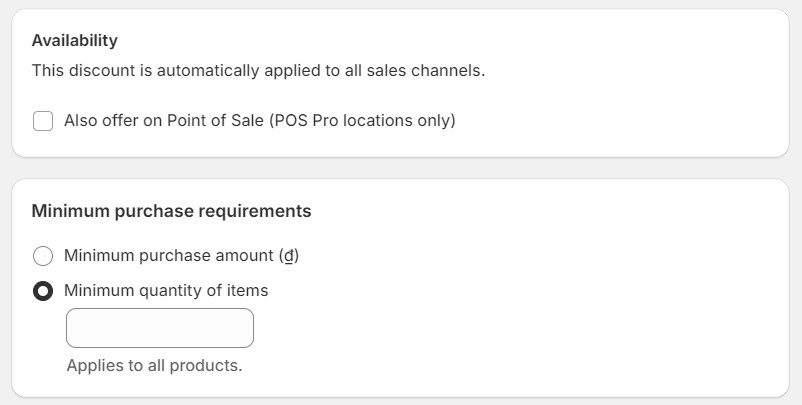
Step 4: When deciding on its combinations, this order discount can be combined with other active product, order, and shipping discounts in your store.
Then, set its active dates, including the start and end times, for pre-scheduling.
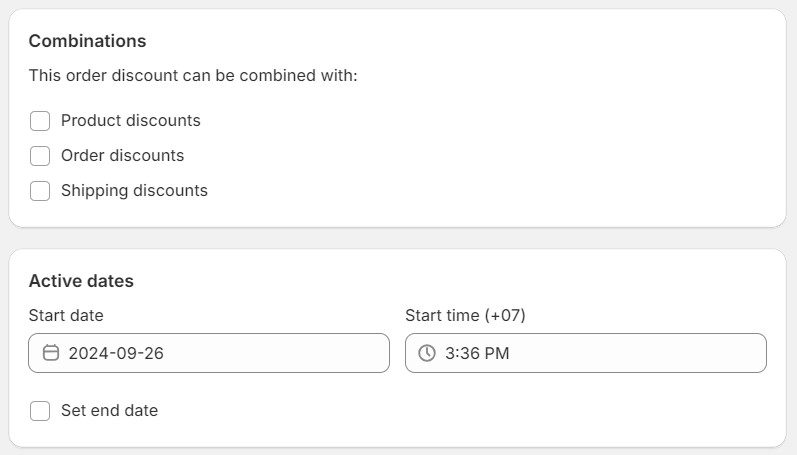
Continue setting up with the same process for higher tiers, including higher discount values and product quantities. However, the most recognizable disadvantages of this approach are:
There is no limit to the promotion quantity you can create on Shopify, but the maximum number of active discounts allowed at one time is 25.
This means you can only apply up to 25 automatic discount codes on the same order, and customers are restricted to using a maximum of 5 order or product discount codes and 1 shipping discount code on a single purchase.
If you combine multiple automatic discounts on Shopify for one product, the system only applies the largest discount when that item is triggered. Shopify does not support setting up priority levels for your Shopify bulk discount.
If you create a bulk discount with a discount code for a product, you will also encounter this issue if that product is involved in another automatic discount/ code.
Since the system lacks the necessary automatic features, it is difficult for merchants to deliver promotional messages to customers.
Regarding how to bulk discount on Shopify in a more optimal way than Shopify’s built-in features, we advise using a third-party app. Here are the top 3 Shopify discount software that allows you to configure and manage more complex promotions.
BOGOS is our top choice for boosting average order value (AOV) with a wide range of promotions, such as buy X, get Y, product bundles, quantity discounts, and free gifts with purchase. The app enables an intuitive UI to help communicate bundle promotions easily with buyers.
Its quantity break feature allows you to create bulk discounts automatically, enhancing customer experience as they buy more products at discounted prices. There are several advanced rules (order history, location, customer tags, etc.) for better customization.
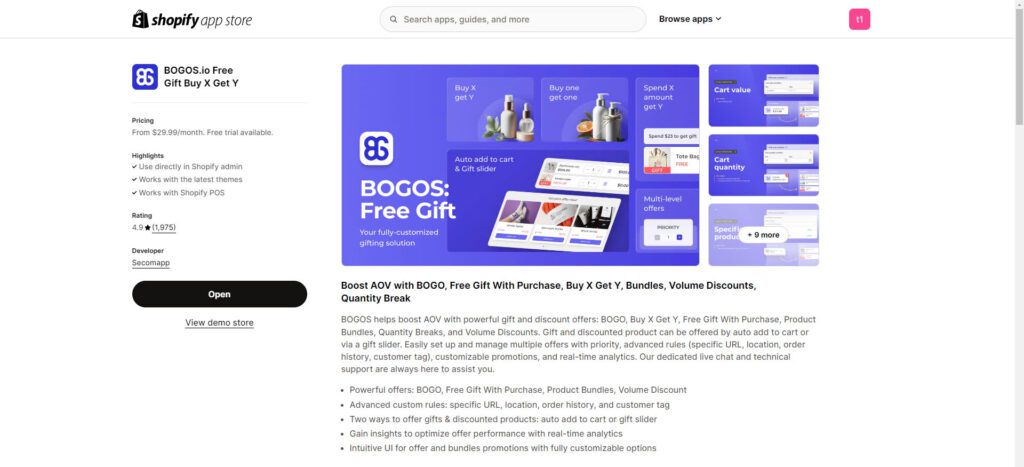
We recommend this app for those wanting to use simple bulk discounts, as long as other promotion types like gift with purchase and bundles.
Shopify rating: 4.9/5
Pricing: $23.99 – $79.99 per month
Developer: Secomapp
The name already says it all – the Wholesale Discount app works for both retail and B2B wholesale stores. Its list of flexible offer discounts includes wholesale discounts, tiered pricing, quantity breaks, etc., to help you manage a B2B section or run a B2C&B2B combined shop.
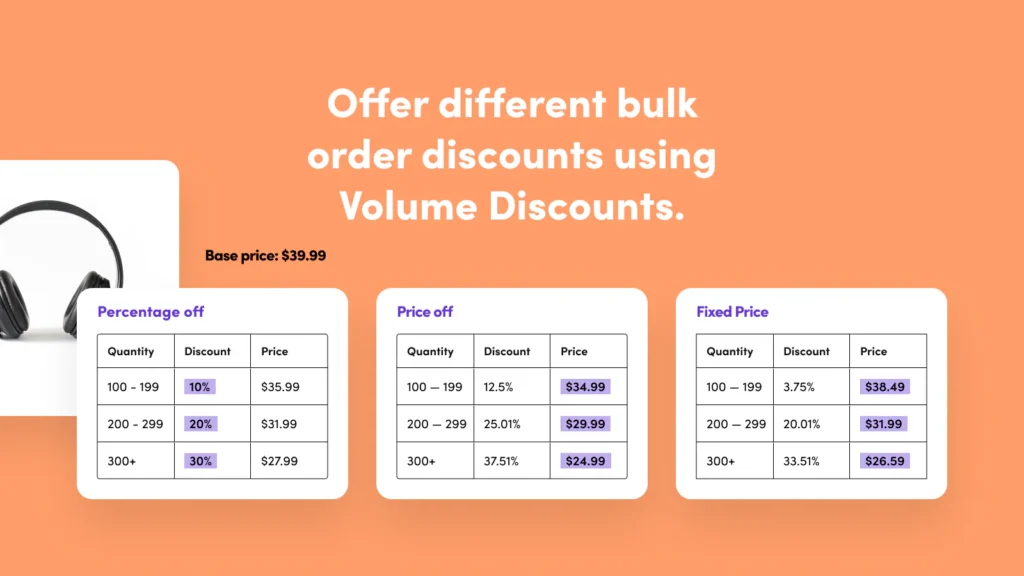
There are extra functionalities to support your operations, such as a wholesale signup form or bulk import/export prices. You can use more than 30 of its third-party integrations, such as store locators and page builders, to enhance sales campaigns.
Since the app specializes in wholesale discounts, it is ideal for wholesaling purposes without the need for other promotion types.
Shopify rating: 4.8/5
Pricing: $19.99 – $64.99 per month
Developer: Wholesale Helper
The Discounty app enables store owners to set up and manage quantity, cart, volume, and Shopify bulk discounts within one robust system. It is easy to customize your sales badges and discount widgets on discounted items for clearer communication.
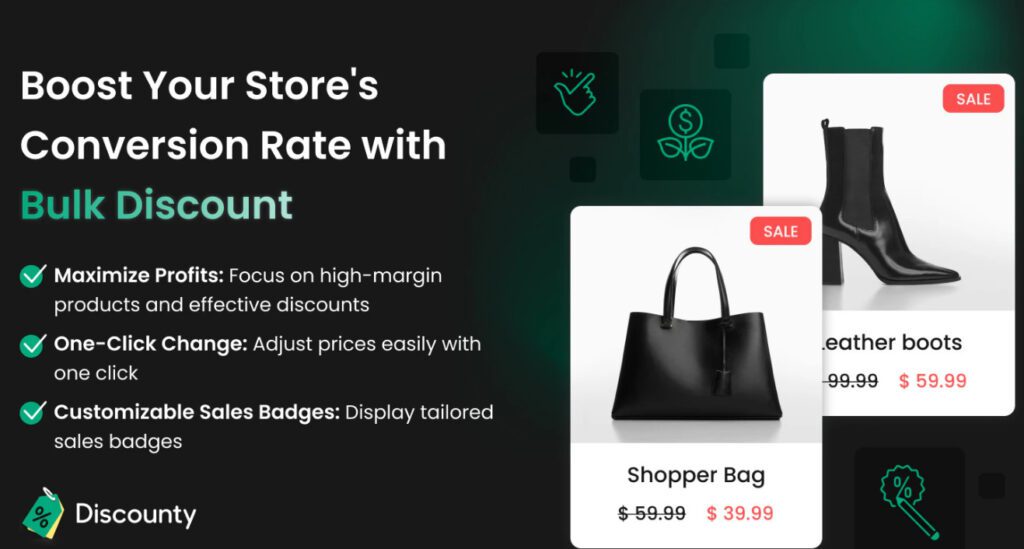
Furthermore, this software lets you set a fixed amount/percentage discount or new price for the original/compare-at price. With the help of its auto-update option, your discounted goods will be automatically updated based on store’s changes.
Shopify rating: 4.9/5
Pricing: Free – $29.90 per month
Developer: Discounty
Step 1: Visit your BOGOS admin dashboard > Click All bundles > Create bundle > Quantity break.
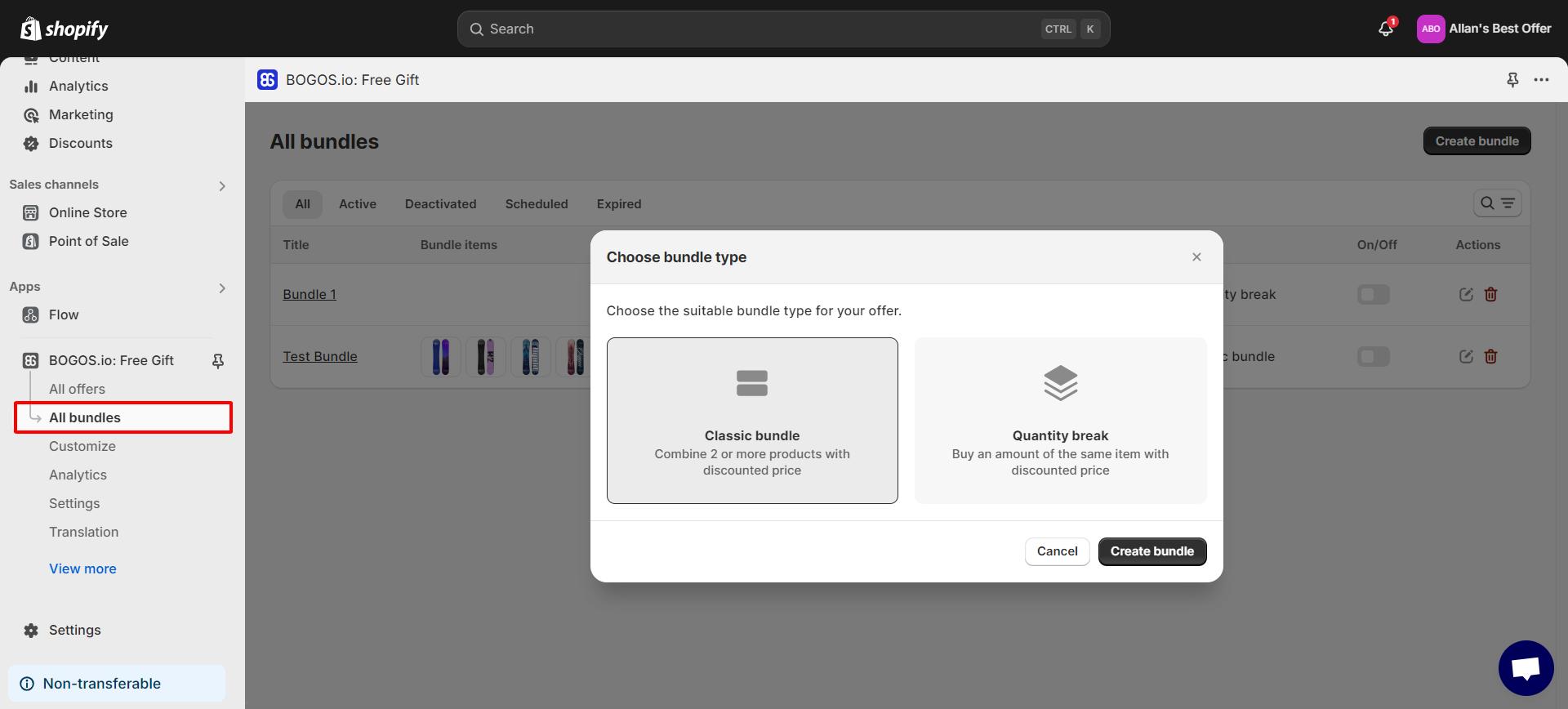
Step 2:
Give the bundle a title, block header, and block description for on-site display as a preview. Set up its active dates, including the start and end times, for pre-scheduling.
Choose which option the quantity break applies to, such as all except selected products or any products.
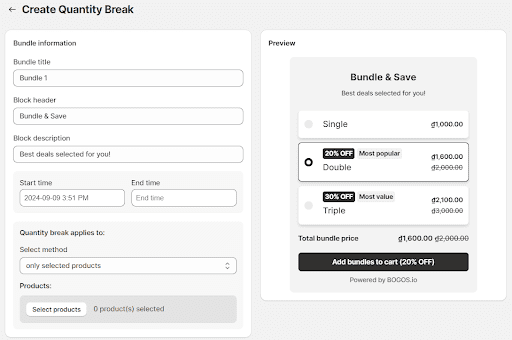
Step 3:
Configure each discount tier to trigger the conditions when the customer qualifies automatically.
Make suitable customizations to create a profitable discount hierarchy, and add more tiers if required.
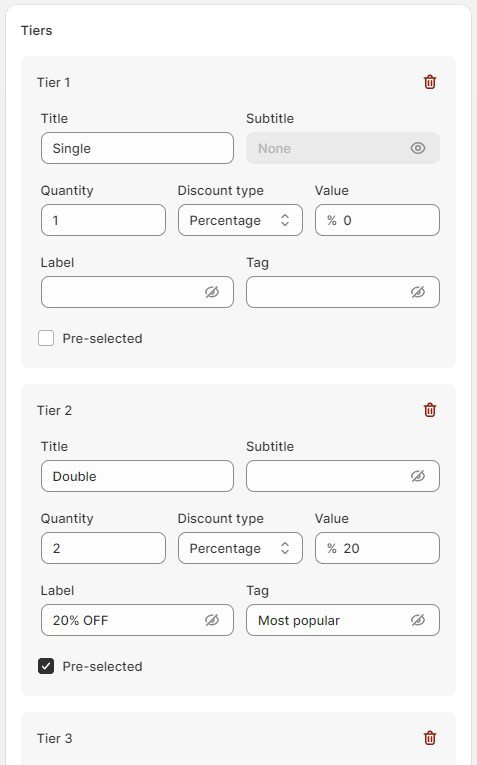
Step 4:
The bundle discount can be combined with other active discounts, such as order and shipping discounts. Save it for later activation or Publish it to run the offer right away.
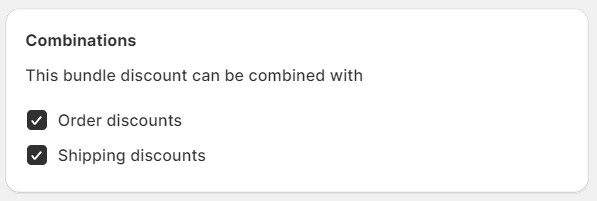
Read more: 11 Best Discount Apps for Shopify Store – Review & Ratings Included
The Shopify bulk discount motivates customers to add more products to carts to qualify for a lower price. As they are happy to receive a discount for purchasing larger quantities, your store witnesses an increase in sales volume.
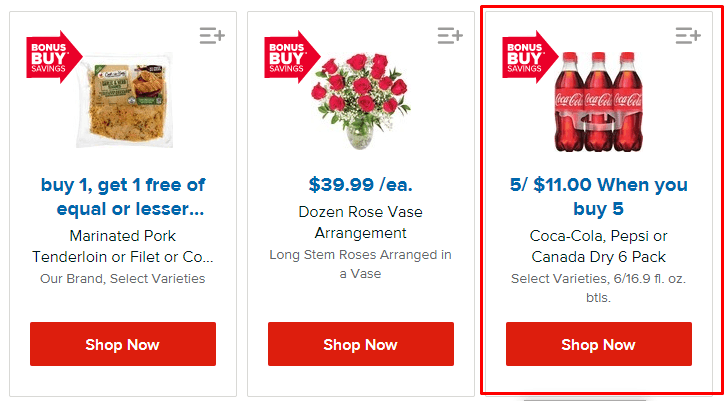
Since this type of promotion entices shoppers to buy more items for discount eligibility, it helps boost AOV. This strategy works best for top-selling products that customers frequently reorder.
Another idea is to pair the bulk discount with upsell options, encouraging buyers to buy complementary products or upgrade to higher-priced versions. Not only does it increase the store revenue, but it also enhances customer experience.
A Shopify bulk discount works effectively in clearing slow-moving or old inventory. You can pair these goods with better-performing items, and then motivate shoppers to buy them as a discounted bulk.
Take a look at a few extra tips to make your bulk discount widgets more appealing with higher conversion rates.
A tactic to apply with Shopify bulk discount is offering free shipping, which can be a powerful motivation for buyers to increase their order size.
That said, you should add a large banner within the widget, notifying customers of “Free shipping for orders over $X.” Use bold text and colors to make the offer stand out.
Example: Buy 5+ items to get free shipping.
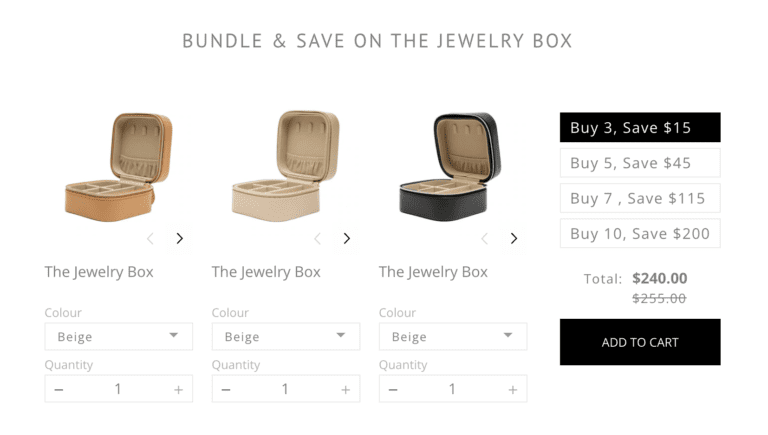
Customers are more compelled by visible savings since they are aware of the final value they receive. Thus, you should display the total savings on each tier to provide clarity on how much they can save with larger orders.
Use straightforward messages like “Save $10 when you buy 5 items” and list how much the buyer saves at each quantity level. A dynamic display is ideal for showing real-time updates based on the selected quantity.
One more advice for Shopify bulk discounts is to display the price per unit so customers understand the value they get from purchasing in bulk. Show the original per-unit price next to your product, then display the new price after the discount.
Example: $15/unit for 1 item – $12/unit for 5 items.
So, how do you think Shopify bulk discounts can benefit your e-commerce store? Many merchants use this promotion type to improve conversion rates and boost sales revenue.
This is because it increases perceived value, so customers are happy to buy a larger order. Your job is to take advantage of this essence by recommending relevant products to enhance the bundles, compelling shoppers to spend more.
Make sure you apply our additional tips to utilize bulk discount widgets better for the best performance. Good luck with your bulk purchase promotional campaigns!
Yes, you can use Shopify native settings to set up automatic bulk discounts. These discounts will apply to orders that meet certain thresholds, such as buying a specific quantity of products.
However, note that it only allows one active automatic discount at a time. It also cannot be used with discount codes.
Shopify does not allow stacking discounts. Thus, customers can only use one discount per order. If a bulk discount is activated, no other discount (automatic or discount code) can be applied to the purchase.
Discounts can be created for different variants of a product. When creating the offer, specify which variants qualify for the sales.
For instance, you can offer a promotion for buying multiple colors or sizes of the same product.
Your bulk discount on Shopify can be limited to specific customer groups with the customer segmentation feature in third-party apps (e.g., BOGOS). You can create discounts applying to each customer segment, based on criteria like location or purchase history.


With the right Shopify page builder, merchants can redesign their store theme themselves without needing extensive coding knowledge. Store...

Running a promotion sounds simple: select a discount, launch the campaign, and watch sales go up. But many Shopify...

If you are heading into 2026 planning bigger campaigns, now is the right time to tighten your onsite conversion....
