
6 Best Shopify Page Builders With AI Features
With the right Shopify page builder, merchants can redesign their store theme themselves without needing extensive coding knowledge. Store...
Digital Marketing Specialist
Bundling products is a great way for online stores to offer more value to customers while increasing sales. It’s a win-win: customers get a better deal, and stores see more items sold. Here’s a look at five effective product bundle types you can easily set up on Shopify, along with some case studies.
This is your classic “better deal when bought together” approach. Imagine going to a restaurant and seeing a complete meal deal – main course, side, and drink for less than buying each separately. That’s exactly how this bundle works in e-commerce.
How it works:
The key is making sure your bundle makes sense to customers. The discount must be significant enough to motivate purchases but not so deep that it hurts your profits.
Case Study – Skinshop.ie: SkinShop.ie stands as a brilliant success story, leveraging Product Bundles on their Shopify store using BOGOS, particularly their buy-one-get-one offers (Read their story). This approach has dramatically shifted customer purchasing patterns from selecting individual products to embracing complete skincare routine bundles, resulting in an impressive €300,000 revenue increase in the past year alone.
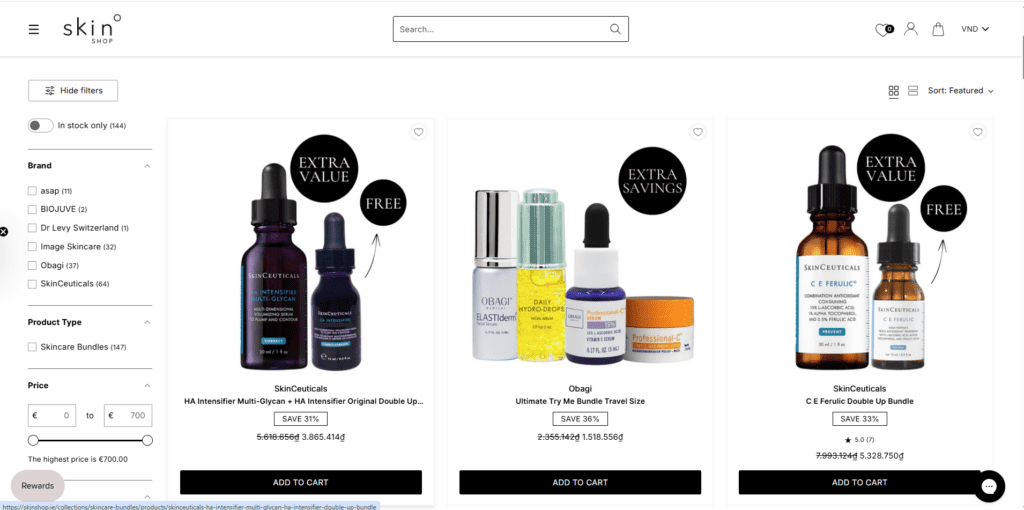
Mix-and-match bundles let customers create their perfect combination while still saving money. This type of bundle works especially well for products where personal preference matters, like clothing, bedding, or skincare. Mix-and-match bundles often showcase on product pages as a widget where you can choose to create your own bundles from a predefined set of products.
How it works:
Case Study – RYOS: The sportswear retailer implemented Mix-and-match bundle for their Under Armour t-shirt collection (View it here). Their bundle interface clearly shows tiered pricing options: 2 t-shirts for $60, 3 t-shirts for $80, or 4 t-shirts for $100. Customers can easily select different colors and sizes of the same style shirt, with the interface displaying both original and discounted prices. This approach gives shoppers the flexibility to build personalized collections while visually reinforcing the value of adding more items to their bundle.
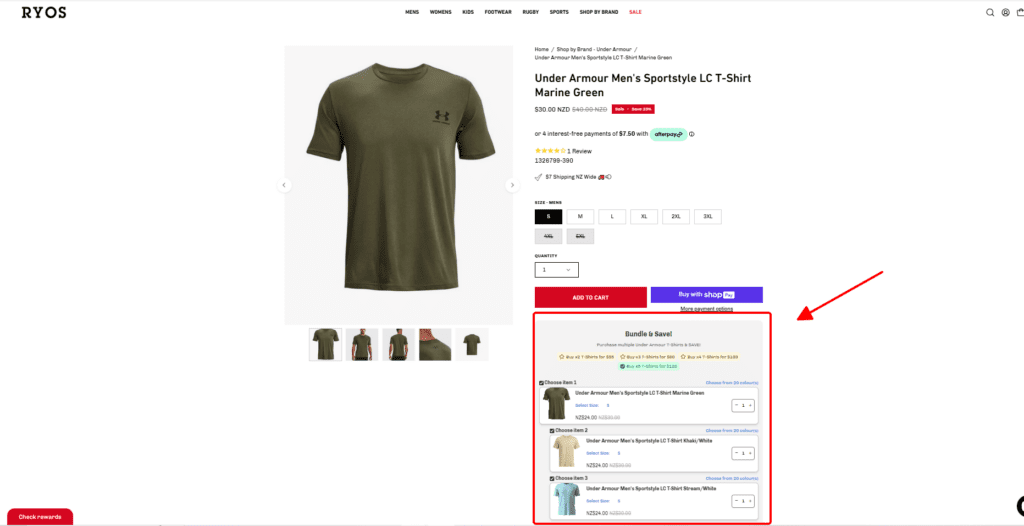
This bundle rewards customers for buying more with better prices at each level. The more you buy, the more you save – it’s that simple. It’s perfect for products that customers use regularly or might want to stock up on, making bulk buying more appealing.
How it works:
Case Study – Wellpath: They use tiered pricing for their supplements, offering better deals on 2-pack and 3-pack bundles (View it here). They add extra value with a subscription option and free shipping thresholds. Their pricing structure makes it easy to see the savings at each level.
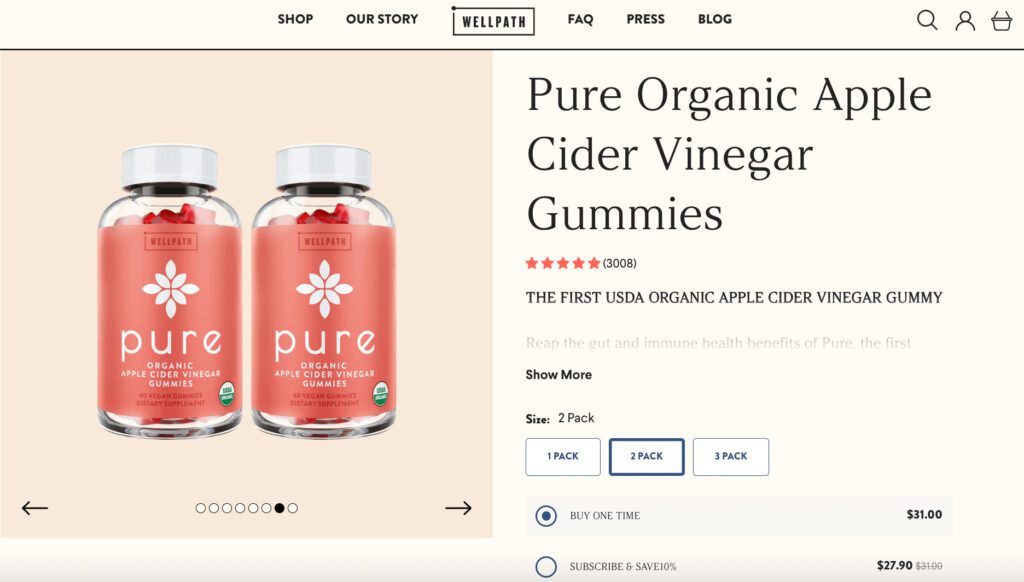
Bundle Builder creates a specialized shopping experience where customers can build their own personalized product collections. Unlike traditional bundling methods, Bundle Builder generates a distinct link or page on your website where shoppers can select exactly which products they want in their bundle. The key benefit is that the more items customers add, the greater their discount will be, encouraging larger purchases.
How it works:
Case Study – GlowRecipe: GlowRecipe brilliantly implements the Bundle Builder concept with their “Make Your Own Kit” feature (View it here). Their dedicated bundling page allows customers to create personalized skincare routines by selecting products across different categories—cleanser, toner, serum, and moisturizer, with an optional fifth “enhance” product. This approach gives customers complete control over their skincare regimen while incentivizing them to purchase the complete routine for maximum savings. The clean, visual interface clearly shows selections and progress, making the bundle-building process engaging and straightforward.
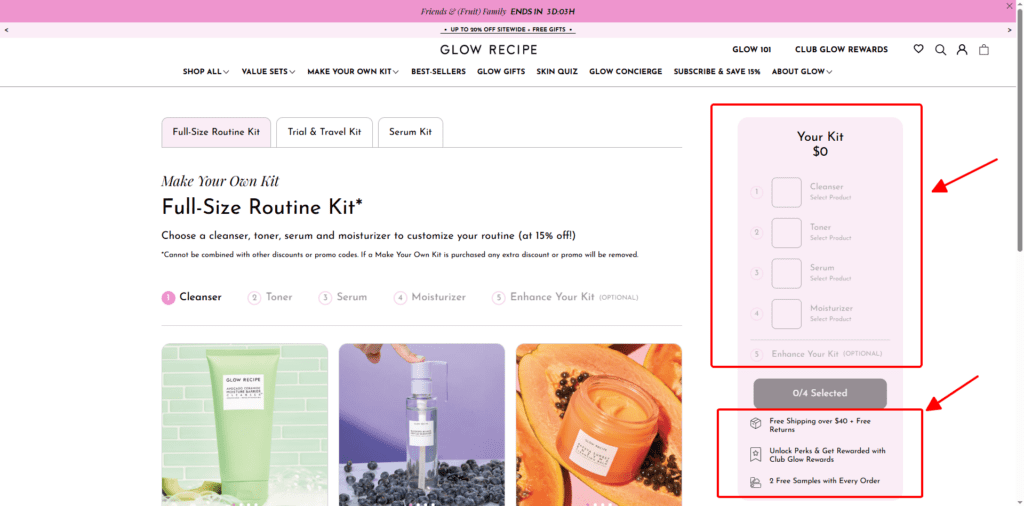
BOGO bundles encourage customers to buy more by offering a second item, either free or at a significant discount. This type of bundle is particularly effective for products that customers naturally need multiples of or can share with others.
How it works:
The beauty of BOGO is that it’s especially appealing for products people like to buy in multiples or as a way to market new products.
Case Study – Hedley & Bennett’s “Dinner Table Set” uses a smart BOGO strategy, bundling a table runner with matching napkins. Originally $78, it’s offered at $70, with lifestyle photos showcasing the products together. This bundle appeals as these items are naturally paired, and the discount encourages a combined purchase.
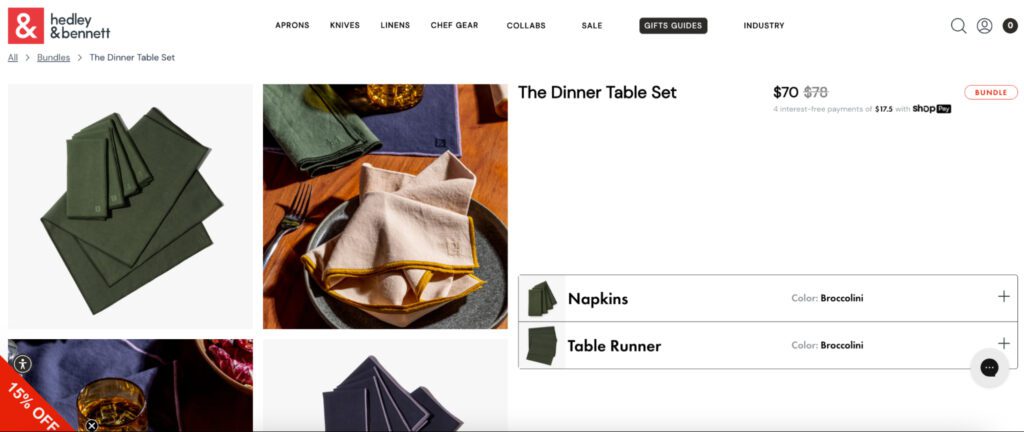
Frequently bought together bundle combines items that work best as a set, making shopping easier for customers. Think of it as creating ready-made collections that save customers time and money. When done right, these bundles feel less like a sales tactic and more like helpful suggestions.
How it works:
Case Study – Great Jones: Their cookware bundles combine different pots and pans into practical cooking sets with significant savings. Each bundle has a clear purpose, like the “Double Dutch” for everyday cooking. They make it easy to choose with clear color options and simple pricing.
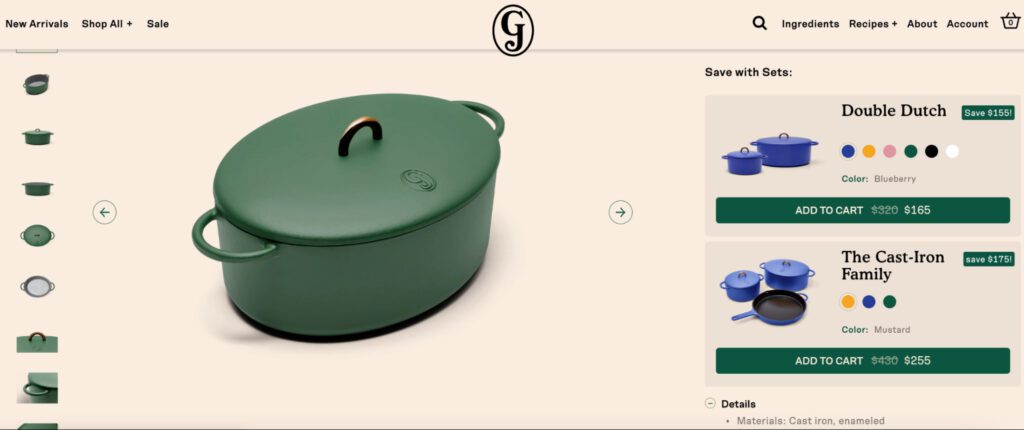
While Shopify doesn’t offer a built-in feature for bundling products, you can generate product bundles without relying on third-party apps. There are three practical ways to do this directly within Shopify: creating a new product, using product variants, or leveraging collections with native discounts. Check them out!
The simplest and most common method is to treat the bundle as a standalone product.
Step-by-step guide:
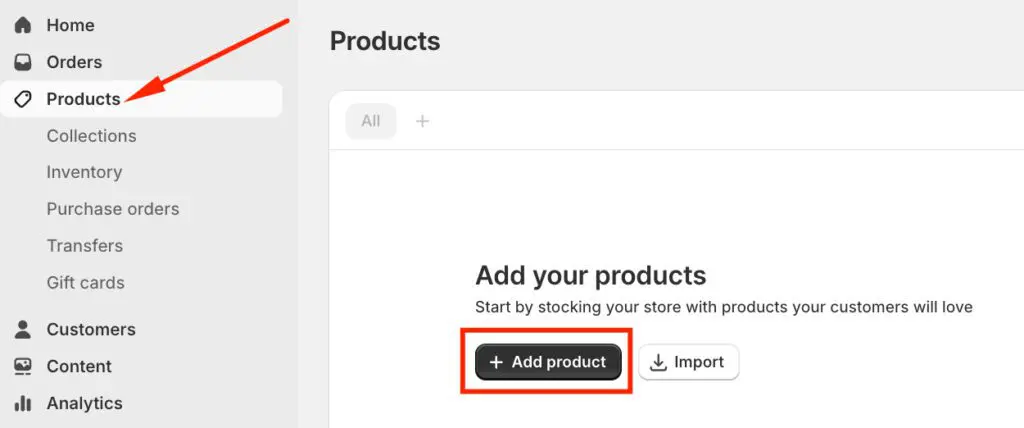
☑️ Pros:
❌ Cons:
Instead of creating a separate product, you can use variants to offer different bundle options under a single product listing. This is a great way to show options like “1-Pack,” “2-Pack (Save 10%),” or “Bundle of 3 (Save 20%)” directly on the product page.
Step-by-step guide:
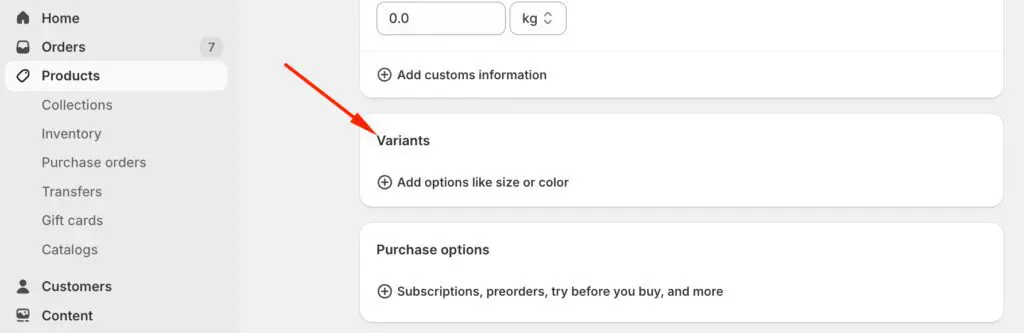
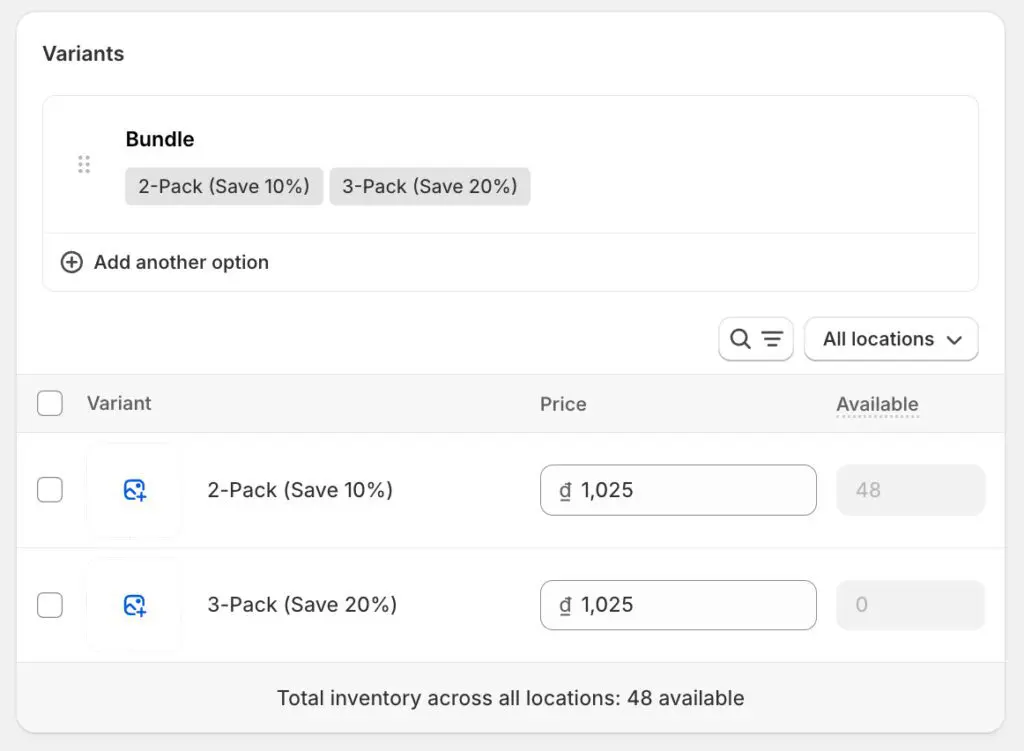
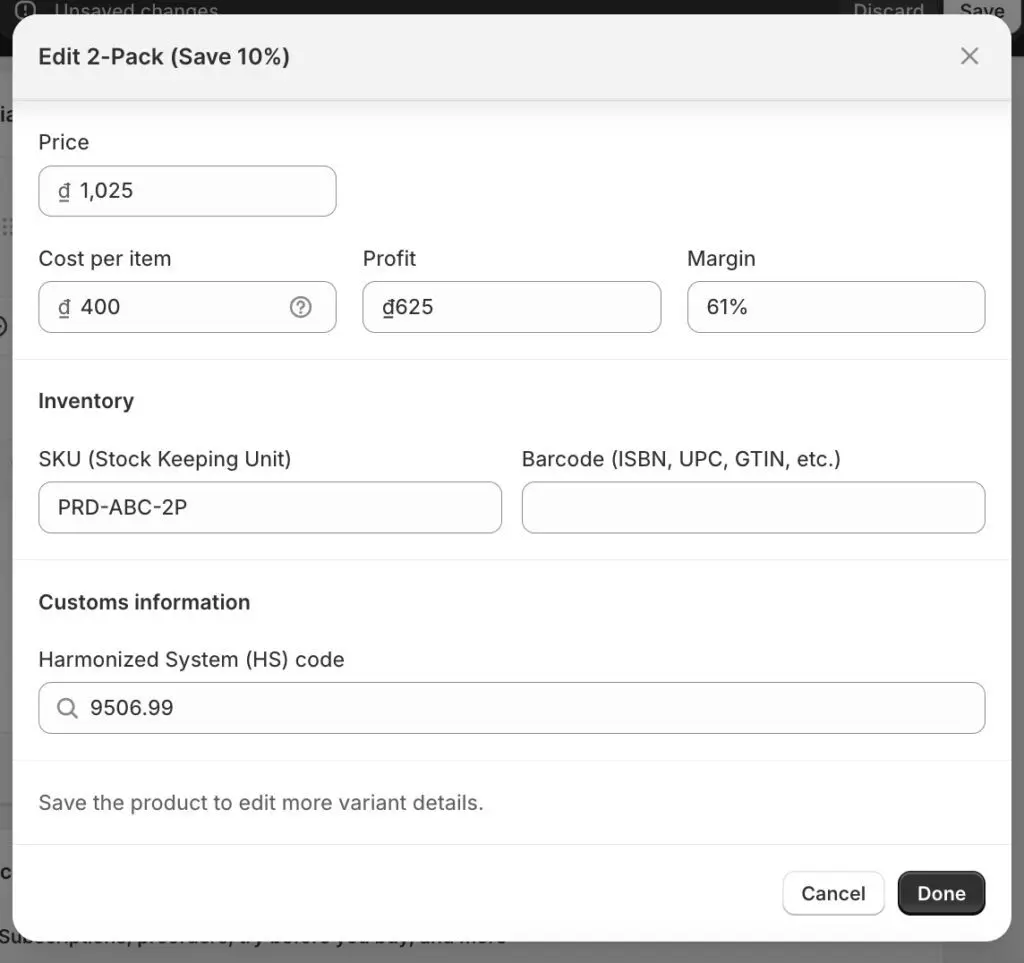
☑️ Pros:
❌ Cons:
If you want customers to build their own bundles using a bundle builder page, a creative workaround is to use a custom collection paired with a Shopify discount rule.
Step-by-step guide:

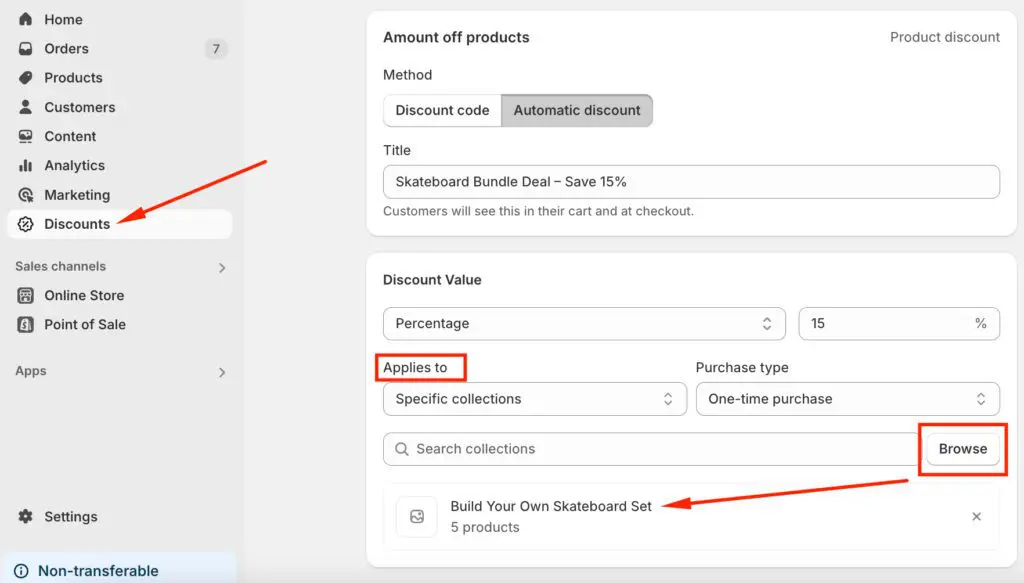
☑️ Pros:
❌ Cons:
Though it doesn’t have direct features for bundles, Shopify provides a free app for bundling. This native bundle app facilitates your bundle creation.
The Shopify Bundles app is very basic compared to other Shopify Bundles apps in the market and can only create basic discounted bundles. The only advantage is that Inventory is updated in real-time, so you’re protected from overselling.
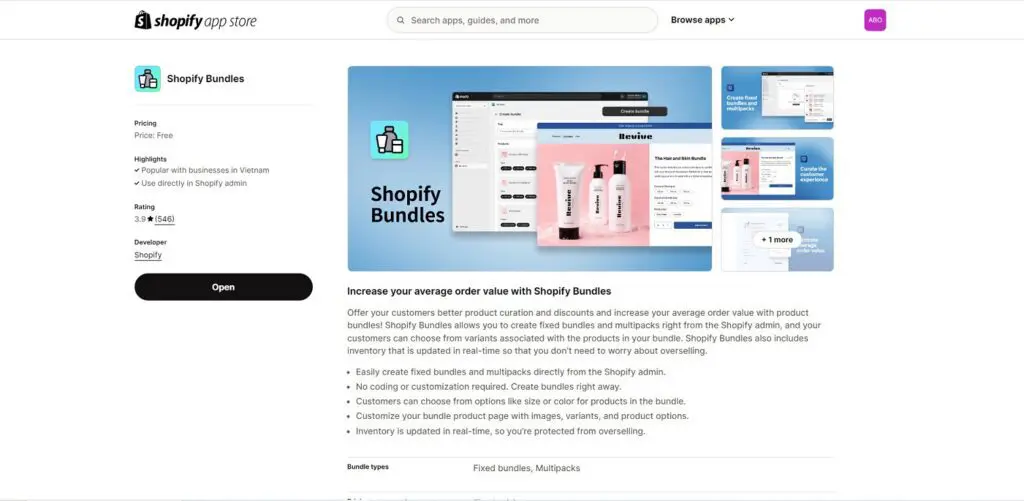
Installing the app is easy; just visit the Shopify App Store and search Shopify Bundles, then click Install.
After launching the app, you can follow the following steps for establishing product bundles:
Step 1: Choose Bundles in your Shopify Admin
Step 2: Click Create a bundle
Step 3: Fill in the Title and click Select products
Step 4: Choose the products to be included in your bundle and then click Select.
In the Products tab, you can adjust the quantity of products or the variants included in your bundle. You may also add the quantity as a bundle option by clicking the three dot icon next to the product, then choose Add quantity as an option.
You can create a multipack bundle by clicking the three-dot icon and choosing the option Duplicate product.
Step 5: Click Save and continue
Step 6: Fill in the Description and add Media for your bundle, then save
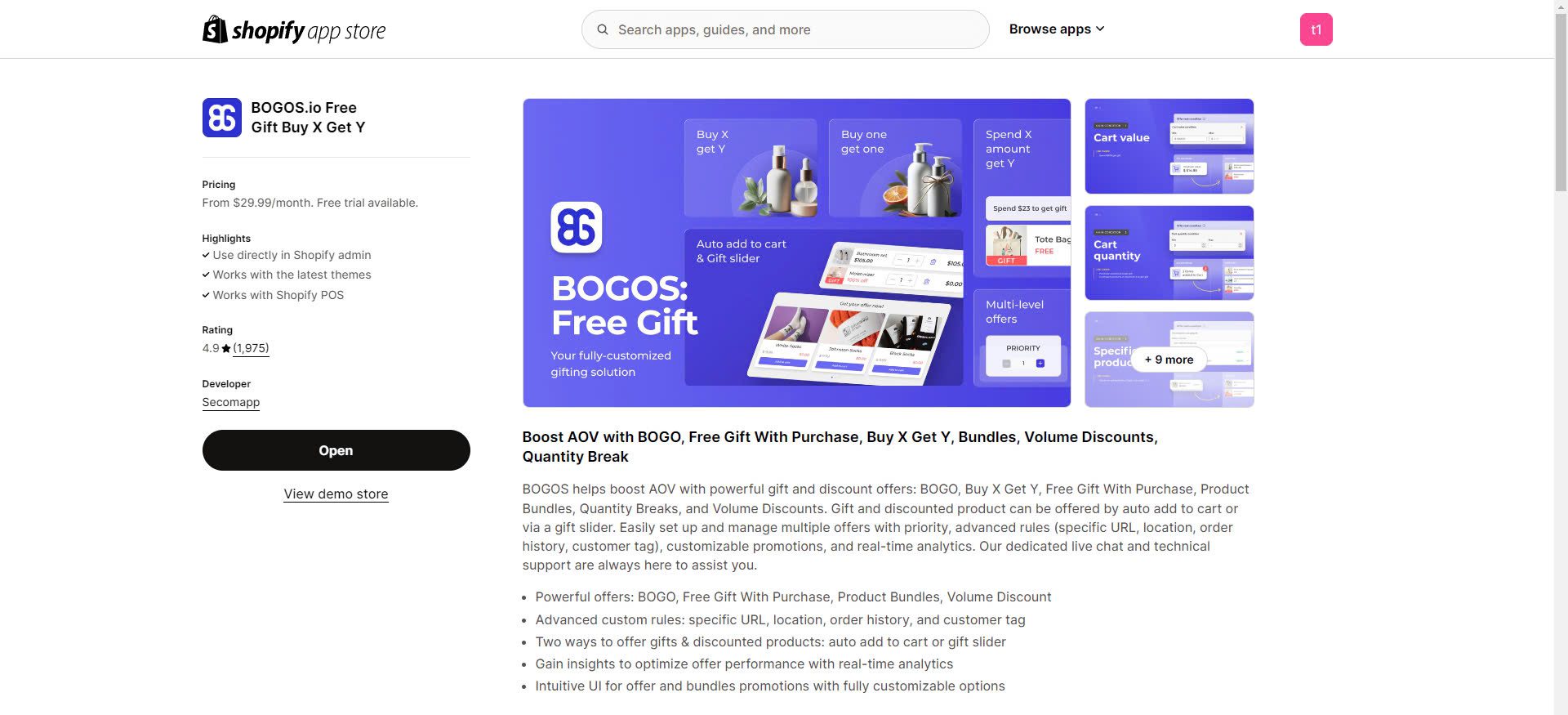
When you consider an app for creating bundles, BOGOS can be an exceptional solution. It allows you to create product bundles together with many other powerful offers like discounted or free gifts, gift with purchase, BOGO, tiered value offers, or frequently bought-together bundles. With the app, you can show gifts and discounted products via a slider or auto-add to customers’ carts, which helps minimize checkout friction. Its promotion features also allow you to attract or remind customers of your offers.
If you choose BOGOS, you can establish many offers with its advanced rules. You can customize your campaigns with the rules such as location, order history, customer tags, or specific URLs. The app offers real-time analytics so you can track the impact of your bundles or offers.
BOGOS is extremely easy to use, so you can navigate without focusing on a learning curve. You will enjoy responsive customer service, which will provide responses only within 2 minutes on average.
Step 1: Install and Access BOGOS
If you haven’t already done so, install the BOGOS app from the Shopify App Store. After installation, go to Apps in your Shopify admin panel and select BOGOS.io: Free Gift.
Step 2: Create Your First Offer
In the BOGOS app dashboard, click Create offer to start setting up your bundle.
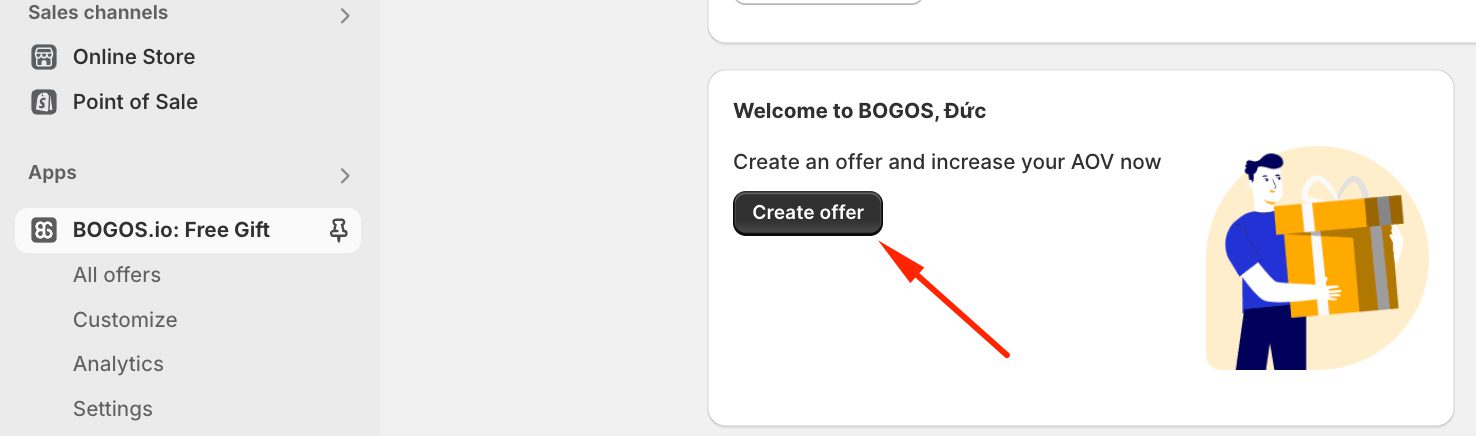
Choose the Bundle offer option to create a product bundle with a discount.
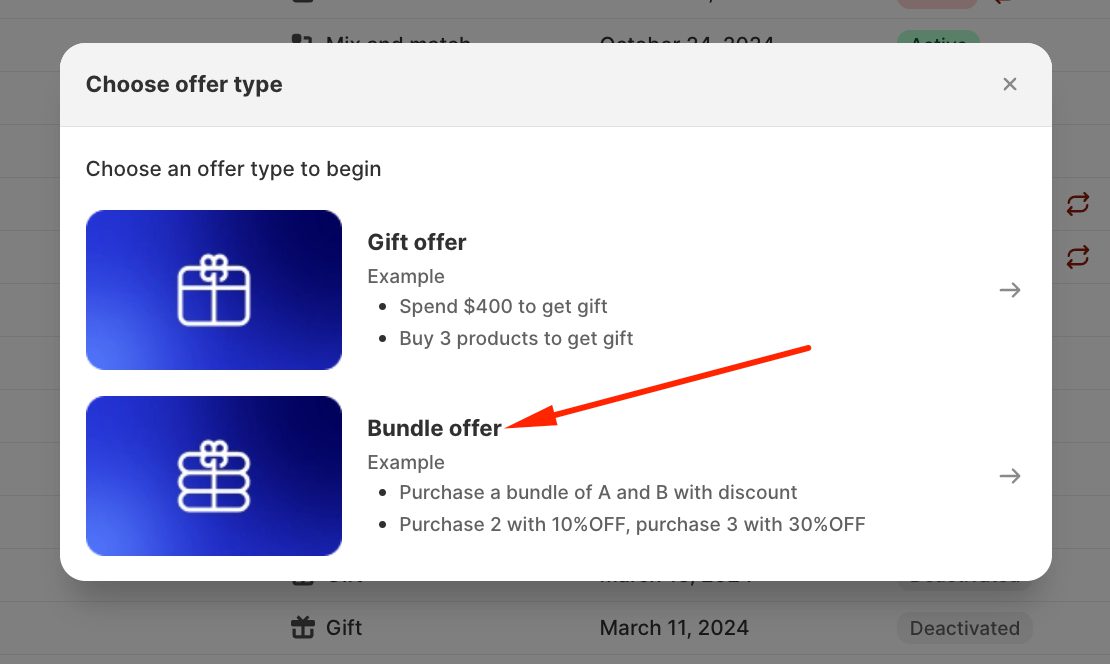
Step 3: Select the Bundle Type
Choose your bundle type:
– Classic bundle: Offer a specific bundle of products at a discount.
– Quantity break: Discount based on quantity purchased (e.g., buy two, get 10% off; buy three, get 20% off).
– Mix and match: Let customers build a personalized bundle from a list of items.
For a standard bundle, select Classic bundle and click Create bundle.
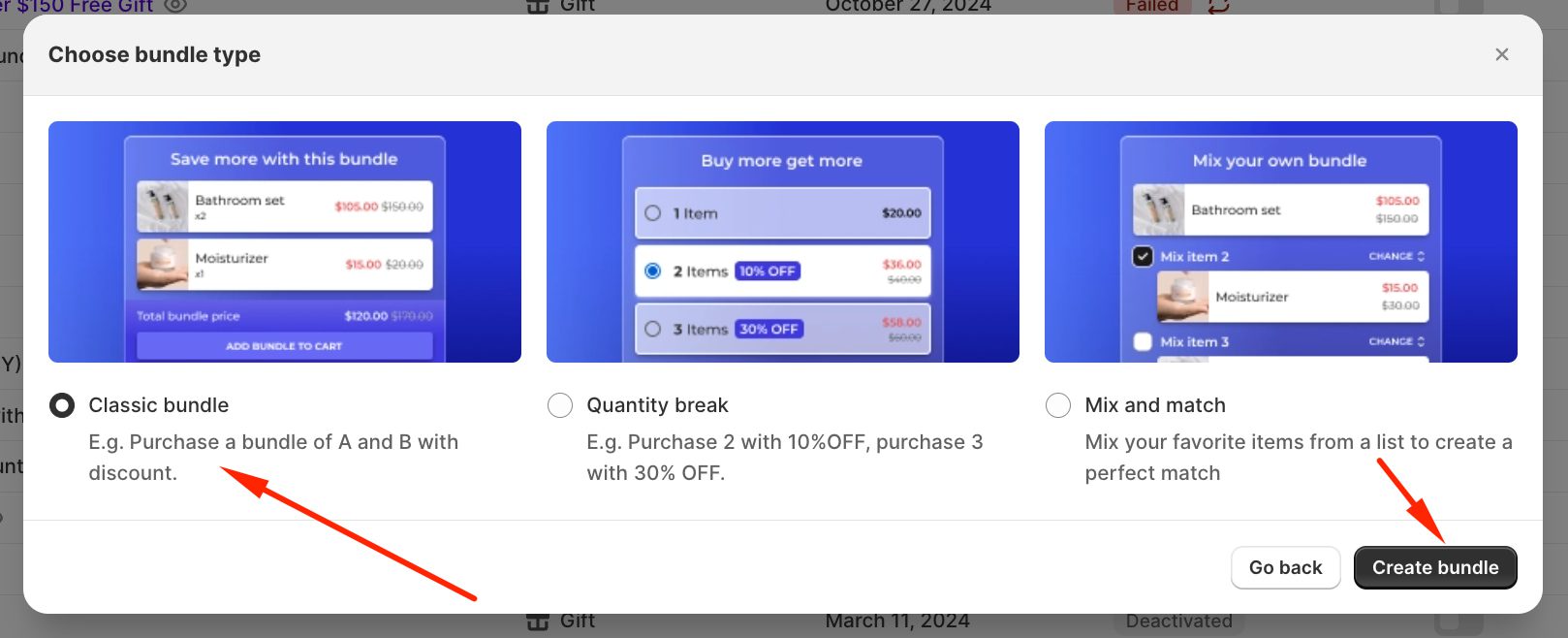
Step 4: Add Bundle Details
– Bundle Title: Give your bundle a catchy name.
– Description (optional): Add a description that highlights the bundle’s value.
– Start and End Dates: Set the promotion period with start and end dates.
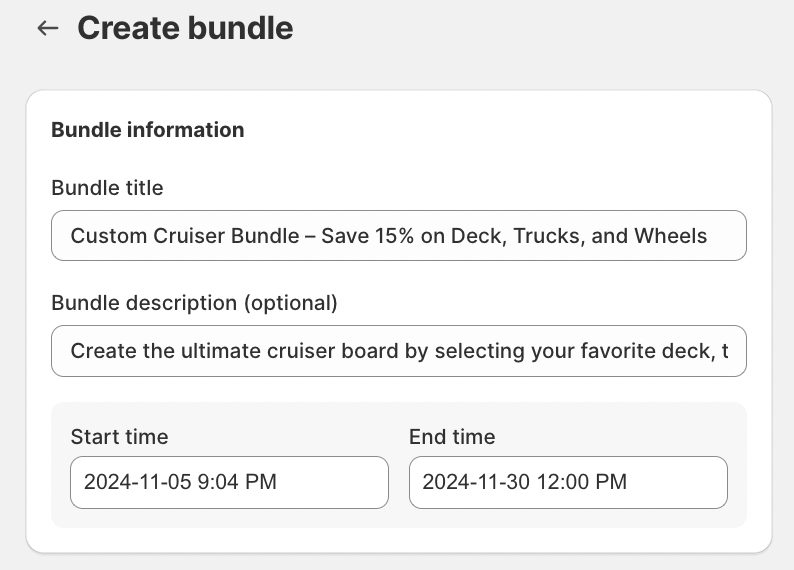
Step 5: Configure the Discount
Under Select Bundle Discount Type, choose your discount type (e.g., Percentage or Amount).
– Percentage example: Set it to 15%.
– Amount example: Enter a dollar value, like $10 off.
Step 6: Select Bundle Products
Click Select products and choose the items to include in your bundle (e.g., skateboard deck, wheels, and trucks). Make sure to include at least two items to complete the bundle.
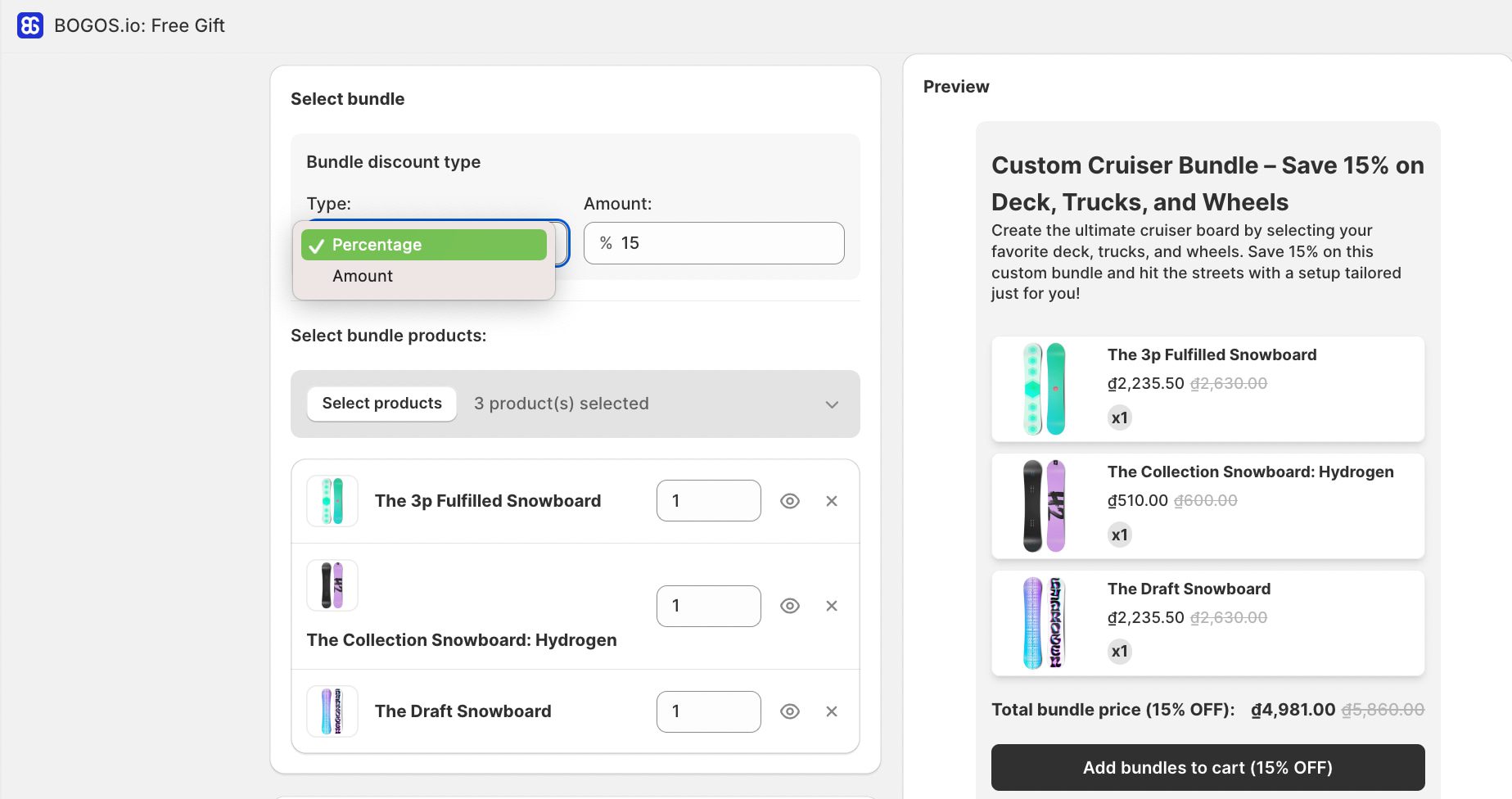
Step 7: Set Combination Options (Optional)
To allow this bundle discount to stack with other offers, check Order discounts and Shipping discounts to combine it with promotions like free shipping.
Step 8: Review and Publish
Double-check your bundle details to ensure accuracy. When ready, click Publish to make your bundle live on your store.
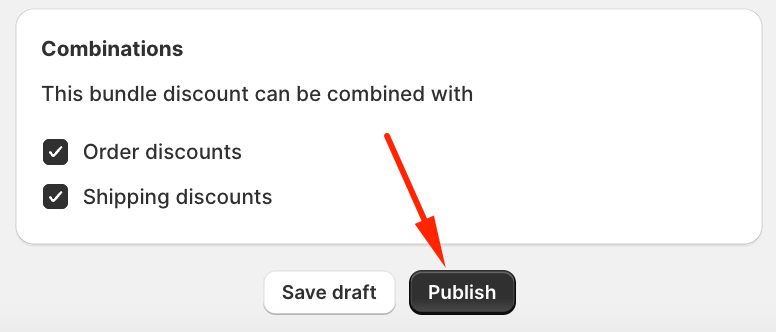
Building a specific landing page for your bundle is one of the most effective ways to promote it. Following this way allows you to display your bundle in a focused and compelling manner.
On the landing page, you can use appealing images of the bundle’s products to catch the attention of your customers. Including customer reviews is also a wise choice to build trust. Don’t forget to emphasize the benefits of the bundle and provide necessary descriptions. You can refer to the landing page of Sunday Supply Co. for the bundle of Animal Kingdom Beach Umbrella and Beach Chair Set as an example.

Besides, your landing page should include clear calls-to-action to encourage visitors to purchase the bundle. You can also consider adding exclusive offers or discounts to incentivize purchases. Such a specific landing page will make it easier for customers to check information and buy the bundles that they are interested in.
Your homepage is a great place to promote your product bundle, as it’s one of the most visited pages. You can feature your bundle on the homepage using eye-catching banners or carousel sliders. In this case, make sure that your copy is engaging, drawing customers’ attention to the value of your bundle.
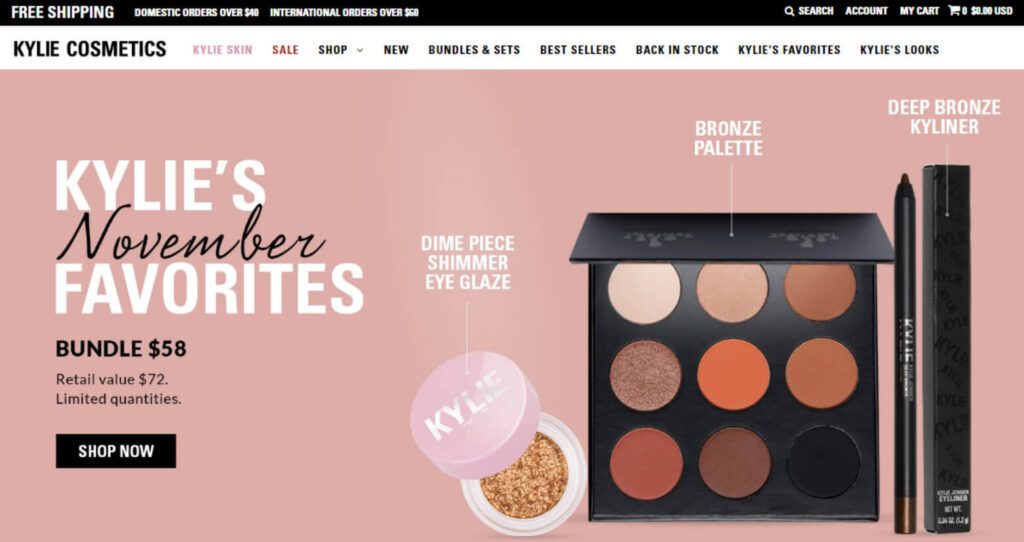
You can also consider creating a section on your homepage for bundles. This section will be updated to reflect new or seasonal bundles, keeping the content fresh and relevant. Promoting bundles on the homepage is a nice way to increase their visibility and attract customers to explore.
You can also use pop-ups to promote your bundles. Consider using exit-intent popups that appear when a visitor is about to leave your site. These pop-ups can give a special discount or incentive to encourage the purchase of a bundle before they exit.
You can also use timed popups that trigger after a visitor has spent a certain amount of time on your site or viewed specific products. Ensure that your popups are well-designed and provide clear value to the visitor. Effective popups can capture attention and drive conversions by presenting bundles as a solution to the visitor’s needs or interests.
Below is an example of bundle popups from Jaxxon. When a customer adds the product Cuban Link Bracelet to cart, a pop-up will suggest upgrading to the Cuban Essentials Set, which includes a coordinating necklace, offered at a discounted price.
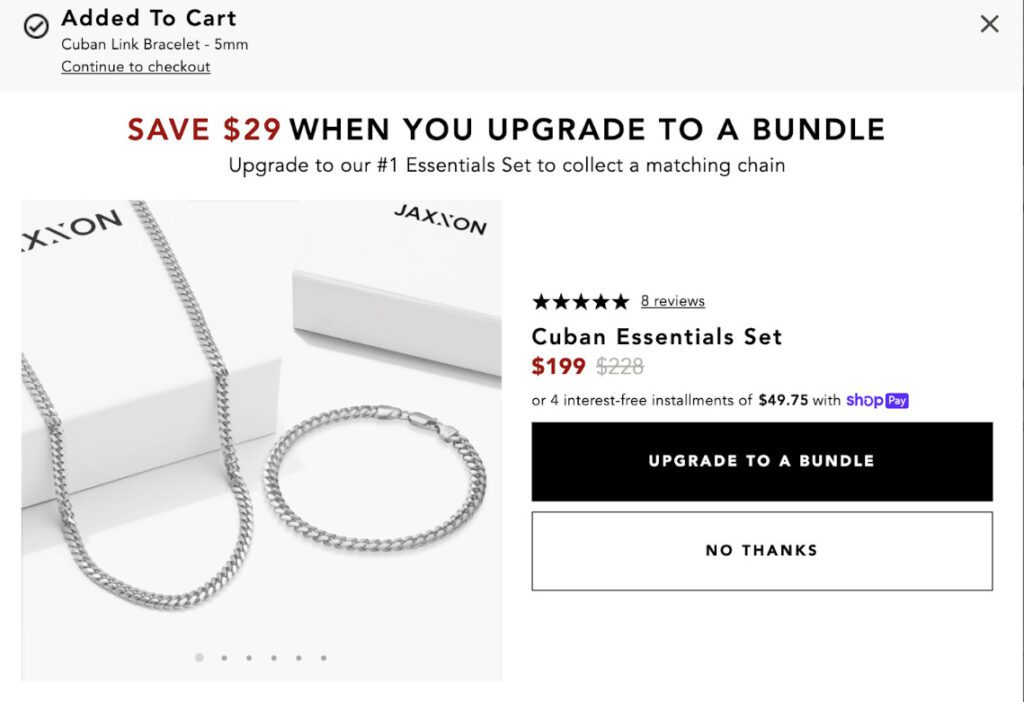
Promoting bundles via upselling opportunities during the shopping cart and checkout process is another option. It’s a great chance to boost the visibility and sales of your bundles, as at this stage, customers are in the buying procedure.
You can showcase relevant bundle suggestions that complement their current selections. Remember to highlight the benefits and savings associated with purchasing the bundle compared to individual items.
For instance, Pease Doors, a brand providing doors, understands that their products are unique and customers usually need complete door kits to match their chosen door. Instead of selling individual doors, they offer bundle options directly in the slide-out cart.
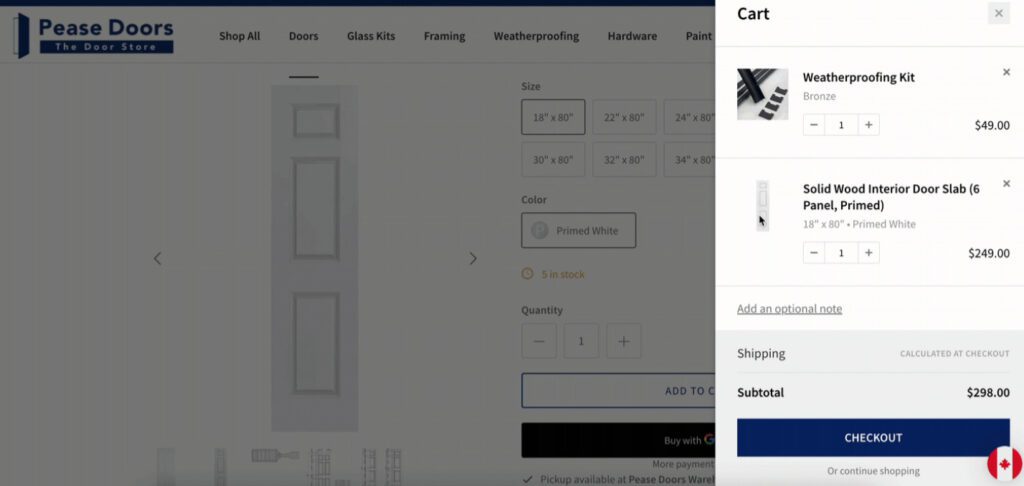
This is a strategy to drive conversions and encourage immediate action. You can utilize tactics like limited-time offers, countdown timers, and low-stock notifications. They will help create urgency around your product bundles. You should highlight limited availability or a limited-time discount on suitable places, prompting customers to act quickly.
In the example below, Shutterstock offered a discount on packs of HD and 4K videos, making it a great deal for anyone specifically looking for videos. The saving is available only in five days, so customers will be more likely to want to take advantage of this discount before it ends.
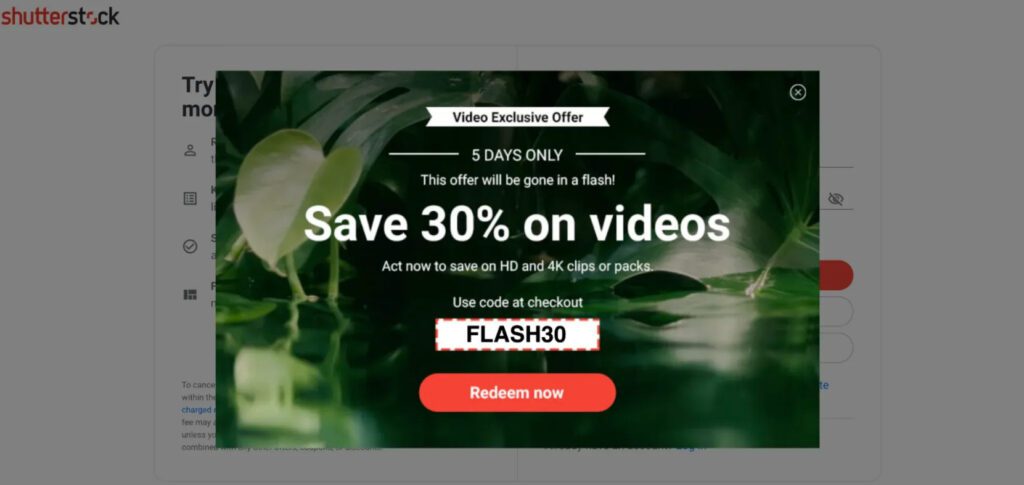
This type of bundle allows customers to flexibly create their own combinations based on the products in your store or in a collection. Customers can choose the items that suit their preferences. For instance, Nintendo offered its customers to purchase a customizable bundle of their console and video games at a lower price than buying them individually. Thanks to this strategy, their console sales increased by over 100,000 units and video game sales increased over a million units.
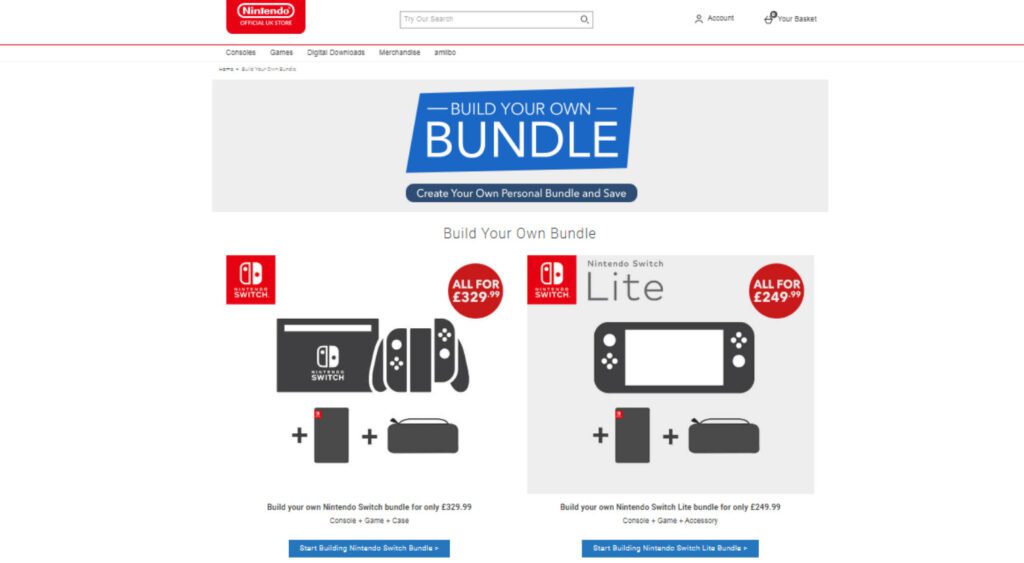
Customizable bundles give customers control over their bundles, resulting in increased engagement and satisfaction. They also allow you to cater to a wide range of customer preferences and needs. Thus, you can increase the average order value.
Inventory management bundling focuses on combining products in a way that helps you manage inventory more efficiently. This strategy is particularly useful for clearing out excess stock or managing seasonal inventory. For example, if you have an overstock of specific items, you can create a bundle that includes a set of products at a discounted price, like Old Linen Mills’ strategy.
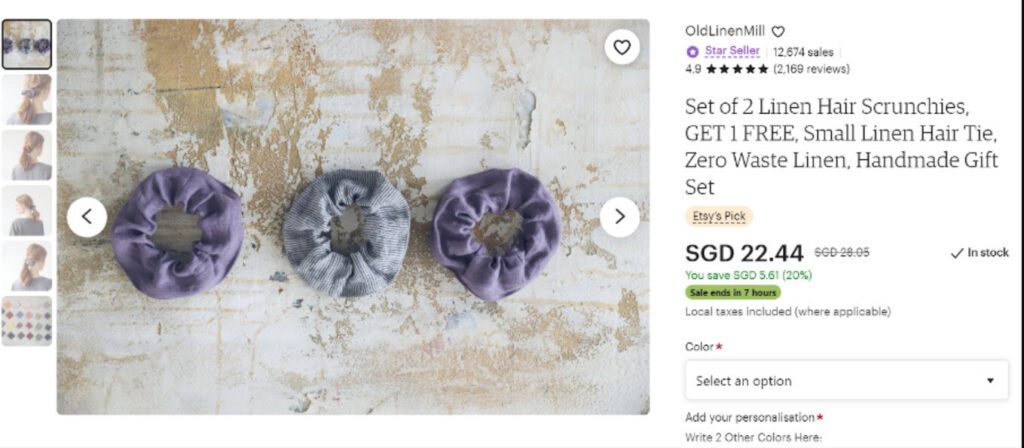
Bundling products that are slower-moving or nearing the end of their season helps you reduce excess inventory and free up storage space. This strategy assists in managing inventory while providing customers with a perceived value of getting a set of related products at a soft price.
Starter kits are designed to help customers get started with a new hobby or activity. These bundles typically include all the essential items needed to begin. They make it easier for customers to dive into their new interests without having to source individual components. Here’s an example from Happy Wax, which allows customers to build their own melting start kit.
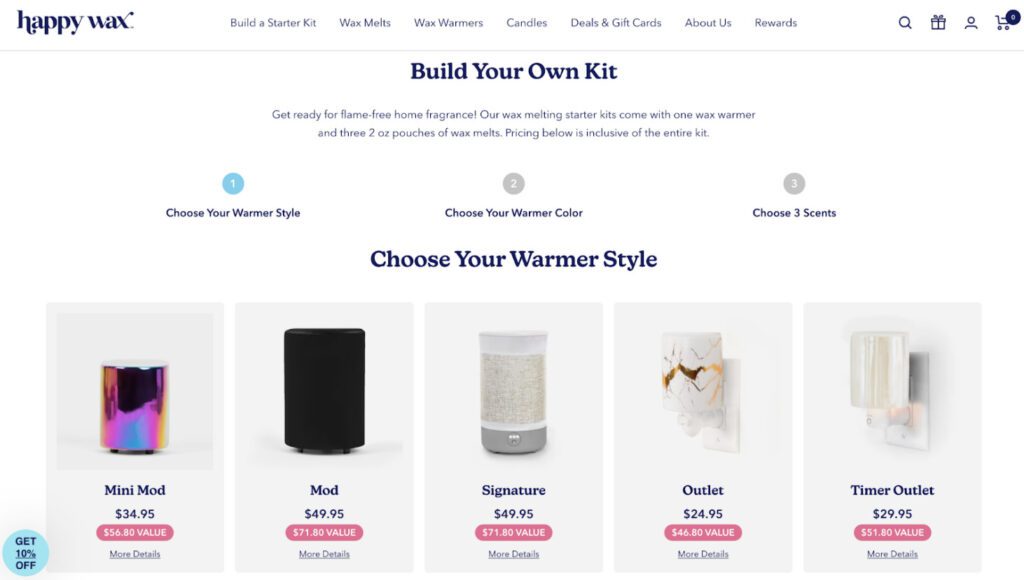
This bundling will attract beginners who are looking for a convenient way to start a new hobby. Providing these kits simplifies their purchasing decision and enhances the shopping experience.
You can provide seasonal bundles in specific times of the year. These chances are holidays, festivals, or seasonal changes. The bundles offered usually include products that are relevant to the season or occasion, allowing customers to buy items that fit the current theme conveniently. You can see the example below from Bloom & Wild. It offers flowers and chocolate for Valentine’s Day.
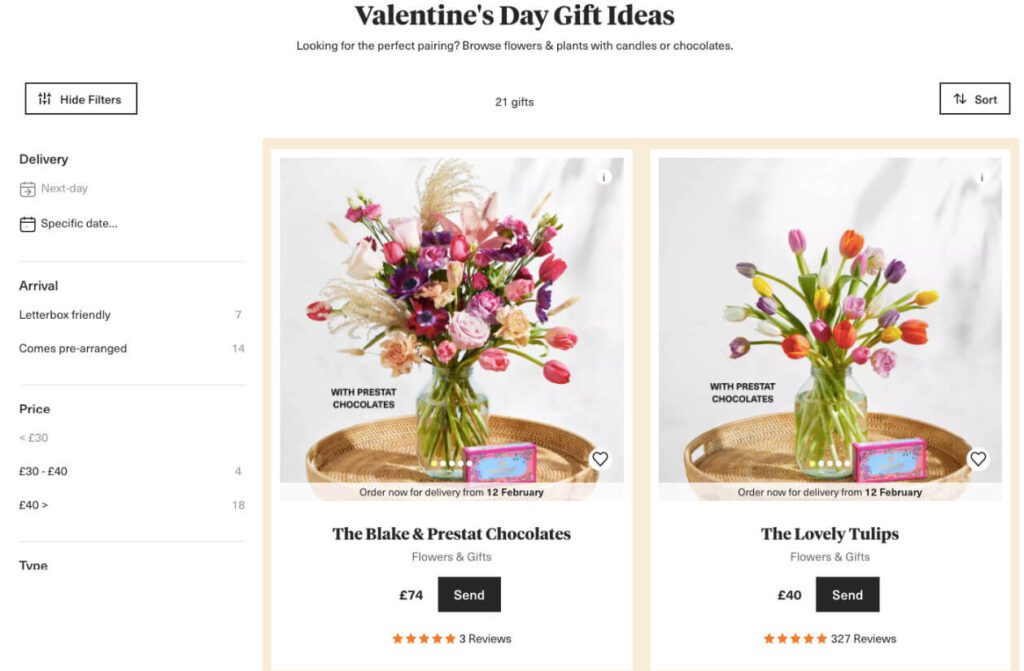
Seasonal bundles focus on the increased demand for themed products during specific times of the year. They create a sense of urgency and relevance, encouraging customers to purchase before the season ends. Match your bundles with seasonal trends to drive sales and improve the shopping experience.
Complementary product bundling involves combining products that naturally go together or enhance each other’s use. This strategy is effective for increasing the average order value by incentivizing customers to purchase additional items that complement their primary purchase. For example, Harry’s presents its Skincare Essentials Set as a single product that features “three must-haves” instead of just a random collection of three separate items.
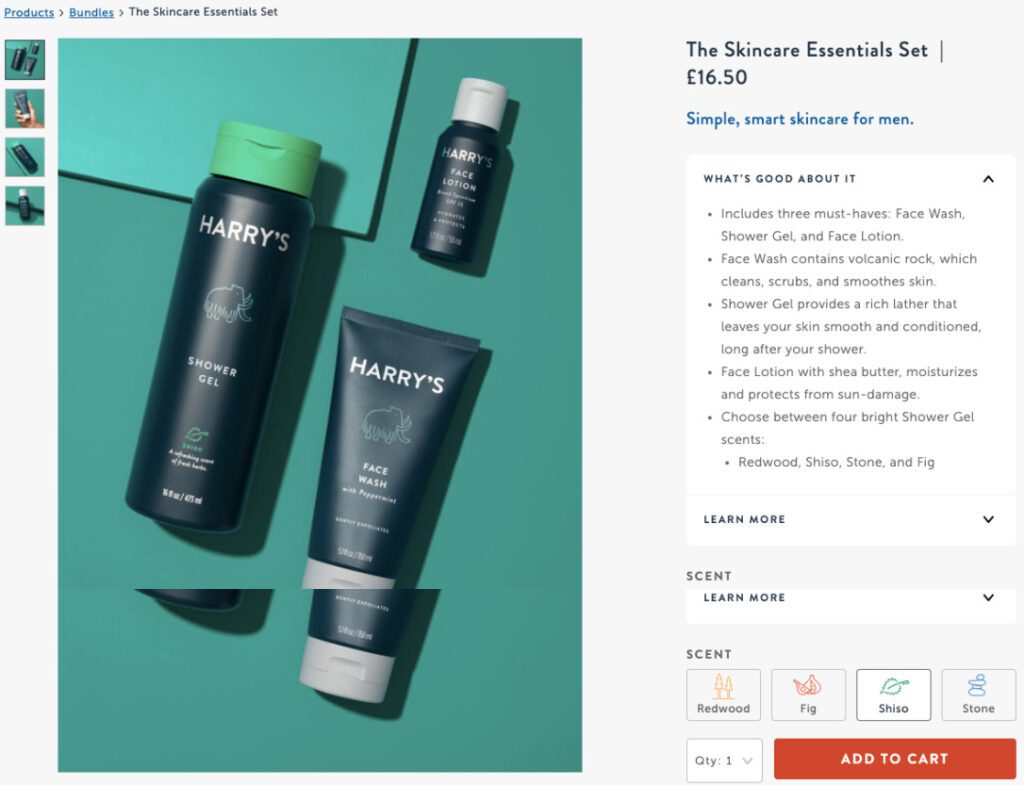
This approach adds value for the customer and helps to cross-sell products that they might not have considered purchasing separately. It can also improve the customer experience by delivering a convenient solution that addresses different needs in one purchase.
This bundling is an effective way to introduce new products to your customers. Combining new items with existing ones helps you drive interest and sales for the new items. In the example below, Olive & June provides bundles that include popular and limited-edition items, giving customers a chance to explore the brand’s full range of products.

This strategy helps to generate excitement and visibility for new products while also providing added value to customers. It can also be an effective way to test the market response to new items. You can also utilize it to gather feedback about new products before launching them as standalone items.
You have been provided with a detailed guide on how to create product bundles on Shopify. Though there are different ways to do it, we highly suggest using apps like BOGOS for the best convenience. We have also gone through the best practices for promoting bundles. Now, it’s time to try upgrading your Shopify store with bundling!
It is a type of bundle that allows customers to select products to build their own product combinations. Mix and match bundles let customers choose items based on their preferences or budget. It’s different from purchasing pre-packaged sets. It enhances the shopping experience with personalized options.
You should calculate the combined cost of individual items and offer a discount to make the bundle more attractive. Ensure the bundle price is lower than the total cost of purchasing items separately. Meanwhile, you need to consider factors like inventory and operation costs to ensure your profitability.
Besides advantages, product bundles have different drawbacks. Offering bundles can reduce profit margins, especially when the discount is too steep. It can also create complexity in inventory management and require careful coordination to ensure all items are in stock. Bundling might even limit individual product sales if customers only purchase the bundle for specific items.


With the right Shopify page builder, merchants can redesign their store theme themselves without needing extensive coding knowledge. Store...

Running a promotion sounds simple: select a discount, launch the campaign, and watch sales go up. But many Shopify...

If you are heading into 2026 planning bigger campaigns, now is the right time to tighten your onsite conversion....
