
6 Best Shopify Page Builders With AI Features
With the right Shopify page builder, merchants can redesign their store theme themselves without needing extensive coding knowledge. Store...
Digital Marketing Specialist
Given the benefits yet somewhat inconvenience of discount codes, some merchants want to automatically apply discount codes on Shopify.
If you know how to trigger automatic applications, discount codes are not entirely less convenient than automatic discounts. This article provides detailed instructions for you to achieve this goal using 3 different approaches.
Let’s dive in to see which method can save you the most time and effort while bringing the best results for promotional campaigns!
To automatically apply Discount Codes on Shopify, there are 3 common methods to help you apply the code automatically:
Shopify does not support automatic discount codes when trigger products are in the cart or at checkout. Nonetheless, if you are familiar with HTML, this platform allows you to customize the code by changing the cart.liquid file in your theme.
You can try this approach on your own with coding knowledge and experience. On the other hand, some pay for a professional developer.
Keep in mind that if you use another store theme, you must also customize the code again to activate automatic discount codes.
When you successfully set up a discount code, Shopify offers an extra Promote feature. This feature involves getting a shareable link and viewing available marketing apps.
The shareable link is your key to apply Discount Codes on Shopify automatically. After sharing it with your social media followers and email subscribers, they can click on it to immediately claim the discount for their orders.
Check out our quick instructions to automatically apply a Shopify discount code:
Step 1: Visit your Shopify admin dashboard > Click Discounts > Active.
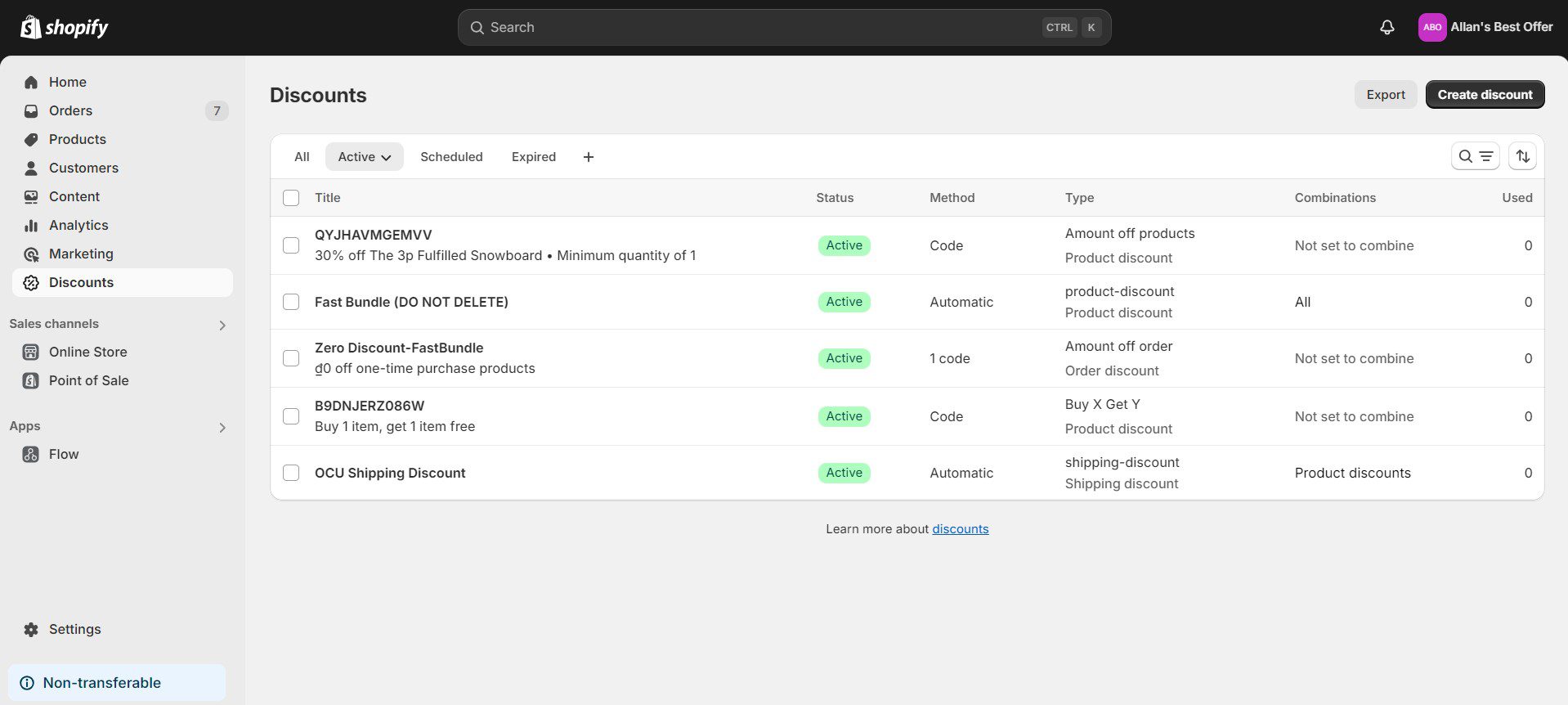
Step 2: Click Promote > Get a shareable link.
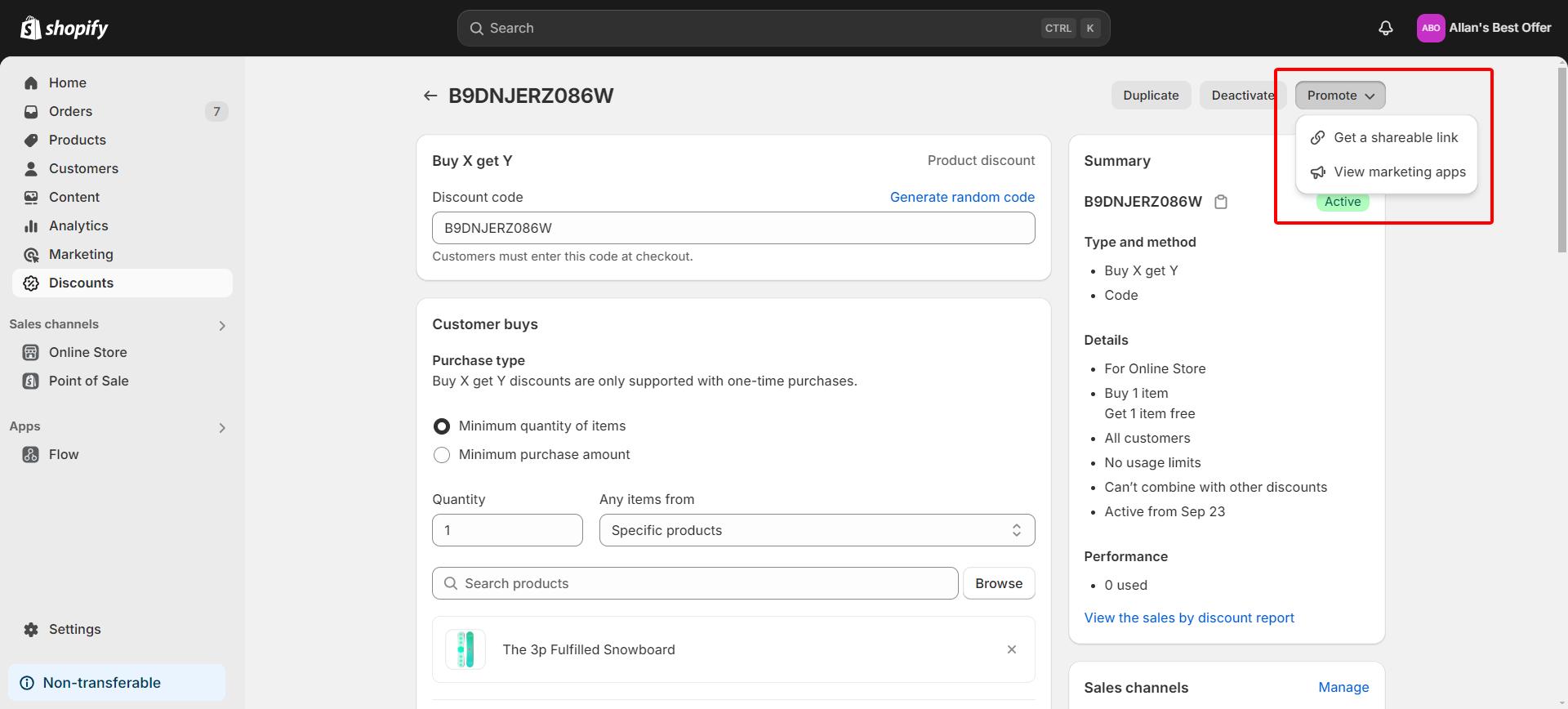
You will receive a shareable URL, which can be shared with your shoppers via email or social media.
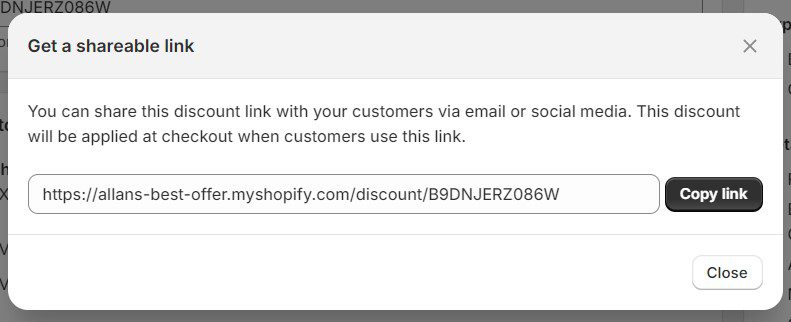
This approach is free to use and available to all Shopify merchants, which is a great advantage for newbies.
However, it will limit your buy X, get Y offer since customers must add the Y product manually to their carts after qualifying for the discount. Plus, buyers need to log in and proceed all the way to the checkout page to use the discount code and see the reduced price.
A simple solution to this problem is to use a Shopify third-party app that supports the auto add-to-cart feature. Our top recommendation is BOGOS Free Gift, a highly recommended Shopify promotion app by many merchants.
With BOGOS, the gift is automatically added to the cart when the customer’s cart meets the required conditions. BOGOS Free Gift also offers a 7-day free trial, giving you time to explore all its features.
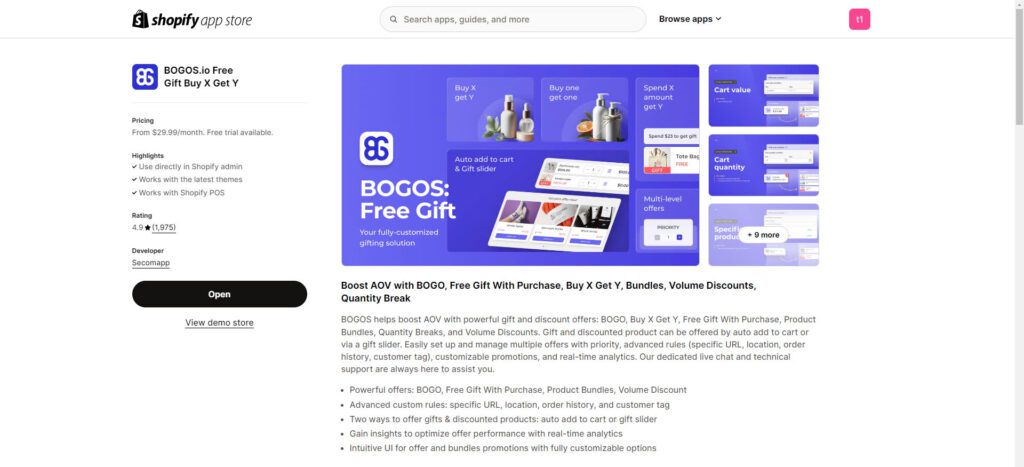
Dr. Stacked Discounts On Cart is a highly trusted app that leverages the cart page experience with advanced discount setup and automated features. It enables customers to stack multiple discount codes and automatic discounts to get the best bargain.
In addition, the software solves the problem of manually applying discount codes by automatically adding the code to the cart once customers qualify.
Nonetheless, this Shopify discount code app is less functional for other promotion types, so you should try other specialized promotion apps to set up.
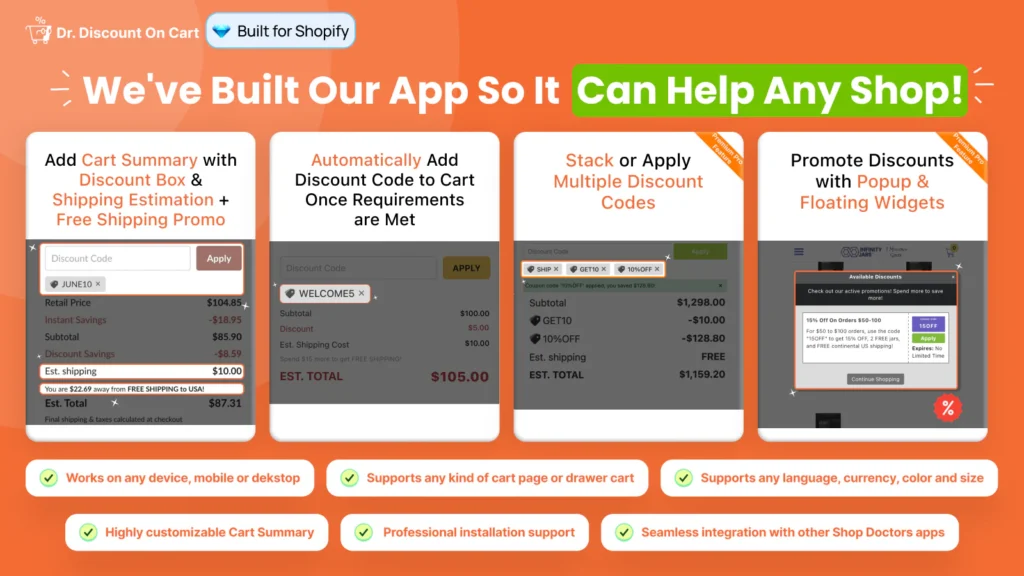
Shopify rating: 4.9/5 (252)
Pricing: Free; $4.99-$19.99 per month
Developer: Shop Doctors
Read more: 4 Best Methods To Stack & Combine Multiple Discount Codes on Shopify
In comparison to automatic discounts, automatically applying a discount code on still has several disadvantages. Why should store owners prioritize automatic discounts over discount codes?
Shopify’s automatic discount allows customers to enjoy a frictionless checkout by automatically applying discounts to eligible orders.
Customers needn’t remember the code and must manually enter it on the cart page. It helps prevent unwanted errors like mistyping, resulting in lower abandoned cart rates.
Moreover, the automated process eliminates extra steps at checkout. A fast and smooth shopping experience will increase customer satisfaction.
It is easier to run marketing campaigns without communicating or distributing discount codes. Instead, you can concentrate on driving traffic to take the desired action since the discount will automatically apply to qualified purchases.
Additionally, automatic discounts enable you to track campaign performance more easily. There is no worry about issues with misused codes affecting the results.
Regarding applying discount codes automatically on Shopify, discount codes can sometimes be widely shared or used multiple times. On the other hand, automatic discounts are triggered under specific conditions and are harder to exploit.
This type of discount can also be limited to specific customer segments, such as VIPs or loyal customers, without worrying about misused or overshared codes.
With automatic discounts, store owners can create more targeted promotions, applying them to different products, collections, or customer groups. Shopify enables various conditions for automatic discounts, such as product bundles, purchase history, etc.
If your store has frequent promotional campaigns, automatic discounts are more convenient and easier to manage than generating multiple codes.
In general, store owners can experiment with three different methods to trigger an automatic discount code application on Shopify. This helps maintain the advantages of discount codes while adding automation to increase customer convenience.
Whichever approach you utilize for your business, make sure it generates more sales and enhances customer satisfaction. That way, running promotional campaigns will contribute to overall store growth and help you achieve business goals faster.
Nonetheless, you should still create and utilize automatic discounts if possible.
Yes, you can use Shopify Scripts for Shopify apply discount code automatically. However, it is only available for store owners using the Shopify Plus plan.
Shopify Scripts allows you to set up more complex discount conditions, such as automatic discounts based on customer tags, cart content, and other specific promotions.
You can add a Discount Code to the Shopify Checkout link by creating a Shopify shareable link and redirecting the customer to the checkout page.
If a discount code is not working at checkout, review the following:
– Make sure the discount is active (check the start and end times)
– Make sure the buyer meets the requirement (like specific customer eligibility or minimum spend)
– Verify that the discount applies to the cart items (some deals apply to specific products or collections)
– Make sure no conflict offers are also running
When setting up a discount code in Shopify’s built-in system, you can configure conditions such as usage limits, one-time use per customer, or expiry dates.
This helps prevent misuse and ensures buyers cannot apply the same discount code multiple times or combine it with other promotions.


With the right Shopify page builder, merchants can redesign their store theme themselves without needing extensive coding knowledge. Store...

Running a promotion sounds simple: select a discount, launch the campaign, and watch sales go up. But many Shopify...

If you are heading into 2026 planning bigger campaigns, now is the right time to tighten your onsite conversion....
