
6 Best Shopify Page Builders With AI Features
With the right Shopify page builder, merchants can redesign their store theme themselves without needing extensive coding knowledge. Store...
Digital Marketing Specialist
Shopify Product-specific free gift promotions are highly effective for driving sales of particular items, clearing inventory, or introducing customers to new products. By offering complementary gifts when customers purchase specific products on Shopify, you can increase perceived value, boost conversion rates for targeted items, and create strategic cross-selling opportunities.
If you are new to Shopify, here is our complete guide on everything you need to know about Gift With Purchase on Shopify: The Ultimate Guide to Shopify Free Gift With Purchase [Apps, Tips & Setup]
This comprehensive guide will walk you through two methods for adding free gifts with specific product purchases on Shopify, including:
We’ll cover both methods, providing step-by-step instructions for each approach.
Let’s Dive in!
Shopify’s built-in discount features allow you to create product-specific free gift promotions at no additional cost to merchants. However, these native tools come with notable limitations, particularly that free gifts are not automatically added to the customer’s cart. Customers must manually add the gift product and apply the discount code, which can create friction in the purchase process and potentially reduce conversion rates.
Despite these limitations, Shopify’s native approach can work for basic free gift with purchase campaigns. Here’s how to set up free gifts for specific product purchases using Shopify’s built-in discount system:
Step 1: Navigate to Shopify Admin Dashboard > Discounts > Create Discount
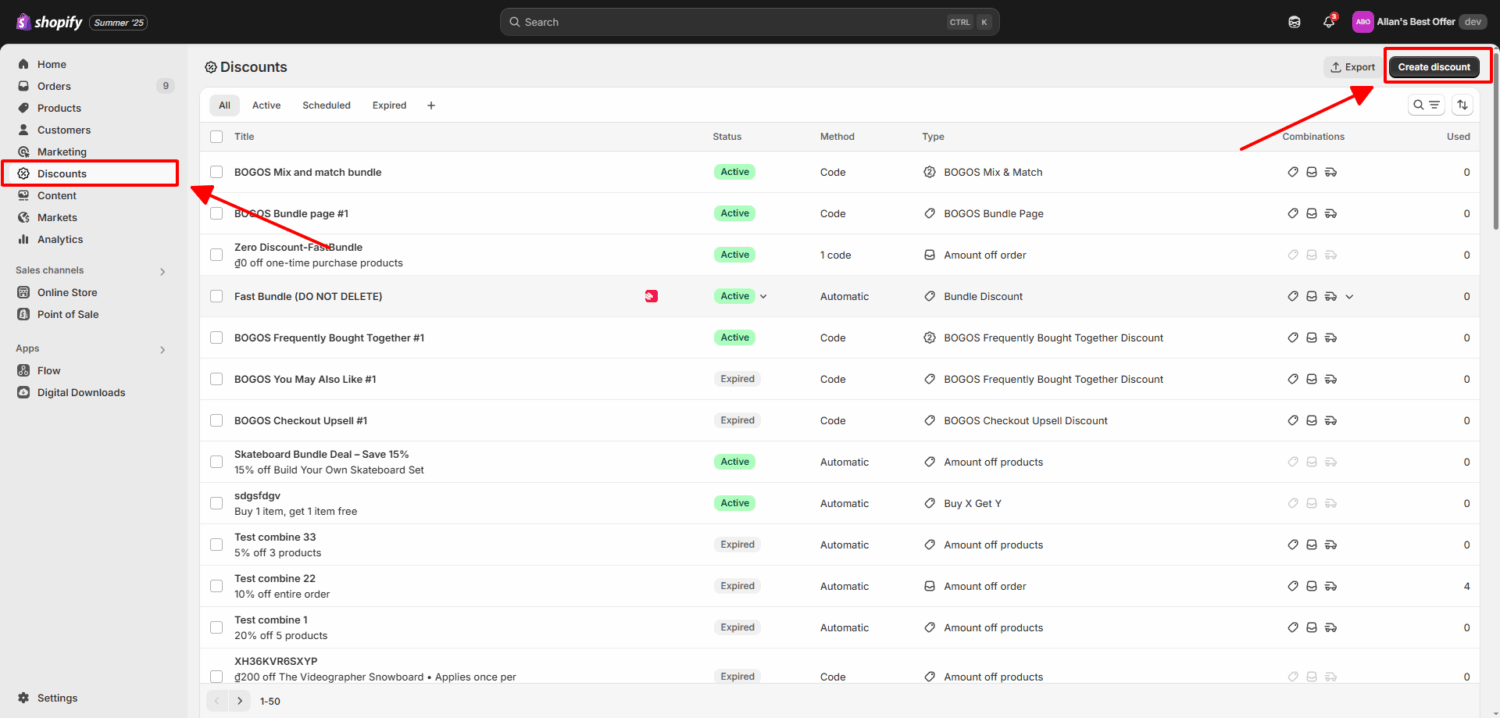
Step 2: Choose “Buy X Get Y” Discount type
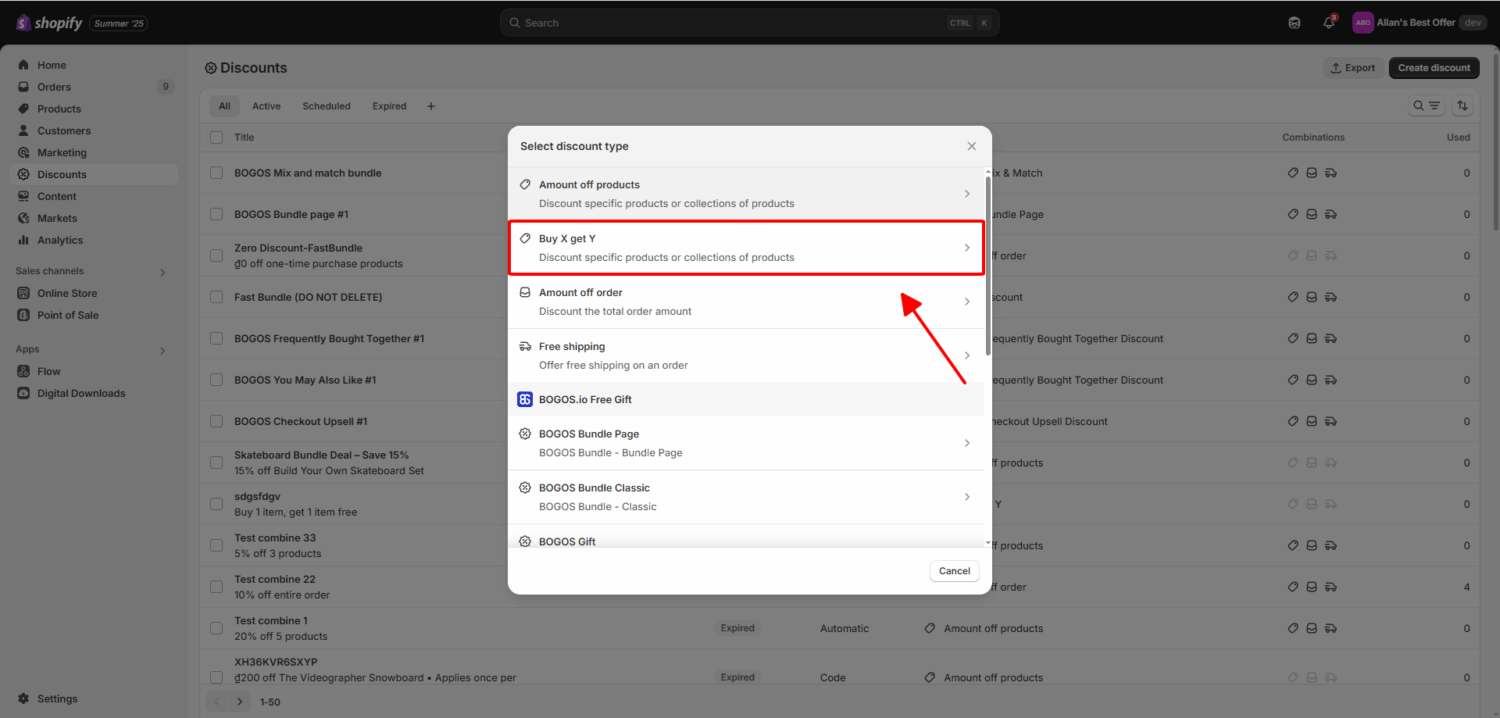
Step 3: Choose Discount Method:
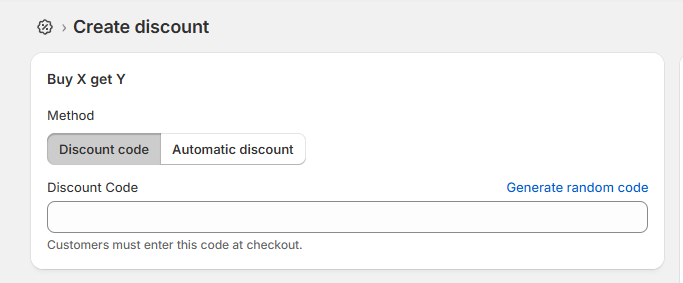
Step 4: Set up trigger product
This is where you decide what customers need to buy to qualify for free gift:
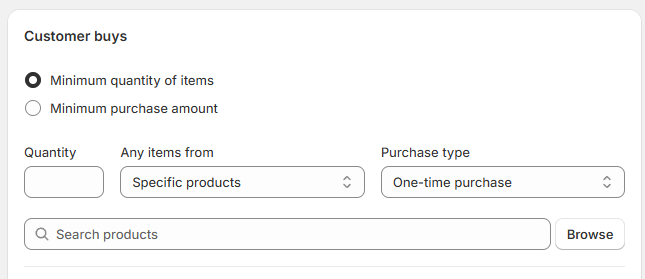
Step 5: Choose Free Gift
This is what customers will receive when they add trigger products.
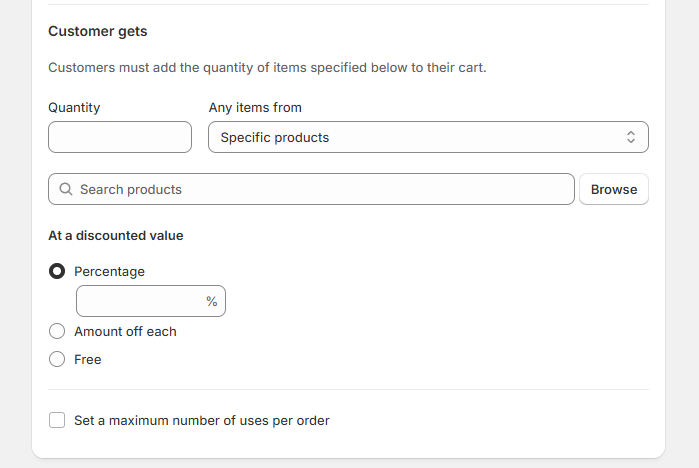
Step 6: Other Settings:
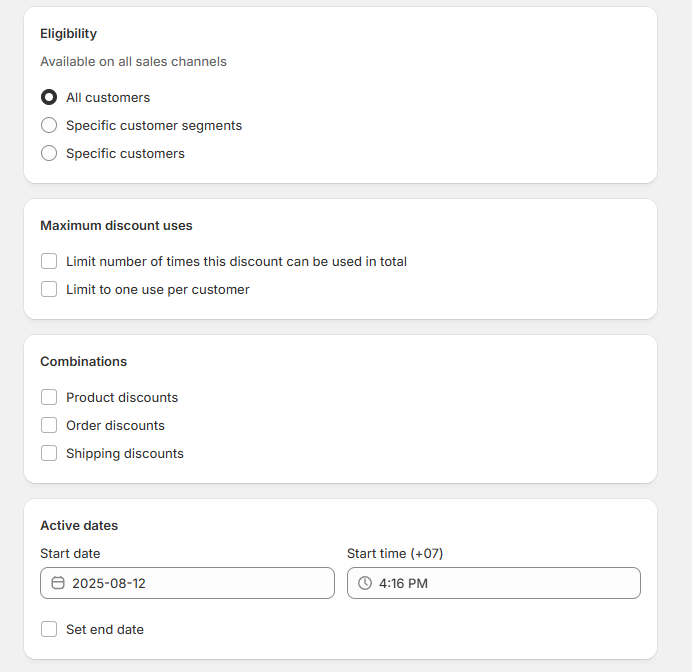
Step 7: Publish & test your offer
While Shopify’s native discount tools provide basic functionality, they often create friction in the buying journey—requiring customers to manually add gift items to their cart or memorize and enter specific discount codes. Third-party free gift apps solve this by automating the entire process. By removing these manual steps, merchants can provide a seamless, professional user experience that significantly reduces cart abandonment, increases conversion rates, and effectively drives higher Average Order Value (AOV).
BOGOS stands out as the premier all-in-one promotion solution for Shopify merchants. Far more than just a gifting tool, it is designed to streamline complex promotional campaigns and offer a seamless shopping experience.
With BOGOS, you gain the flexibility to run gift-with-purchase campaigns based on cart value or cart quantity, ensuring you can target the right behavior to boost sales. The app allows you to customize exactly how the customer receives their reward: you can set it to automatically add the free gift to the cart for instant gratification, or launch a gift popup that allows customers to choose their preferred gift from multiple options.
Other Key Features & Analytics:
BOGOS offers a free plan that includes essential product-specific gift features, making professional gift campaigns accessible for businesses of any size.

Here is the step-by-step guide on how to create a Free Gift for a specific product purchase using the BOGOS Shopify Free Gift app:
Step 1: Navigate to BOGOS’s admin dashboard > Create Offer > Gift offer
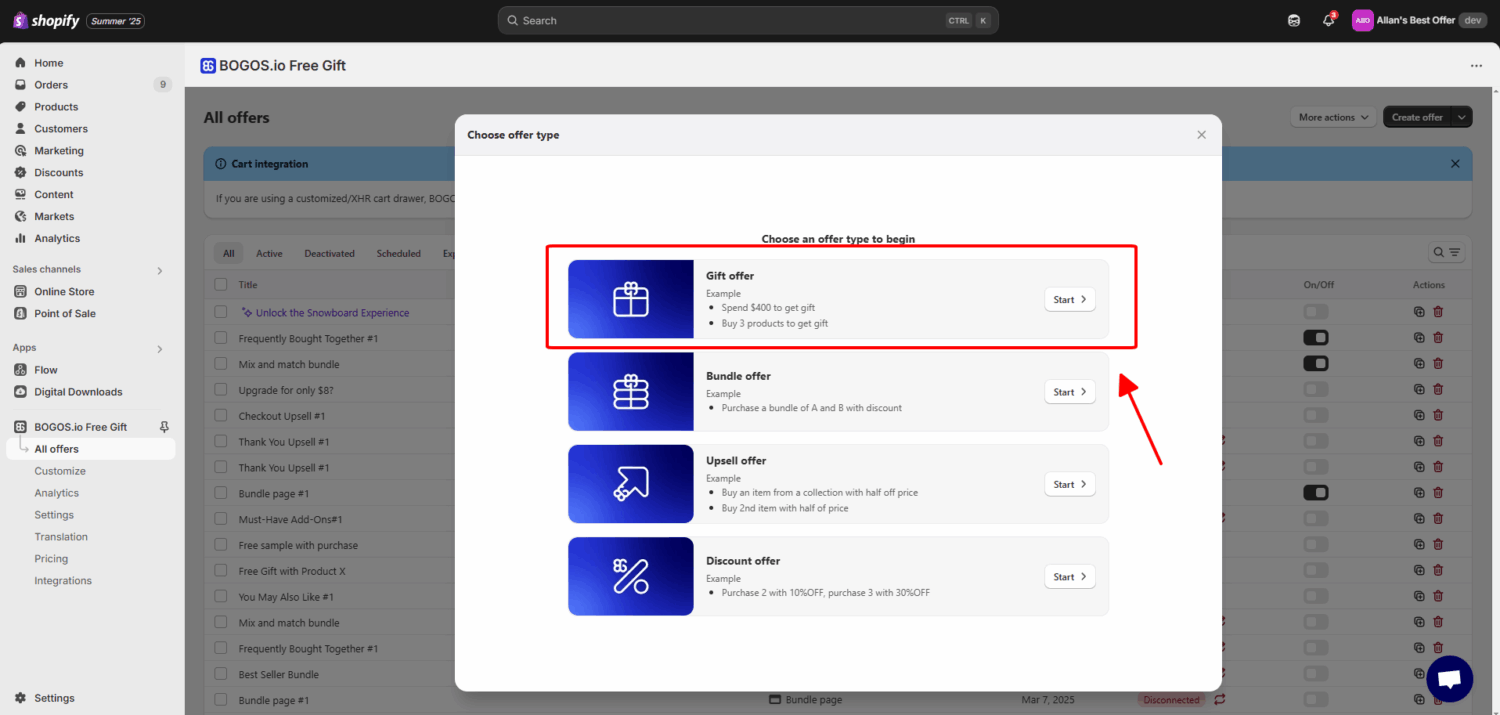
Step 2: Choose the “Buy X Get Y” template
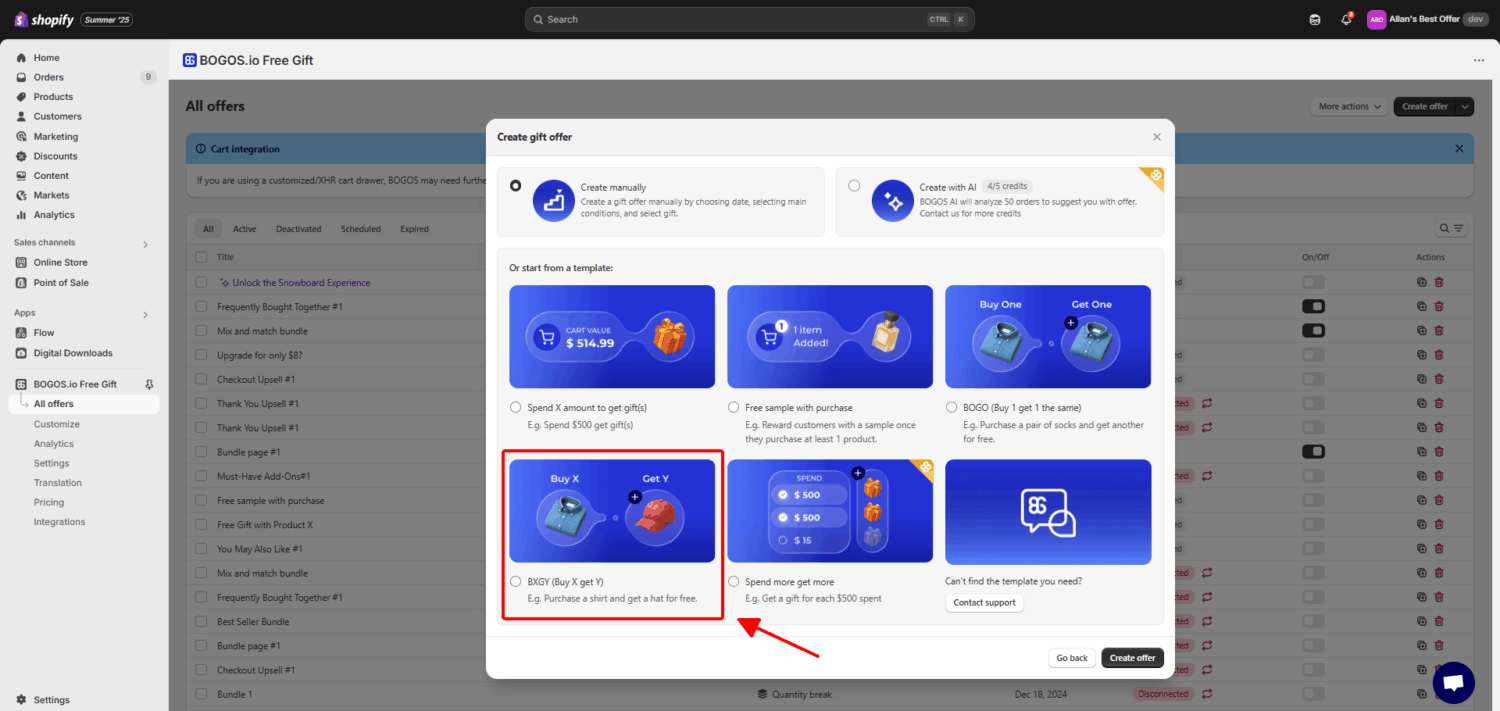
Step 3: Set up trigger product (Main condition)
For this step:
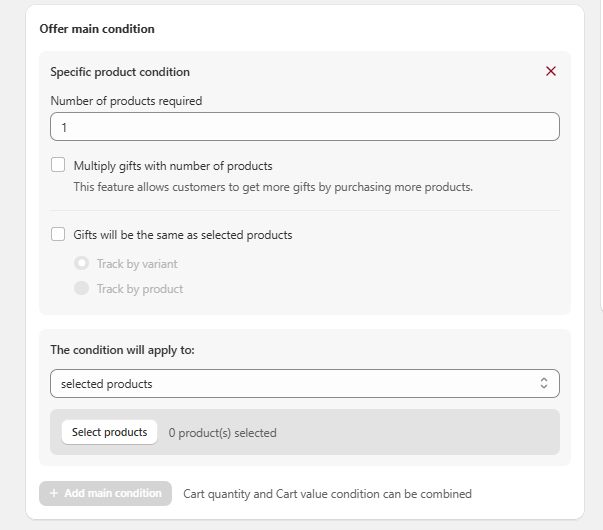
Step 4: Set up free gift
BOGOS allow customers to choose between two types of free gifts:
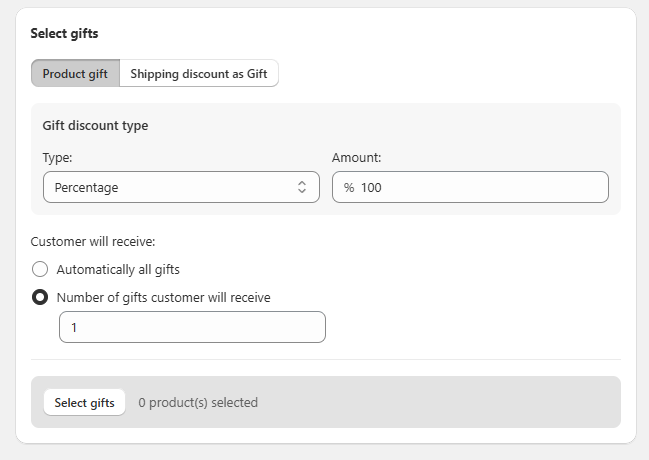
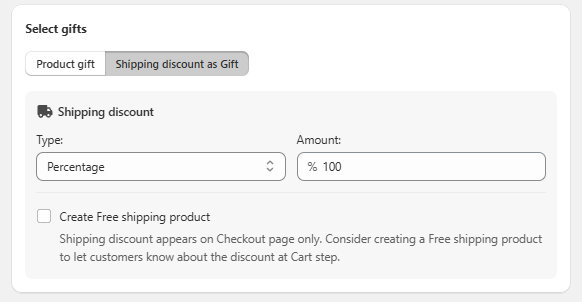
Step 5: Add sub-condition
This is where you decide which customer segment can receive your offer. Here are all available customer segments BOGOS allow you to choose from:
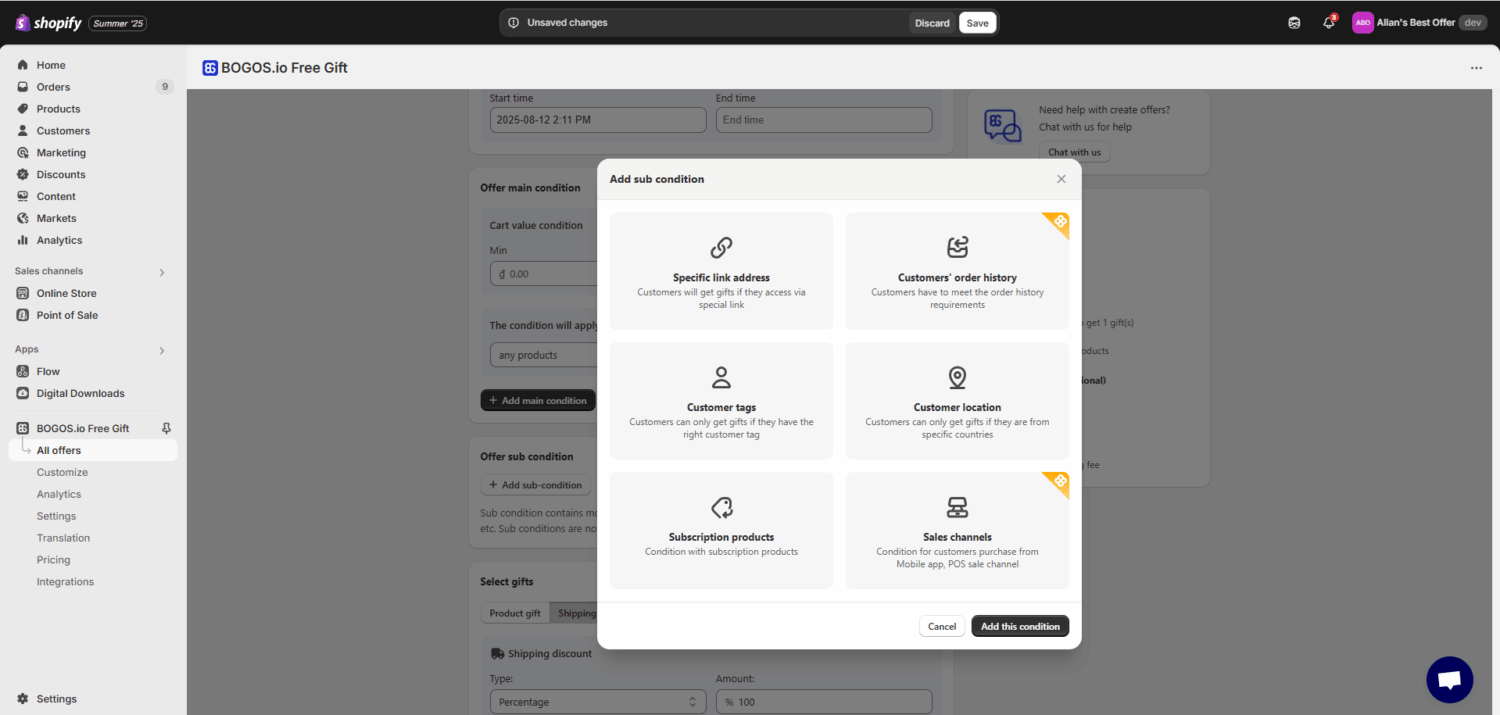
Step 6: Save & Test your offer
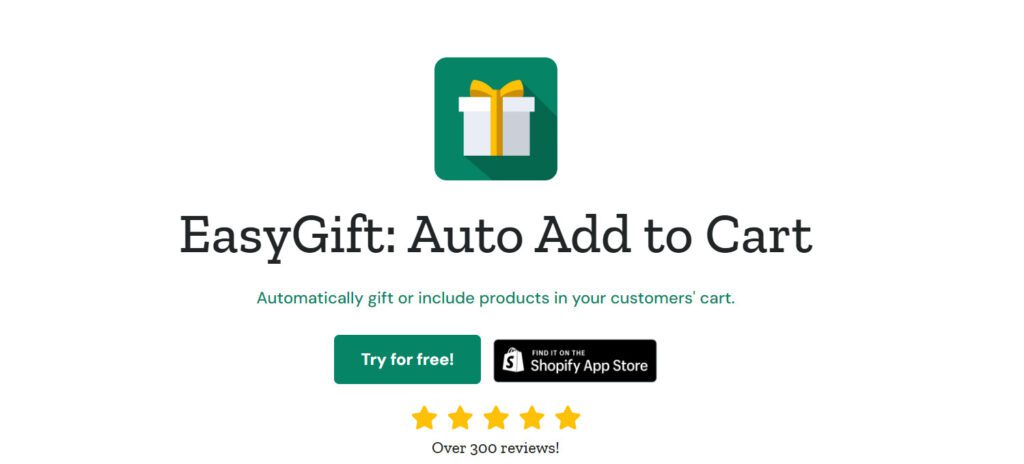
EasyGift is designed for merchants looking to become “upsell monsters” through a simplified, user-friendly interface. It specializes in reducing friction by automatically adding free gifts, BOGO deals, and product add-ons directly to the cart based on custom rules—such as total cart value or specific product triggers. The app also features helpful scheduling tools, allowing you to automate the start times for your “Buy X Get Y” offers and targeted campaigns so they run effortlessly during specific promotional periods.
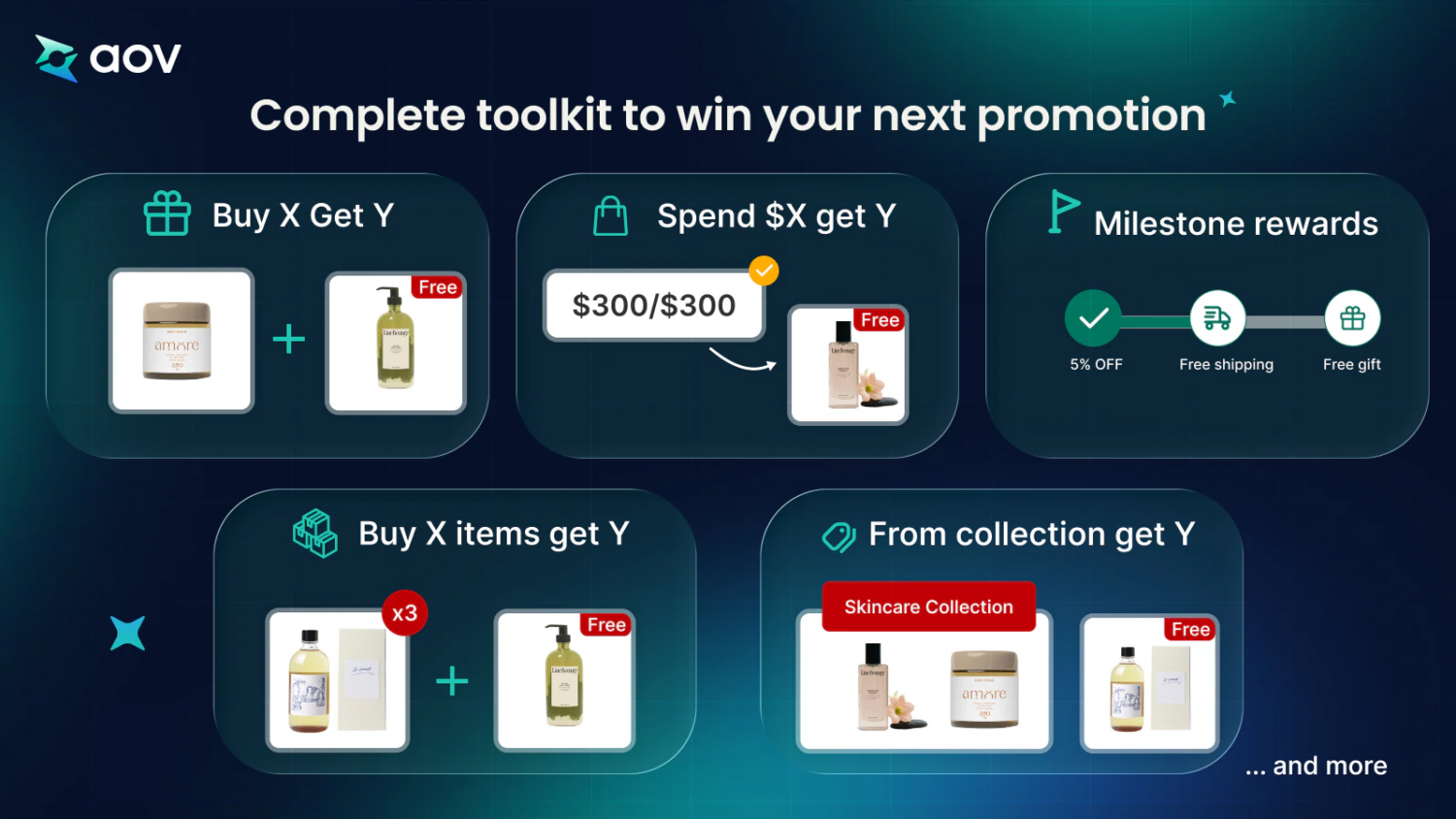
AOV.ai distinguishes itself by leveraging AI-powered insights to recommend the most effective campaigns for your specific goals, helping you unlock higher order values faster. This app moves beyond standard gifting by offering motivating features like milestone rewards, tiered reward boxes, and “deal of the day” offers to encourage higher spending. It also prioritizes a seamless aesthetic with AI-powered theme matching that automatically aligns widgets with your brand colors, alongside advanced controls for gift limits, campaign scheduling, and checkout upsells for Shopify Plus merchants.
👉 Explore the other 8 best Shopify Gift With Purchase apps
Product-specific free gift promotions effectively drive sales of particular items and create compelling cross-selling opportunities. While Shopify’s native features provide a basic starting point, they require manual gift addition and discount code entry, creating purchase friction.
BOGOS solves these limitations by automatically adding gifts when trigger products are purchased, creating seamless customer experiences with smart product recognition and advanced targeting options. Start testing product-specific promotions with complementary gifts to boost conversions and support your business objectives.


With the right Shopify page builder, merchants can redesign their store theme themselves without needing extensive coding knowledge. Store...

Running a promotion sounds simple: select a discount, launch the campaign, and watch sales go up. But many Shopify...

If you are heading into 2026 planning bigger campaigns, now is the right time to tighten your onsite conversion....
