
6 Best Shopify Page Builders With AI Features
With the right Shopify page builder, merchants can redesign their store theme themselves without needing extensive coding knowledge. Store...
Digital Marketing Specialist
To create a “buy bundle get a free gift” promotion, you can use the BOGOS Free Gift Shopify app. BOGOS is a comprehensive promotion app that excels at creating sophisticated bundle + free gift campaigns.
With BOGOS, you can easily set up promotions like “Buy any 3 skincare products + get a free travel bag” or “Purchase our camera bundle + receive a free memory card,” combining the appeal of bundled savings with the excitement of complimentary rewards.
👉 Read more: The Ultimate Guide to Shopify Free Gift With Purchase [Apps, Tips & Setup]
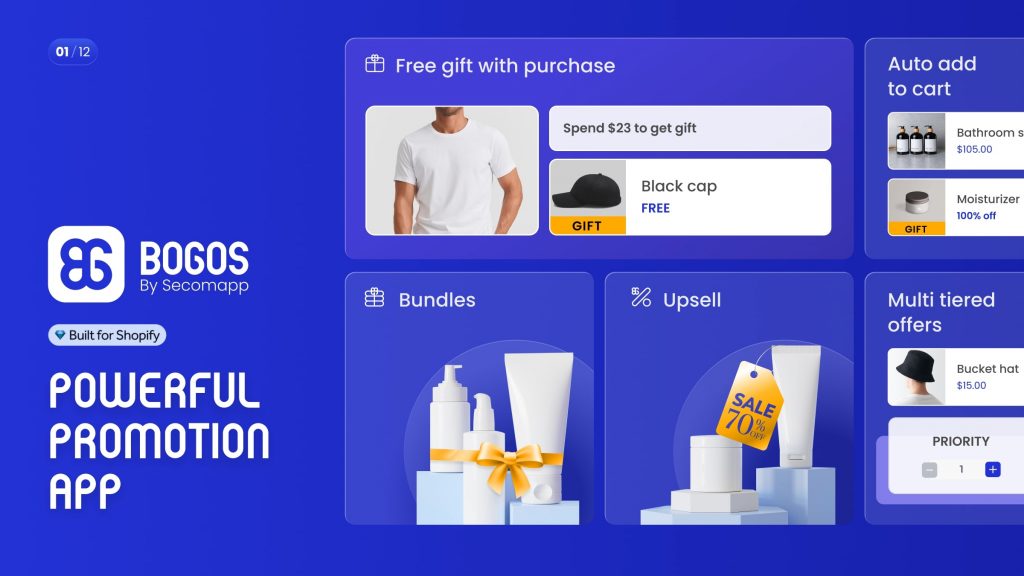
Here is a step-by-step guide on how to create a “buy bundle, get a free gift promotion” on Shopify using the BOGOS app:
Step 1: Install BOGOS from the Shopify app store
Step 2: Navigate to BOGOS admin dashboard > Create offer > Bundle offer

Step 3: Choose Classic Bundle Offer, then Create Bundle
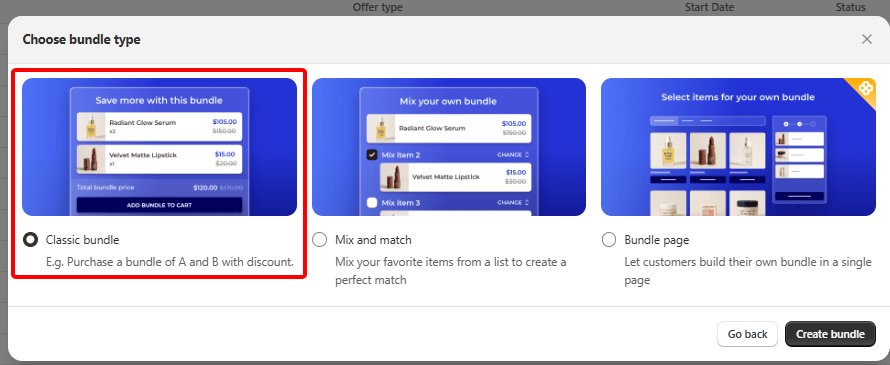
Step 4: Add Bundle Title & Description
Note that this will be visible to your customers, so you should make it as attractive as possible.
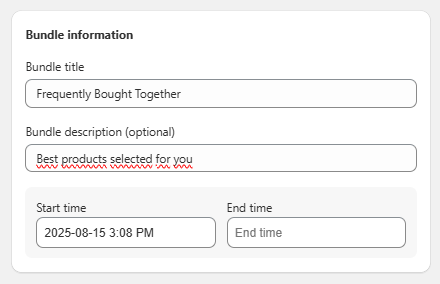
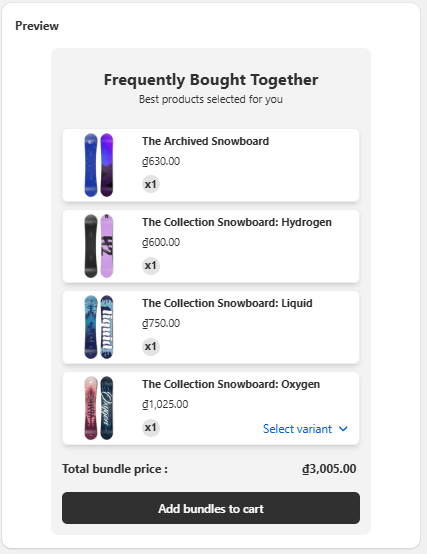
Step 5: Create a bundle and set up free gift
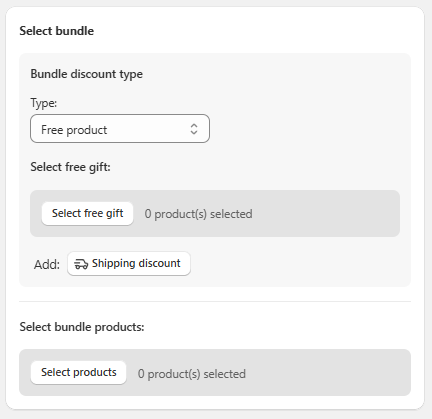
Step 6: Save & Publish your offer
Below is how the bundle is going to look on your store:

Bundle promotions with free gifts are highly effective for increasing average order value, but require specialized apps since Shopify’s native features can’t handle this complexity. BOGOS makes it simple to create attractive bundle + free gift campaigns that automatically reward customers with bonus items when they purchase product combinations.
With BOGOS’s free plan, including essential bundle and gift features, businesses of any size can access these powerful promotional tools. Start creating compelling bundle promotions today to boost your average order value through strategic product combinations and irresistible free rewards.


With the right Shopify page builder, merchants can redesign their store theme themselves without needing extensive coding knowledge. Store...

Running a promotion sounds simple: select a discount, launch the campaign, and watch sales go up. But many Shopify...

If you are heading into 2026 planning bigger campaigns, now is the right time to tighten your onsite conversion....
