
6 Best Shopify Page Builders With AI Features
With the right Shopify page builder, merchants can redesign their store theme themselves without needing extensive coding knowledge. Store...

Marketing Manager
Shopify buy x get y promotions are special deals that give customers extra items (Y) when they buy certain products (X). This simple but powerful strategy encourages customers to buy more, which increases your store’s average order value and improves sales performance.
These Shopify buy x get y deals have two main parts that work together:
Buy X Get Y deals are similar to BOGO (Buy One Get One) offers, but they’re more flexible. BOGO usually means getting the same product twice, but Buy X Get Y lets you mix different products and create better deals for your business.
Use BOGO when you want to move identical inventory quickly or promote repeat purchases of the same item, while Buy X Get Y works better when you want to cross-sell different products or clear varied inventory.
Here are the most popular Shopify buy x get y deals that store owners use:
⚠️ Important Notice: While Shopify’s built-in features can handle basic Shopify buy x get y promotions, more complex offers like “Buy X & Y and Get Z” or “Tiered Buy X Get Y” require a Shopify buy x get y app to work properly. These third-party apps provide advanced functionality and automation that Shopify’s native tools cannot offer.
If you have special requirements or want to customize your BXGY settings beyond standard options, you can always contact the app developers to ask about custom configurations tailored to your specific business needs.
So, what are the benefits behind the “buy X get Y” Shopify promotion that appeals to many merchants?
“Buy X, get Y” promotion effectively motivates people to buy more to qualify for the discounted or free item.
To activate the promotion, their cart must meet specific criteria, such as total price or product number. As buyers spend more to meet the threshold, the average order value and overall sales volume increase.
Plus, this is powerful marketing material. It helps attract new customers to your Shopify store, increasing traffic.
Face it – not all available products in your store will sell easily.
The “buy X, get Y” discount helps clear out your excess inventory more quickly. You would be glad to sell away seasonal goods or items at the end of their life cycle.
This is also a good chance to market specific products that might not have been selling well. When promoting this deal, you can highlight its features and benefits.
There is no better timing to launch new products than during a “buy X, get Y” Shopify campaign.
The promotion brings more exposure to these items, ensuring that a broader audience is aware of them. Did you know that people are more inclined to try new things if they are free or discounted?
Thus, this type of incentivization can easily increase the initial sales volume of your new products.
BXGY can be a smart move to boost your Shopify store’s performance. In this guide, our Marketing Manager, Charlie Ngo, will break down 7 steps to create and design profitable Buy X Get Y strategies for your store: Buy X Get Y Promotion 101
Typically, Shopify merchants have two primary methods to implement “Buy X, Get Y” offers: using Shopify’s native discount feature or installing third-party apps.
While both options can create BXGY promotions, Shopify’s native discount feature has one major flaw: customers must manually add gift products to their cart, even when they qualify for free items. Many customers forget this step or don’t understand how it works, leading to missed promotions and lost sales.
Third-party Shopify buy x get y apps solve this problem by automatically adding gifts to the cart or showing them through popups and sliders. This automation significantly improves conversion rates and ensures customers actually receive their earned rewards.
Despite its limitations, Shopify’s native discount feature remains a viable option for basic promotions. Here’s how to set up a Shopify buy x get y offer using the built-in tools:
Step 1: Visit your Shopify admin dashboard > Click Create discount and choose Buy X, get Y.
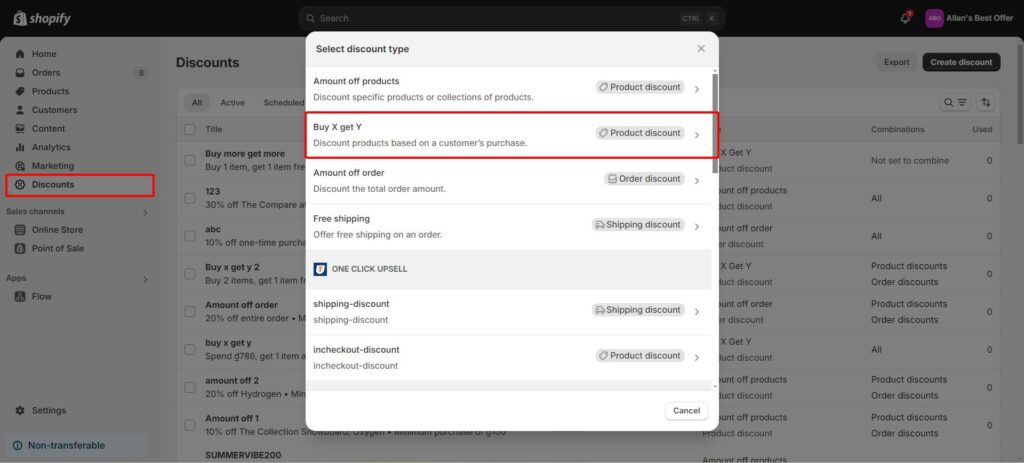
Step 2:
Select the automatic discount method and name this offer to display in cart and at checkout.
Regarding Customer buys, decide whether customers need to meet a minimum quantity of items (number) or purchase amount (monetary value) (product X).
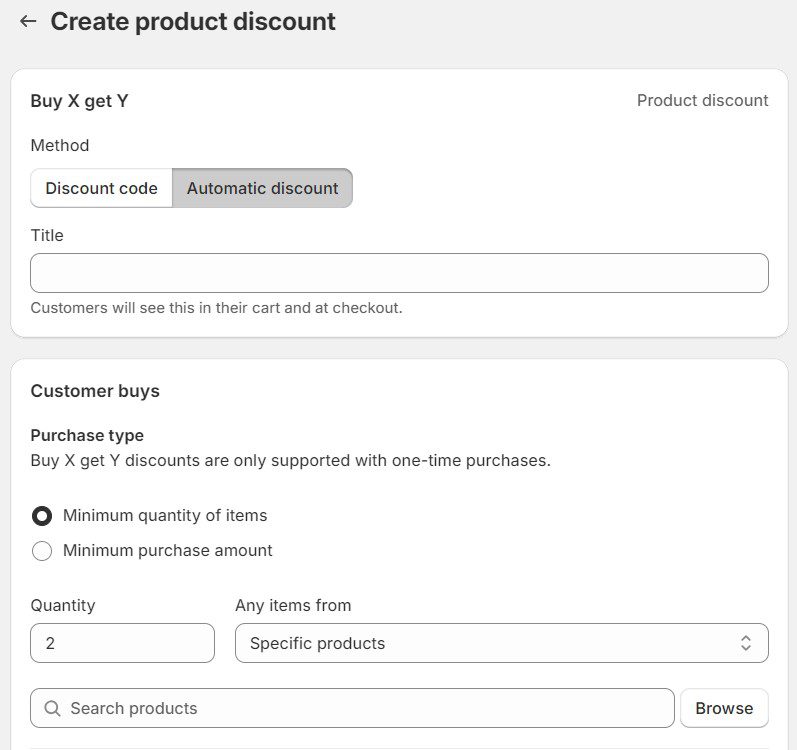
Step 3:
The “customer gets” section consists of the conditions for product Y. You can choose between 3 discounted values, including percentage, amount off each, and free.
The maximum number of uses per order restricts the times this discount is applied to each purchase. Other than being available on all sales channels, this “Buy X, Get Y” discount can be offered at the Point of Sale.
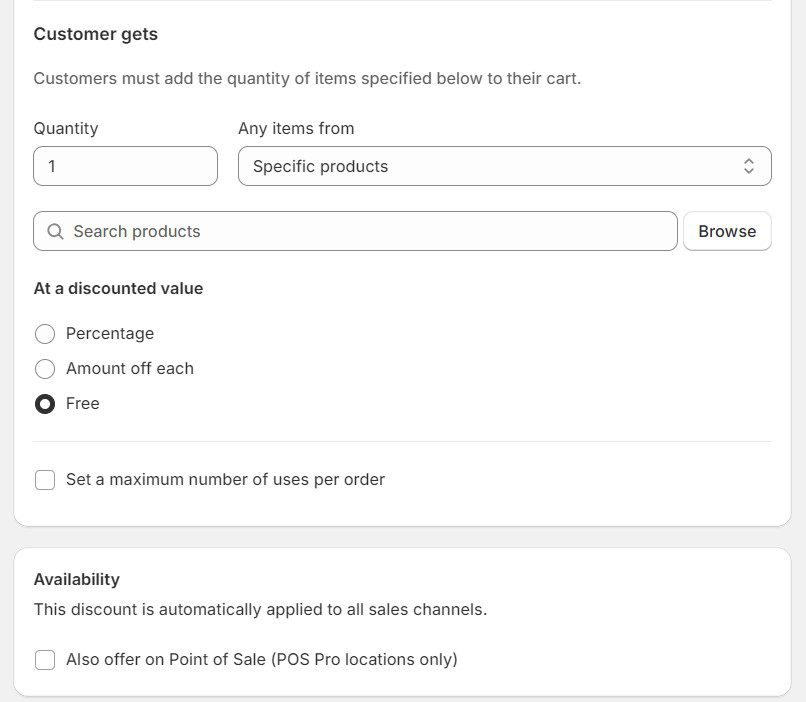
Step 4:
Configure your promotion to combine with other active discounts: product, order, or shipping discounts.
Then, set its active dates, including the start and end times for pre-scheduling. Click Save for later use or Publish to activate the offer instantly.
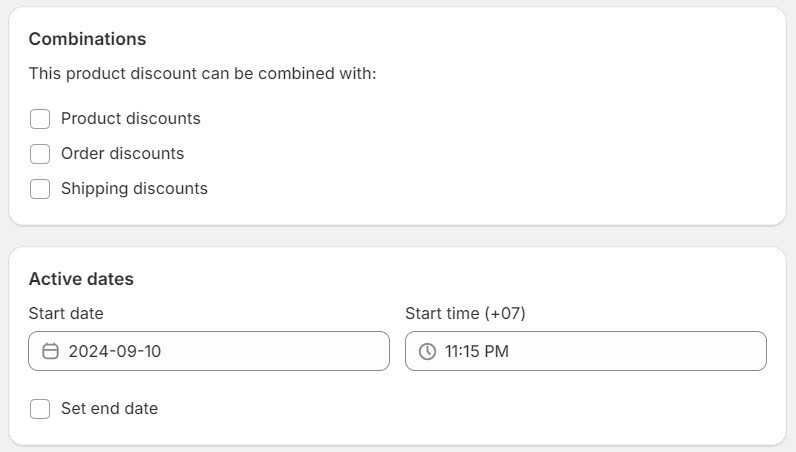
If your online store requires complex functions to optimize customer experiences and drive more sales, leveraging Shopify “Buy X Get Y” apps becomes a go-to choice. These third-party apps offer a high level of customization, enabling merchants to tailor their “Buy X, Get Y” promotions to specific needs.
Here are our top 3 Shopify Buy X, Get Y apps that you should consider trying:
| Features | BOGOS Free Gift, Bundles & Upsells | AOV Free Gift | BOGO+ |
|---|---|---|---|
| Rating & Reviews | 4.9 ⭐- 2,100 + reviews | 4.9 ⭐- 460 + reviews | 4.8 ⭐- 180+ reviews |
| Pricing | – Basic: 29.99$ – Professional: 49.99$ – Unlimited: 69.99$ – Plus: 99.99$ | – Basic: 19.99$ – Grow: 29.99$ – Advanced: 49.99$ | – Basic: 17.99$ – Shopify: 27.99$ – Advanced: 47.99$ |
| Free Plan Available | ✅ | ✅ | ✅ |
| Built for Shopify | ✅ | ✅ | ❌ |
| Auto Gift Addition | ✅ | ✅ | ✅ |
| Custom Popups | ✅ | ✅ | ✅ |
| Analytics | Advanced | Basic | Basic |
| Customer Segmentations | Advanced | Basic | Basic |
| Tiered Promotions | ✅ | ✅ | ✅ |
| Bundle Support | Advanced | Basic | ❌ |
| Upsell Support | Advanced | Basic | ❌ |
| Support Channel | – Live Chat – Live Call – Youtube – Help Docs | – Live Chat – Live Call – Help Docs | – Live Chat |
| Work with POS | ✅ | ❌ | ❌ |
| Work with Headless | ✅ | ❌ | ❌ |
| Multi-Language Support | ✅ | ✅ | ❌ |
| Best For | Growing to enterprise stores needing comprehensive promotion features, multi-channel sales, and advanced analytics | Mid-size stores focused on AOV growth with standard promotional needs | Small stores with basic BXGY requirements and tight budgets |
BOGOS Free Gift, Bundle & Upsell stands out as the most comprehensive solution with advanced analytics, customer segmentation, and extensive support options. Its “Built for Shopify” certification and compatibility with POS and headless commerce make it ideal for businesses planning to scale across multiple sales channels.
AOV Free Gift offers a balanced approach with essential features at competitive pricing. While it lacks POS and headless support, it provides solid functionality for standard Shopify stores focused on increasing average order value through gift promotions.
BOGO+ presents the most affordable entry point but comes with significant limitations. Without Shopify certification, bundle support, or multi-language capabilities, it’s best suited for very basic promotional needs on single-language stores.
For most merchants looking to implement effective Shopify buy x get y promotions, BOGOS provides the best combination of features, reliability, and comprehensive support that justifies its higher price point through superior functionality and growth potential.
👉 For more reviews of “Buy X, Get Y” apps, check out this blog: 6 Best Buy X Get Y Shopify Apps in 2025
The automatic addition of free products to the customer’s cart is crucial for maximizing the effectiveness of your Shopify buy x get y promotions. When customers qualify for free items but have to manually add them, conversion rates drop significantly due to confusion and forgotten steps.
While Shopify buy x get y apps provide the easiest solution for automatic gift addition, merchants have other options that require technical expertise.
For the majority of Shopify store owners, investing in a dedicated promotion app proves more cost-effective than developing custom solutions, especially when considering the time, technical expertise, and ongoing maintenance required for DIY approaches.
>>> If you’re experiencing other issues when creating “Buy X, Get Y” promotions on Shopify, turn to our insightful article on Shopify buy X get Y not working for a straightforward and useful guide with practical solutions.

DW Tool Shop is one of the largest suppliers for the local farming community in the UK and Ireland, serving professional farmers and agricultural workers. They leverage strategic product bundling in their BXGY promotions, pairing popular farming tools with complementary accessories. When customers buy essential equipment like power tools, they automatically receive related items like safety gear or maintenance accessories at discounted prices. This approach not only increases their average order value but also ensures customers have everything they need for their projects.
What you can learn from them:

Glam42 is a beauty and cosmetics retailer that focuses on affordable luxury skincare and makeup products for young professionals. They use tiered BXGY promotions to encourage larger beauty purchases. Their “Buy 2 skincare products, get 1 free” offer scales up to “Buy 4 products, get 2 free,” creating clear incentives for customers to add more items. They display these offers prominently on product pages with countdown timers to create urgency.
What you can learn from them:
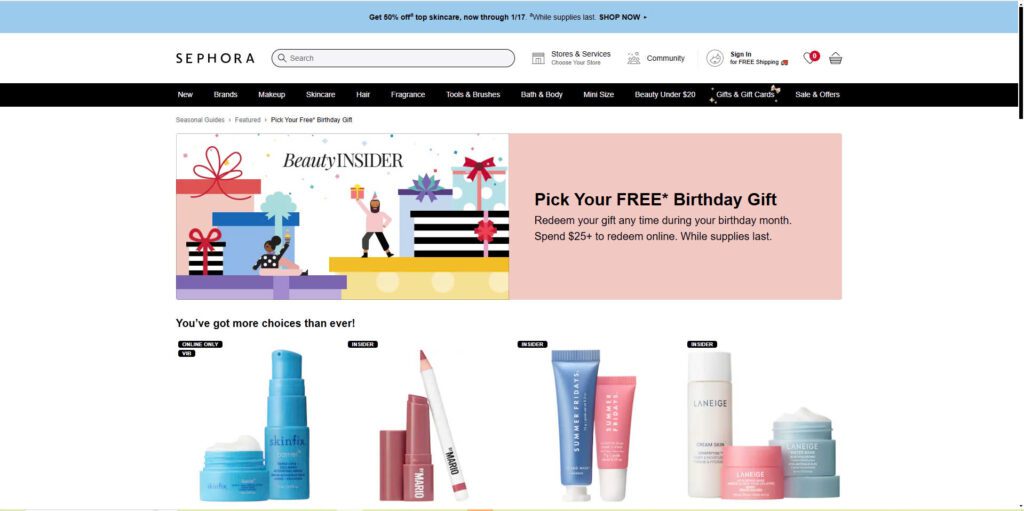
Sephora is a global beauty retailer known for its premium cosmetics, skincare, and fragrance products with a strong focus on customer experience. They integrate BXGY offers seamlessly into their loyalty program, offering exclusive free samples and deluxe minis when customers purchase full-size products. They display these offers through elegant popups that match their premium brand aesthetic, and gifts are automatically added to the cart without customer confusion.
What you can learn from them:
Here are some of our advice to maximize the effectiveness of “Buy X Get Y” promotion for your Shopify Store:
“Buy X, Get Y” offers should include easy-to-understand terms and conditions. These offers must convey straightforward messages and be displayed prominently across key areas of the store using banners or pop-ups.
The best way to incentivize customers is to choose complementary products for each “Buy X, Get Y” deal. For example, if they purchase a camera (X), offer a relevant accessory like a backup lens (Y) at a discounted price. This strategy is helpful for cross-selling, as it pairs best-selling items with ones that are less likely to be purchased independently. Plus, you can also take advantage of this type of promotion to clear out inventory.
You should configure a minimum purchase requirement for the X product. Try setting a high threshold for customer eligibility, such as “Buy 2, get 1 free” instead of “Buy 1, get 1 free.” By doing this, you encourage larger orders, which in turn raise your AOV.
The truth is that you don’t always need to offer the Y product for free if you prioritize scaling your profit. Consider applying a fixed or percentage discount to these goods, such as “Buy 2 T-shirts, get the third for 50% off.” This strategy ensures your promotions do not severely impact your profit margins.
Another tip is to combine the Shopify’ buy X get Y’ automatic discount with offers like a sitewide percentage discount or free shipping to make them more attractive to customers. Additionally, merchants can try bundling their goods to create a “buy X, get Y” offer. An offer like “Buy 3 items from this bundle, get 1 free.” will motivate customers to purchase complementary goods together, enabling product bundling and cross-selling opportunities.
In some cases, creating limited-time promotions can encourage customers to complete their purchase processes more quickly. If shoppers see an offer that is valid for a limited period, they will likely place an order to take advantage of it, driving more conversions.
That wraps up our detailed instructions on how to use “Buy X, Get Y” discounts to grow your Shopify store more effectively. This type of promotion is one of the basic options available for Shopify stores, yet if initiated properly, it can yield significant results.
The best way to fully utilize its functionality is to combine Shopify’s native settings with a robust third-party app like BOGOS. This combination ensures brand owners can scale their business and branding while enhancing customer satisfaction.
So, what are you waiting for? Set up the offer for your campaign and let’s get to work!
If you have successfully set up a buy X, get Y discount Shopify, but it does not work, consider some potential technical problems.
It might be software bugs, unmet discount conditions, coding errors, or customer misunderstandings. One way or another, you must review the discount configuration, check system logs, or contact user support.
As much as native Shopify features are easy to use and solve basic issues, a Shopify app is better off as your primary solution.
It allows you to set up complex discount rules with more customizable options for better customer targeting. At the same time, it ensures an intuitive interface and dedicated support.
To create a “Buy X & Y, Get Z” promotion on Shopify, you can use either Shopify’s native discount feature or a third-party “Buy X, Get Y” app. Note that with Shopify’s native discounts, X and Y share the same purchase pool—so buying two X’s or two Y’s still qualifies for the free Z. To require separate counts for X and Y, you’ll need a third-party app.
Tiered “Buy X, Get Y” promotions are a more advanced form of BXGY offers, in which customers receive different benefits when they spend more or purchase higher-priced products. To set up these kinds of tiered promotions, you’ll need to use a Shopify app.


With the right Shopify page builder, merchants can redesign their store theme themselves without needing extensive coding knowledge. Store...

Running a promotion sounds simple: select a discount, launch the campaign, and watch sales go up. But many Shopify...

If you are heading into 2026 planning bigger campaigns, now is the right time to tighten your onsite conversion....
