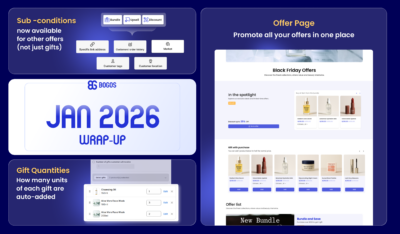
BOGOS Feature Wrap-Up: January 2026
This January, BOGOS has shipped 3 highly-converting features that put you in control of how customers discover your offers,...
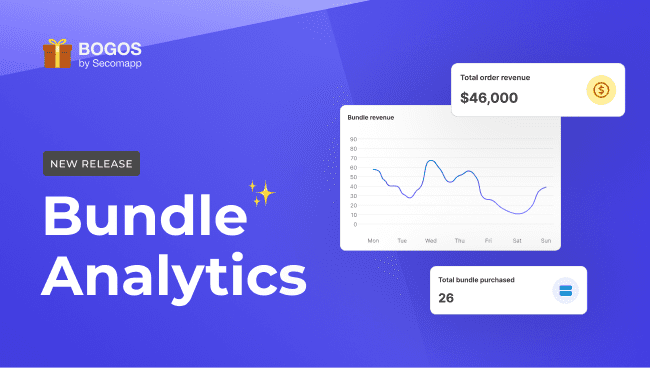
Greetings to our beloved customers!
After research and testing, the BOGOS team has finally launched the Bundle Analytics page.
Now you can monitor the performance of your Shopify bundles or Shopify quantity breaks with BOGOS, and gain more insights into how they are performing in your store.
Let’s explore the key features of Analytics and see how to put them into action.
First, please navigate to the Analytics page in BOGOS. Then, please switch to the Bundle view to see all the statistics of your Bundle (by default, you will see the offers analytics first.)
The analytics is available in all BOGOS plans, from Basic to Plus.
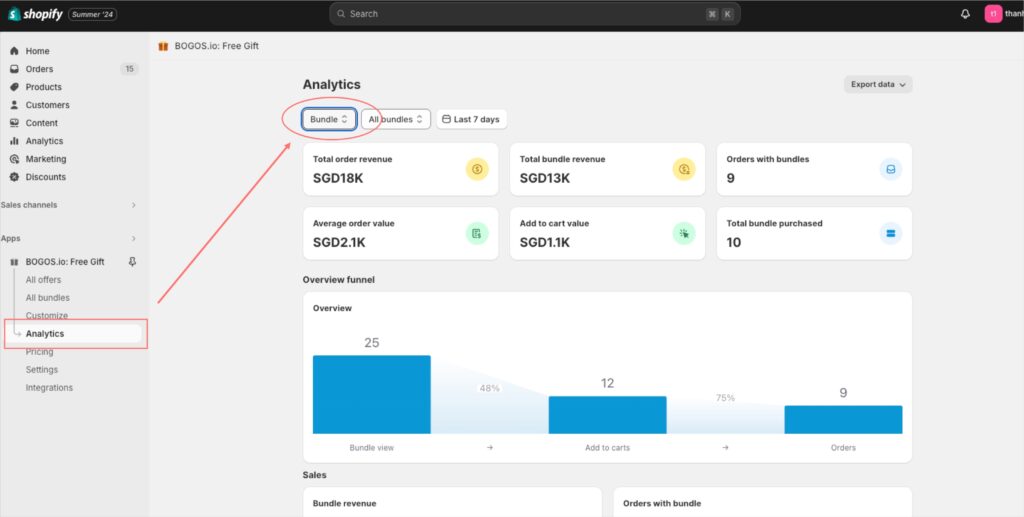
To make it easier for you to grasp the data and numbers, we have got you the filter by bundles (for all bundles or specific ones) and the filter by time.
From these filter views, you can either look at the general numbers to gain an overview of the performance or focus on some very small details relevant to your needs.
Once we have applied the filter, for example, for the “last 7 days,” let’s check how the bundles have performed.
You will notice some key statistics right at the top of the Analytics page. These useful metrics will highlight your bundle sales’ performance trends.
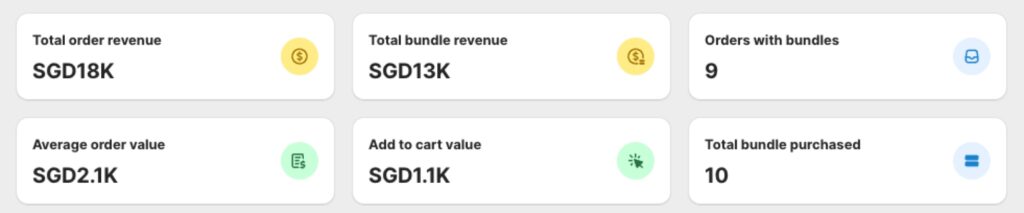
Let’s find out the meaning behind each of these key numbers:
| Statistics | Definition |
| Total order revenue | The total value of orders that contain at least one bundle |
| Total bundle revenue | The combined monetary value of all the bundles included in the orders |
| Orders with bundles | The total number of orders that contain at least one bundle |
| Average order value | = Total order revenue / Orders with bundles |
| Add to cart value | = Total bundle revenue / Number of add-to-cart clicks |
| Total bundle purchased | The total count of unique bundles purchased (if customers buy a bundle twice, it’s still counted as one unique bundle purchased) |
After reviewing the key data, you might want to look at the Overview funnel. So, this funnel visualizes your customers’ journey, starting with the total bundle view, then the number of add-to-cart clicks, and finally, the number of orders purchased.
The funnel lets you pinpoint where your users drop off by displaying and calculating the number of interactions from one step to another. Once you have identified the correct leak in the funnel, you can start patching it back.
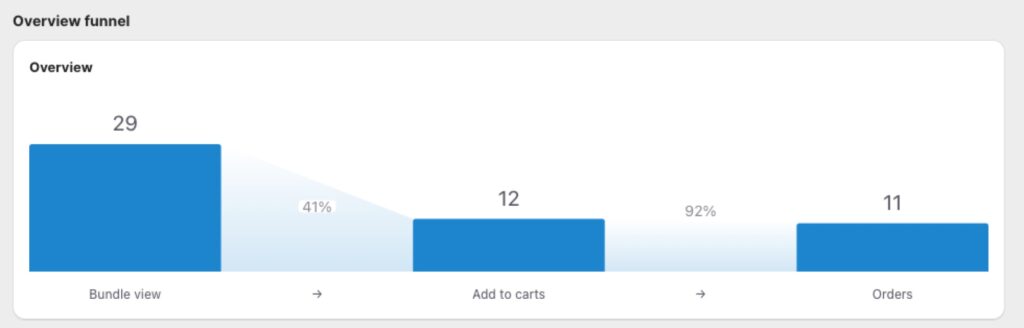
In this section, BOGOS provides two line charts to provide even more insights into your sales performance.
With the Bundle revenue line chart, you can identify when bundle sales peaked or decreased, allowing you to apply targeted marketing efforts for different periods.
Besides, the Orders with bundle line chart shows how customers usually buy the bundles. A rising trend in this chart indicates customers interact more with your store.
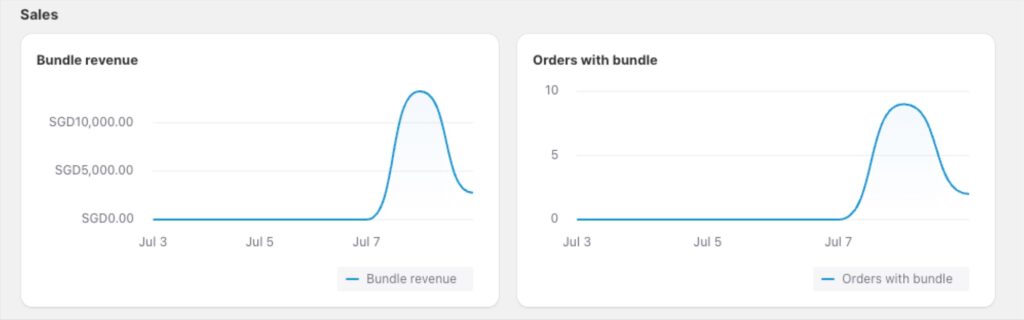
The last key feature of BOGOS Bundle Analytics we will be checking is the list of orders. This is a list of all orders containing at least one bundle from your store.
From this list, you can view the order ID, purchase time, bundle type, all the included items, and the bundle and order value.
If you want to look up the orders on your Shopify backend, you can click on the eye icon or search the order ID directly in your store admin.
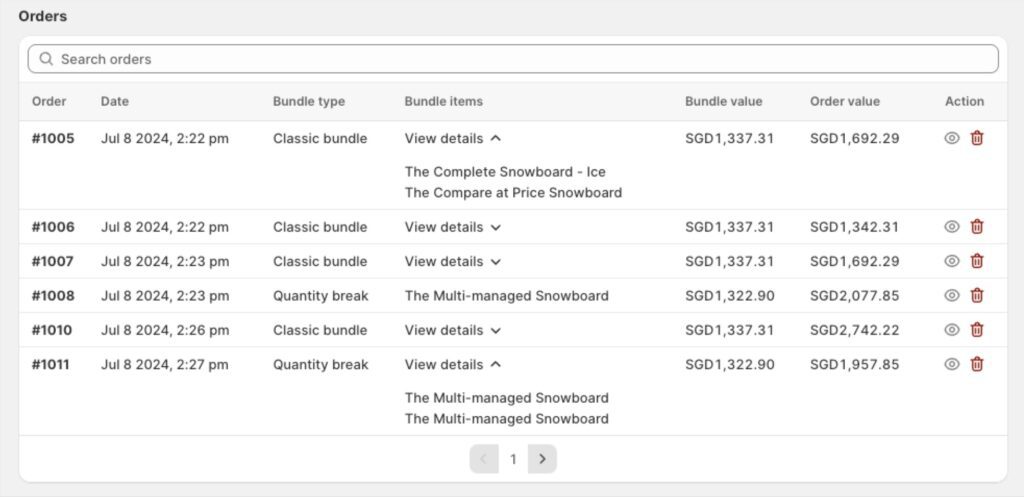
To export the list of orders, please click on the export button in the top right corner of the page. Please remember that the exported list will be fetched based on any active filters applied, such as the bundle type and date range.
If you’re still wondering what to do, you can first check this comprehensive guide to Shopify quantity discounts to decide on a bundling method that works for your business.
And we’re happy to answer any further questions you may have! Our support is available 24/24 during weekdays via these channels:
BOGOS Analytics provides robust numbers and charts so you can understand your business performance deeply.
With this rich set of features, you can improve your marketing strategy, target the right customer segments, engage people to buy, and boost sales effectively!
Get your 7-day free trial and start leveraging your store now:
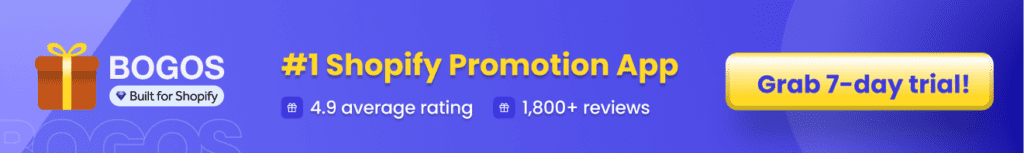

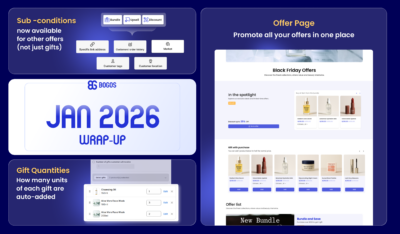
This January, BOGOS has shipped 3 highly-converting features that put you in control of how customers discover your offers,...
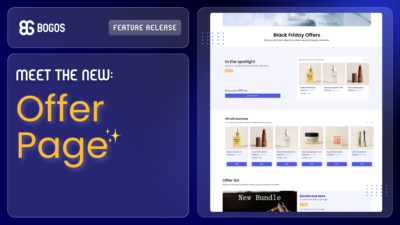
We’re excited to introduce Offer Page, a new way to help customers discover your current offers more easily and...

As the Christmas and New Year sales season is about to end, we hope you had a strong finish...
