
6 Best Shopify Page Builders With AI Features
With the right Shopify page builder, merchants can redesign their store theme themselves without needing extensive coding knowledge. Store...

Digital Marketing Specialist
When it comes to creating Shopify product add-ons to maximize revenue potential, thoughtful execution matters; a well-structured strategy not only accelerates customer journeys but also effectively increases average order values. According to McKinsey, these cross-selling tactics help to increase sales by 20% and profits by 30%.
For those who have yet to venture into the realm of Shopify product add-ons, now is an opportune moment to consider them seriously and thrive in such a competitive e-commerce landscape.
Our comprehensive guide will walk you through five proven methods to help merchants easily upsell product add-ons on Shopify, with and without using third-party apps.
Let’s dive in!
Shopify product add-ons are extra items or services that customers can choose with their main purchase. Typically, add-ons should be products or features from the same category as your main products. For example, when shopping for cosmetics, you’ll commonly see cushion foundations attached to their refills.
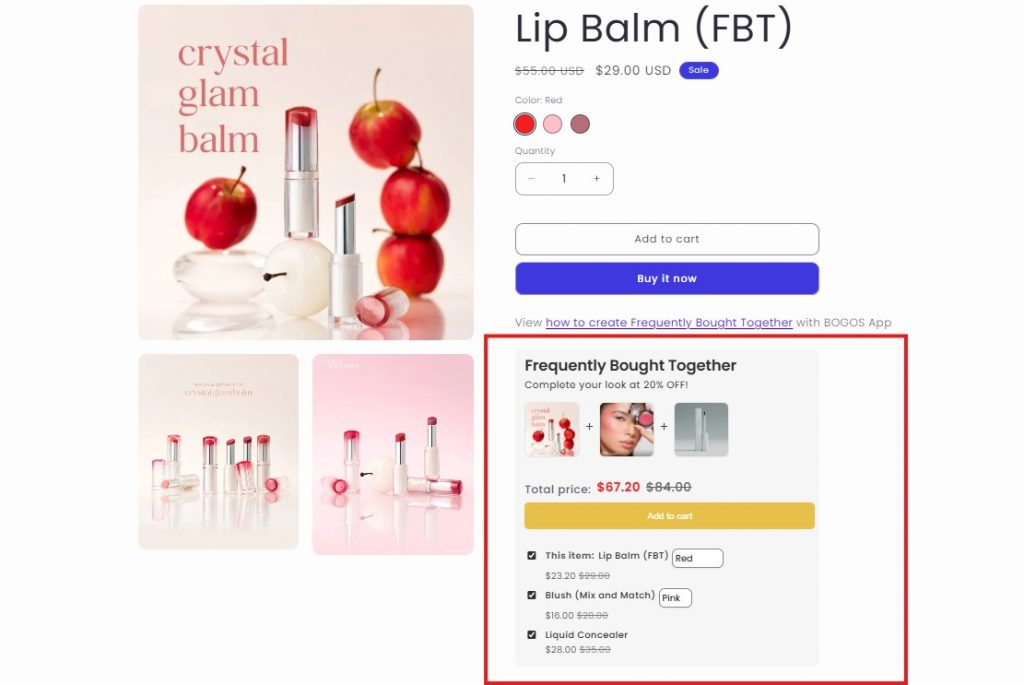
Unsurprisingly, gaining a competitive edge in the e-commerce industry requires Shopify merchants to create strategies encouraging customers to spend more. This is where add-on products come into play. For example, Amazon has recently reported that 35% of its online retailers’ revenue comes from upselling and cross-selling.
So, what exactly can you profit from upselling product add-ons on Shopify? Here is a short breakdown you should keep in mind:
Before diving into advanced solutions, many Shopify merchants prefer to explore native options that don’t require additional app installations. Shopify’s built-in features offer two effective ways to implement product add-ons directly within your store’s existing framework.
Let’s explore both methods, understanding their benefits, limitations, and step-by-step implementation process.
This approach involves creating product variants that include your main product plus add-on options. Instead of selling just a “Basic T-Shirt,” you’d offer variants like “T-Shirt Only,” “T-Shirt + Gift Wrapping,” or “T-Shirt + Extended Warranty.” Each variant represents a different combination of your core product with various add-ons.
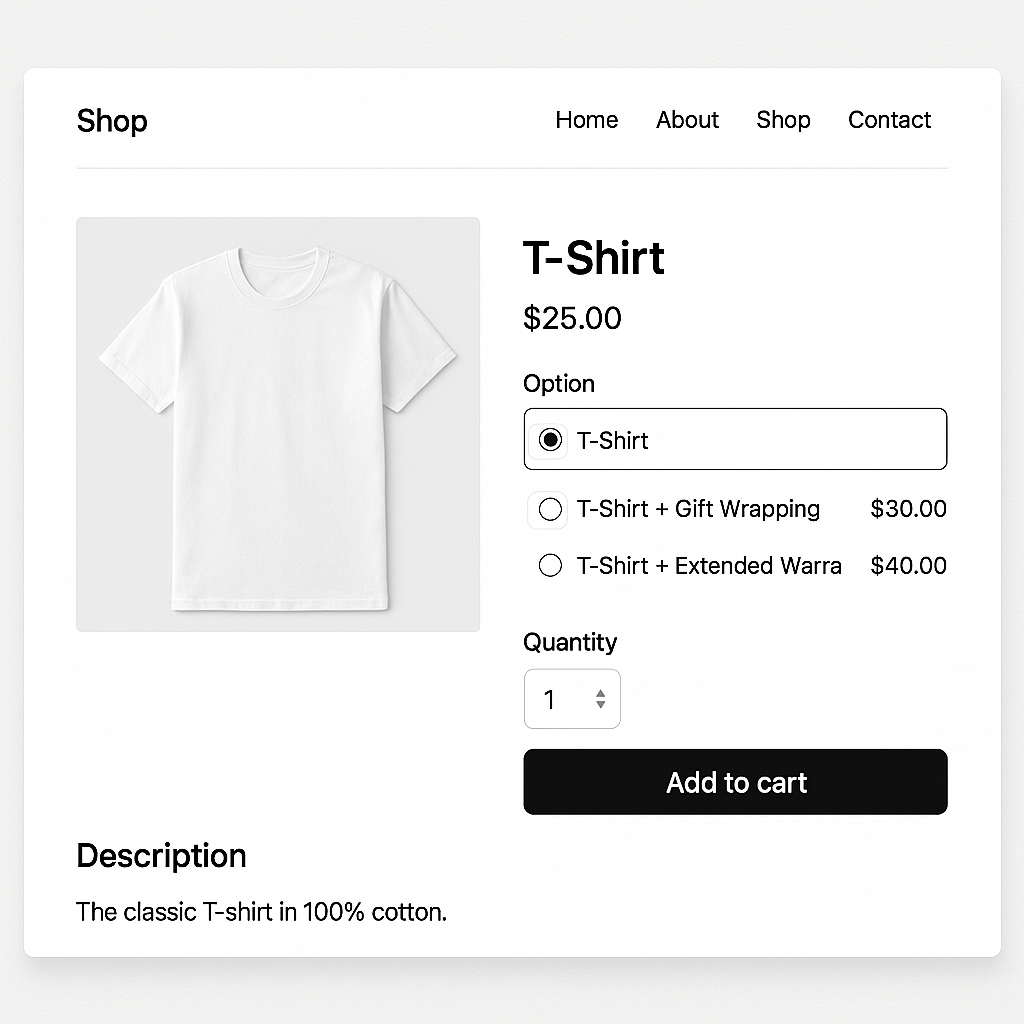
Pros:
Cons:
To include product add-ons as variants on the Shopify product page, follow these steps:
This approach involves creating standalone products for your add-ons and then displaying them alongside your main products using Shopify’s “Frequently Bought Together” or related products functionality. Most modern Shopify themes include these widgets, allowing customers to easily add complementary items to their cart.
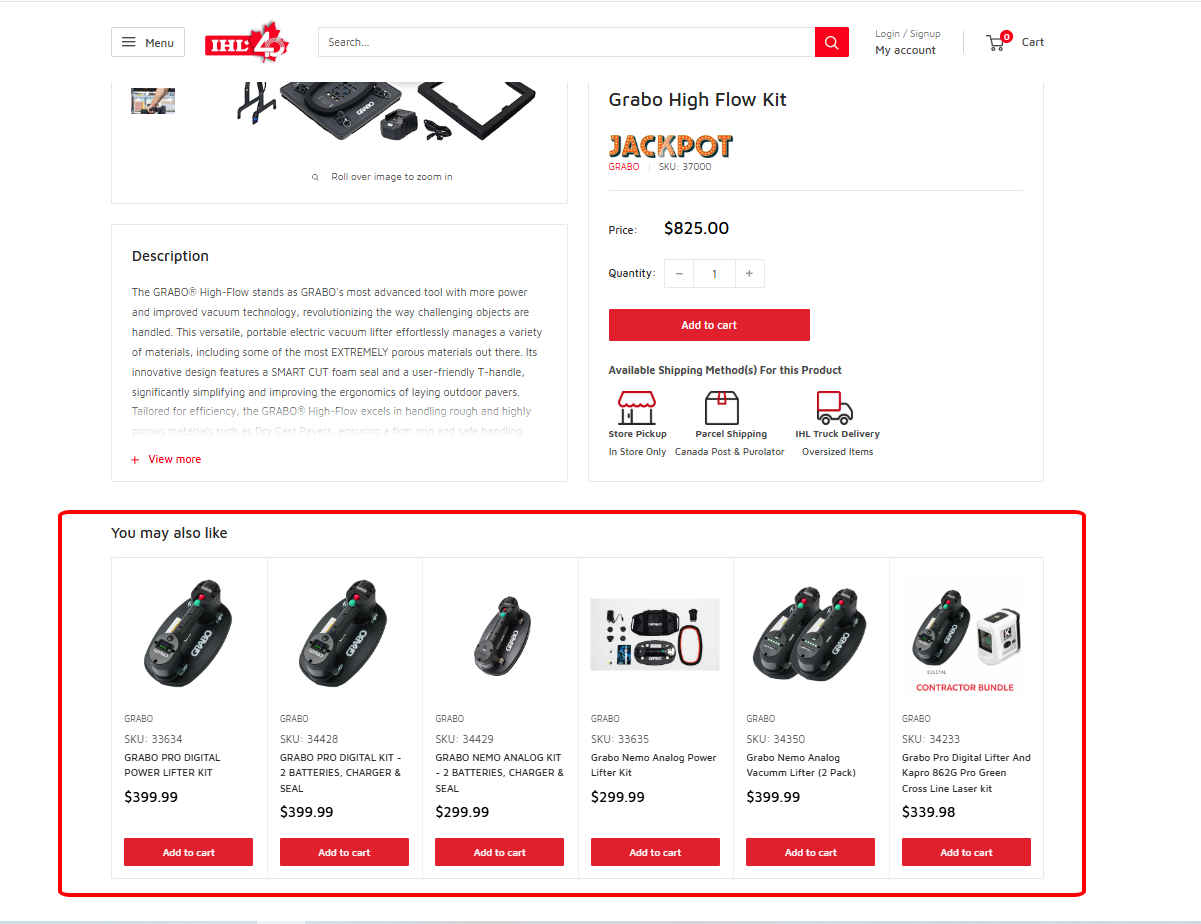
Pros:
Cons:
To include product add-ons on the product page as a “Frequently Bought Together” widget, first create a new product in Shopify, then follow these steps to showcase your add-ons:
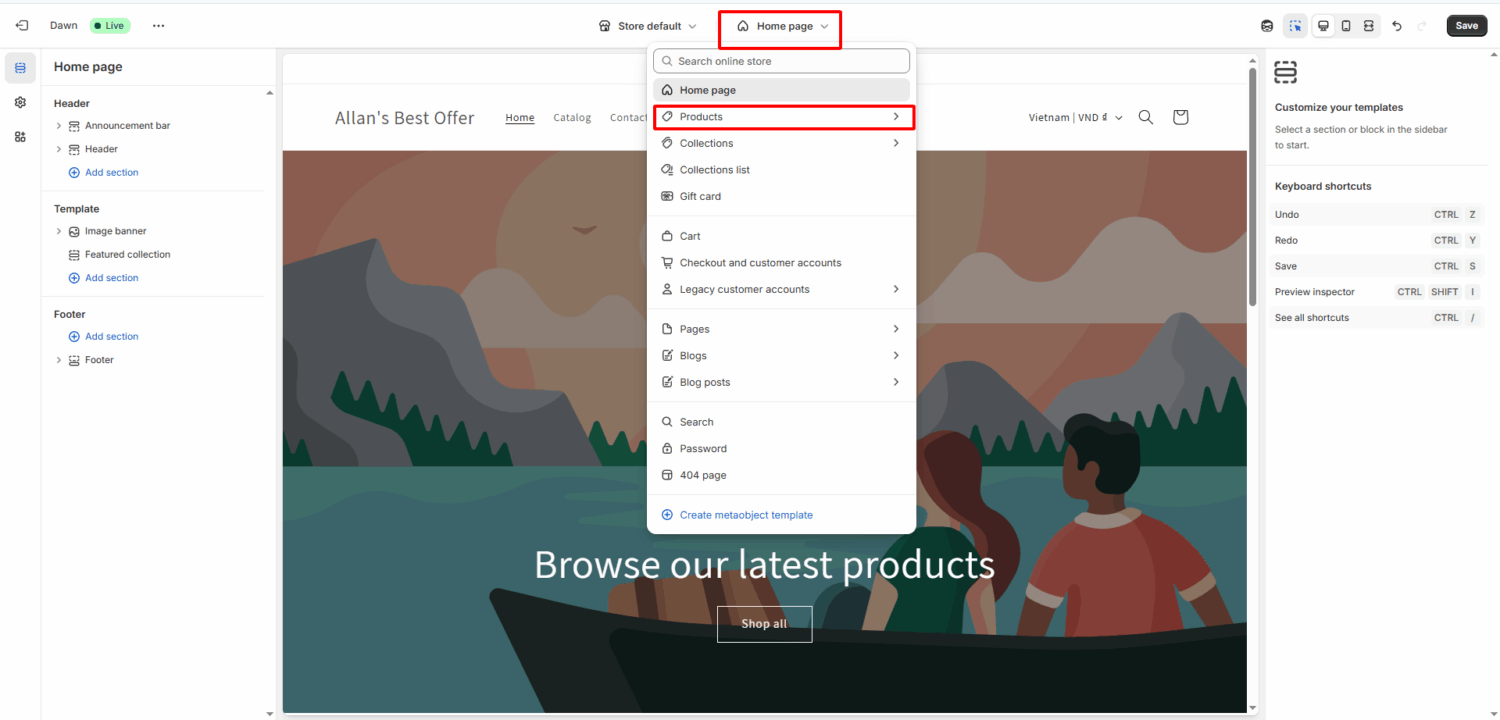
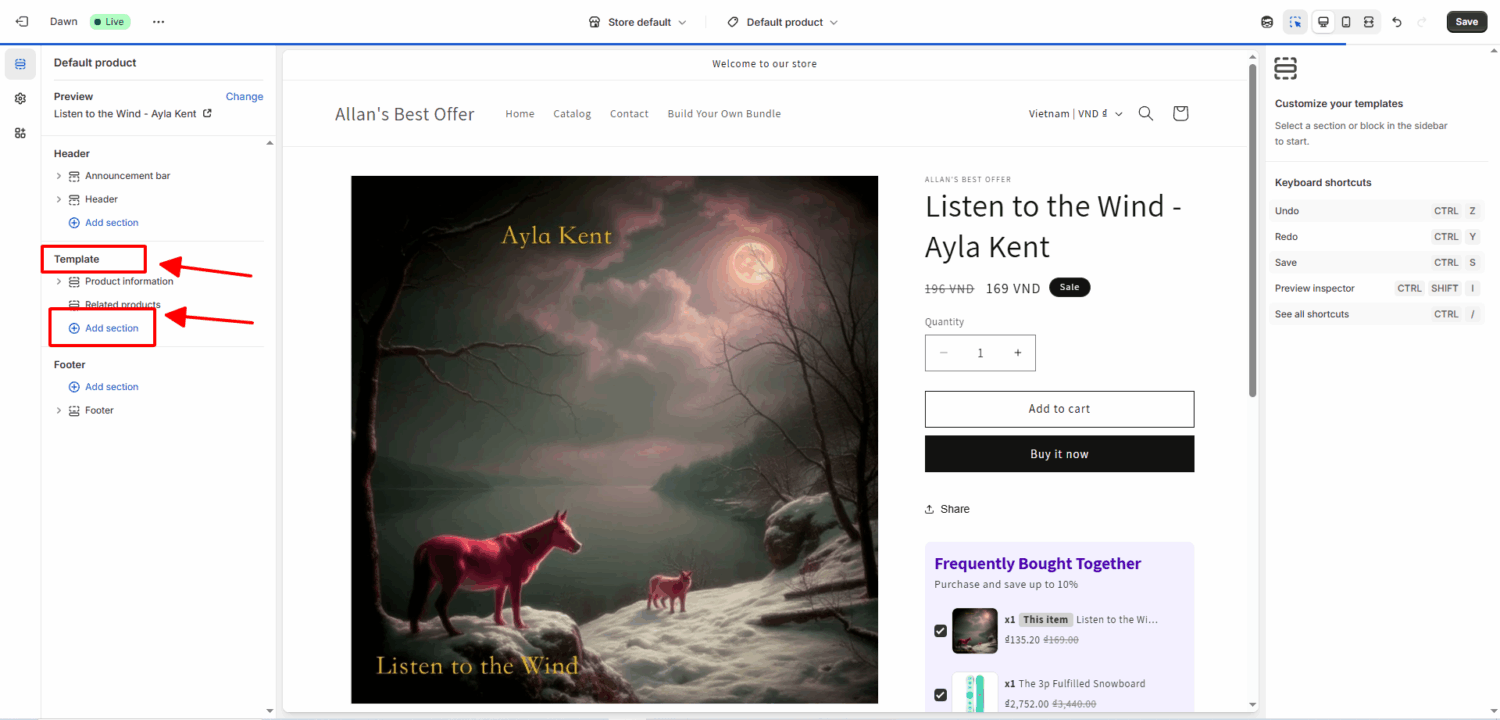
To control where each product add-on appears, you can use Shopify’s Search & Discovery app (pre-installed in your admin). In the app, go to the Recommendations section, then manually assign the desired add-ons to each product.
While Shopify’s native features provide a solid foundation for product add-ons, savvy merchants looking to maximize their revenue potential often turn to specialized third-party apps. These advanced solutions unlock sophisticated customization options, automation capabilities, and conversion optimization features that go far beyond what’s possible with built-in functionality.
The investment in a quality app typically pays for itself through increased average order values and improved customer experience. Upselling & Cross-selling apps like BOGOS have helped thousands of Shopify merchants increase their revenue by up to 30% through intelligent upselling and cross-selling automation. Let’s explore three powerful strategies that can transform your upselling and cross-selling game.
👉 Read more: The 5 Best Shopify Product Add-ons Apps to Grow Your Store in 2025
While the native Shopify approaches we’ve covered provide excellent starting points for implementing product add-ons, many merchants find themselves hitting limitations as their business grows. Manual variant management becomes cumbersome with large product catalogs, and static “Frequently Bought Together” widgets lack the intelligence to adapt and optimize based on customer behavior.
Using a third-party app to upsell product add-ons on Shopify brings you many benefits:
Just look at the Eightvape product page; besides just showcasing a traditional Product add-ons section, they include a 12% discount when customers purchase this product with add-ons using the BOGOS app.
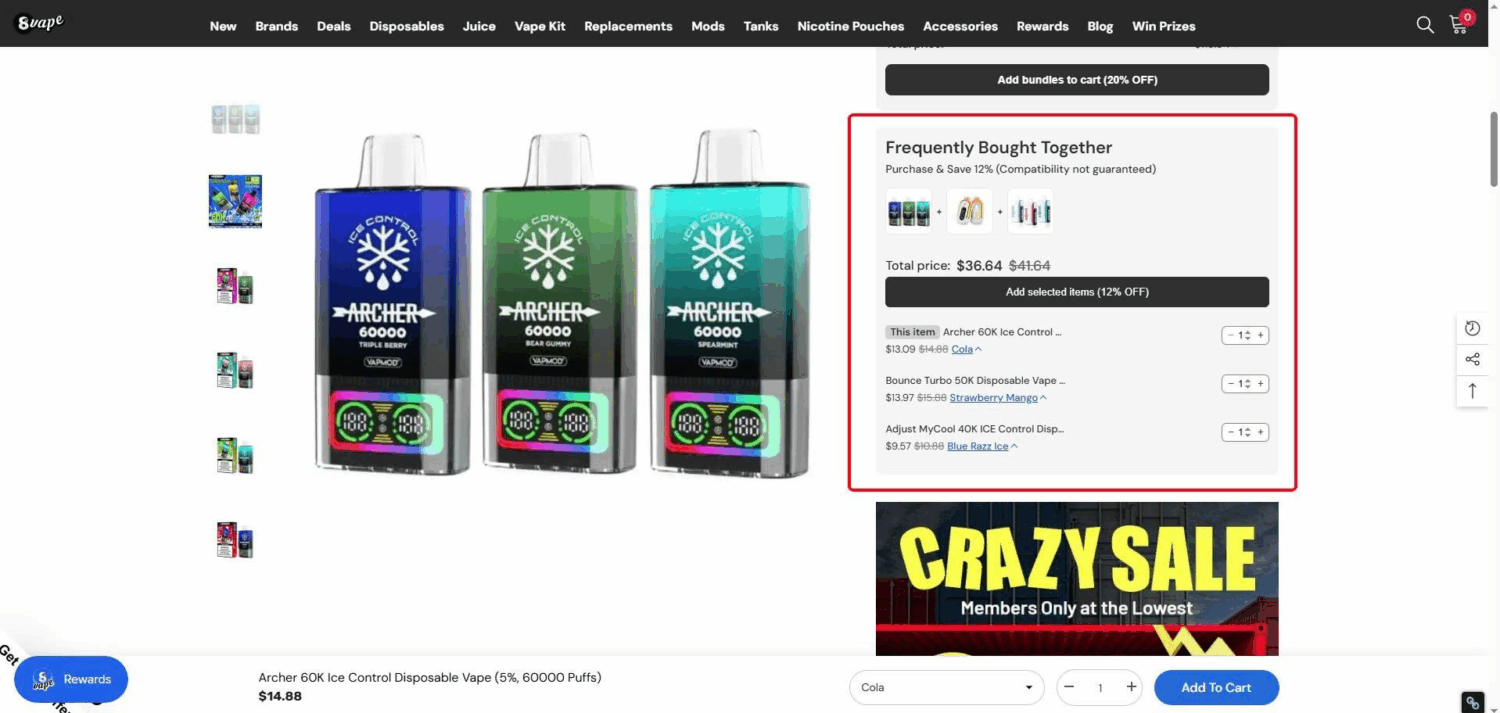
Including product add-ons is a good way to boost AOV, but you can enhance its effectiveness by using a third-party app like BOGOS. With BOGOS, you can create intelligent upsell campaigns with automatic optimization, strategic discounts, and multi-location displays. BOGOS offers a 7-day free trial, so you will be free to test all of the app’s functionality.
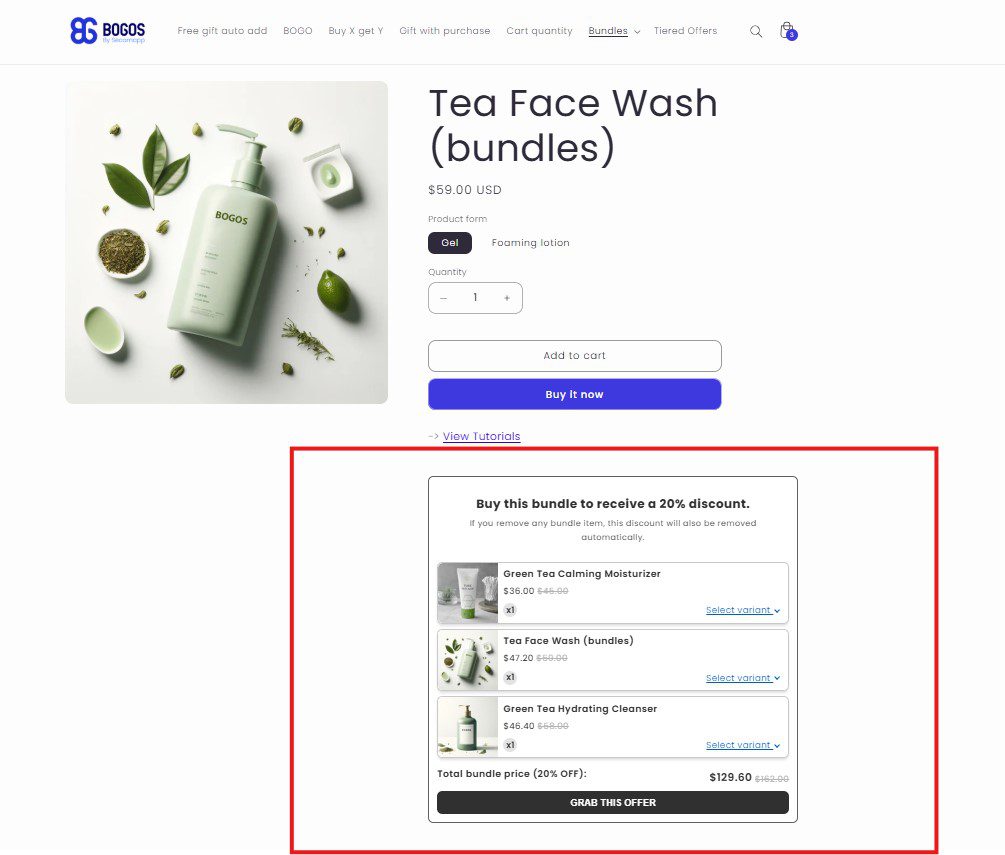
The second option for driving sales is to group product add-ons on Shopify into a bundle that works best as a set. By grouping complementary products into collections, you’ll simplify your customers’ decision-making by allowing them to purchase related items together rather than searching for them separately. Plus, it’s a win-win when customers can buy at a lower price and businesses increase their average order value.
When it comes to creating product bundles on Shopify, there are three practical ways to do so directly within the Shopify admin dashboard without having to use a third-party app:
👉 For a detailed walkthrough of each method with screenshots and step-by-step instructions, check out our comprehensive blog post that will guide you through the entire process of setting up product bundles on Shopify without any apps.
These approaches may appear cost-effective, but they require many manual setups, which increase unexpected human errors. Alternatively, creating product bundles on Shopify using a third-party like BOGOS will be a game-changer, especially for high-volume inventory stores.
It allows you to create product bundles alongside other powerful offers like free gifts, gift with purchase, BOGO, tiered value offers, and frequently bought-together bundles. Furthermore, the BOGOS app helps to streamline your buyers’ online shopping experiences by featuring a slider or auto-add to customers’ carts.
Here are several principal bundles BOGOS offers that can enable you to maximize the average order value:
BOGOS offers a 7-day free trial, allowing merchants to test all of these bundling features and explore how they can boost their store’s performance without any upfront commitment.
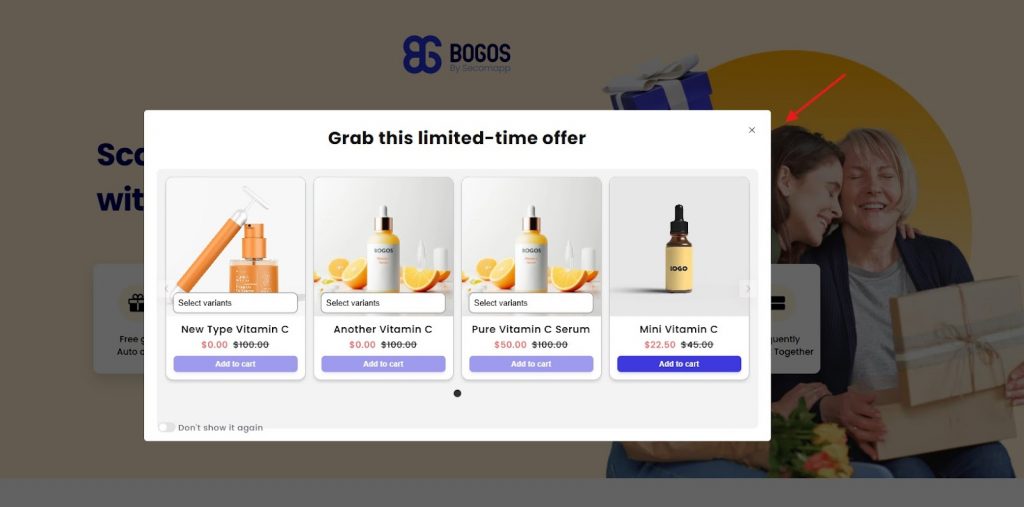
Although the two approaches mentioned above are pretty practical for upsell strategies, they still have their setbacks, especially regarding their ability to trigger offers suddenly at the precise moment. That’s why pop-up-based bundles were developed and operate based on specific triggers:
To maximize engagement, ensure the pop-up timing feels natural. A survey revealed that 45.6% of users feel annoyed by frequent popups, and 28.6% dislike popups that appear immediately when they enter a site. Poorly timed or irrelevant pop-ups can frustrate customers and even push them to leave.
In short, if you require a more advanced experience, consider using a third-party Shopify app that offers upsell pop-ups. BOGOS stands out as a front-runner. This app allows shoppers to choose their preferred add-ons and enhances personalization with advanced configuration and powerful triggers.
The Shopify checkout page is your golden opportunity to boost order value with product add-ons at the moment when customers are most ready to buy. Unlike product page suggestions like Bundles or FBT that customers might ignore or pop-ups that could feel intrusive, checkout product add-ons on Shopify appear naturally when shoppers have already committed to purchase with their payment details in hand.
This timing eliminates the risk of cart abandonment while catching customers in their most receptive state – they’re already buying, so adding product add-ons like warranties, expedited shipping, or complementary items feels like a natural extension of their Shopify purchase. However, native checkout customization for product add-ons is exclusively available for Shopify Plus merchants, limiting this powerful feature to enterprise-level Shopify stores.
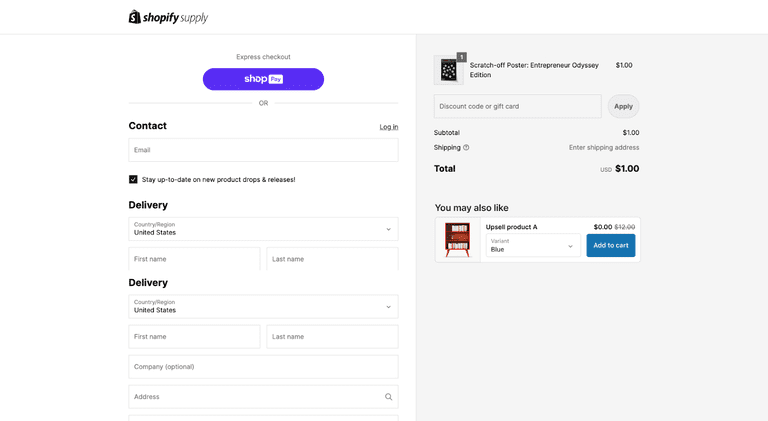
For Shopify merchants without Plus plans, consider using one of the three methods mentioned above for product add-ons. Alternatively, BOGOS offers a smart workaround with post-purchase product add-ons that appear immediately after order completion on your Shopify store, maintaining that crucial buying momentum similar to checkout upsells.
Key BOGOS product add-ons features for Shopify checkout:
For a complete step-by-step guide on implementing checkout product add-ons with BOGOS, please read this detailed article: How to Upsell at Checkout on Shopify? A Step-by-step guide.
Product add-ons can be a game-changer for merchants to gain a competitive edge in the e-commerce industry. Nevertheless, it’s essential to have a thorough optimization strategy to maximize their impact and scale your revenue. In the next section, we’ll explore the main takeaways for Shopify merchants to acknowledge when setting up product add-ons.
There is no doubt that deeply understanding what additional products or services are necessary for your customers matters significantly. Every merchant should carefully analyze their store’s actionable data to choose targeted add-ons that can directly meet their audience’s specific needs. This approach not only identifies the most suitable add-ons for your main products but also provides an upselling strategy that avoids irritating your customers.
Pricing strategy remains imperative in determining whether customers will choose your add-ons or not. Therefore, we recommend that you make your Shopify product add-ons more affordable than purchasing them individually. However, remember to create attractive packages that encourage customers to buy more while ensuring your store’s margins stay healthy.
It is evident that a visually appealing product add-on package can easily attract customers
at first glance. A confusing and unattractive layout finds it very hard to keep customers’ attention. That is why utilizing a third-party Shopify app becomes a go-to choice. With their advanced features, merchants can automate the entire process, save valuable time, and minimize unexpected human errors.
Limited-time deals will help you motivate customers to complete their purchases quickly. A countdown timer on your homepage or product page will highlight the limited availability of a promotion. Also, consider running flash sales for your add-ons. They can last for a few hours or days to encourage prospective buyers.
In this digital landscape, inbound marketing positions itself as a leading role in engaging the target audience with product promotion. Shopify add-ons products are no exception. You should highlight them in your email marketing and social media, ensuring they receive sufficient attention for your campaigns.
To sum up, Shopify product add-ons serve as a strategic tool that streamlines the shopping experience, enabling merchants to create valuable touchpoints that increase sales. With a well-structured upsell product add-ons Shopify campaign, you’ll be able to create a win-win situation where your customers enjoy a more tailored shopping experience. In contrast, you enjoy higher average order values.
If you’re ready to implement this revenue-boosting strategy, consider using a specialized third-party app to automate the entire process. It will offer both high customization potential and significant time savings as you launch your multiple add-on campaigns.
Discover how BOGOS can fuel your eCommerce business here or book a demo call today.
Some suitable products for upsell add-ons can be:
– Complementary products, such as a pair of earbuds for smartphones
– Upgrades or premium versions of the item
– Service add-ons, such as installation services or extended warranties
– Product bundles or kits to provide a complete solution
Most upsell Shopify apps come with integrated analytics and reporting tools. These tools track and analyze crucial metrics like conversion rates, upsell revenue, and customer engagement with your offers.
From there, you can use the insights to identify problems in your performance and optimize future strategies.
If you want to avoid being pushy when upselling, keep a couple of notes in mind. Create offers that are relevant and genuinely useful to customers but limit the number of deals presented at once.
Also, make sure you clearly communicate the add-on’s value and price. Finally, your buyers should feel comfortable declining the offer without pressure.
Try not to make the following mistakes when upselling on Shopify:
– Offering irrelevant add-ons: Make sure you provide relevant add-ons to the main product.
– Overloading the customer: Avoid presenting multiple upsell offers at once.
– Ignoring customer data: Use customer behavior insights to tailor the deals.
– Failing to test: Regularly test and adjust your strategy to find the best approach.


With the right Shopify page builder, merchants can redesign their store theme themselves without needing extensive coding knowledge. Store...

Running a promotion sounds simple: select a discount, launch the campaign, and watch sales go up. But many Shopify...

If you are heading into 2026 planning bigger campaigns, now is the right time to tighten your onsite conversion....
