
BFCM Guide: How to Drive Sales Without Killing Margins
Summary Black Friday Cyber Monday is the Super Bowl of eCommerce, the biggest revenue opportunity of the year. For...
Digital Marketing Specialist
Shopify provides built-in functionality that allows you to offer free gifts with purchase, though with some limitations. Here’s how to set up free gifts with no goal or purchase required using Shopify’s native features:
Step 1: Navigate to Shopify Admin Dashboard > Discounts > Create Discount
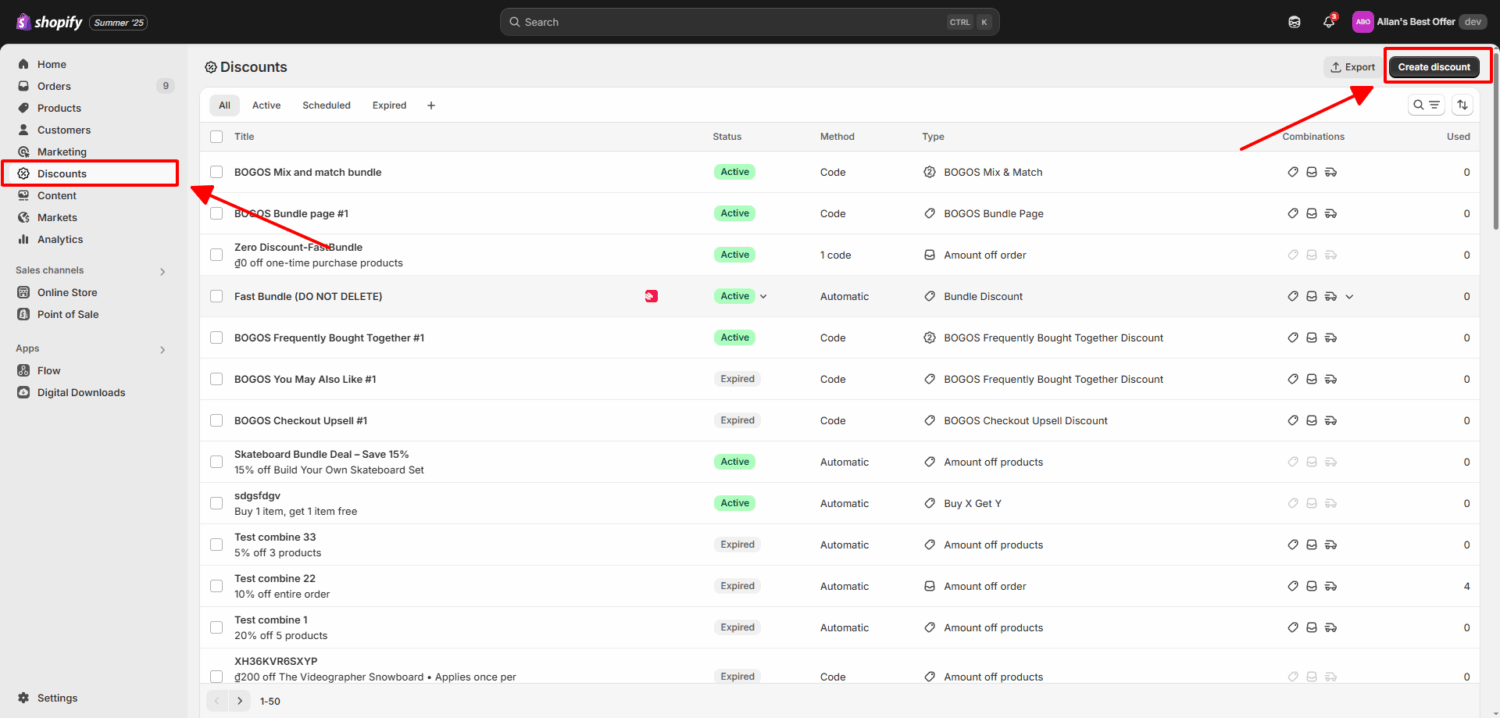
Step 2: Choose “Amount off products” discount type
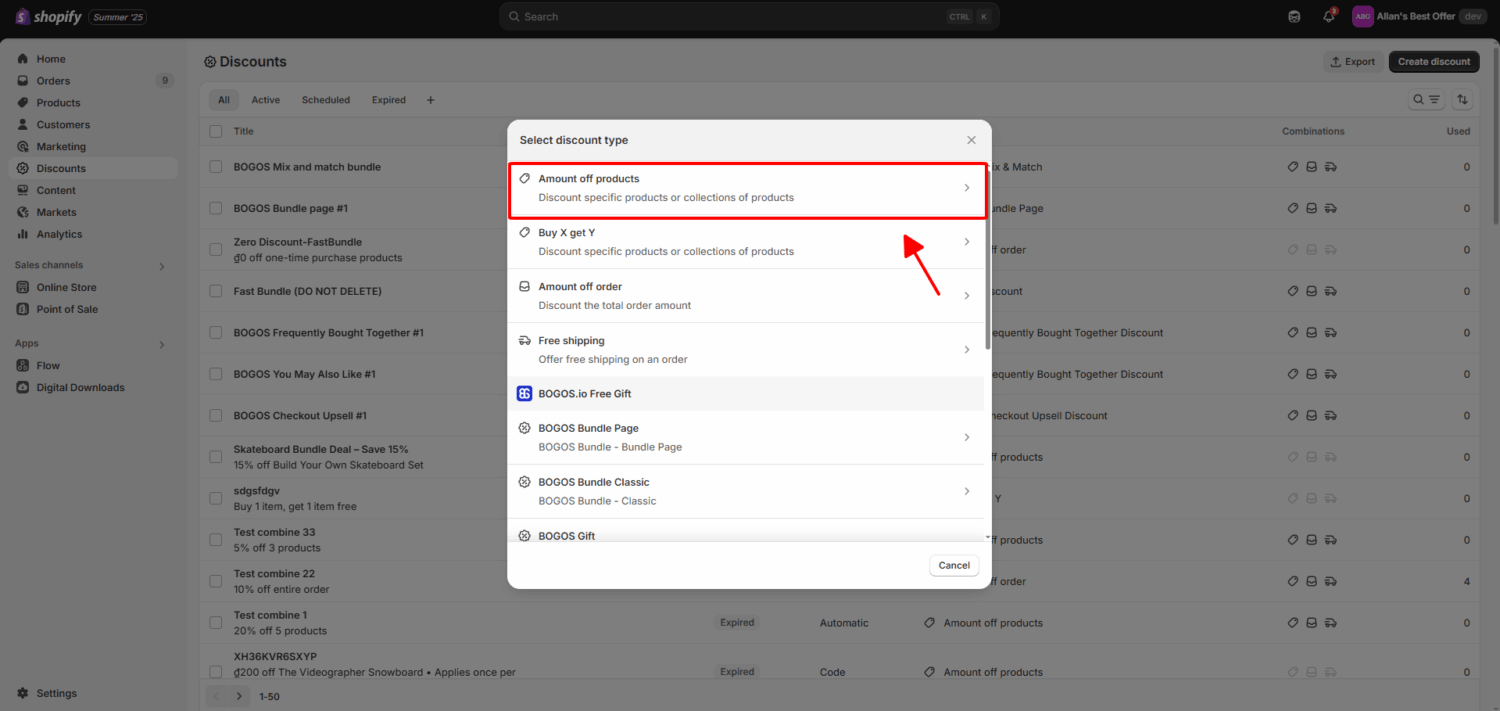
Step 3: Choose a Discount Method:
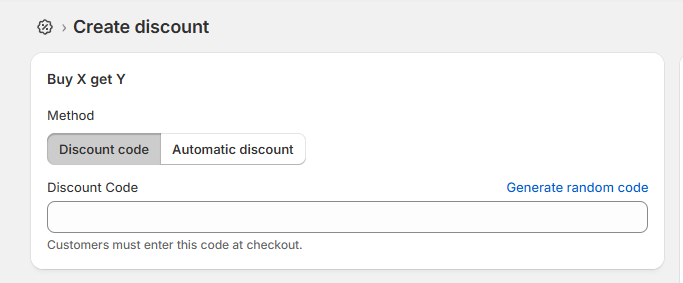
Step 4: Set up free gift condition
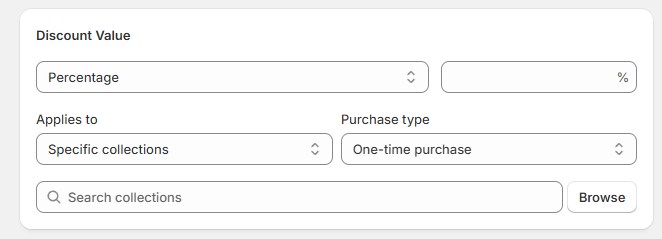
Step 5: Other settings
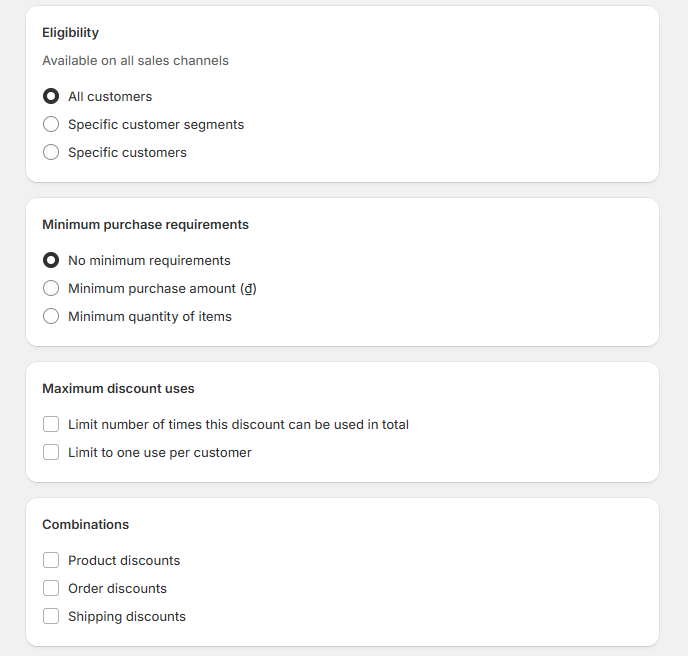
Step 5: Set Start & End date for the discount
Step 6: Save and test it live.
Creating a Shopify free gift offer with no purchase required is simple and easy using Shopify Native Discounts, but still, the tool has its limitations that are worth considering:
☑️ Pros:
❌ Cons:
You can also create a Shopify free gift promotion with no goal or purchase required using a Shopify free gift app. BOGOS is a comprehensive promotion app that transforms basic discount codes into sophisticated customer experiences with enhanced features that Shopify’s native tools lack:
BOGOS offers a free plan for all customers with free gift features available, making it accessible for businesses of any size.
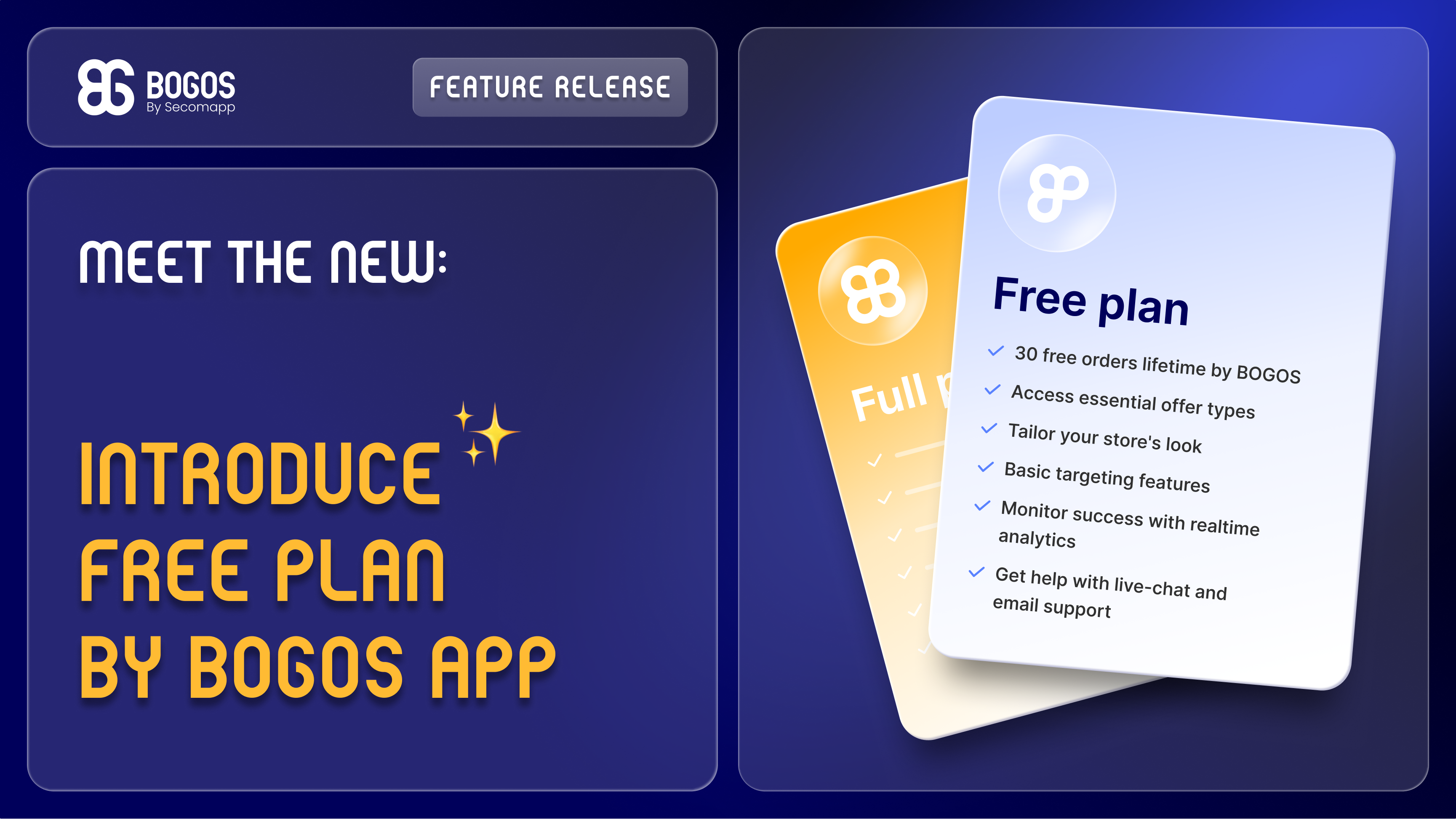
To set up a Shopify free gift with no goal or purchase required using the BOGOS app, you can follow these steps:
Step 1: Install BOGOS
Step 2: Navigate to BOGOS admin dashboard > All Offers > Create New Offer
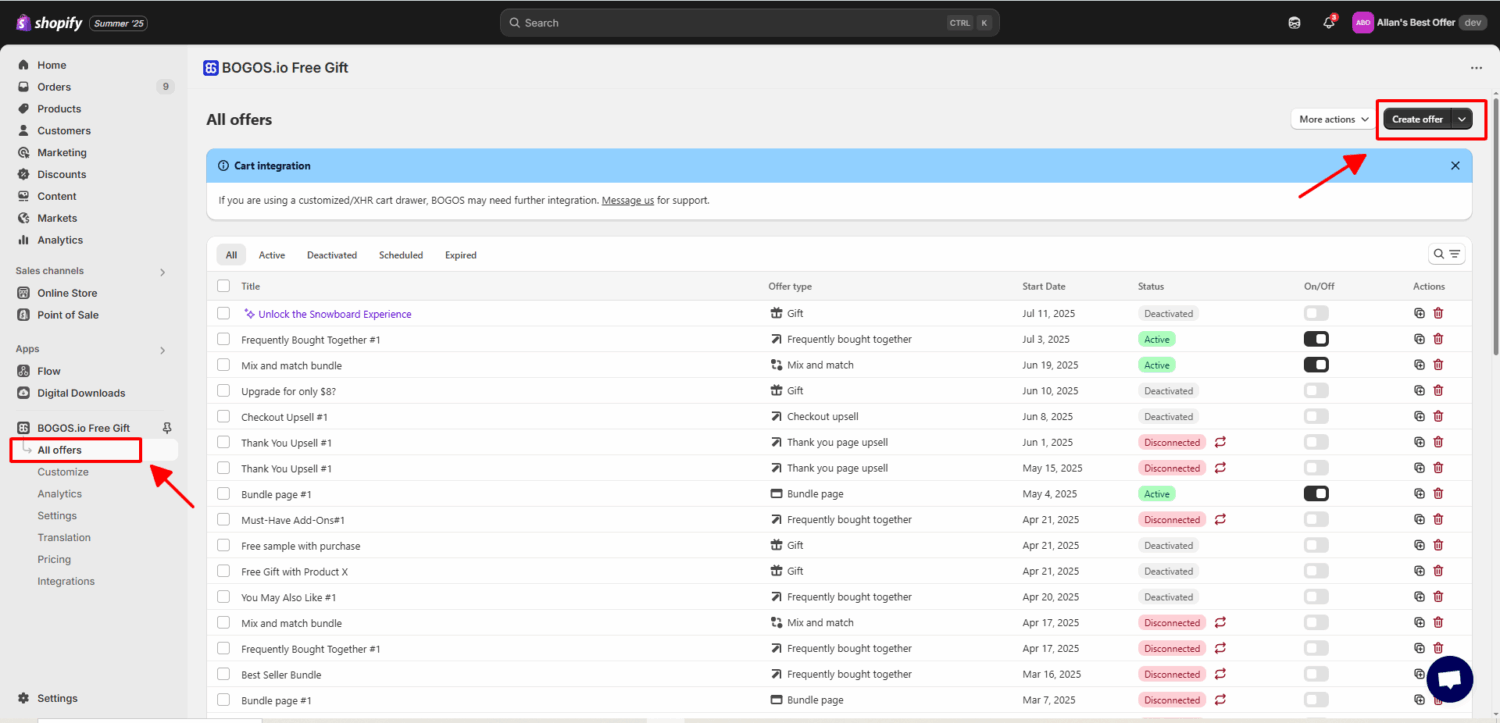
Step 3: Choose Free Gift Offer type
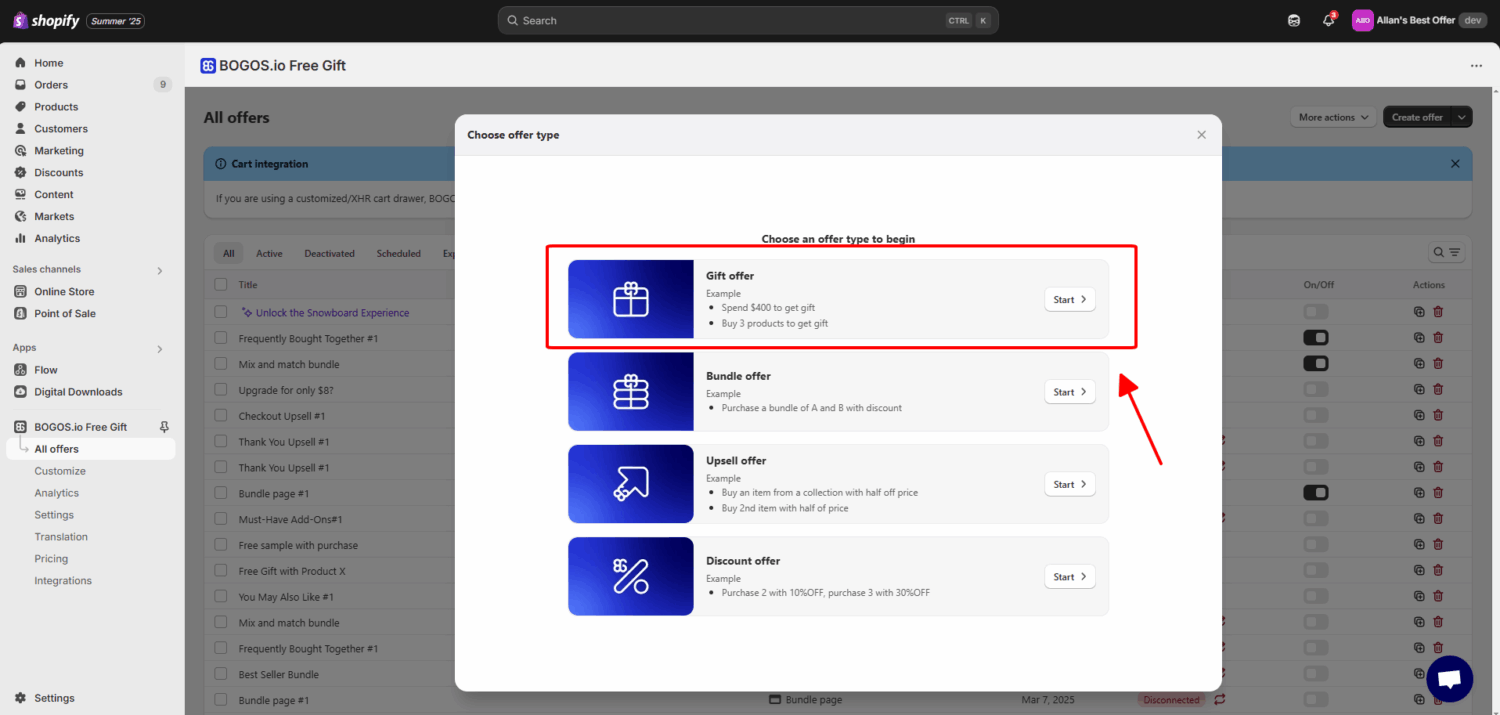
Step 4: Choose “Create manually”
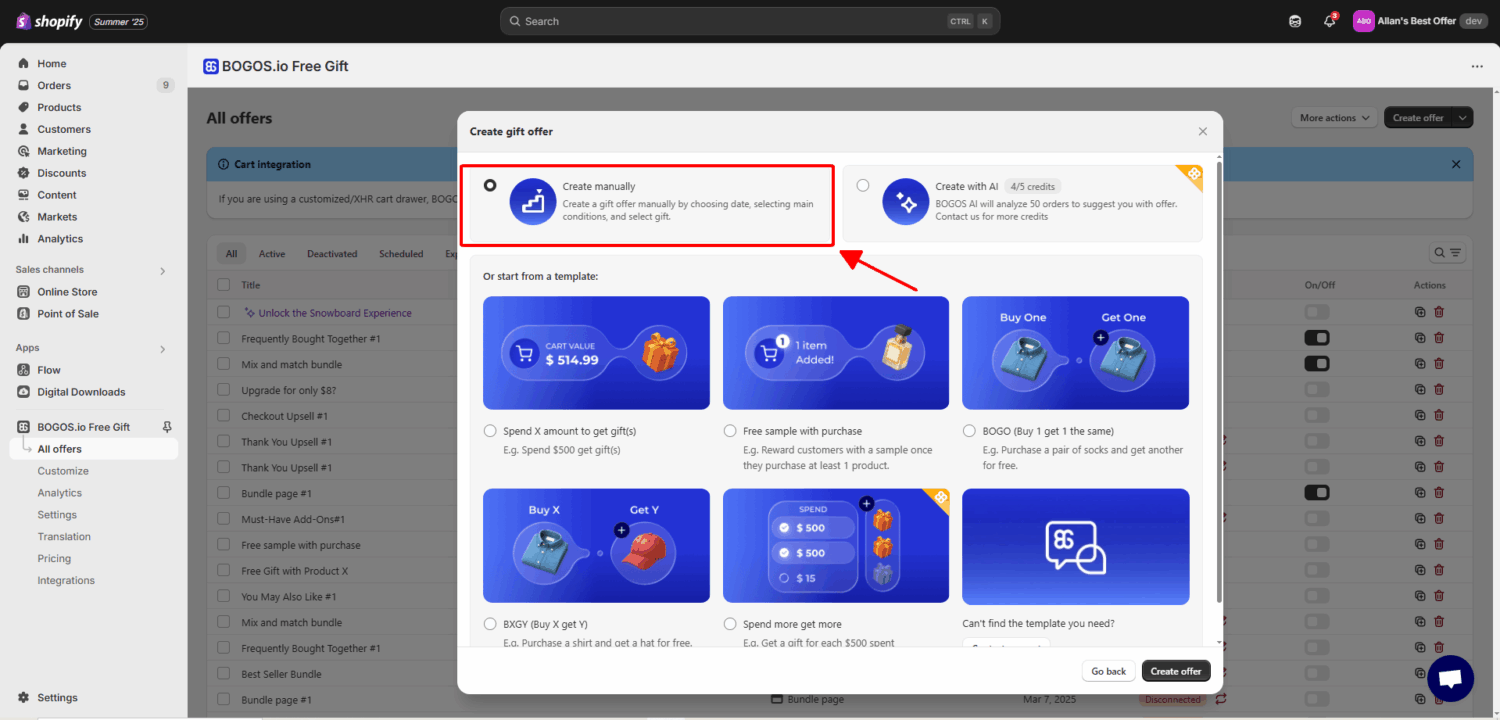
Step 5: Enter the offer title, Start & End dates for the offer, and set up Main Conditions
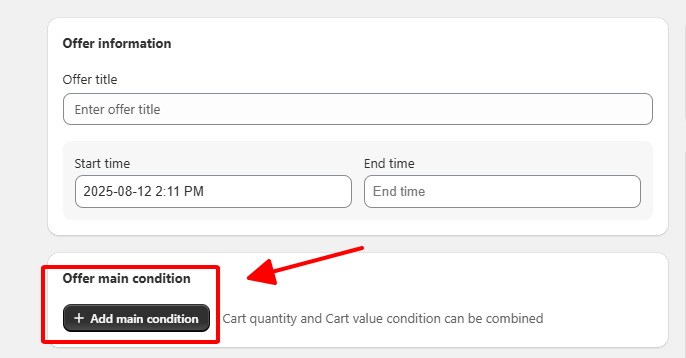
Step 6: In the offer’s Main Condition, choose Cart Value Condition
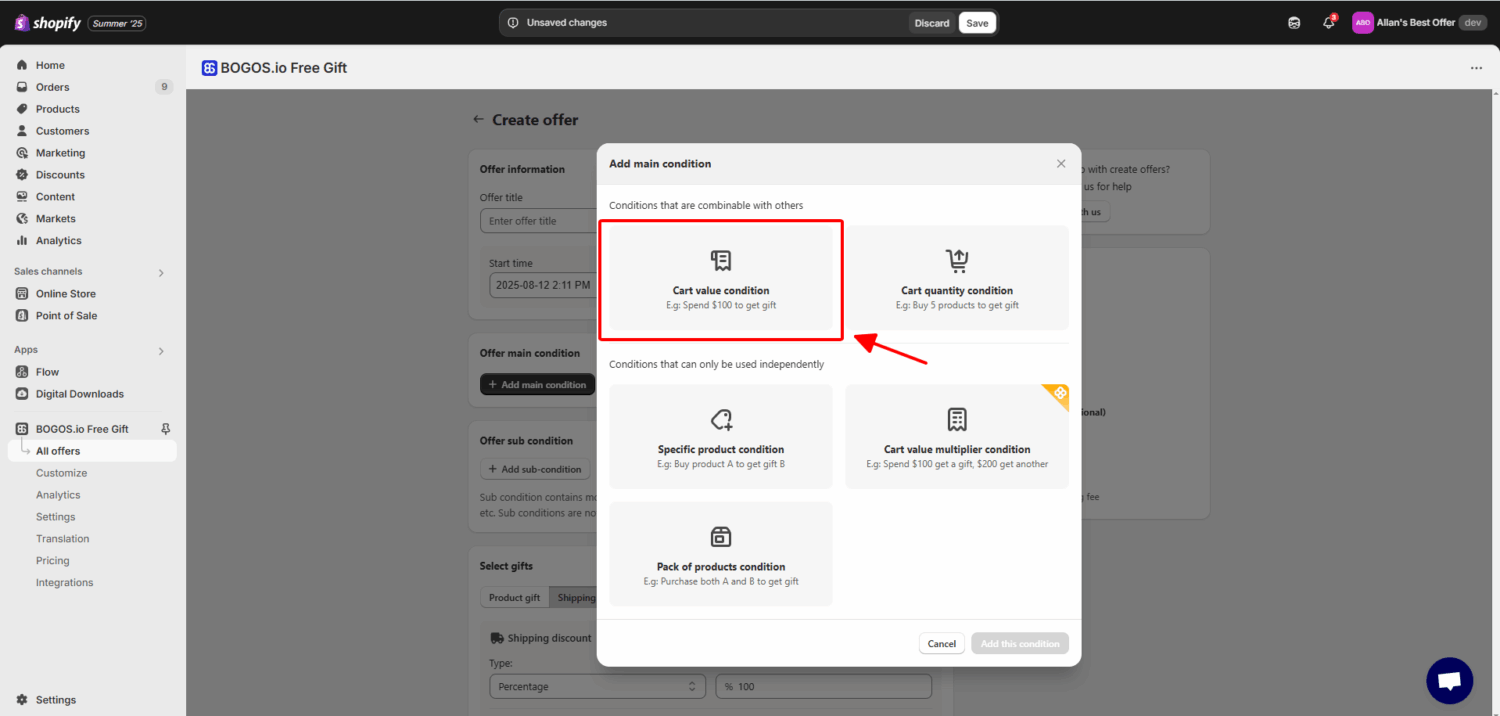
Step 7: In Main Condition
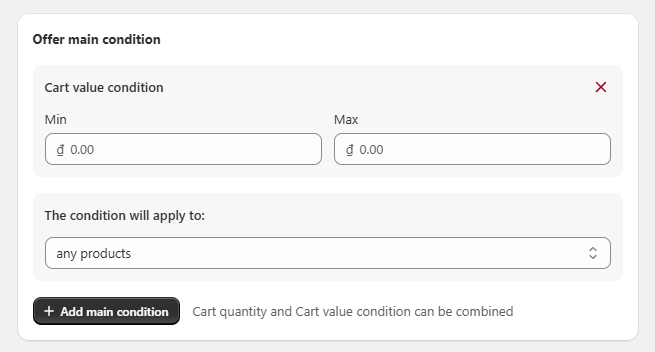
Step 8: Add sub-condition
You can choose to apply this discount to specific customer segments. If you skip this condition, by default, the promotion will automatically be applied to all customers.
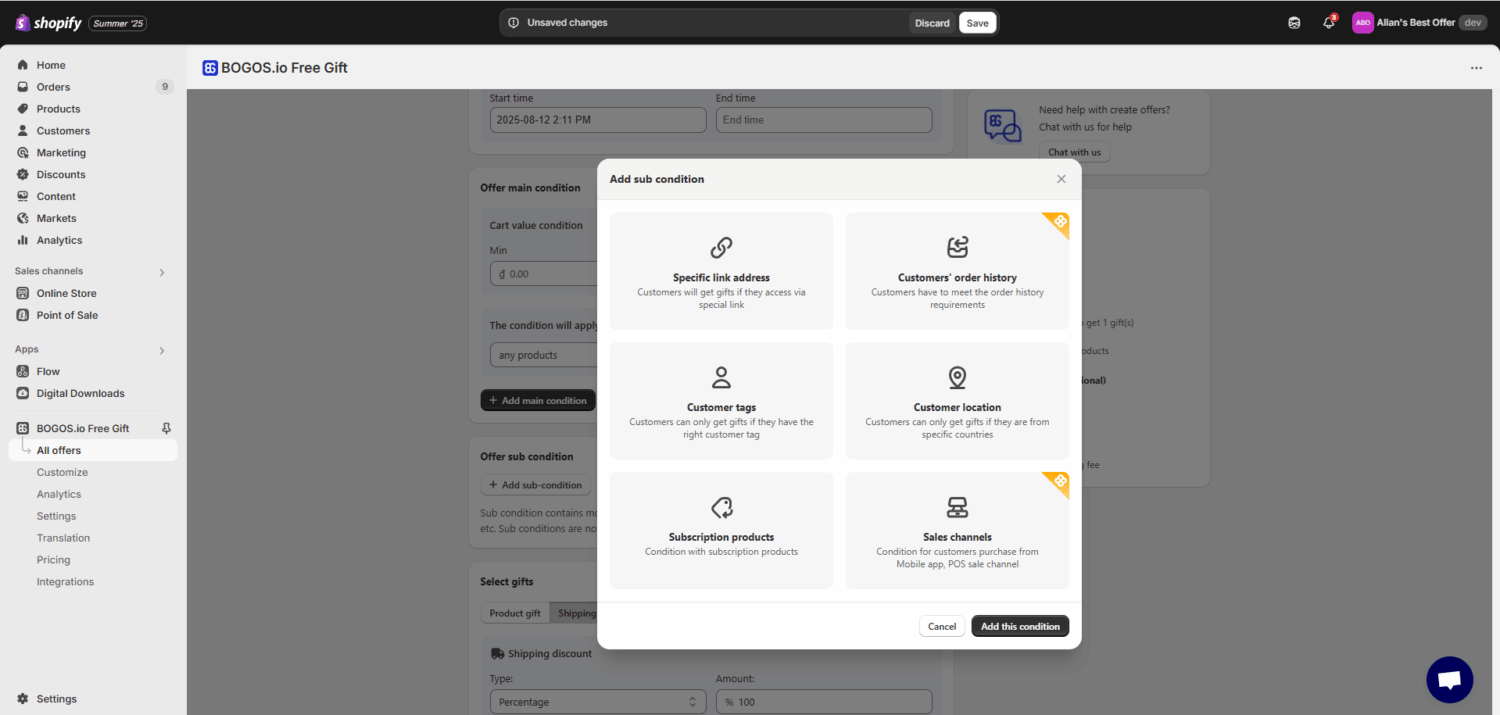
Step 9: Select Free Gifts
BOGOS allow you to set up free gift with 3 options:
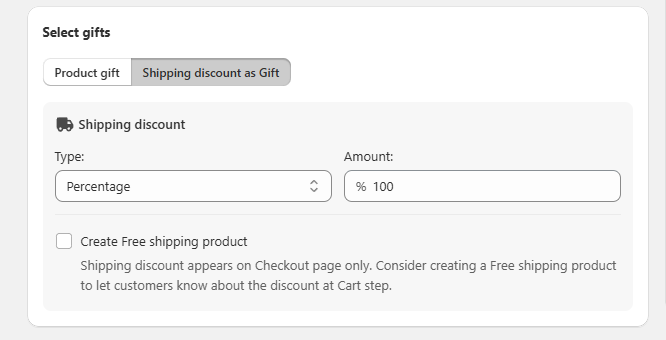
Step 10: Save & test your live offer
Offering free gifts without purchase requirements is a powerful strategy to build customer loyalty and attract new shoppers. While Shopify’s native discount features provide a basic starting point, they come with significant limitations in customization and analytics.
For businesses seeking professional free gift campaigns, apps like BOGOS offer advanced functionality including customizable popups, interactive gift selection, and comprehensive tracking tools. Whether you start with native features or invest in specialized apps, begin with small test campaigns and expand based on performance results.


Summary Black Friday Cyber Monday is the Super Bowl of eCommerce, the biggest revenue opportunity of the year. For...

The “Add to Cart” click is a good start, but high cart abandonment rates-70-80%-prove the completed purchase is the...
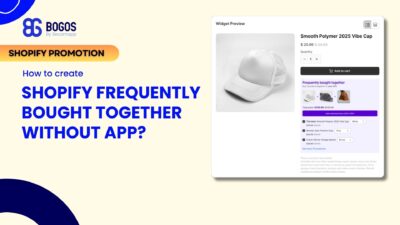
Shopify frequently bought together recommendations can boost your average order value by 10-30% by showing customers complementary products they’re...
