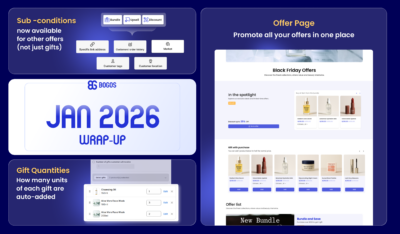
BOGOS Feature Wrap-Up: January 2026
This January, BOGOS has shipped 3 highly-converting features that put you in control of how customers discover your offers,...
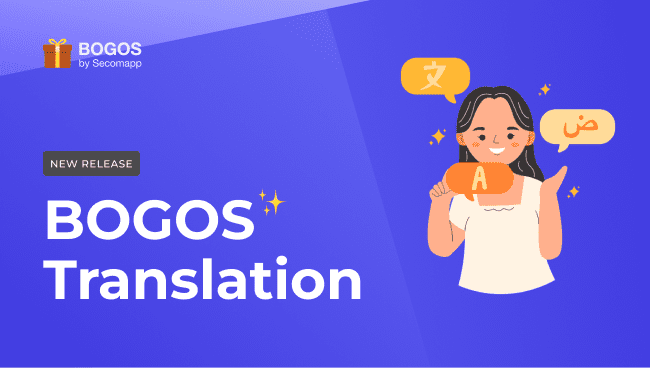
Dear BOGOS customers,
This is John, Project Manager at BOGOS. We have just released the Translation by BOGOS.
From now on, you can automatically translate your offers, Shopify bundles, Shopify quantity breaks, or any storefront elements of BOGOS into many different languages. The feature is available on all BOGOS plans for our beloved merchants.
Keep scrolling to see how you can use it in your Shopify store!
You can easily find the Translation page directly in your BOGOS app admin. We’ve added a separate page for this feature. Please refer to the screenshot below.
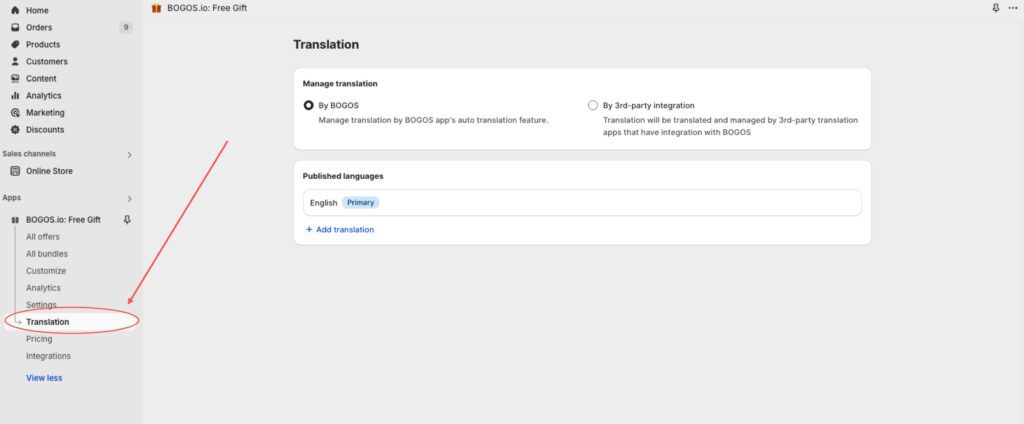
You will see that we have 2 translation options: built-in translation by BOGOS or translation of third-party apps such as Transcy or Weglot.
In this section, you will first see that a certain language is selected as your Primary language. The BOGOS app detects this information from your store and automatically displays it here.
To translate your elements, please follow the below instructions.
Step 1: Click Add translation and add your preferred language. In this case, I choose Korean and hit the Add button.
Step 2: Click Edit translation to start editing.
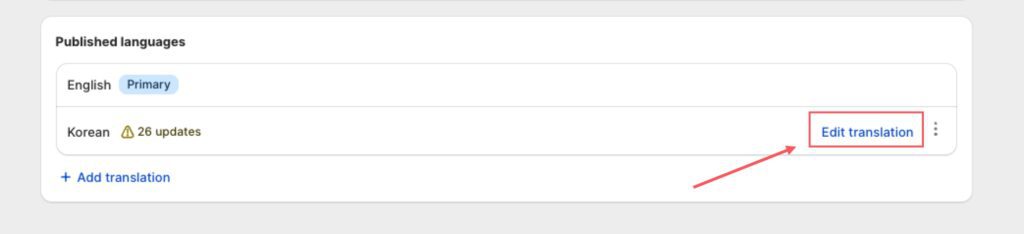
Step 3: Once you’ve reached the Translation by functions page, please click See detail.
Here are the translations provided by BOGOS:
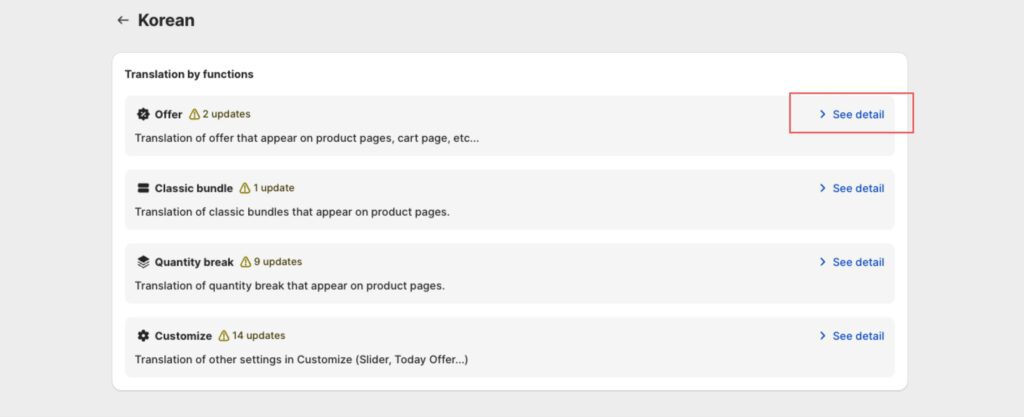
Step 4: Hit the Auto-translate button to start the progress automatically.
You can also manually add or edit the translation of each element.
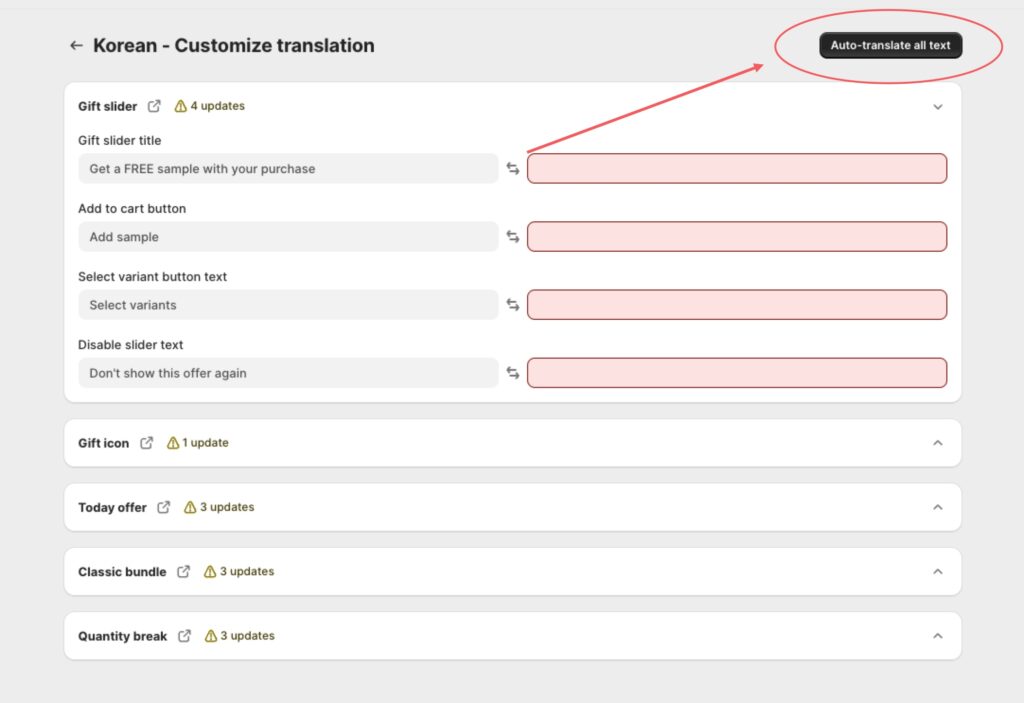
Step 5: Finalize and click Save.
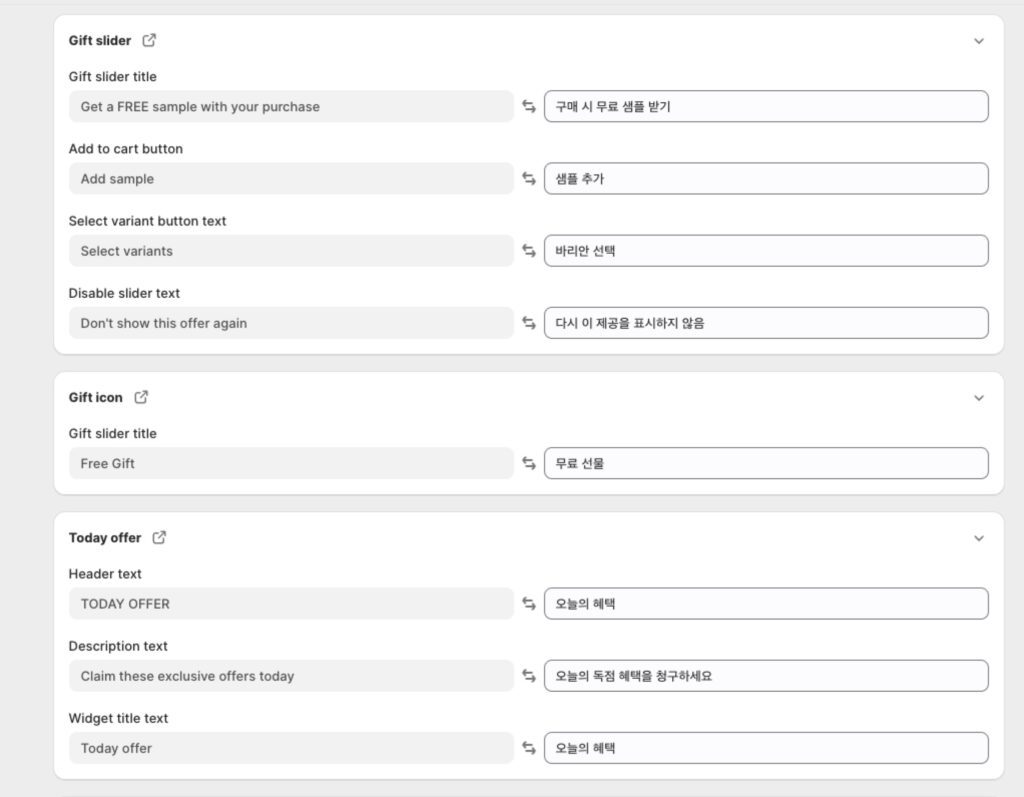
BOGOS has also been integrated with other translation apps, such as Transcy or Weglot. This integration is useful if your store has already implemented the app and you want to manage the translation script easily in one place.
BOGOS and Transcy has been integrated. Gift slider, Today offer and all BOGOS’ campaign components are now available to be translated to any languages by Transcy. You can manage the language and the translation inside Transcy.
Read more about the solution here: Transcy and BOGOS integration.
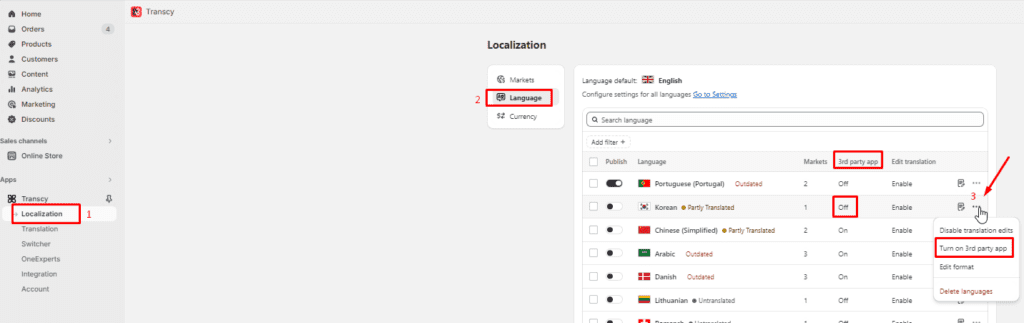
BOGOS and Weglot have been integrated. You can translate and manage elements like bundles, gift slider, gift thumbnails, today offers and cart messages in Weglot.
Please search for the elements directly in the manage dashboard of Weglot, there you’ll find the BOGOS elements ready to be edited.
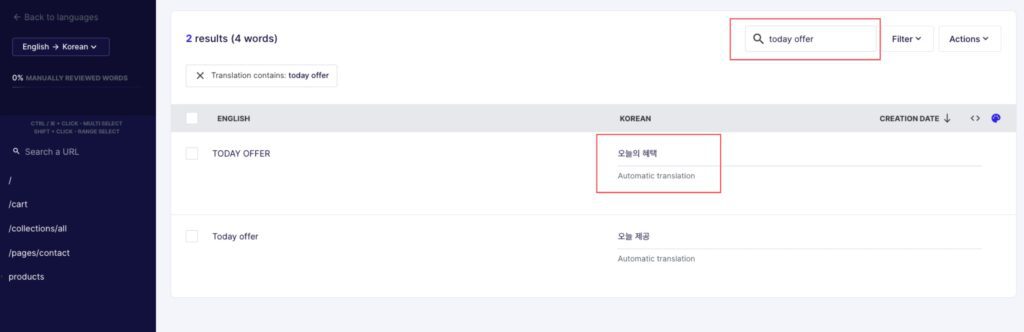
If you have any questions, our support is available 24/24 during weekdays via these channels:
With the built-in translation by BOGOS, you can now freely translate your offer elements so they fit seamlessly into your store without any further coding adjustments.
Or, if you already have a translate app inside your Shopify, you can use it to configure the BOGOS translations!
Stay tuned. We will continue to update the features and integrate with more apps to improve your store experience.
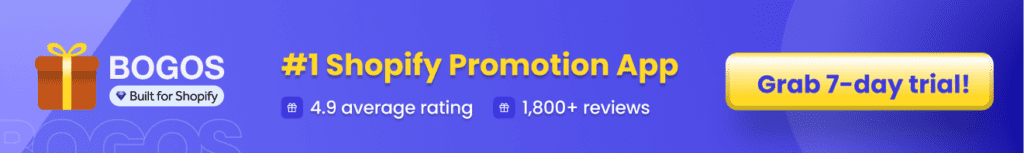

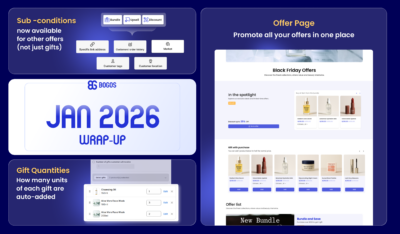
This January, BOGOS has shipped 3 highly-converting features that put you in control of how customers discover your offers,...
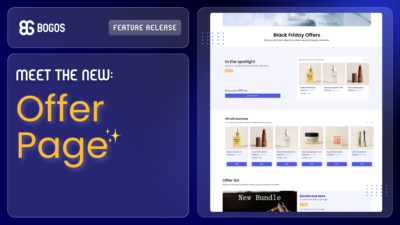
We’re excited to introduce Offer Page, a new way to help customers discover your current offers more easily and...

As the Christmas and New Year sales season is about to end, we hope you had a strong finish...
