
From Business Goals to Effective Offers: Best Guide to Boost Your Campaign Conversion Rate
Running a promotion sounds simple: select a discount, launch the campaign, and watch sales go up. But many Shopify...
Digital Marketing Specialist
Popups are an increasingly popular strategy merchants use to catch customers’ attention and boost sales. Upselling on Shopify, especially through upsell popups, can significantly enhance your store’s performance by encouraging customers to put more items in their cart or upgrade their purchases.
This article will explore the advantages of Shopify’s upsell popup and provide essential strategies and best practices for maximizing your store’s revenue. Discover it with us!
An upsell popup is a marketing tactic used by merchants in e-commerce to encourage customers to purchase more products or upgrade their existing purchases.
When a customer is browsing, adding items to their cart, or about to complete a purchase, a popup appears, upselling product add-ons or higher-value products; this strategy aims to increase the average order value and enhance customers’ shopping experience by offering relevant options.
Implementing upsell popups on Shopify can boost sales by leveraging personalized recommendations and timely prompts. It becomes an essential tactic for Shopify merchants looking to maximize their revenue.
Upsell popups can drive many benefits to your store. Usually, they are used when customers are already in a purchasing mindset, for example, when they add an item to their cart. This point, together with the offer of useful products at a discounted price, makes customers more likely to buy the offered products. Thus, it enhances your store’s conversion rates.
When you provide attractive upsell offers that incentivize your customers to spend more, you increase your average order value. Customers adding more items to their cart or upgrading to a higher-priced product version lead to increased revenue. In other words, upsell popups help you maximize the revenue generated from each customer interaction.
Furthermore, strategically recommending relevant products, bundles, or special offers helps customers discover complementary items they may have otherwise missed. This makes customers feel helpful and enhances their shopping experience.
Deciding which time to show your upsell popup is a strategic matter in upselling. It affects the likelihood of success of your campaign. Let’s see the best moments to display your popup below!
One key moment to display your upsell popups is right after a customer adds a product to their cart. At this time, your customer is already in a purchasing mindset and more receptive to suggestions. This point allows you to leverage their current momentum and interest.
You can refer to the example below from Harry’s. After adding its Fig Body Wash to the cart, it shows popups with complementary products and a casual copy, “Toss these in.”
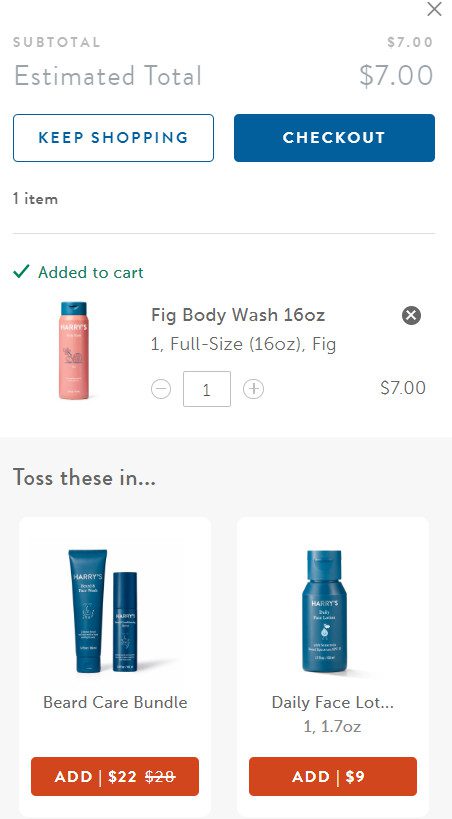
A perfect tool for in-cart upselling on Shopify is BOGOS Free Gift. With BOGOS Free Gift, you can trigger the popup and offer relevant products at a discounted price whenever customers add a specific item or a set of items to their cart. The advantage of BOGOS Free Gift compared to other apps is its stability and the ability to customize your upselling strategy fully.
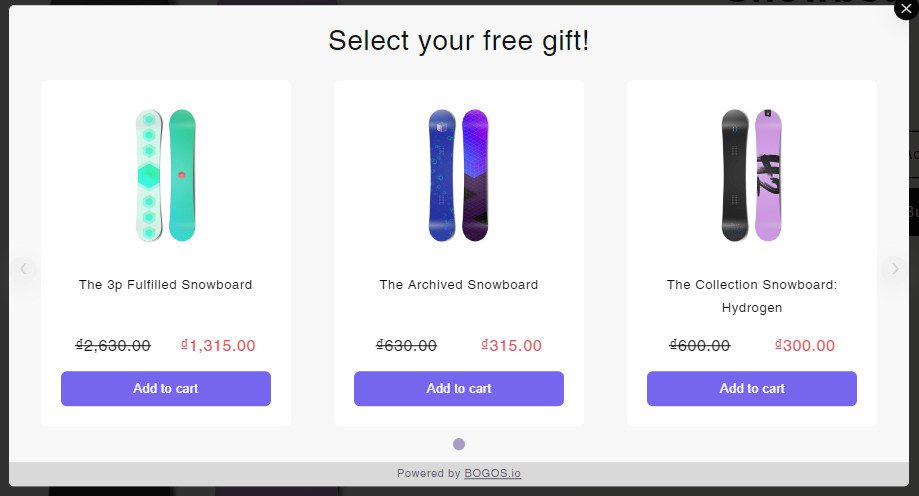
BOGOS also offers merchants various methods to customize on-site offers, ensuring customers are well aware of your upselling promotions. Be sure to utilize these features to maximize your conversion rate.
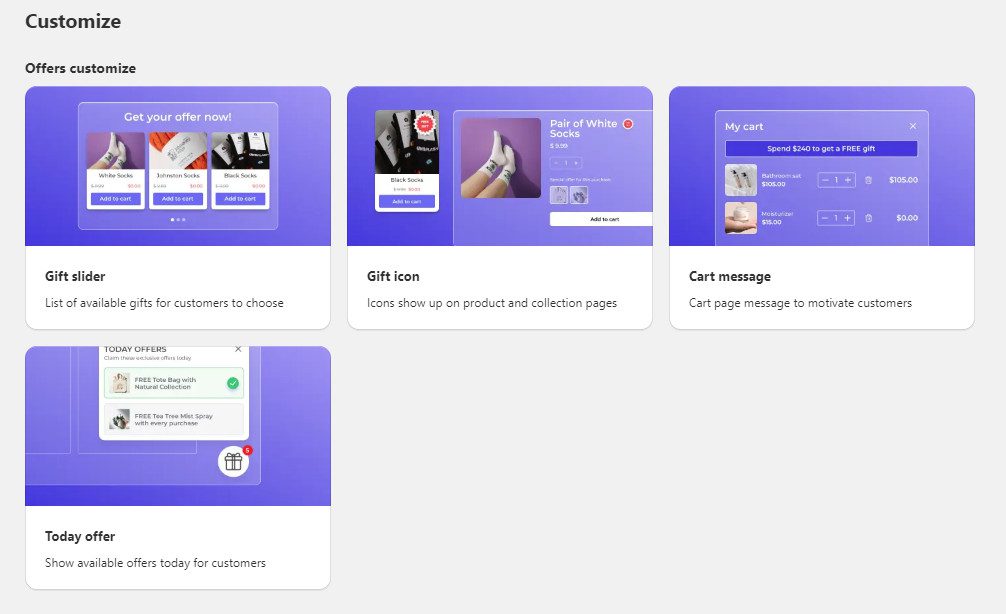
Another strategic timing option for displaying upsell popups is during the checkout process. At this step, customers are already committed to making a purchase. So they will be more open to considering additional items or upgrades. Parachute Home’s case below is an example of utilizing this time for upselling.
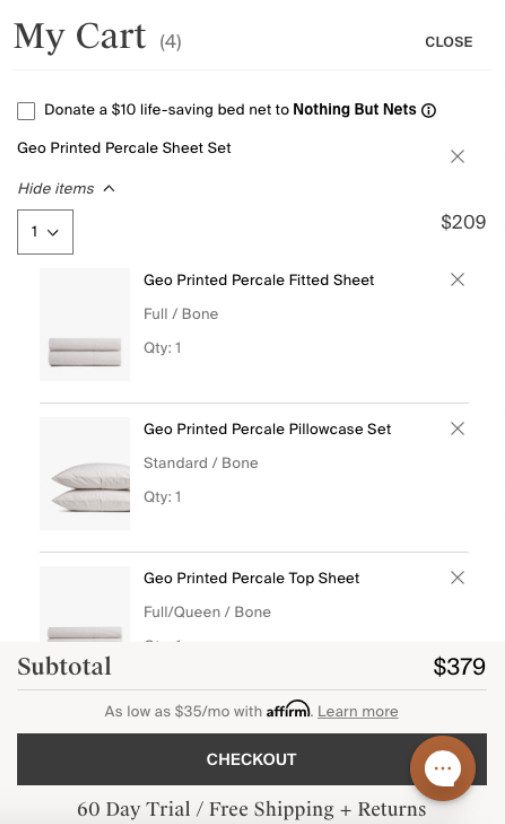
An upsell popup during checkout can suggest complementary products, special deals, or enhanced versions of items in their cart. It helps you maximize revenue by increasing the average order value while maintaining an engaging customer journey.
Exit intent popups are great tools for capturing customers’ attention just before they leave your site. When a customer’s cursor moves toward the browser’s close button or navigation bar, you can trigger an upsell popup. This offers them a compelling reason to stay and complete their purchase. It can include discounts on additional items, limited-time offers, or exclusive deals on upgrades. When done effectively, it can turn potential exits into profitable transactions.
Here’s an example of exit-intent popups from Oodie:
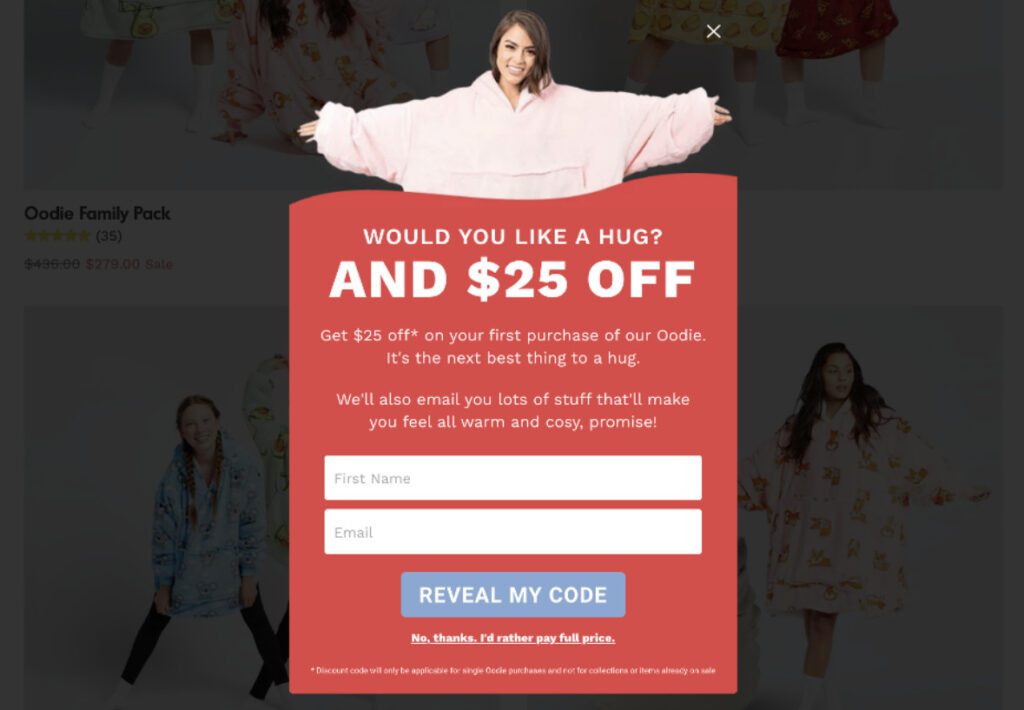
Upselling on product pages is a strategic place for upselling popups. When customers browse product details, they are actively considering their purchase options.
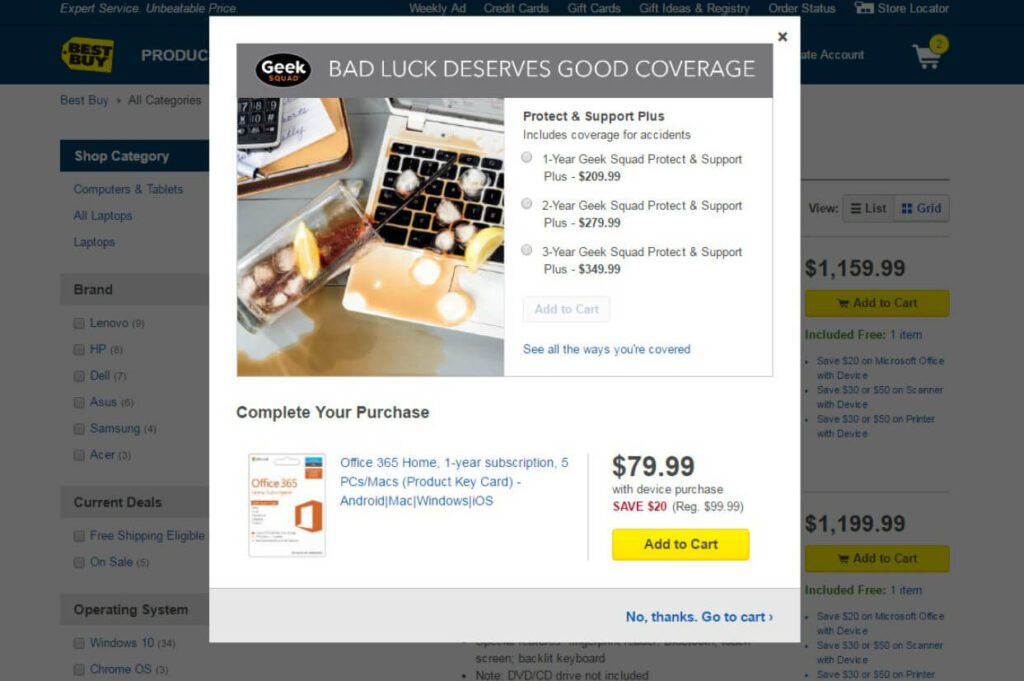
By presenting upsell offers directly on the product page, you can capture customers’ attention while they are already engaged with the product. This approach can enhance the shopping experience by offering relevant recommendations and increasing the likelihood of higher-value purchases, ultimately driving up your store’s average order value.
Placing upsell popups on cart pages is another way to maximize sales. When customers reach the cart page, they have already demonstrated a strong intent to purchase. This presents a great chance to suggest additional items or upgrades that complement their current selections.
Upsell popups on cart pages can highlight related products, offer bundle discounts, or promote exclusive offers, as in the Speedo example below:
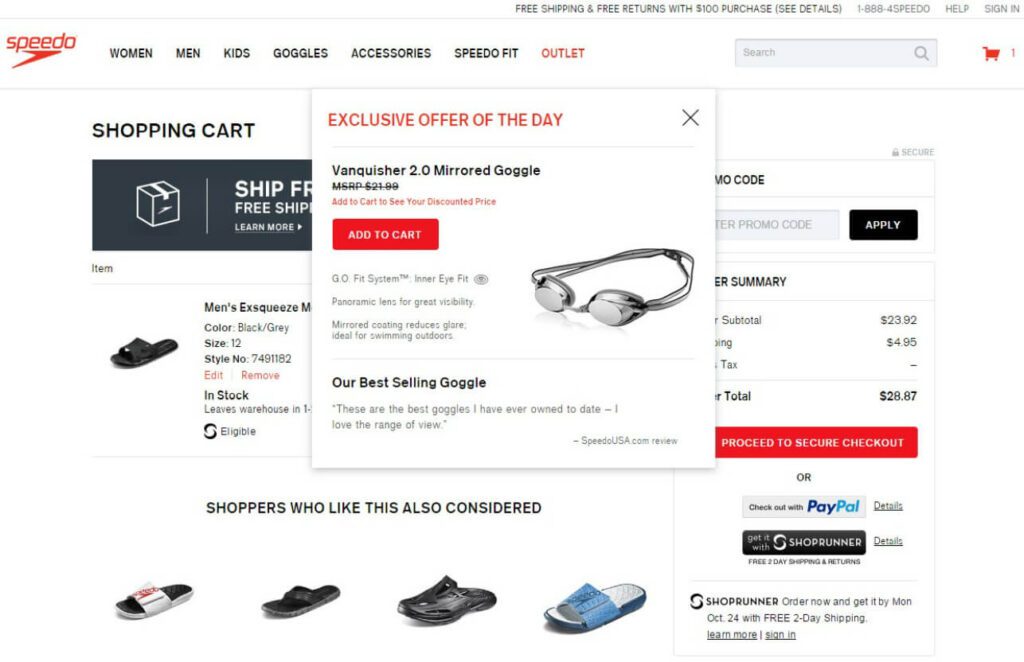
These offers incentivize customers to add more to their cart before checkout. By placing such popups at the final stage before purchase confirmation, you can capitalize on the customer’s readiness to buy and increase your sales.
Read more: 5 Proven Tactics to Upsell And Cross-sell on Shopify
Simba Sleep uses upsell popups to suggest complementary items to customers’ chosen products. The popup shows when an item is added to the cart, motivating customers to consider adding the suggested options.
For example, the popup is triggered when we add its Wilmslow Bed. It recommends the Simba Hybrid Pillow.
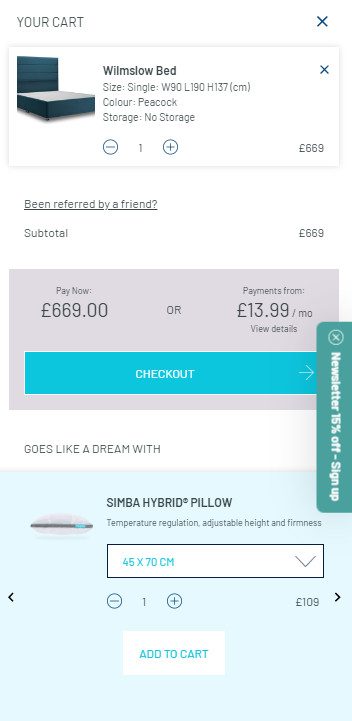
What can we learn from Simba:
When we go to Magic Spoon’s website and choose a product, for instance, Variety 6, two upsell popups appear on the screen. One shows complementary items (a bowl and spoon set) and limited and new boxes. Another option is to provide a subscription instead of a one-time purchase, which can save the customer 25% of the cost.
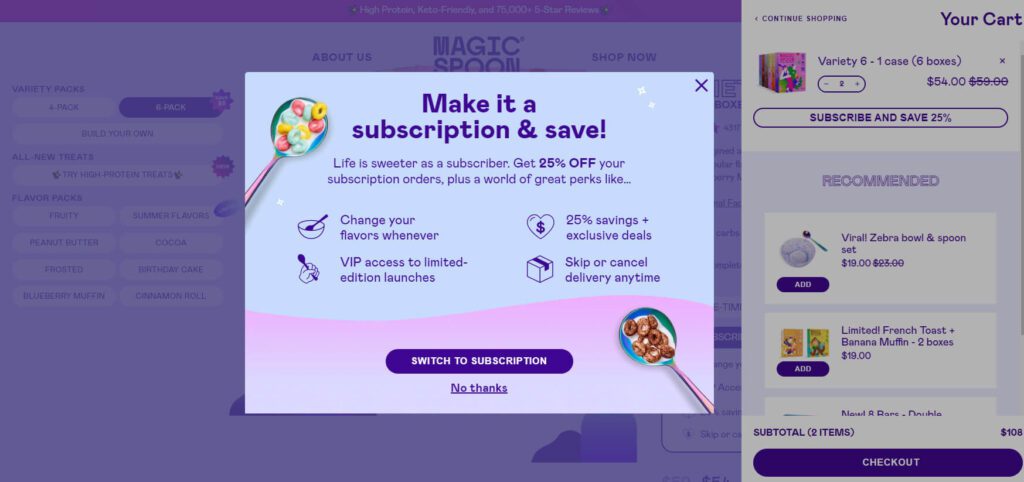
What can we learn from Magic Spoon:
Another example of effectively using upsell popups is Away Travel. It triggers a simple popup after customers add an item to their cart. The pop-up suggests similar products and their accessories. For instance, if you select the Softside Bigger Carry-On, it recommends the Softside Large and some helpful accessories.
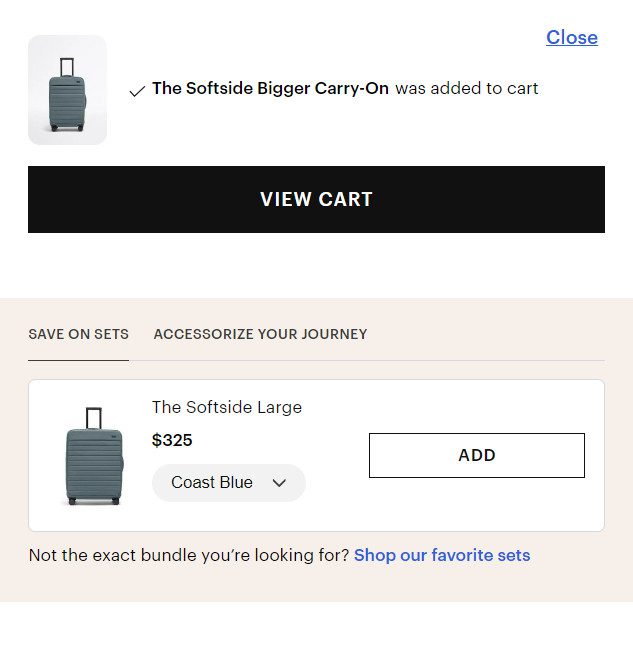
What can we learn from Away Travel:
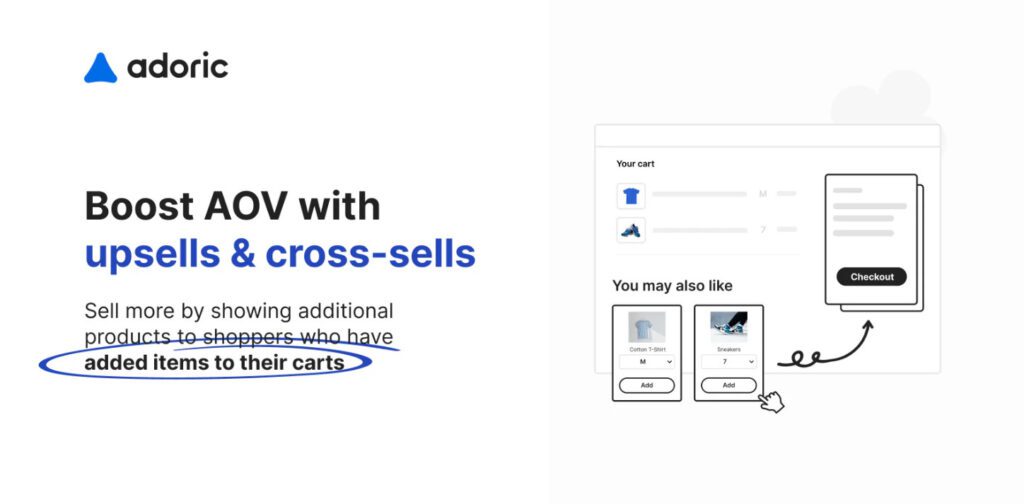
Another choice for creating upsell popups in Shopify is Adoric. It can help Shopify merchants boost their sales via smart popups and product recommendations. The app has automated popup widgets that enable quick setup of features like email collection, upselling, cross-selling, and reducing cart abandonment with exit-intent popups.
You can customize your campaigns with its smart filters and targeting options. That allows you to provide tailored messages matching customer preferences. The app also supports A/B testing for optimizing popup performance and provides detailed analytics to track its impact. It has a user-friendly interface and is highly rated for its effectiveness.
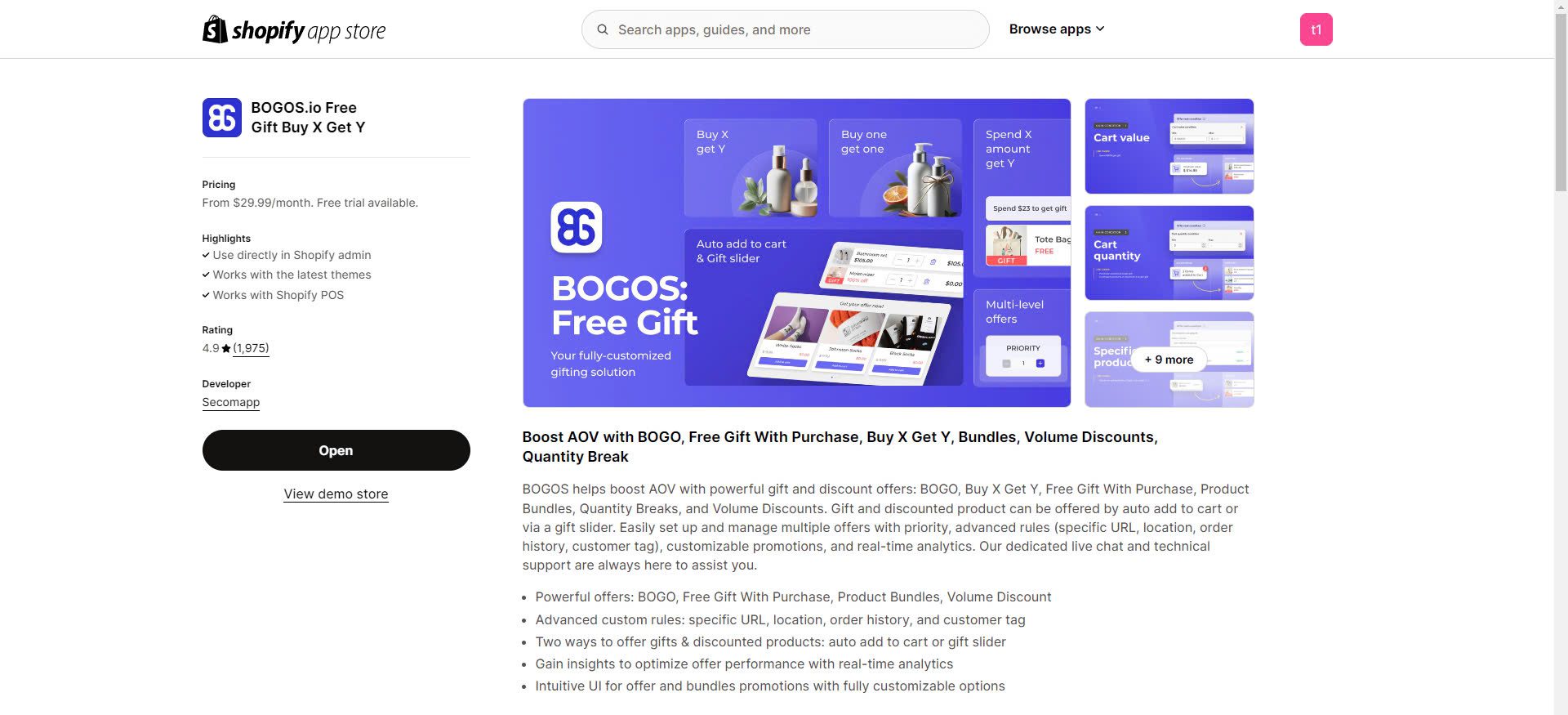
BOGOS Free Gift is another powerful tool for creating upsell and cross-sell popups. It allows you to display a popup confirming the addition and suggesting relevant upsell and cross-sell products after customers add an item to their cart. This helps you increase average order value by motivating customers to add complementary items or upgrade their purchase with just a few clicks.
The app also allows you to customize the popup design to suit your store’s branding and appearance. Its built-in analytics feature allows you to analyze your campaign’s performance. BOGOS Free Gift is a top-notch promotion app worth trying.
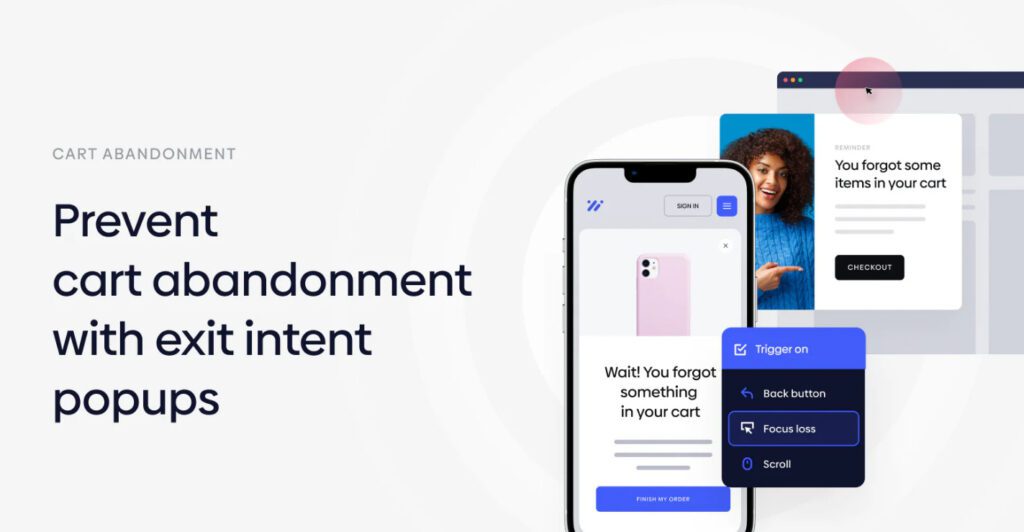
Personizely is a nice Shopify popup app that enhances conversions and sales via popups and upsells. It integrates email popups, exit-intent strategies, and robust upsell functionalities to optimize customer engagement and revenue generation.
It allows you to create powerful exit-intent popups to address cart abandonment situations. It also provides customizable email capture forms and tools for upselling and cross-selling to increase average order values. The app supports A/B testing and provides detailed analytics for campaign optimization. It has a free plan and a free trial for you to try and check.
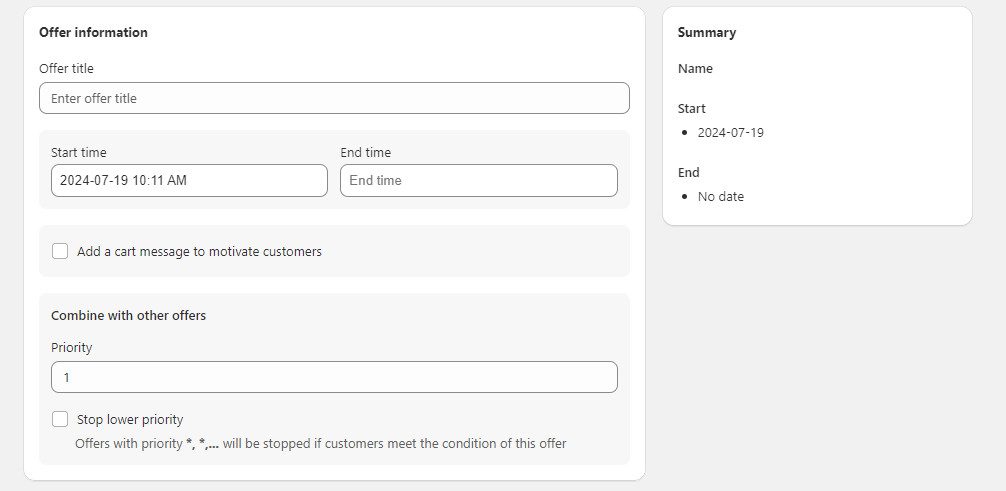
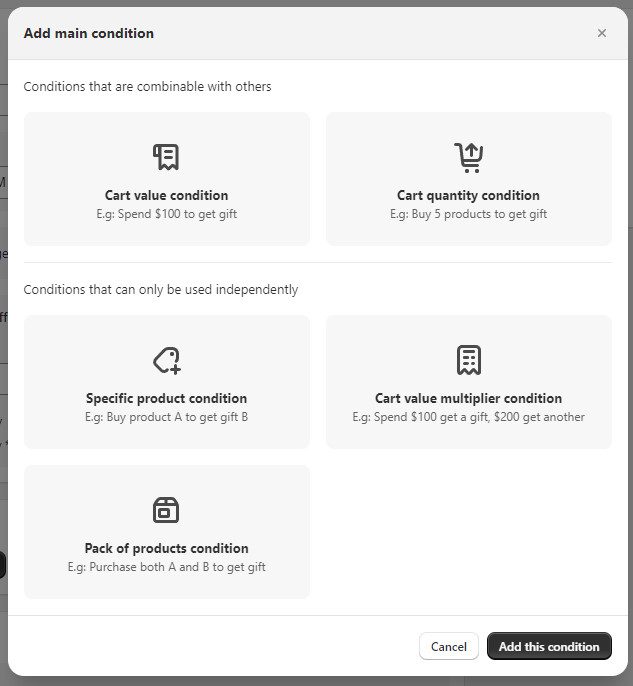
With BOGOS Free Gift, you will have various options to upsell. From specific products to cart quantity conditions or Bundle upselling, BOGOS can help its users with many different strategies to increase revenue.
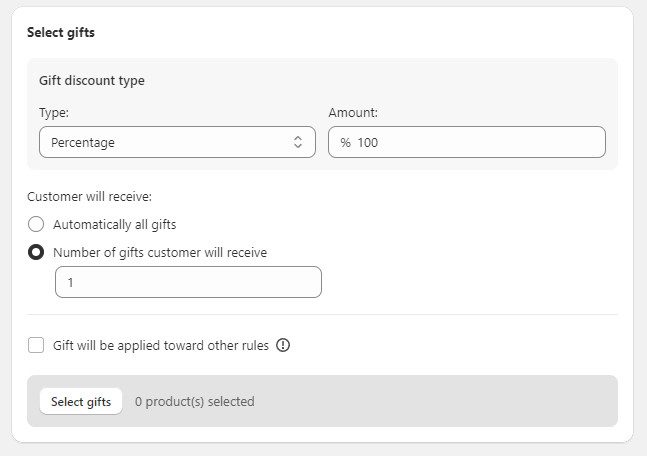
In this section, you can choose between a percentage discount or an amount-off discount. This discount will only apply to the upselling products, not the entire order. You can also limit the number of discounted products customers receive to better control your profit.
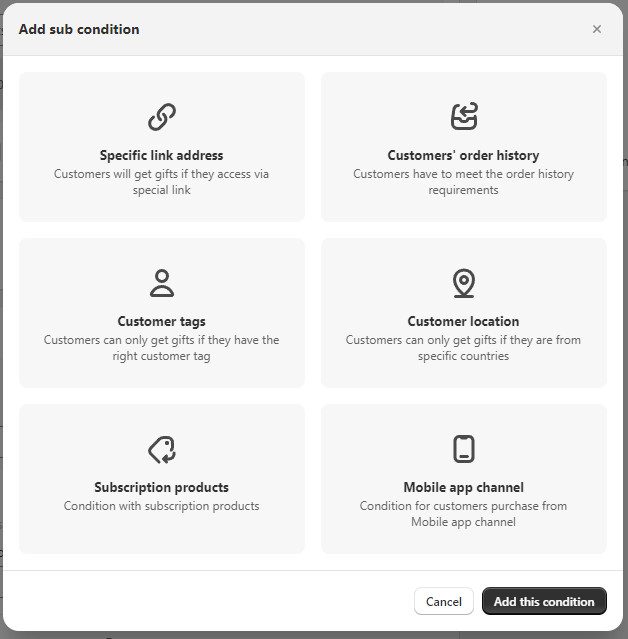
With BOGOS, you can also target specific customer groups with upselling promotions. If you want to apply promotions to every store’s visitors, please skip this step.
An effective upsell popup needs an engaging design and captivating visuals. The popup should be visually appealing, using high-quality images of the products being recommended. The design should be clean and uncluttered. Colors and fonts must match your brand’s aesthetic to maintain a consistent customer experience.
You can also incorporate elements such as animations or interactive features to make it more attractive and attention-grabbing. The goal here is to immediately capture the customer’s interest and make the upsell offer irresistible through compelling and professional visuals.
You should ensure that your upsell popups feature relevant product recommendations. The suggestions can be tailored based on customers’ browsing history, cart contents, or previous purchases. They should align with customers’ interests and needs to improve the chances of conversion.
You can highlight products that complement or enhance the items in their cart. Upgraded versions, bundles, or related accessories are smart choices. Personalized recommendations will make customers feel valued and more likely to respond positively. You can do that by utilizing data and insights, increasing customers’ shopping experience and your store’s conversion rates.
Clear and concise messages are essential for effective upsell popups. Your copy should be straightforward and highlight the main advantages of the upsell offer. Remember not to overwhelm your customers with information.
You can use compelling headlines and brief descriptions that quickly convey the value of the additional or upgraded product. Avoid clutter and keep the message focused, making it easy for customers to understand. That will help simplify their decision-making process, driving higher conversion rates.
Creating a sense of urgency is a great method for boosting the effectiveness of upsell popups. You can highlight time-sensitive offers, such as limited-time discounts or exclusive deals, to prompt immediate action from customers. Phrases like “Offer ends soon!” can convey scarcity and encourage quick decision-making.
You can incorporate countdown timers to emphasize the urgency of the offer. Creating a sense of urgency encourages customers to take advantage of the upsell opportunity without hesitation, increasing the likelihood of higher sales and faster conversions.
A successful upsell popup can’t lack a compelling call-to-action (CTA). You should make a clear and direct one, guiding customers toward the desired action. Dẹcisive and action-oriented words like “Get this deal” can help. Also, ensure your CTA button is outstandingly displayed. It should be visually distinct from other elements on the popup to motivate customers to engage.
Utilizing upsell popup Shopify can bring you many advantages while running your Shopify store. Putting such popups at the right location and time can increase average order value, boost sales, and improve customer satisfaction. It’s a great tactic to optimize conversions and reduce cart abandonment. So, if you haven’t invested in upsell popup strategies yet, try it to grow your store!
Yes, Shopify has many apps and integrations that allow you to create popups for many purposes. You can customize and place these popups strategically during the customer journey to improve your store’s conversion rates and sales.
You can do it by utilizing apps available in the Shopify App Store. Choose a suitable app, install it, and set up your popups.
To create an upsell popup in Shopify, you must install a Shopify app that allows popup establishment. Personizely, Adoric, or MW are options you can consider.
After installing, configure the app to display popups triggered by actions like adding items to the cart or during checkout. Also, you can customize factors like design, content, and CTA to make the popup more appealing and effective.


Running a promotion sounds simple: select a discount, launch the campaign, and watch sales go up. But many Shopify...

If you are heading into 2026 planning bigger campaigns, now is the right time to tighten your onsite conversion....

If you are serious about scaling, there comes a time when DIY fixes and late-night Googling no longer suffice....
