
6 Best Shopify Page Builders With AI Features
With the right Shopify page builder, merchants can redesign their store theme themselves without needing extensive coding knowledge. Store...
Digital Marketing Specialist
This Shopify thank you page upsell is certainly the biggest money-making boost online store owners could ever wish for! As Shopify stated, the AOV can go up to 10-15% when customers are introduced to relevant products after the purchase. Therefore, at this point, the thank you page becomes vital to upselling and boosting revenue.
In this article, you will learn how to upsell using an effective thank you page in Shopify. Strategies, apps, and tips will help you increase the conversion rate. After finishing, you will know how to monetize your thank you page fully.
You have just purchased on an e-commerce site, and as you navigate away from a page, you are shown a courteous “thank you” page. But this is not just any ordinary thank you page. It is a smart way to present you with another good offer after the sale has been made, and that is why it is called a thank you page upsell.
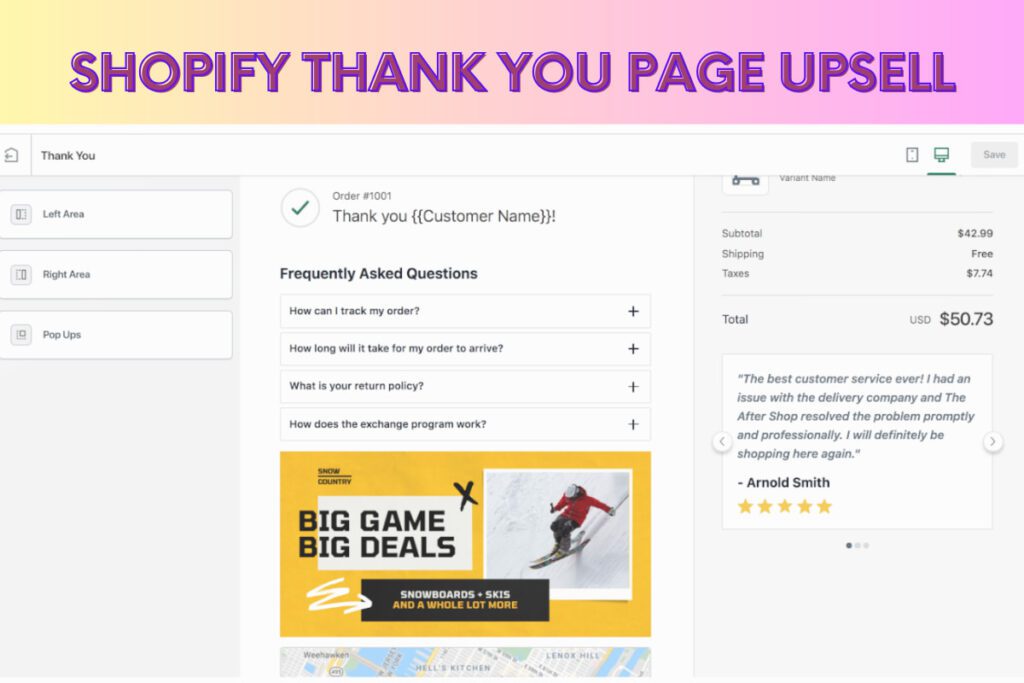
When you’re presented with a thank you page upsell, your brain is more receptive to the offer because:
Studies have shown that upselling with a thank you page can have a higher conversion rate than other Shopify upselling locations, such as product page upselling or email marketing campaigns. In fact, according to a study by Shopify, the average conversion rate for thank you page upsells is around 10-30% (Source: Cloudways).
To create a successful thank you page upsell:
Shopify’s thank you page is not merely a routine courtesy after the customer has purchased a product. It is quite effective and can help increase business on several different levels. If laid out strategically, it can convert “one-off” customers into serial buyers and increase sales.
Here are four key reasons why you should consider upselling on your Shopify thank you page:
When customers intend to purchase a particular product, they develop a frame of mind called purchase momentum, which makes them more willing to purchase additional products. Their “wallet is open”.
It’s like when you go to a store for one thing but end up buying more because you’re already there and in a shopping mood.
Purchase momentum doesn’t last long, though. It’s strongest right before the customer pays, so showing extra items before checkout works well. When implemented correctly, it can, in fact, make consumers happier with their purchases because they can get all they want in one place.
It is necessary to recommend things that are actually suitable for their purchasing. This way, while benefiting customers, you also ensure the sales of your products go up.
Your thank you page is the prime spot to recommend relevant products or upgrades that complement the main products. For instance, if a customer just bought a phone, you would suggest he bought a phone case or a screen protector.
This strategy, upselling or cross-selling, can significantly increase your average order value (AOV). According to Hubspot’s 2022 Sales Strategy Report, nearly half (42%) businesses get 11-30% of their income from this campaign.
This upsell strategy offers customers extra value at a key moment. By showing relevant add-ons or upgrades, you express that you get and anticipate their needs. This thoughtful approach can make customers feel appreciated and boost their trust in your brand.
When done well, upselling feels helpful rather than pushy, building a good connection between customers and your store. This can boost brand loyalty, encourage repeat purchases, and increase long-term customer value.
Read more: Shopify Post-Purchase Upsell: A Comprehensive Guide For More Sales (2024)
When it comes to creating a thank you page upsell with a third-party app, BOGOS is a great partner to set you up for success. With dynamic logic based on customer journeys, this app automatically suggests the relevant products at the perfect moment. For more customization quoting, BOGOS allows merchants to easily set up and engage with individual shoppers through specific triggers:
Customer trigger: Personalizes offers based on customer history, such as customer tags, location, and order history
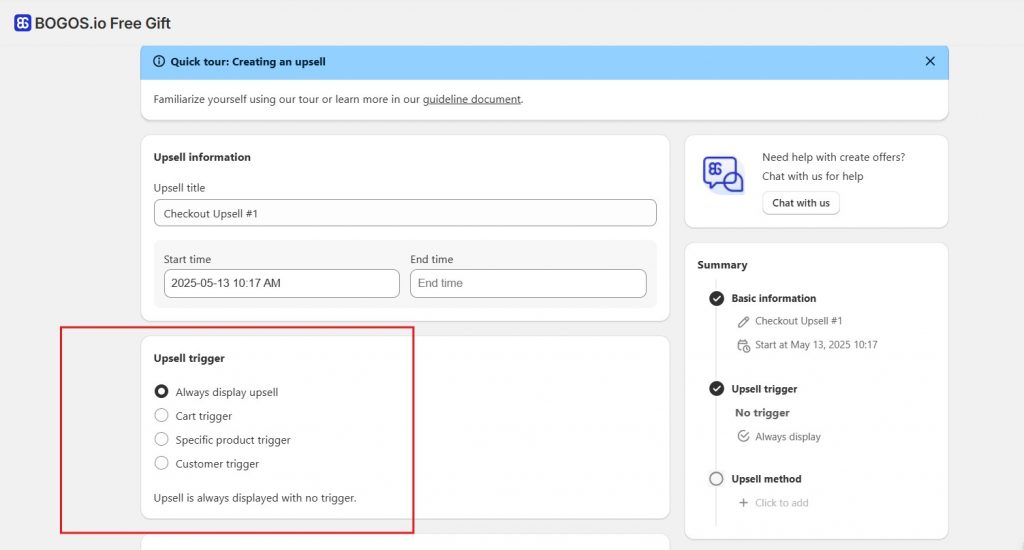
To begin, the first and foremost step is to make sure your online store has installed the BOGOS app. If not, navigate to the Shopify App store and download BOGOS. After that, here are simple steps to help you create a thank you page upsell to drive sales easily.
1️⃣ Step 1: In the BOGOS Admin dashboard, go to All offer => click Create offer.
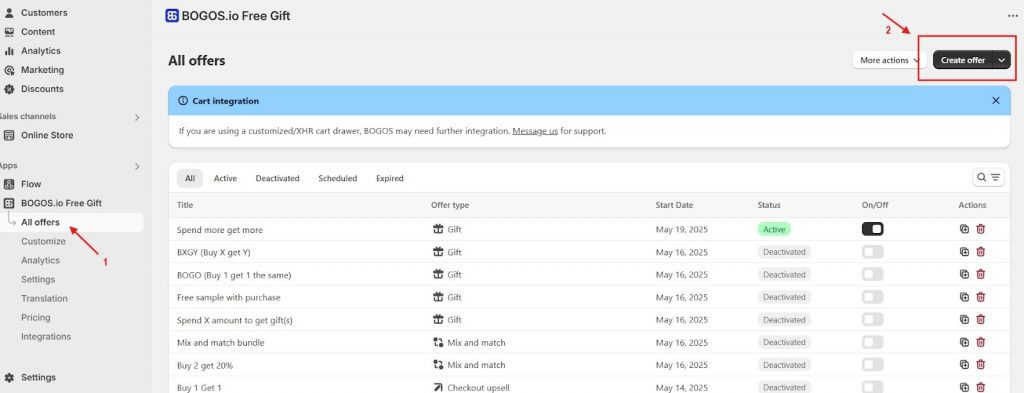
2️⃣ Step 2: In the Offer type box, choose Upsell offer and then click Thank you page upsell.
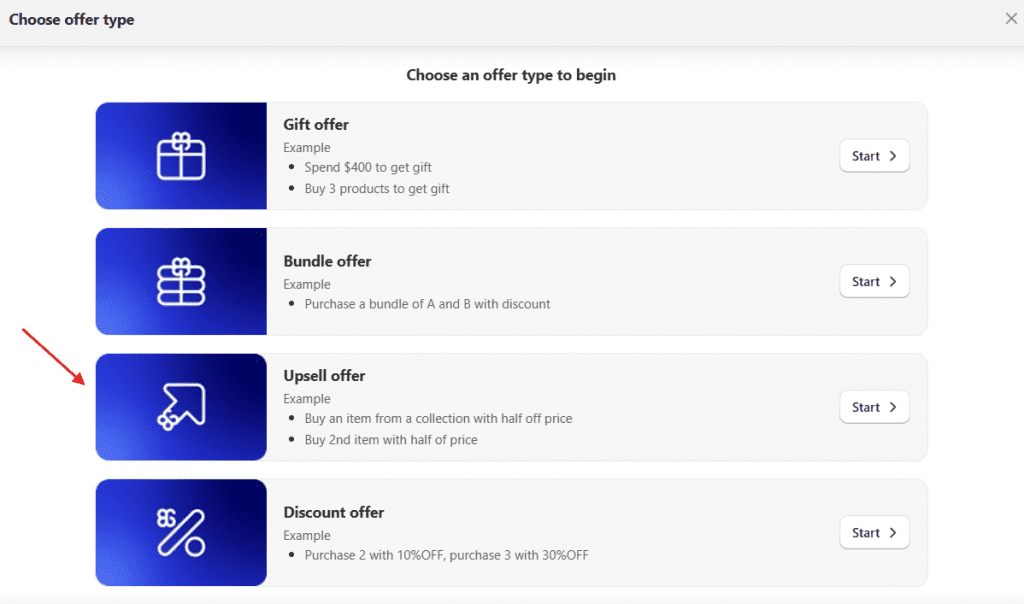
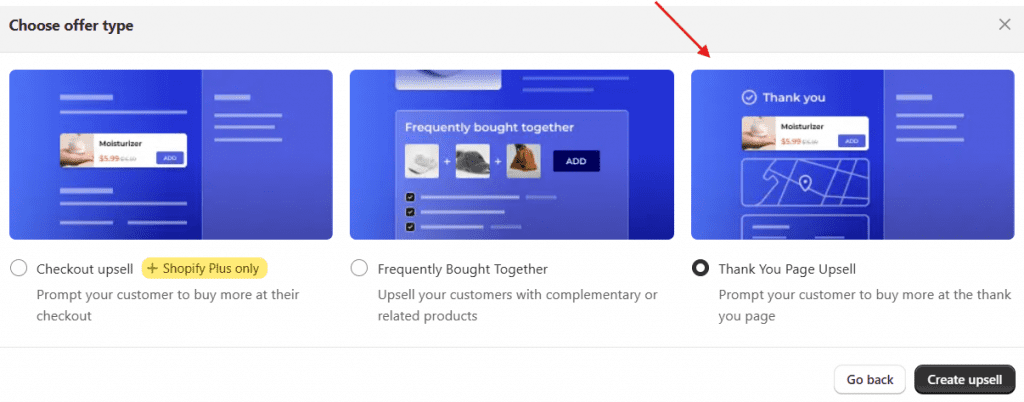
3️⃣ Step 3: At this step, you need to complete the essential offer information
Upsell information: This section allows you to choose a name and set working time for the offer.
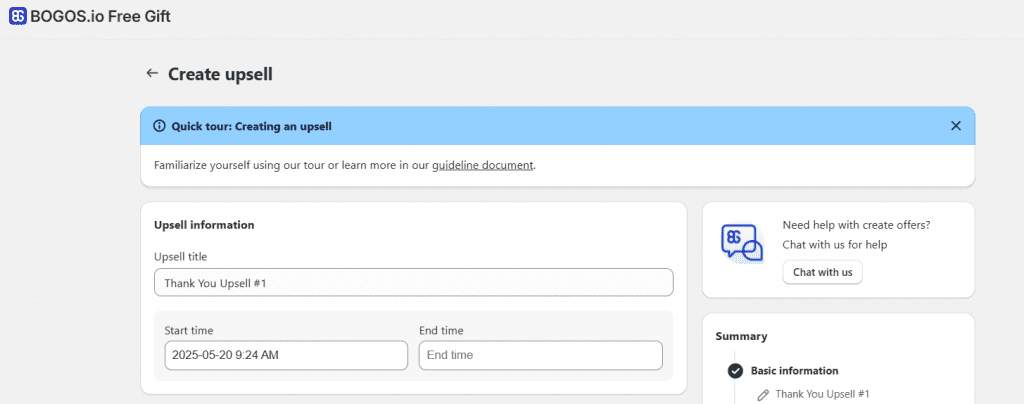
Upsell trigger: This section enables you to select the trigger type to capture customers’ attention.
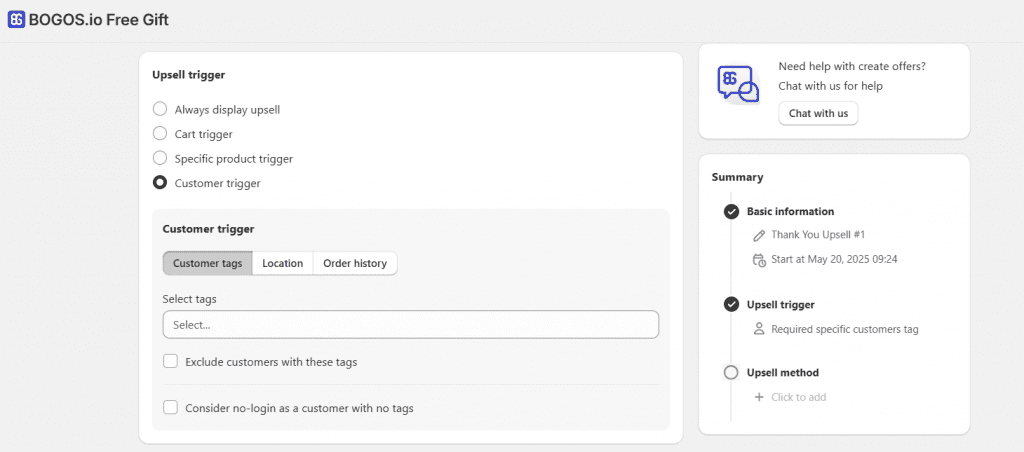
Upsell method: It defines how your upsell offer will be activated at the checkout page
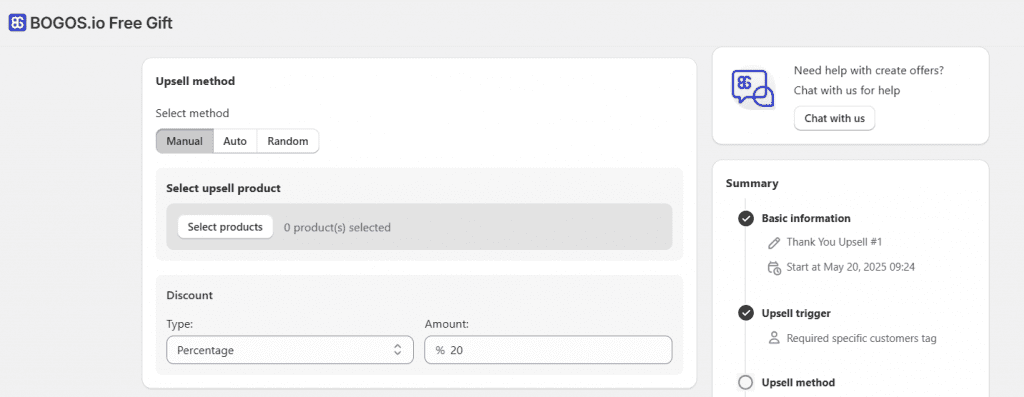
Advanced configuration: This feature automatically matches the variant of the upsell product to the variant of the product in the customer’s cart.
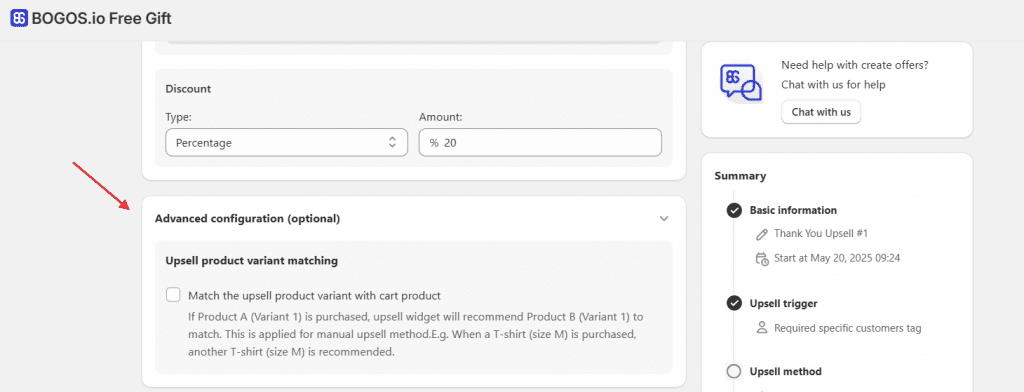
Combinations: This determines whether the upsell discount can be combined with order-level discounts like promo codes, automatic discounts, or shipping discounts.
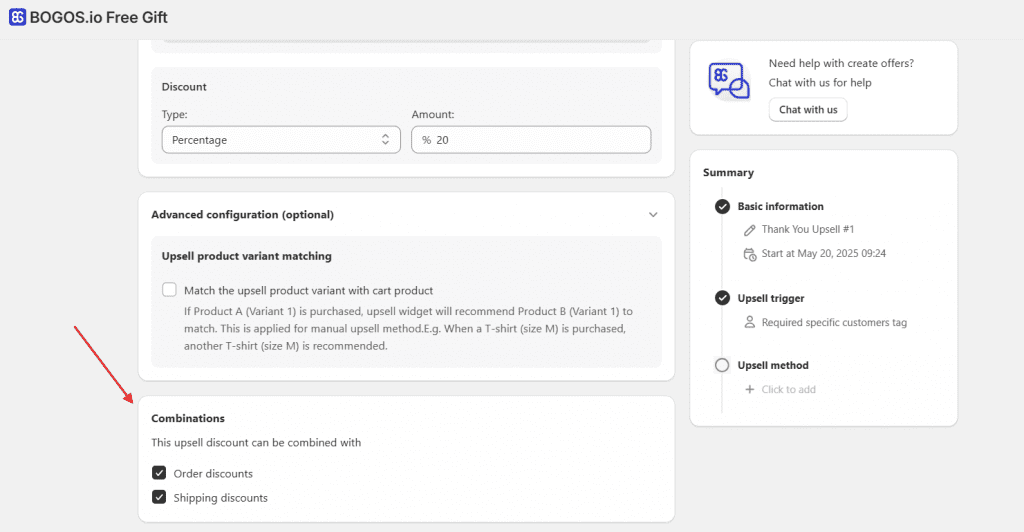
4️⃣ Step 4: Click Publish and Save to make your upsell offer visible.
💡 If you’re an online store owner looking to scale your online strategy through upsell strategies, try BOGOS today to maximize your AOV and turn every thank you into a new sales opportunity, or contact us for a one-on-one demo call.
To make cart upsell as straightforward as possible, we highly recommend you use the BOGOS app. BOGOS is the number one app (4.9/5 ⭐ & 1900+ great reviews) for Shopify that stands out in promoting buy-one-get-one (BOGO) deals, discounts, bundled products, and free gifts. It stands out by allowing users to smoothly combine two conditions for promotions, a unique feature not found in other apps.
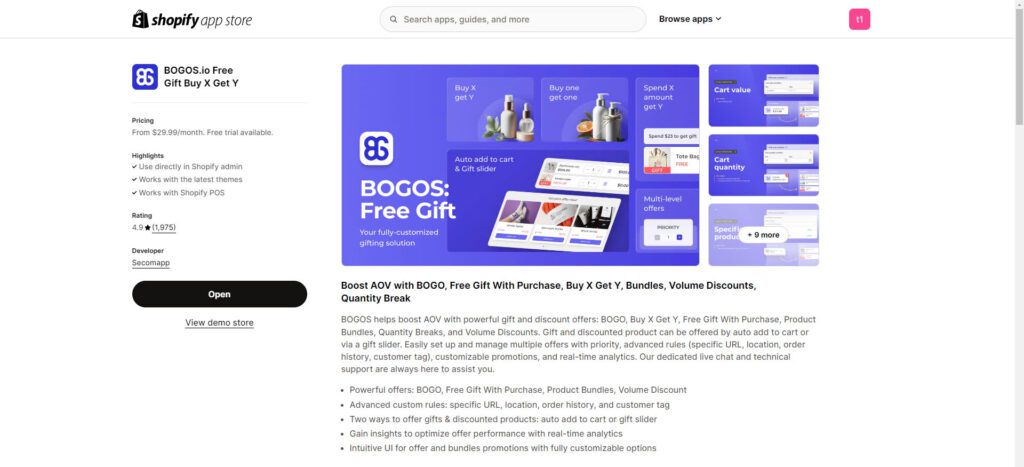
For Shopify stores looking to upsell and boost sales, BOGOS is a perfect solution. It will upsell when customers add items to their cart. It also allows you to create custom upsell offers, automate product recommendations, and track performance. With features like:
BOGOS makes it easy to optimize your cart upsell strategy and increase revenue. Choose BOGOS for its ease of use, flexibility, and dedicated customer support.
On the thank you page, customers are certainly not ready to make another purchase from the same website. Although the first-time buyer may not order again, with a carefully composed follow-up email and a remarketing ad, there might be subsequent purchases. Send personalized emails with:
To reconnect with customers, use remarketing ads on social media, Google, or other platforms. This reminds them of your brand and offers, helping boost sales and increase brand awareness.
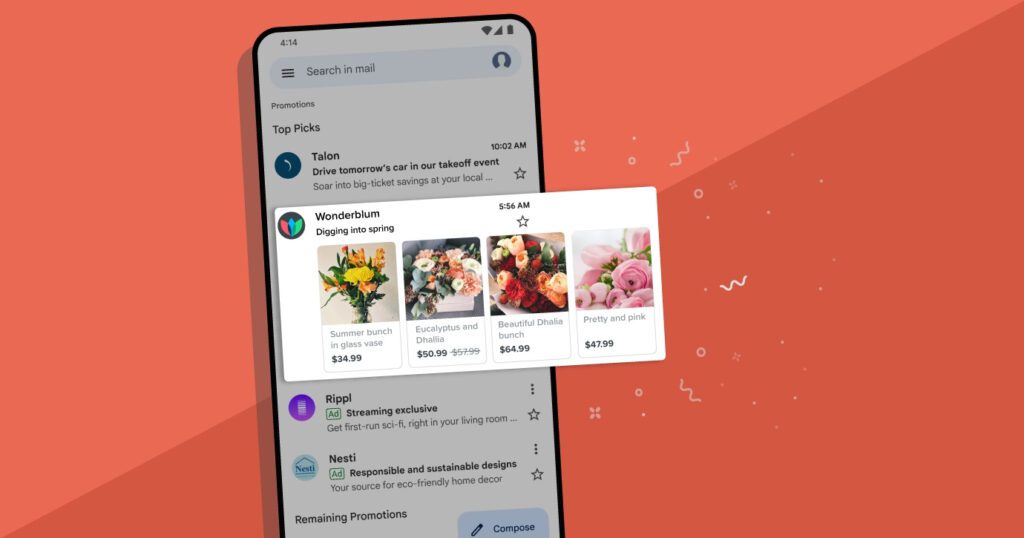
Who doesn’t love a good discount? So consider offering your customers:
Remember to personalize your offers based on customer behavior and purchase history to increase their interest. This helps a lot!
Your Shopify thank-you page is not a farewell but an excellent opportunity to continue the buyfest! Here are some tips to turn those “thank yous” into more sales:
Shopify One-click upsell means that after a customer places an order, an offer for an additional product appears, either as a popup or on a landing page. If they choose to buy it, there’s no need to re-enter payment details, making the checkout process faster and easier.
To make this strategy effective, target items that complement the purchased product and are reasonably priced. Timing is crucial—catching customers while they’re still in the buying mood. Adding a sense of urgency, like a limited-time offer, can further increase the likelihood of a quick purchase.
Display companion items for the customer’s current purchase. This could be accessories, add-ons, or related products. Be very careful not to show these suggestions in a way that makes no sense or has no real value.
Furthermore, elaborate, in the simplest way possible, why the products mentioned earlier complement each other. It helps the customer understand what they are going to gain by purchasing those additional products, so they are likely to add more products to their basket. It resembles the position of a person helping his friends and giving them a piece of good advice.
Now, this is where there should be a motivational call to the customers to act fast. Another tip that can be applied is using a time-bound offer of discounts, which tells your customers that the stock is low.
For example, “Add this matching wallet to your order in the next 10 minutes and save 20%!” Or “Only 5 left in stock – add to your order now!” This makes people act fast.
Keynote: Do not fake an urgent business. True scarcity notifications, such as flash sales or low-stock products, are almost always effective. However, do not overuse them, or else it will appear that you are forcing the customers to do so.
Seeing positive reviews from other customers can build trust and encourage customers to buy. On your thank-you page, display recent reviews and ratings for the products you’re upselling. This social proof can make customers more confident in their decisions.
A plain text thank-you page can be boring. Instead, use high-quality images, videos, and even interactive elements like product carousels.
You could even include a quiz to help suggest the perfect add-on product. For example, if someone buys workout clothes, you could have a quick “What’s your fitness goal?” quiz. Based on their answers, suggest the best equipment.
Use your customer data to personalize discounts on your thank-you page. You can also offer free shipping on the upsell item or bonus loyalty points. Personalized offers show you value the customer and understand their needs, making them more likely to buy.
I hope you find this post helpful in boosting your sales with Shopify thank you page upsell strategies. Using the thank you page for upsells can turn a simple thank you into extra sales. These methods certainly increase your order value and bring customers back. Start improving your thank you page today and see your sales grow. Good luck!
To upsell with a thank you page on Shopify, you can use various tactics such as offering discounts, displaying recommended products, or using pop-ups. You can easily implement these strategies using Shopify apps like ReConvert or AfterSell, which allow you to customize your thank you page with drag-and-drop features to add upsell offers, discounts, and more.
Because it boosts the average order value (AOV) without extra acquisition costs. It takes advantage of that moment when customers are most engaged, right after a purchase, making them more likely to check out additional offers. This strategy can lead to higher revenue and better customer loyalty.
The common methods to upsell with the Shopify thank you page are using product add-ons, banners, and pop-ups.


With the right Shopify page builder, merchants can redesign their store theme themselves without needing extensive coding knowledge. Store...

Running a promotion sounds simple: select a discount, launch the campaign, and watch sales go up. But many Shopify...

If you are heading into 2026 planning bigger campaigns, now is the right time to tighten your onsite conversion....
