
6 Best Shopify Page Builders With AI Features
With the right Shopify page builder, merchants can redesign their store theme themselves without needing extensive coding knowledge. Store...

Digital Marketing Specialist
Essentially, it is important for any Shopify store to offer all that the customer requires, including students. It is good to provide a Shopify student discount. This is validated by the emails or student IDs they present, helping students reduce their expenses. At the same time, it assists in attracting young customers to your store, increasing the sales of the products and services offered in the market.
This post will help you know:
Let’s get started!
Shopify student discounts can be used by merchants to lure students and, at the same time, increase sales. By default, Shopify has provided its users with many types of customer segments, but at this moment, Shopify doesn’t have a solution for student discounts. If you want to know more about customer segments on Shopify, we have concluded everything in this article, so make sure to check it out: Boost Sales with Shopify Customer Group Discounts: A Guide for Targeted Promotions.
To offer Student Discounts on your Shopify store, there are two primary methods to do it: by the default tools in Shopify, including promotion creation and Shopify flow for tagging students, or by the third-party app. Now, let’s discuss these methods in detail.
Shopify Flow is a powerful automation tool that allows you to create custom workflows for your store. With Flow, you can automatically identify and tag student customers based on their email domains and then apply discounts accordingly.
This is how it works:
When students initially register an account in your Shopify store, they tend to use their university or school-related email, which often contains “. edu,” “. ac,” or “. school.” Shopify Flow can identify such domains and later assign the customer tag as a “student.” If a customer gets a specific tag, there can be further conditions to assign a particular discount or place the customer in a specific group.
Shopify Flow uses a combination of triggers, conditions, and actions to create these automated workflows. For example:
All eligible students are automatically identified and tagged after setting up this workflow in Shopify Flow. You can then use Shopify’s built-in discount features to create specific discounts or promotions targeted at this student segment.
The convenience of using Shopify Flow is its flexibility and smooth integration with your Shopify store. You can easily modify the workflow as needed, add more conditions, or create additional actions based on your specific business needs.
For more information about how Shopify Flow works, refer to the Shopify Flow Help Center.
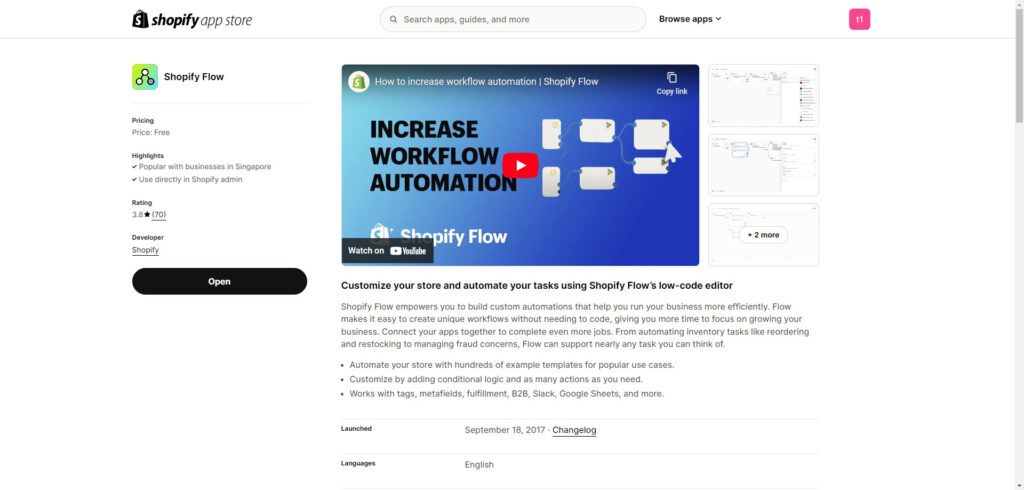
Third-party apps can be an excellent option if you’re looking for a more comprehensive solution with additional features. Apps like Student Beans or SheerID specialize in student verification and discount management.
Using a third-party app can save you time on setup and management, especially if you’re uncomfortable creating custom workflows in Shopify Flow. However, keep in mind that these apps usually come with additional costs.
These apps work by:
Tips and Recommendations:
Whichever method you choose, here are some tips to make your student discount program more effective:
Now that we’ve covered the importance of student discount apps for Shopify stores. Let’s take a closer look at some of the top options available. We’ll compare their features, pricing, and pros and cons to help you find the right app for your store’s needs.
Here’s a quick comparison of the top 3 Shopify student discount apps:
| App Name | Rating | Pricing | Key Features | Pros | Cons |
| SheerID | 5/5 | Free install, $1.25 per verification | Instant verification, custom discounts | High rating, flexible | Higher cost to verify & not ideal for small firms |
| Easy Student Discounts | 4.7/5 | Free to install, 2.5% per verified sale | Global reach, customizable | Risk-free, easy setup | Blocked emails by universities |
| Beans iD Verification | 3.7/5 | – Starter: Free install – Growth: $125/ month | Works with latest themes, admin integration | Multiple verification options | High cost & lower rating |
Now, we will examine each app in more detail:
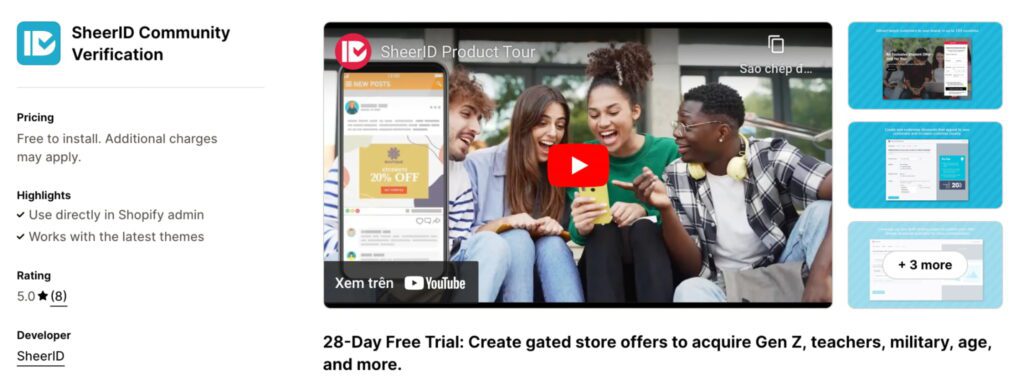
SheerID is a powerful student verification platform that works with Shopify and other e-commerce platforms.
Here’s how it works: You can set up custom discounts for different product categories. SheerID verifies students’ eligibility through its database, and the discount is automatically applied to the student’s purchase.
Shopify Rating: 5 ⭐ with 8 reviews
Pricing: Free to install ($1.25 per verification)
Pros:
Cons:
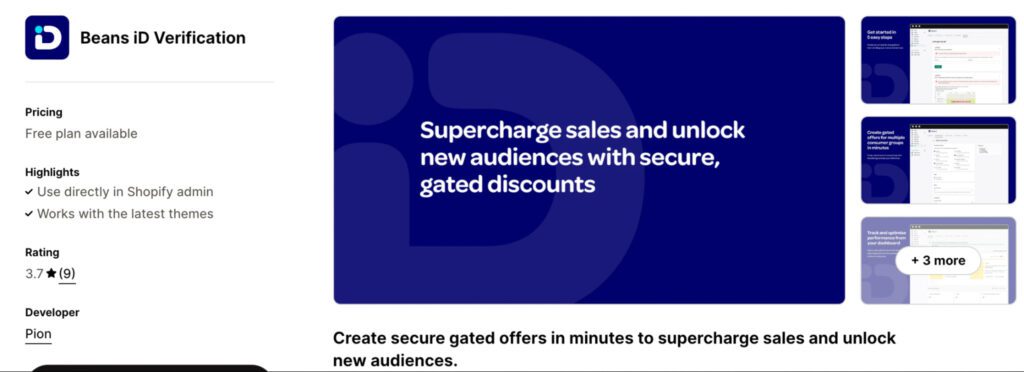
Easy Student Discounts is an application compatible with Shopify that helps its users offer student discounts to students from all over the world. This one is preferred because it involves no risks, is user-friendly, and can be easily adjusted to fit the user’s needs.
Here’s how it works: Students type their university email address and the app checks with its institution database. Qualified students are sent an instant email with a link containing a special discount code for them.
Shopify Rating: 4.7 ⭐ with 6 reviews
Pricing: Free to install (2.5% commission on successful student purchases)
Pros:
Cons:
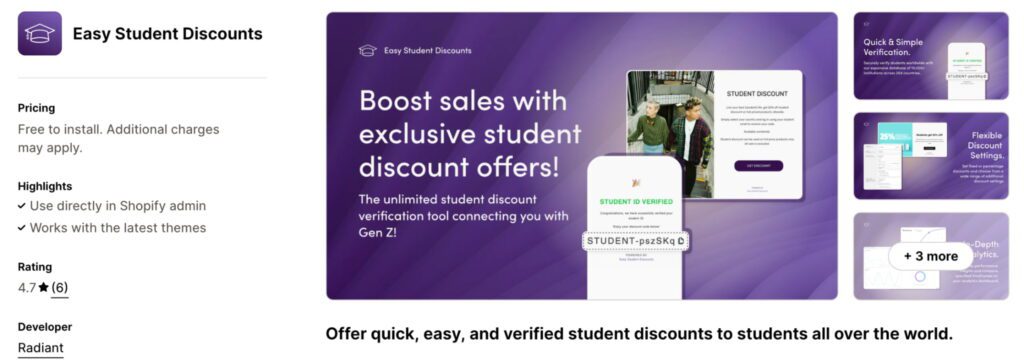
Beans iD Verification is a well-known student discount platform with over 1000 global brands. It provides a central location for students to discover and redeem exclusive discounts and promotions.
Here’s how it works: Students create a free account and verify their student status through their school email or ID. Once verified, they can access exclusive discounts and promotions from brands partnering with Student Beans.
Shopify Rating: 3.5 ⭐ with 3 reviews
Pricing:
Pros:
Cons:
Remember, each app has a free trial period to help you determine which is best for your business.
Before you launch your Shopify student discount, there are a few key things to consider to ensure a smooth and successful implementation.
Ensuring everything works well
No matter how you create your discount through Shopify web or an app, you must always double-check to ensure they all work correctly. Try it on several products to verify whether it is being applied and if it overlaps with any other current promotion.
For example, if your promo includes free shipping, make sure it doesn’t clash with the student discount so customers can enjoy both at the same time.
Customer support
When encountering a problem, you need a reliable support team to help you quickly and efficiently. We all know how frustrating it can be when something goes wrong, especially with a new feature like a student discount. Ensure the app or platform offers responsive support to address your concerns and solve any issues.
Integration with other apps
Your Shopify student discount should work smoothly with the other apps you use on your Shopify store. For example, if you use a loyalty program app, make sure the student discount doesn’t interfere with points accumulation or other loyalty program features.
Pricing plan
Consider your pricing plan carefully. Do you want to offer a flat percentage discount, a specific dollar amount off, or a tiered discount based on the purchase amount?
The best option will depend on your business goals and budget. You should also factor in the cost of the app or platform you’re using for your student discount and any potential impact on your profit margins.
As we have seen, offering discounts is one of the most effective strategies for increasing sales and customer loyalty and remaining relevant in e-commerce competition. Among them, the Shopify student discount programs can target a prosperous student base. We have also learned how Shopify offers in-built discount tools and third-party apps to ease giving out and managing discounts. Well, now it is your turn to implement all these strategies and expand your online store.
Yes if you can provide some form of identification that you are a student.
To use student discounts after graduation, see if your school kept your student status on your ID and email. If your ID has a graduation year or a specific valid period, it may not work.
Yes, you can offer a student discount to international students, but be sure to consider any applicable taxes, shipping, and currency exchange rates.


With the right Shopify page builder, merchants can redesign their store theme themselves without needing extensive coding knowledge. Store...

Running a promotion sounds simple: select a discount, launch the campaign, and watch sales go up. But many Shopify...

If you are heading into 2026 planning bigger campaigns, now is the right time to tighten your onsite conversion....
