
From Business Goals to Effective Offers: Best Guide to Boost Your Campaign Conversion Rate
Running a promotion sounds simple: select a discount, launch the campaign, and watch sales go up. But many Shopify...
Digital Marketing Specialist
A merchant can choose various placements throughout a customer journey to create upsell offers and increase sales. However, if you want to target them after checkout successfully, the most effective tactic is implementing one-click upsell Shopify.
When online buyers are offered extra products that match their needs and can easily claim them in one click, your shop will leave a great impression. The one-click upsell feature helps you increase revenue and enhance customer satisfaction.
No idea how to start with this promotion?
This article is a comprehensive guide to everything you need to know about one-click upsells on Shopify. Follow our instructions and tips to build attractive, high-converting offers.
One-click upsell on Shopify is a feature that lets you offer buyers additional products or upgrades with just a single click. This type of Shopify upselling offer is typically triggered right after a customer completes a purchase, helping to maintain their buying momentum.
Basically, here is how it works:
After completing their initial purchases, customers are presented with an upsell offer that appears on a separate landing page (instead of a confirmation order or a thank you page).
It works similarly to a product page, where you can customize the text, add exclusive deals, and set a countdown timer to motivate a purchase.
If they accept the promotion, the additional item will be automatically added to their current order without going through the checkout process again. If they decline the offer, they will be redirected to the thank you page.
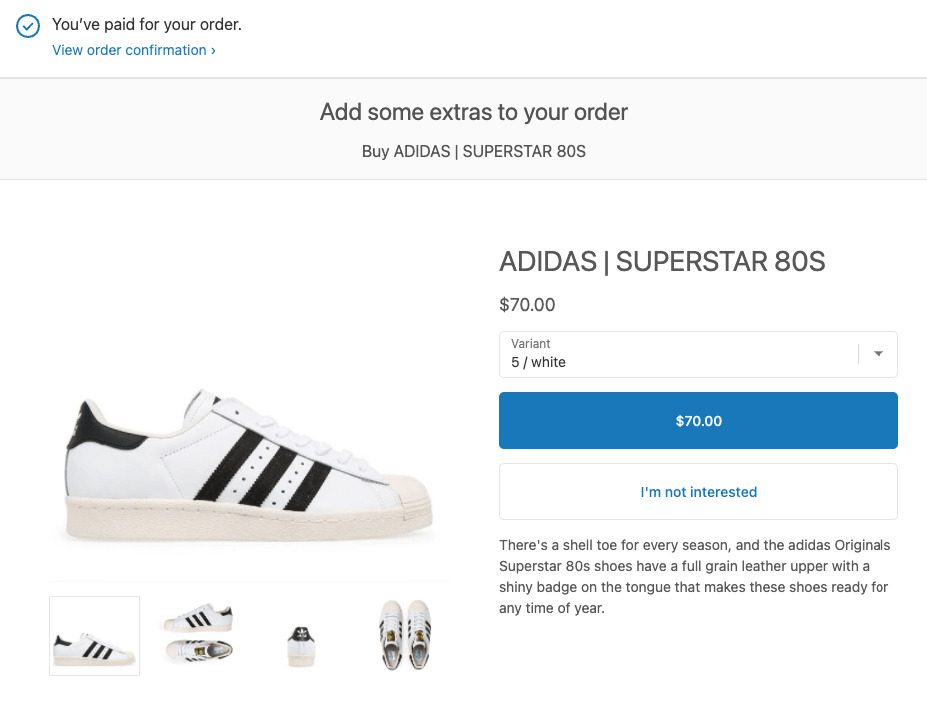
This feature is built to increase the average order value (AOV) so that customers can easily add more products to their orders. They needn’t go through the entire checkout process again since it is streamlined with one convenient click.
The one-click feature works best with post-purchase upsell offers, as you may see them typically presented after initial purchases. The reason is that most customers are still in a shopping mindset after checkout and are likely to spend more on relevant items.
So, when you offer them complementary products before redirecting them to thank you pages or in the order confirmation stage, they are more receptive to upsell deals.
Many merchants have implemented and benefited from one-click upsells on Shopify. Consider these advantages for your next upsell strategy.
The one-click functionality provides customers with extra convenience while shopping online, creating a seamless and satisfying experience. By clicking a single button, they can add suggested items to the cart with minimal effort.
Not only does it make them happy to shop in your store, but it also contributes to their loyalty and likelihood of returning. Recurring customers will result in many other gains for your business, such as increased sales with lower marketing costs.
An obvious benefit of the one-click upsell Shopify is higher conversion rates. Since these upsell offers are suggested after customers make a purchase, they are more likely to accept and purchase more.
This is when the after-checkout upsell using one click has the upper hand compared to pre-purchase approaches.
Furthermore, it helps reduce cart abandonment. Since the main transaction has already been completed, the upselling does not disrupt the initial purchase decision.
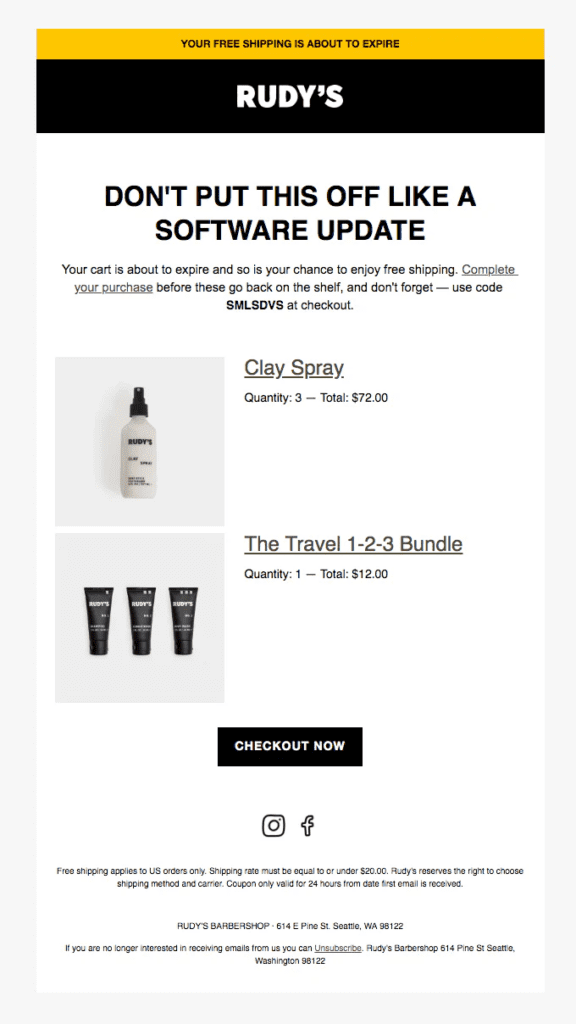
Upselling relevant products at the right moment is your golden opportunity to boost AOV. Even if you offer them at a discounted price, it still contributes to a higher order value.
As a result, it also increases the customer lifetime value (CLV). Additional purchases help derive more value from each buyer over time, improving your profitability in the long run.
Lastly, the one-click upsell Shopify can be effective in managing your inventory of these complementary goods.
Let’s face it—not everything in your store sells well. Some products perform better as attachments or upgrades to specific items than as independent products.
For instance, a power charger alone can be challenging to market, but customers will be more likely to buy it after purchasing a smartphone.
That is why labeling such items as additions will increase their sales better.
In the past, many brands have successfully applied one-click upsell to generate more sales and increase customer satisfaction. Below are 2 recognizable examples for your information:

BeeFriendly is an online shop selling organic skincare products. This is one of their product pages showcasing the organic face and eye serum.
Their upsell offer was for buyers who wanted to gain more from what they had just bought at a discount.
Upsell offers: More of what was bought (3 more for the cost of 2)
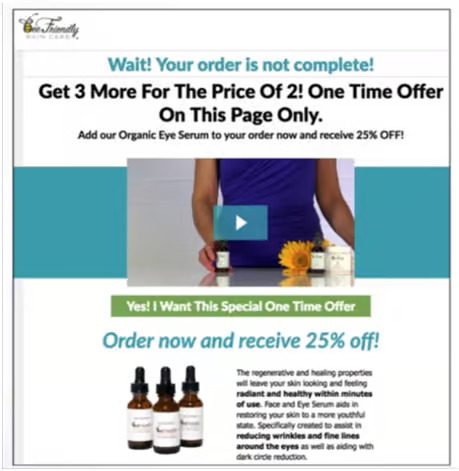
This promotion is captivating, as the merchant helped customers stock up on more of what they needed for a lower price. Obviously, the 25% deep discount was worth considering if they already trusted the product.
The store clearly stated at the bottom of this offer page that these items would be shipped free. How can people resist a free delivery order that is also heavily discounted?
With a $5.60 book named “Change The Medium,” Frank Kern drove traffic to his funnel.
The initial purchase was compelling since it was a low-priced product. Then, there was the upsell deal.
Upsell offer: $297-worth “Reframe” masterclass at a one-time payment.
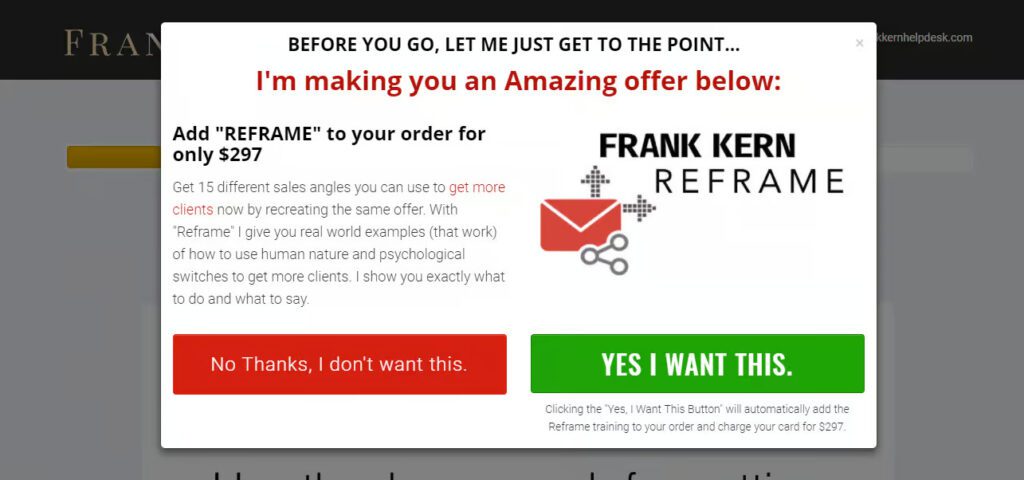
This product aligned perfectly with the book above. While the book guides readers on attracting clients, the upsell is a masterclass showing them how to close the deal.
His trick here was keeping the main purchase at a no-brainer fee so that more people would be compelled to check out the upsell. After purchasing the book, his audience would want to find out how to close more clients with the masterclass.
Notice that the upsell was not another book but a video course. It does not compete with the main purchase but rather a thoughtful extension that brings value to its customers.
You may question his effectiveness when he made the massive jump from $5.60 to the $297 masterclass. Frank emphasized the promise, saying he would give them real-world examples and instruct them exactly what to do.
And that was how he convinced people to accept the offer.
If you want to run such promotions on your store, the best solution is to use one-click upsell Shopify apps. Check out our top 3 options and consider which one best serves your business requirements.
ReConvert is a powerful solution that generates one-click upsell offers on Shopify. You can motivate buyers to spend more money with effective checkout and post-purchase upsell funnels, boosting AOV and customer retention.
This app is known for its user-friendly design, which includes a simple drag-and-drop editor for high customization without coding. It enables merchants to easily build upsell strategies other than one-click, such as bundle upsell, cross-sell, etc.
Pros:
Cons:
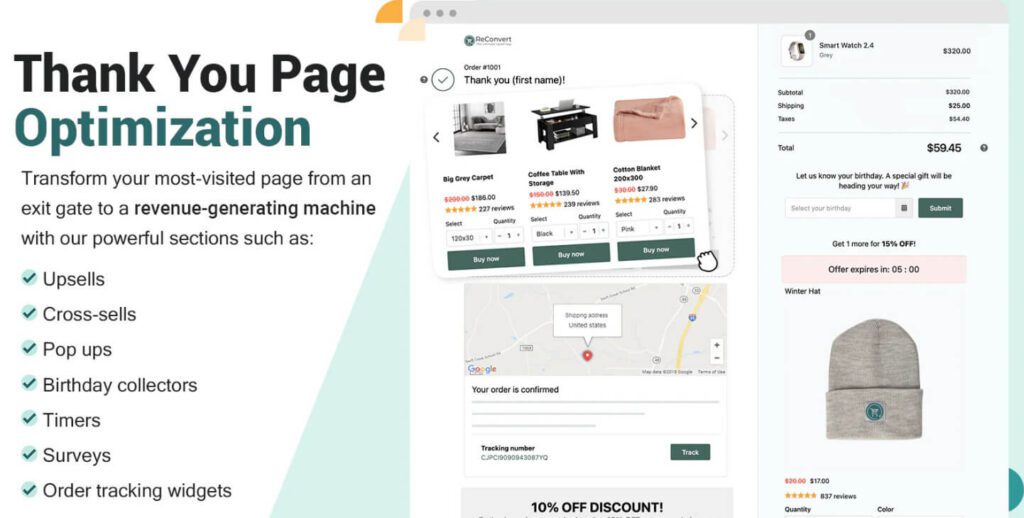
Shopify rating: 4.9/5
Customer support: Documentation, FAQ, email, live chat
Pricing: Free; $4.99 to $14.99 per month
If you are looking for a reliable app to grow AOV by upselling throughout the customer journey, try Zipify. You can implement both upsell and downsell offers after every order, encouraging buyers to add new items to the cart with one click.
The built-in unlimited split testing feature is beneficial since you can experiment with new promotions and decide on the best. This app also supports pre-purchase upsells with diverse widgets.
Pros:
Cons:
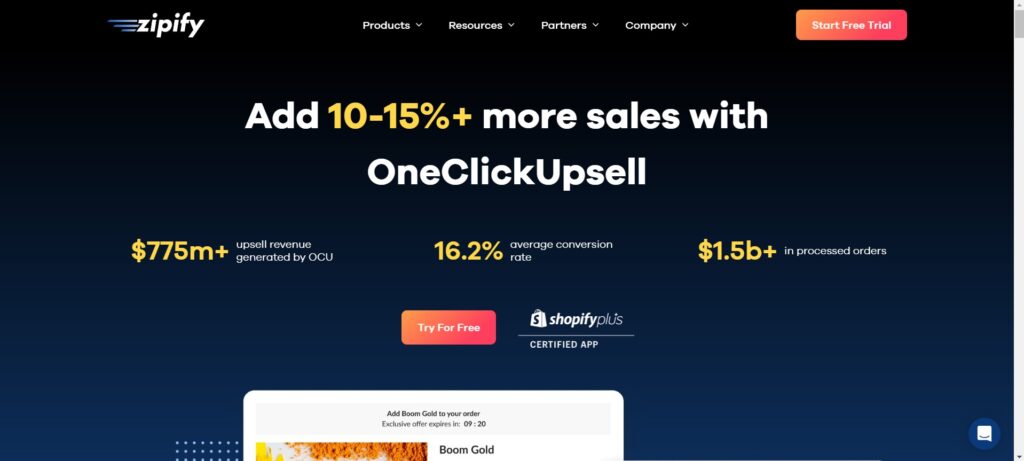
Shopify rating: 4.8/5
Customer support: Documentation, FAQ, email, live chat
Pricing: Free; $35 to $195 per month
Many store owners are interested in Candy Rack‘s versatile features and well-rounded subscription plans. It enables diverse one-click upsell Shopify placements, including add-to-cart, checkout, post-purchase, and thank-you pages.
You can use the available pre-made templates or customize the content and design to match your brand guidelines. This app is optimized for mobile devices to tap into the consumer demand for online shopping.
Pros:
Cons:
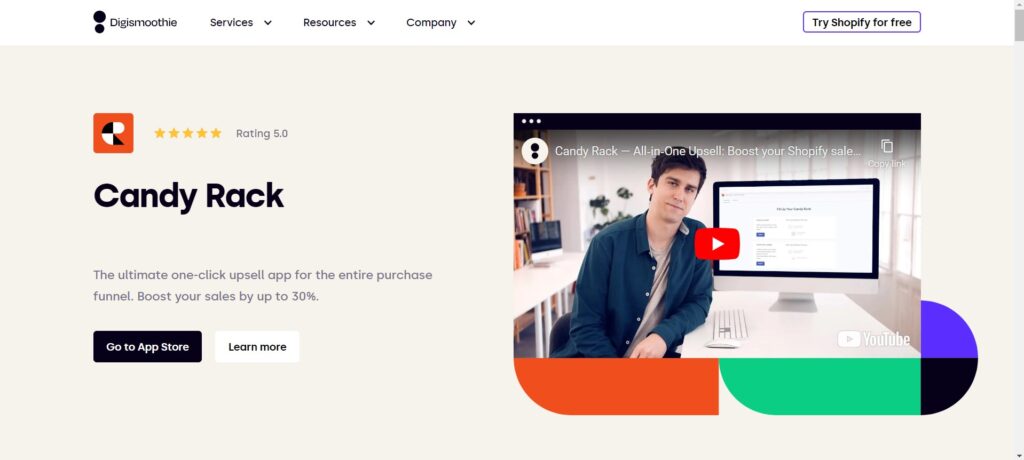
Shopify rating: 4.9/5
Customer support: Documentation, FAQ, email, live chat
Pricing: Free; $19.99 to $49.99 per month
Activating the one-click feature in Shopify apps is not enough. Merchants also need to learn strategic locations to place these upsell offers to maximize their effectiveness.
Here are the optimal stages of the customer journey that you should try upselling:
When a customer adds a qualified item to their cart, the system automatically offers additional products or upgrades.
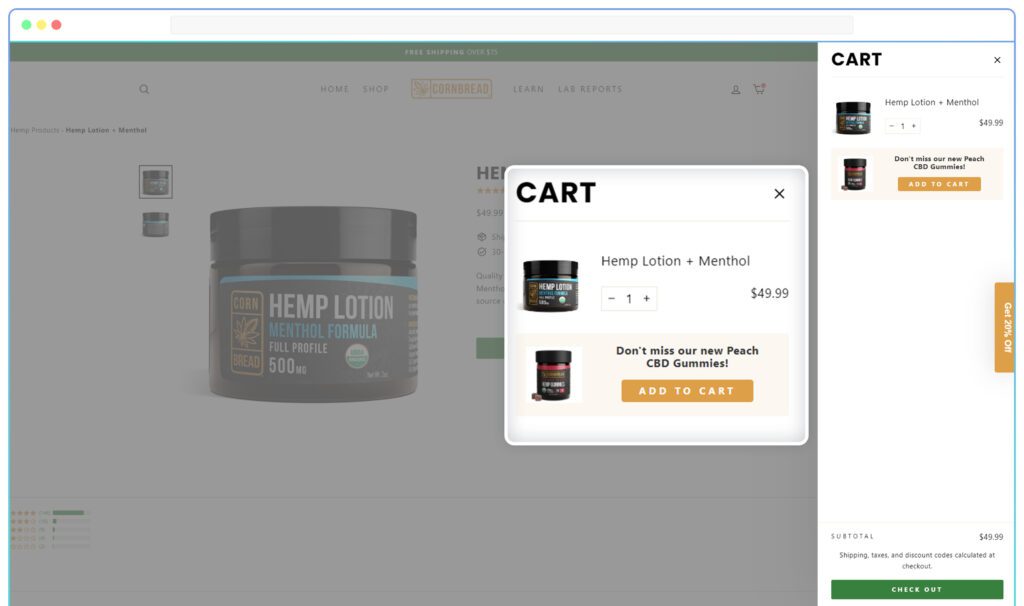
Use a third-party app to set up triggers for when the deal appears. The common options are after they add specific products to the cart or reach a cart value threshold.
Note that you should keep this process simple to avoid interfering with their shopping flow. Make sure your upsell offers are relevant and enhance their original purchase.
BOGOS is a powerful Shopify app featuring the auto add-to-cart feature for free gifts and upsell offers. The setup process is simple, and the app will automatically add the upsell item to the customer’s cart after detecting eligible products.
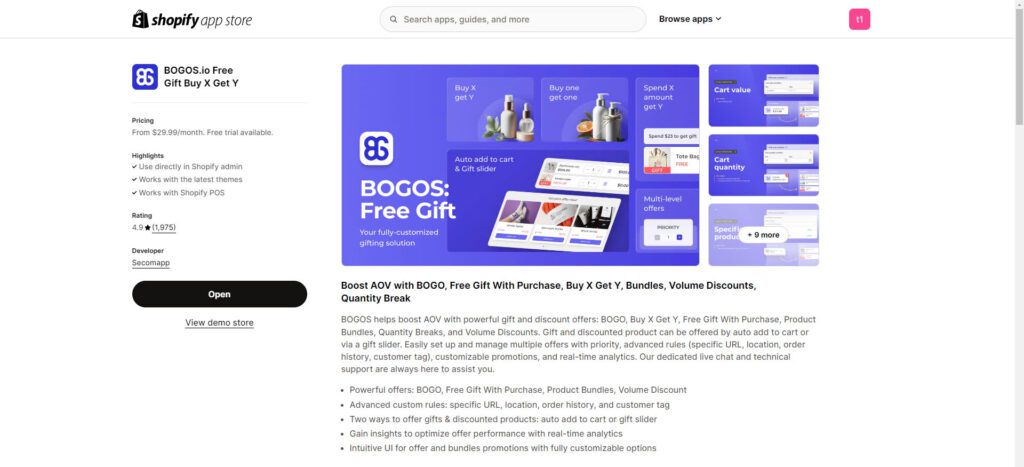
While customers are reviewing their payment and delivery information at the checkout gate, you can present additional offers before they complete their orders.
Read more: Shopify Upsell At Checkout: Proven Strategies to Improve Sales
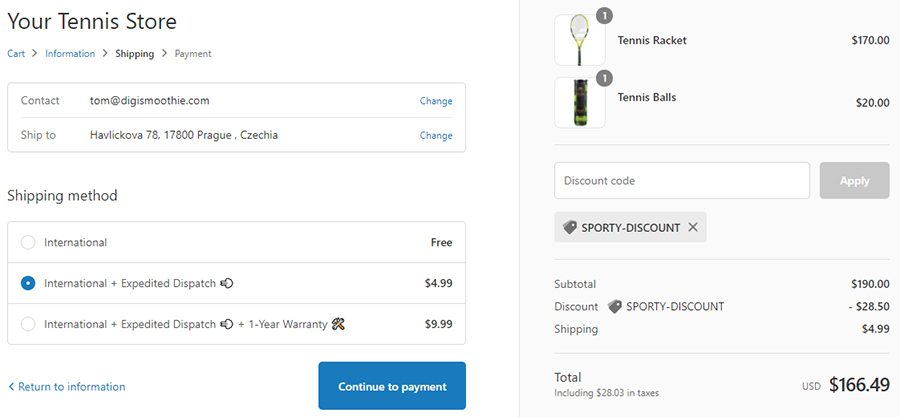
Due to a large information load at checkout, make your deals visually prominent but non-intrusive. They should not hinder the checkout process, making it uncomfortable for customers.
Also, try tactics like exclusive offers or limited-time discounts to motivate immediate action. At this point, many people will accept grabbing extra stuff for a good price.
A common one-click upsell Shopify location is on the thank you or order confirmation pages after the customer finalizes their purchase.
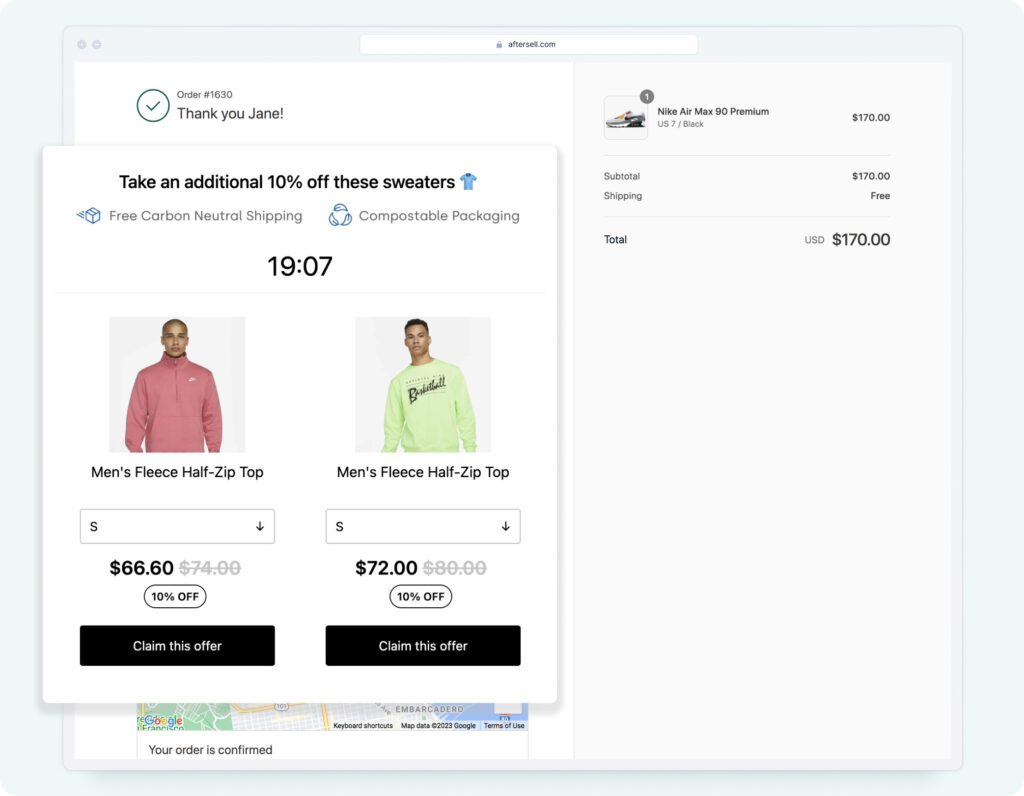
Instead of a plain thank you page, personalize it with valuable upsell offers based on their completed order. Follow-up deals are also effective, such as special discounts on future purchases or an exclusive membership.
This step is crucial for customer retention, as it allows you to build stronger relationships with them. Remember to always make these upsells visually attractive and easily added to the order with one click.
If you have access to your customer data and other detailed analytics, use it to learn about customer shopping patterns and preferences. You will know where an upsell can bring the most value in the entire buying process.
That said, timing is the key factor here since you need to present the upsell offers right after the initial purchase. Regarding one-click upsell at checkout, you should use non-intrusive sliders or pop-ups.
Doing this helps avoid disrupting the checkout process, as your buyers can enjoy the convenience without feeling annoyed.
Customers are more receptive to personalized promotions rather than AI-generated deals. They are likely to purchase relevant products that bring genuine value, and this can be achieved through customer data research.
Alongside the personalization, you also need to enhance its appeal. Offer the upsell in bundles or with discounts, and create urgency with time-sensitive promotions.
Visually saying, it is about using eye-catching, high-quality images for product display. Clear and compelling call-to-actions (CTAs) are a bonus, such as “Add to order” or “Buy with one click.”
Enabling the one-click feature requires sophisticated settings, which is why you should consider subscribing to a third-party app. It helps you activate the functionality and automatically showcases upsell offers per your preferences.
Plus, it makes it easy for customers to decline the one-click upsell on Shopify. If they can accept the promotion with one click, they should be able to reject it easily, too.
Our advice here is to incorporate adjustments made from customer feedback. If they ever complained about a disrupted shopping experience because of the upsell offers, ensure you refine the process based on their comments.
This is where third-party software can benefit your business strategy. Most Shopify apps have built-in tracking and analytics systems to ensure your campaigns are always optimized.
The success of your one-click upsells rely on some crucial metrics, such as:
Remember that only 1 or 2 upsell offers cannot bring optimal results. You should split-test different campaigns to find what resonates best with your customers.
After that, use the gathered insights to adjust your promotional activities and make data-driven decisions.
Since the one-click upsell Shopify feature is optimized for after checkout, this stage is the best placement across your sales funnel. Take advantage of their buying mindset to suggest valuable additional products to the initial purchase for a complete solution.
ReConvert, Zipify, or CandyRack are all brilliant choices that integrate seamlessly with your online store to create and monitor upsell offers. Choose the app that best serves your business needs and upsell requirements for profitable and sustainable growth.
Remember to keep the process simple, convenient, and highly personalized to drive traffic and convert them into paying customers.
Some suitable products for Shopify one-click upsell can be:
– Complementary products, such as a pair of earbuds for smartphones
– Upgrades or premium versions of the item
– Service add-ons, such as installation services or extended warranties
– Product bundles or kits to provide a complete solution
If not implemented thoughtfully, upsell offers can negatively impact your customer satisfaction. Thus, make sure these deals are relevant and provide genuine value to customers’ original purchases.
You should avoid being too persuasive with upsells, as this may cause buyers to feel unhappy and refuse to shop at your store again.
If you want to avoid being pushy when upselling, keep a couple of notes in mind. Create offers that are relevant and genuinely useful to customers but limit the number of deals presented at once.
Also, make sure you clearly communicate the add-on’s value and price. Finally, your buyers should feel comfortable declining the offer without pressure.
An upsell is an offer for extra products after the initial purchase, which can be a part of a bundle or at a discounted price. A downsell is an offer for when a buyer has declined the first upsell.
In most cases, the downsell is a lower-priced promotion compared to what you have just suggested.


Running a promotion sounds simple: select a discount, launch the campaign, and watch sales go up. But many Shopify...

If you are heading into 2026 planning bigger campaigns, now is the right time to tighten your onsite conversion....

If you are serious about scaling, there comes a time when DIY fixes and late-night Googling no longer suffice....
