
6 Best Shopify Page Builders With AI Features
With the right Shopify page builder, merchants can redesign their store theme themselves without needing extensive coding knowledge. Store...
Digital Marketing Specialist
Combining a Shopify discount and free shipping is one of the most effective ways to attract customers and increase sales. These two perks create irresistible offers, giving shoppers more reasons to check out.
In this article, we’ll explore three practical methods to combine discounts and free shipping in Shopify: using a shipping profile, Shopify’s native discount feature, or a third-party app. You’ll also learn why this strategy matters and what key factors to keep in mind when setting up these deals.
A shipping profile in Shopify is a set of shipping rules tailored for specific products or locations. This feature allows merchants to define unique shipping rates and zones, ensuring shipping costs accurately reflect the products’ nature and destinations.
This method is ideal when you want to combine a Shopify discount and free shipping for a specific product or collection only.
Pros:
Con: Free shipping won’t work if customers mix products from different shipping profiles into their carts. For example, if you set up free shipping for skateboards, but a customer adds both a skateboard and a helmet to their cart, they won’t get free shipping. Moreover, there’s no limit on the number of uses, meaning customers can repeatedly take advantage of free shipping.
Step 1: Head to your Shopify admin and look for Shipping and Delivery settings.
Step 2: Click “New profile” or “Create a new profile.”
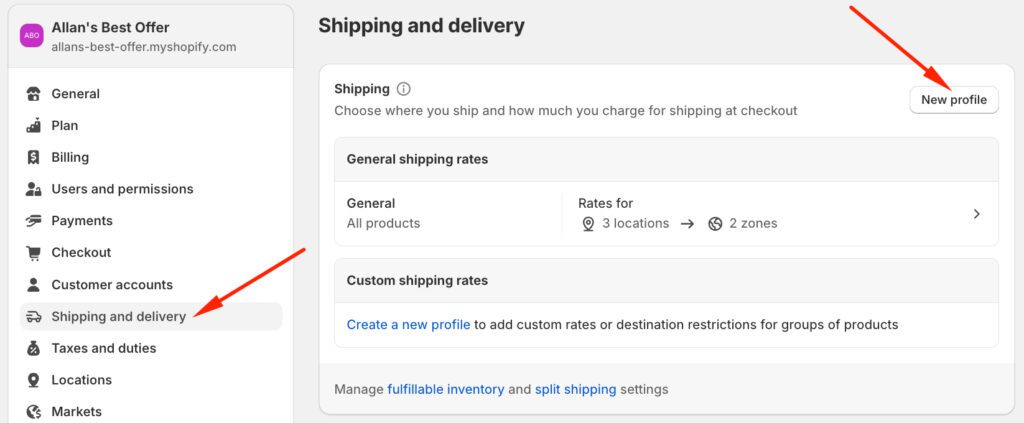
Step 3: Give your profile a name that makes sense to you (like “Skateboard Free Shipping”) and add the products you want this shipping rule to apply to.
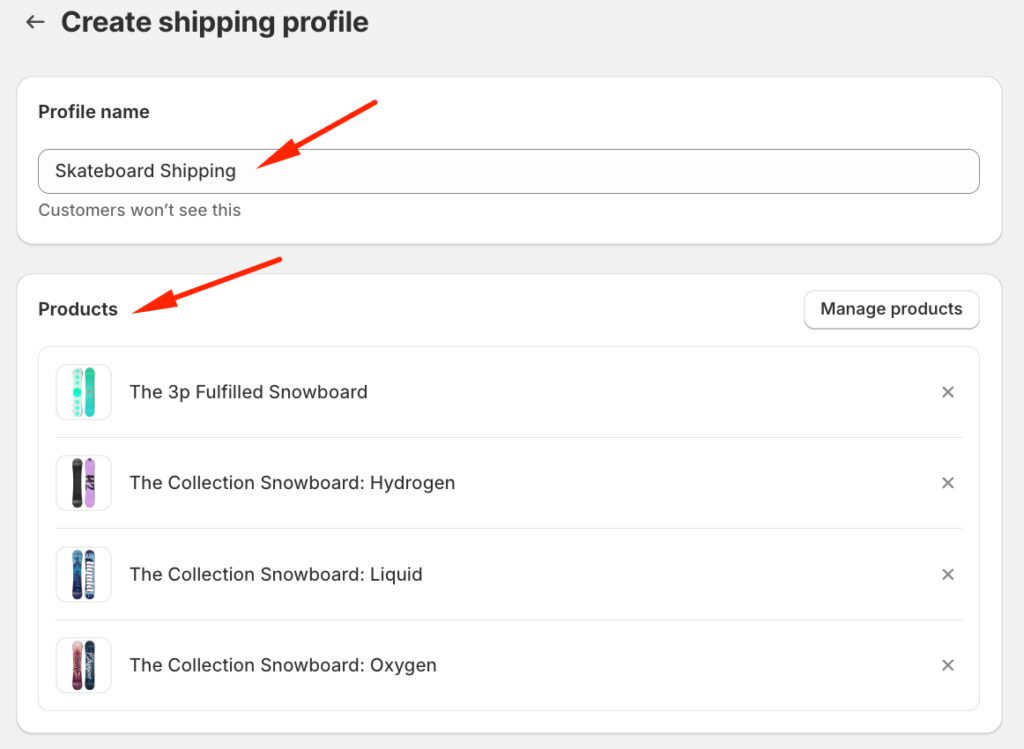
Step 4: Scroll down to find “Shipping zones” and click “Add shipping zone.” Name your zone based on where you’re shipping to (like “US Free Shipping”), and select the countries or regions you want to include.
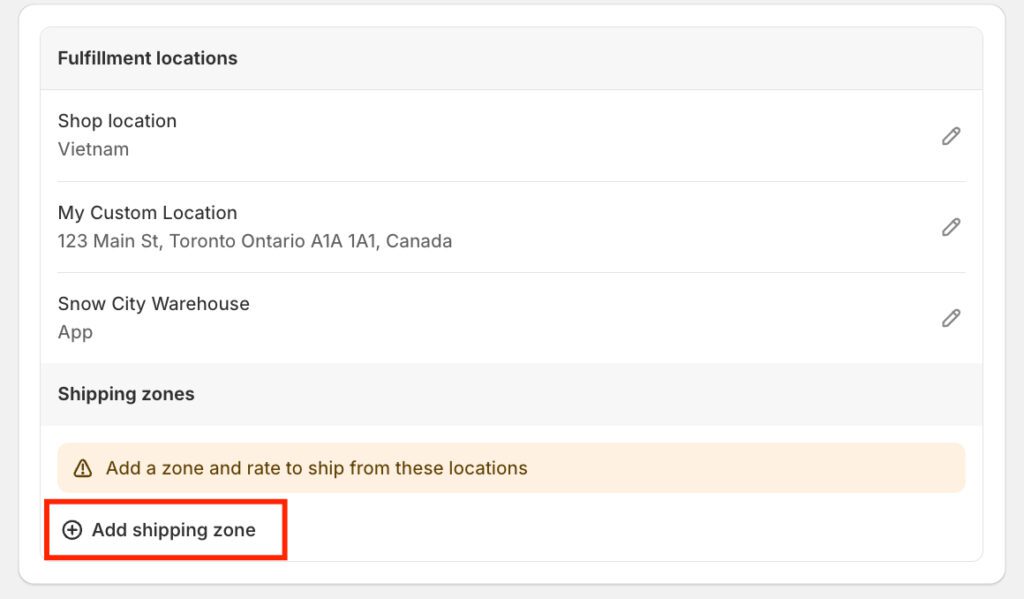
Step 5: Click “Add rate” and choose “Use flat rate.” Name it something clear like “Free Shipping on $100+” and set the price to $0. You can add delivery time estimates to keep your customers informed.
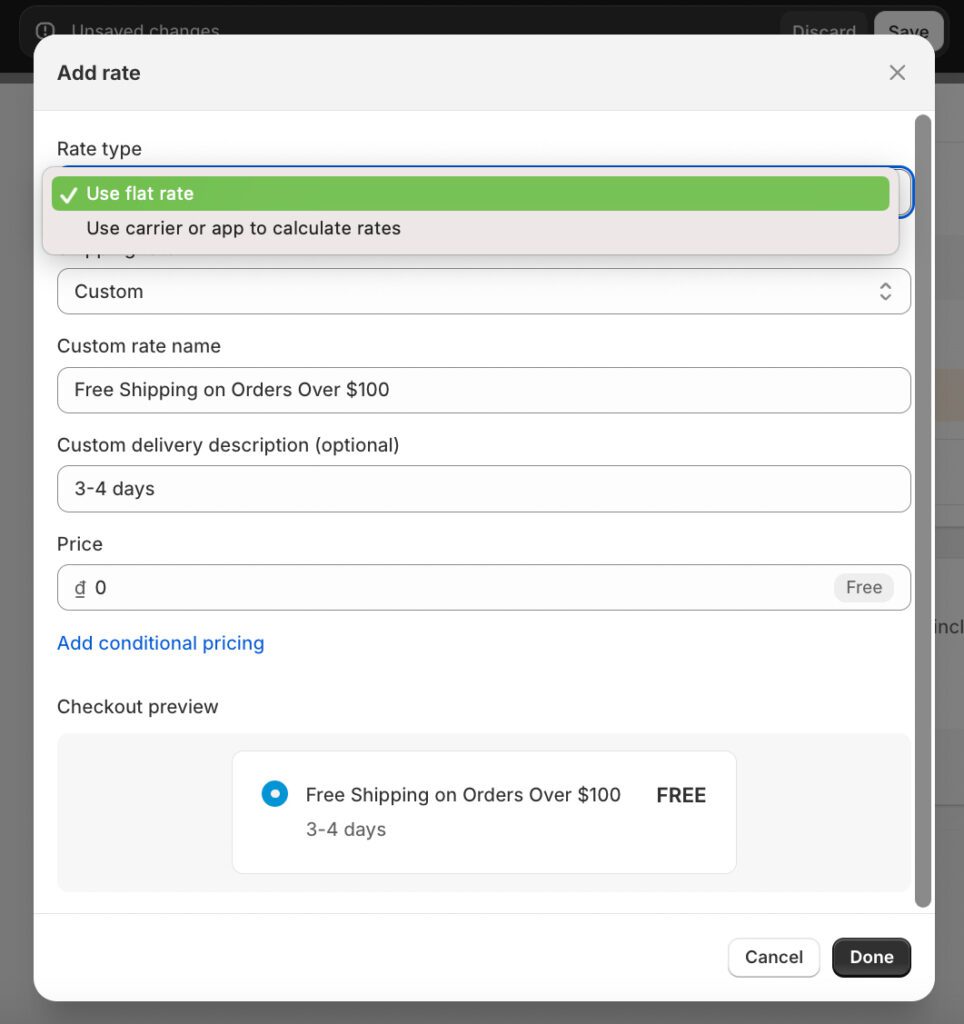
Step 6: Add a condition by clicking “Add conditional pricing” and select “Based on order price.” Set your minimum order amount (like $100) that customers must reach for free shipping.
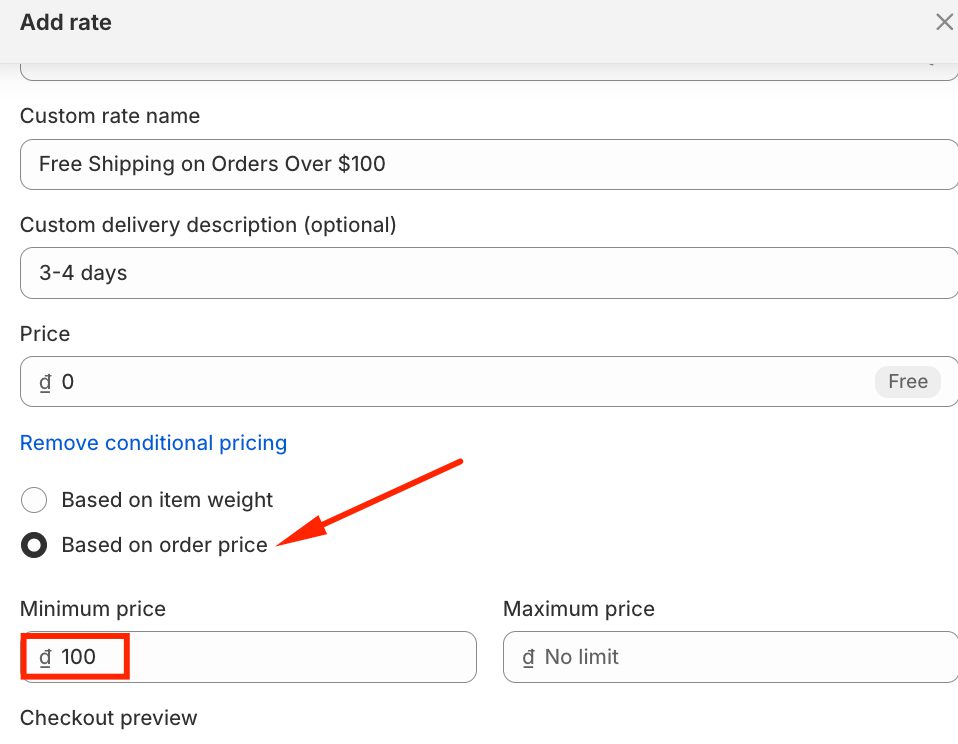
Step 7: Click “Done” to save all your changes. This method works best when offering free shipping on specific product collections rather than your entire store.
Note: You can totally adjust your existing shipping profile by clicking the box like in the image below. Then, follow steps 5 & 6 as in the new shipping profile creation section.
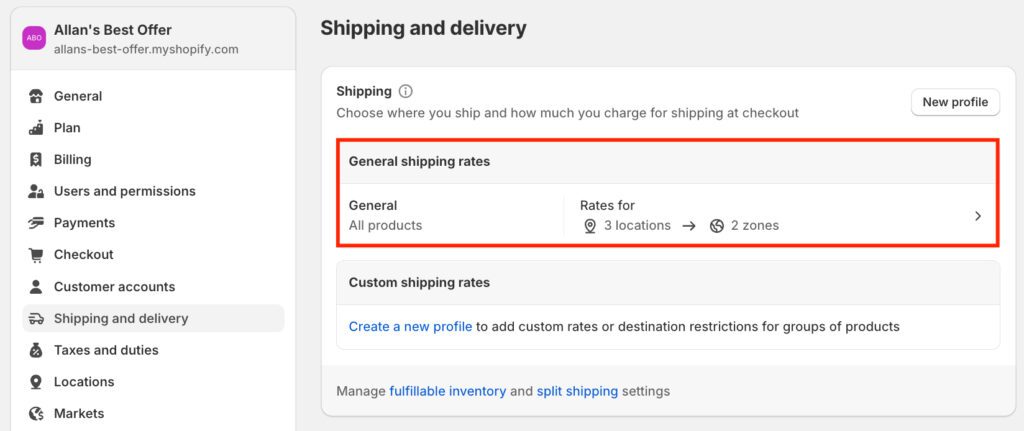
The Shopify native discount feature is a simple and effective way to combine a Shopify discount with a free shipping discount offer tailored to specific conditions. It allows you to target particular customer groups or set rules based on purchase behaviors.
For instance, you can limit a Shopify discount plus free shipping to customers from specific demographics, reward loyal buyers after a certain number of purchases, or offer a
free shipping discount on all products during a special promotion. This flexibility makes it an excellent option for merchants looking to incentivize customers while maintaining control over shipping costs.
Pros:
Cons:
Read more: Shopify Discount: A Completed Guide for Beginners (2024)
Step 1: Go to your Shopify admin and navigate to the “Discounts” section. Once there, click the + Add discount.
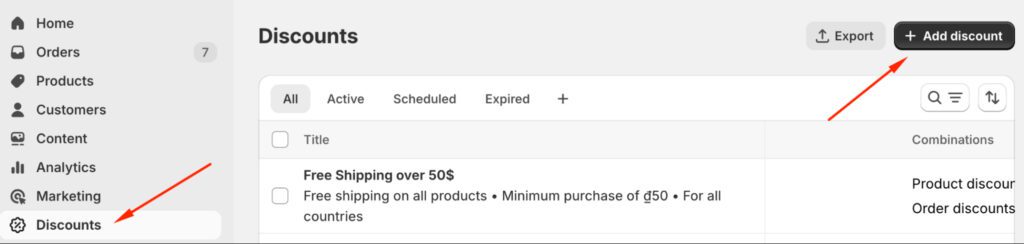
Step 2: Select the “Free Shipping” discount type.
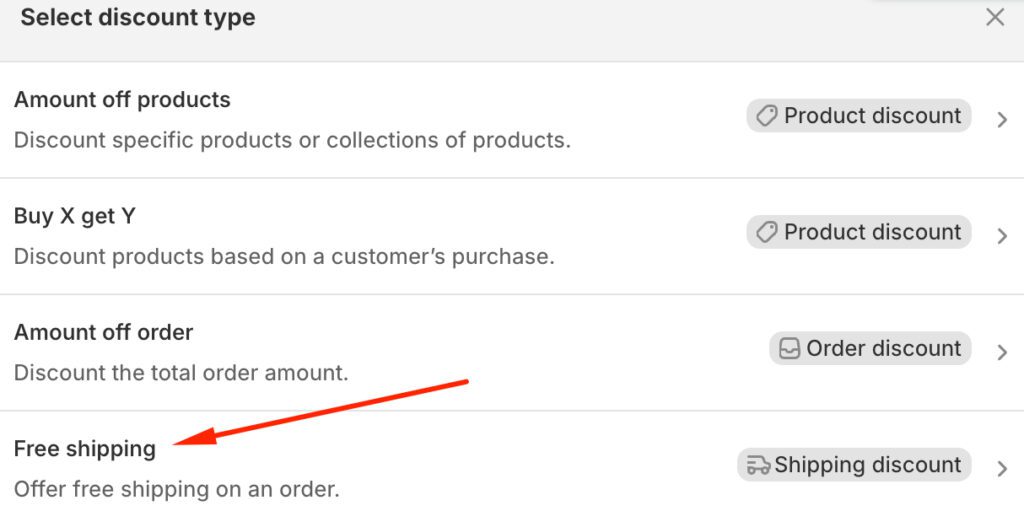
Step 3: Decide between Discount Code or Automatic Discount. If you choose a discount code, customers will need to enter it at checkout (e.g., “FREESHIPNOW”).
If you opt for an automatic discount, it will be applied automatically without any input from the customer. Pick the option that fits your promotional strategy – use a discount code for exclusivity or auto-discount for a smooth customer experience.
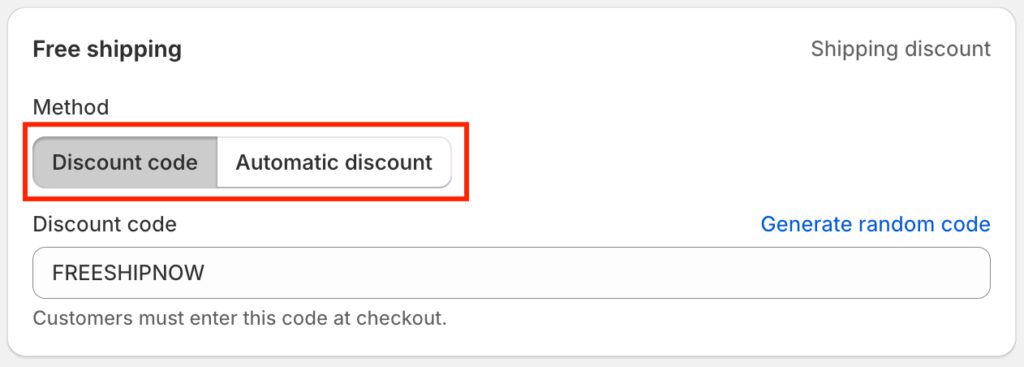
Step 4: Choose eligible regions under the “Countries” section. Select either All countries or specify regions using the search bar. Set the “Purchase type” to one-time purchases, subscriptions, or both.
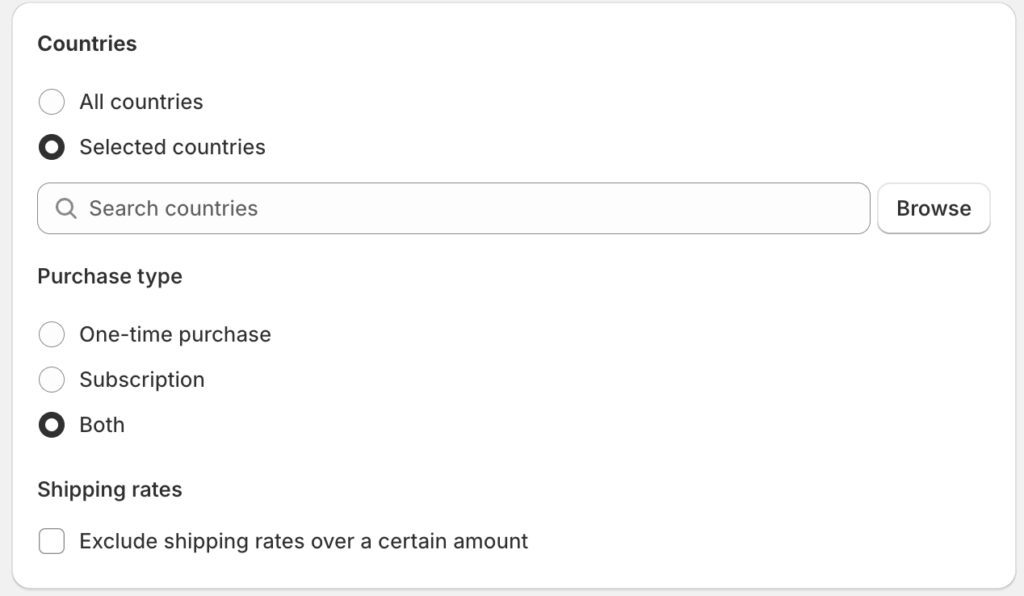
Step 5: Set conditions like a minimum order amount (e.g., $100), minimum quantity, or even no. Choose if the discount applies to all customers, specific segments, or individuals.
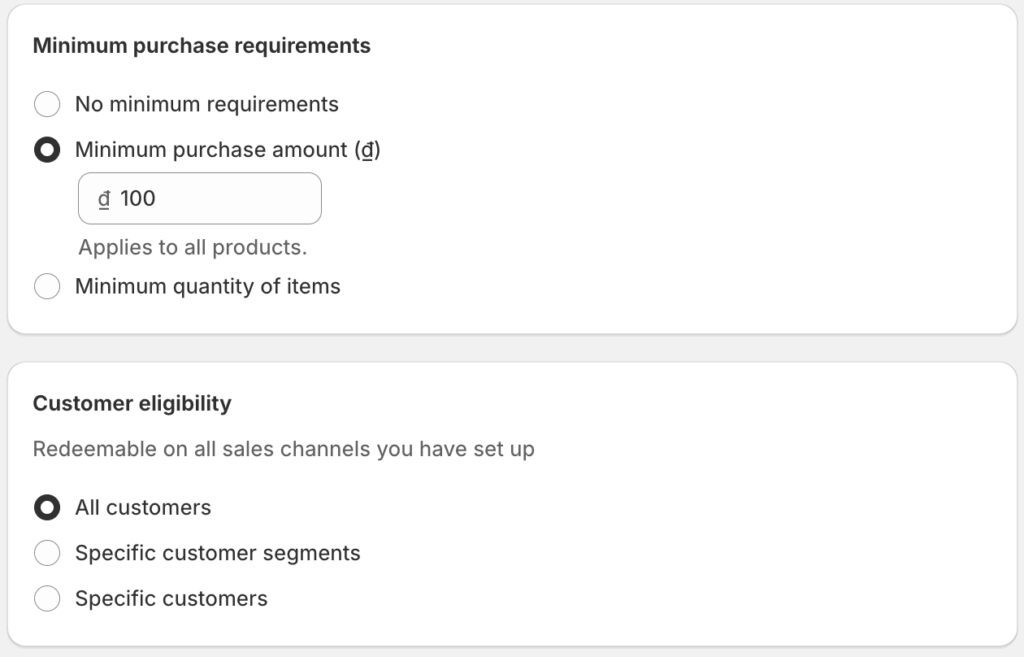
Step 6: Configure advanced options, such as limiting redemptions or applying the discount to subscription payments.
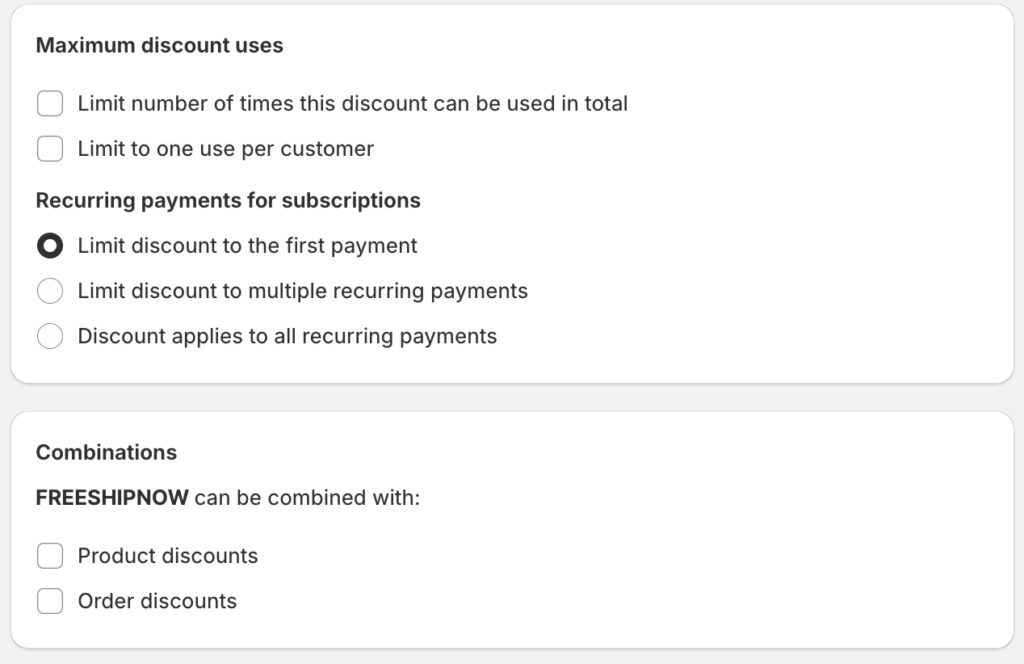
Step 7: Set discount combinations. Keep in mind that when using discount combinations, your free shipping discount will be available to combine with all your existing product or order discounts.
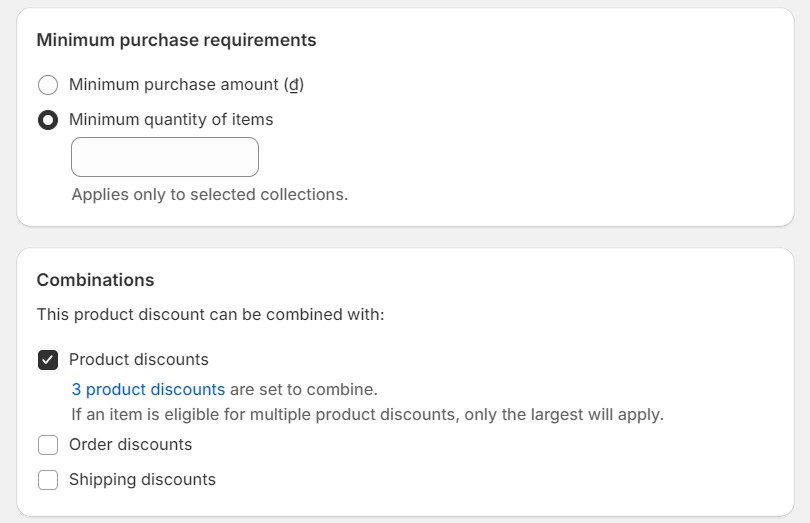
Step 8: Set a start and end date for your promotion. Click Save discount to finalize the setup.
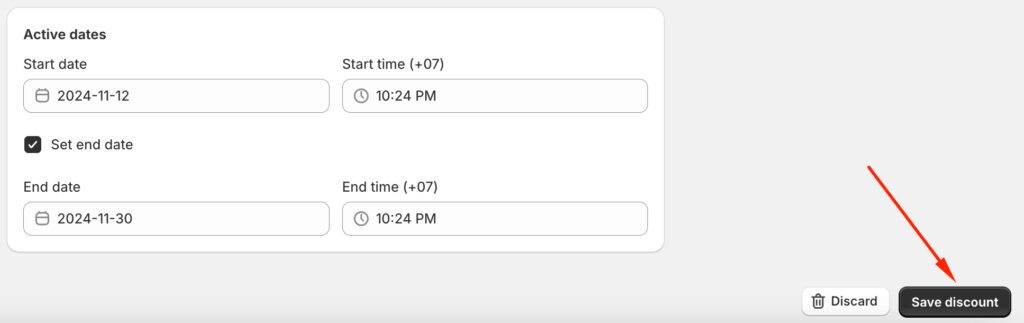
The Puco Shipping Discounts app is the ultimate fix for Shopify’s limited discount features. In my experience, this Shopify free shipping app is a lifesaver for creating a more complicated Shopify discount and free shipping that matches your store’s needs.
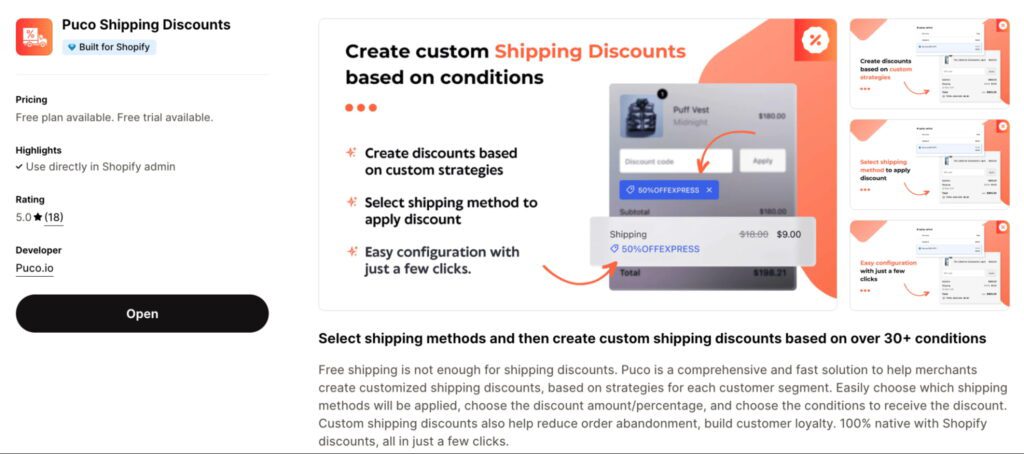
Pros:
Cons:
Step 1: Install & Access Puco Shipping Discounts.
Step 2: Click “Create shipping discount” on the dashboard to set up a new discount rule.
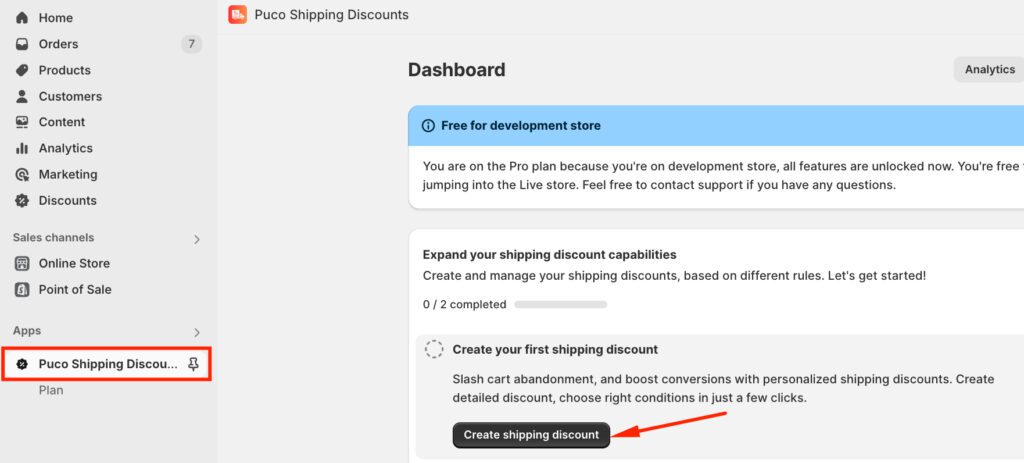
Step 3: Choose Discount Type
In the Create shipping discount screen, decide whether you want a “Discount code” (requiring customers to enter a code) or an “Automatic discount” (automatically applied at checkout if conditions are met).
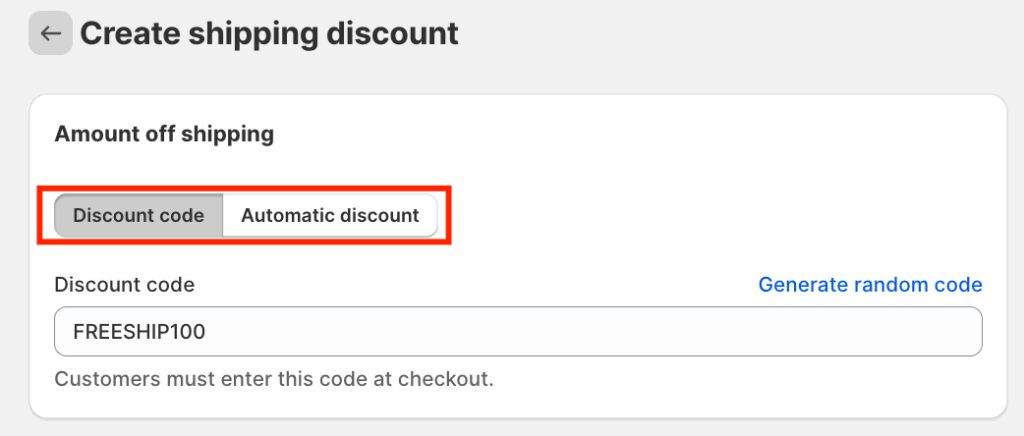
Step 4: Choose the shipping methods the discount applies to. You can select:
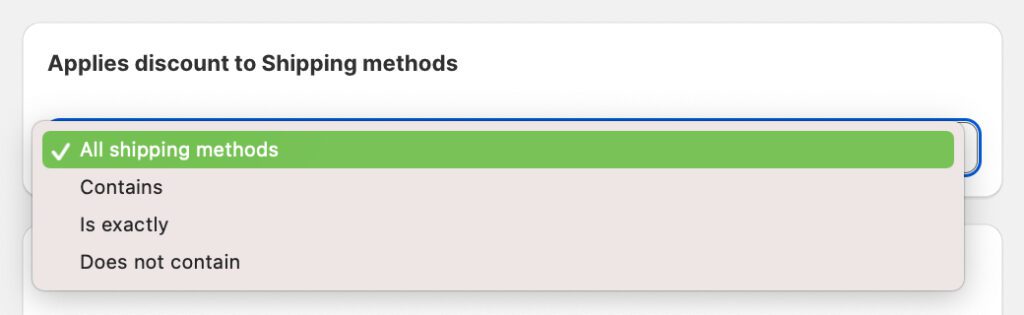
Step 5: Configure Discount Conditions
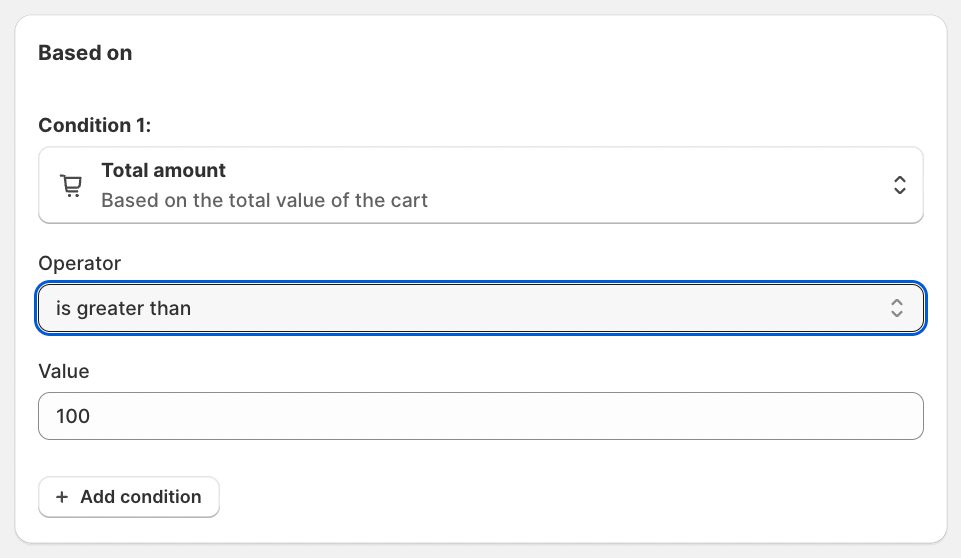
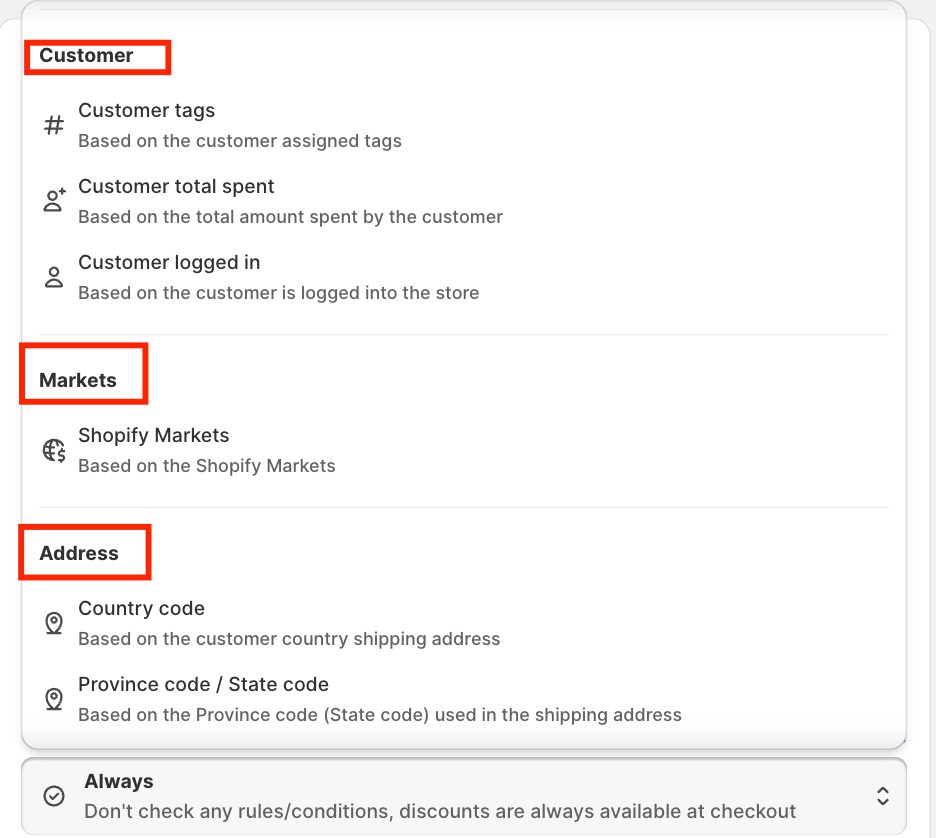
Note: You can add multiple conditions by clicking “+ Add condition” again, allowing more flexibility.
Step 5: Set Active Dates & Create the Discount
Offering a Shopify discount and free shipping is a powerful way to attract more customers and increase sales. Customers are more likely to complete a purchase when they see both savings and the added benefit of no shipping costs. Research shows that over 65% of shoppers prefer free shipping online, highlighting its role in influencing buying decisions.
Combining these two incentives improves the shopping experience and builds trust and satisfaction. Customers who feel they’re getting a great deal are more likely to return and recommend the store to others, boosting loyalty.
Additionally, in a competitive market, a Shopify discount plus free shipping can give your store an edge over others who may still charge for shipping. This approach is a win-win, helping customers save money while increasing your store’s profitability and customer base.
You need to plan your free shipping strategy carefully to make your Shopify discount and free shipping work without harming your business. Notice below:
The first step is calculating all costs involved in each order – product cost, packaging, shipping fees, and handling expenses. Free shipping can quickly eat into your profits if you don’t account for all these expenses, including potential returns.
Practical approaches:
Shipping costs vary significantly between regions, with international shipping often costing several times more than domestic delivery. Different locations also come with varying customs fees and duties that affect your bottom line.
Practical approaches:
Limited-time free shipping plus discount offers create urgency and encourage customers to make purchase decisions faster. This approach prevents customers from taking free shipping for granted while giving you more control over your profit margins.
Practical approaches:
Customers should know about your promotion offer before shopping, as this can influence their purchase decisions. Clear communication about shipping and discount terms helps reduce cart abandonment.
Practical approaches:
I hope this post has given you practical insights into why combining a Shopify discount and free shipping is such a game-changer for your store. These strategies are not just about boosting sales – they help you create a shopping experience that keeps customers coming back. By finding the right balance between offering value and protecting your profits, you can make these deals work for both your customers and your business. Start applying these methods now, and watch your store thrive!
Yes, Shopify allows you to combine discounts and free shipping. You can set up automatic free shipping discounts or create discount codes that include both a price reduction and free shipping.
In your Shopify admin, go to “Discounts,” click “Create discount,” and select “Free shipping.” You can choose to apply it automatically or require a discount code. Specify conditions like minimum order value or customer eligibility as needed.
Yes, you can limit free shipping to specific products or collections by creating a custom shipping profile in Shopify. Go to Settings > Shipping and delivery, create a new profile, and add your desired products or collections. Set a shipping zone and assign a $0 shipping rate for free shipping. This ensures free shipping applies only to those items.
To maintain profitability, consider setting a minimum order value for free shipping, adjusting product prices to cover shipping costs, or limiting free shipping to certain regions or products.


With the right Shopify page builder, merchants can redesign their store theme themselves without needing extensive coding knowledge. Store...

Running a promotion sounds simple: select a discount, launch the campaign, and watch sales go up. But many Shopify...

If you are heading into 2026 planning bigger campaigns, now is the right time to tighten your onsite conversion....
