
6 Best Shopify Page Builders With AI Features
With the right Shopify page builder, merchants can redesign their store theme themselves without needing extensive coding knowledge. Store...
Digital Marketing Specialist
Recovering lost carts with a Shopify abandoned cart discount is a smart way to win back your customers. Offering them a time-sensitive discount can entice your audience to come back and finish the checkout process. In this step-by-step guide, we will explain how to make an abandoned cart automation flow, apply a discount, and create compelling emails. Let’s start now!
Step 1: Go to “Discounts” > “Create Discount” > Choose Discount type based on your strategies
Step 2: Enter the code (e.g., SAVE12), set the discount value (percentage or fixed amount), and apply it to specific products or collections. You now have a Shopify abandoned cart discount code to include in your emails.
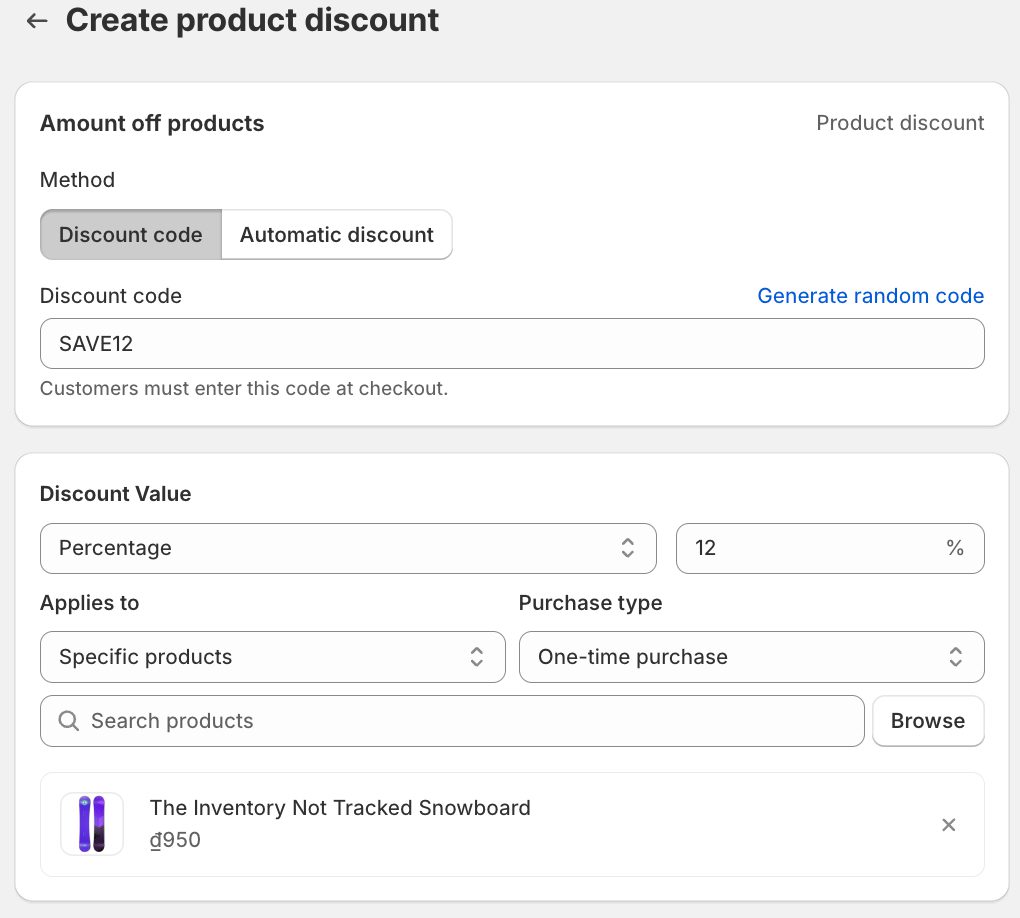
Step 3: Set the customer eligibility to target customers who abandoned their carts, selecting a segment like those who abandoned within the last 30 days.
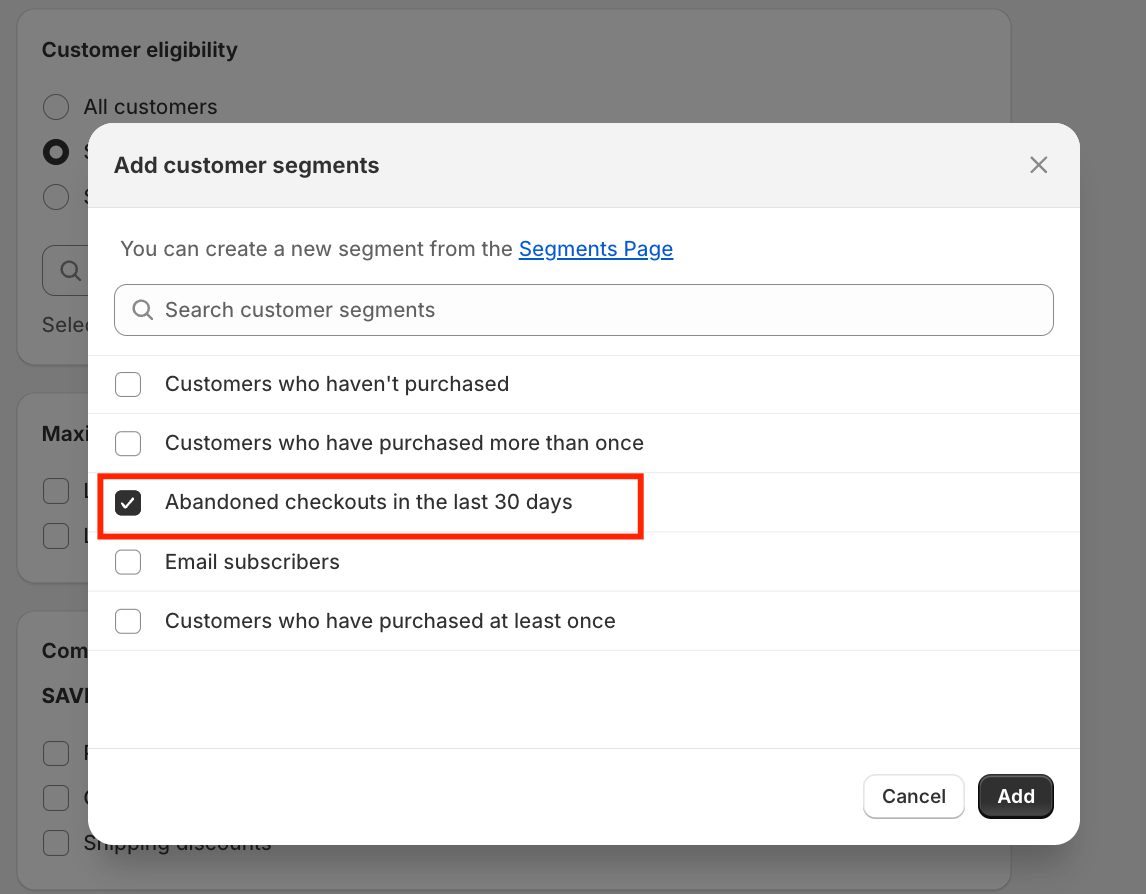
Step 4: Save the discount and generate a shareable discount link. In the following step, you can paste this link into your abandoned cart email.
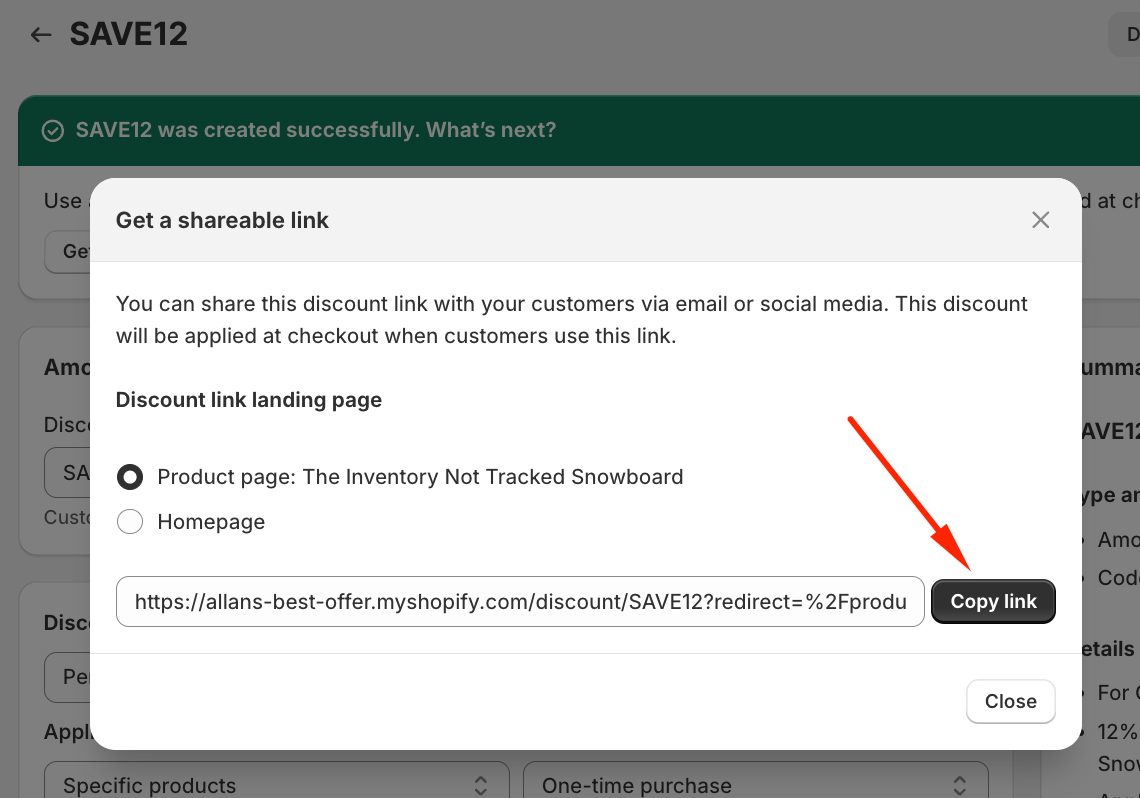
Important Note: Shopify’s native discount feature can be simple, but it has limitations, such as:
To deal with the 2 drawbacks of creating abandoned cart discounts by Shopify native features, BOGOS is your weapon in creating a discount that applies automatically without manual input.
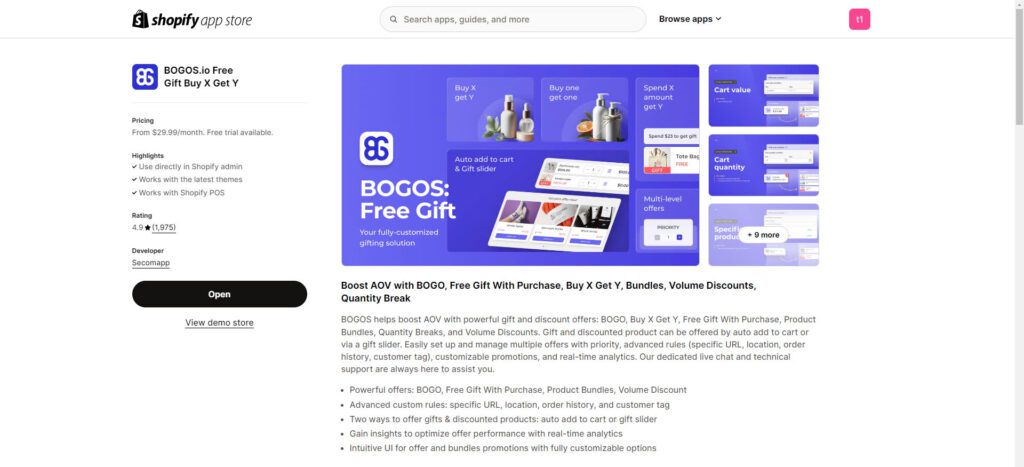
What you need to do right now is to install the BOGOS app on your Shopify store, use BOGOS to make a special discount link, and put this link in your abandoned cart emails. When customers click the link, they’ll get the discount right away. No need to copy-paste codes or add extra items to their cart.
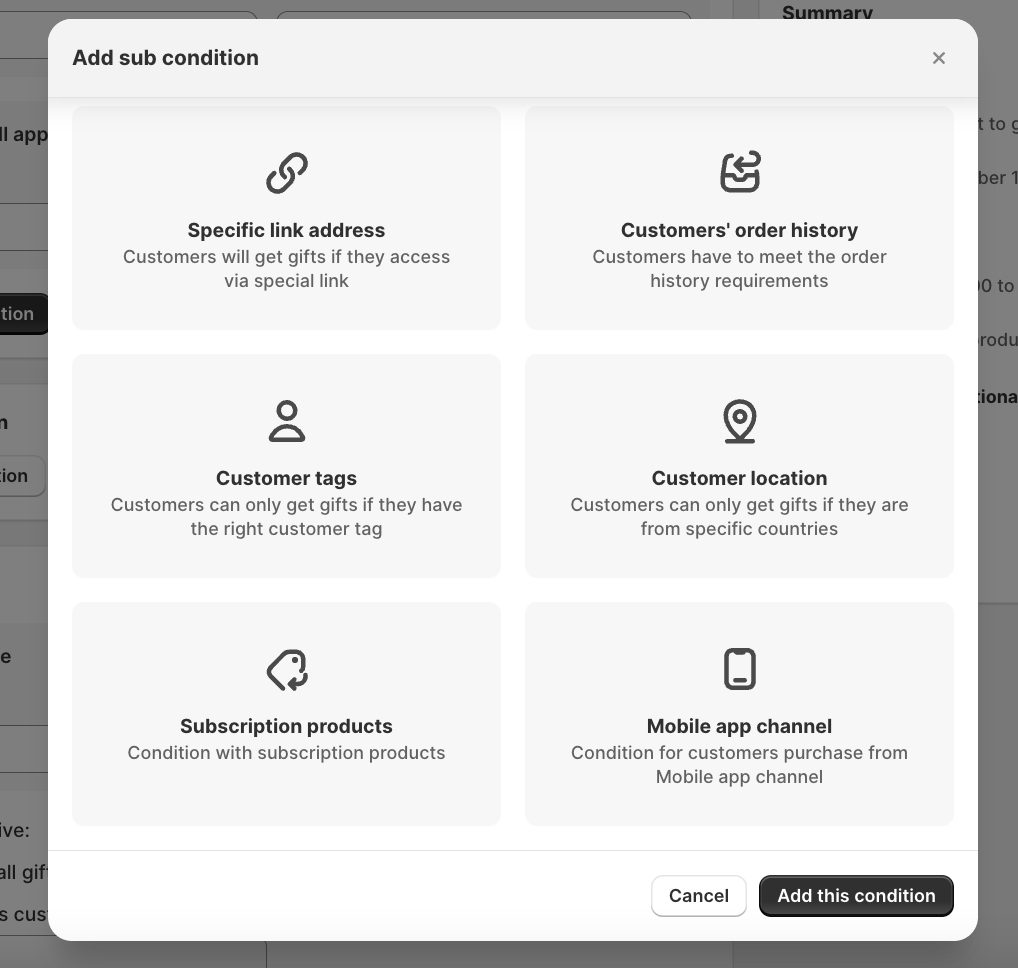
In addition, BOGOS is a versatile app that can elevate your sales. It offers various Shopify discount types, like quantity breaks, product bundles, or volume discounts, and lets you set custom rules for offers. You can add discounts automatically or use a gift slider. The app provides real-time analytics to track performance.
Plus, BOGOS works with many other Shopify features and apps, like Shopify POS and Facebook Pixels. With its user-friendly design, BOGOS makes creating and managing promotions easy for any store size. Our basic plan costs $29.99/month and offers a bunch of premium features that you cannot find anywhere.
Once the discount codes are created, it’s time to set up an automated email workflow that triggers whenever customers abandon their cart.
First, Go to “Marketing” > “Automation” from your Shopify admin.
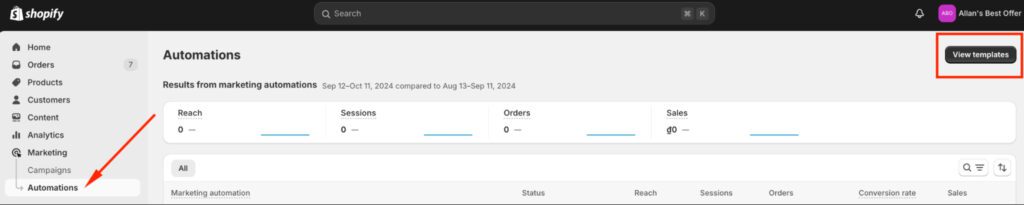
Then: Select the Abandoned Cart template from View Templates to send recovery emails to customers who left items in their cart.
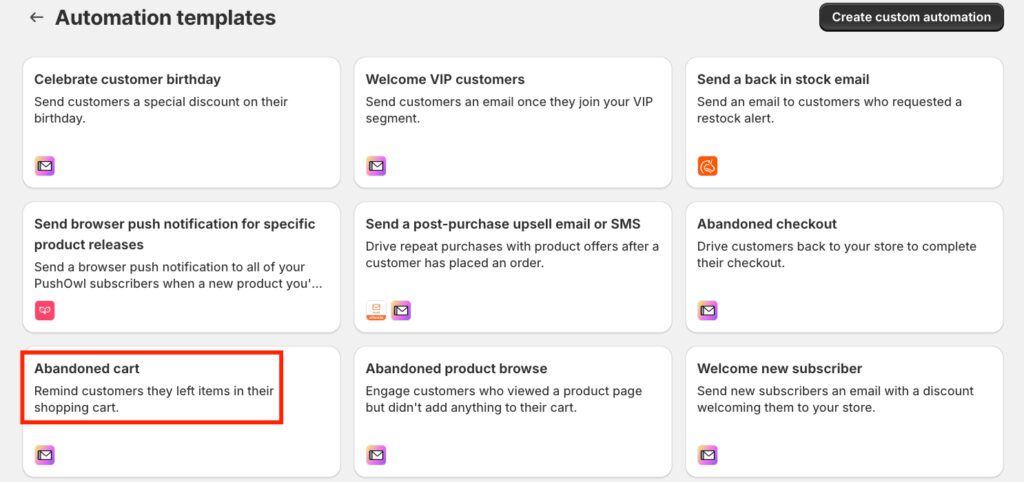
Finally: Edit the email template: Click Edit email to personalize the content and remind customers to complete their purchase.
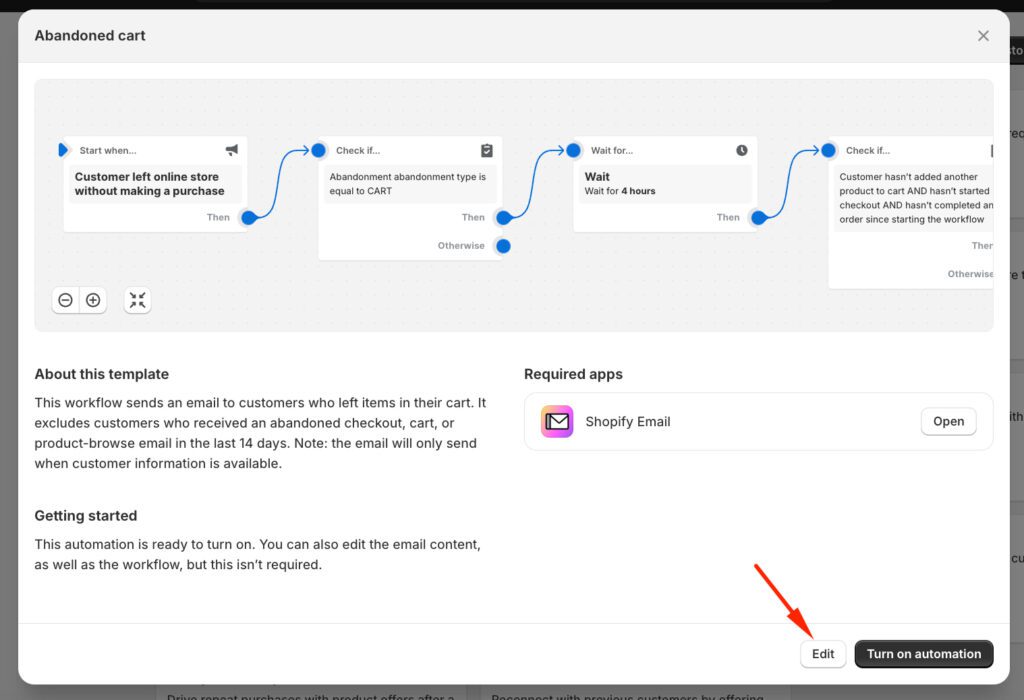
You can apply the Shopify native discount and the BOGOS discount link in this step. First, let’s come up with the layout. Keep the layout clean, personalized, and compelling when designing your email.
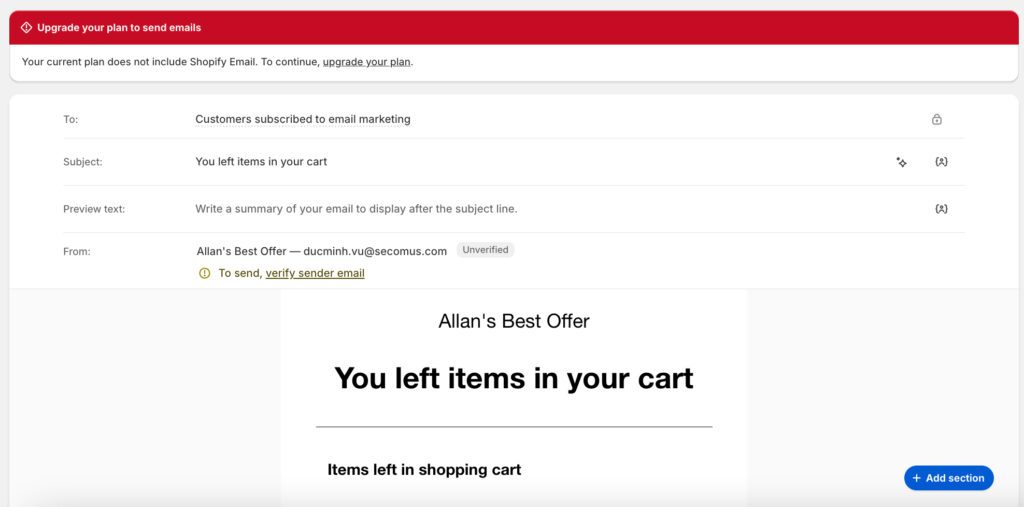
Now, we will come to the main section, where we will apply a discount to the abandoned cart email. As mentioned earlier, you can apply existing discounts or paste a link created in the BOGOS app.
“Add section” > “Discount.”
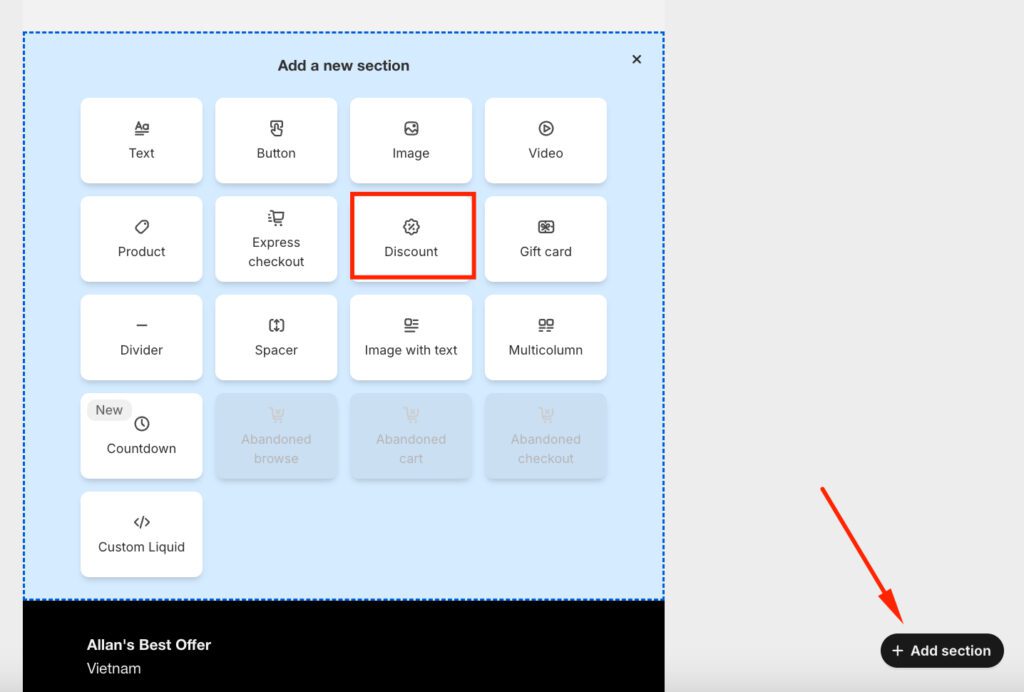
Choose the discount code (e.g., SAVE12) for automatic application when the customer clicks to checkout.
Add a Button block as a call-to-action for the customer.
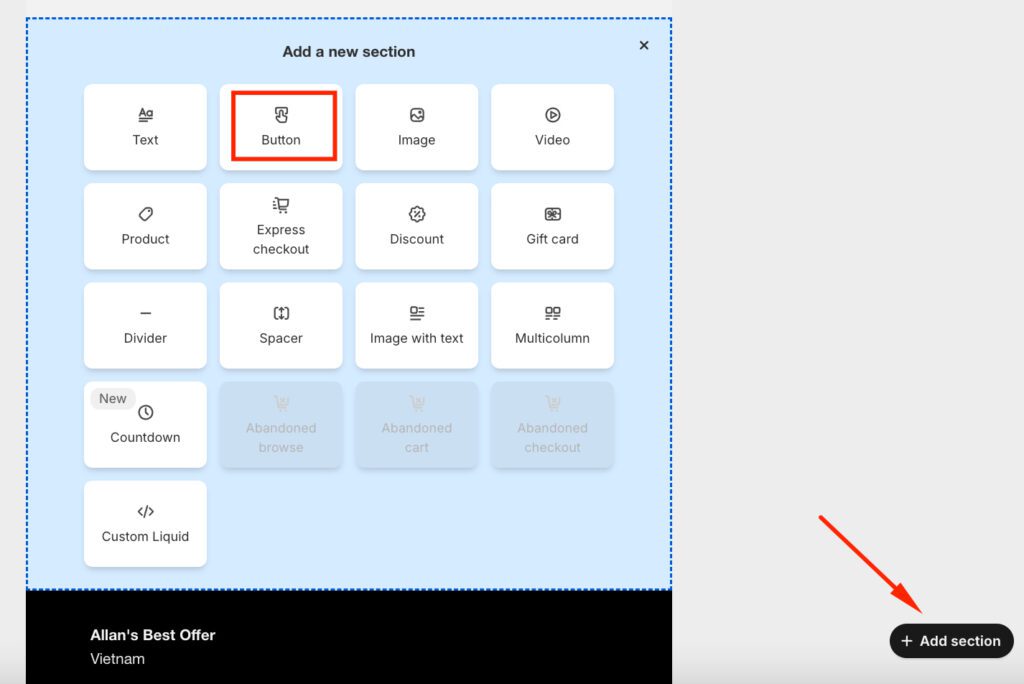
Paste the BOGOS discount link (e.g., https://allans-best-offer.myshopify.com?freegifts_code=buy3get1). When the customer clicks this button, the discount will be automatically applied without requiring manual code entry.
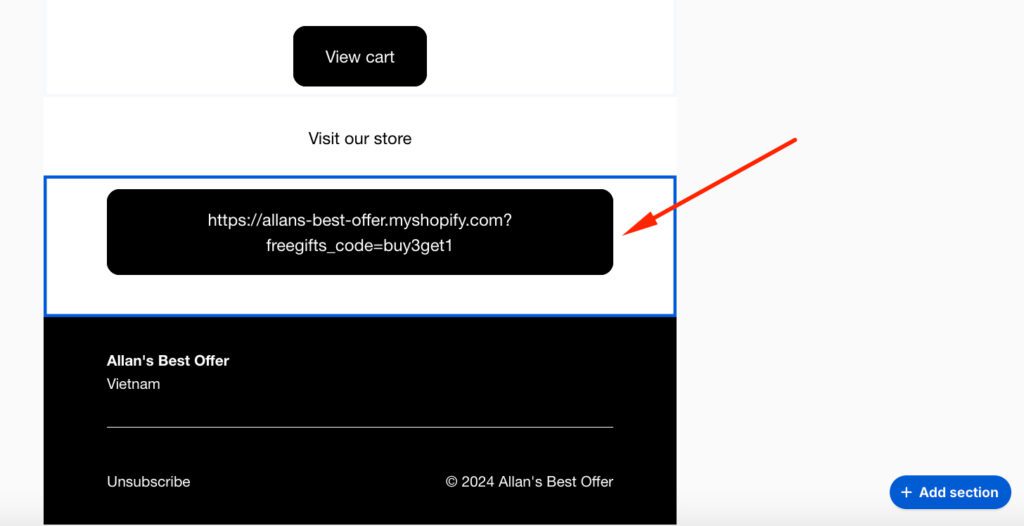
Your subject line determines whether your email gets opened or ignored. To make it compelling:
Example subject lines:
Ultimately, the best subject line aligns with your brand voice and speaks directly to your customer’s interests.
Urgency can be a powerful motivator, but it must feel authentic:
With over 50% of emails opened on mobile, your design must be mobile-optimized:
Consider using AMP for interactive experiences like image carousels or add-to-cart features directly in the inbox.
A strategic email sequence can greatly increase your recovery rate:
Adjust the timing and content based on your product’s consideration period. Segment by cart value or customer history for personalized touchpoints.
Your CTA should guide the customer from interest to action:
Add a secondary CTA for hesitant buyers, such as “Save for later” or “Chat with us.”
Personalization can drive conversion rates higher when done thoughtfully:
Remember, personalization should make the customer feel understood and valued. Always respect privacy and provide clear opt-out options.
I really hope that with this guide, you find it easy to set up a Shopify abandoned cart discount and get more sales from cart abandoners. Provided that you craft the right email flow and specials in a timely manner, you can reach a significant percentage of the customers who have left without buying your product. Now is the best time to put these tips to use and see your conversions improve!
You can create a discount by going to your Shopify admin, clicking “Discounts,” and selecting “Create Discount.” Choose the type of discount (percentage, fixed amount, or free shipping), and target customers who abandoned their carts in the last 30 days.
Yes, you can automate abandoned cart emails in Shopify by going to the “Marketing” section, selecting “Automations,” and using the abandoned cart email template. You can personalize the email and add a discount code or link to encourage customers to complete their purchases.
Percentage-based discounts (e.g., 10% off) or free shipping are often the most effective incentives for recovering abandoned carts. These discounts are easy for customers to understand and apply, encouraging them to complete the checkout process.
A good practice is to send 3-4 emails over the course of a few days. Start with a reminder within 1-3 hours after cart abandonment, followed by another email 24 hours later with additional incentives or reminders.


With the right Shopify page builder, merchants can redesign their store theme themselves without needing extensive coding knowledge. Store...

Running a promotion sounds simple: select a discount, launch the campaign, and watch sales go up. But many Shopify...

If you are heading into 2026 planning bigger campaigns, now is the right time to tighten your onsite conversion....
