
6 Best Shopify Page Builders With AI Features
With the right Shopify page builder, merchants can redesign their store theme themselves without needing extensive coding knowledge. Store...
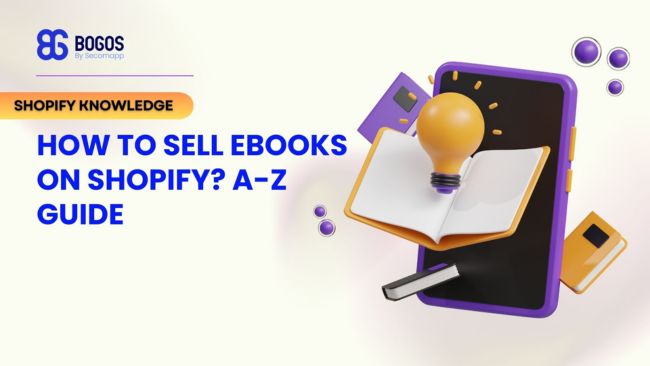
Digital Marketing Specialist
An electronic book, abbreviated as an ebook, represents the digital form of printed books that users can read through different platforms including e-readers along with tablets and smartphones. Today, online shopping alongside digital content consumption patterns has made Shopify ebooks store a very lucrative business.
In fact, ebooks are one of the most profitable Digital Products to sell on Shopify. According to predictions from market.us, the ebooks market worldwide will expand to $29.9 billion from its current $18.2 billion value by 2033 while maintaining a 5.1% compound annual growth rate throughout this period. The consumer ebook segment dominates the market, accounting for 58% of the global share in 2023.
In this comprehensive guide, we’ll show you how to sell Shopify ebooks, covering topics such as setting up your store, choosing the best themes, creating discounts, and optimizing your sales strategy. Whether you’re an author, publisher, or entrepreneur, this guide will provide you with the knowledge and inspiration you need to successfully sell ebooks on Shopify.
Here are 6 compelling reasons to choose Shopify for selling ebooks.
The majority of well-known ebook marketplaces require substantial commission rates that reduce your revenue. Meanwhile, Shopify provides simple fee structures that charge less than big ebook marketplace platforms. Thus, you maintain higher profit margins.
Here’s a comparison of transaction fees across different platforms:
| Platform | Royalty Rate / Fees | Additional Charges |
| Amazon KDP | – 70% for ebooks priced $2.99 – $9.99 (but Amazon takes a delivery fee of $0.15 per MB) – 35% for ebooks below $2.99 or above $9.99 | Delivery fee applies for the 70% royalty plan |
| Apple Books | 70% royalty (Apple keeps 30%) | No extra delivery fees |
| Google Play Books | – 70% for ebooks sold in 60+ supported countries – 52% for other sales or authors who haven’t accepted updated terms | No extra delivery fees |
| Kobo Writing Life | – 70% royalty for ebooks priced $2.99+ – 45% for ebooks below $2.99 | No extra delivery fees |
| Draft2Digital | Authors receive 60% of the ebook’s price after retailer deductions | Draft2Digital takes 10% of the book’s price |
| Shopify | – Starter ($5/month): 5% + 30¢ per transaction – Basic ($39/month): 2.9% + 30¢ per transaction – Shopify ($105/month): 2.7% + 30¢ per transaction – Advanced ($399/month): 2.5% + 30¢ per transaction | No ebook delivery fees |
As you can see, unlike platforms that take 30-50% of your sales, Shopify ebooks store charges a flat transaction fee based on your plan. There are no delivery fees and no hidden costs – just more control over your revenue.
Selling ebooks on Shopify is beginner-friendly. You don’t need technical knowledge or coding skills – just choose a theme, upload your ebook, set a price, and start selling. Shopify’s drag-and-drop tools make it easy to customize your store in minutes.
Unlike physical books, ebooks don’t require shipping. With Shopify, you can integrate apps like Sky Pilot or SendOwl to automatically deliver ebooks to customers as soon as they complete a purchase. This ensures a smooth buying experience and eliminates manual distribution.
Most ebook marketplaces restrict your branding and design – but not Shopify. You get full control over your store’s look and feel. Whether you want a clean, minimalist design or a vibrant, high-converting landing page, Shopify’s themes let you create a store that matches your brand.
Marketing is essential for selling more ebooks, and Shopify gives you access to thousands of apps, each for specific uses. Here are some of the best features & apps you can use to supercharge your Shopify store:
✔ Email marketing (Klaviyo, Omnisend)
✔ Upselling & cross-selling (ReConvert, Bold Upsell)
✔ SEO optimization (Plug in SEO, Yoast)
✔ Affiliate marketing (Refersion, UpPromote)
These tools help drive traffic, boost sales, and increase customer retention – something traditional ebook marketplaces don’t offer.
One of the biggest advantages of using Shopify is its scalability. As your business grows, you can easily expand your product line to include other types of products related to ebooks, such as print books, audiobooks, or merchandise. With Shopify, you can create a comprehensive online store that meets the needs of your customers and helps you achieve your business goals.
Start by writing and editing your content using Microsoft Word, Google Docs, or LibreOffice. Then, convert it to a suitable format. Here are some file formats you can consider using:
Next, design an eye-catching cover using Canva or Adobe Photoshop to enhance credibility and attract buyers.
If you need help formatting or converting your eBook, several tools make the process easier:
If you’re new to eBook publishing, Visme and Reedsy are excellent beginner-friendly tools to format and design your eBook.
To start, open your Shopify Dashboard. Click on Products from the left menu, then select Add Product.
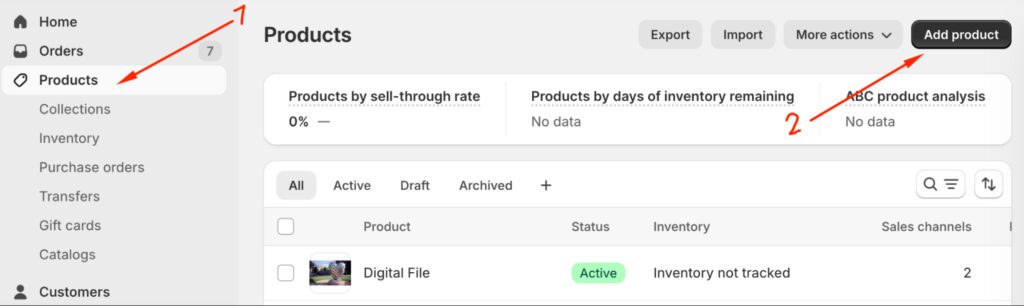
On the product listing page, fill in the title and description, and upload your eBook cover image or any related media. Make sure the description highlights the key features of your eBook, such as its benefits or unique content.
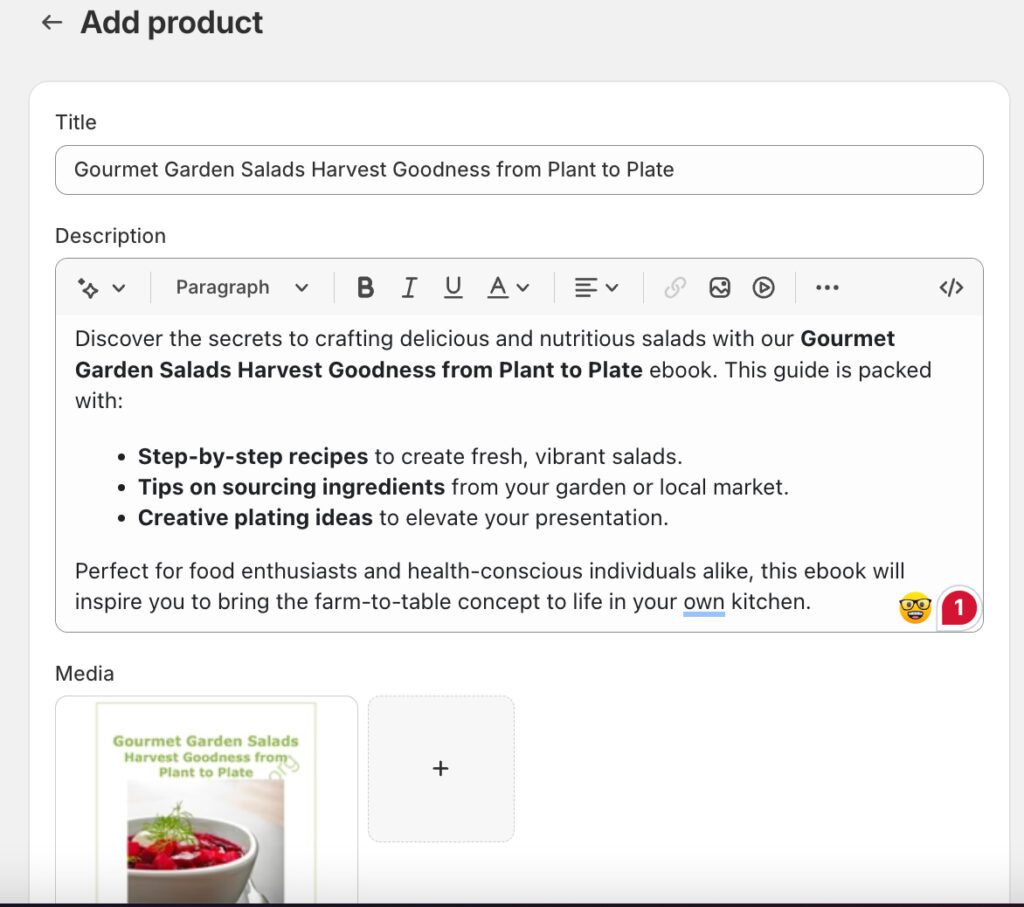
Scroll down to the Inventory section and uncheck the Track Quantity Box since eBooks don’t need inventory tracking. Then, under the Shipping section, uncheck This is a physical product to ensure customers won’t be asked for shipping details at checkout. Shopify will confirm this with a note saying, “Customers won’t enter shipping details at checkout.”
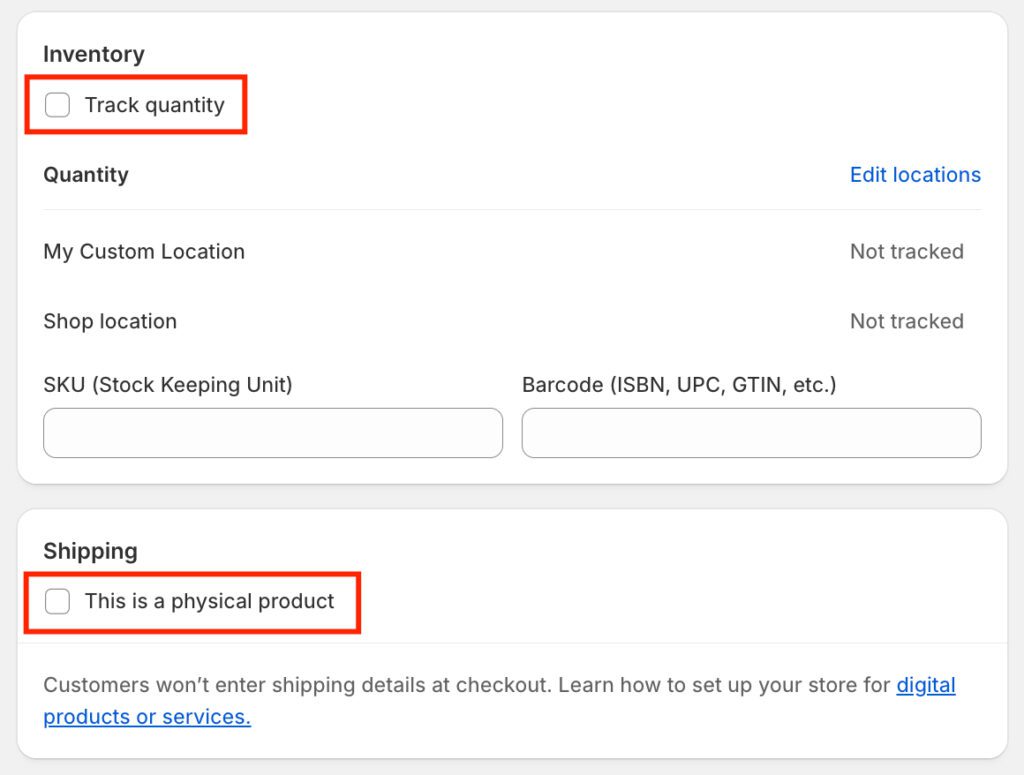
If your eBook has different versions or file types, you can add these as Variants. Additionally, you can include metadata like the genre or target audience in the Category Metafields section to make your eBook easier to find.
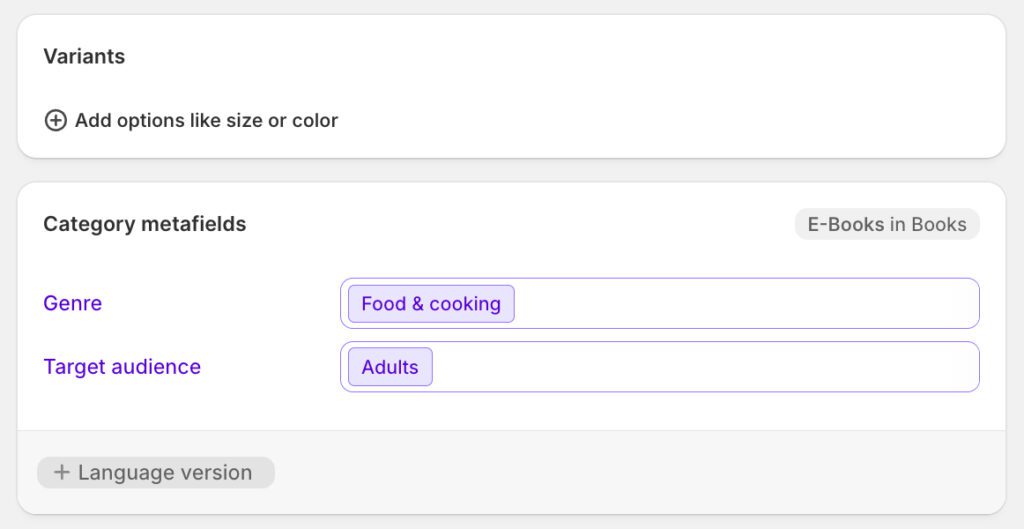
Lastly, optimize the Search Engine Listing by editing the title, meta description, and URL. Double-check your details and save the product.
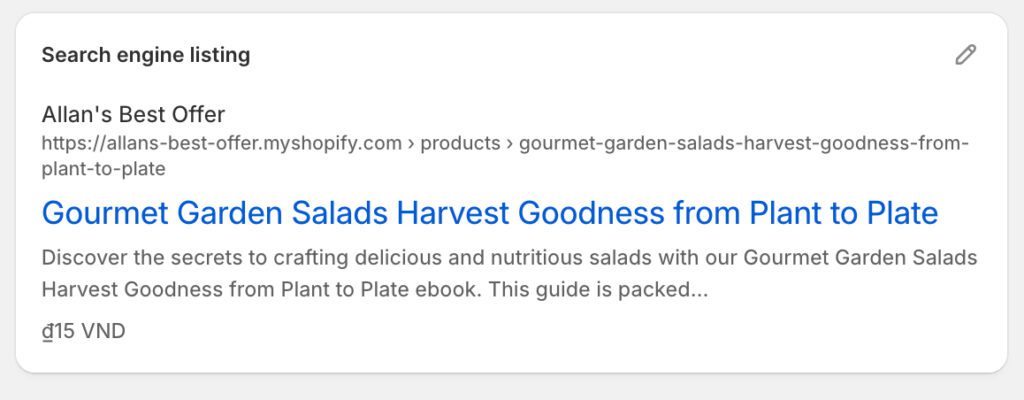
Set the status to Active so it’s visible on your store. These steps ensure your eBook is set up correctly for stable digital delivery.
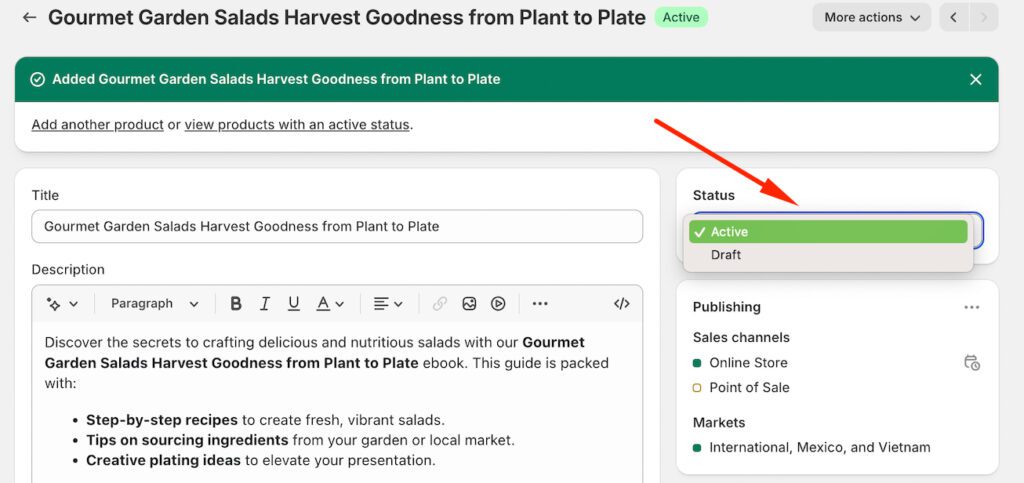
Now, to enable a downloadable file for this product, we are going to install a digital download app. There are two options for you here. For small budgets, the Shopify Digital Downloads app is free and easy to use. It lets you upload files like PDFs or ZIPs and delivers them to customers instantly after purchase. You can also track orders and set download limits, making it simple for basic eBook sales.

For larger stores, Sky Pilot – Digital Downloads offers advanced features like secure file delivery, PDF stamping, and IP logging. It supports subscriptions, organizes files into folders, and integrates with tools like Klaviyo. Plans start at $9/month, with higher options for unlimited storage and bandwidth.

Both apps ensure secure and easy file delivery for your customers. Pick one based on your store size and budget.
Here, I will guide you to upload the digital file using the first recommended app – Digital Downloads. You need to download it first. Then, go to the product page on Shopify. Click on the More Actions dropdown menu in the top-right corner, and select Add Digital File. This opens the Digital Downloads interface.
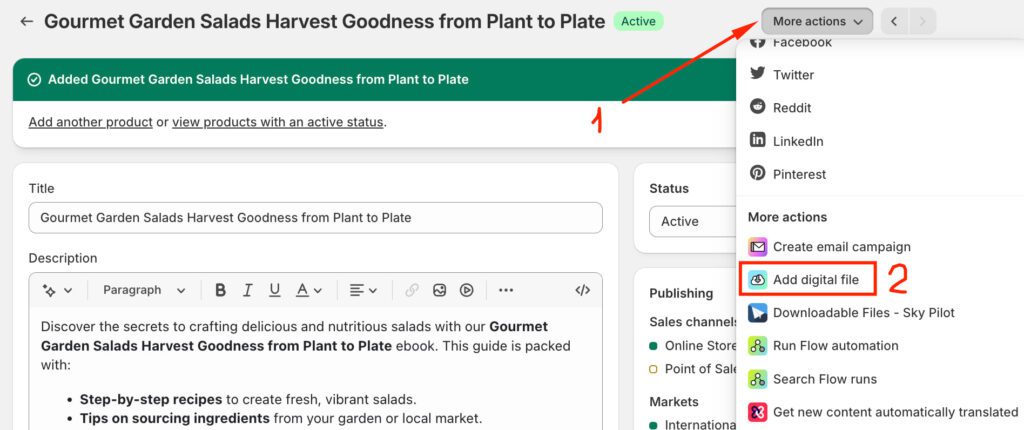
Next, click the Add Files button and upload your eBook file.
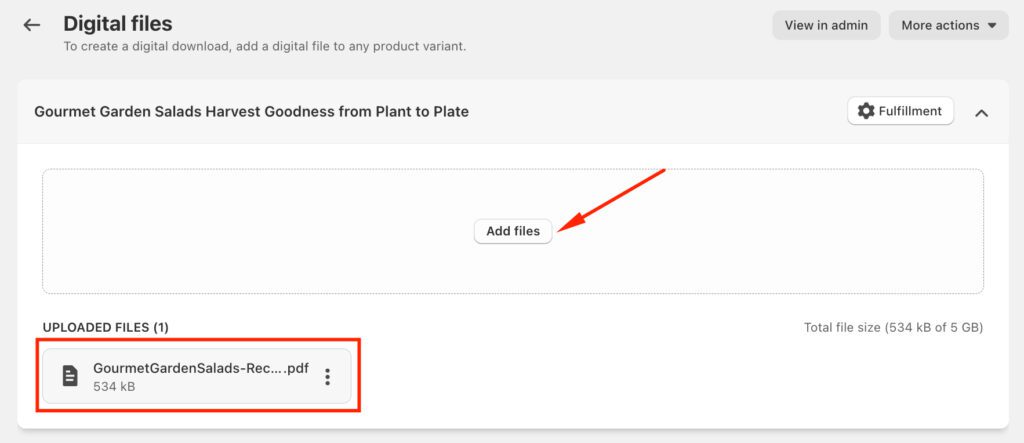
In the same dashboard, go to Fulfillment Settings. Choose Automatically send files so customers get their download link instantly.
If you want to limit downloads, uncheck Unlimited downloads and set a maximum number (e.g., 20). Click Apply to save.
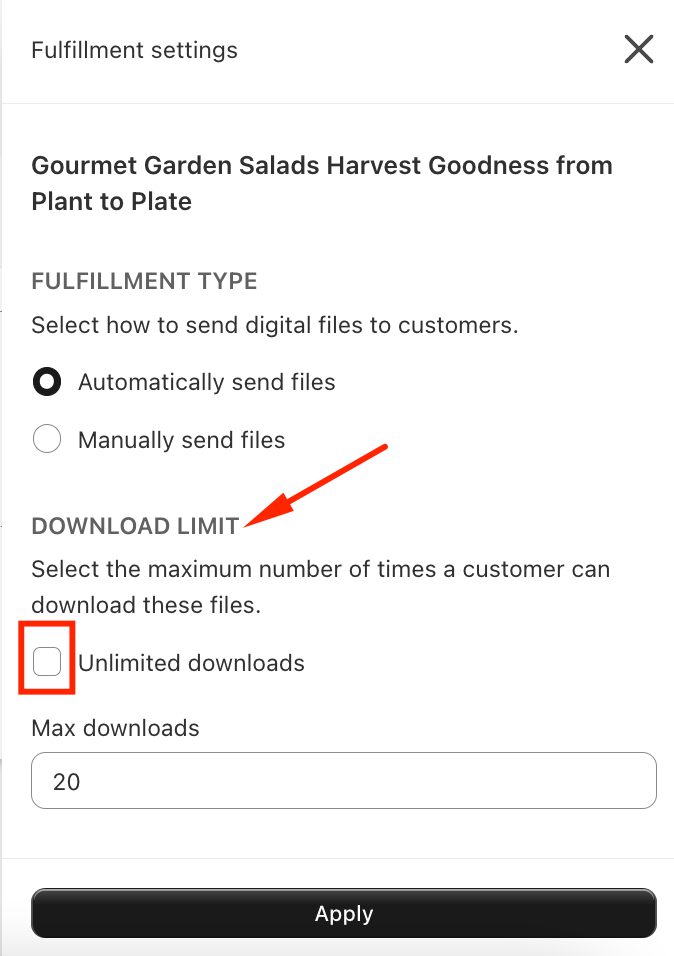
There are two ways to let customers download your eBook: via email or by adding a download link on the Order Confirmation Page or Order Status Page.
– Go to Digital Downloads > Settings.
– In Email Templates, click Edit Template for Download Ready or Digital File Update.
– Customize the email to include the download link and clear instructions.
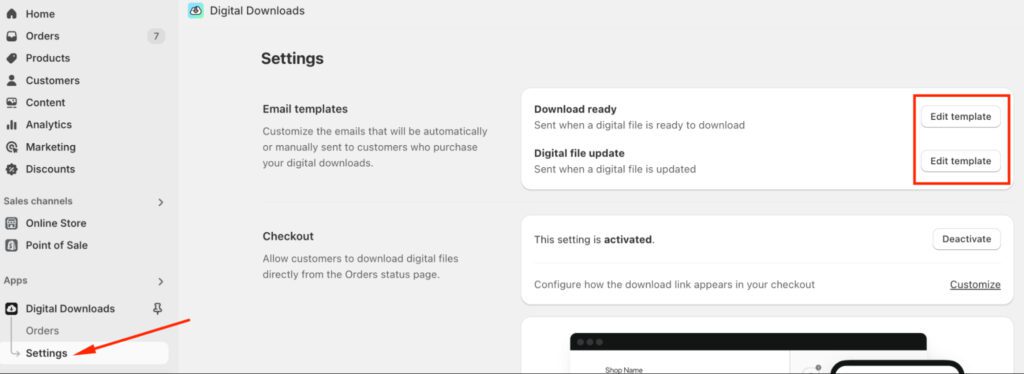
– Go to Digital Downloads > Settings > Customize under Checkout.
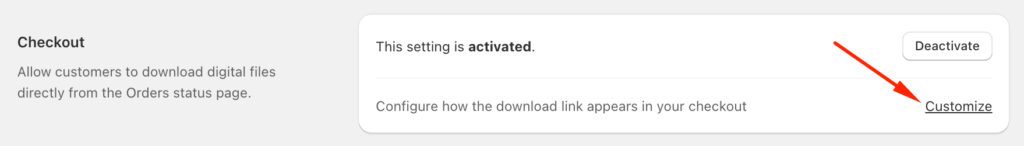
– Click Customize one more time.
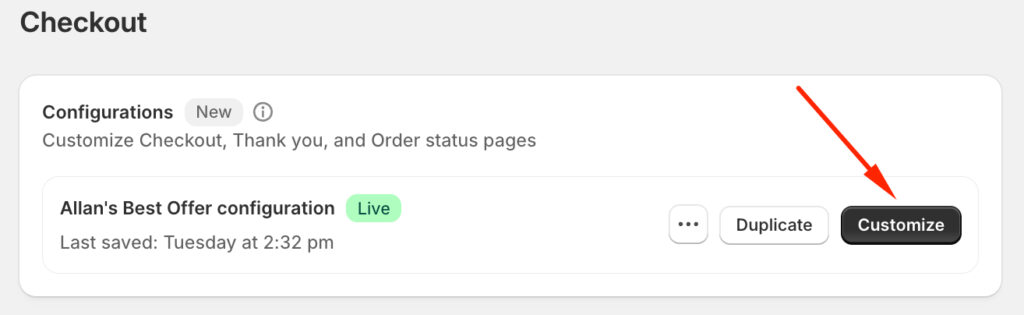
– On the left panel, find the app icon, click it, and select Digital Downloads Links to add a link to the Order Page.
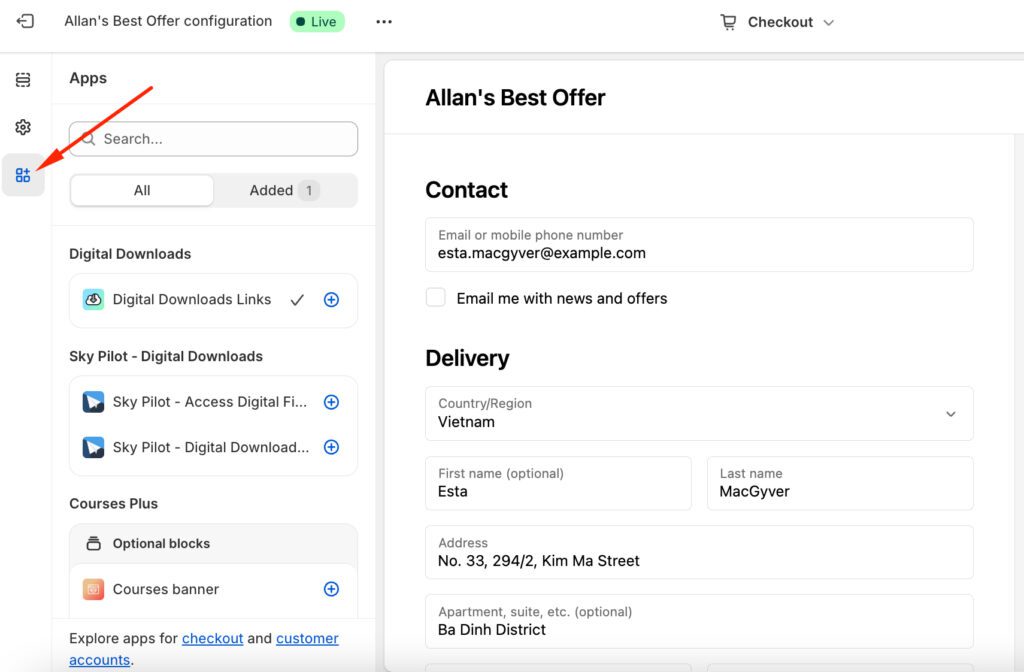
Shopify Payments is an efficient way to handle transactions, as it doesn’t charge additional transaction fees – only credit card processing fees, such as 2.9% + $0.30 per sale on the Basic plan. If you choose alternatives like PayPal or Stripe, expect an extra fee of 0.5%–2% per transaction.
Before setting up Shopify Payments, ensure these requirements are met:
For detailed guidance on activating Shopify Payments, check out this helpful video from Shopify Academy:
To test the purchasing process, use Shopify’s Bogus Gateway to create a fake order without real payments. First, go to Settings > Payments, deactivate your current provider, and activate Bogus Gateway.
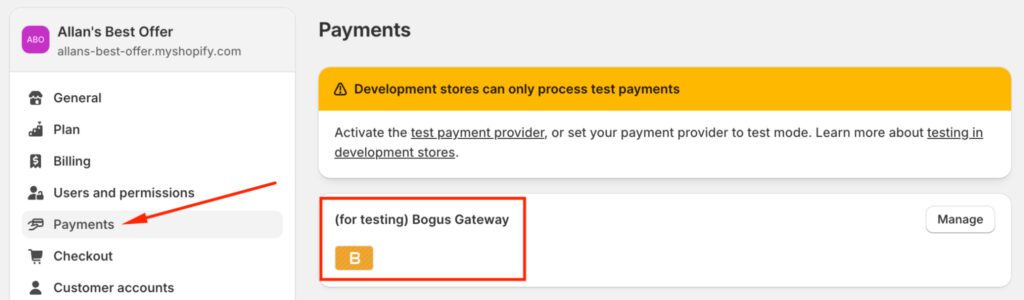
Place an order in your store by adding the eBook to your cart. At checkout, use the following payment details: “Bogus Gateway” as the cardholder name, “1” as the card number for success, and any future expiration date. Complete the purchase.
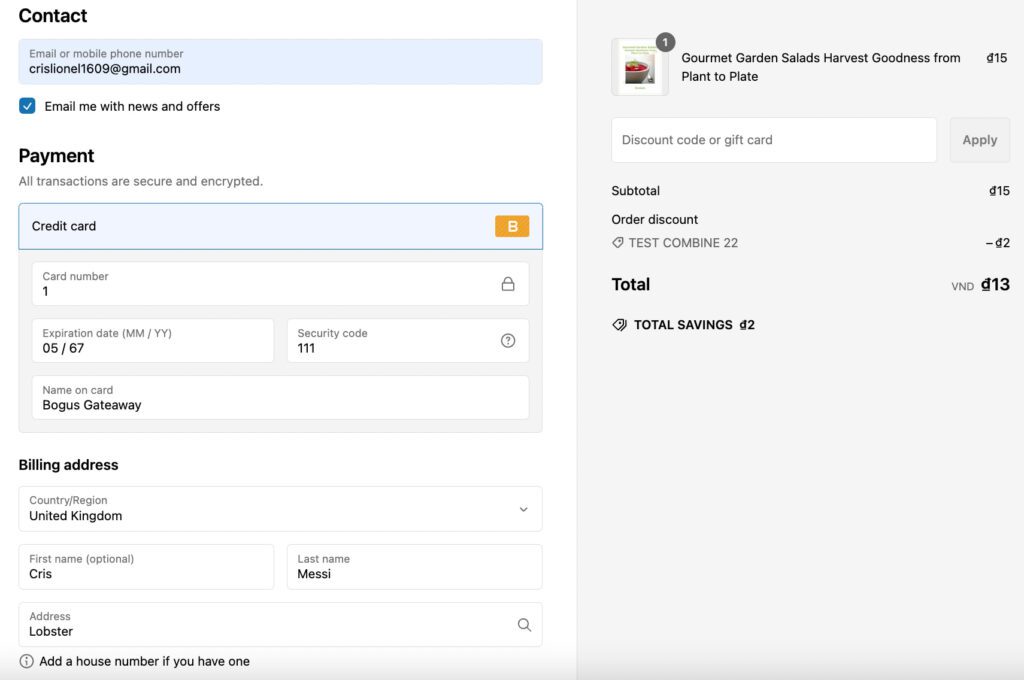
Once done, check that the digital file is sent via email and appears on the Order Confirmation Page as set up.
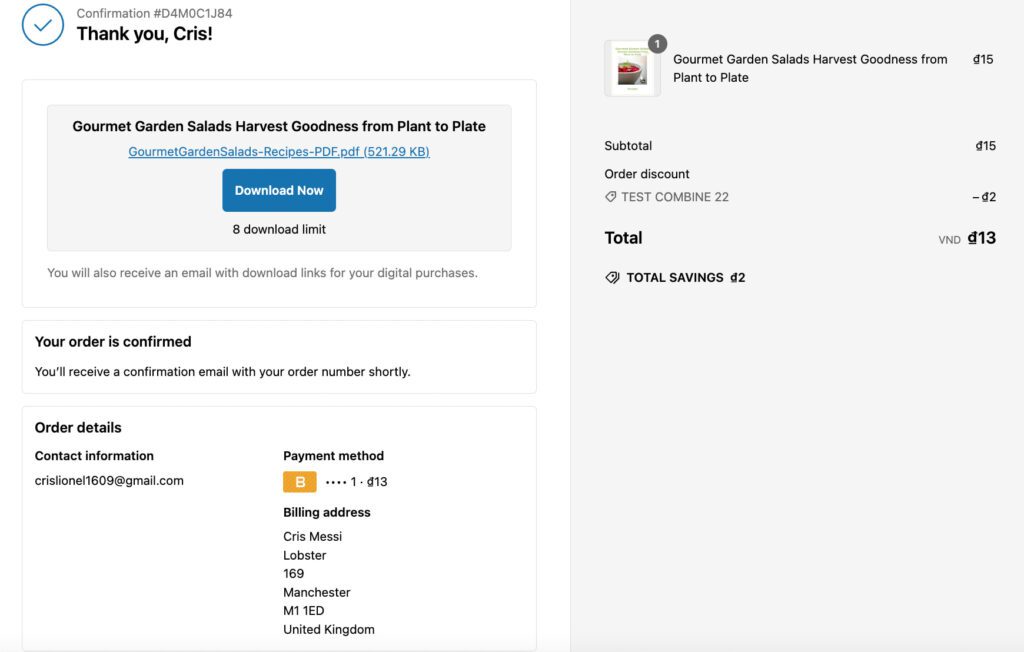
Note: For detailed instructions, let’s visit the guide from Shopify Help Center.
Choosing the right Shopify theme for your ebook store is essential. Here are some tips to help you decide:
When setting up your ebook store on Shopify, choosing the right theme is crucial. I highly recommend sticking with themes from the official Shopify theme store, as they go through a strict approval process to ensure quality, security, and smooth compatibility with Shopify’s features. These themes are regularly updated, keeping your store optimized and running efficiently.
Plus, you’ll get access to continuous and reliable support, which can be helpful if you run into any issues. While third-party themes are available, they may not always meet Shopify’s standards or receive regular updates.
Shopify themes can range from free to hundreds of dollars. Set a budget before starting your search. If you’re just starting out, a free theme might be a good option. However, if you’re looking for more advanced features and customization options, a paid theme might be worth the investment.
Here are some basic features to consider when choosing a Shopify theme for your eBook store:
With these considerations in mind, let’s explore 3 outstanding Shopify themes below – both free and paid – that cater specifically to eBook stores.
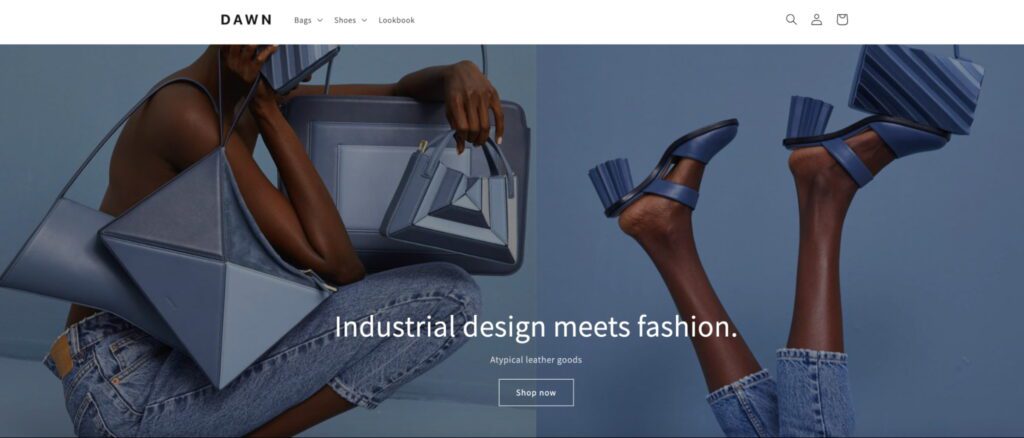
Dawn is a minimalist, free Shopify theme designed to emphasize product images, making it ideal for eBook stores that rely on eye-catching covers and visuals to attract customers. It’s perfect for new Shopify users or small businesses looking for a simple, clean layout with an easy setup process. This theme is best suited for stores with small to medium product catalogs that want to launch quickly while maintaining a professional appearance.
What You’ll Get:
Price: Free
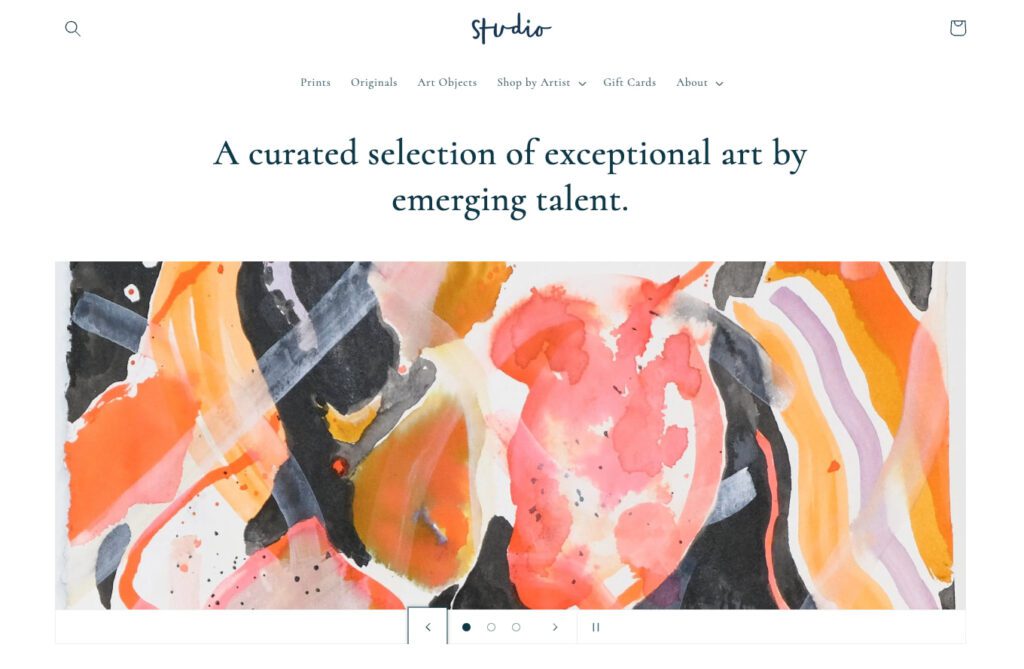
Studio is an artistic Shopify theme tailored for creative brands, authors, or eBook sellers who prioritize storytelling. Its layout is optimized for long-form content, making it an excellent choice for showcasing curated collections or narrating a brand story. This theme is perfect for merchants with an artistic edge who want their store to reflect their unique creativity while providing a stable shopping experience.
What You’ll Get:
Price: Free
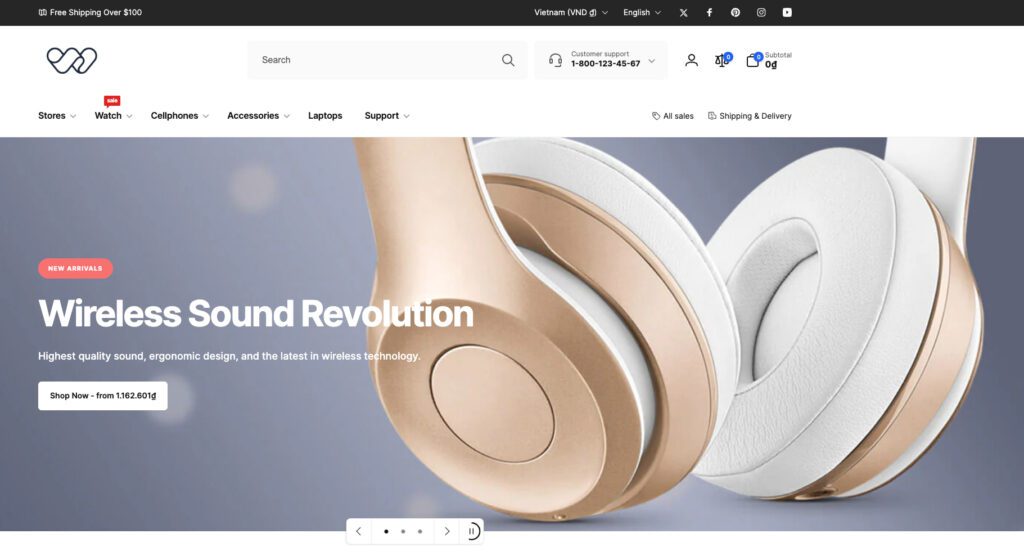
Woodstock is a premium theme built for high-volume eBook stores or dropshipping businesses. It provides advanced features, such as stock counters and customizable product displays, making it a great choice for merchants managing extensive catalogs or handling frequent transactions. This theme combines functionality and flexibility, ensuring an excellent user experience for high-traffic stores.
What You’ll Get:
Price: $270
In general, Woodstock stands out for its advanced features and professional design, making it worth the investment for serious sellers. However, Dawn is ideal for beginners due to its simplicity, while Studio is perfect for showcasing visually appealing ebook collections. Let’s read the reviews carefully before purchasing.
Creating discounts is one of the best ways to attract customers and boost sales in your Shopify ebooks store. Data shows that 64% of consumers wait for sales before buying, while 59% actively search for promo codes.
When it comes to creating discounts on Shopify, you have 2 main options. The first is using Shopify’s built-in discount tools, which let you set up basic automatic discounts or create simple discount codes for checkout.
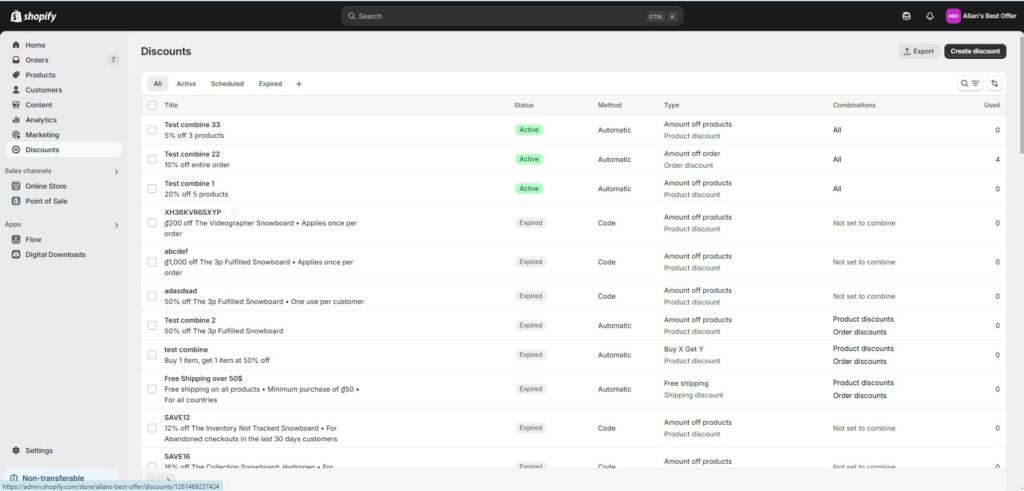
While this native feature is convenient for basic needs, it comes with several drawbacks. You’ll find yourself limited in terms of promotion types, customization options, and targeting capabilities. Plus, running multiple promotions at once can be challenging, and you won’t get detailed analytics about how your discounts are performing.
This is where third-party apps like BOGOS.io Free Gift & Bundle come in to save the day. With BOGOS.io, you can:
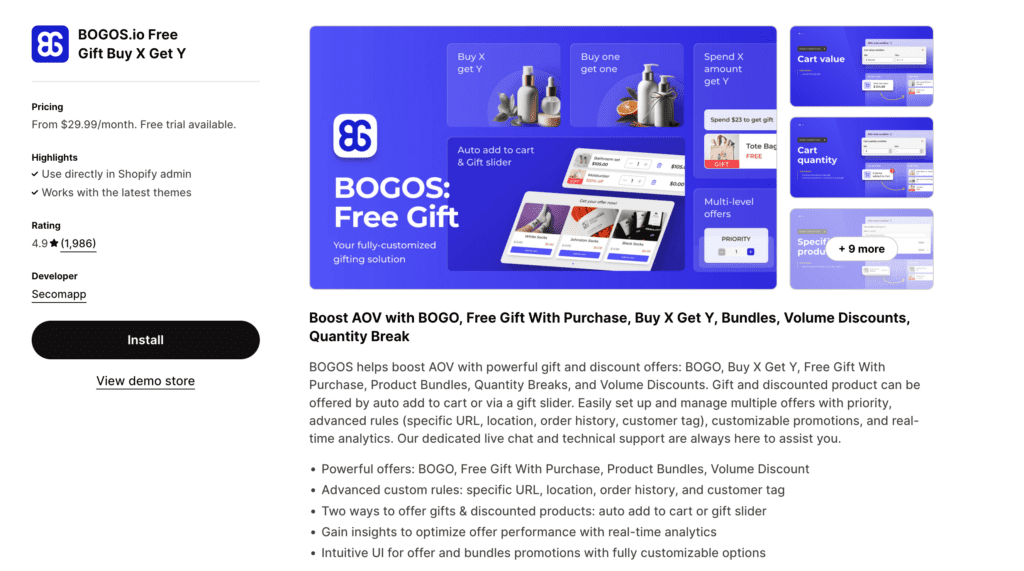
The app has achieved continuous appreciation from many customers. The company provides prompt assistance alongside profound knowledge about their technical products. Whenever you require assistance with implementing Black Friday campaigns or need help tailoring features to suit your business needs, the staff remains available to provide solutions. The lowest pricing plan just starts at $39.99/month, and you’ll get a 7-day free trial. So feel free to give it a try and contact them if needed.
Your costs to begin a Shopify eBook business range broadly from $55 to $500+ monthly, according to your selected tools and features.
Each plan includes features like inventory management and 24/7 support. These fees are monthly.
I find this cost is quite reasonable for the features and tools provided. It’s affordable for small businesses while offering room to grow with advanced options for scaling.
Every ebook seller on Shopify must provide premium content that fulfills their customers’ needs before beginning their sales operations. Before launching your work, you need to perform thorough proofreading and editing while choosing your words carefully alongside adding illustrations when they apply to your content. It is wise to seek assistance from a professional editor as well as beta readers who can help you strengthen your content.
Authors, along with publishers, face a genuine threat from electronic book theft. You should implement DRM software and add watermarks to your work to stop the unauthorized sharing of your content. Shopify also provides built-in tools with password protection along with download limit features that help authors define access permissions to their digital content. Your ebook needs to display both a copyright notice along with precise terms of use to inform customers about their usage responsibilities.
Multiple ebook formats should always be available because different ebook reader devices need different file types to function properly. Shopify enables you to sell eBooks through multiple formats such as PDF, EPUB, MOBI, and more so customers can select their preferred format.
Customers discover your ebook for the first time through the product page so optimize it for maximum sales potential. Use a clear and compelling title, and write a detailed and engaging description of your ebook. Add high-resolution images or screenshots to display content while featuring all special features and benefits prominently on your page. Your page optimization also requires adding appropriate keywords and meta tags for SEO performance.
As an ebook seller on Shopify, you’ll need to comply with various laws and regulations, including copyright, tax, and consumer protection laws. Make sure to research and understand your obligations, and consider consulting with a lawyer or accountant if you’re unsure. You’ll also need to include clear terms and conditions on your website, including a refund policy and a statement on how you’ll handle customer data.
If you need more examples to look at, below are the 3 most amazing Shopify ebook stores that I’ve taken into consideration a lot. Let’s see what we have here.
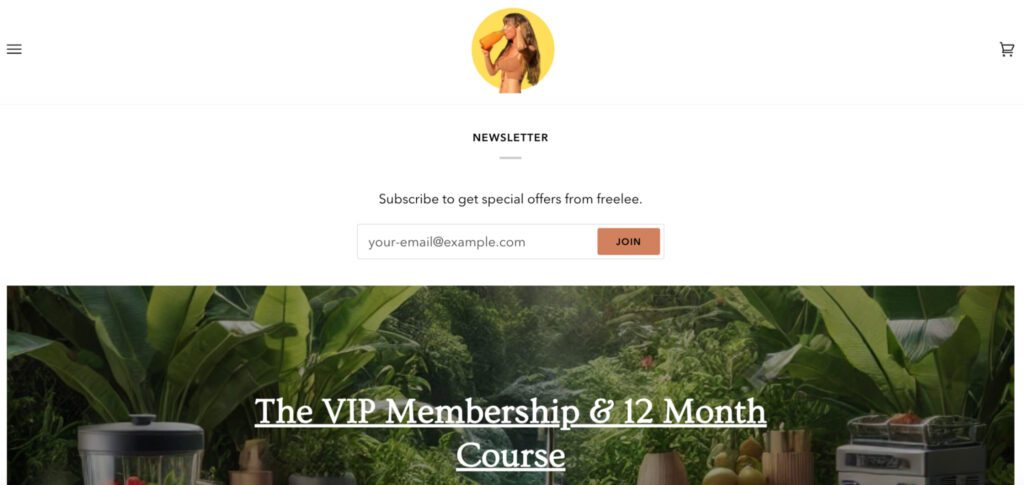
The Banana Girl stands out as a vibrant hub for health enthusiasts. Founded by Australian YouTuber Freelee, this store offers comprehensive guides on veganism, health, and fitness.
The clean layout makes browsing effortless, while the green color scheme creates a fresh, natural feel. Customers particularly appreciate the well-organized categories like “Raw Till 4 Diet” and “My Naked Lunchbox,” complemented by authentic reviews that build trust.
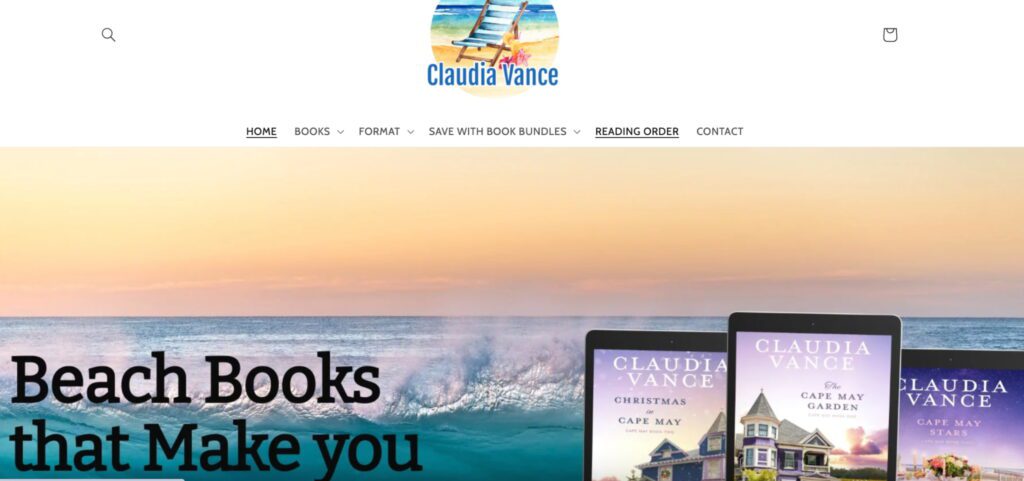
Moving to the literary world, Claudia Vance’s store transports readers to the charming setting of Cape May. Her store excels in creating an immersive book-buying experience with its intuitive design and thoughtful organization.
What sets this store apart is its smart “Save with Book Bundles” feature, making it easier for readers to dive deep into her collection while saving money. The carefully chosen color scheme and typography enhance the overall shopping experience.

For mystery lovers, Emily Kimelman’s store delivers thrills through her popular Sydney Rye series. This store is focused on digital book delivery across multiple devices and platforms, making it easy for customers to access their ebooks on the go.
We love the integration with BookFunnel for secure and easy ebook delivery, as well as the clear categorization of ebooks by series and format. A clear pricing display, including sale prices when applicable, rounds out this well-designed store.
I hope you find this post helpful in exploring the potential of Shopify ebooks as a digital business. Selling ebooks allows you to reach a global audience with minimal overhead, and Shopify’s tools make it easy to automate delivery and promotions. If you’re looking for a scalable way to grow your online store, mastering how to sell ebooks on Shopify is a smart step forward!
EPUB is the top format because it offers device and application compatibility for multiple platforms. The system adapts automatically to screen dimensions permitting comfortable reading across Kindles tablets and computers.
Yes, you can share a sample or preview of your eBook on Shopify. Just create a separate product with a lower price or clearly mention in the description that it’s only a preview.
Use PDF stamping, DRM protection, and limit downloads per purchase. Disable copying, printing, and editing, and add passwords or license keys for extra security.
Yes! You can list digital eBooks and physical copies separately or bundle them together as a single product for customers to choose from.


With the right Shopify page builder, merchants can redesign their store theme themselves without needing extensive coding knowledge. Store...

Running a promotion sounds simple: select a discount, launch the campaign, and watch sales go up. But many Shopify...

If you are heading into 2026 planning bigger campaigns, now is the right time to tighten your onsite conversion....
