
6 Best Shopify Page Builders With AI Features
With the right Shopify page builder, merchants can redesign their store theme themselves without needing extensive coding knowledge. Store...

Digital Marketing Specialist
Shopify quantity breaks are one of Shopify merchants’ most popular pricing strategies. With this method, you offer customers discounts based on the quantity of a product they purchase. As the volume purchased increases, the cost per unit decreases.
If implemented correctly, the strategy can bring a wide range of advantages to your store. This article will show you how to do so and provide best practices. Let’s explore it!
Many Shopify merchants frequently use tiered pricing and quantity breaks. Both options help you encourage customers to buy more, but they are not the same. If you understand their differences, you can adopt them flexibly and effectively.
Tiered pricing relates to providing discounts when customers’ total spending amount reaches specific tiers. It means calculating based on the money spent, not the quantity of a product. Customers will have larger discounts if their spending budgets increase to higher tiers.
For instance, Land’s End Business, an American clothing and home decor retailer, usually offers tiered pricing discounts for its products. The image below provides detailed information on its offer.
A tier pricing strategy incentivizes customers to spend more to enjoy the discounts. This strategy is very useful when you are looking to raise the average order value (AOV).
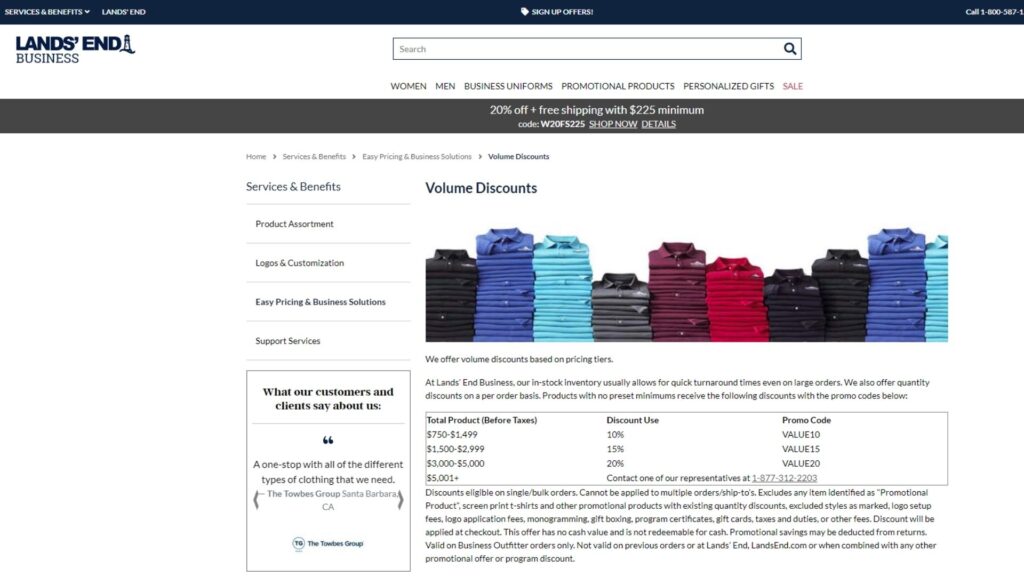
Meanwhile, Shopify quantity breaks focus on the quantity of a purchased product. Customers can enjoy greater offers when they buy more of the same product. For example, buying 11+ cases of 18-inch two-tone backpacks provided by Bags In Bulk will cost $78 per case. If your order is 21+ cases, it will be $74.4 per case.
Quantity price breaks are easy to understand; they’re just about a uniform discount once a specific purchase volume is reached. They’re a nice method to clear inventory and boost sales of individual items because they incentivize customers to purchase a larger number of specific products.
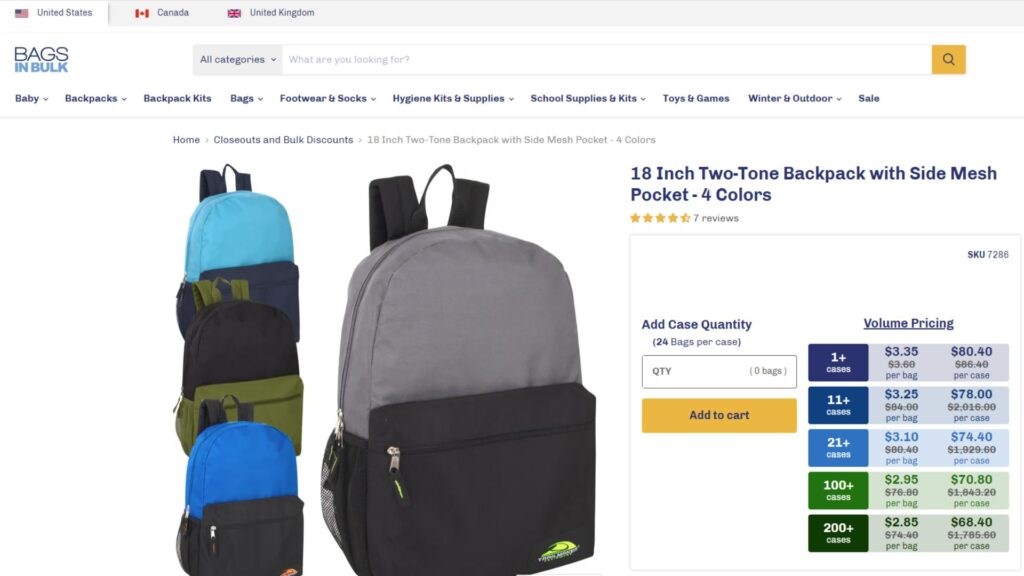
So, the difference between tiered pricing and quantity breaks is the criterion they are built on. The former is based on total spending, while the latter is based on the quantity of a single product. However, both strategies effectively increase Shopify stores’ sales and average order values.
Read more: How do you create Shopify quantity discounts in the easiest way?
Shopify Native Discounts don’t directly support Shopify quantity breaks, but you can achieve a similar effect by creating discount codes for each pricing tier. Here’s how to set this up, along with its pros and cons.
Step 1: Go to your Shopify admin panel and navigate to “Discounts.” > Click “Create discount.“
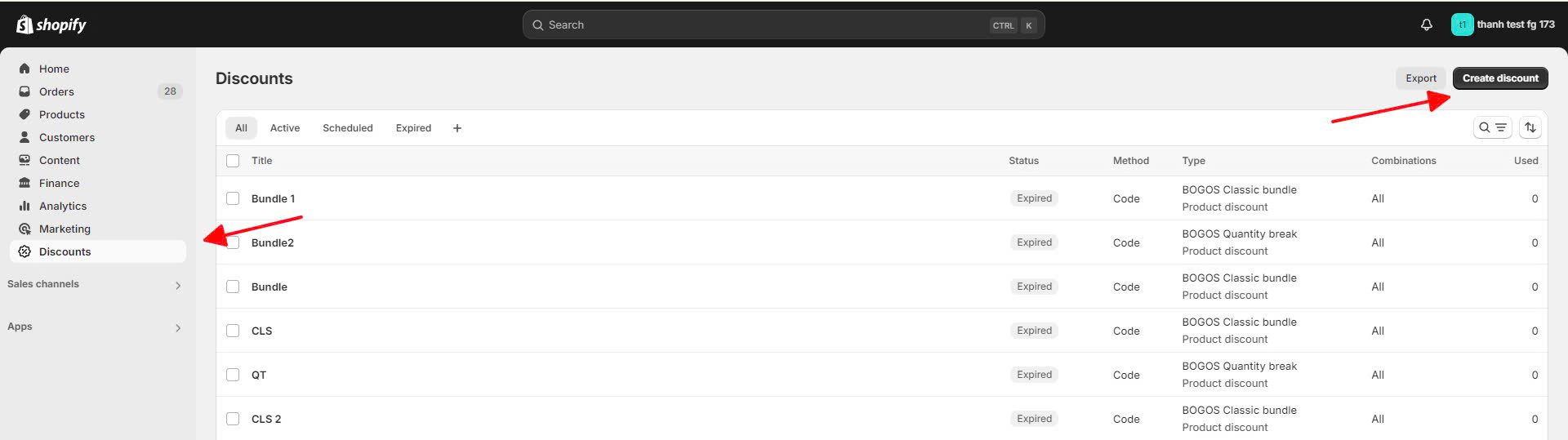
Step 2: Choose “Discount type.” Here, I choose “Amount off products” as an example.
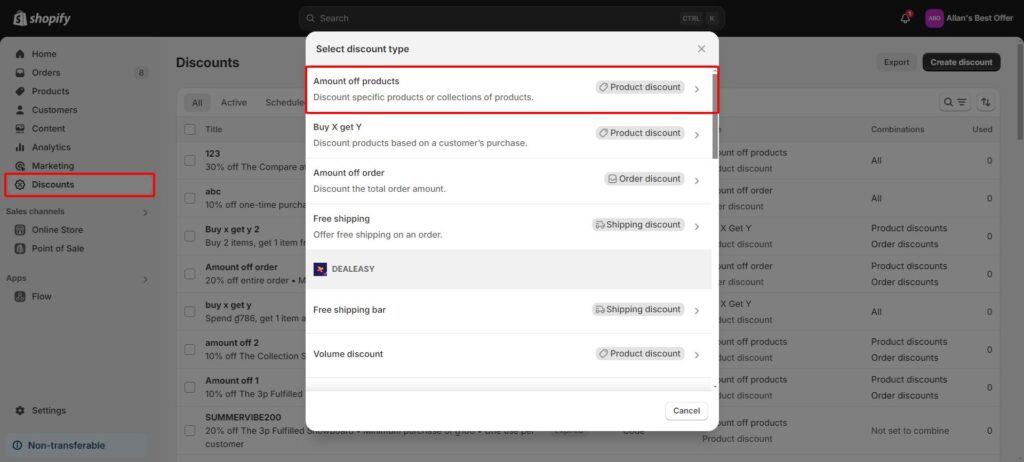
Step 3: Choose “Discount code”
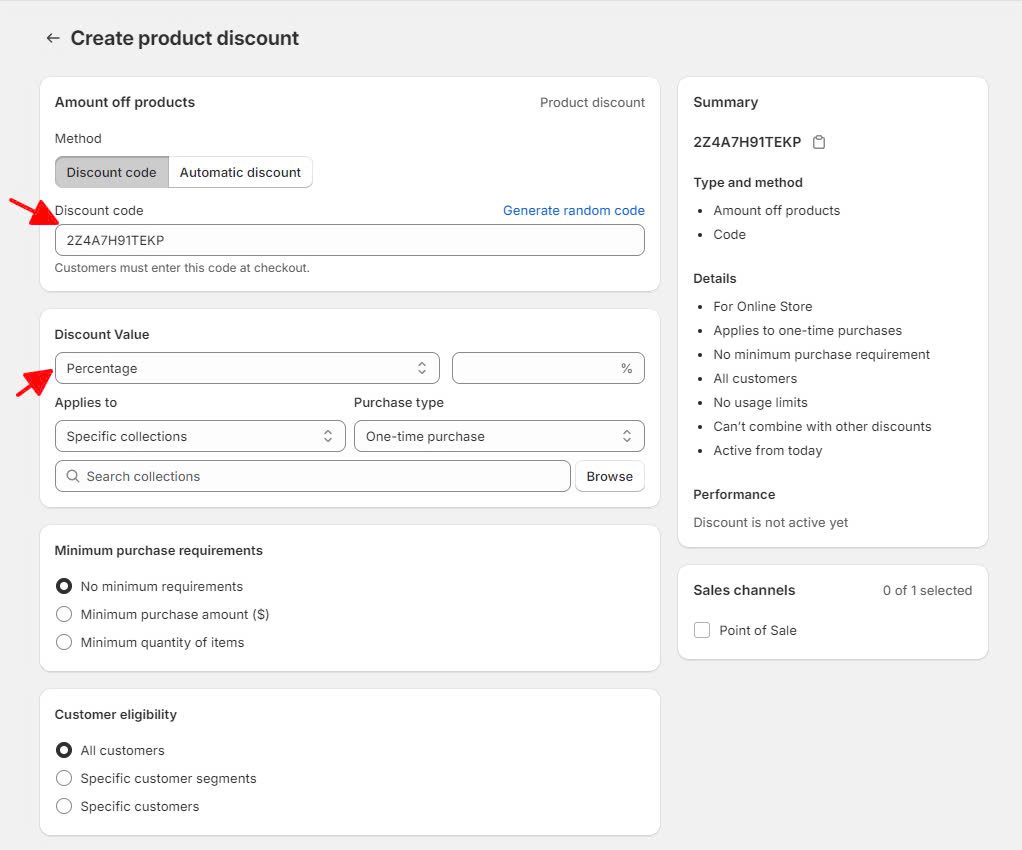
Step 4: Save the discount and repeat for each tier. For example:
Advantages:
Disadvantages:
Suppose you want to automate the quantity break process without requiring customers to enter discount codes manually. In that case, you can use Shopify Scripts (available on Shopify Plus) to apply the discounts at checkout. This requires coding knowledge or hiring a developer but offers a better user experience.
Creating quantity breaks manually in Shopify can be tricky without using an app. One of the biggest challenges is creating different discount codes for each tier, which can confuse customers and make it hard to clearly communicate the discounts.
Shopify’s native discount feature also has limitations, such as errors when trying to combine multiple discounts at the same time. Here, using BOGOS.io Free Gift app will solve these issues by automatically applying bulk discounts without the need for manual code entry or managing separate discount codes.
The BOGOS app makes the whole process of adding Shopify quantity breaks and making offers to customers based on the number of items ordered/ added to the cart easier by saving you a lot of time. BOGOS is not just a break for quantity; BOGO (buy one, get one), product bundles, and volume discounts are other discount types offered beyond. These features help merchants make deals that will draw bulk purchases and sales.
When configuring these promotions, BOGOS does it easily and intuitively and also provides advanced options such as targeting certain groups of customers, automating gift offers, and tracking promotion performance in real-time. It’s a one-stop solution for those who want to run their promo hassle-free and efficiently.
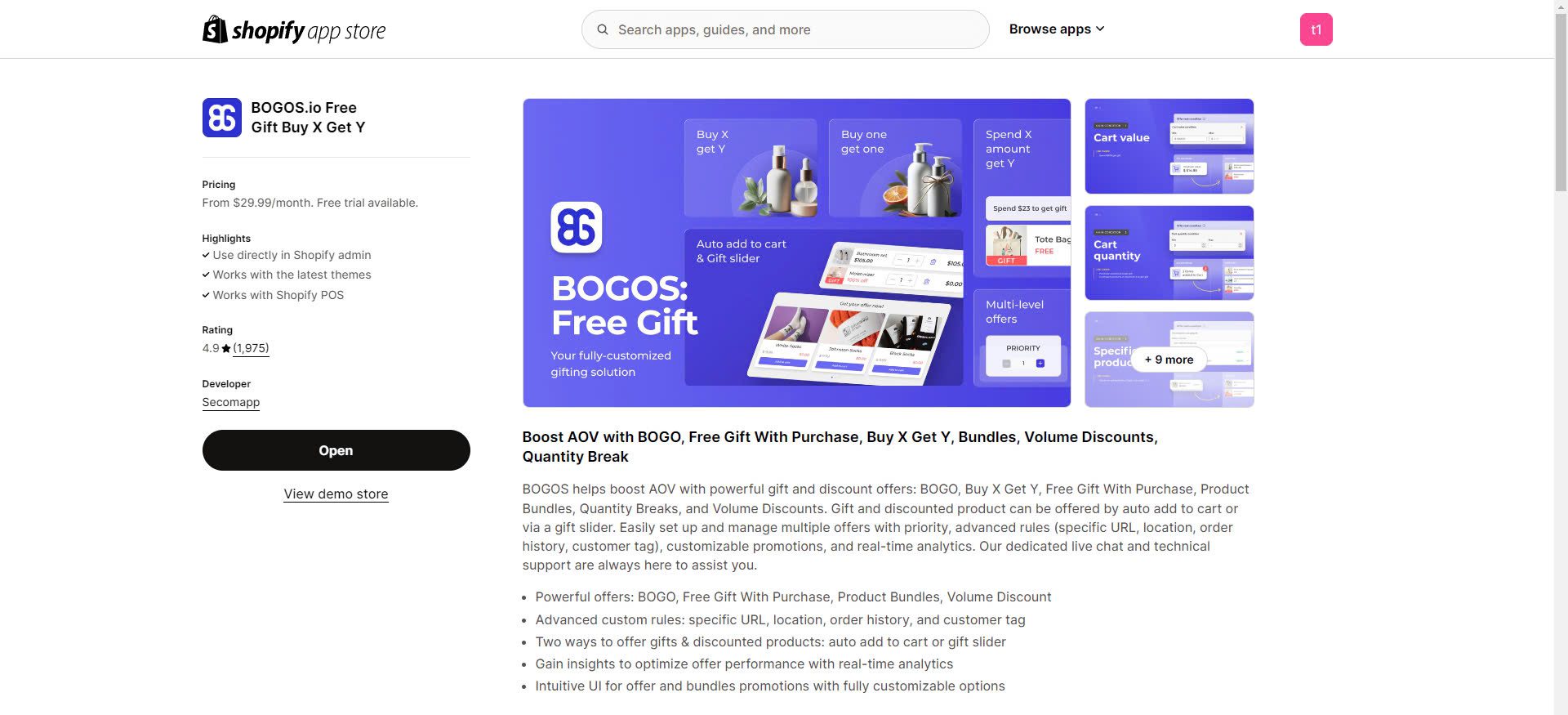
Step 1:
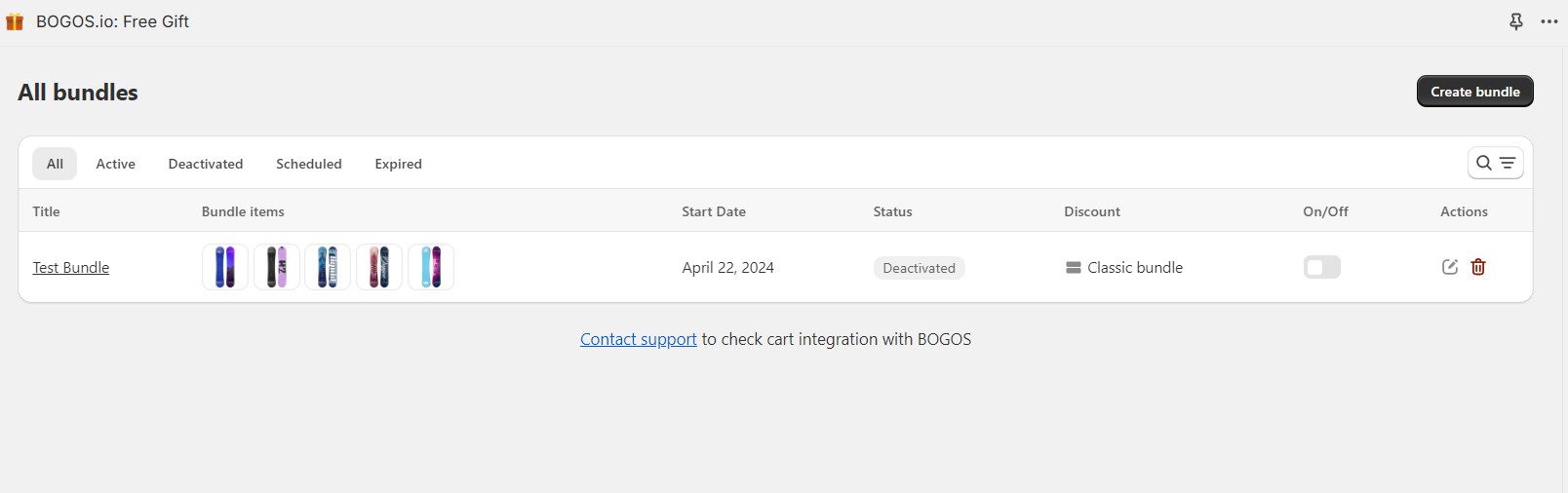
Choose All Bundles > Click Create Bundle
Step 2:
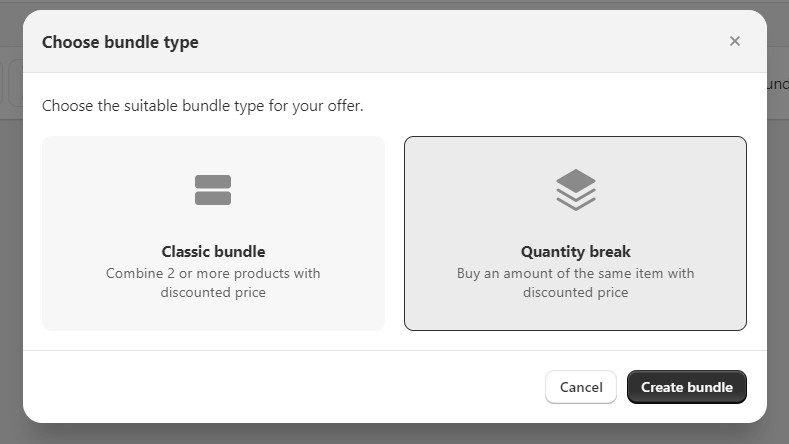
Select Quantity Break > Click Create Bundle
Step 3:
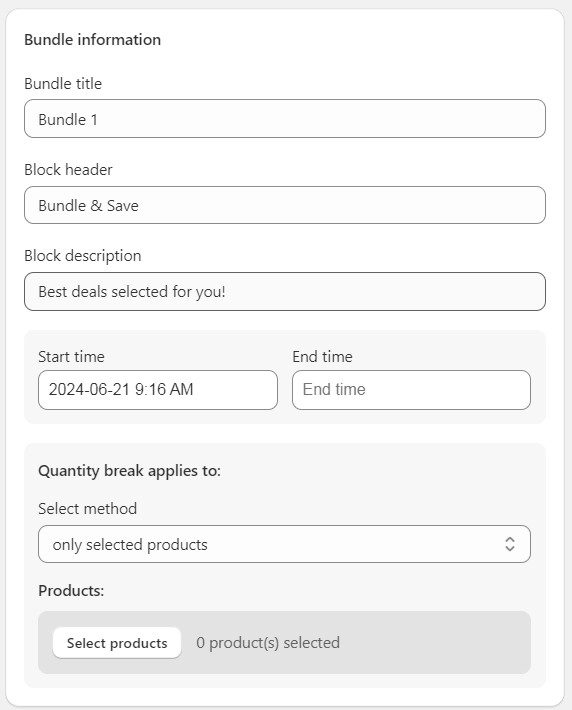
Fill in Bundle Information > Choose Start Time and End Time > Choose Products for applying quantity breaks
Step 4:
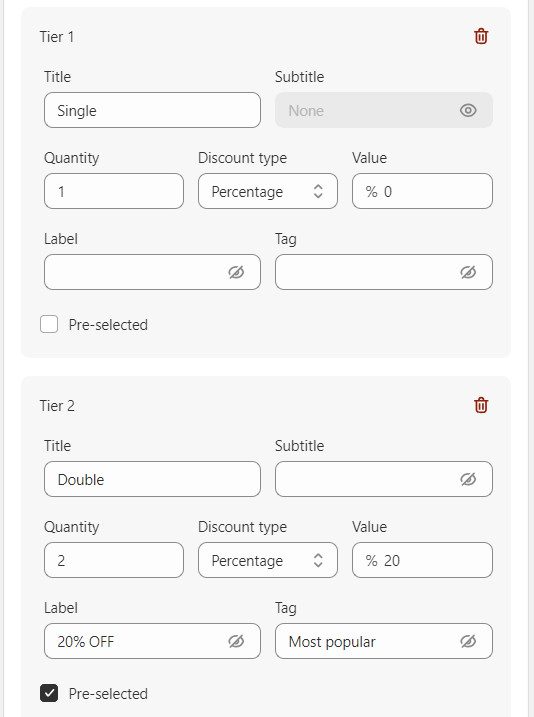
Fill in the information of your quantity break offers. Choose the respective quantity and discount type.
If you want to combine quantity breaks with order discounts or shipping discounts, remember to tick the box of combinations.
You can preview the offer displayed in the Preview tab on the right.
Step 5:
Click Publish to publish your offer on your Shopify store immediately. Click Save draft to save the offer setup first, but not publish it yet.
Quantity breaks usually make customers want to buy more. Their average order sizes increase when they add more units to their cart to reach the next volume tiers. The psychological desire to receive discounts motivates them to increase the average deal size.
Does your store have any slow-moving items? The good news is that quantity price breaks can help you accelerate them. By offering appealing discounts on purchasing a specific number of their units, you can entice customers to buy and help you clear out your excess stock. This strategy will help you flexibly manage your inventory and your business.
Customers always look out for the best deals. When you provide your products at a reduced rate with quantity discounts, you can be ahead of your competition. Eye-catching discounts make you stand out and attract more customers to come. It can also foster word-of-mouth marketing when satisfied customers introduce the deals to their friends and relatives.
Good deals make customers purchase more. When receiving quantity break offers, they feel they are saving money by buying more. So, quantity price breaks improve their shopping experiences while increasing your sales.
Positive experiences will encourage your customers to come back. In other words, it helps you build a loyal customer base for long-term success.
Quantity breaks can help you clear your stock and improve your inventory management. Offering such discounts helps you remove stock more quickly, which reduces the risk of overstocking and obsolescence. It ensures that you won’t be left with unsellable inventory. Strategically implementing quantity price breaks helps you manage your inventory more efficiently.
Before implementing any quantity breaks on Shopify, you need to plan your strategies. Pricing strategies should be based on specific goals and a thorough understanding of customers.
You should analyze your business’s needs to see if it needs a quantity discount campaign. What is the key objective when implementing such a strategy? Do you need to increase sales volume for your Shopify store? Or do you currently have lots of stock you want to clear out? Clarifying the situation and the goal will help you design suitable discounts for your business.
Understanding your customers is also crucial for planning your pricing strategies. Deep knowledge about customers will enable you to build attractive quantity discounts.
Conducting research about the market and your competitors will help. Also, analyze your available data to understand your existing customers. The more you understand your customers, the better you can tailor your volume discount strategy to meet their needs.
You may also test different price structures before determining the right one for scaling up. Following strictly, compare their effectiveness, and then choose the most powerful for implementation.
When using Shopify quantity price breaks, remember to clearly communicate your offers. If you don’t convey them clearly, your customers might not understand. So, they may not be incentivized to purchase more as per the strategy’s goal. In other words, a lack of transparency can lead to ineffectiveness in implementing your strategy.
So, your offers should be clearly displayed in your online presence and related materials. Provide specific details about the quantity break structure and eligibility criteria for your customers.
Next, you should promote your quantity discounts to a broad audience. Depending on your products and customer segments, you may do this via social media posts, email newsletters, or paid advertising.
Remember to use attractive visuals and persuasive copy to feature your deals and highlight their benefits. Leveraging techniques like countdown timers or limited-time offers is also a great idea to create a sense of urgency, leading to higher conversions.
To assess its effectiveness, you need to follow and manage your quantity break campaign carefully. Monitoring and analyzing its performance allows you to tailor it to suit your goals constantly. Tools like BOGOS will equip you with real-time analysis, making this work easier.
When you understand your strategy’s performance, you will realize which areas need improvement, allowing you to optimize with data-driven decisions.
An extra way is to collect customer feedback. This will help you know exactly what customers think about your offer. So you can tailor your plan to suit them better.
To conclude, implementing Shopify quantity price breaks can bring many benefits to your Shopify store. You will increase average order sizes, boost sales volume, enhance customer satisfaction, and so on.
You can easily create quantity breaks with BOGOS to enjoy these advantages. Try it today!
Quantity breaks are a pricing strategy used by many Shopify merchants. In this method, the cost per unit of a single product decreases when the number of customers’ purchases increases. This incentivizes customers to purchase in larger volumes. Thus, quantity breaks help businesses clear out inventory, boost sales, and enhance customer satisfaction.
Shopify’s available discount feature doesn’t directly support quantity breaks, so you will need to use third-party apps like BOGOS to add this type of discount. After getting the app from the Shopify App Store, create an offer and customize specific information for your deals.
Shopify Native Discounts don’t directly support Shopify quantity breaks, but you can achieve a similar effect by creating discount codes for each pricing tier


With the right Shopify page builder, merchants can redesign their store theme themselves without needing extensive coding knowledge. Store...

Running a promotion sounds simple: select a discount, launch the campaign, and watch sales go up. But many Shopify...

If you are heading into 2026 planning bigger campaigns, now is the right time to tighten your onsite conversion....
