
6 Best Shopify Page Builders With AI Features
With the right Shopify page builder, merchants can redesign their store theme themselves without needing extensive coding knowledge. Store...

Digital Marketing Specialist
Did you know that up to 35% of Amazon’s sales come from dynamic product recommendations? That’s how powerful they can be for an online store. At its core, Shopify product recommendations are suggestions for products tailored to your customers’ interests.
They’re often based on what’s trending, what shoppers have viewed, or what they’ve added to their cart. These helpful pointers help customers find what they will love and purchase.
In this blog post, we will explore the benefits, strategies, and best practices of Shopify product recommendations to take your store’s traffic to a whole new level. Additionally, you’ll learn how to add product recommendations on Shopify manually and how to use AI to automatically suggest related products.
Smart product recommendation strategies on Shopify do more than just suggest items – they transform how your customers shop. Here’s why they’re a powerful weapon for your business:
The products that current customers see while they browse are more likely to be added to their cart. The more effective a well-placed recommendation is, the more likely a shopper will make a purchase, thereby increasing the average order value. To achieve this, you can use a Shopify product recommendations app to automate and optimize suggestions for better results.
Shoppers appreciate stores that understand their preferences. Personalization, driven by customer behavior analysis, helps them feel valued as they see products that match their needs. According to McKinsey, 80% of US adults surveyed want retailers to personalize their shopping experiences.
When customers feel understood, they’re more likely to enjoy their time in your store and return for future purchases.
Happy customers stay longer. When you consistently offer dynamic product recommendations that match their interests, you build trust and loyalty. Over time, this personalized attention creates stronger relationships, making customers more likely to choose your store over competitors.
There are 2 main approaches to setting up Shopify product recommendations: through manual customization or using Shopify AI to recommend complementary products automatically. Each has its advantages, depending on your store’s needs and goals.
If you’re wondering how to add product recommendations on Shopify, a manual approach gives you full control. You can handpick related products for each item – like pairing a laptop with a compatible mouse. This way is perfect for applying specific upselling techniques or creating highly curated suggestions.
You can showcase these recommendations in various ways, like through popups or by adding an ‘Add-ons’ section on your product pages or cart pages. This is a great way to highlight related products or even Sale items.
Additionally, Shopify merchants can create a dedicated section on the homepage to recommend products like New Arrivals, Best Sellers, or items On Sale using your Shopify theme.
Shopify offers tools, including AI recommendation algorithms, to automate suggestions, saving you time while still delivering personalized results. These recommendations are based on:
By default, Shopify prioritizes recommendations in this order: Purchase History, followed by Product Descriptions, and finally, Related Collections. This ensures that customers are shown the most relevant items first.
Certain Shopify themes include recommended product sections that showcase complementary and related items on product pages. These recommendations can be customized using the Shopify Search & Discovery app.
You can activate the product recommendations section for the following free Shopify themes and adjust the recommendations manually using the Shopify Search & Discovery app:
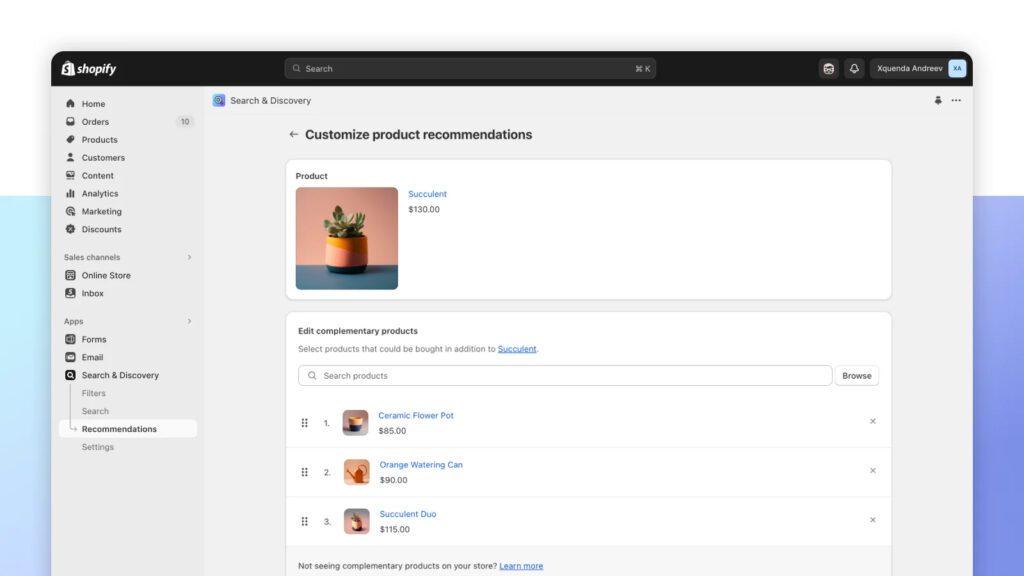
The Search & Discovery app, built by Shopify, is a great free tool for adding product recommendations. One of the best features of this app is its flexibility – it supports both manual customization and AI product recommendations. By default, it automatically suggests products, but you can manually add specific products to recommend. When this is done, the app prioritizes and displays the manually selected products over the automatic suggestions, giving you full control over what is shown to your customers.
While this app is free, it does have limitations. For example, it only supports basic recommendations and can’t create discounts for the recommended products – it will display the original prices.
Besides, it mainly allows merchants to set up an Add-ons section, so it’s best suited for stores with tight budgets and basic recommendation needs. If you’re on a tight budget, this app is a good start to learning how to add product recommendations on Shopify.
If your Shopify themes don’t have a product recommendations section, you can also edit your theme code to show product recommendations on the product page using Liquid. For further information, you should check Shopify resources available on the Shopify Developer Platform.
Selleasy simplifies upselling techniques by letting you display product add-ons in a dedicated section on the product page, cart page, or checkout page. This app supports both manual and AI recommendations, allowing you to either handpick products or rely on AI to suggest relevant items. This flexibility helps increase average order value (AOV) with smooth integration into your Shopify store.
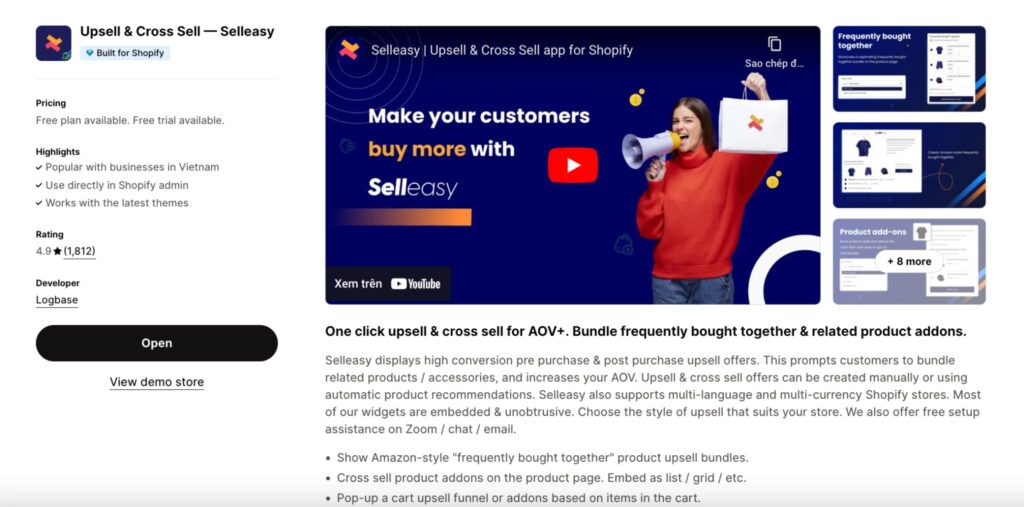
How Selleasy Supports Shopify Product Recommendations:
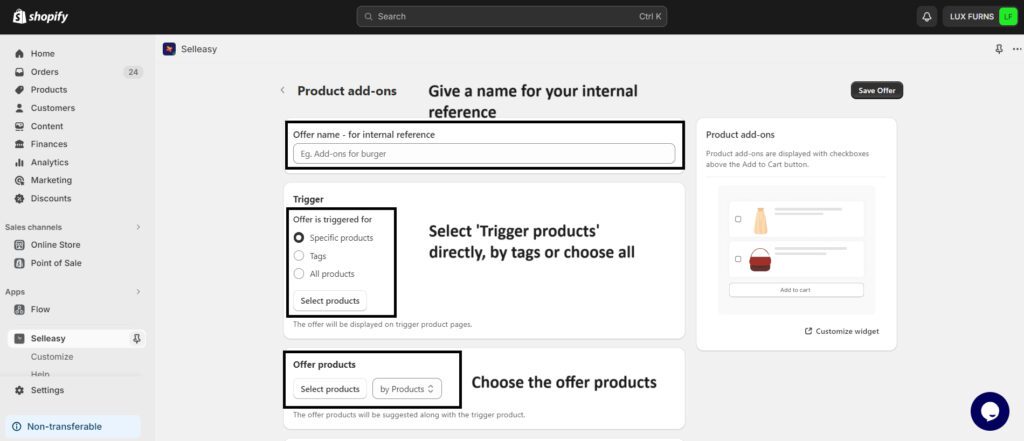
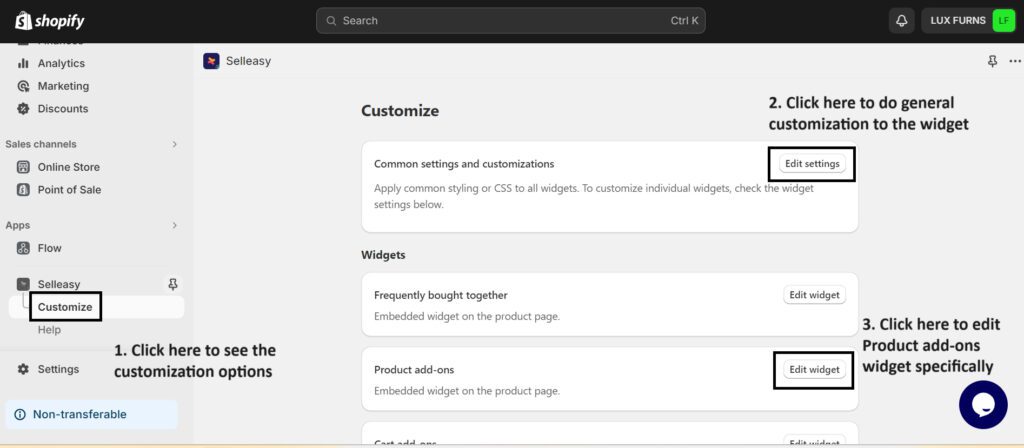
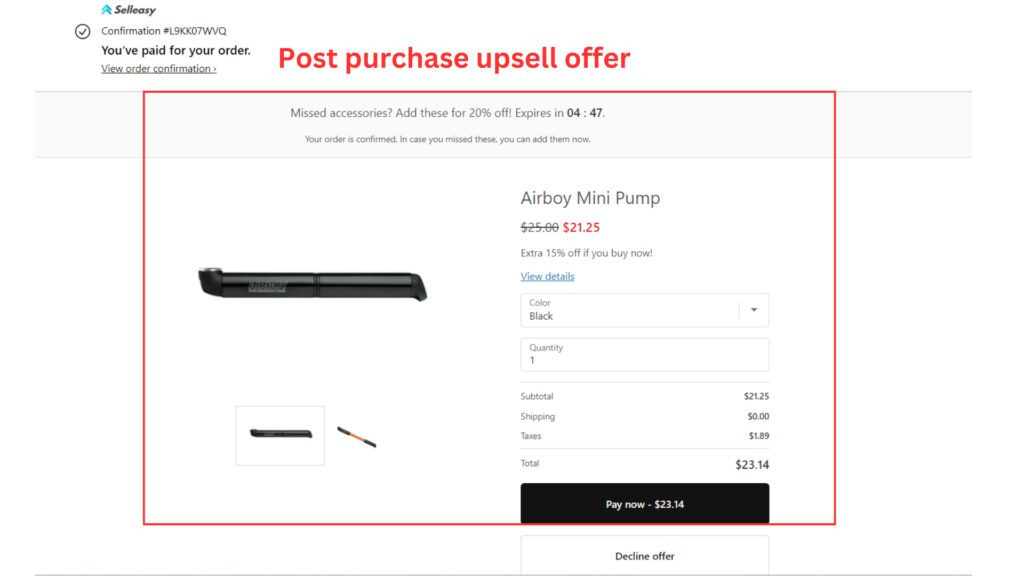
Pricing Plans:
Why Choose Selleasy?
BOGOS Free Gift & Bundle specializes in eye-catching pop-ups to promote upselling and cross-selling on Shopify, perfect for engaging customers with dynamic offers like free gifts or BOGO deals.
These upselling pop-ups can be triggered based on specific conditions, such as when a customer adds a particular product to their cart, reaches a certain cart value, or meets a specific quantity threshold.v
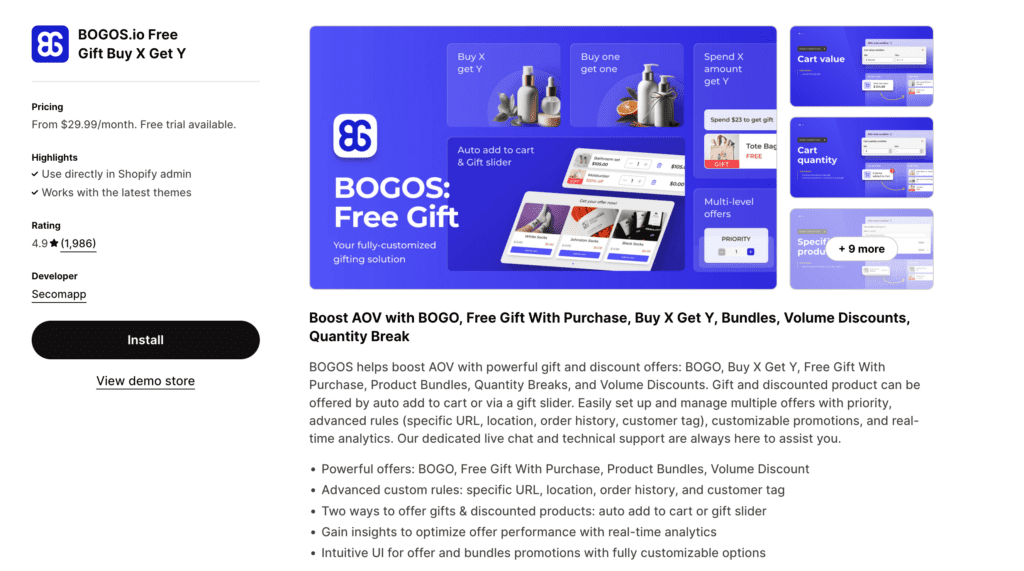
How BOGOS Supports Shopify Product Recommendations:
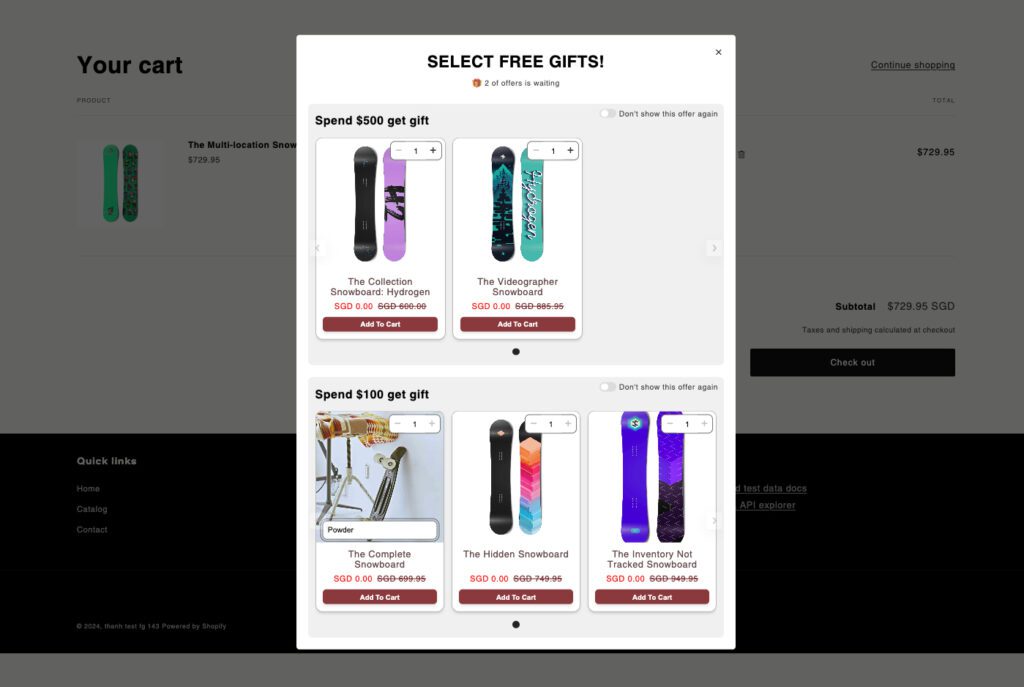
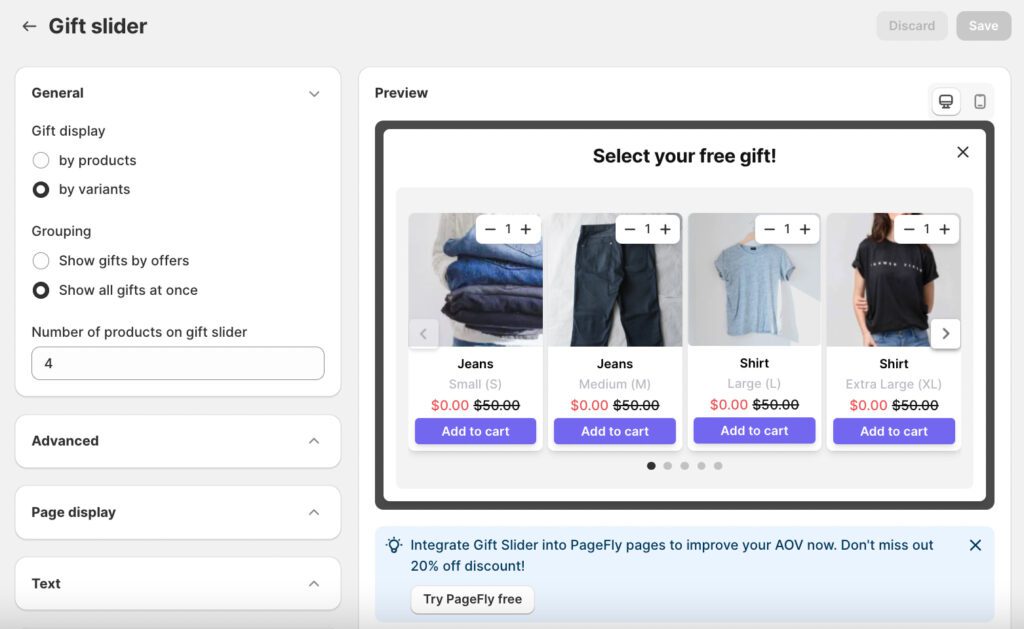
Pricing Plans:
Why Choose BOGOS?
Smarter product recommendation strategies provide an effective means to increase the average order value and sales of your Shopify store. Six basic techniques exist for immediate implementation:
Analysis confirms that bestseller products drive tremendous commercial value in the market. The top 10% of products typically generate about 80% of total revenue, which means this segment becomes important for maximizing your financial outcomes.
That’s why your product recommendation foundation should begin with well-established bestsellers because of their proven track record. You can showcase them on your homepage, display them when customers view related items or recommend them alongside other bestselling products.
To make this strategy even more effective, keep your bestseller sections focused and uncluttered. Instead of overwhelming shoppers with too many choices, highlight a select few top performers.
This approach aligns with Hick’s Law – the fewer options people have to choose from, the faster and more confidently they’ll make a decision. Combine this with clear sales figures and customer reviews, and you’ve got a powerful setup that makes it easy for customers to trust and choose your most popular items.
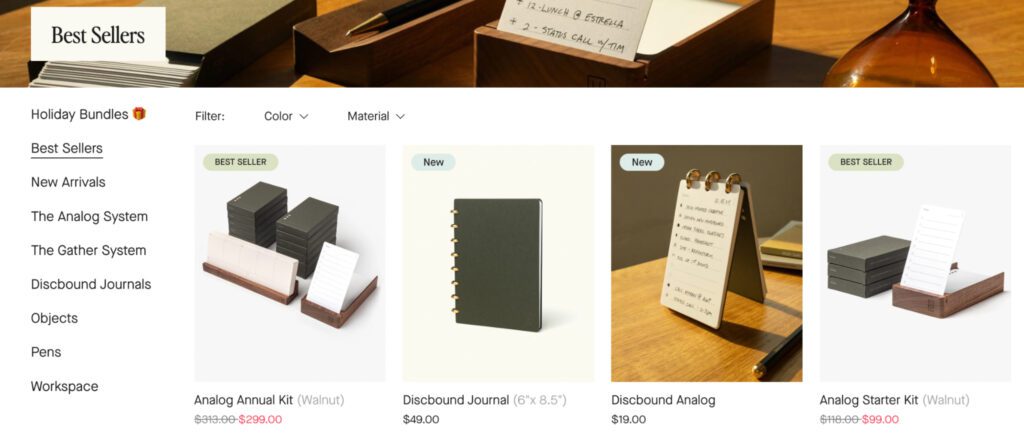
Who doesn’t love a good deal? Research shows 67% of consumers make impulse buys when items are on sale, and 58% only do so for discounts. Therefore, it’s important to highlight your “on-sale” items effectively. For instance, use strikethrough text for original prices and bold sale prices to instantly grab attention.
Display “on sale” products clearly on the homepage and product pages as well as cart and promotional areas for maximum discovery and spontaneous buying actions. This works best during sales events like Black Friday or Cyber Monday. Furthermore, pairing discounts with loyalty programs can also encourage repeat purchases and build customer loyalty.
For an extra edge, use precise discount percentages like 6.8% instead of 7%. Studies reveal this can boost consumer interest and purchase intention by 21%. By using these strategies, you can maximize the impact of discounts and grow sales for your Shopify store.
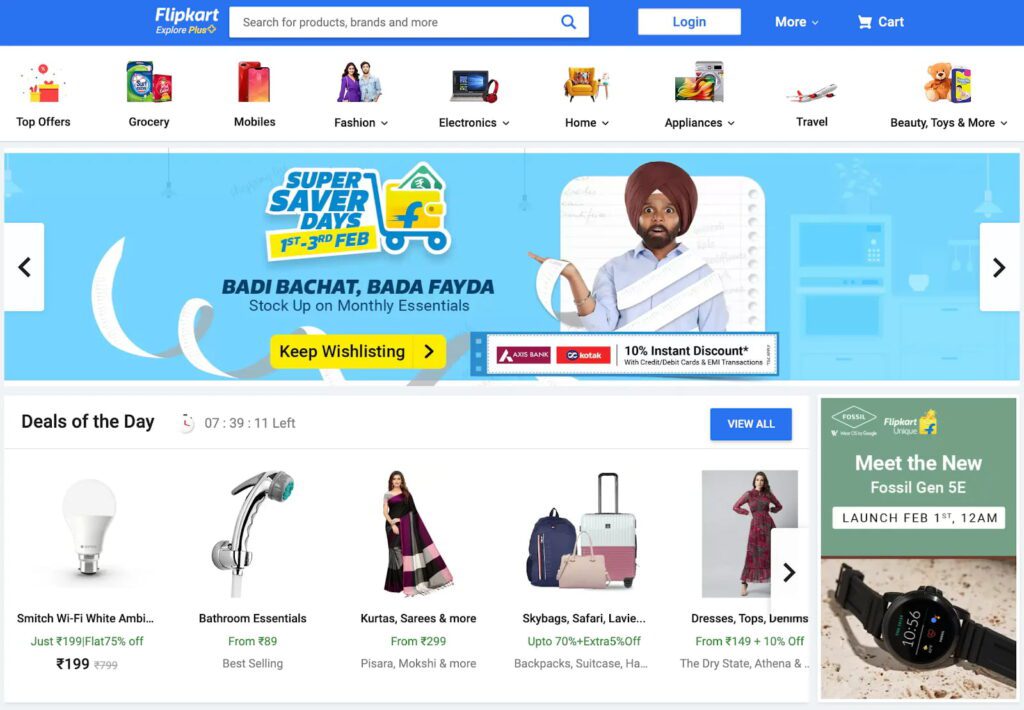
New Arrivals promotion is an excellent sales driver when your brand keeps updating collection releases regularly. Businesses operating in Fashion & Apparel, as well as Beauty & Skincare and Electronics & Gadgets, particularly find success with this sales approach.
To showcase new arrivals, start by giving them a prominent spot on your homepage. You can also use popups or add-on sections on product pages and cart pages to draw attention to new arrivals. Additionally, consider combining new arrivals with discounts or limited-time offers to increase conversion rates.
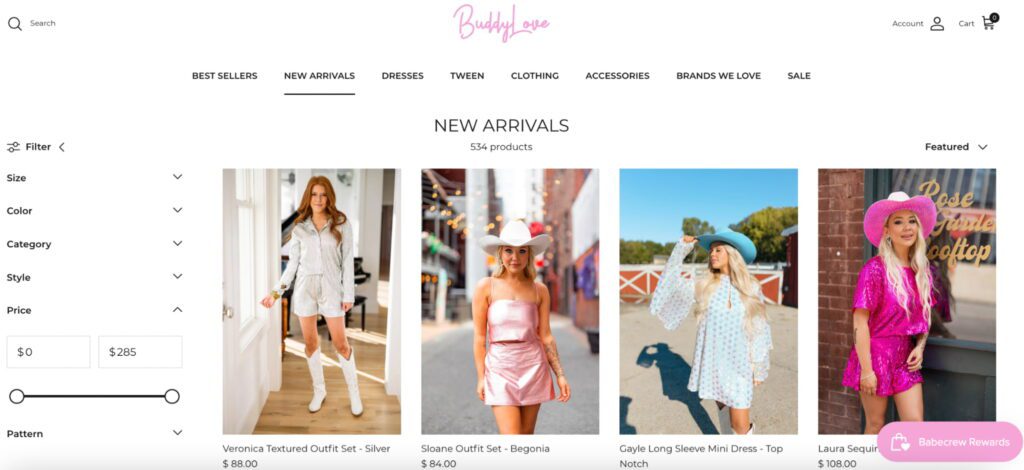
When customers are viewing a product, recommending related items can make a big difference. This works best on product pages or cart pages, where shoppers are already focused on specific products. Adding sections like “You May Also Like,” “Customers Also Bought,” or “Bundle & Save” encourages them to add more items to their cart.
You can display these recommendations as an add-on section or through popups, making it simple to set up in your Shopify store. Whether you create these suggestions manually or use AI-powered tools, you can offer personalized recommendations based on what your customers are interested in.
To boost conversions, try pairing frequently bought-together items with discounts or highlight product reviews to build trust. These small touches can motivate shoppers to make additional purchases.
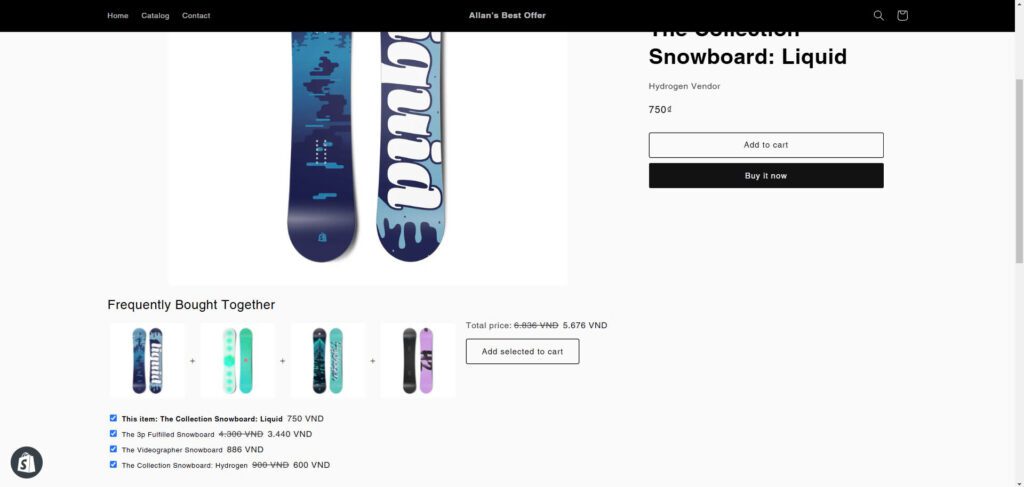
Similar to “Frequently Bought Together” suggestions, category-based suggestions recommend products that are related to the customer’s current browsing history. However, this strategy focuses on suggesting products within the same category, making it perfect for customers looking for alternative options.
This style is particularly useful when customers want to find a cheaper or better alternative to the product they’re currently viewing. By recommending products in the same category, you can help customers find what they’re looking for quickly and easily.
As mentioned earlier, this strategy uses Shopify AI to suggest products based on a customer’s purchase history and browsing history. This is perfect for stores with high traffic and sales, as it already has a rich dataset to generate accurate and personalized recommendations
To implement this effectively, you can rely on a Shopify product recommendations app designed specifically for AI-powered recommendations. For a tight budget, use the Shopify Search & Discovery app, for more advanced customization, consider using the Shopify Selleasy app.
Let’s explore 4 key practices to take your recommendation strategy to a high level.
Boost your sales by combining product recommendations with discounts, making it easier for customers to say yes to unplanned purchases. You can do this through product bundle offers, time-limited deals, or personalized email campaigns with discounted suggestions.
At the same time, keep things simple – following Hick’s Law, avoid overwhelming shoppers with too many options. Instead, highlight 3-5 relevant products so they can decide quickly without feeling stuck, reducing the chance of cart abandonment.
Ensure your product recommendations look great on any device, especially since over 70% of Shopify traffic now comes from mobile shoppers. To optimize for mobile, keep the widget compact with horizontal scrolling and thumb-friendly buttons, while on desktop, use larger grids with more details.
For the best visibility, place mobile recommendations above the fold but just below the add-to-cart button – this grabs attention without interrupting the purchase flow. Plus, tools like Shopify’s Product Recommendations API can automatically adjust displays based on screen size, creating a smooth shopping experience across all devices.
A/B testing your Shopify product recommendations is key to finding what works best for your store. Try placing recommendations in different spots – like the homepage for first-time visitors, the product page to encourage add-ons, and the cart page for last-minute purchases. Test different messaging, such as “Best Sellers” to build trust, “Limited-Time Discounts” to create urgency, and “You May Also Like” for personalized suggestions.
Also, experiment with design – grid vs. slider, image size, and CTA button style can all impact engagement. Track clicks, conversions, and revenue to see what drives the most sales, then optimize based on real data.
Keep your product recommendations fresh and timely by aligning them with holidays, seasons, and special events. For instance, during summer, highlight your SPF products alongside beach accessories or feature cozy sweaters with thermal accessories when winter approaches. The key is to update your recommendation logic at least 2-3 weeks before each season starts.
You can leverage Shopify’s built-in automation to schedule these seasonal changes, ensuring your recommendations stay relevant without manual daily updates. This way, you’re always one step ahead in meeting your customers’ seasonal shopping needs.

Displaying testimonials alongside product recommendations builds trust and boosts conversions. Instead of just suggesting items, feature real customer reviews, like “This moisturizer saved my dry skin!”, to add credibility.
Moreover, you should use Shopify apps like Loox or Judge.me to pull user-generated reviews into recommendation sections. Including star ratings, “Verified Buyer” tags, or user photos makes recommendations feel more authentic and persuasive, encouraging hesitant buyers to make a purchase.
In general, when done right, Shopify product recommendations can truly transform your store. They help your customers discover what they need, enjoy a personalized shopping experience, and keep coming back for more. Let’s try these amazing tips in this blog post and watch your store thrive sooner or later!
Focus on click-through rates (CTR) to see how often customers engage, conversion rates to measure purchases from recommendations, and average order value (AOV) to check if recommendations are increasing spending.
You can personalize recommendations by analyzing customer behavior, such as browsing history, past purchases, and favorite categories. Tools like Shopify’s Search & Discovery app help tailor suggestions based on this data, ensuring products match each shopper’s preferences.
A recommended product displays on the product page only if the following criteria are met:-
– It isn’t sold out.
– It has a price higher than $0.00.
– It isn’t a gift card.
– It is published to your Online Store sales channel.
– It isn’t currently in the visitor’s cart.


With the right Shopify page builder, merchants can redesign their store theme themselves without needing extensive coding knowledge. Store...

Running a promotion sounds simple: select a discount, launch the campaign, and watch sales go up. But many Shopify...

If you are heading into 2026 planning bigger campaigns, now is the right time to tighten your onsite conversion....
