
6 Best Shopify Page Builders With AI Features
With the right Shopify page builder, merchants can redesign their store theme themselves without needing extensive coding knowledge. Store...
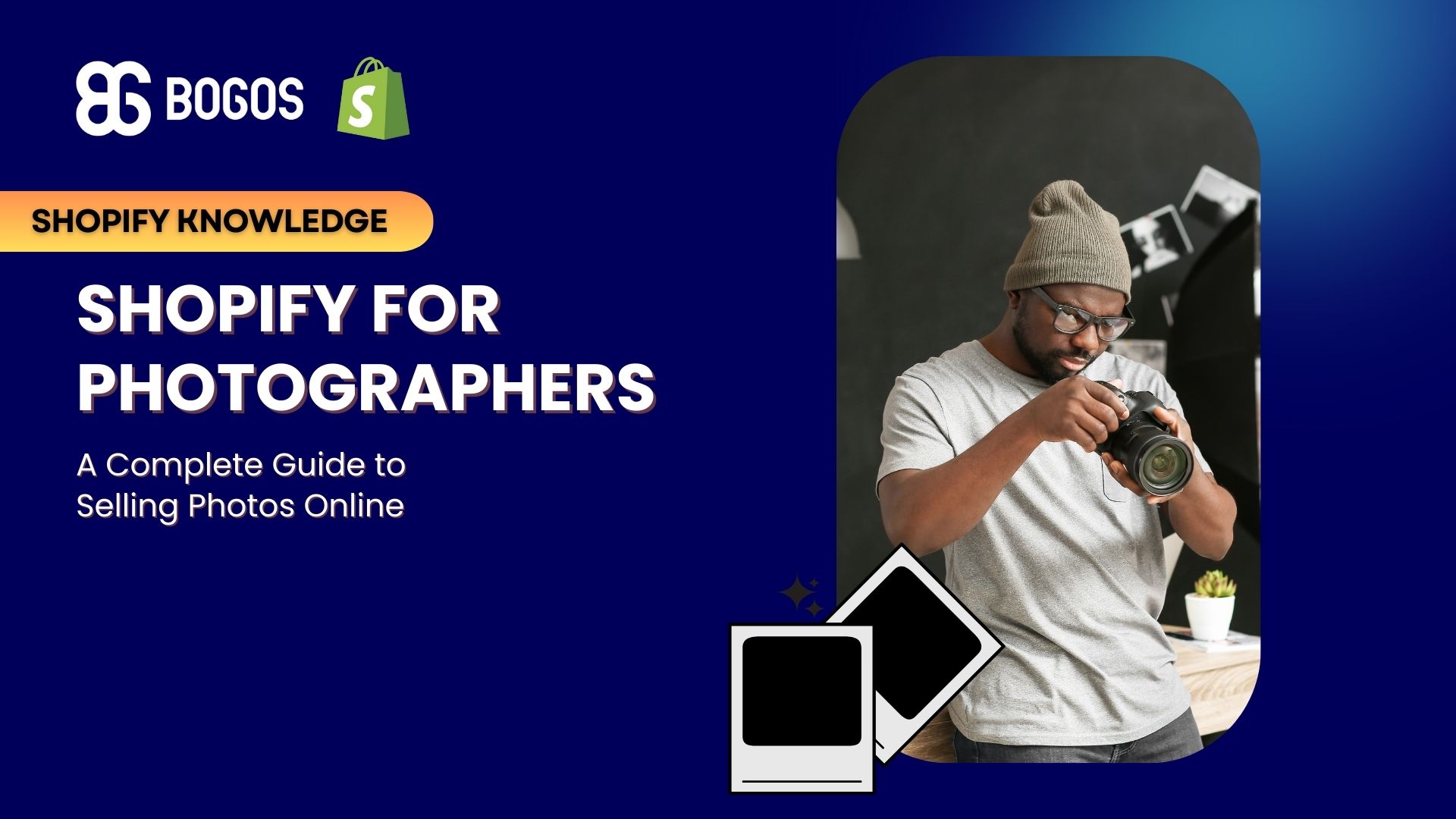
Digital Marketing Specialist
Selling photography online is a great way to turn your passion into income. Shopify offers a flexible platform to sell prints, digital downloads, and services with ease for photographers. This guide covers everything from choosing Shopify (and when to avoid it) to setting up your store, comparing it to other platforms, and using the best Shopify photography apps. You’ll also discover smart sales strategies and real-life store examples to help you succeed.
Online marketplaces differ in their capabilities for photography commerce operations. Shopify is an excellent all-in-one e-commerce solution for photographers, yet it’s not the only choice. As we approach our decision, we should first evaluate Shopify photography pros and cons, then compare with two powerful ones: Squarespace and SmugMug.
Pros of Shopify for Photographers
Cons of Shopify for Photographers
To better understand whether Shopify is the right fit for your needs, let’s compare it to two other popular platforms for photographers: Squarespace and SmugMug.
| Feature | Shopify | Squarespace | SmugMug | Winner |
| Primary Use | Full e-commerce platform for all businesses, including photographers | General website builder with strong e-commerce features | Photography-focused website builder | Depends on needs |
| Templates | 220+ themes, some free, others $100–$500, but limited photography-specific options | 170+ design-focused templates, including some for photography | 26 photography-focused templates | Shopify (more variety) |
| E-Commerce Features | Robust inventory management, dropshipping, and multi-channel selling | Strong e-commerce tools with product display optimization | Specialized for selling prints, digital downloads, and print lab integrations | Shopify (most advanced) |
| SEO Capabilities | Advanced SEO tools with customizable meta tags and schema markup | Good SEO settings, automated sitemaps, and AMP pages | Basic SEO, limited manual control | Shopify (most advanced) |
| Image Storage | Unlimited storage but requires optimization for performance | Unlimited storage with built-in image optimization | Unlimited full-resolution storage | SmugMug (best for photographers) |
| Print-on-Demand (POD) | Integrates with POD services like Printful and Gelato | Supports POD through third-party integrations | Built-in POD fulfillment services | Shopify (most options) |
| Pricing | From $29/month (Basic Shopify) | From $16–$49/month | From $10–$38/month | SmugMug (cheapest overall) |
| Transaction Fees | 0% with Shopify Payments; 2.4–2.9% + $0.30 per transaction otherwise | 3% on Business Plan; 0% on Commerce Plans | 15% commission on sales | Shopify & Squarespace (lower fees) |
| Customer Support | 24/7 support via phone, email, and chat | Excellent support via email and live chat | Quick response via email support | Shopify (most comprehensive support) |
From the table, it’s clear that Shopify is the top choice for photographers looking to sell prints, digital downloads, or services, thanks to its robust e-commerce capabilities.
Skip it if your main goal is to showcase your work rather than sell it. Squarespace is a better fit if you only need a portfolio website with occasional sales. Meanwhile, SmugMug is better if you prioritize photo storage, client proofing, and licensing over e-commerce.
Selling your photography through Shopify offers multiple avenues to monetize your creative work effectively. Here are three distinct methods to consider:
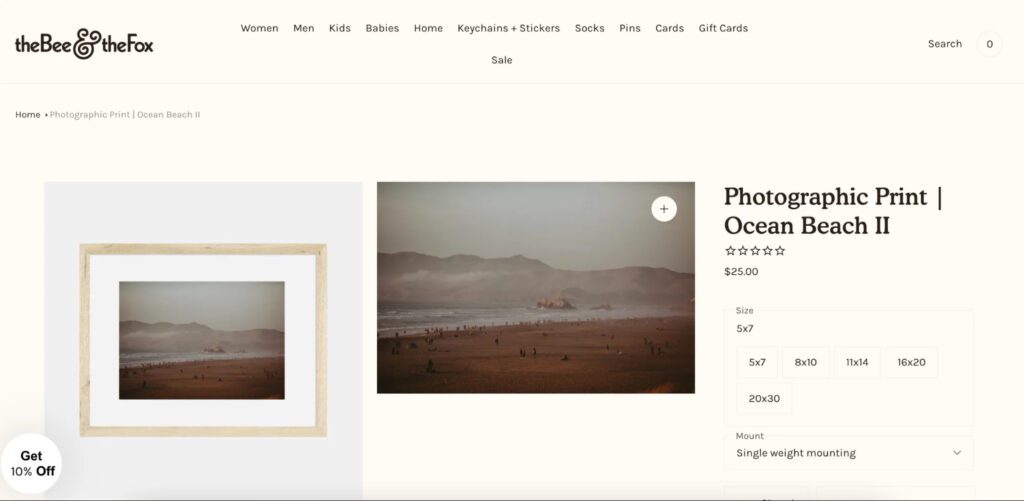
Transform your images into tangible products without needing inventory by utilizing print-on-demand services. The integration of Gelato and Printful platforms enables users to merge Shopify with their services to market products, such as mugs, shirts, fine art prints, posters, photo books, phone cases, or home decor items like pillows and blankets.
This method offers several advantages, making it an attractive option for photographers:
However, there are some drawbacks:
To ensure high-quality large-format prints, your photos need at least 300 DPI resolution in the sRGB color space and 12+ megapixels. Grouping your products into specific styles, such as “Coastal Serenity” and “Urban Geometry,” will make your product range more appealing to customers. To be more outstanding, you can have your products signed by an authentication, or printed using specialty methods.
Before launching, you must conduct sample order tests, since print quality may sometimes be inconsistent, and your listings should mention possible color discrepancies.
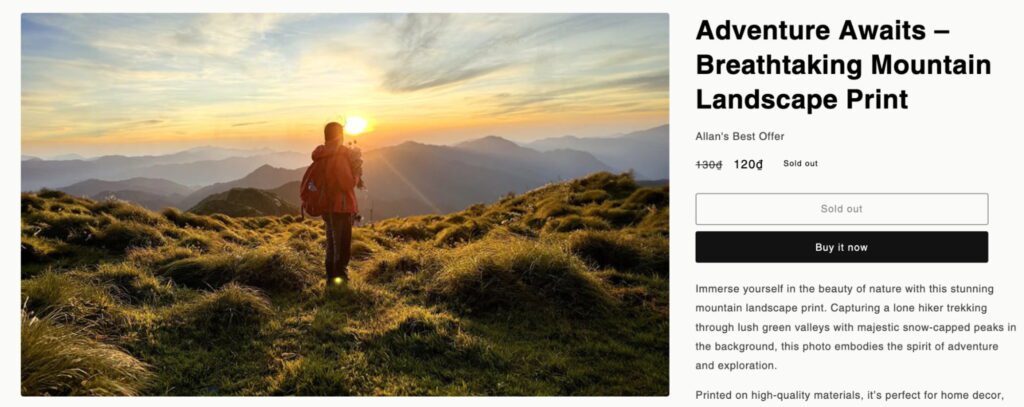
Digital photo distribution allows you to access worldwide customers at minimal cost. According to the license agreement, the high-resolution images on sale enable customers to choose whether they need them for commercial or personal use. To simplify the process, Shopify’s Digital Downloads free app is quite beneficial in delivering an instant file to customers after purchase.
To meet different needs, provide two types of image files:
While this approach cuts printing and shipping costs, protect your work from unauthorized use with licensing agreements and watermarking.
💡 Read more: How to sell Digital Products on Shopify? A-step-by-step guide

You can advertise photography services such as portraits, events, workshops, or online courses. Booking apps on Shopify store, such as Easy Appointment and Bookeasy, enable you to arrange sessions by auto-scheduling appointments.
One piece of noticeable advice for you is to list services specifically. For instance, instead of “Product Photography,” adding more details: “E-commerce Product Photography: 8 Products, 3 Angles Each on White Background, Expert Image Retouching.”
Your service description should include session length, location, delivery timeline (e.g., proofs in 72 hours, finals in 7 days), image count, and revision limits. Additional features such as expedited delivery and styling make your service package more attractive. This method requires excellent time management and clear communication to maintain smooth bookings and service delivery.
Visit Shopify.com to activate the free trial or subscribe to a premium plan that satisfies your business requirements. Shopify enables prospective users to try their platform, featuring all its capabilities, during a 3-day trial before selecting a paid subscription. Alternatively, Shopify provides premium plans which offer a $1 payment for the first 3 months of service.
Here are things to do next:
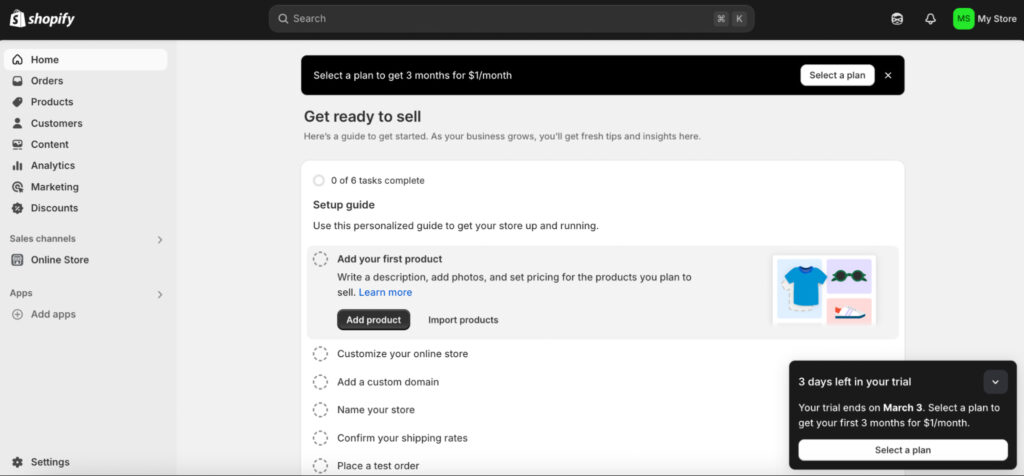
Your store’s design plays a crucial role in attracting and retaining customers. Shopify provides various free and premium themes specifically suited for photography businesses.
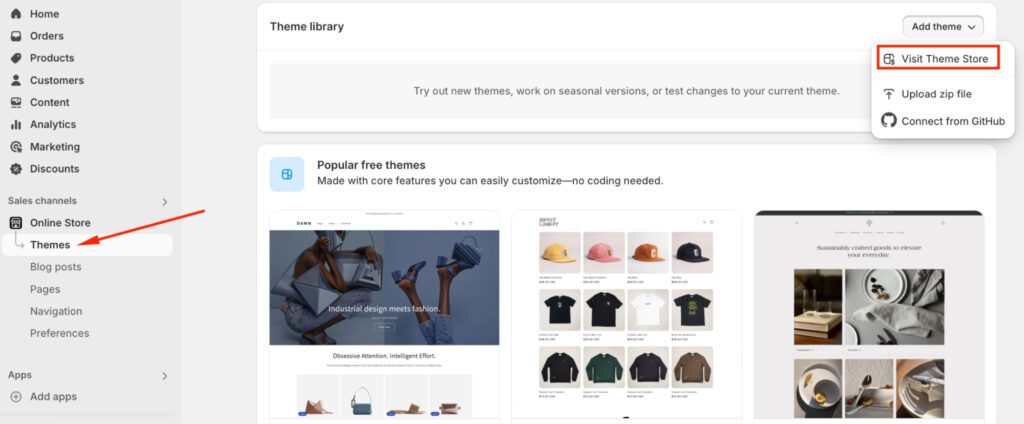
A professional store requires several key pages to inform and engage visitors. Below are the must-have pages:
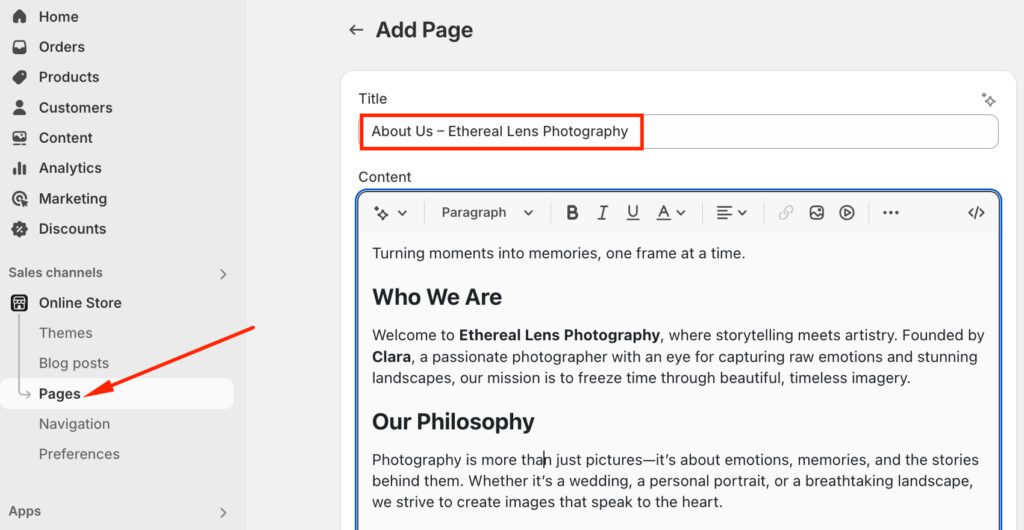
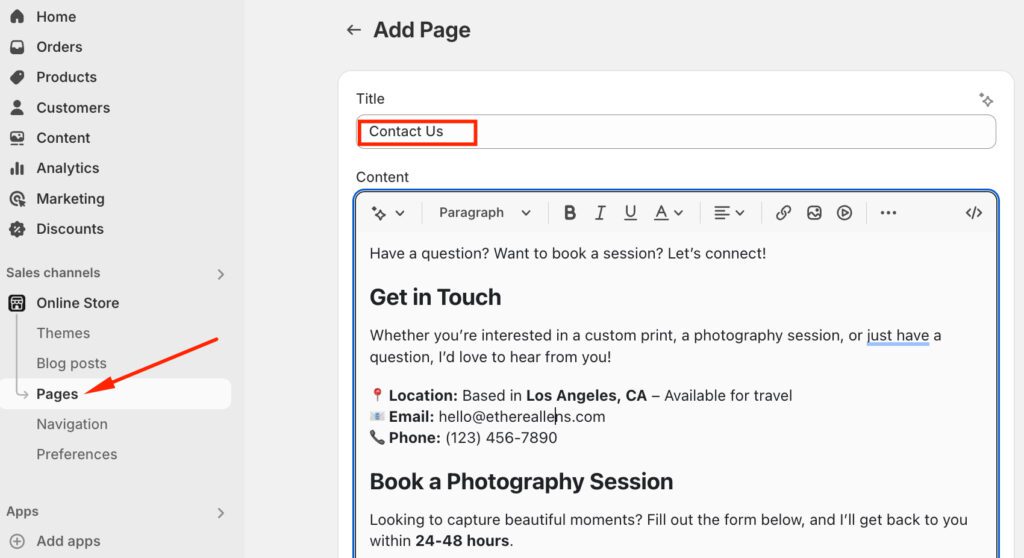
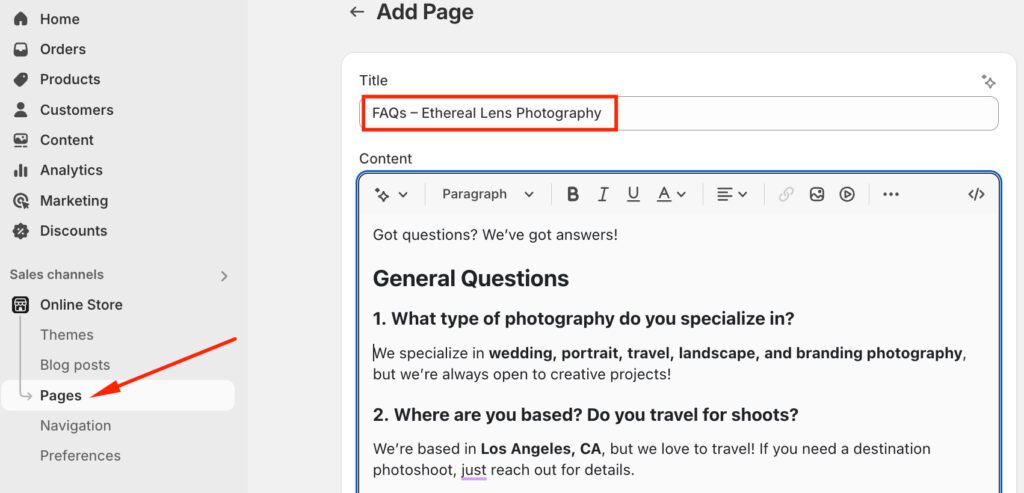
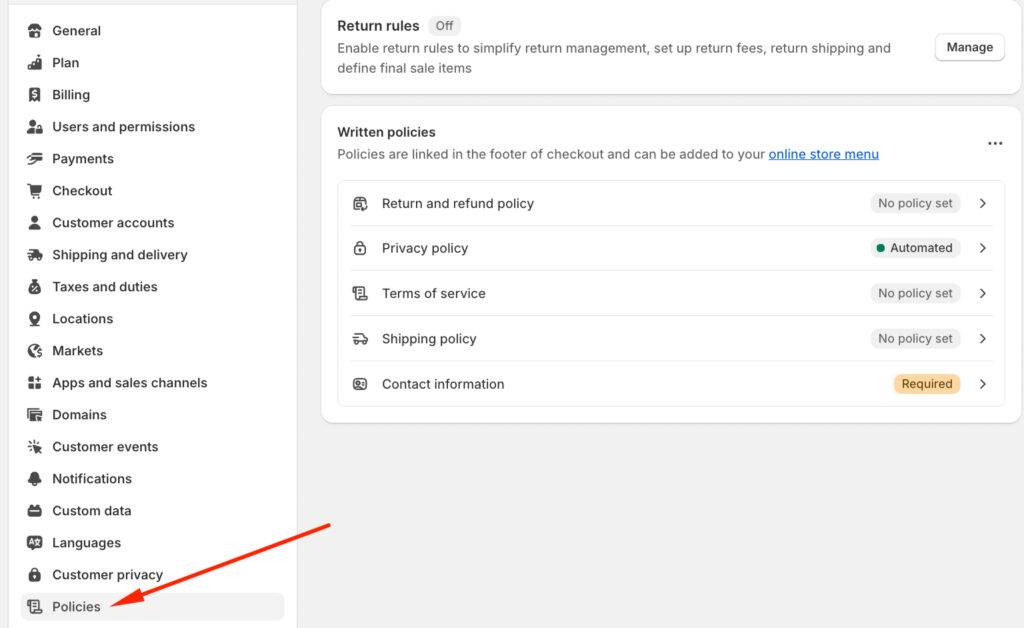
Navigate to Shopify Admin > Products > Add Product. When adding products, include detailed descriptions, pricing, and high-quality images.
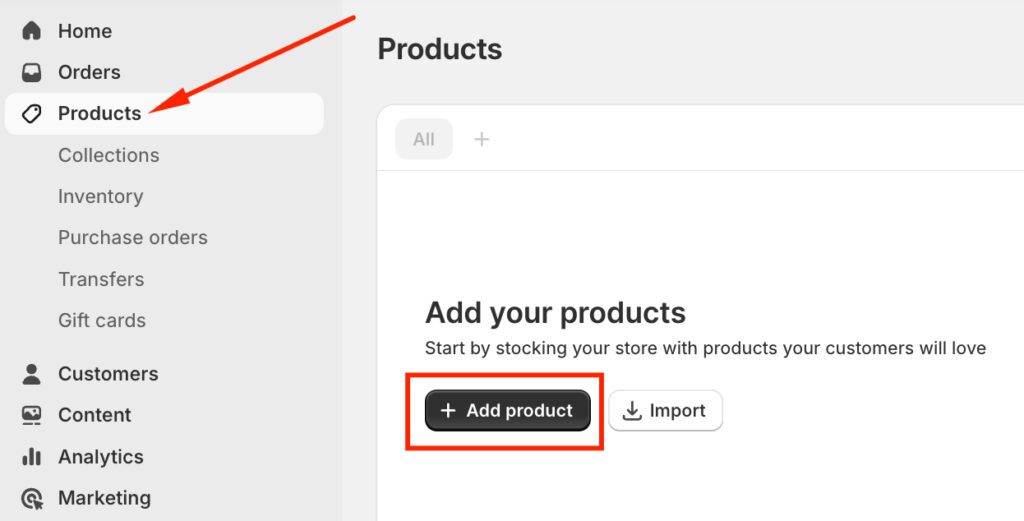
Note: For digital downloads, uncheck the shipping option and upload the files. For prints, specify dimensions, materials, and shipping details.
Go to Shopify Admin > Products > Collections and click Create Collection. Name it, add a short description, and choose a Manual or Automated collection.
For automation, set rules like Tag = Mountain to group similar items. Add a collection image for visual appeal and optimize the Search Engine Listing. Using tags and filters improves navigation and encourages more exploration.
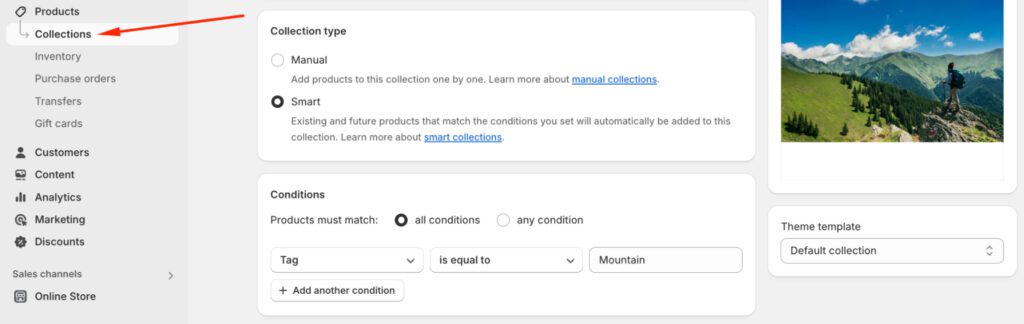
Your product pages should be optimized for SEO and usability to maximize visibility and conversions. Consider these:
Shopify’s App Store offers powerful tools to enhance store functionality. Below are recommended apps:
Shopify works with both built-in and external payment methods. To set up your payment gateways, navigate to the Settings > Payments.
Shopify Payments is a built-in payment solution that enables credit card transactions without extra expenses. To expand your customer payment options, consider adding PayPal, Stripe, and Square to your payment gateway options.
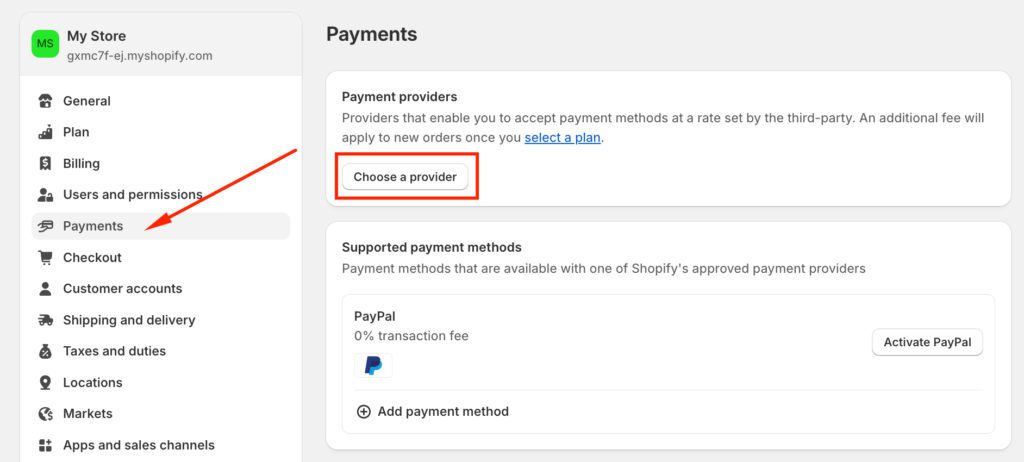
Addition of payment gateways requires these elements under consideration:
A custom domain enhances your brand’s credibility and makes your store easier to find. Shopify simplifies the process – go to Shopify Admin > Domains, click Buy a New Domain, and enter your preferred name. If available, click Add to Cart; if not, try an alternative.
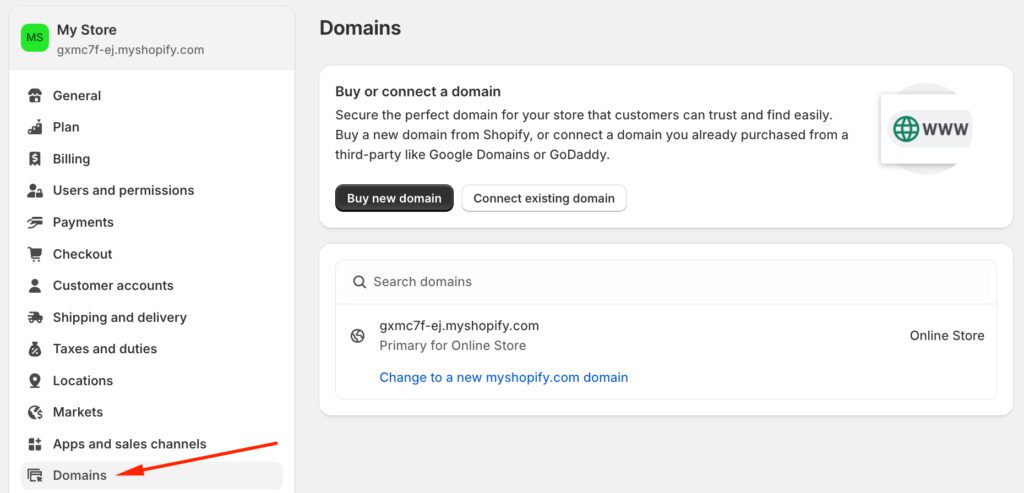
Proceed to checkout, enter your contact and payment details, and click Confirm Order. Domains typically cost $10 – $20 per year, and an active Shopify plan ($39/month or $29/month annually) is required to maintain your store.
Before launching your website, review every page to ensure everything is in order. Check for any errors, typos, or inconsistencies.
When reviewing your website, consider the following:
Once you’re satisfied with your website, remove the store password protection and launch your website. Congratulations! You’re now ready to start selling your photos and growing your business.
Shopify photography apps will make your site faster, your products look better, and your business run smoother. Here are five powerful apps you must know:
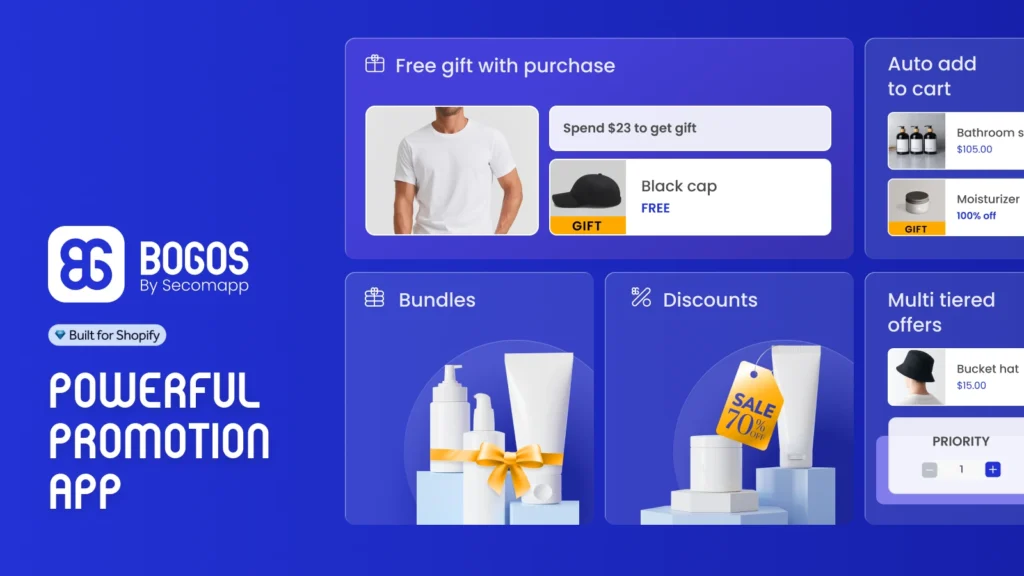
Rating: 4.9/5 (2,570+ reviews)
BOGOS.io Free Gift & Bundle operates as an advanced upsell package tool through which businesses can boost sales with BOGO deals combined with free gifts and individualized bundle alternatives. This app allows you to build targeted deals for digital downloads, canvas art, and photography prints, which drives clients toward extra sales. It also enables you to establish unique packages that optimize customer involvement when they make purchases.
Features:
Pricing: Free to install (charges apply per sale); Premium plan starts at $29/month.
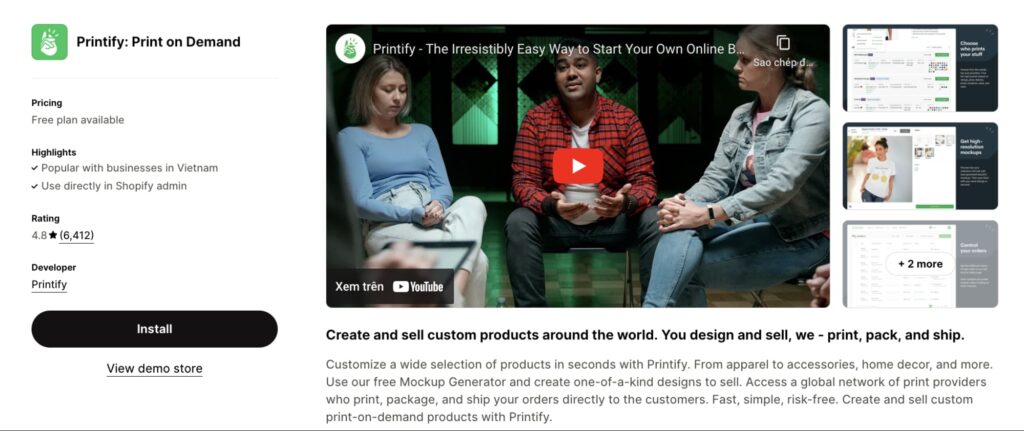
Rating: 4.8/5 (7,350+ reviews)
As a marvelous print-on-demand (POD) app, Printify helps photographers create sales of prints, canvas art, mugs, or t-shirts without the need to maintain physical inventory. If you are using Shopify for photographers, Printify enables you to offer high-quality prints while the app manages printing, packaging, and shipping.
Features:
Pricing: Free to install (charges apply per sale); Premium plan starts at $29/month
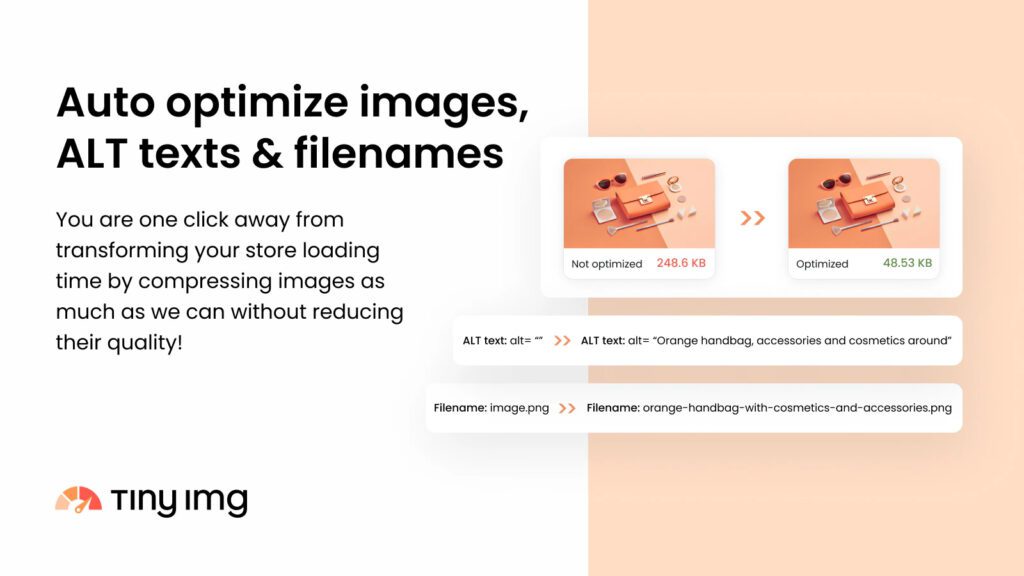
Rating: 5.0/5 (2,510+ reviews)
A Shopify photography website requires a powerful image optimization app because it enhances user experience by speeding up page loading times. The TinyIMG app optimizes images by reducing their size and improving quality, thus your site loads speedily and enhances SEO performance. It also helps detect and fix broken links, optimize alt text, and generate sitemaps for better search rankings.
Features:
Pricing: Free to install, with paid plans from $14/month to $96/year
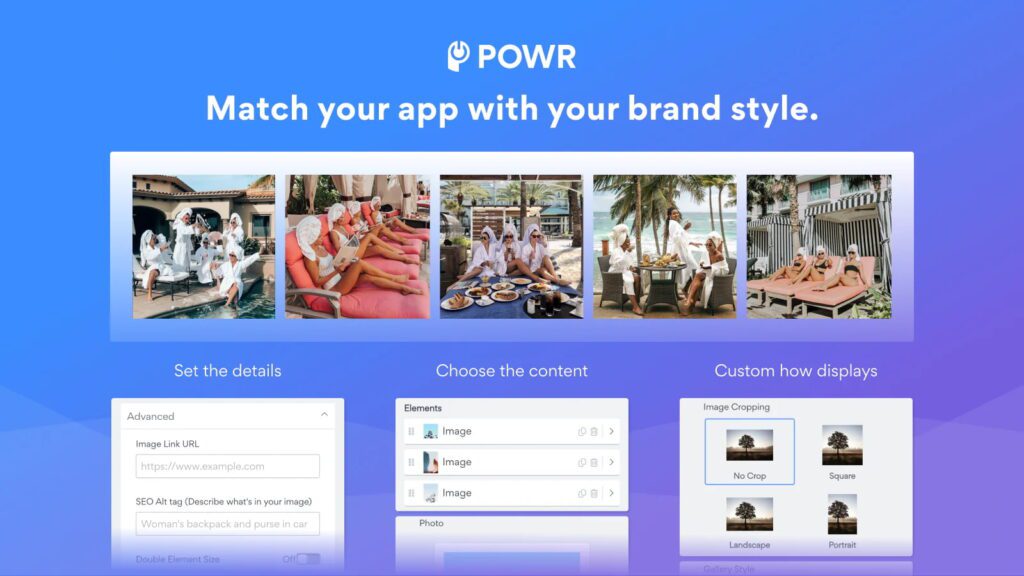
Rating: 4.5/5 (340+ reviews)
Photo galleries professionally display images and are essential for building a Shopify photography business. Through the POWR Photo Gallery, you can make elegant image exhibitions that allow users to view pictures in intuitive features like lightbox effects, social sharing, and keyword search. If you’re using Shopify for photographers, this app is perfect for displaying portfolios. It makes it easy for visitors to browse and engage with your work.
Features:
Pricing: Free plan available, paid plans start at $5.49/month to $89.99/month
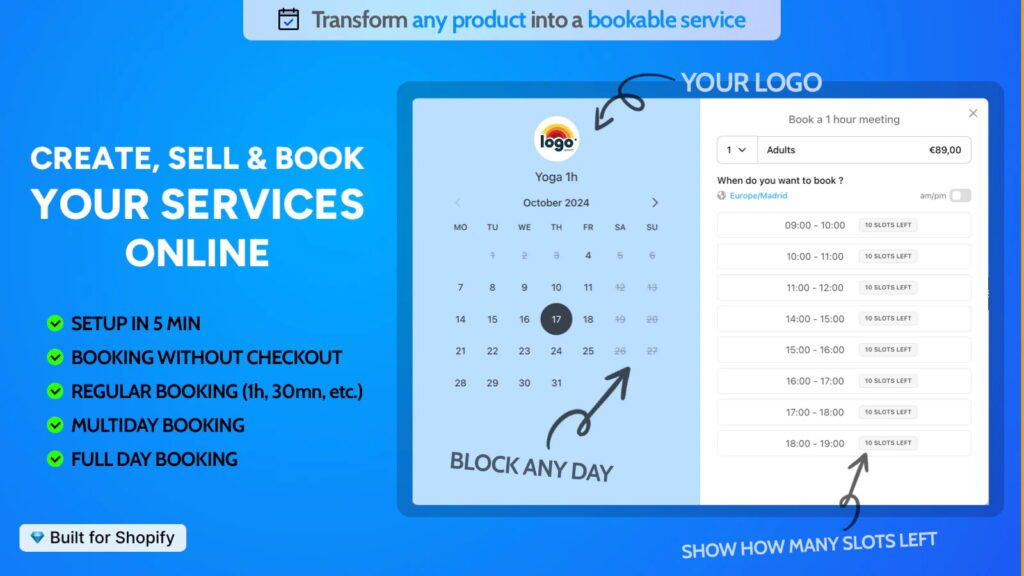
Rating: 5.0/5 (2,240+ reviews)
For photographers offering sessions, Shopify photography websites need a way to manage appointments smoothly. Cowlendar is ideal for photographers who take client bookings for portrait sessions, events, and consultations. It allows customers to schedule appointments directly from your Shopify store, eliminating the hassle of manual booking.
Features:
Pricing: Free plan available, paid plans start at $14.99/month to $42.99/month
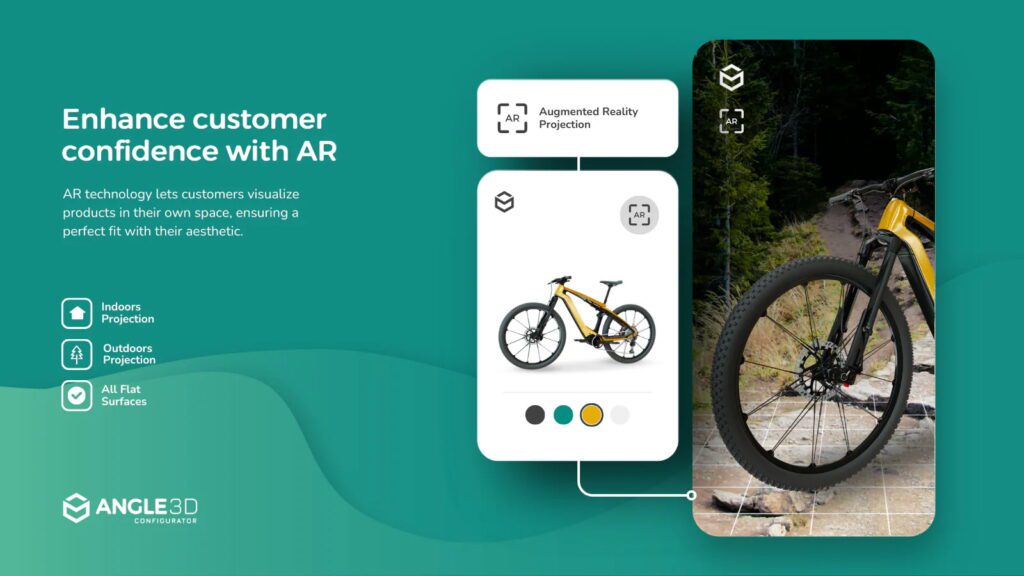
Rating: 5.0/5 (140+ reviews)
For Shopify photography businesses that sell custom prints or photo products, Angle 3D Configurator offers an engaging way to let customers preview products in 3D and AR (Augmented Reality) before purchasing. This interactive experience boosts engagement and conversions, making it an excellent tool for high-end Shopify photography websites.
Features:
Pricing: Starts at $39/month to $199/month
Encouraging customers to buy more in a single transaction is one of the easiest ways to increase revenue. Upselling and bundling work exceptionally well in Shopify photography stores, allowing you to offer photo prints, frames, and digital downloads together at a better value.
A great way to implement this strategy is by using the BOGOS.io Free Gift & Bundle app. The Checkout Upsell feature (for Shopify Plus) shows tailored product suggestions at checkout, which is excellent for recommending frames or accessories with prints.
The app also lets you create flexible bundles, like a Bundle Page for custom photography packages or a Mix and Match Bundle where customers can pick from different products and still get a discount. For straightforward pricing, Fixed Price Bundles allow you to sell pre-made photography packages at one clear price – ideal for curated print and service combos.
Exclusivity drives demand. Selling limited edition prints is an excellent way to make your photos feel more valuable and desirable. By restricting the number of prints available, you create a sense of urgency, pushing customers to buy before they miss out.
To make limited edition prints more appealing:
Photographers selling fine art prints or travel photography can benefit from this approach. Customers love owning something unique, making limited editions a highly profitable strategy.
A subscription-based model can generate steady revenue for your Shopify photography website while keeping customers engaged. Instead of relying solely on one-time purchases, subscriptions encourage repeat business by offering exclusive perks.
Here are some subscription ideas for Shopify for photographers:
Now, I’ll show you four amazing Shopify photography websites that are sure to inspire you. Each one uses stunning visuals, clean layouts, and smart design to showcase their work or products.
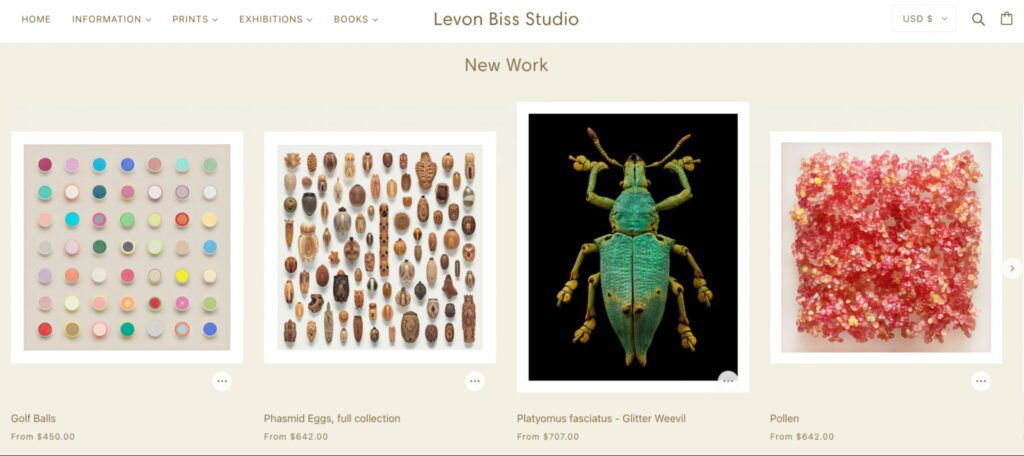
Levon Biss Studio’s website is a visually rich showcase of macro photography, featuring collections like “Insects,” “Seeds & Fruits,” and “Amber Series.” The homepage highlights his work with a behind-the-scenes video, immediately engaging visitors.
Each collection page is structured in a clean grid layout, displaying high-resolution images with clear pricing. Clicking a photo leads to a product page with detailed descriptions and purchase options. The design is minimal yet elegant, ensuring the focus stays on the intricate details of his photography.
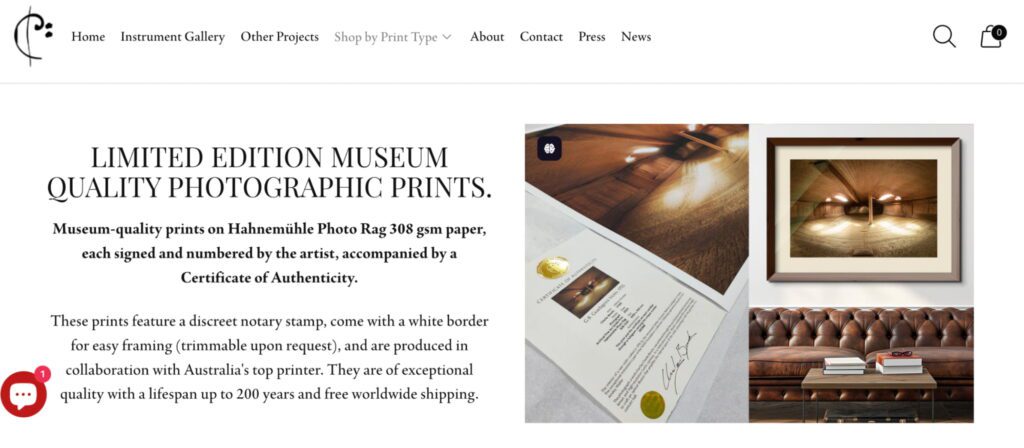
Charles Brooks’ Shopify photography website turns musical instruments into architectural masterpieces. The homepage features striking, full-screen images with bold text overlays, giving a dramatic feel. Each project page showcases highly detailed fine-art photography, with descriptions emphasizing the craftsmanship of the instruments and the photography itself.
Visitors can shop by print type, including limited-edition and acrylic prints, presented with a clean layout. The website also highlights Brooks’ international exhibitions and media coverage, reinforcing his global reputation.
I hope you find this blog post insightful as you explore Shopify for photographers as a powerful platform to sell your work. With the right setup and strategy, your passion for photography can become a thriving online business. Now, it’s your turn to create, showcase, and sell – your audience is waiting!
Compressing high-resolution images without compromising quality will increase the loading speed of your Shopify photography website. You can also take advantage of Shopify’s built-in optimization features or third-party apps. Moreover, your website needs a minimalistic design theme while omitting any heavy scripts or plugins because these factors help reduce page loading times.
Offering excellent customer support is essential. Your Shopify photography website needs contact forms, live chat, and detailed FAQ pages that answer frequent visitor inquiries. Quick responses to customer inquiries are essential so the web can build trust while improving the overall customer experience.
Let’s consider production costs, marketplace competition, and market demand. Moreover, products in different sizes and formats allow customers to choose based on their spending capacity. In addition, sales data analysis and valid customer input will guide your decisions when you review and modify product prices.


With the right Shopify page builder, merchants can redesign their store theme themselves without needing extensive coding knowledge. Store...

Running a promotion sounds simple: select a discount, launch the campaign, and watch sales go up. But many Shopify...

If you are heading into 2026 planning bigger campaigns, now is the right time to tighten your onsite conversion....
