
6 Best Shopify Page Builders With AI Features
With the right Shopify page builder, merchants can redesign their store theme themselves without needing extensive coding knowledge. Store...
Digital Marketing Specialist
A Shopify “build your own bundle” is a product strategy that lets shoppers create a personalized bundle by mixing and matching items from a curated selection. Unlike fixed sets, this gives customers the freedom to choose what suits them best, whether picking sizes, colors, or product types, without leaving the page.
These customizable bundles typically appear in several formats:
Let’s take the Vichy Family Kit, for instance. This bundle uses a multi-product layout, where customers can choose from various matching outfits, like swimsuits, rompers, or diaper covers, for different family members.
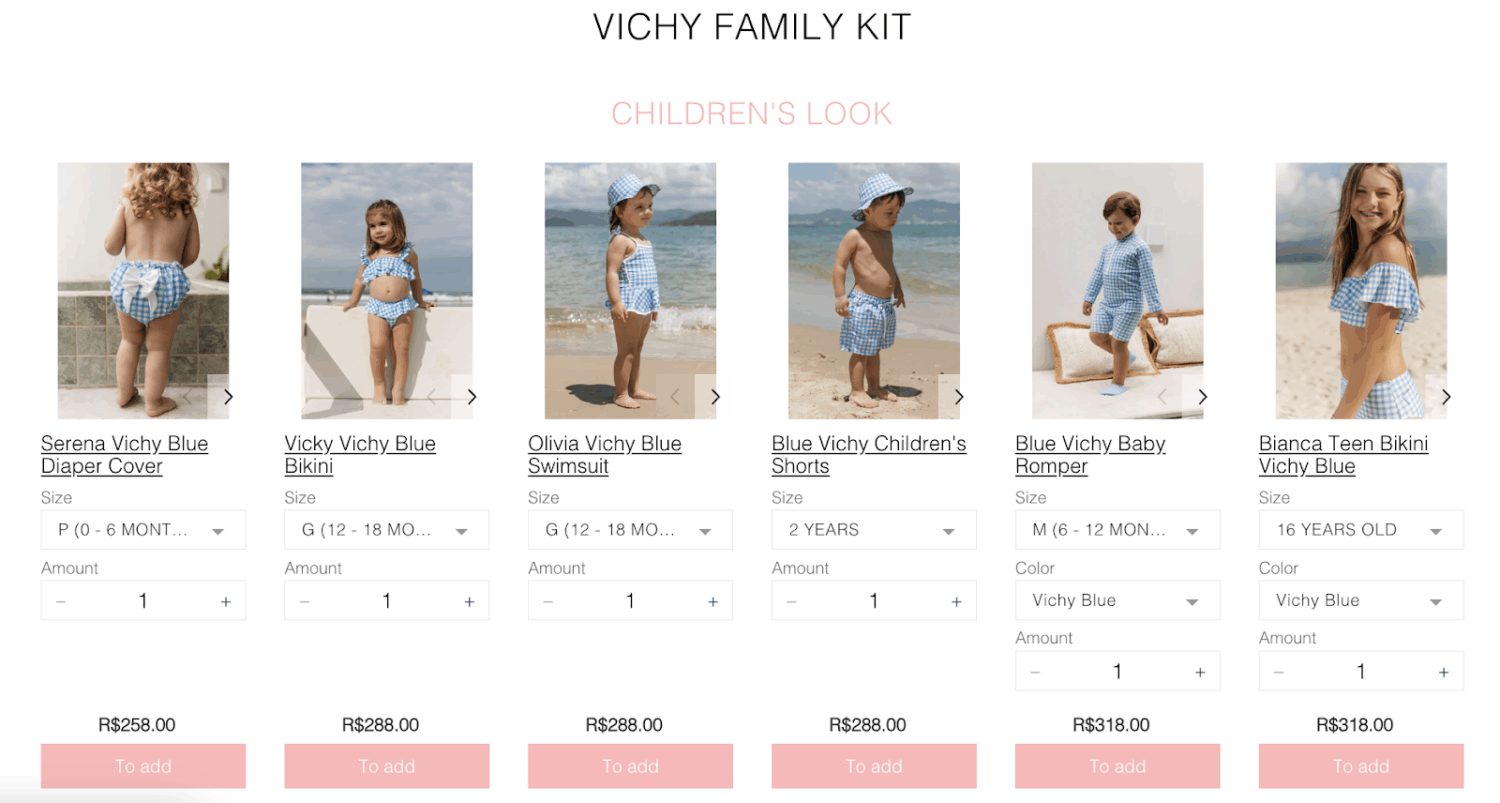
Each item appears separately with size and quantity options, allowing shoppers to build a customizable bundle that fits their needs. It’s a simple yet powerful way to drive more items per order while offering a personalized, cohesive shopping experience.
Why does Shopify “build your own bundle” section matter?
Works smoothly with any good Shopify bundle app to streamline setup and tracking.
We’ve chosen these great brands – Shay and Blue, Seven Miles Coffee, and Partake Foods—to claim their Shopify BYOB strategies. These really stand out in the areas that improve conversions: clear value propositions, great images, and smart pricing. Let’s check them out!
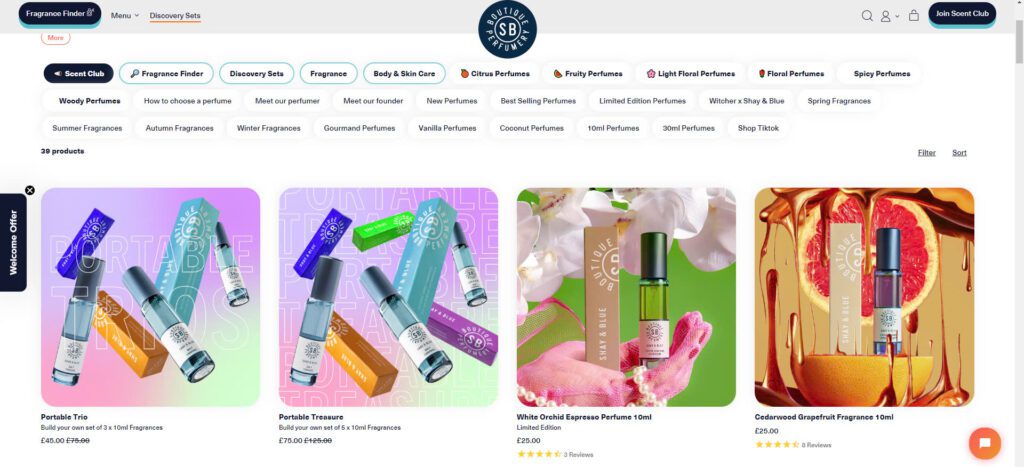
Shay and Blue offer a 10ml perfume option. Customers can choose either 3 or 5 fragrances to create a personalized set. The 3-fragrance set (Portable Trio) costs £45, while the 5-fragrance set (Portable Treasure) costs £75. This represents a savings compared to buying individual 10ml perfumes priced at £25 each.
Why do we love this bundle? This bundle is great for fragrance fans who want to try different scents without buying full-sized bottles. The big discount makes it easy to sample more fragrances. The travel-friendly 10ml size is perfect for use on the go or for switching scents often. It’s a smart way for Shay and Blue to show off more of their products while offering good value.
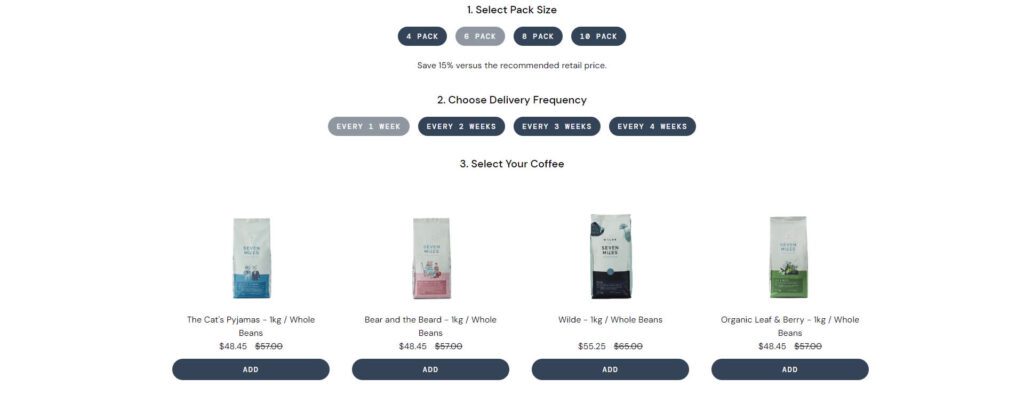
Seven Miles Coffee offers a subscription service that allows customers to build their own coffee bundles. This service provides freshly roasted coffee delivered straight to your door, with the flexibility to skip, pause, or cancel anytime.
Customers enjoy a 10% discount on the regular price and free shipping for all 1kg coffee bags. The options include whole or ground coffee beans, coffee pods, cold brew, and decaf.
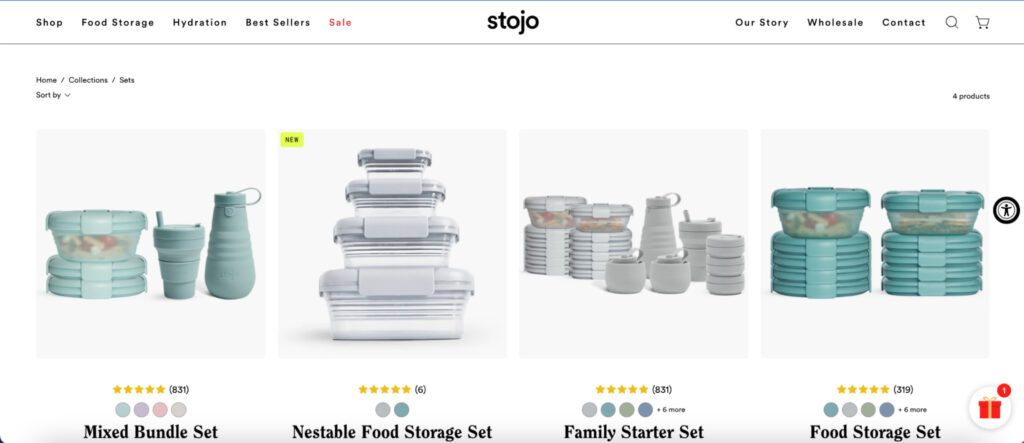
Stojo retails collapsible, sustainable food and drink accessories. Their build-your-own bundle strategy enables customers to save 15% off the accumulated product value when purchasing a bundle.
We love this bundle as it offers a flexible bundling strategy, letting customers choose what they want while saving 15%. They have popular bundles, like the back-to-school bundle, and a colorful, eco-friendly brand image that makes them attractive. Plus, their “slot machine” style display of customer reviews shows strong proof.
In this case, what differs are the strategies that these brands use to make their bundles all the more irresistible. So, if you need a little inspiration for your Shopify build your own bundle strategy, take a look at these great examples!
In this article, we’ll walk you through how to create a Shopify “build your own bundle” section using the BOGOS.io Free Gift app. Known for its 4.9/5 rating and 2,700+ reviews, BOGOS is more than just a Shopify bundle app – it’s a full promotional engine for discounts, upsells, and customizable bundle offers.
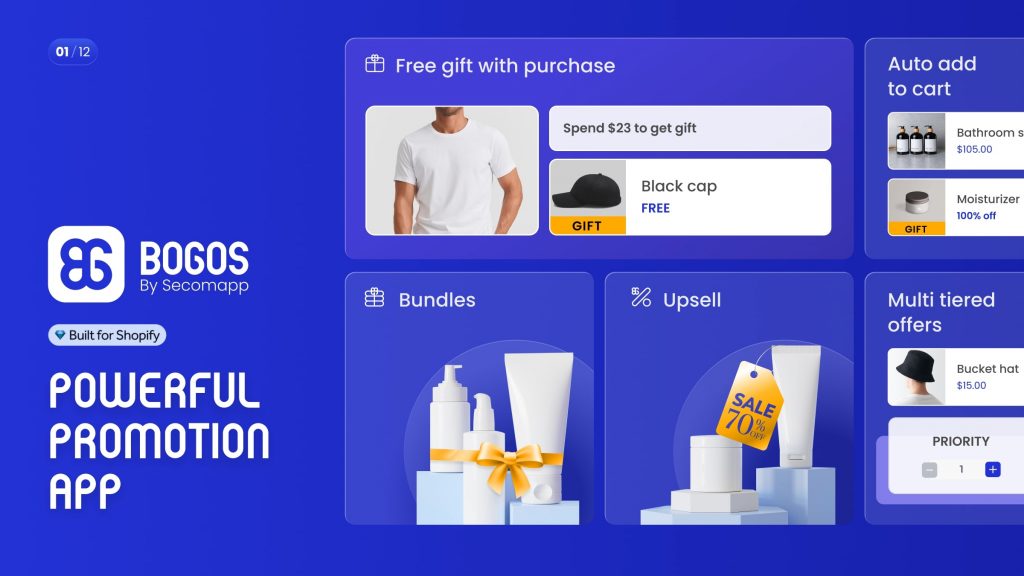
One of its most powerful tools is the Bundle Page feature, which allows customers to mix and match products into a personalized bundle, without jumping between product pages. In just a few steps below, you can create a smooth Shopify “build your own bundle” experience that helps boost sales and cart size.
Here’s the step-by-step guide on how to create “Build Your Own Bundle” page for your Shopify store.
Step 1: Access the Bundle Page Setup
Head to your Shopify admin and open Apps > BOGOS.io Free Gift > All Offers → Click “Create Offer” → Choose “Bundle Offer” → Then select the Bundle Page option.
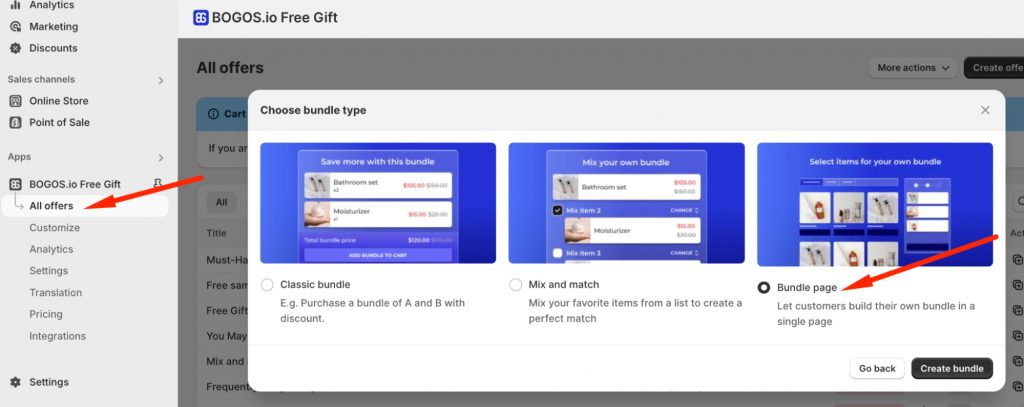
Step 2: Set Up the Bundle Page Information
Enter a name, heading (e.g. “Build Your Own Bundle”), and a short description such as “Select items and save up to 30%.” You’ll also set a start and end time.
Then, choose your layout style:
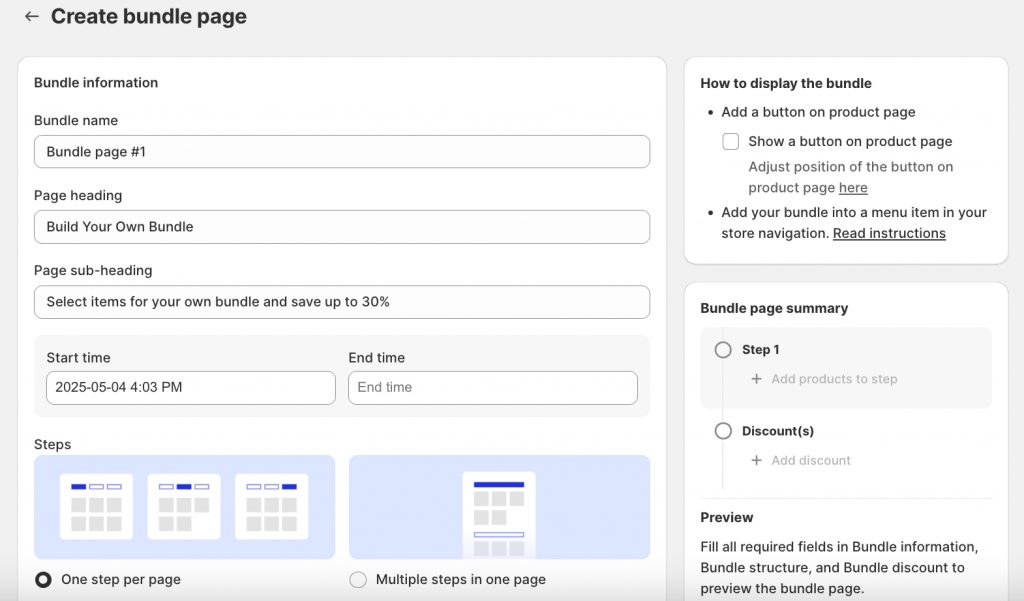
❌ Note: Add a banner at the top (recommended: 1200×800px, <1MB) to showcase the offer visually. It’s a small touch that makes your “build your own bundle” Shopify page pop.
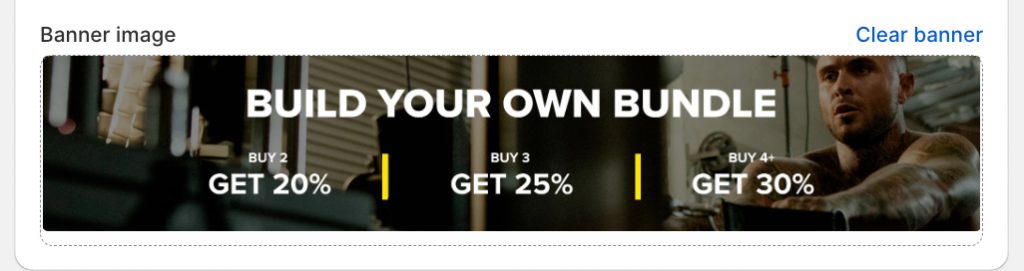
Step 3: Customize the Bundle Structure
This is where you build your bundle flow. Add one or multiple steps, and choose individual products or entire collections for each step.
You can also set a minimum quantity required per step, which is useful for tiered rewards or encouraging bigger carts.
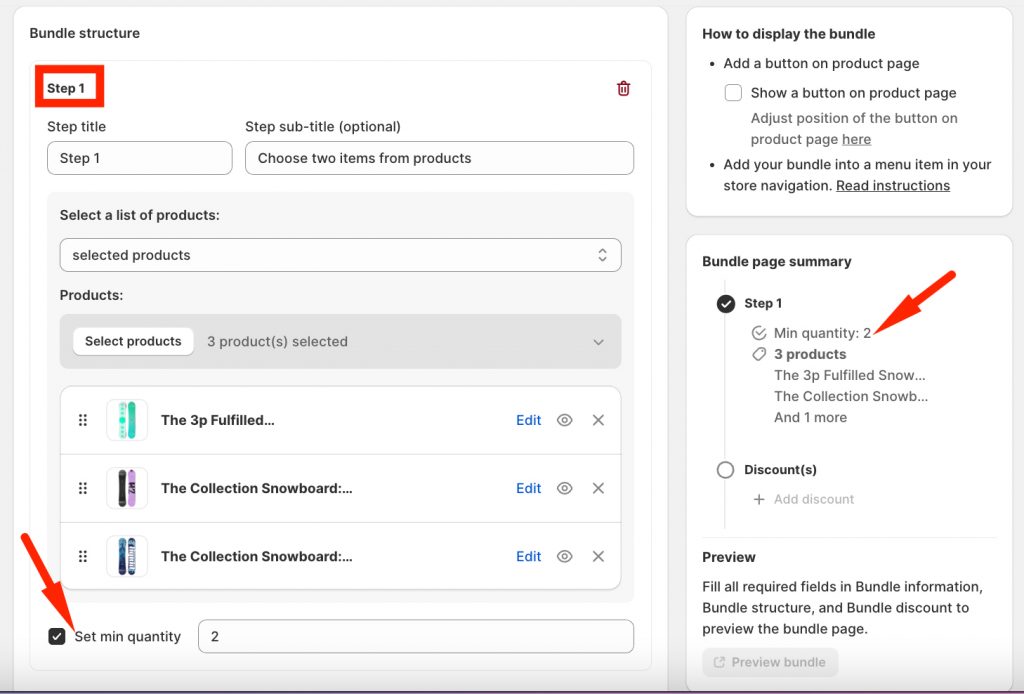
There’s no limit on how many steps or product groups you include. That’s the magic of a customizable bundle – you’re in complete control.
Step 4: Add Discounts
BOGOS supports four discount types:
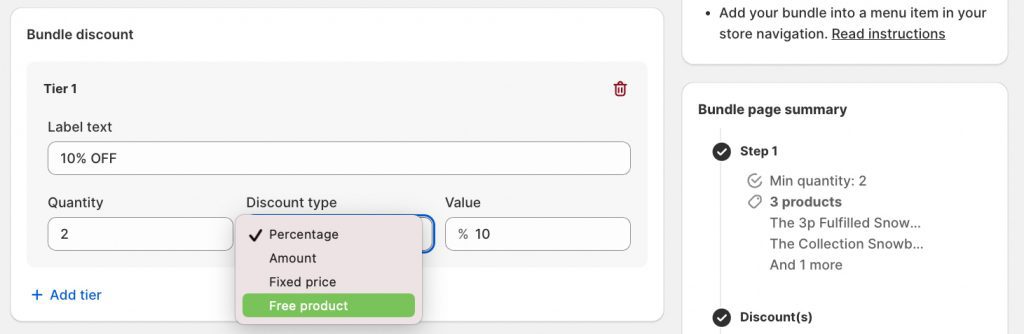
To encourage larger orders, you can create multiple tiers with different quantity thresholds and rewards. For example:
This tiered discounts logic is perfect for motivating upsells in your Shopify “build your own bundle” offer.
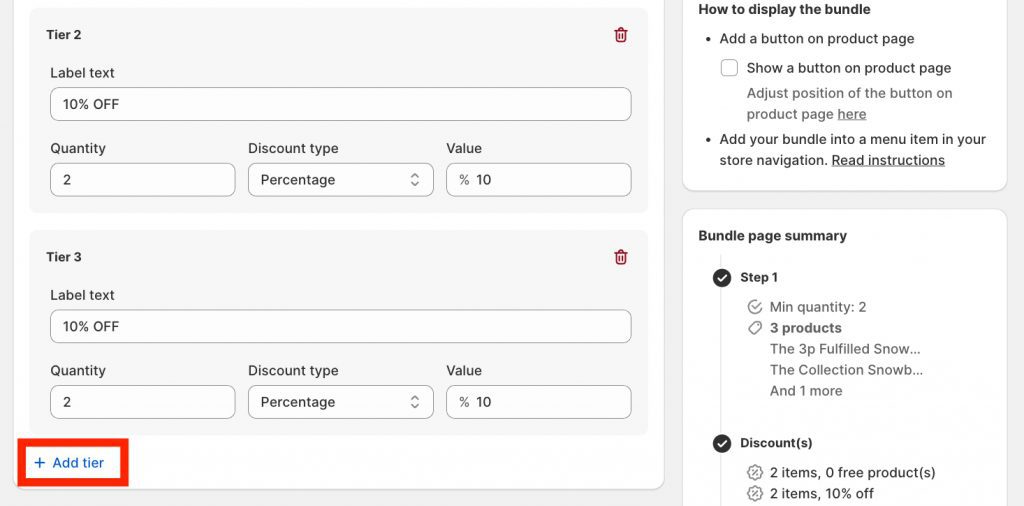
Step 5: Display the Bundle Page in Your Store
There are two simple ways to guide customers to your bundle:
Option 1 – Add a button on product pages:
In the bundle editor, tick “Show a button on product page” and hit Save.
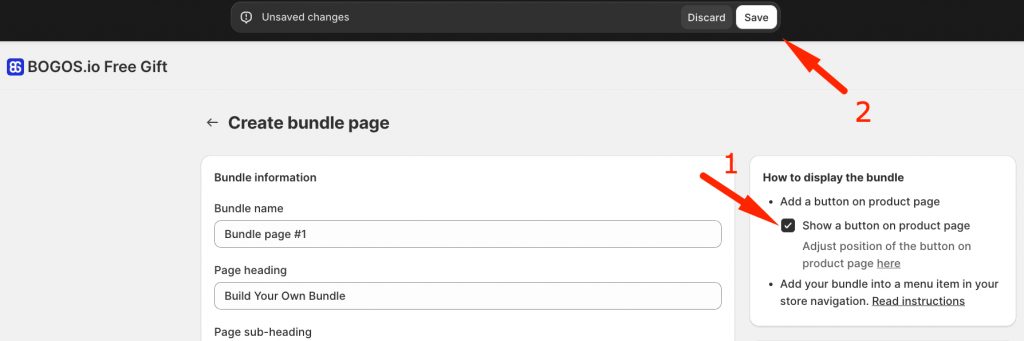
A “Build Your Own Bundle” button will now appear on relevant products.
Option 2 – Add the bundle to your store’s navigation:
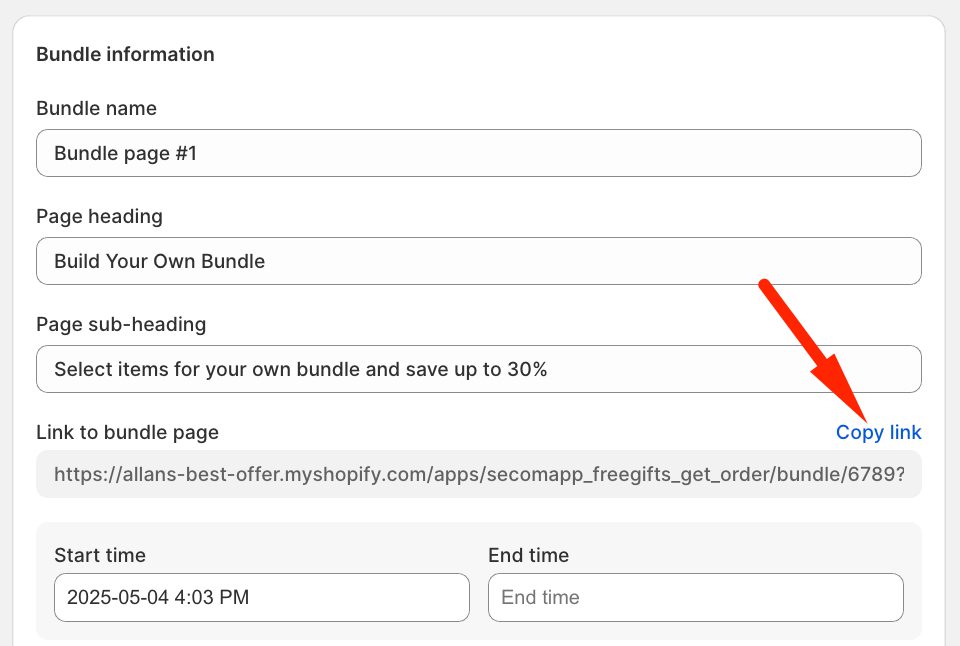
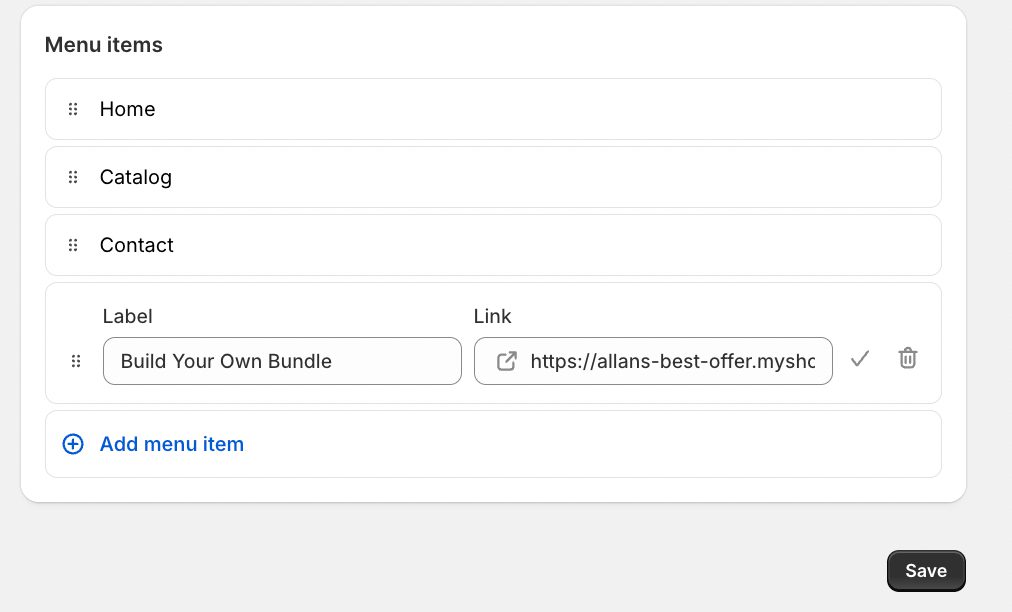
Now your personalized bundle is front and center – easy to find and even easier to convert.
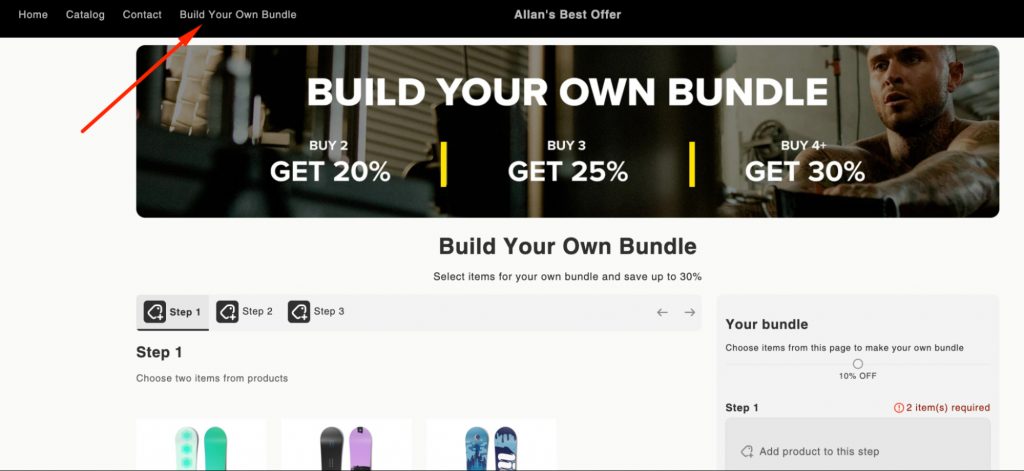
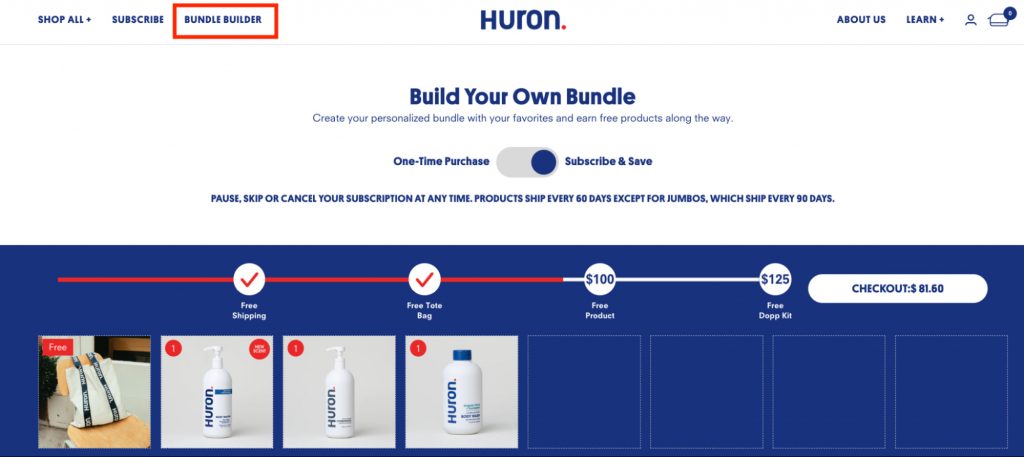
If customers can’t see your Shopify “build your own bundle” section, they won’t use it, so visibility is everything. With BOGOS, you can easily link your bundle page from the homepage, top navigation, or even embed a bundle button on high-performing product pages. These placements make sure shoppers come across the offer naturally while they browse.
To help your Shopify “build your own bundle” offer stand out, make use of clear, high-impact messaging through banners or announcement bars. Below are 4 proven message formulas you can use:
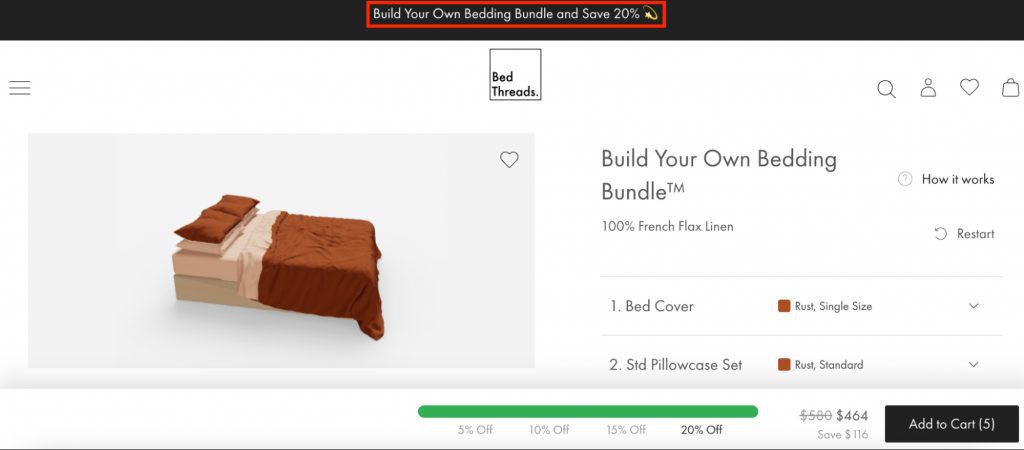
Consider using the Yeps Announcement Bar & Banners or Essential Announcement Bar apps to display these messages effectively. These apps allow you to create customizable banners and announcement bars with scheduling, targeting, and mobile optimization – all without coding.
Shipping fees often cause customers to hesitate at checkout. Adding free shipping to your Shopify “build your own bundle” offer can remove that friction and boost conversions.
Instead of offering deeper discounts, you can simply reward shoppers who complete a bundle with free delivery – for example, “Build your bundle today and get free shipping.” It’s a small cost to you, but a big incentive for them to complete the purchase.
Don’t just wait for customers to find your bundle – bring it to them. Send a dedicated email campaign announcing your customizable bundle, and show off how it works with a short video or carousel on Instagram.
If you have UGC (like shoppers sharing their custom kits), feature it – real customer stories can do more than discounts when driving clicks.
In a nutshell, Shopify “build your own bundle” offer gives customers the freedom to mix and match products they love, leading to higher cart values and better engagement. Using the BOGOS app, you can create a fully customizable bundle page, set flexible discounts, and place the offer where it converts best. From setup to promotion, it’s all manageable without coding or extra tools.
More control for your customers. More revenue for you.
Launch your first bundle page with BOGOS now!!!
In the BOGOS dashboard, go to ‘All Offers’ > ‘Create Offer’ > ‘Bundle Offer’ > ‘Bundle Page’. From there, you can set up your bundle steps, select products or collections, define discount rules, and customize the page layout.
Yes, many bundle apps support tiered discounts. With BOGOS, for example, you can offer 10% off for 2 items, 15% off for 3 items, and so on, encouraging customers to add more to their bundles.
Yes, you can customize bundle pages using Shopify’s theme editor to match your store’s design.
Promote it through banners on your homepage, announcement bars, email newsletters, and social media posts to drive traffic to your bundle page.


With the right Shopify page builder, merchants can redesign their store theme themselves without needing extensive coding knowledge. Store...

Running a promotion sounds simple: select a discount, launch the campaign, and watch sales go up. But many Shopify...

If you are heading into 2026 planning bigger campaigns, now is the right time to tighten your onsite conversion....
