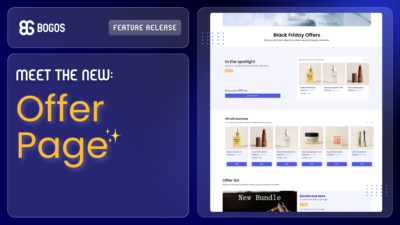
New Feature Release: Offer Page in BOGOS app
We’re excited to introduce Offer Page, a new way to help customers discover your current offers more easily and...

Imagine creating promotions just by describing what you want. We’re launching an AI assistant that builds offers from your prompts and answers questions. Alongside it, you’ll get a smarter discount on the cheapest item only to protect your margins, a progress bar to motivate customers to spend more, and advanced search and filters that help customers find the perfect bundle faster.
Everything will be briefly summarized in the next section.
This AI-powered assistant is designed to help you work smarter with two main functionalities:
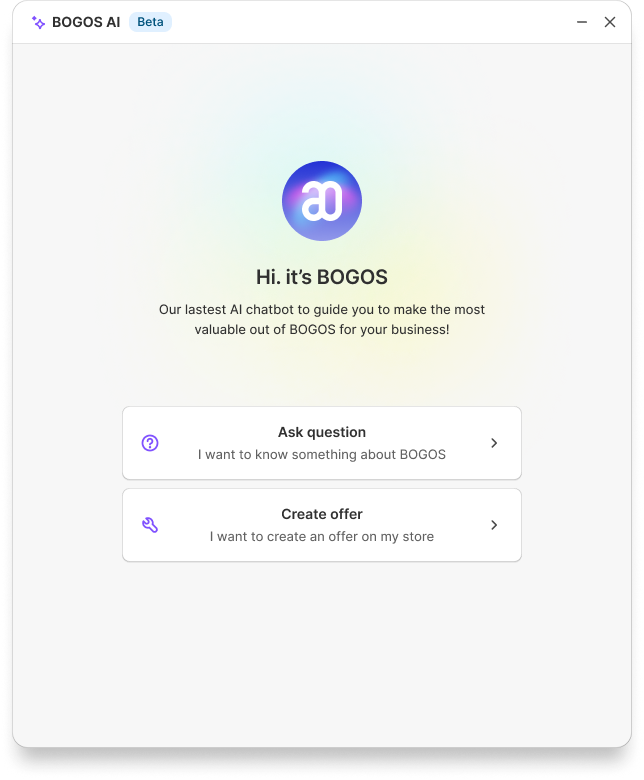
Looking to balance attractive promotions with healthy profit margins? This feature is the way to go. It gives you precise control over which products receive discounts, helping maintain profit margins on premium items.
What you can do:
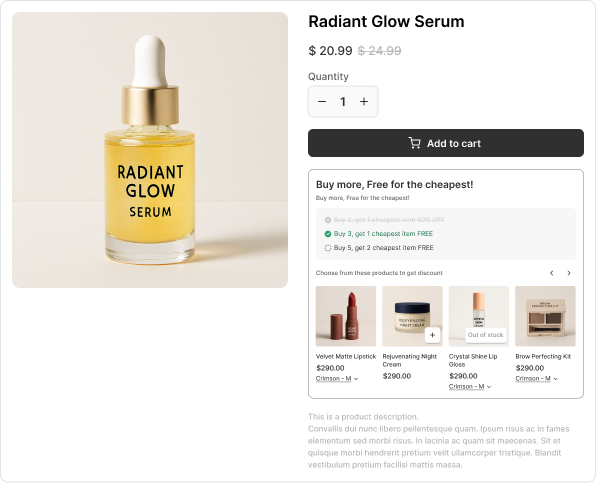
Motivate larger purchases with the new Progress Bar feature, designed to encourage customers to reach reward milestones by tracking their progress in real-time.
How it works:
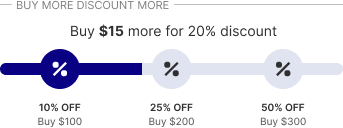
Bundle pages with hundreds of products don’t have to feel overwhelming anymore. We’ve added search, sort, and filter tools that help customers find their preferred products faster.
What you can do:
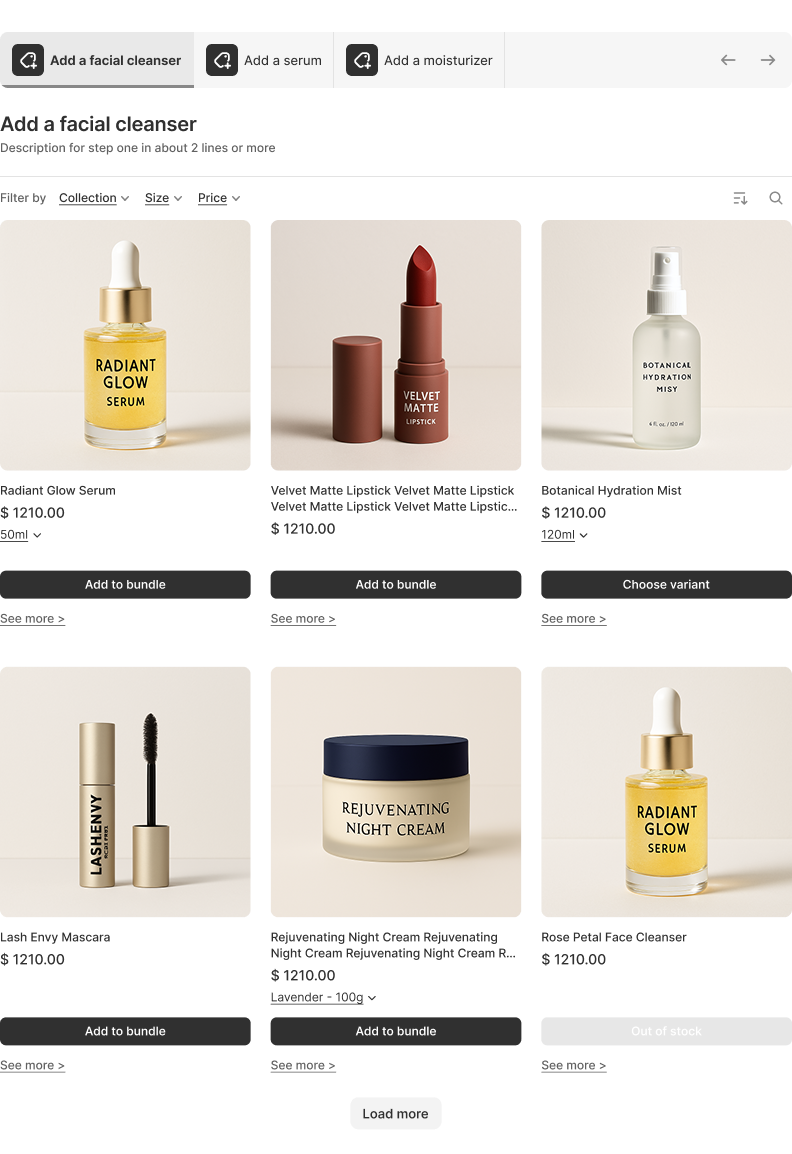
That’s all for this month’s updates! We’re constantly improving BOGOS to make your promotional offers smarter and more effective. Stay tuned for even more exciting releases next month!
For detailed information on how to take full advantage of the latest updates, don’t hesitate to check out our practical help documentation.

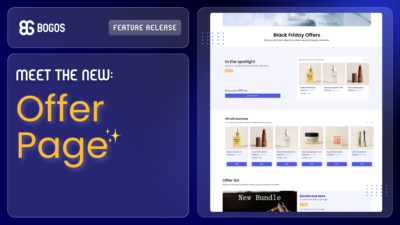
We’re excited to introduce Offer Page, a new way to help customers discover your current offers more easily and...

As the Christmas and New Year sales season is about to end, we hope you had a strong finish...

Hi everyone! Charlie here, Marketing Manager at BOGOS. We hope you had a successful BFCM! This November, with Black...
