

BOGOS Update: Introduce The New Free Plan
We’re thrilled to share a major update: BOGOS now offers a FREE PLAN for all Shopify merchants. Whether you’re...
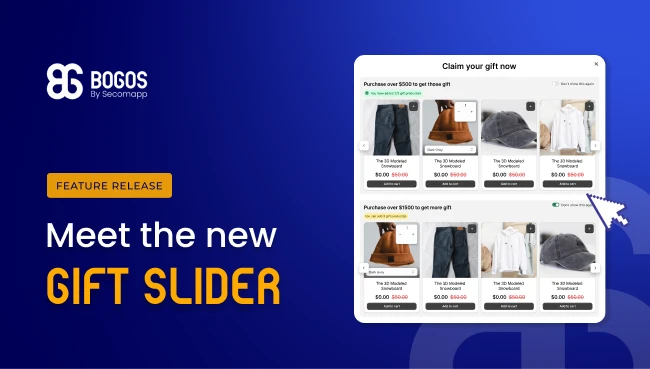
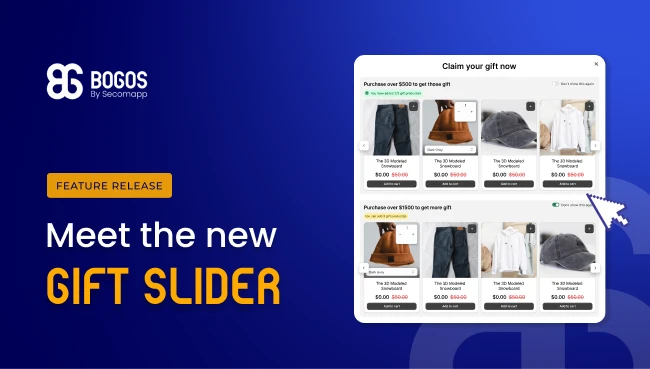
Dear BOGOS enthusiasts,
Ellie from BOGOS here. August is coming to an end, but new updates from BOGOS are not. I am bringing to you a piece of massive news: UI of the gift slider has been transformed.
Here’s a quick summary of what’s happened: you can show gifts by each offer separately, customers can add many gift products at once, and more aesthetically pleasing designs for the slider.
The changes will take effect immediately for all new BOGOS installs! For our existing users, there’s no rush — you have the flexibility to choose between the previous version and the new one at your convenience.
This is a game-changer update from us. Keep scrolling!
The most obvious change from the previous version to now is how we change the design of the slider. The new look is expected to be more attractive to customers, and instead of just a popup to show gifts, it can now be utilized as an upsell tool.
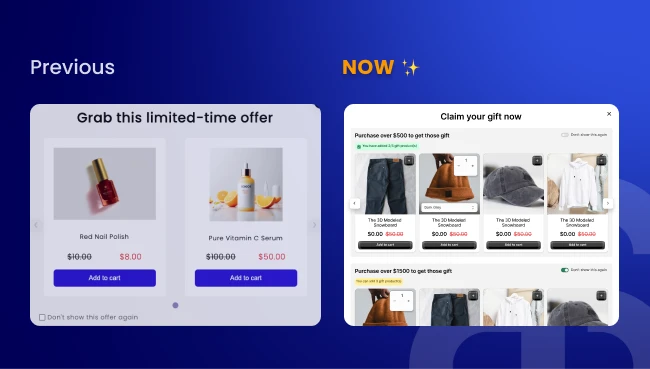
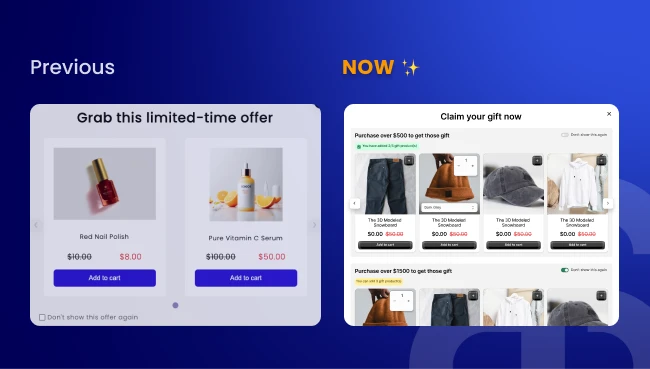
Previous: We grouped all gifts from your currently available offer into one gift slider. However, we are aware of its limitations, as customers cannot distinguish between gifts for each offer.
Now: BOGOS can display the gift slider by each offer to make the gift-adding experience even more intuitive and create urgency for customers to spend more in your store.
This change is especially beneficial if you run multiple campaigns simultaneously. The new slider will allow users to skim through each promotion faster.
For example, you have two free gift with purchase offers: Spend $100 get gift, and Spend $500 get more gifts. The slider will show up like in the screenshot below.
Previous: Customers are eligible to select one gift each time the gift slider appears. If they have more than one gift, the slider will pop up again.
Now: Customers can add multiple gifts each time the new gift slider appears without having it re-display. They can adjust the quantity before finally adding gifts to the cart. We redesigned it to simplify customers’ checkout process and increase the conversion rate of your promotions.
By default, the gifts slider will appear on all pages of your store. However, you can now select a specific page or location where the slider will appear. This is another new personalization option that we provide.
If you have any questions, our support is available 24/24 during weekdays via these channels:
As I wrap up this update, I am excited to see how the new gift slider will make a significant difference your click rates and sales performance.
BOGOS team is confident to state that the slider is now not only a tool to showcase gift products, it is also a powerful upsell add on for Shopify merchants.
Keep exploring and utilizing the app features, and as always, we are here to help you make the most out of BOGOS!
Stay tuned for more fun updates – we are just getting started to turn BOGOS into your most powerful promotion app!
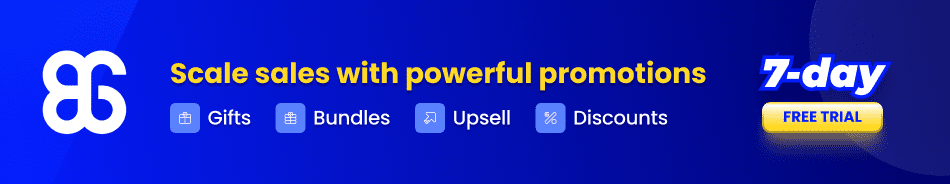
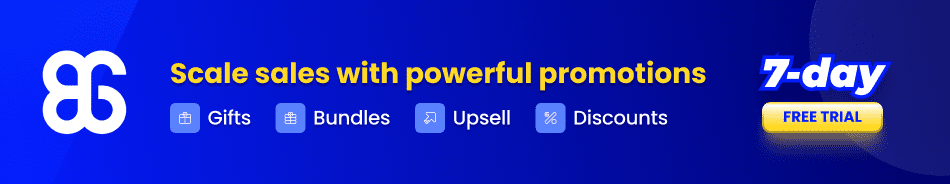


We’re thrilled to share a major update: BOGOS now offers a FREE PLAN for all Shopify merchants. Whether you’re...


We’re excited to share the latest updates from June that will drive your business forward and create better shopping...
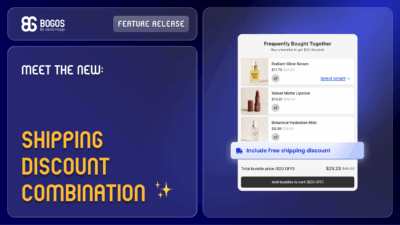
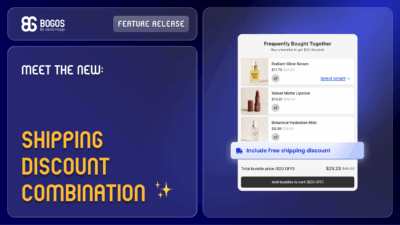
Many Shopify merchants have been asking for more flexibility in creating layered promotional offers to stand out in such...

