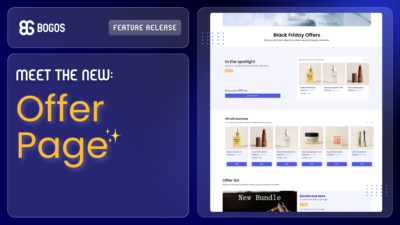
New Feature Release: Offer Page in BOGOS app
We’re excited to introduce Offer Page, a new way to help customers discover your current offers more easily and...

Shoppers often purchase items that naturally complement each other—but without a simple way to suggest those related items, you’re leaving valuable sales opportunities on the table. With the new Frequently Bought Together feature by BOGOS, you can effortlessly recommend additional products directly on your product pages, encouraging higher order values and happier customers!
What is Frequently Bought Together? Frequently Bought Together is a powerful upsell tool that recommends additional products directly on your product page, helping you effortlessly boost your average order value (AOV).
Customize when and where upsell recommendations appear to ensure the perfect product match every time:
Motivate customers by offering 3 attractive types of discounts:
Match your store’s branding by customizing:
Getting started is quick and easy:
Need help getting started? Check out this step-by-step guide for the full scoop.
And if you still have questions, our support team is here for any personalized assistance 24/7 during weekdays via these channels:
Try Frequently Bought Together today and provide a smoother shopping experience that encourages customers to add more items to their cart!
Make every sale count with Frequently Bought Together by BOGOS, today!
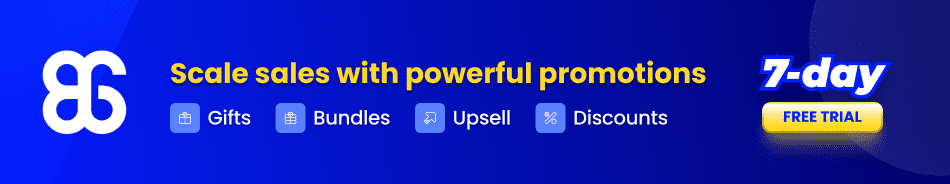

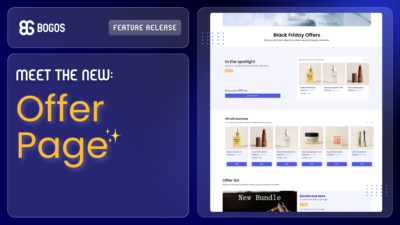
We’re excited to introduce Offer Page, a new way to help customers discover your current offers more easily and...

As the Christmas and New Year sales season is about to end, we hope you had a strong finish...
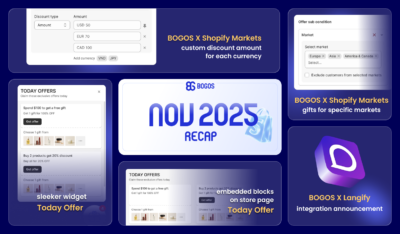
Hi everyone! Charlie here, Marketing Manager at BOGOS. We hope you had a successful BFCM! This November, with Black...
