

BOGOS Update: Introduce The New Free Plan
We’re thrilled to share a major update: BOGOS now offers a FREE PLAN for all Shopify merchants. Whether you’re...
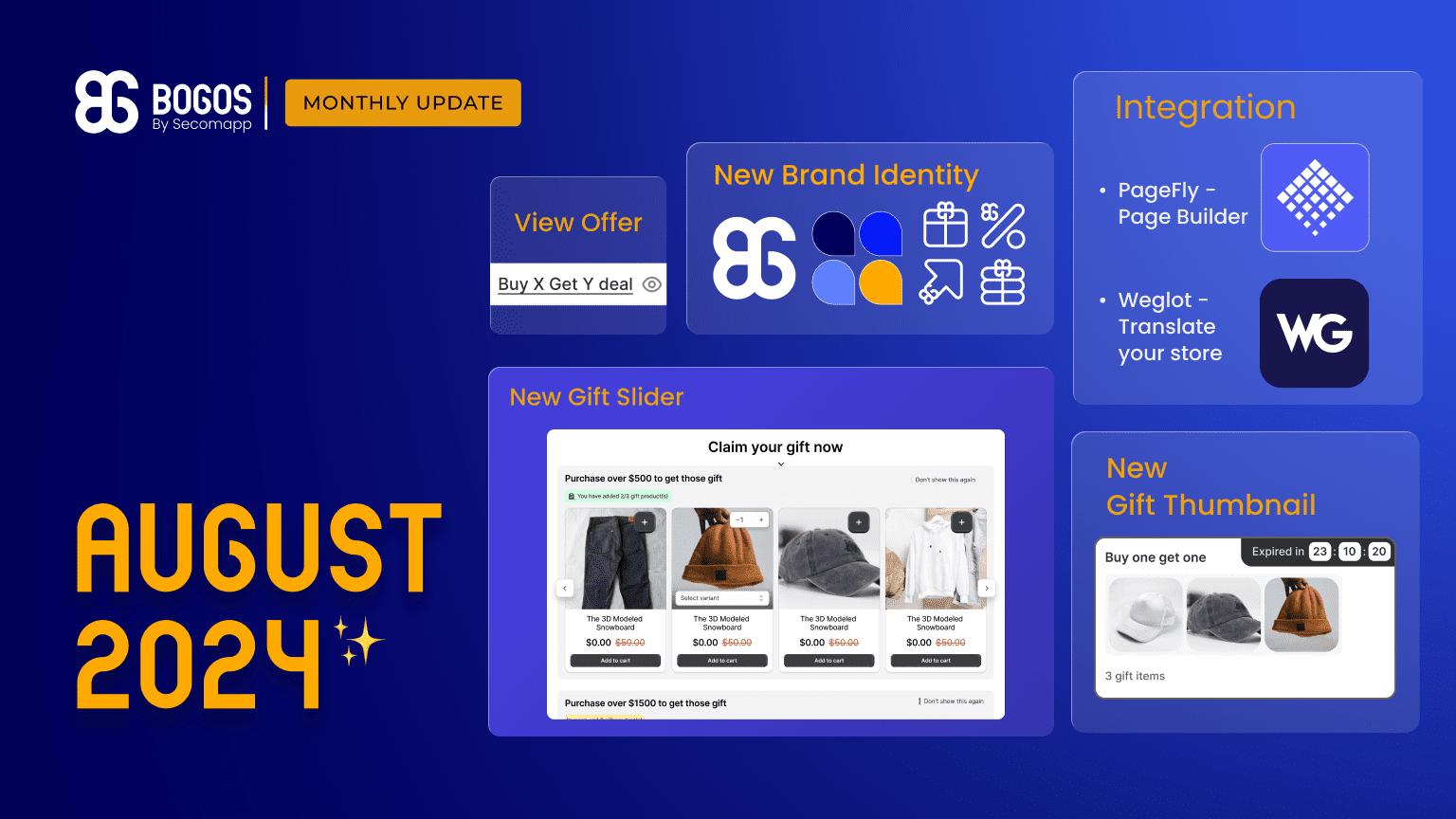
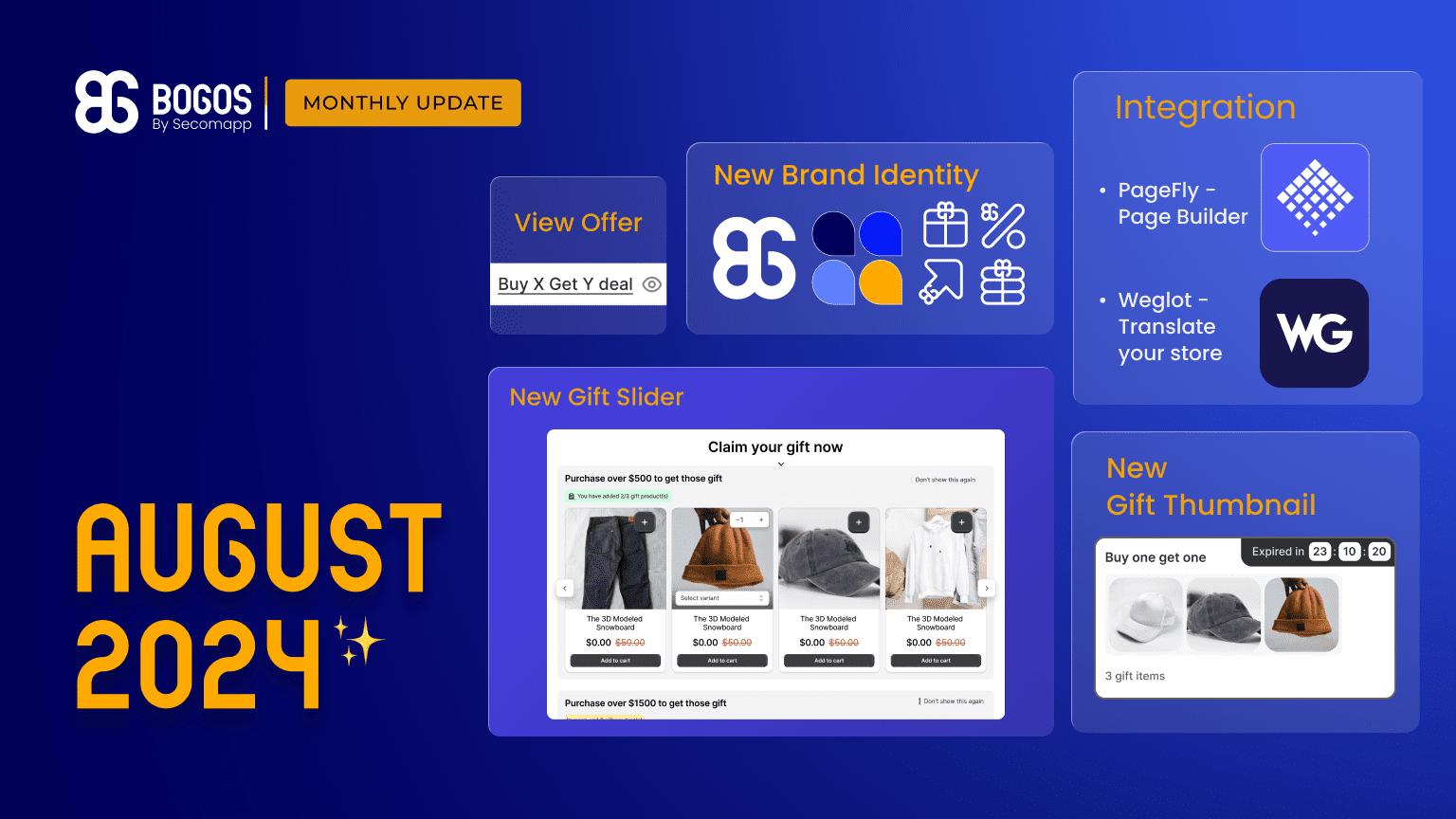
As promised in our BOGOS July Update, August has brought even more enhancements to the BOGOS app for Shopify merchants.
These updates are set to deliver greater flexibility, improved customization, and new features that will definitely empower you to create more impactful and engaging promotions for customers.
Among the most exciting updates is our completely redesigned Gift Slider – now more eye-catching and tempting customers to claim their gifts.
Far from just showcasing gifts, it can now be utilized as a powerful upsell tool just by adjusting the offer title to, for example, Buy X Get Y discount to encourage additional purchases.
Let’s see how it works:
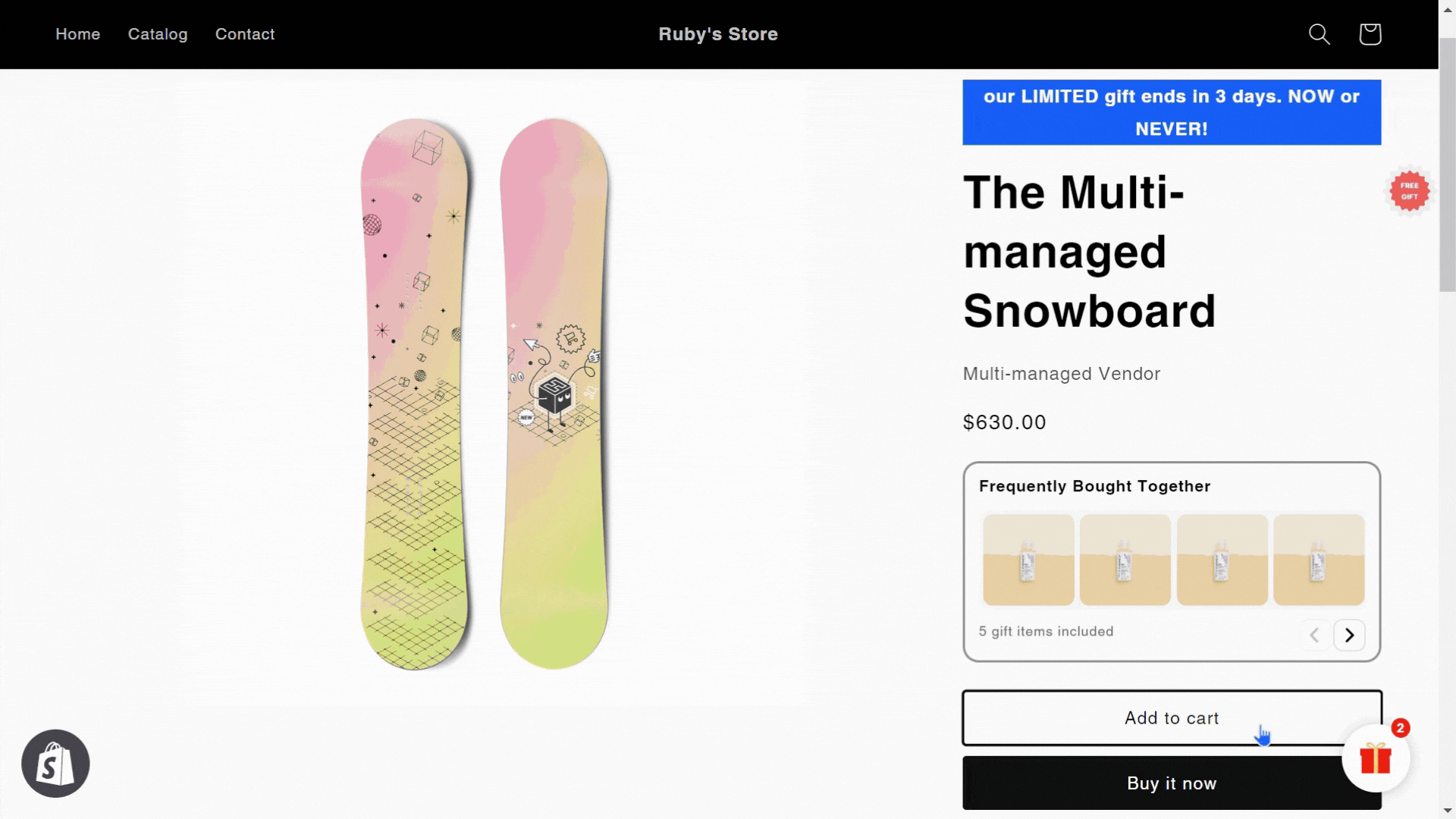
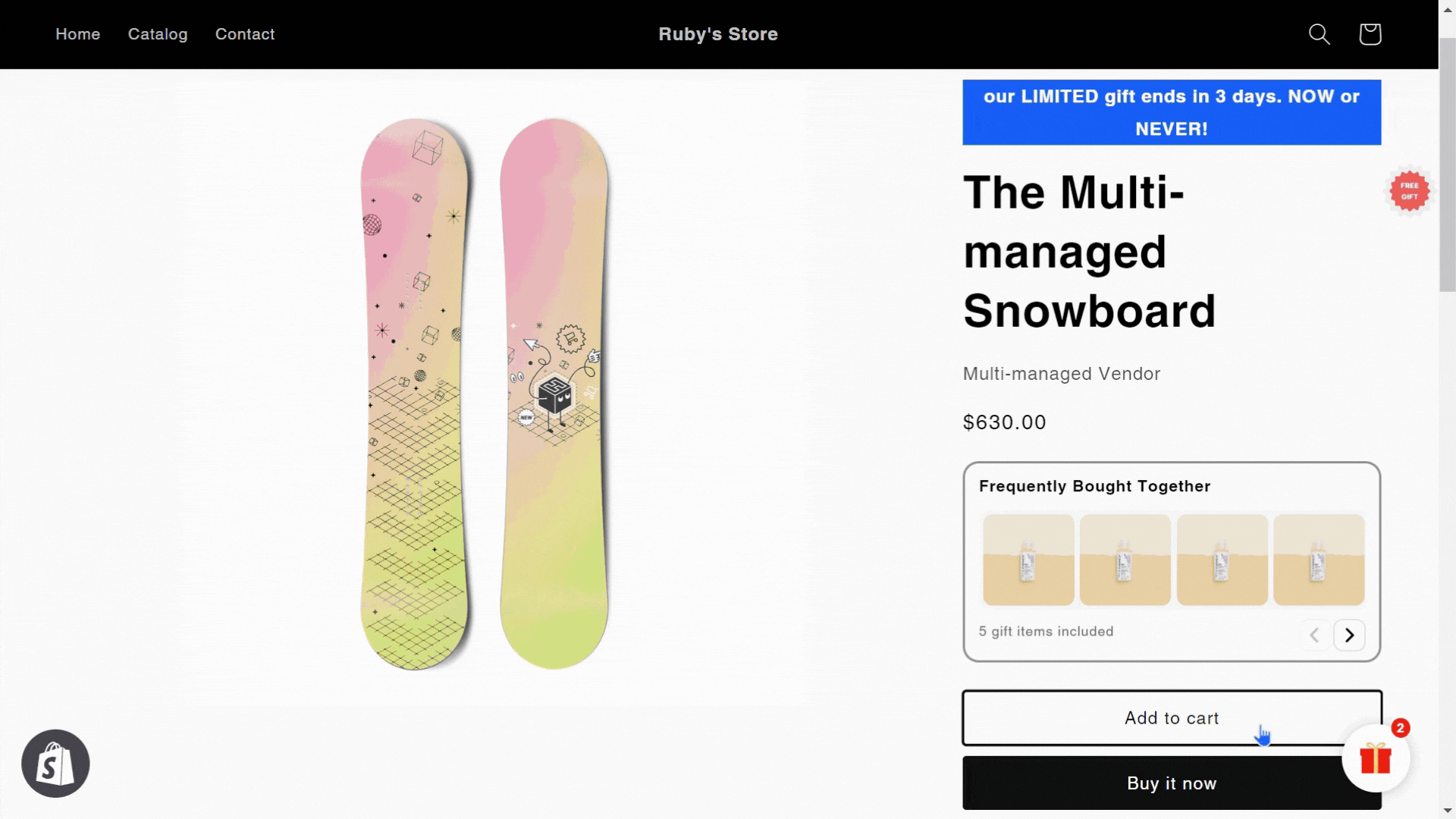
In addition, the Gift Slider has been updated with more setting options, giving you greater control over how it functions and appears in your store.
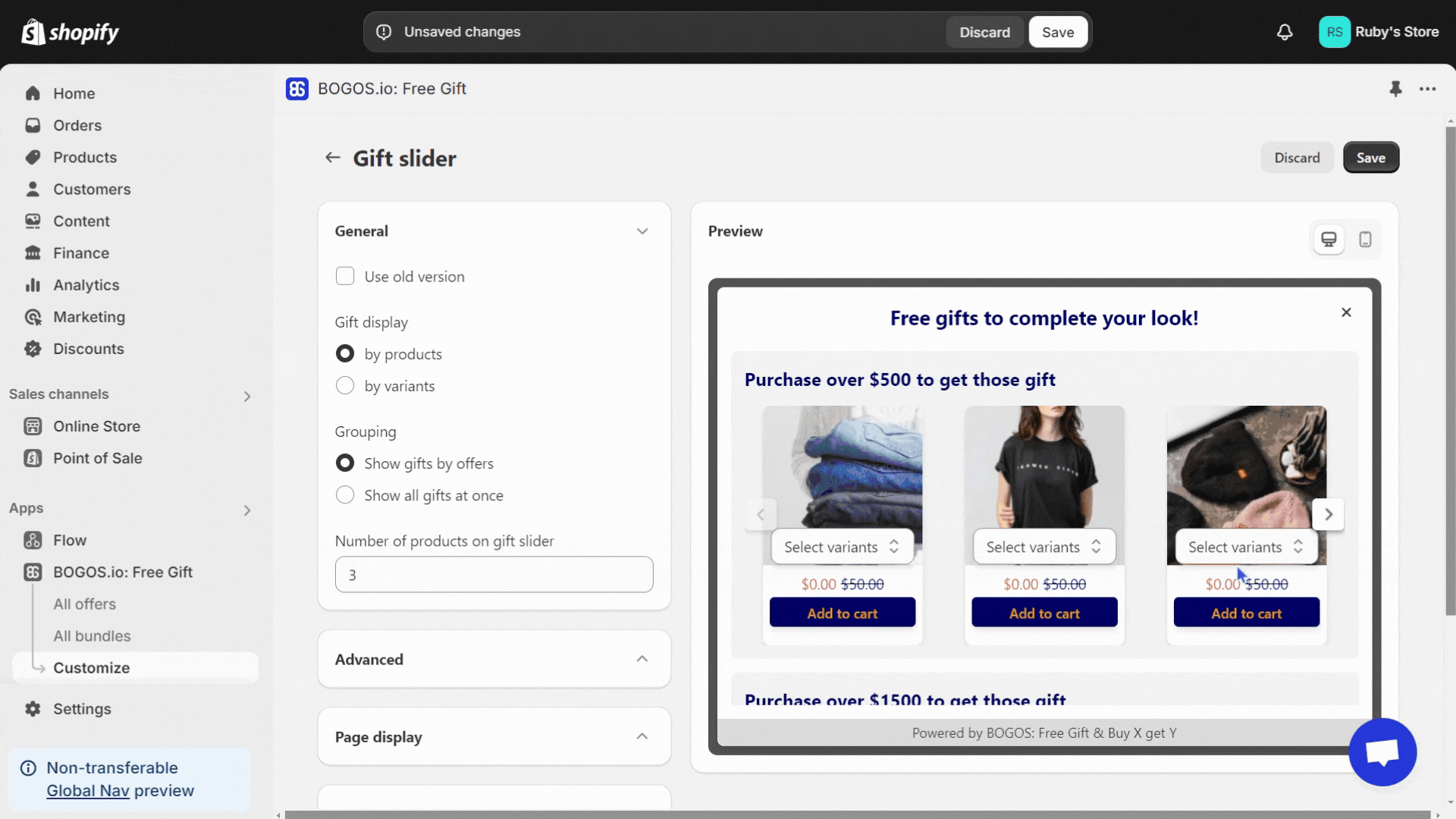
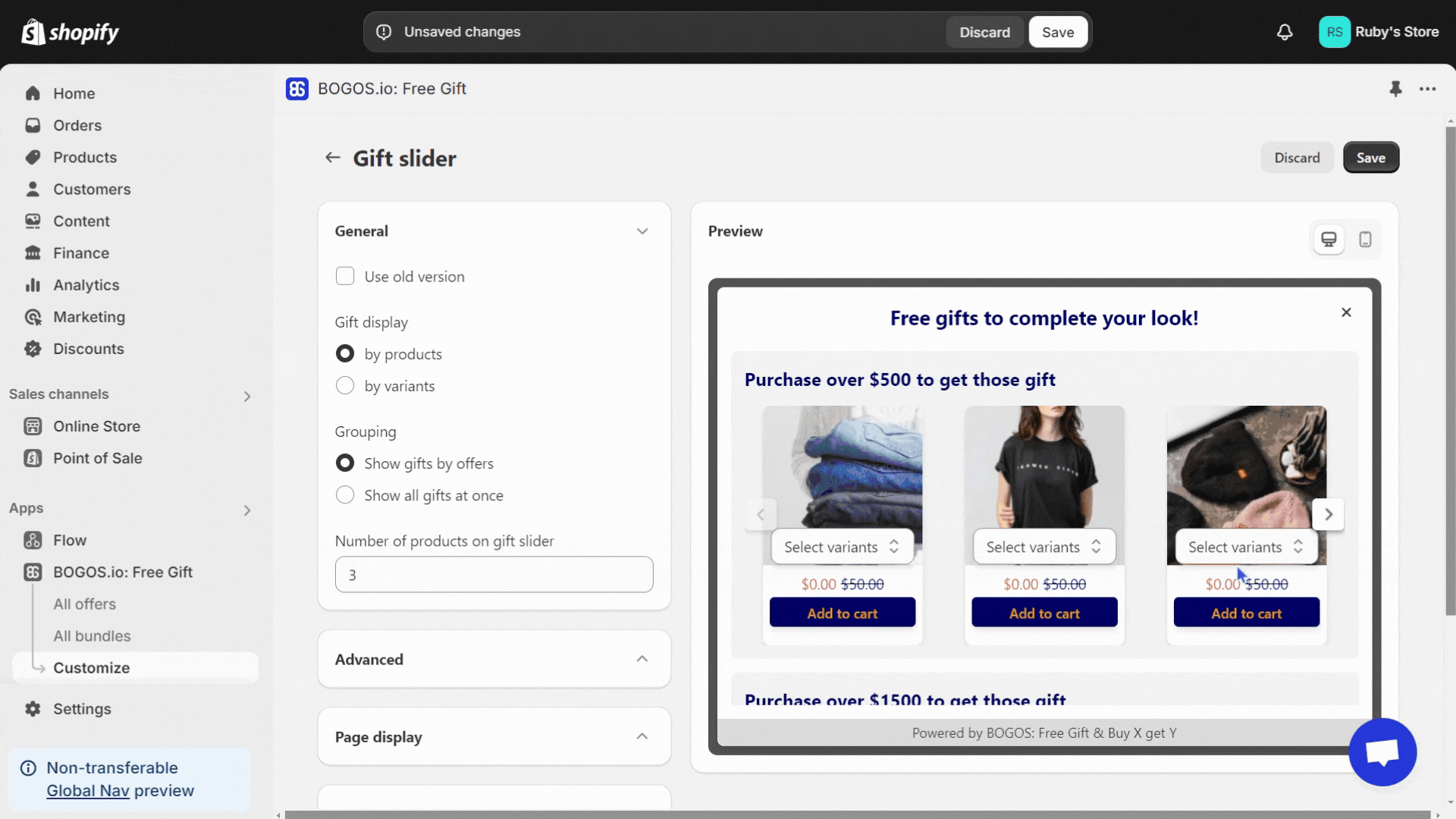
Want to understand the changes more clearly and see how they compare to the previous version? This article is your right to go:
Read more: BOGOS New Gift Slider
Another BIG update is the enhancement to the Gift Thumbnail interface to enhance your gift-promotional display.
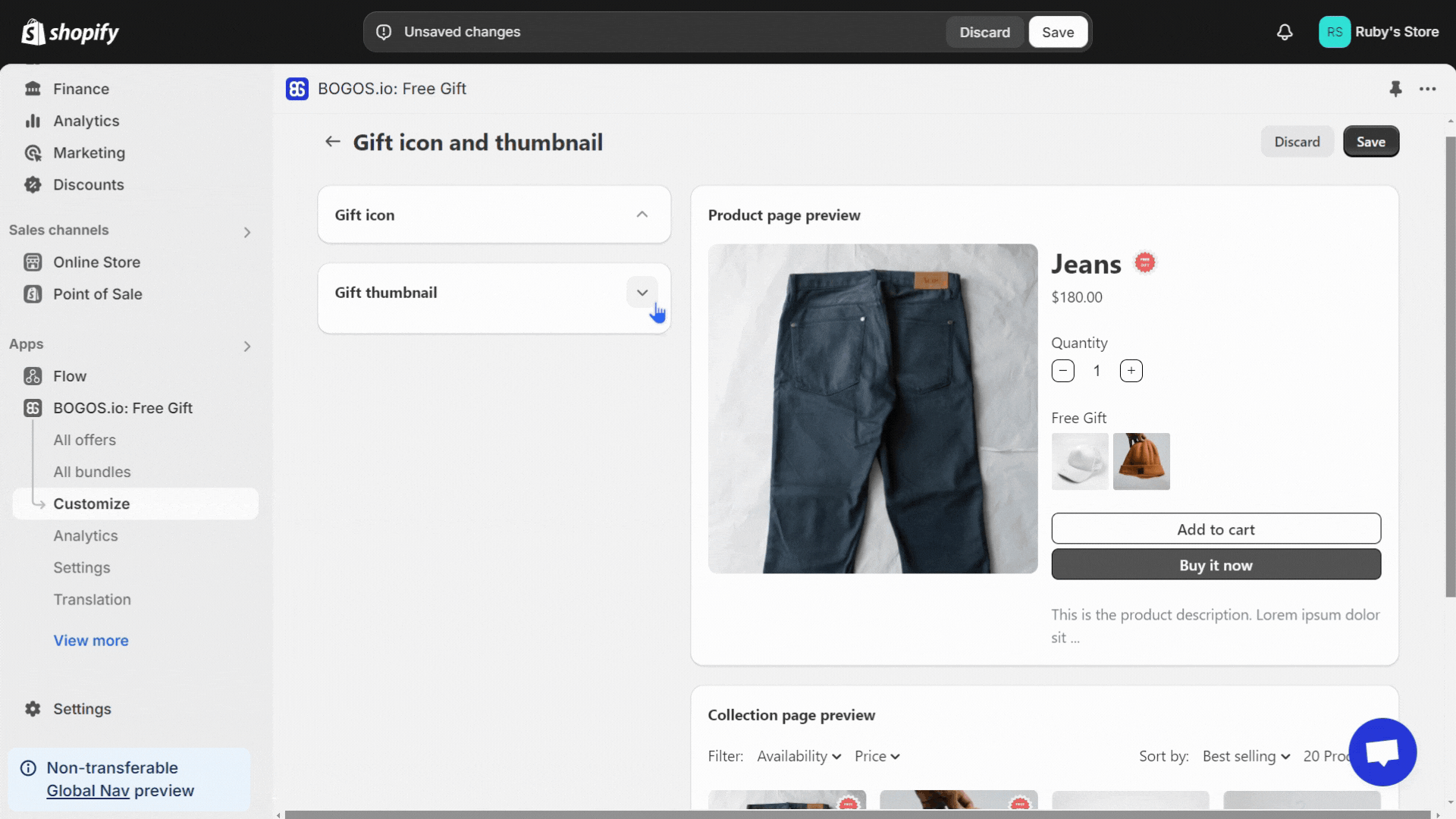
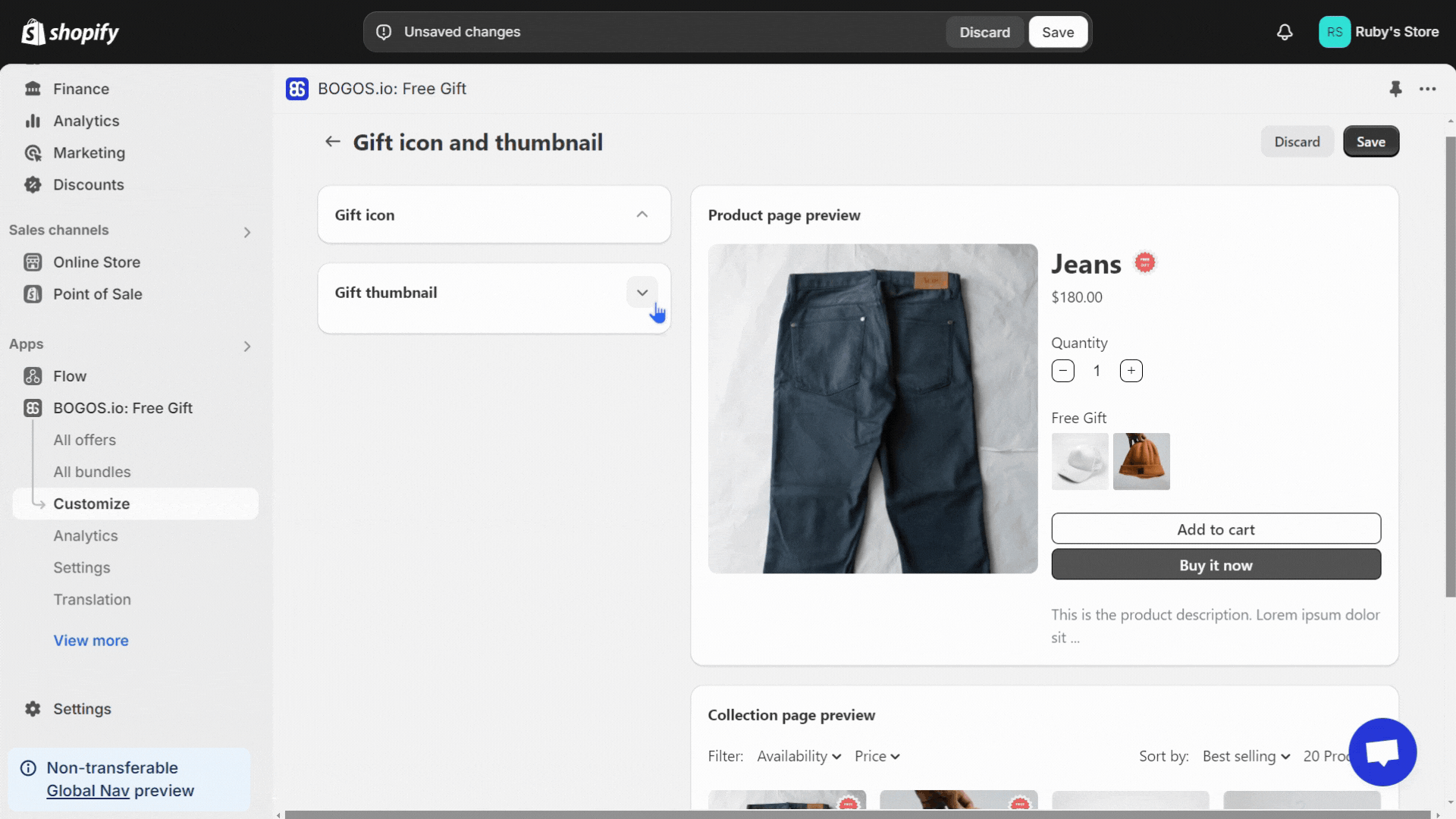
In the ‘Select Gift’ section, you can now drag and drop to rearrange gift orders on both Gift Slider and Today Offer. The top gift will also be featured as the main image for that offer on the Today Offer widget.
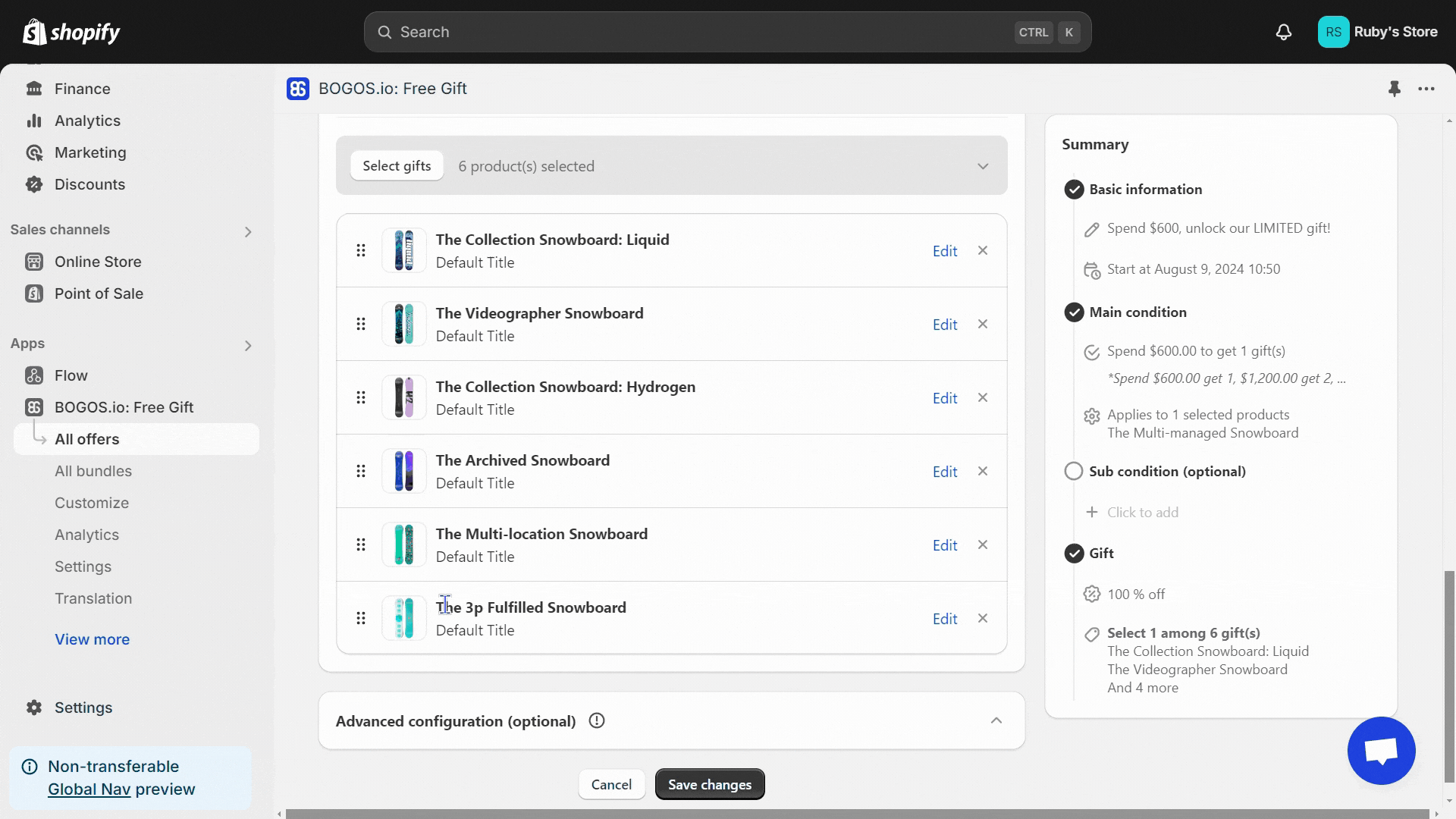
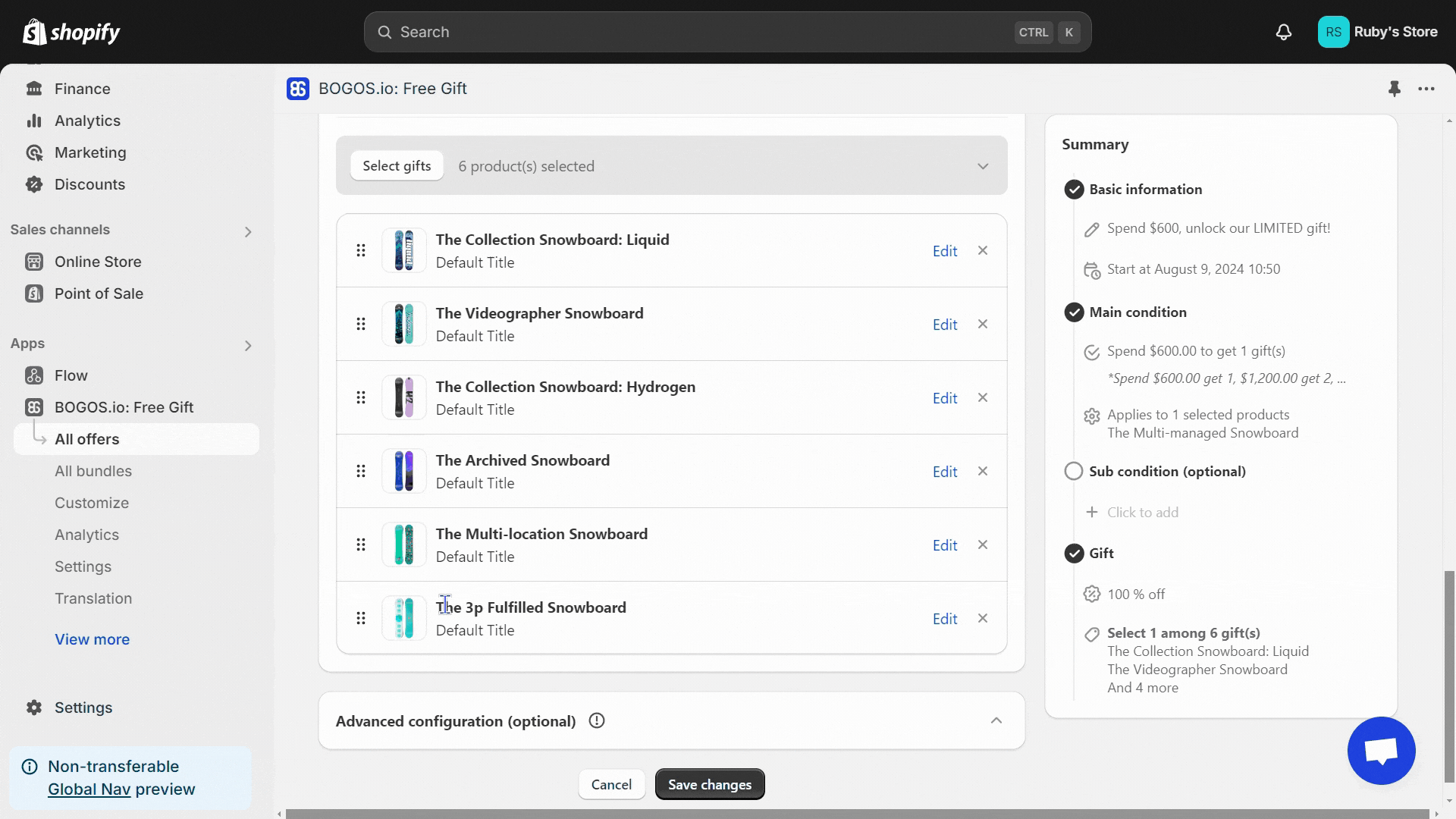
BOGOS has updated the gift icon, gift thumbnail, cart message, and gift slider to a new app block format. Our goal is straightforward: to make it easier to drag and drop each element and customize their placement, ensuring they perfectly match your store’s unique style.
Additionally, this method will display the Gift Slider in an embedded format rather than as a pop-up.
To get started:
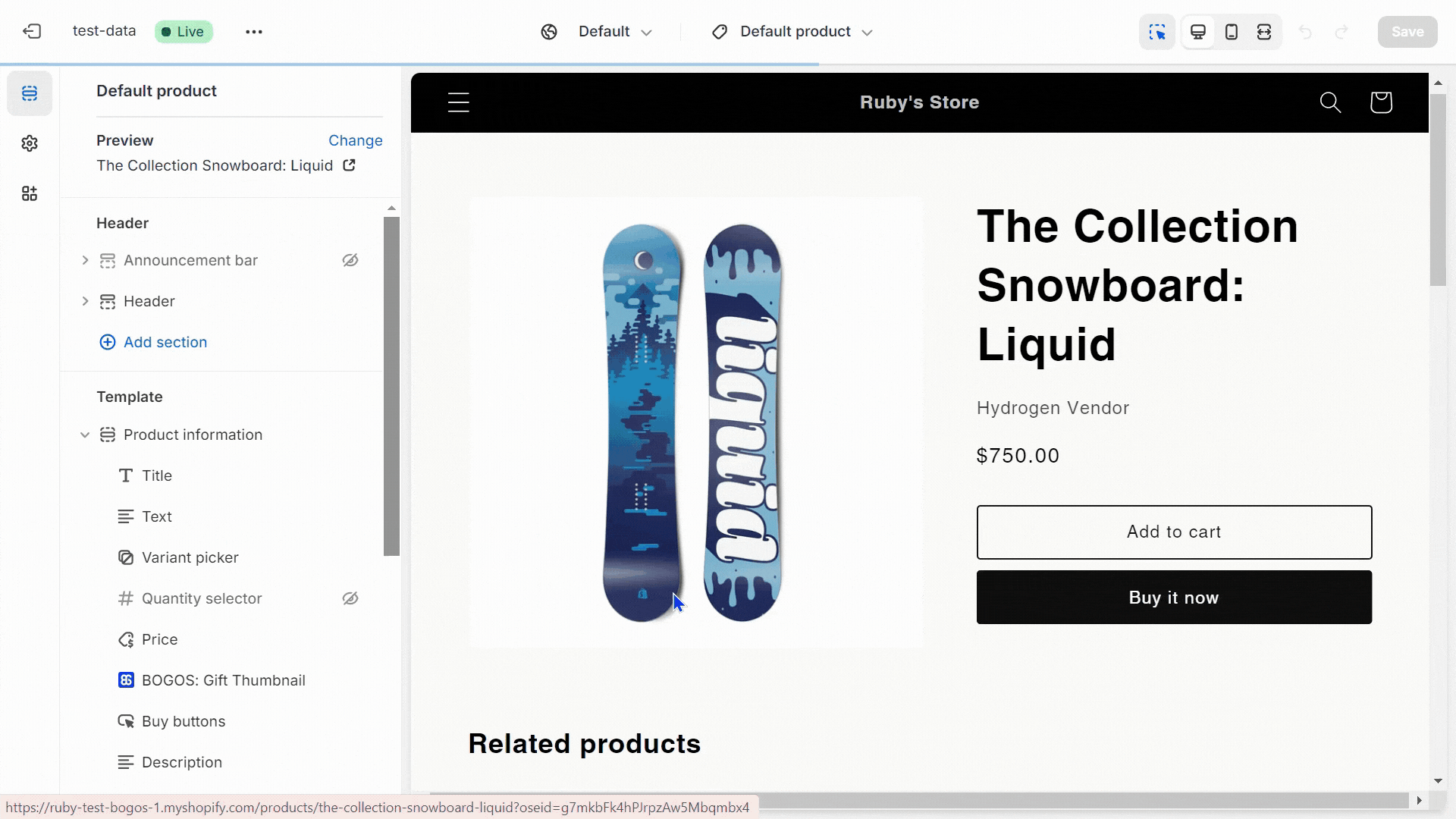
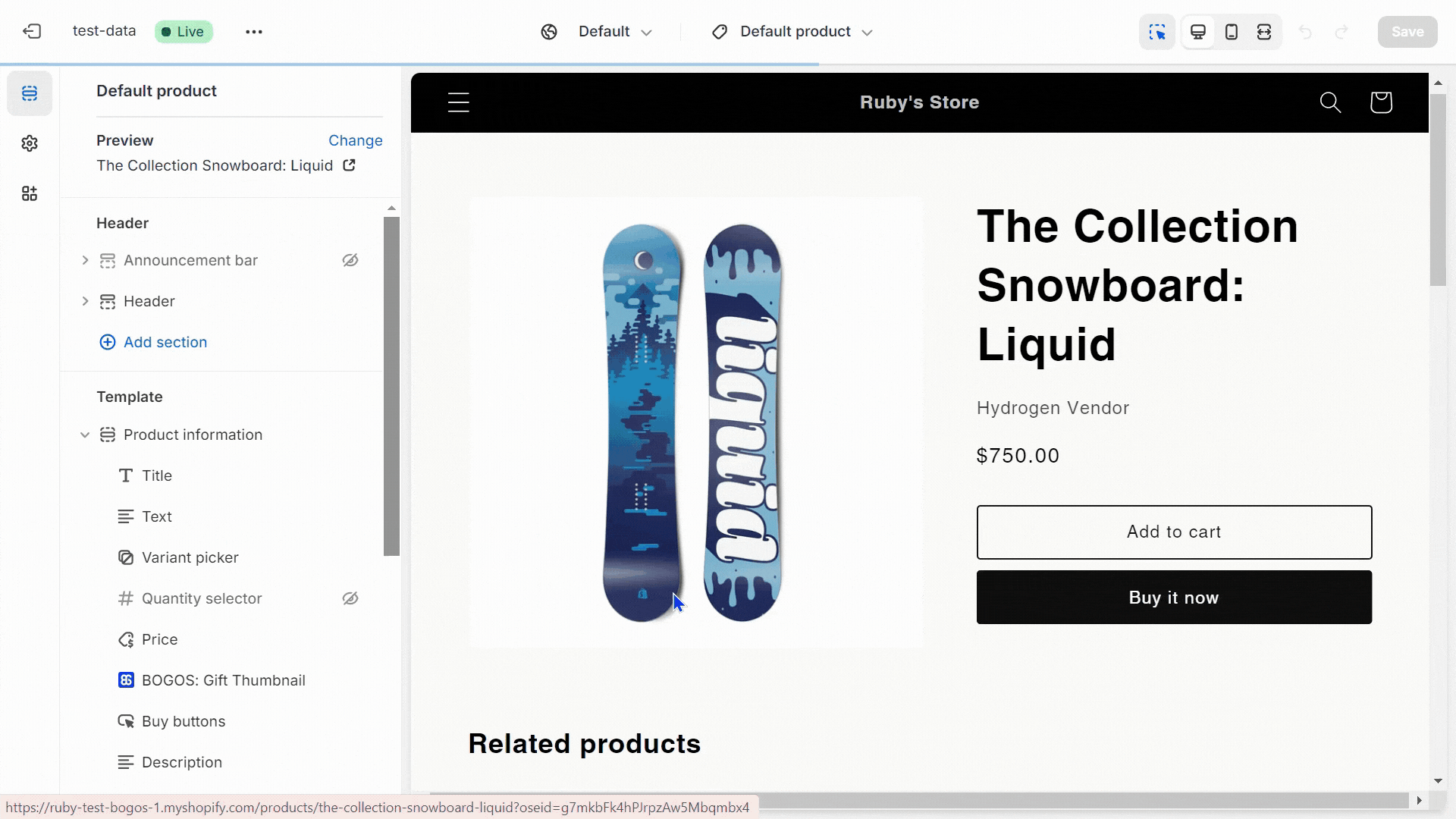
Many find testing performance after setup time-consuming, especially for stores with multiple offers. Let BOGOS assists you with our new ‘View Offer’ feature.
With a single click, you’ll be instantly redirected to a specific page associated with your offer, making monitoring and adjustments effortless.
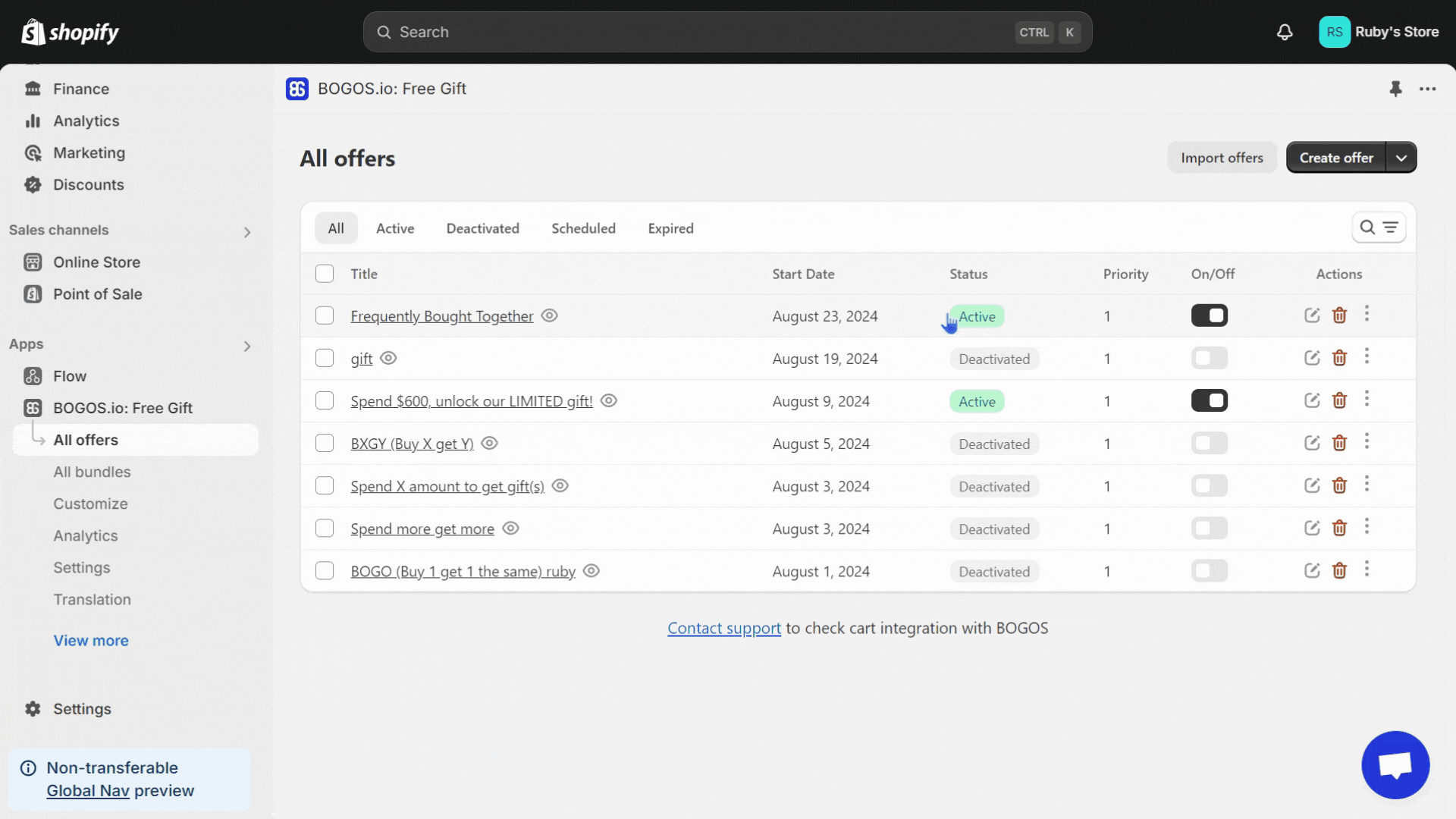
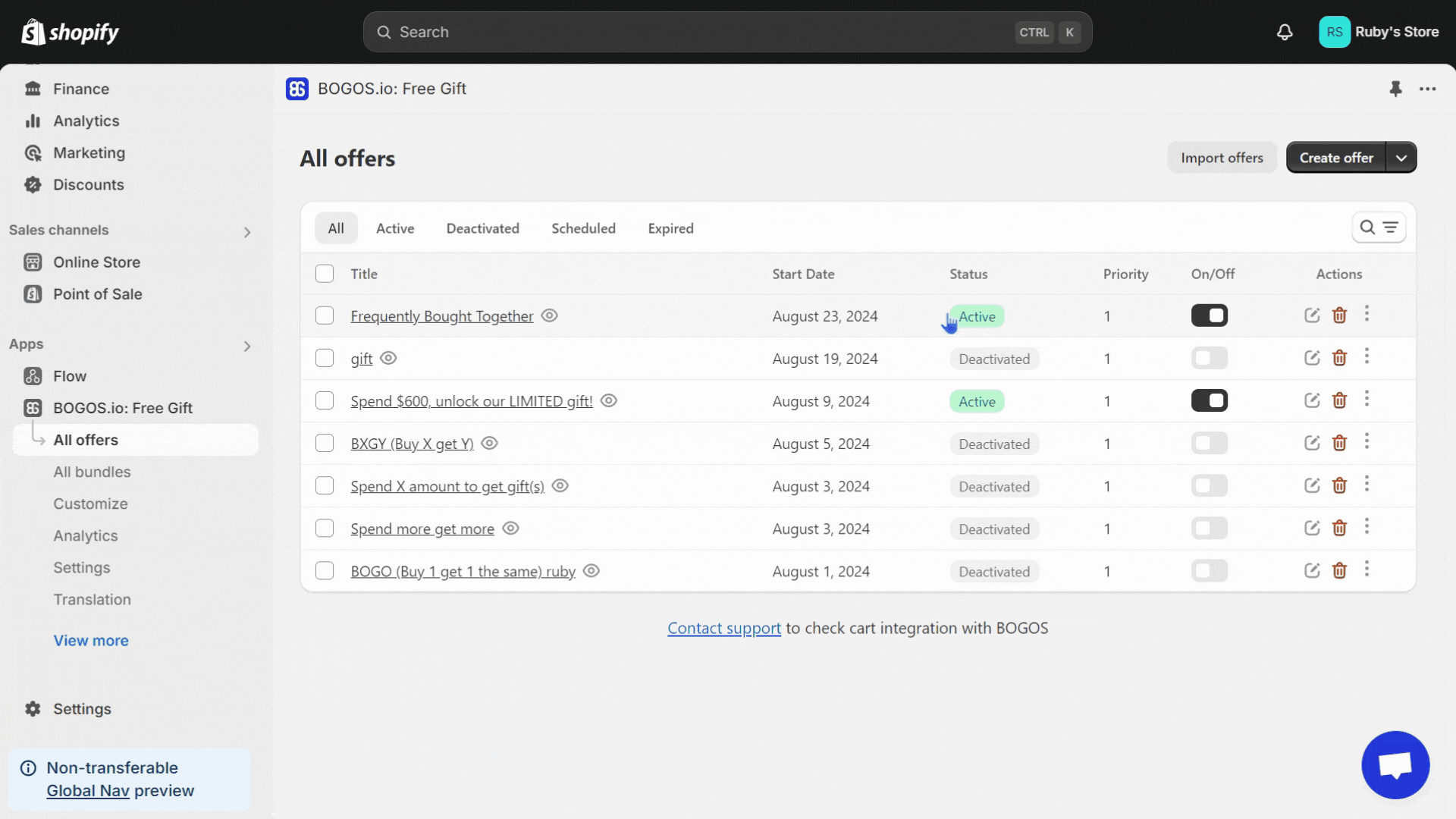
Within the “Customer Tag” condition, we’ve added an option for: Consider no-login as a customer with no tags,” making it easier to manage who can claim offers, even if they haven’t logged in.
Here’s how merchants typically use this feature:
This ensures wholesale accounts must log in for their special offer; otherwise, they’ll be treated as regular customers.
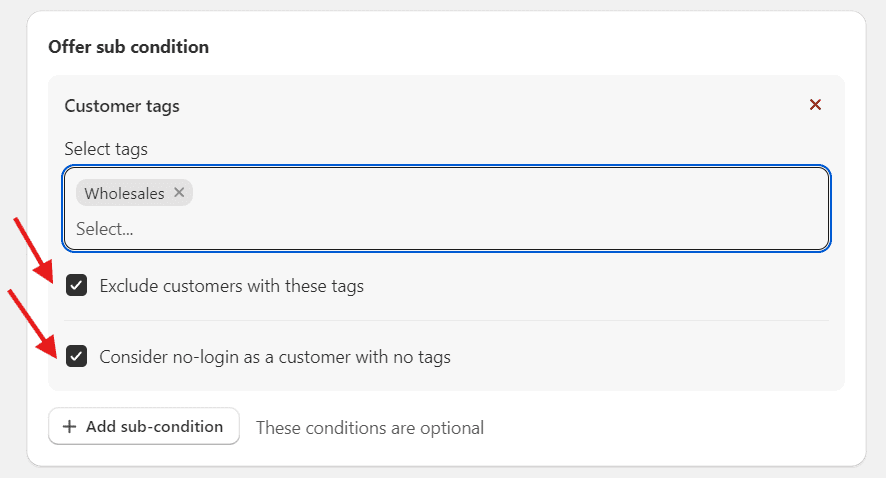
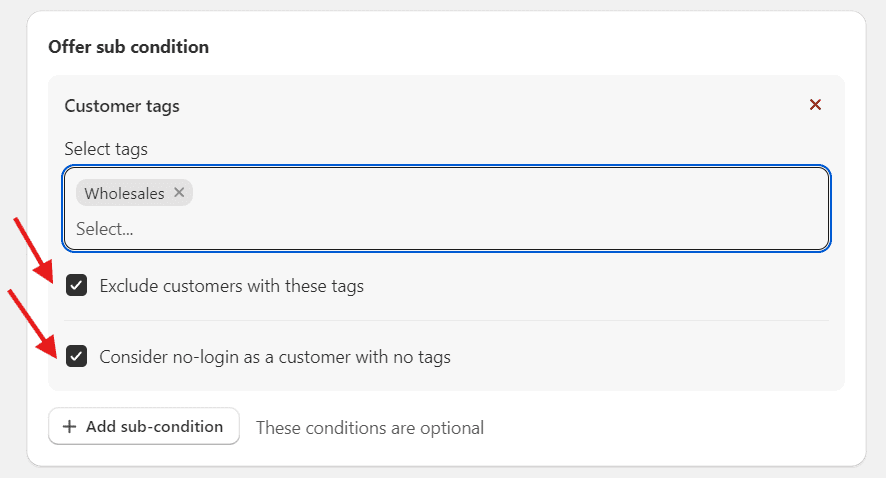
At BOGOS, enhancing our user-friendly interface is our top priority. That’s why, when we noticed that the current summary tab didn’t provide a clear overview for merchants, we immediately updated its UI.
The new design now provides a more detailed view, helping you quickly review your setups, identify any missing details, and better understand your setup options.
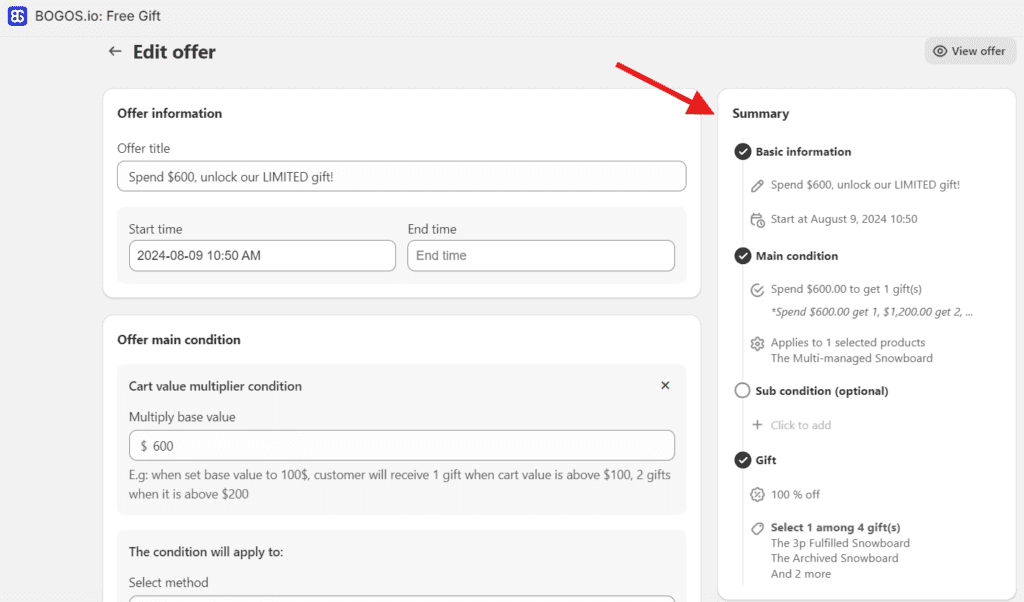
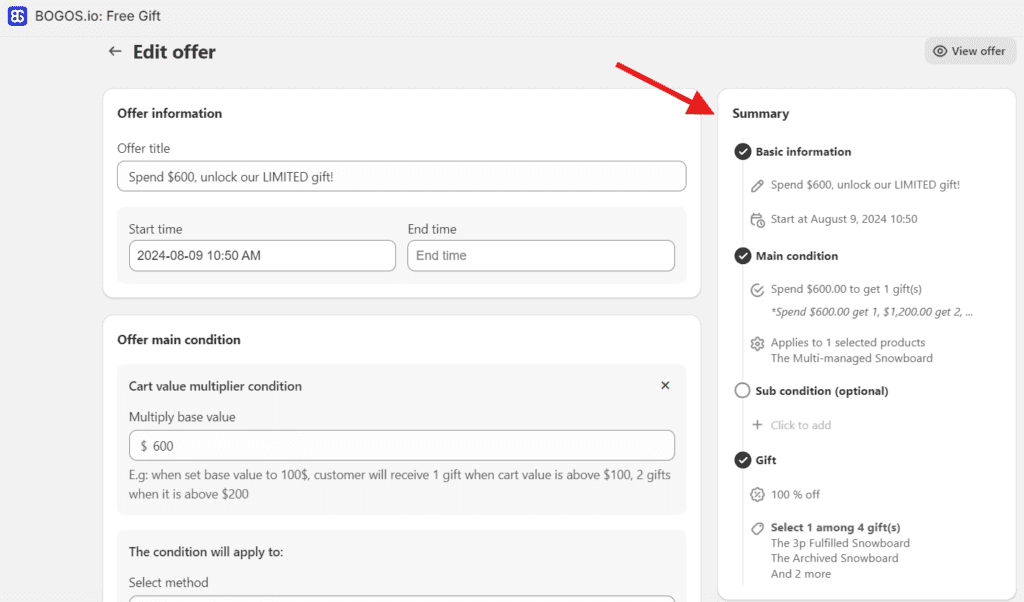
When this feature is enabled, the system ensures that if a customer removes the main product from their cart, any associated gifts will also automatically disappear.
This safeguards your promotions by ensuring that only qualifying purchases receive gifts, effectively preventing any potential misuse of offers.
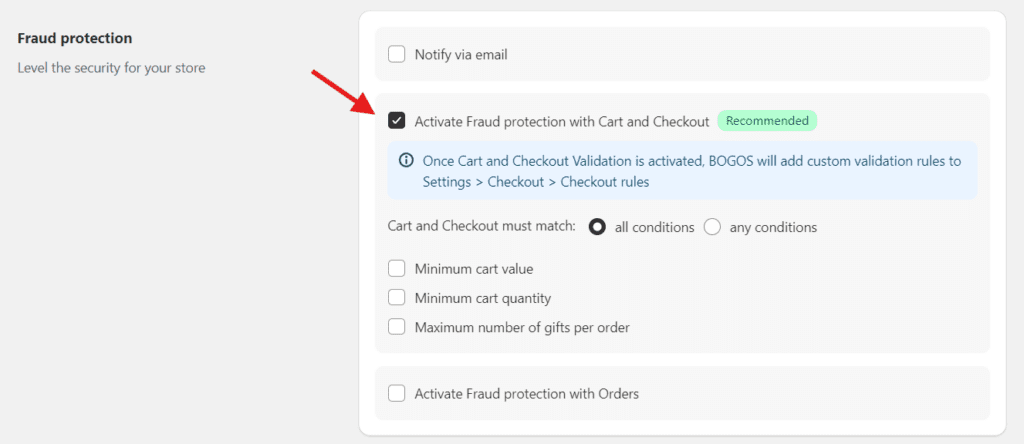
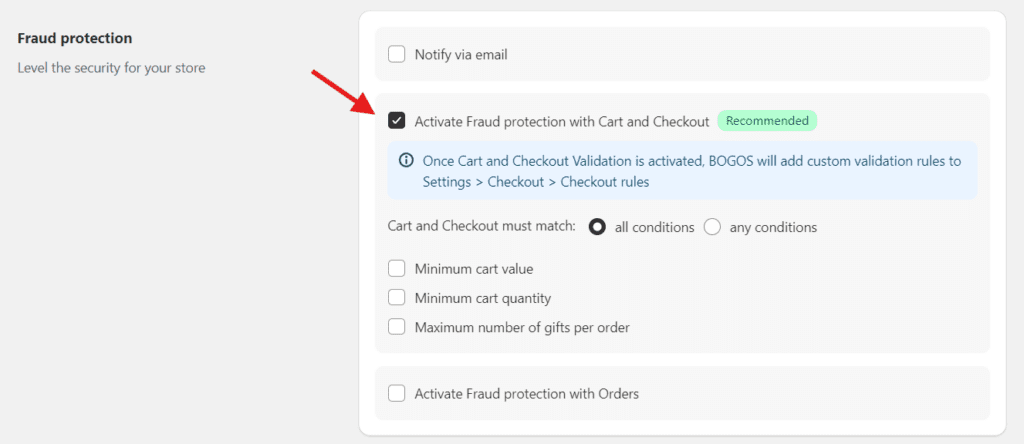
No longer limited to one-time use, you can control how many times a customer can claim your offers with the ‘Limit to one use per customer’ option.
Where to turn it on? Navigate to BOGOS dashboard > Create offer > Offer sub condition > Customer’s order history and you will find it there.
Noted: The maximum limit per offer allows up to 20 uses per customer.
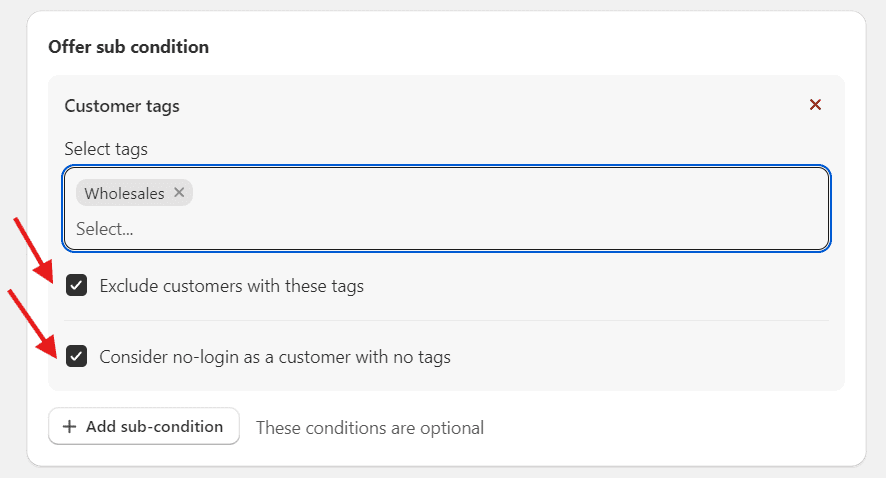
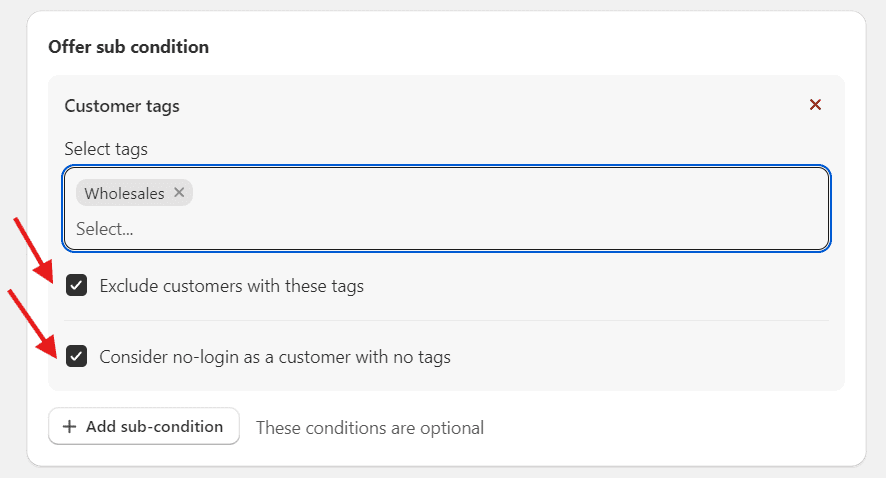
This month, BOGOS is making waves with two major integrations that promise exciting enhancements for our Shopify merchants.
Until now, BOGOS has integrated with several leading Shopify page builder apps, including EComposer and GemPages. And now, we’re excited to add PageFly to the lineup!
This powerful partnership allows you to seamlessly add offers and bundles to your pages using PageFly’s user-friendly builder. This helps boost conversions while still assuring excellent speed and performance.
For more details, we’ve put together a user guide to assist you in understanding this integration & getting started:
Read more: Integration With PageFly
Last month, we rolled out the BOGOS Translation feature, providing two options for translating BOGOS texts on your storefront: our in-app translation and translation with third-party integrations, starting with the Transcy app.
Now, we’re thrilled to expand your choices with Weglot integration. This promises to empower you to translate BOGOS storefront elements into any language and manage everything seamlessly within the Weglot admin.
Read more: New BOGOS Integration With Weglot
After over 10 incredible years on the Shopify App Store since 2014, BOGOS decided to unveil a new brand identity in August 2024.
FOUR things were changed to reflect ONE commitment: providing you with the most powerful promotion app on Shopify.


No longer just a BOGO and Free Gift app—this new identity underscores that BOGOS is now more equipped than ever to support all your promotion campaigns with Gifts, Bundles & Discounts.
Curious about the story behind our new look and why each change is a strategic forward? All is revealed in our latest YouTube video:
Comparing to August, September’s updates may be fewer but are set to make a significant impact on your promotion strategy.
Why come in September? Black Friday Cyber Monday (BFCM) sales season is just around the corner, and we know these new features will be essential for your success!
With so many updates, setting everything up on your own might seem overwhelming. We’re here to help!
We encourage you to schedule a FREE 30-minute demo call with our customer support team to be guided step-by-step and get all your questions answered.


Prefer a quick chat? Reach us through the Live Chat button at the bottom right of the BOGOS dashboard or website. Our support team is always happy to help and available from 08:30 to 18:00, Monday through Friday (GMT+7).
August truly brought a range of significant updates to BOGOS – from small tweaks to major changes that have completely upgraded our app.
That’s all to prove: We care deeply about every detail of your app experience and will work harder to ensure every update makes a meaningful impact on your Shopify success with BOGOS!
Sign up for your free 7-day trial to start transforming your promotion strategies today:


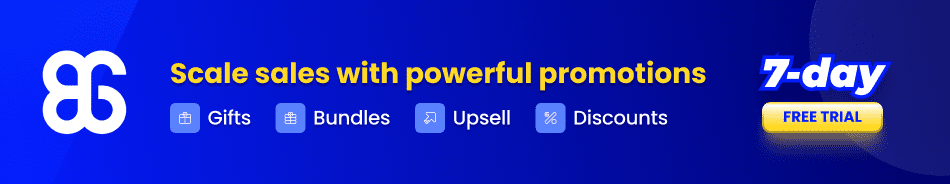
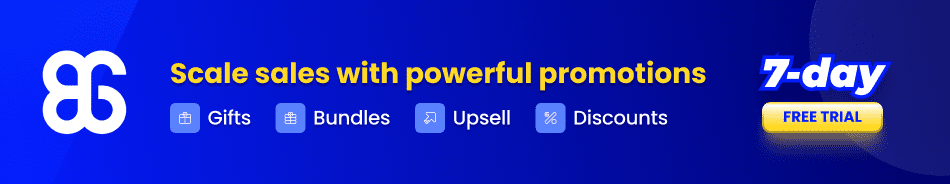


We’re thrilled to share a major update: BOGOS now offers a FREE PLAN for all Shopify merchants. Whether you’re...


We’re excited to share the latest updates from June that will drive your business forward and create better shopping...
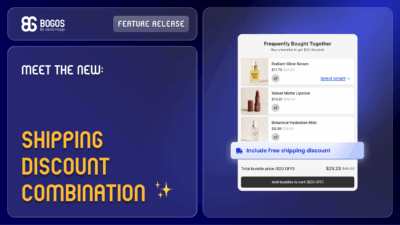
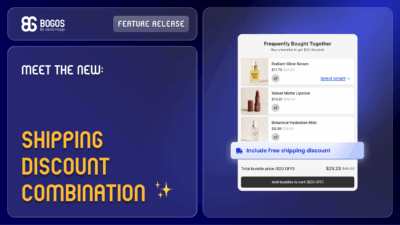
Many Shopify merchants have been asking for more flexibility in creating layered promotional offers to stand out in such...

