
Hiring a Shopify CRO Agency: 7 Experts Worth Your Budget
If you are heading into 2026 planning bigger campaigns, now is the right time to tighten your onsite conversion....
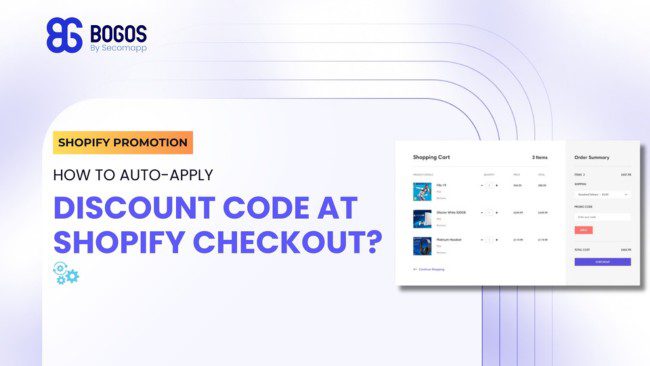
Digital Marketing Specialist
Any Shopify store owner knows discounts are an effective tool for attracting clients. However, manually entering Shopify checkout discount codes can be tiresome and involves a higher risk of making mistakes.
Indeed, this is why automating the process is essential. In this article, we will show you how to auto-apply discount codes at the checkout or cart page and discuss the benefits and downsides of this approach.
By the time you finish this post, you should be able to effectively use these automated discounts to ensure your customers enjoy their shopping.
There are two simple methods to apply a Shopify discount code at checkout automatically: custom coding or a Shopify shareable link. If you don’t have any coding knowledge, using a shareable link will be the easiest way to apply a Shopify discount code at checkout automatically.
Here is a step-by-step guide on how to create and use a Shopify shareable link to streamline the discount application process for your customers.
Step 1:
From your Shopify admin, click Discounts.
Step 2
the discount you want to promote.
Step 3:
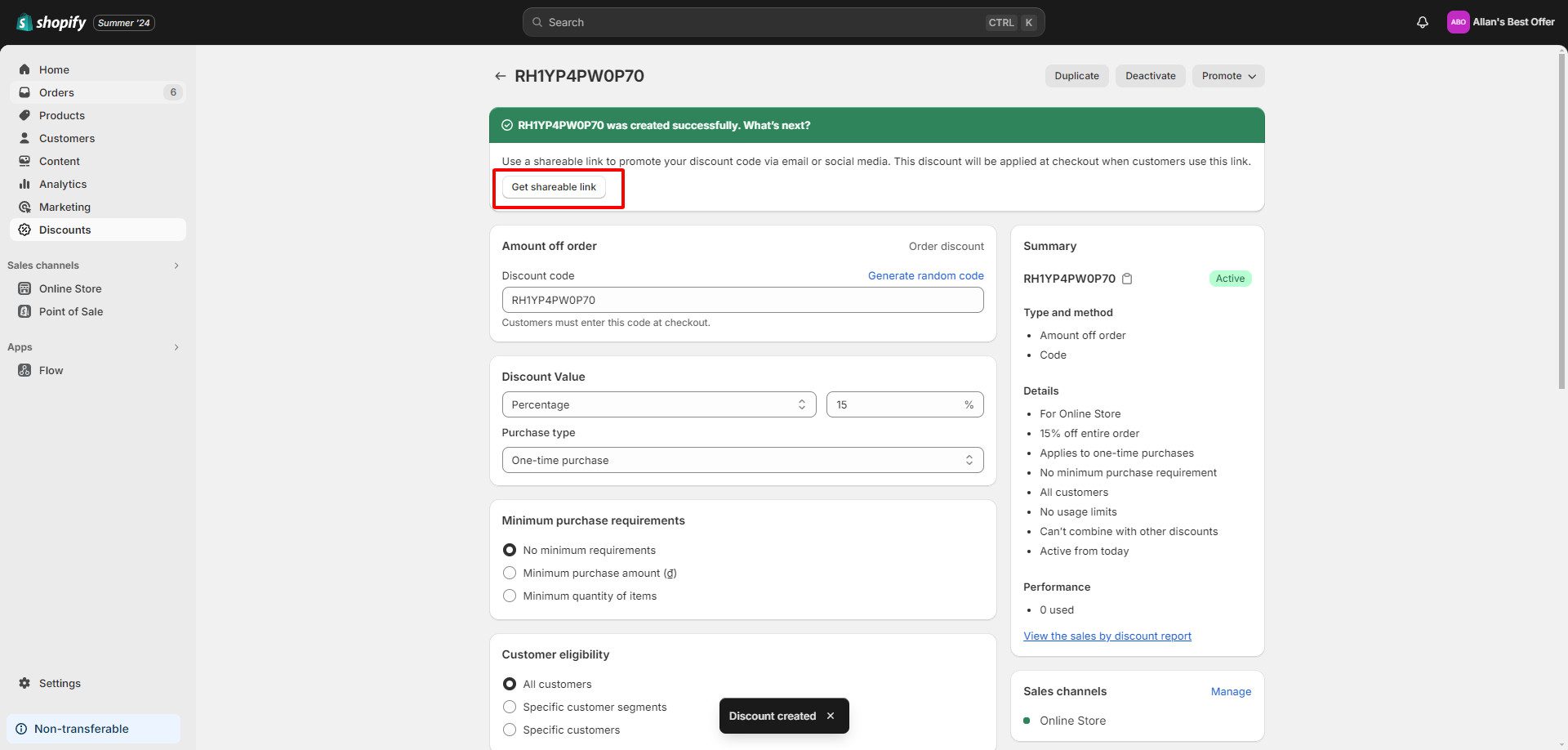
Click Promote, then select Get a Shareable link.
Step 4:
Choose the page, product, or collection you want the link to open. The options you can link depend on the specific products or collections included in your active discounts.
Step 5:
Click Copy link to copy the shareable link to your clipboard. Finally, click Close.
You can use a shareable link to promote discounts on social media, emails, and landing pages. This link can take customers to your store’s home page, a specific collection, or a product page. The discount code will apply automatically at checkout. Make sure the discount is active before creating the link. If you have multiple discounts on a product, the newest one will be applied.
Please refer to the Shopify Help Center for more information on managing your Shopify checkout discount codes.
NOTE: This method isn’t ideal for large volumes of customers. For instance, if 1,000 customers get an automatic discount, Shopify must create 1,000 unique codes. The store owner must manually create a shareable link for each discount code within Shopify admin.
Assigning many codes takes too much time for high-traffic stores and risks mistakes. Using a Shopify discount code app will deal with this issue.
People are generally quite lazy and often have a lot going on. Nobody likes to spend time doing unnecessary things, and this is where automatic discounts stand out more. They are time-saving and efficient for Shopify merchants compared to the fact that they would otherwise have to set up new discrete URLs that apply coupons automatically.
From the foregoing, what other factors make automatic discounts better than using discount codes? Let’s see.
Most often, using the discount codes may become tedious not only for you but for your customers as well. The problem is that it is relatively simple for customers to forget the code or type it in wrongly, which simply means reversing of cart. Also, your discount codes might spread across the internet, or be leaked and people will attempt to take their share of the discount.
People are often faced with various issues when entering a discount code, and even more frequently, this issue appears when using a mobile device. Some customers do not add the extra space or put an incorrect letter instead of a number, so getting the discount will not be possible. Automatic discount implies such a process is done automatically, reducing the chances of errors that may occur with manual coding.
Coupon codes are non-modifiable, meaning you can hardly change them once you generate them. This means you are chained down to these discount terms for as long as the promotion is still on. Automatic discounts, on the other hand, can be done in real time. If you need to extend a sale or change the discount amount, it’s much simpler with an automatic discount.
The fewer times customers have to click before arriving at the purchase conclusion, the more appropriate. Discount codes, however, mean you have to add another input field, and in case the code is not working, it may have to be fixed. Automatic discounts enhance the efficiency of checkouts, which helps mitigate the potential for shoppers to abandon their shopping carts.
Do you get bored with copy-pasting coupon codes? Let BOGOS Free Gift automate your Shopify checkout discount codes & see your sales rocket!
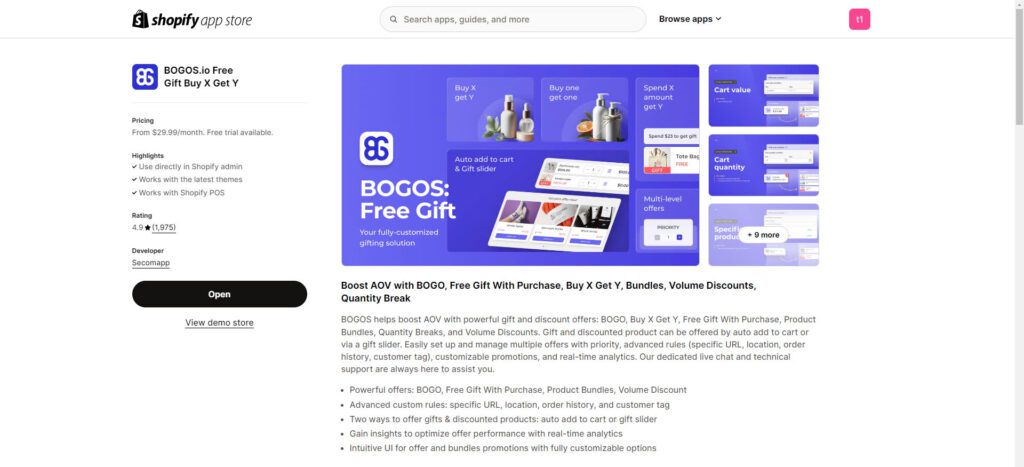
Here’s why BOGOS is the top choice for creating auto-apply coupons:
Besides, you have a 7-day free trial. To take advantage of all the app’s most powerful features, you must pay $23.99 – $79.99 per month. It is very affordable for a premium app.
Overall, automation of Shopify checkout discount codes can greatly improve the functioning of e-commerce. This guide walks you through setting up automated discounts, integrating them with checkout, and ensuring they apply correctly.
However, the BOGOS app has taken the steps further for an even smoother experience. Launch BOGOS right now to get the most out of automated discount codes for your Shopify store.
You can run as many discounts as possible, but some combinations can result in large discounts. So make sure to double-check everything. If the total amount of discount is too large, adjust which discount can be combined.
Store owners are free to create unlimited automatic discounts with Shopify. Notably, a given client can have up to 25 automatic discounts in the store at once. Clients can choose 5 products or wish coupons and one shipping coupon for an order.
That product will no longer have the automatic discount, thus the discount price will change as required.


If you are heading into 2026 planning bigger campaigns, now is the right time to tighten your onsite conversion....

If you are serious about scaling, there comes a time when DIY fixes and late-night Googling no longer suffice....

In 2025, retail eCommerce sales are estimated to exceed $3.6 trillion, with approximately 2.8 billion people worldwide making at...
