
Hiring a Shopify CRO Agency: 7 Experts Worth Your Budget
If you are heading into 2026 planning bigger campaigns, now is the right time to tighten your onsite conversion....
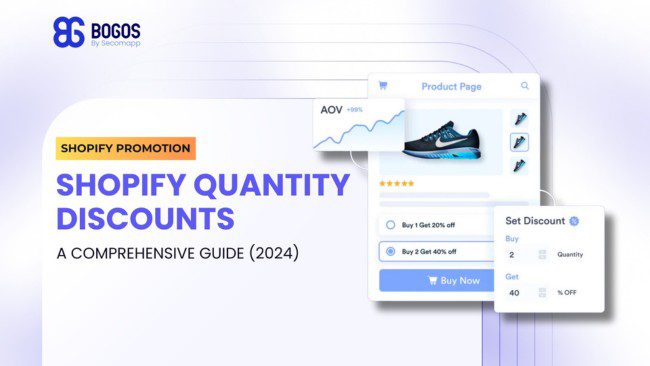
Digital Marketing Specialist
A Shopify quantity discount is a great way to encourage customers to buy more by offering discounts based on the number of items they purchase. It helps boost sales and creates a win-win situation for your store and shoppers.
This guide will explain a Shopify quantity discount, the common types you can offer, and how to create them without using an app. We’ll also recommend a few helpful apps to make the process even easier. Let’s start with some simple steps to improve your store’s sales.
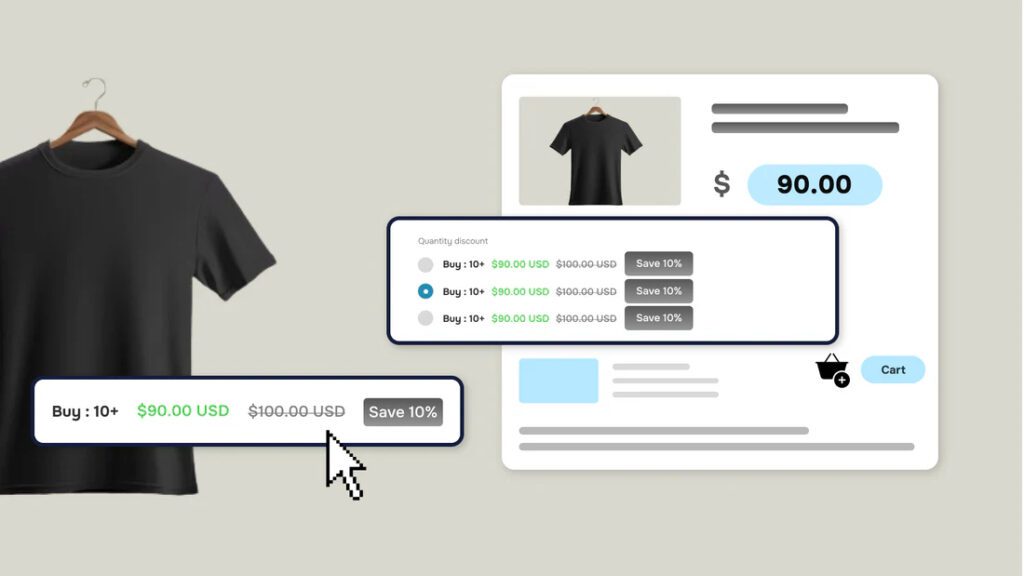
A Shopify quantity discount is a pricing strategy that lets you offer customers a discount based on the number of units of the same item they purchase. This approach encourages bulk buying and can increase your store’s average order size.
Quantity discounts can help boost sales, clear excess inventory, and provide more value to your customers without lowering prices. It’s a great way to reward customers for buying more while benefiting your store’s revenue.
This is the most basic type of quantity discount. It encourages customers to buy more by offering a lower price per item as they purchase more. For example:
Formula:
Example: If a product costs $20:
In the Tiered Discounts models, the discount applies different rates for different ranges of products bought. Each range has a specific discount, which only applies to the items within that range.
Example:
Calculation Formula:
Total Price = (Q1 × P) + (Q2 × P × 0.9) + (Q3 × P × 0.8)
Where:
Example Calculation: If a customer buys 10 items at $10 each:
Total Price = (3 × $10) + (4 × $10 × 0.9) + (3 × $10 × 0.8)
= $30 + $36 + $24
= $90
This discount sets a fixed price for a specific quantity of items, regardless of their individual prices. It’s useful for creating attractive bundle deals.
Examples:
For this quantity discount model, the discount is not applied to just one specific product, as in the previous model. Instead, customers can mix and match products by choosing from a specific group or collection.
This method gives customers the freedom to choose what they want to buy while still receiving the discount. On Shopify, you can create this type of discount by using a mix-and-match bundle widget or a build-your-bundle page. Both options showcase a list of products combined with quantity-based discounts, where the more items customers choose, the bigger the discount they receive.
Examples:
To create a quantity discount in Shopify without using an app, manually create discount codes for each purchase tier. Each discount code will correspond to a specific quantity of products, and customers must enter the correct discount code at checkout based on the number of items they are purchasing.
👉 To learn how to create a discount code on Shopify, you can read this guide: How to Create a Discount Code in Shopify.
Example:
| ✅Advantages: | – Free to use. – Available for all Shopify merchants. |
| ❌Disadvantages | – Discounts do not show up when customers add products to the cart until checkout. – Customers must remember to enter the discount code at checkout manually. – Hard to communicate the discount tiers clearly to customers. |
Although this approach can work effectively, it may affect the overall customer experience since the discount is not automatically applied. Using apps that automate this process might be a good option for better customer convenience as your store grows.
Using apps to create quantity discounts on Shopify can really help your store:
Let’s look at two highly recommended options for creating quantity discounts:
BOGOS is a great all-in-one solution if you want to set up basic volume discounts along with other promotions, such as free gifts or bundle deals. It’s like a Swiss Army knife for Shopify discounts, offering flexibility for various types of offers.
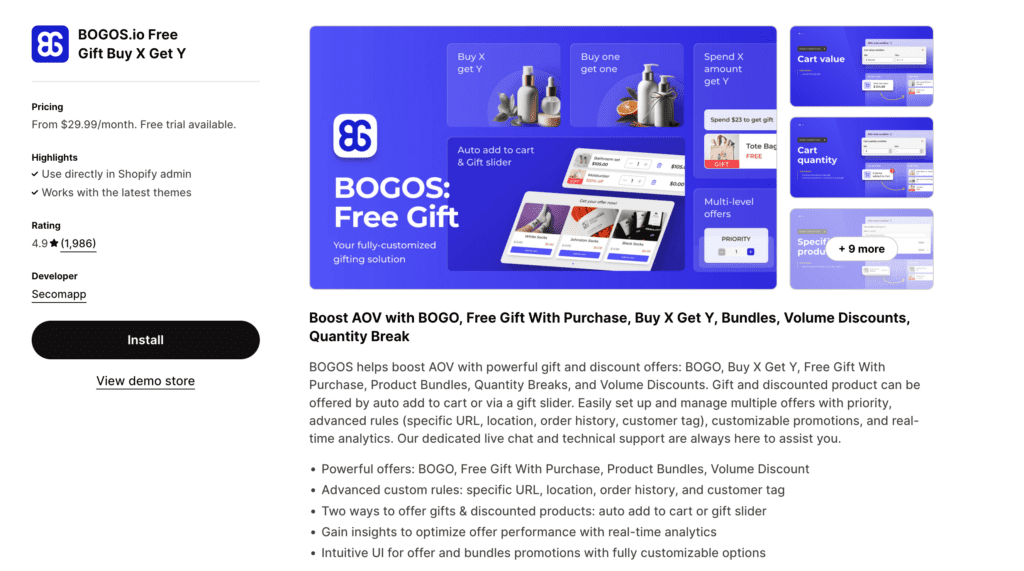
To create quantity breaks, navigate to All Bundles > Create Bundle > Quantity Break.
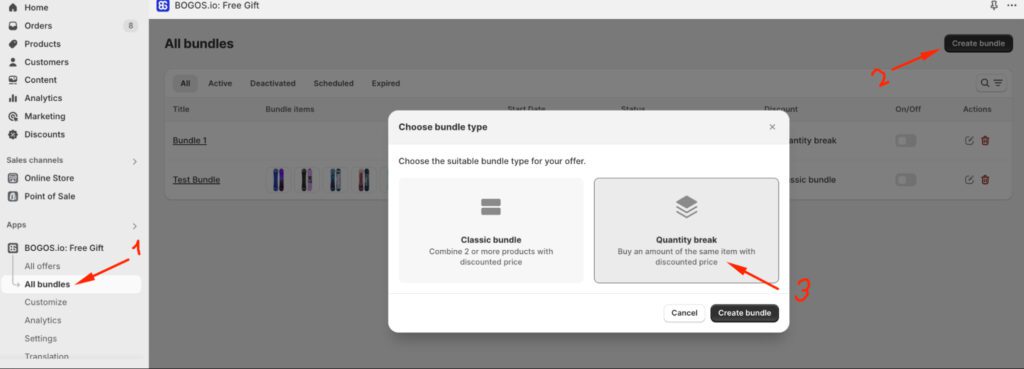
Once inside, you can set up a bundle title, add a header, and describe your offer. The app also allows you to specify which products are eligible for the discount.
Depending on your business strategy, you can target specific items in your store or apply the discount universally across all products. The preview feature shows how the discount will appear to customers, ensuring your offer looks appealing before it goes live.
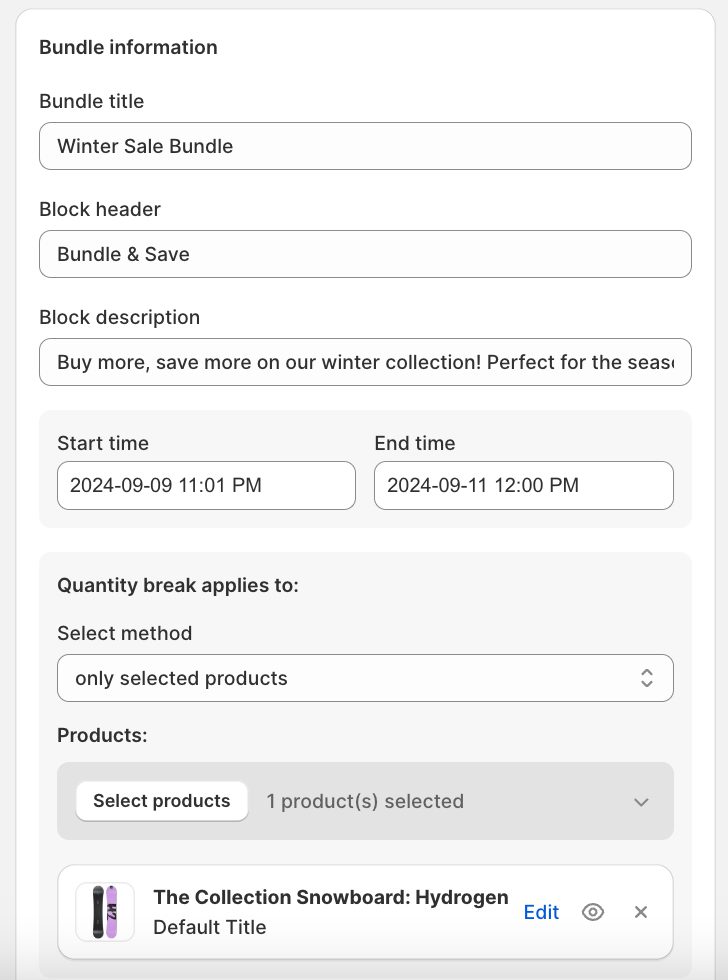
BOGOS offers several customization options to tailor the quantity breaks to your needs:
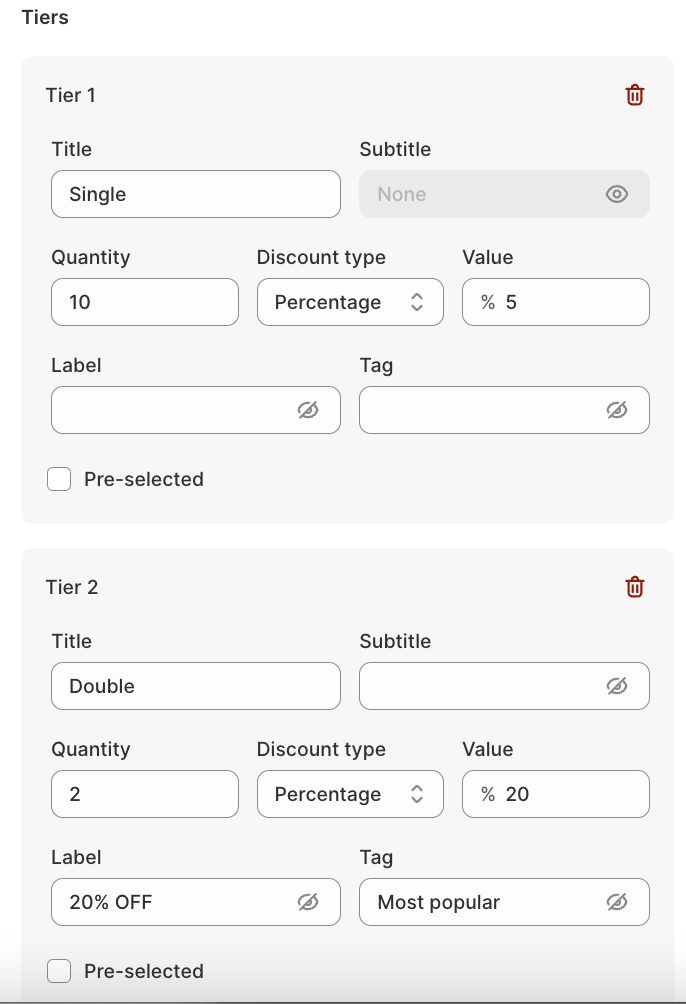
If quantity discounts are central to your business strategy, Pumper Bundles Volume Discount is a more specialized option. This app focuses exclusively on quantity pricing, making it ideal for businesses relying heavily on bulk sales or volume-based offers.
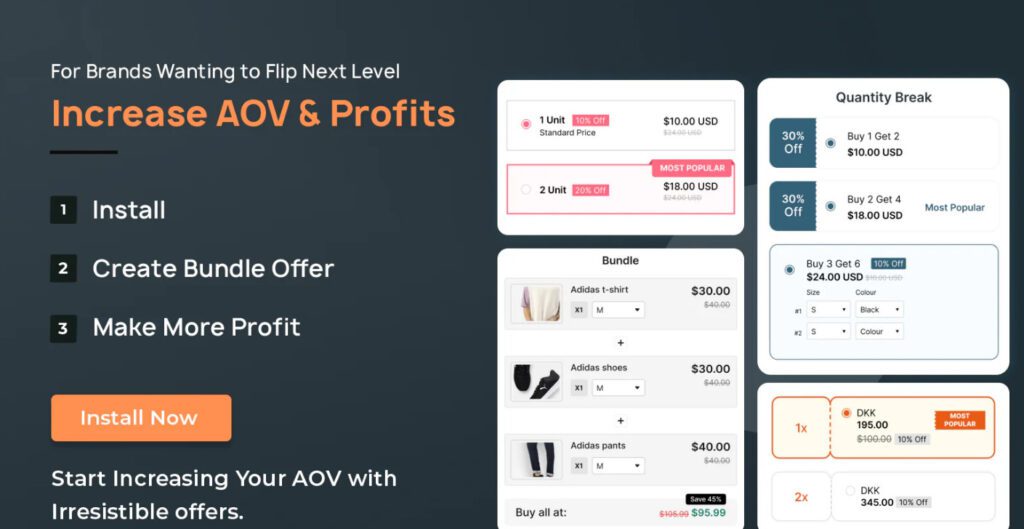
This app is excellent if you need detailed control over quantity pricing.
Both apps offer free trials, so you can try them out and see which one works best for your store. Ultimately, the best app is the one that aligns with your business goals and the way you want to manage promotions.
One of the big benefits of Shopify’s quantity discounts is boosting sales volume. When you give customers discounts for larger purchases, you encourage them to buy more. Individuals who want to take advantage of the lower price per unit will purchase multiple items. This drives more sales, increases average order values, and brings higher revenues.
Customers usually appreciate good deals. When enjoying quantity discounts, they feel they are saving money by purchasing more. Thus, their shopping experience improves.
This nice experience will help you retain customers, increasing their chance of coming back to buy other things. In other words, you can build long-term relationships with your customers through quantity discounts.
Quantity discounts can be an effective tool for reducing excess inventory. With a discount on bulk purchases, it’s quick to clear out slow-moving products or seasonal items. This frees up storage space and ensures your inventory remains fresh and relevant. You can further reduce storage costs and improve cash flow.
Quantity discounts are also a great way for you to attract new customers to your Shopify store. When you launch promotional campaigns with bulk discounts, you can draw the attention of potential purchasers who are looking for good deals. They may then come, experience, and return for future purchases. As long as your store offers are of great value, you can further expand your customer base.
If you want to expand the wholesale market, using quantity discounts can be a powerful idea. Wholesale buyers look for savings on large orders. If you provide competitive quantity discounts for wholesale buyers, you can attract them to choose your store as their supplier. Therefore, you can have more large-volume sales.
Segmenting customers and tailoring your offers based on different customer groups is a good method for optimizing your deals. Each segment may have unique purchasing behaviors and preferences. So, when you classify them, you can customize your offers to better match their needs. This way, your discount offers will be more appealing and effective.
Read more: Shopify Volume Discount App: Top 8 most reviewed
You can implement time-limited discounts to create a sense of urgency, enhancing your quantity discounts’ effectiveness. Including countdown timers in your promotions to remind customers of the expiration time is frequently used.
When you limit the promotion duration, your customers are encouraged to make a purchase quickly. It helps drive faster decision-making and boost sales during specific periods.
Combining quantity discounts with other deals is a great way to make your offers more attractive. For instance, you can give a quantity discount with free shipping or a complimentary gift. This approach adds extra value for customers, encouraging larger purchases. It also helps promote complementary products or clear out slow-moving inventory.
Remember to remind your customers of your discount offers frequently. Customers might not make a purchase the first time they see the offers, but they can later. Understanding the customer journey and sending reminders at suitable times will help you increase conversion rates.
You can use email newsletters, push notifications, banners, and more. Remember to highlight the offers’ benefits and mention deadlines (if any).
Shopify’s quantity discount is a powerful strategy that helps you increase your Shopify store’s revenue. Creating volume discounts is not hard; you can easily do it with our guide. However, you should keep in mind the best practices and helpful tips provided to implement them efficiently.
If you thoroughly understand it now, let’s analyze the factors in your Shopify store and try adopting the strategy!
It is a pricing strategy that involves offering lower prices when customers’ purchase quantity increases. It incentivizes customers to buy more products to get the deals, increasing businesses’ sales and revenue.
Quantity discounts are discounts when customers’ purchase quantity of a product reaches the required number. Meanwhile, tiered pricing offers are made when their cart value reaches the predetermined price tiers. The first focuses on quantity, while the second is about total spending.
No, you can’t. Shopify’s built-in discount feature currently doesn’t support quantity discounts. You need to make it via third-party apps.


If you are heading into 2026 planning bigger campaigns, now is the right time to tighten your onsite conversion....

If you are serious about scaling, there comes a time when DIY fixes and late-night Googling no longer suffice....

In 2025, retail eCommerce sales are estimated to exceed $3.6 trillion, with approximately 2.8 billion people worldwide making at...
