
10 Real-World Tiered Pricing Examples & Models for E-commerce Growth
Summary Tiered pricing is a strategy in which a product or service is offered in multiple levels or packages,...

Content Marketing Executive
Customer experience (CX) is crucial in e-commerce because it keeps shoppers returning and drives sales. In online shopping, it is of course not possible to rely on face-to-face interactions to win customers over. Instead, merchants should pay attention to the website, product descriptions, checkout progress and customer service. If the customer journey is frustrating, shoppers will be likely to abandon their cart and go to a competitor.
It’s cheaper to keep existing customers than to find new ones, so focusing on CX can improve your profitability in the long run. In this article, we’ll introduce 6 actionable e-commerce customer experience strategies to help you stand out in the crowded market.
Customer experience (CX) is what the customer feels and thinks based on their interactions with your online store. It can start from the moment they browse your website to the post-purchase service later on.
For example, when visiting an online clothing store, a customer may have a question about sizes. This is where the chatbot comes in and quickly provides an answer. Another instance is when the checkout process is straightforward and they receive a confirmation email immediately. All of these can be considered as creating a positive experience for customers.
A good CX makes it easy for customers to find what they want, buy it without hassle, and get help if needed. On the other hand, a bad experience can lead to negative reviews and lost sales. In the digital world, word spreads fast, so make sure to maintain an above-average customer experience.
But how do you know if it is above average or not? Let’s take a look at the metrics on how to measure customer experience in the following section.
Customer experience metrics help merchants track how customers feel about their interactions. Some key metrics are:
This metric measures how customers feel about your website, products or services. It is usually done through surveys asking customers to rate their satisfaction on a scale from 1 to 5 or 10. Average CSAT can be measured on a daily, weekly, monthly, or quarterly basis.
CSAT = (Number of satisfied customers/ Total number of survey responses) x 100
Net Promoter Score helps measure customer loyalty and the chances that your customers will recommend your business to their friends and family. The most common and also easiest way to collect this metric is to ask customers “On a scale of 0-10, how likely are you to recommend us to a friend or colleague?”
NPS = % of Promoters (9-10 scores) – % of Detractors (0-6 scores)
Customer lifetime value is the total spending of a customer on your business within the whole period of their relationship. To measure this metric, merchants will need to collect data on customer spending habits and retention rates.
CLV = (Average order value x Number of orders per year x Average customer lifespan in years)
1. Create an intuitive UX design
An intuitive UX (User Experience) design makes your e-commerce website easy to navigate and understand. As a good UX designer, you have to anticipate what users need and provide it straightforwardly.
If the website is complicated to navigate, customers will become frustrated and eventually abandon carts.
To enhance your UX, focus on clear navigation menus, simple search functions, and a streamlined checkout process. Use high-quality product images and detailed descriptions to help customers make informed decisions.
Before implementing any UX changes to your website, make sure to sketch out the design on Figma or Sketch and A/B test the ideas on a small group of people first. While brainstorming for ideas, you can use tools like Hotjar or Crazy Egg. These tools provide heatmaps and user recordings to see how visitors interact with your site.
Remember, the goal is to make the customer experience so smooth that customers don’t even have to think about how to use your site – it just works intuitively.
2. Optimize page speed
Page speed is one of the most important things in e-commerce. It shows how quickly your website loads and responds to user actions.
A delay of just a few seconds can lead to increased bounce rates and lost sales. Therefore, pay attention to page speed to boost conversions and enhance user satisfaction. To start with, you can consider using tools like Google PageSpeed Insights. It helps analyze your site’s performance and offer specific recommendations.
Besides, it is also recommended to compress images and minifying CSS, JavaScript, and HTML. For image compression, consider using tools like TinyPNG or ImageOptim, which are free and easy to use. Don’t forget to use a Content Delivery Network (CDN) to serve content from servers closer to the user’s location.
If you’re using a platform like Shopify, look into speed optimization plugins or apps designed specifically for these platforms to enhance customer experience on your store.
3. Enhance E-commerce customer support
Needless to say, effective customer support plays a crucial part in creating a great customer experience in e-commerce. Being available when your customers need help can build trust and increase customer satisfaction significantly.
Sometimes it can be as simple as answering product questions, resolving issues or guiding them through the purchase process. Good customer service can also turn potential problems into opportunities for positive experiences.
To enhance your support, aim for these crucial criteria: quick response times, clear communication, and multiple contact channels.
Implementing a tool like MooseDesk can significantly improve these criteria for online merchants. MooseDesk is a free LiveChat, FAQ & Helpdesk app that combines several key support functions.
Its live chat feature allows you to engage with customers in real-time, addressing concerns instantly and potentially boosting sales. The FAQ section can help customers find answers quickly without contacting support directly. Finally, the helpdesk functionality streamlines ticket management, ensuring no customer query falls through the cracks.
4. Offer personalized recommendations
This strategy helps improve customer experience by making the shopping experience fit each customer’s need. An example of personalized recommendation is that customers can discover products they’re likely to be interested in. This discovery makes their entire experience more relevant and enjoyable.
To implement this strategy, first you can use data from browsing history, past purchases and similar customer profiles to suggest relevant products. AI-powered recommendation engines are also promising for online business.
Another suggestion is to use BOGOS (Buy one get one) app. With this app, merchants can create customized buy-one-get-one offers, encouraging customers to add more items to their carts. You can set up various rules, such as “buy one, get one free” or “buy one, get one at a discount,” and apply these to specific products or categories.
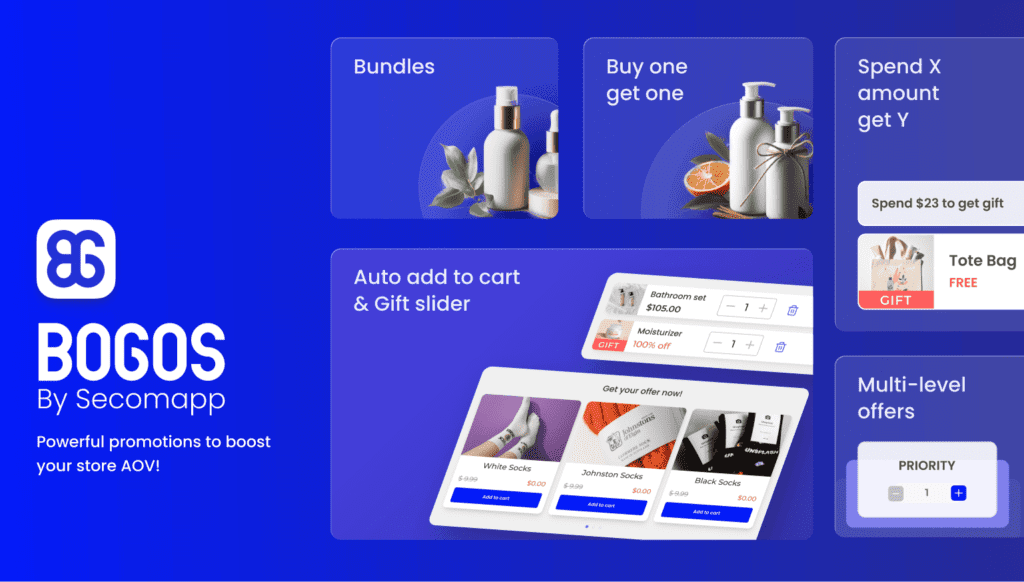
However, it is of utmost importance to balance the relevance with privacy concerns. It means being transparent about how you’re using customer data and providing options to opt-out if desired.
5. Streamline check-out process
Having a streamlined check-out process helps reduce friction for customers and makes it easier for them to complete their purchases. On the other hand, a lengthy or complex check-out can lead to cart abandonment, costing you sales and customer goodwill.
How to streamline your checkout? Take a look at these ideas below:
6. Stay active on social media
Maintaining an active social media account on many platforms is a powerful strategy for improving CX in e-commerce. Not only does it help build brand awareness but it also allows merchants to engage more with customers. Eventually, merchants can build a real community around their brand and products.
Here are some of the most useful tips to be more active on social media:
In conclusion, each of these strategies contributes to a smoother, more enjoyable shopping experience for customers. Don’t forget to implement tools and technologies to significantly enhance CX efforts.
From customer behavior analytics to using apps, always try to prioritize user experience in all steps!


Summary Tiered pricing is a strategy in which a product or service is offered in multiple levels or packages,...
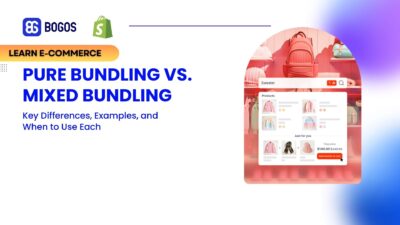
Summary Many merchants assume that more on-site features will automatically lead to bigger carts, yet strategy always outweighs tools....

Summary Tiered pricing is one of the most popular sales promotion strategies used across many business models. From SaaS...
