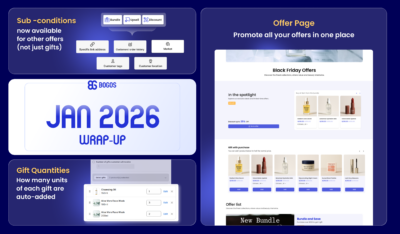
BOGOS Feature Wrap-Up: January 2026
This January, BOGOS has shipped 3 highly-converting features that put you in control of how customers discover your offers,...
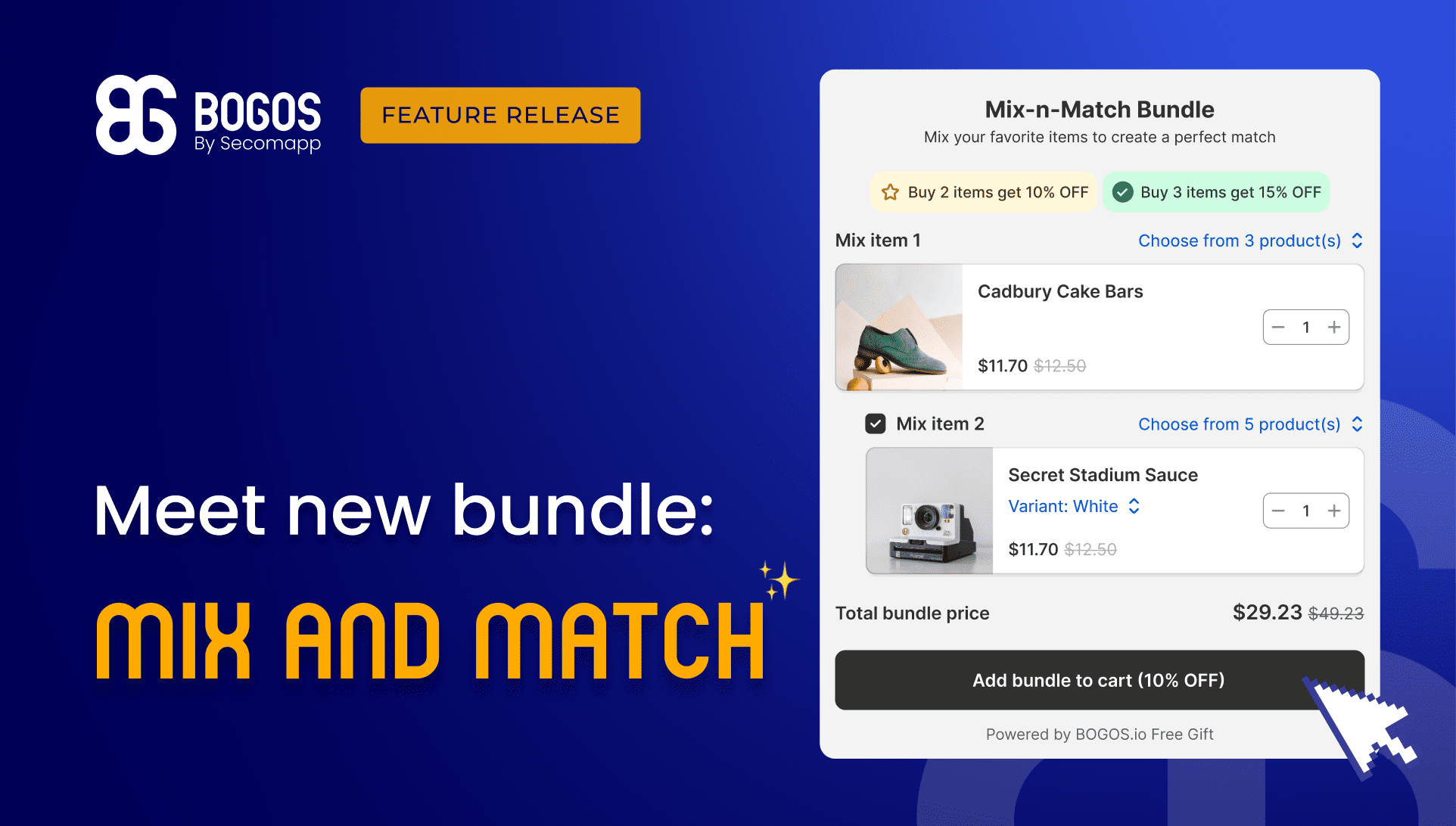
Content Marketing Executive
After the success of our classic bundles, many Shopify merchants have been asking BOGOS for a new bundle type—and we heard you loud and clear! Today, we’re excited to launch the highly requested Mix and Match Bundle feature officially.
But it’s not like other normal Mix and Match provided by other apps.
Scroll down to learn how BOGOS will let you tailor every detail of this new bundle type to align perfectly with your unique sales strategy!
Mix items are the individual products that compose your Mix and Match bundle, letting customers create personalized selections based on their preferences.
What sets BOGOS’ Mix and Match apart is the flexibility to add unlimited mix items to a bundle, ensuring a smooth experience even with multiple selections!
To give you more flexibility in deciding how your Mix and Match bundle works, aligning with different sales strategies, BOGOS has developed two ways to allow customers to choose their mix items:
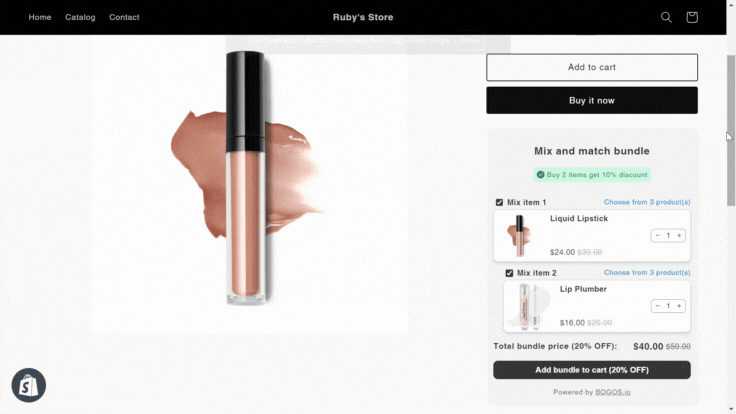
If you want to create additional incentives for customers to buy more, BOGOS lets you add multiple discount tiers to your Mix and Match Bundle.
This is also what distinguishes our Mix and Match feature from other apps. Our ability to run several discount tiers simultaneously now will enable you to craft a dynamic pricing strategy that encourages larger purchases and effectively boosts sales!
Customers must select a total quantity of products within your Mix and Match bundle to qualify for your bundle discounts. For example:
This approach allows customers to mix and match their selections while meeting the discount criteria. And you always take all the chances to boost your sales!
If you decide to set a minimum quantity for each mix item, customers will need to choose the exact amount required for that item to unlock the discount. This helps Shopify merchants maintain the desired profit levels while encouraging customers to add more items to their carts.
The best part? You can choose which mix items to apply it to!
If you have any questions, our support is available 24/24 during weekdays via these channels:
As I conclude this update, I’m so thrilled to see how this new Mix and Match Bundle can elevate your sales performance, especially during the Black Friday rush.
The BOGOS team is proud to offer a truly unique and fully customizable bundle that empowers you to take complete control over your promotion strategy.
Don’t miss out—install BOGOS today and enjoy a 7-day trial to design your promotions just the way you want!


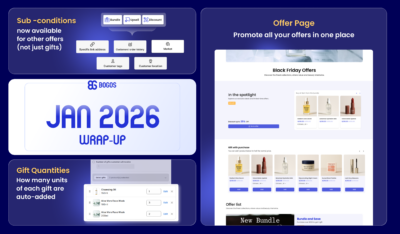
This January, BOGOS has shipped 3 highly-converting features that put you in control of how customers discover your offers,...
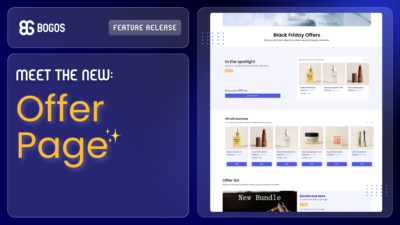
We’re excited to introduce Offer Page, a new way to help customers discover your current offers more easily and...

As the Christmas and New Year sales season is about to end, we hope you had a strong finish...
