
6 Best Shopify Page Builders With AI Features
With the right Shopify page builder, merchants can redesign their store theme themselves without needing extensive coding knowledge. Store...

Digital Marketing Specialist
Online learning has experienced explosive growth, driven by several key factors: increasing demand for skill development, the rise of lifelong learning, technological advancements, and wider internet access through mobile devices.
The market potential is substantial, with Statista projecting the online education sector to reach $185.20 billion by 2025. This growth is supported by strong evidence of online learning’s impact on career development. A recent study found that 81% of career changers credited online courses for their successful transitions, while 31% of respondents identified skill acquisition for career advancement as their primary motivation for enrolling in short courses. Additionally, 42% of participants viewed online courses as their preferred method for gaining the skills needed to start a business.
These statistics prove the incredible growth potential of online courses.
With this resourceful information, the first questions that come to your mind should be: Can you sell courses on Shopify? And how do you sell online courses on Shopify?
Various online platforms are available for distributing these courses, but Shopify will ensure
Shopify offers a wide range of ready-to-use, professionally designed themes with high customization for the best brand representation without coding skills. You can modify text fonts, layouts, and colors to build a unique online presence that intrigues your target audience.
Selling online courses on Shopify becomes easier when you utilize its robust sales tools that enhance the shopping experience.
Another advantage of selling online courses on Shopify is the diverse payment gateways available, allowing buyers to pay using their preferred methods. You can enable credit card or PayPal payment and more.
The flexibility contributes to higher conversion rates since it accommodates multiple customer preferences.
As Shopify is built with SEO optimization, your online course store can easily reach higher ranks in search engine results. The platform provides features like customizable meta descriptions, clean URLs, and Speed optimizer to boost your site’s SEO performance
However, one noticeable downside is the lack of a learning management system (LMS) module on Shopify. Merchants must install a third-party app for course delivery, increasing monthly expenses on app subscriptions.
There are various tactics on how you can sell online courses on Shopify, but the top 5 approaches below will guarantee higher success for your business.
A Shopify app is an advanced integration that leverages your Shopify store features in diverse aspects, such as sales, marketing, customer service, inventory management, etc. You can browse the Shopify App Store marketplace to find apps that cater to specific business needs. If you are new to Shopify, take a look at the best 20 Shopify apps to install on your Shopify store.
Since Shopify is not an LMS platform, you must use a third-party Shopify app for customers to study or download courses from your store. If you are not using a LMS platform, try an external app to create online courses on your website.
The process is simple: upload your courses directly to the Shopify app or add existing course links from YouTube or Vimeo to your Shopify Store. Customers will then receive an account to access and learn from these courses directly on your website.
Most e-commerce merchants on this platform use Shopify apps thanks to:
To create online courses on Shopify without hassle, you can use Tevello – A trusted Shopify app that offers online courses and digital products and builds communities for learners within your store. Its wide range of products includes video courses, interactive workshops, and downloadable course certifications.
You have full control over content access, and locked courses are ideal for upselling. The e-learning courses and products can be sold as bundles to increase your revenue while expanding your communities with memberships and engaging assets (e.g., quizzes).
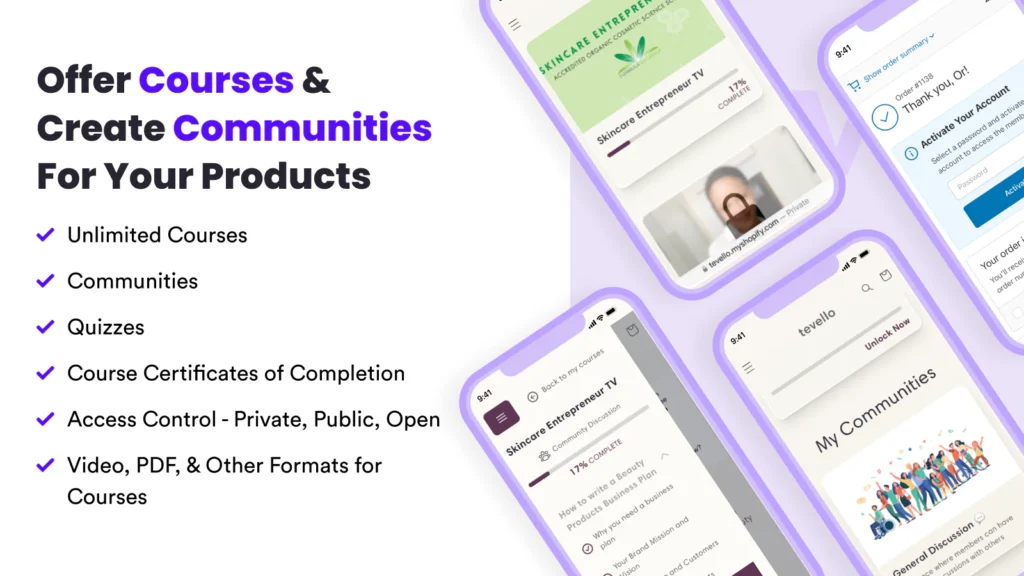
This is how your Shopify Online Courses site should look like using Tevello:
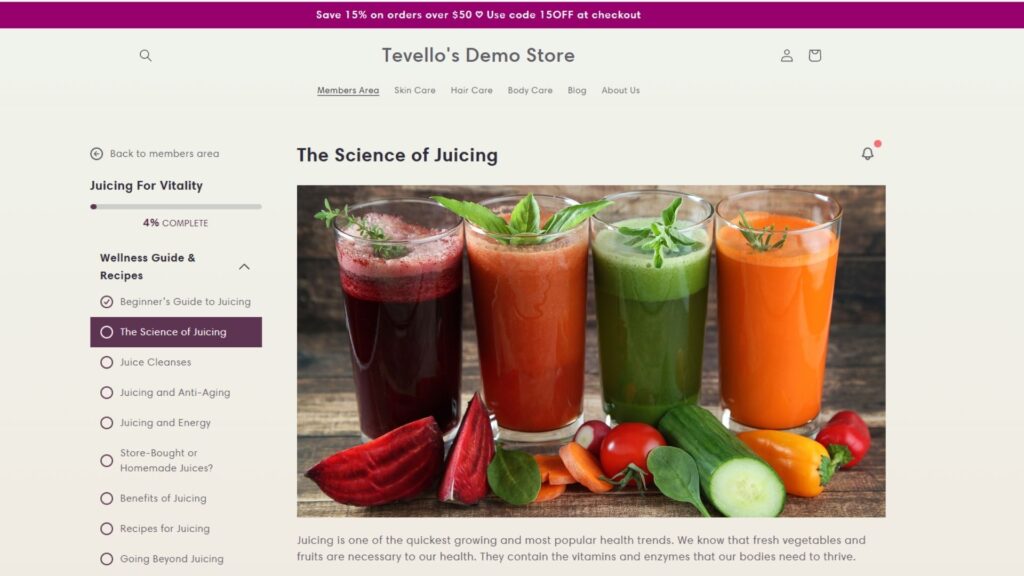
Crochet Millie is a Shopify brand that uses Tevello to create their online courses. The brand offers online crochet classes and other crochet products. Each product page features a short YouTube video preview of the course below the product description.
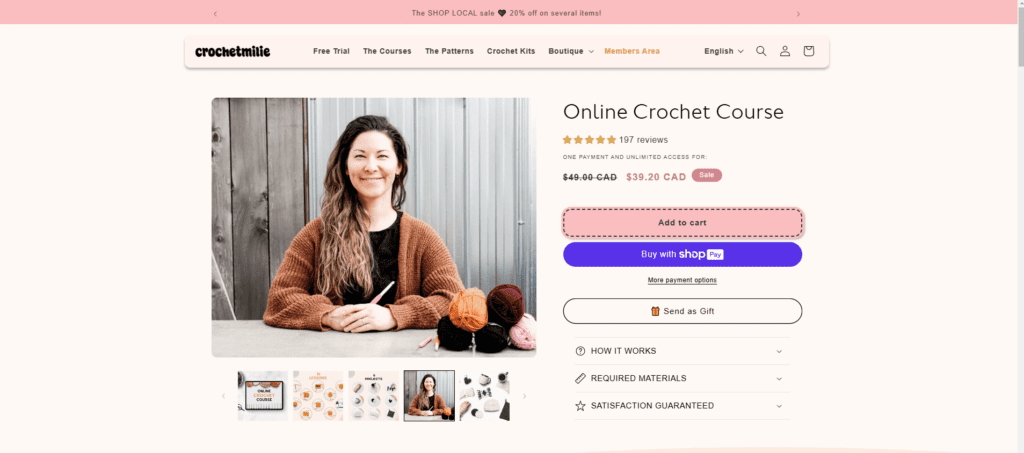
Step 1: Visit your Shopify admin dashboard > Click Products > Add product.
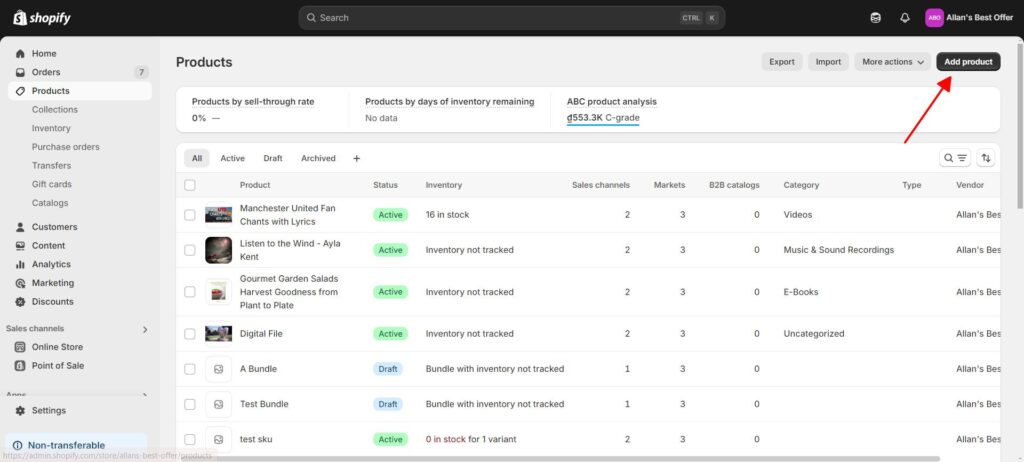
Fill in necessary details, including title, meta description, media, inventory, shipping options, etc. Here, we will use the existing product named Digital File as an example for the next steps.
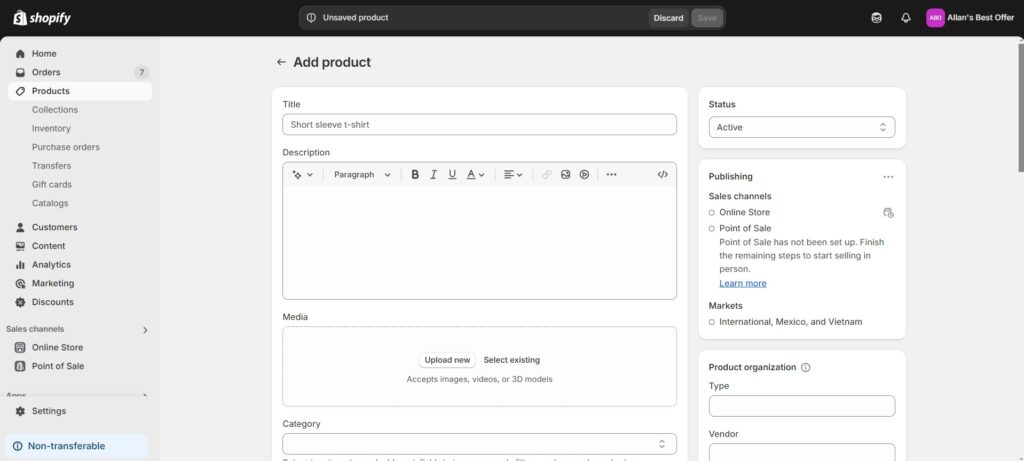
Step 2: Visit the Tevello dashboard within your Shopify admin system > Click Add course.
Step 3: Set up your Online Courses
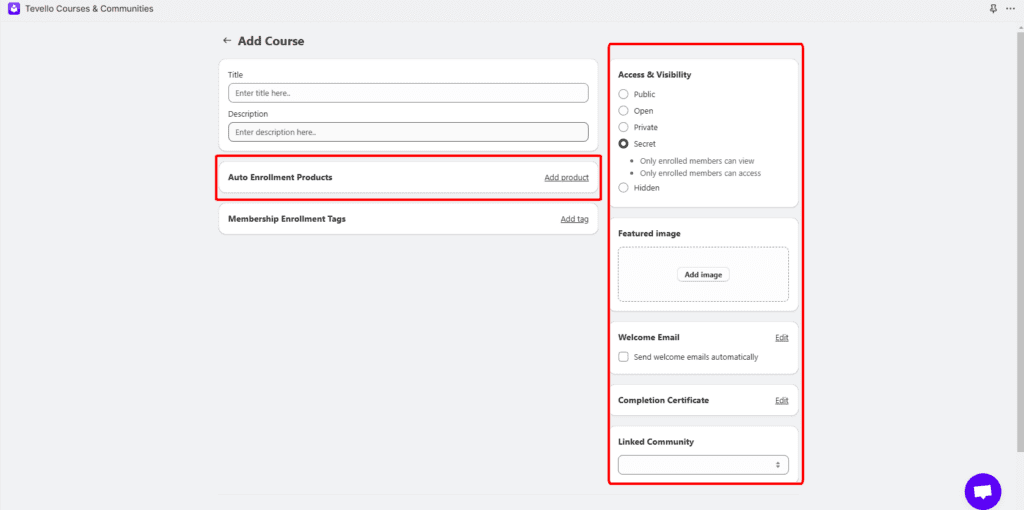
Step 4: After finishing with the basic settings, you will be navigated to a screen where you can add “New Module” to your courses.
Click on “New Module” > enter the Title, then click on “Save”.
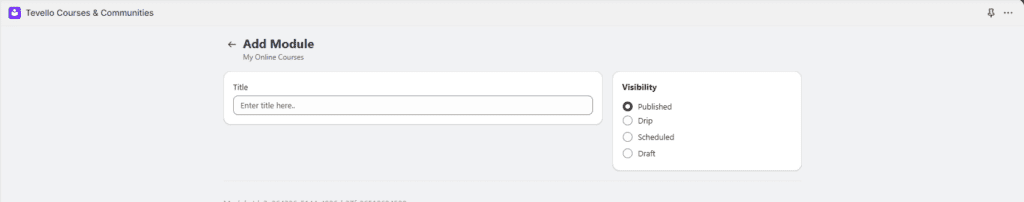
Step 5: Add a “New Lesson” to your module. This is where you’ll add the lesson content for each module.
Click “Add Lesson” and choose the type of content you want to include: video, PDF file, or text.
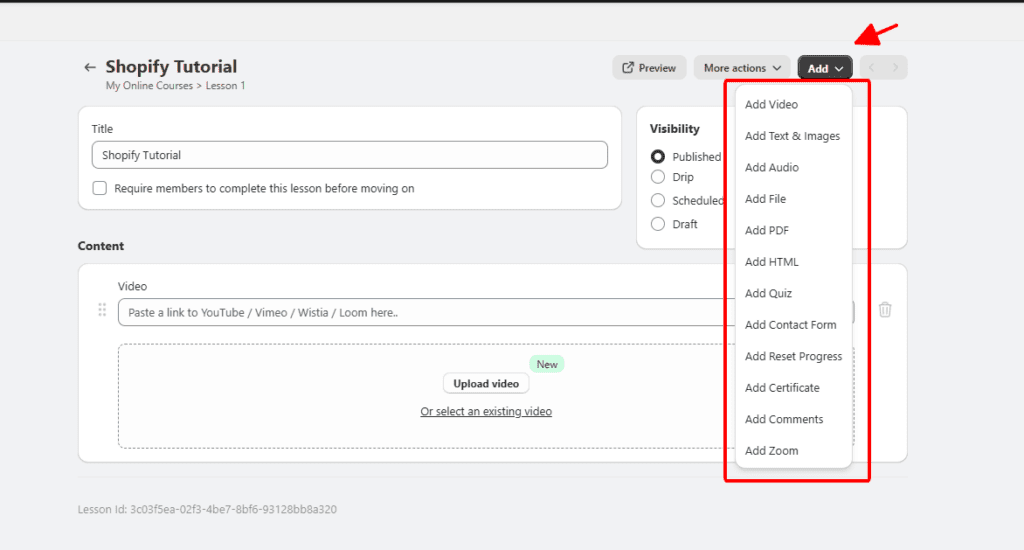
For example, I can add my YouTube course video by pasting the URL into a content block and then adding another block with the lesson description. I can also upload PDF documents that learners can download directly. Here’s how my first lesson looks:

When you finish, click “Save” to save your lesson. Continue adding new lessons until you complete the module, then start a new module if necessary for your Online Courses.
Downloadable content (DLC) for online courses refers to supplementary materials similar to Shopify Digital Products, which learners can download in diverse formats, such as PDFs, audiobooks, templates, and videos.
Store owners can use a Shopify app to deliver DLC to customers who make purchases on the website. The files will be sent to their email addresses or available for download on the checkout page.
Recognizable benefits of offering DLC are:
To enable downloadable content for your online courses, you must first create a new product on your Shopify store and then use a Shopify third-party app to attach your digital file to the course.
To attach your digital file to the course, you can use the “Shopify Digital Downloads” app. Digital Downloads is a free extension that helps merchants sell digital files like graphics and eBooks on their Shopify store. The app integrates seamlessly with your store, letting you add multi-format files (e.g., PDF, JPEG) to new or existing products and track orders.
Not only can you combine digital files with your Online Courses, but Digital Downloads helps you set custom download limits and send links upon purchase. These features are beneficial for increasing revenue while protecting your Online Courses.

To create downloadable content for your Shopify Online Courses using the Shopify Digital Downloads app, follow these steps:
Step 1: Visit your Shopify admin dashboard > Click Products > Add product.
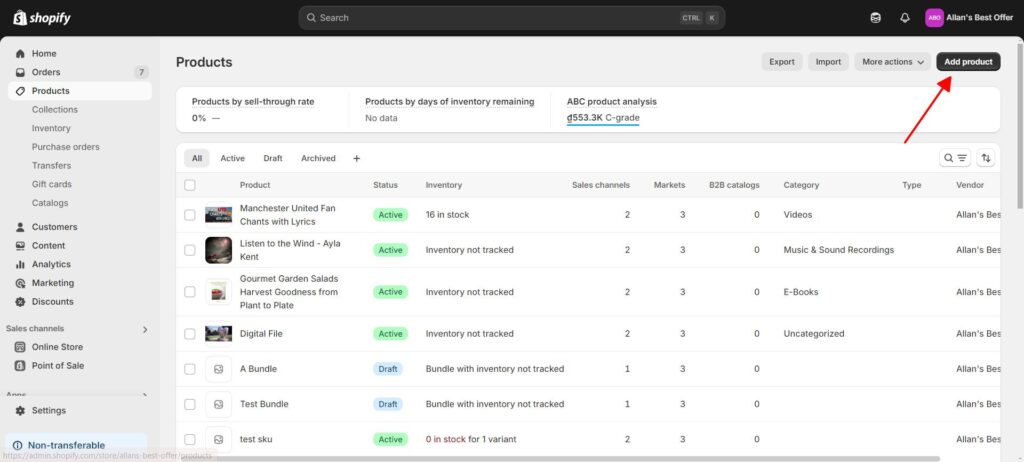
Fill in necessary details, including title, meta description, media, inventory, shipping options, etc.
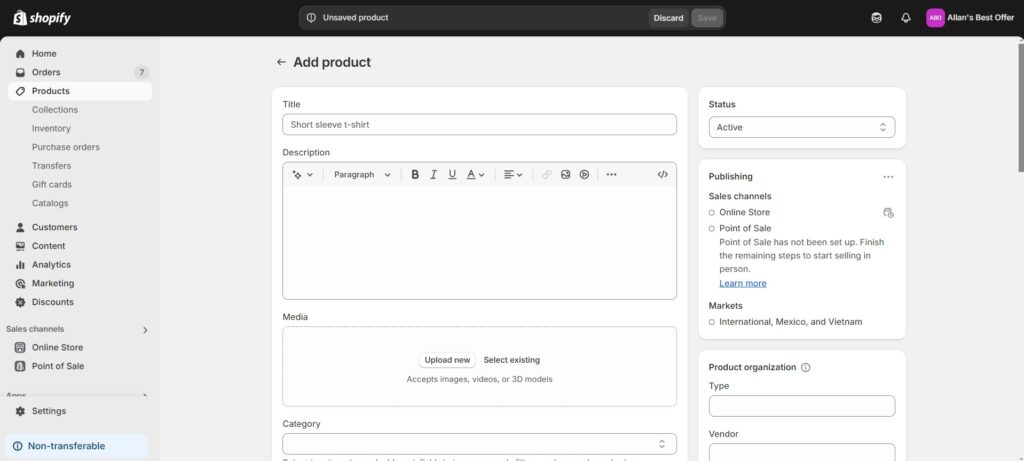
Step 2: Visit the Digital Downloads dashboard within your Shopify admin system > Click Add digital file for the product you just created
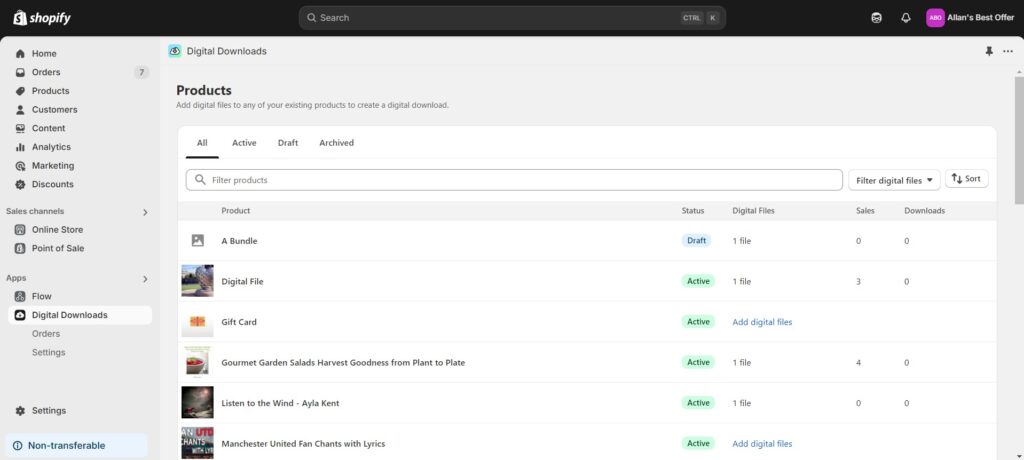
Insert relevant media to your product.
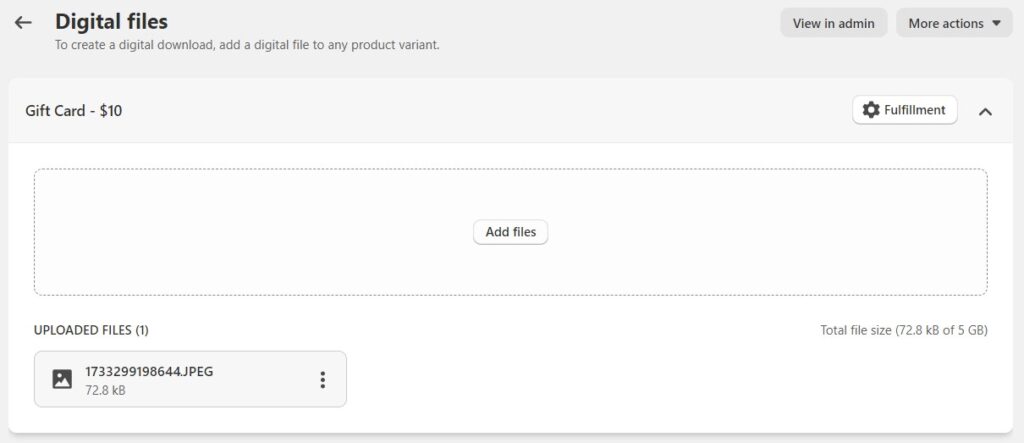
Step 3: Set up file delivery by clicking the Fulfillment button. You can send files automatically to customers or attach a link on the order confirmation page/order status page for download.
Allow them to download the files unlimited times or set a limit.
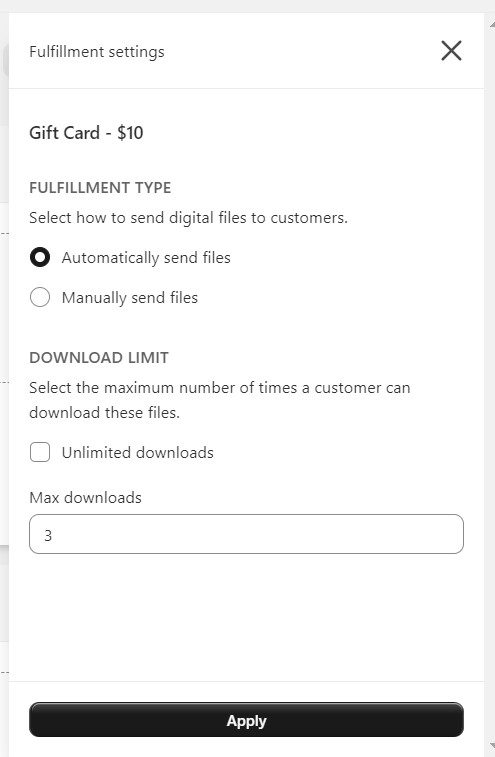
If you use an LMS platform like Teachable or Thinkific, you can connect it with your Shopify store. For instance, Thinkific has built-in integrations with Shopify for your convenience.
Follow this guide for merchants who are using Thinkific but do not have a Shopify store yet.
Step 1: Visit your Thinkific admin dashboard > Click Apps > Visit App Store.
Locate the Shopify app > Install.
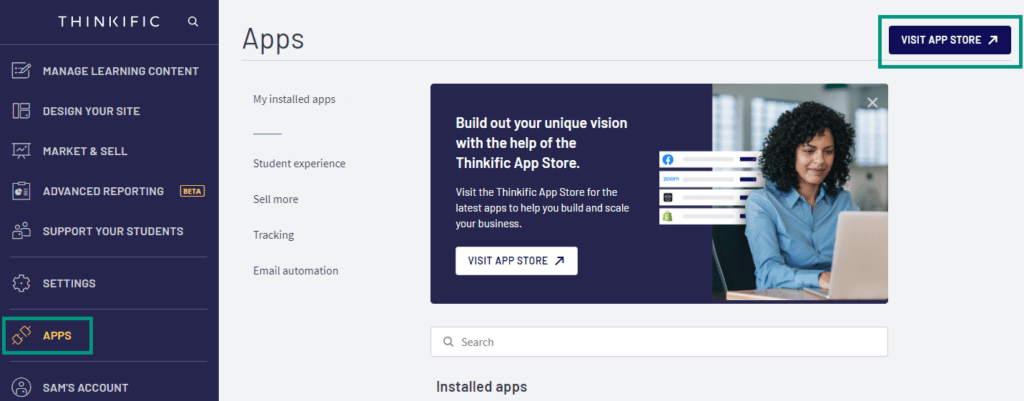
Step 2: After installing, you will be redirected to the Shopify app page on your Thinkific dashboard > Create Shopify store.
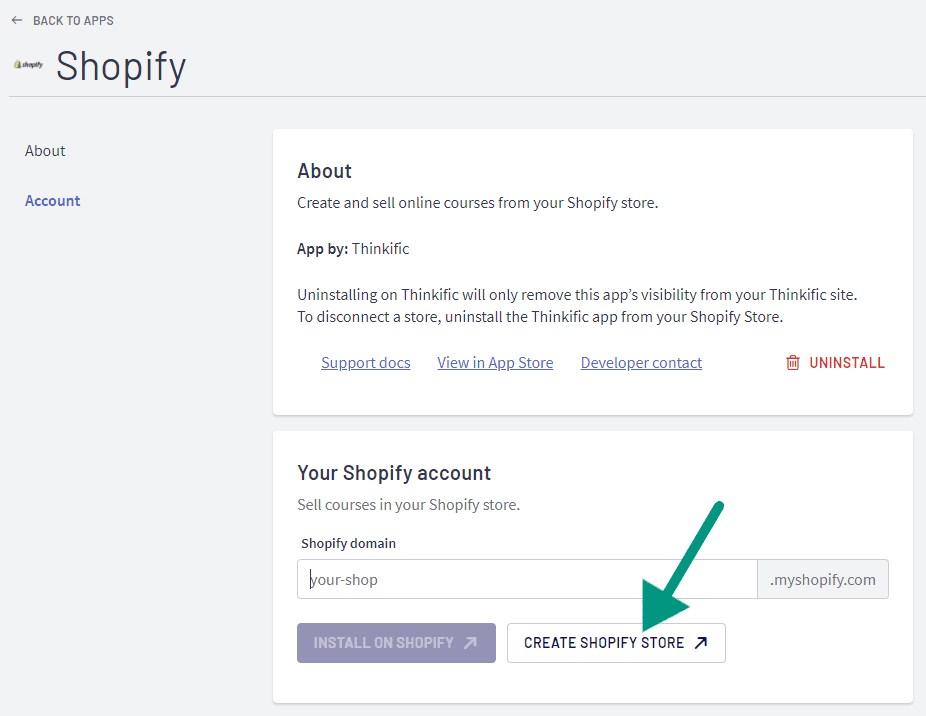
In another case where your current platform does not provide internal integrations with Shopify, use third-party integration tools like Zapier or Make to connect your LMS platform with the Shopify store.
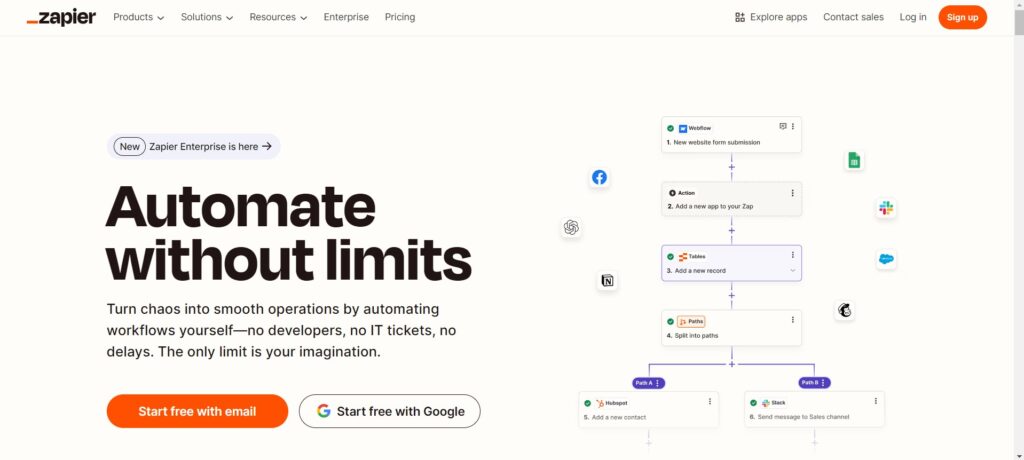
Here is an overview of what you need to do:
Step 1: Set up a trigger on Zapier with the Order created or New paid order feature.
Step 2: Create a new user on the LMS platform and match fields with Shopify.
For example, if the LMS channel requires your input of first name, last name, or course ID, your Shopify order must include them.
Step 3: Save the settings and test the order.
Lastly, live workshops are also top-selling products for selling online courses on Shopify. Access to these sessions means learners can join real-time, interactive classes on a specific topic or skill.
These workshops are usually conducted via video conferencing or e-learning platforms and can be sold as standalone events or part of a broad package.
Here, we will sell live workshops on Zoom using Shopify.
To connect your Zoom account with the Shopify store, use the Tevello app within your Shopify admin system. Click Settings and check the box for Zoom integration.
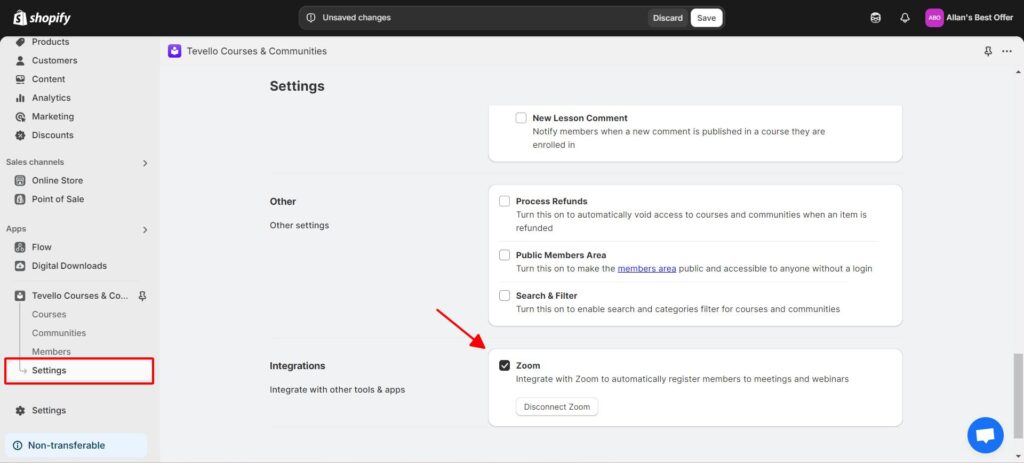
Step 1: Visit the Tevello dashboard within your Shopify admin system > Add course > Create a new course (e.g., Zoom) or use an existing one.
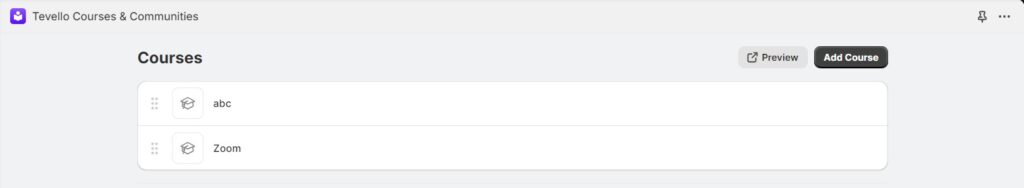
Step 2: Add a Zoom block in the lesson settings.
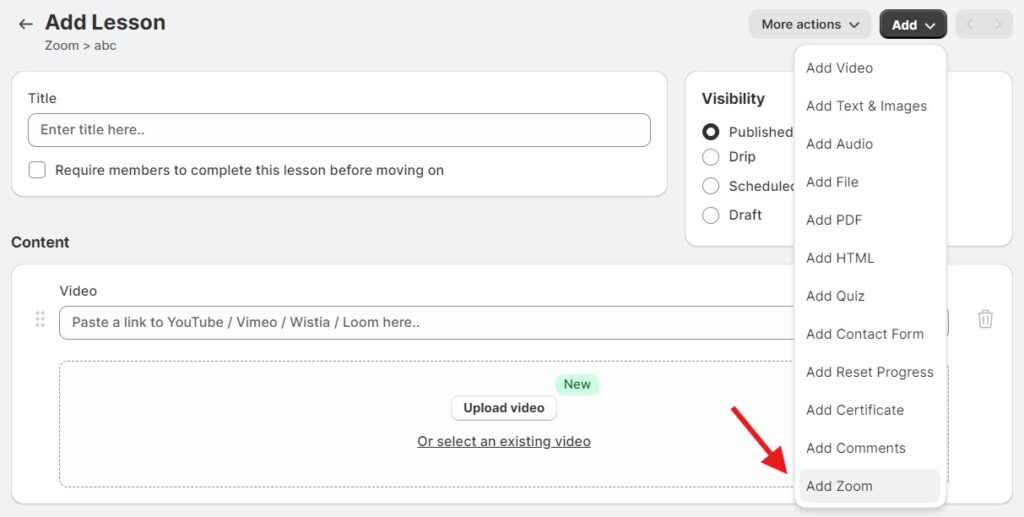
Enter your meeting ID and a call-to-action button text > Save.
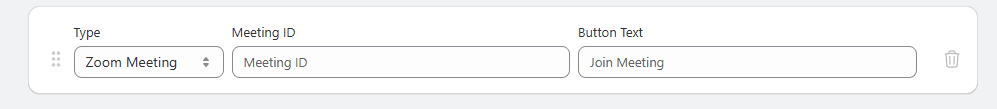
A strategic approach to selling online courses on Shopify is developing a membership site. In general, membership sites are online platforms where users pay to access exclusive content, services, or community features.
Most operate on a subscription model, offering membership tiers with different access levels. For example, only subscribed members can see restricted areas on the website. Other free content includes demo versions to compel users to make a purchase.
Membership sites are ideal for online course selling for these reasons:
Customer loyalty: Customers receiving ongoing value will develop brand loyalty, resulting in higher retention rates.
To create a membership program for your Shopify Online Courses, use a third-party app like Appstle Subscriptions or Subi Subscriptions.
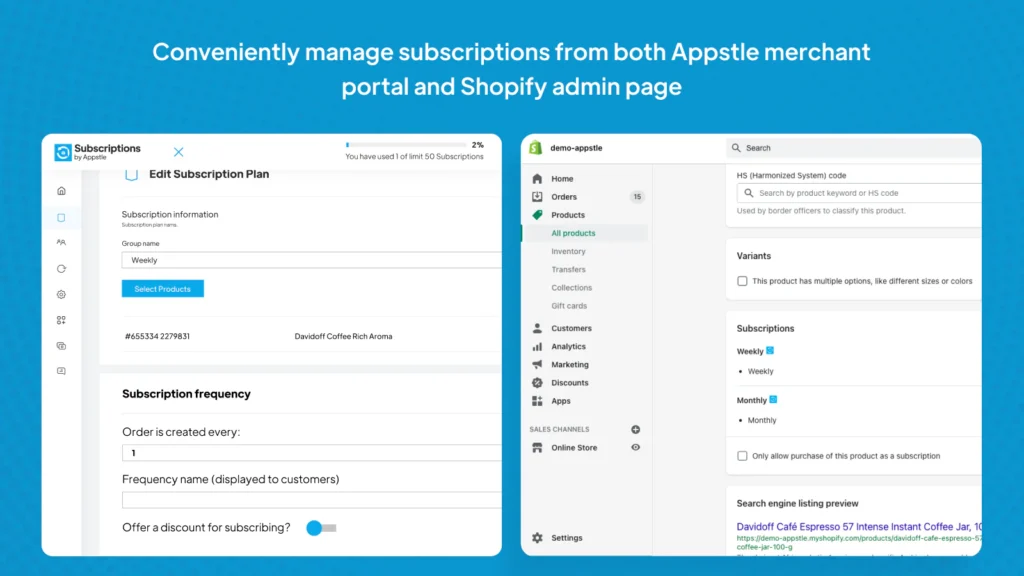
Take the fundamental step of how to sell online courses on Shopify by identifying your target audience. Focus on a specific interest group or demographic features to tailor your content and other marketing efforts accordingly.
Also, having a niche for your courses increases your specialization with expertise and knowledge. This helps distinguish your course from competitors and intrigue dedicated learners.
Before launching a course, ensure you have prepared a solid audience base and relevant resources. Collect email addresses early to build an email list and inform leads about your upcoming digital course.
Create valuable content (e.g., videos, blogs, podcasts) to attract potential learners and establish authority in your niche. Connect with your audience on social channels (e.g., LinkedIn, Facebook) and share relevant insights on your course topic.
Part of how to sell online courses on Shopify is to regularly update new information and trends in your fields in your course. This will keep the content relevant and up-to-date.
To enhance the learning experience and encourage new enrollment, you can offer supplementary resources, such as additional modules or eBooks.
You should design an optimal course pathway, including a series of courses that build on one another, guiding learners from basic to higher levels.
This is a great upsell opportunity. You can offer discounts and special offers to those who complete the basic course and want to learn more advanced content.
An effective way how to sell online courses on Shopify is to present potential students with feedback and testimonials from previous learners.
Use third-party survey tools like Google Forms to conduct surveys after course completion, gathering user insights on what you can improve. It is recommended to encourage satisfied students to leave reviews or testimonials and showcase them on your landing page.
Selling Online Courses on Shopify is the perfect way to monetize your expertise while delivering your products to global audiences. After identifying a niche and your potential learners, provide relevant and updated course content to keep them engaged.
Since Shopify’s built-in settings do not support creating online courses, opt for reliable third-party apps like Tevello. Ensure you include downloadable content and offer learners membership opportunities to boost sales revenue and customer satisfaction.
Remember to connect the store with your current LMS platform to manage powerful online course-selling tools in one dashboard.
Yes, you can enable free trials and create discount codes in your Shopify store.
There are 2 popular methods to set up discounts: using Shopify internal settings and third-party apps. Providing free trials and discounts will help attract new learners and encourage enrollment.
To protect your course content in how to sell online courses on Shopify, use third-party apps like Tevello that prevent unauthorized access to your course materials.
You can set up content protection features, such as subscribed member-only access and drip content (releasing materials over time).
Of course! In addition to selling online courses on your e-learning platform, you can upsell or cross-sell advanced courses, eBooks, physical items, and more. Shopify apps like BOGOS Free Gift & Bundle can help you set up upsell suggestions on course pages or during the checkout process.


With the right Shopify page builder, merchants can redesign their store theme themselves without needing extensive coding knowledge. Store...

Running a promotion sounds simple: select a discount, launch the campaign, and watch sales go up. But many Shopify...

If you are heading into 2026 planning bigger campaigns, now is the right time to tighten your onsite conversion....
