
6 Best Shopify Page Builders With AI Features
With the right Shopify page builder, merchants can redesign their store theme themselves without needing extensive coding knowledge. Store...

Digital Marketing Specialist
The music industry is evolving, and independent musicians, bands, and music retailers are now making the most of eCommerce to reach fans worldwide. If you’re wondering how to sell music on Shopify, the good news is that Shopify makes it simple – whether you’re selling digital music downloads or physical formats like CDs, vinyl, and cassettes.
According to Mordor Intelligence, the digital music market size is estimated at USD 36.09 billion in 2025, and is expected to reach USD 52.58 billion by 2030, at a CAGR of 7.82% during the forecast period (2025-2030). This means now is the perfect time to sell music on Shopify and turn your passion into profit.
In this guide, we’ll cover:
Let’s dive in!
To sell music on Shopify as a Digital Product, you first add song details and album artwork in the Shopify admin. Then, install a digital downloads app to manage file delivery. After uploading your MP3, WAV, or FLAC files, set download options and enable previews by embedding a player from online streaming platforms or using a third-party app. Customers can browse, listen, and buy your digital music files. This setup simplifies sales, removes physical inventory, and ensures quick access to your music for buyers.
Detailed steps below will help you easily visualize.
Go to Products in your Shopify admin. Click Add Product in the top-right corner to create a new product.
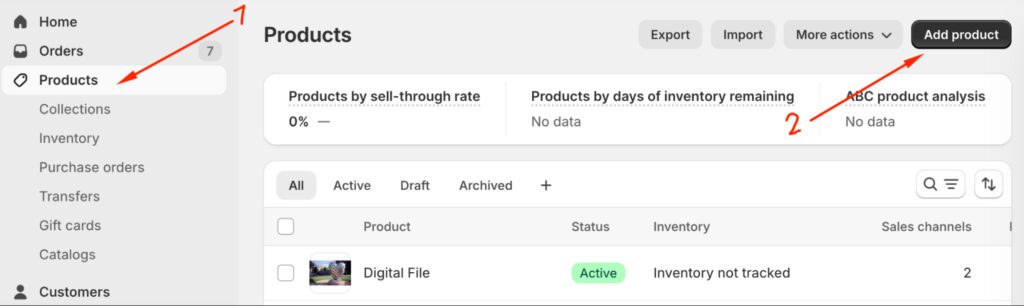
Then, add the song title in the Title field (e.g., Listen to the Wind). Write a short description in the Description field about your beats. Upload your album cover in the Media section.
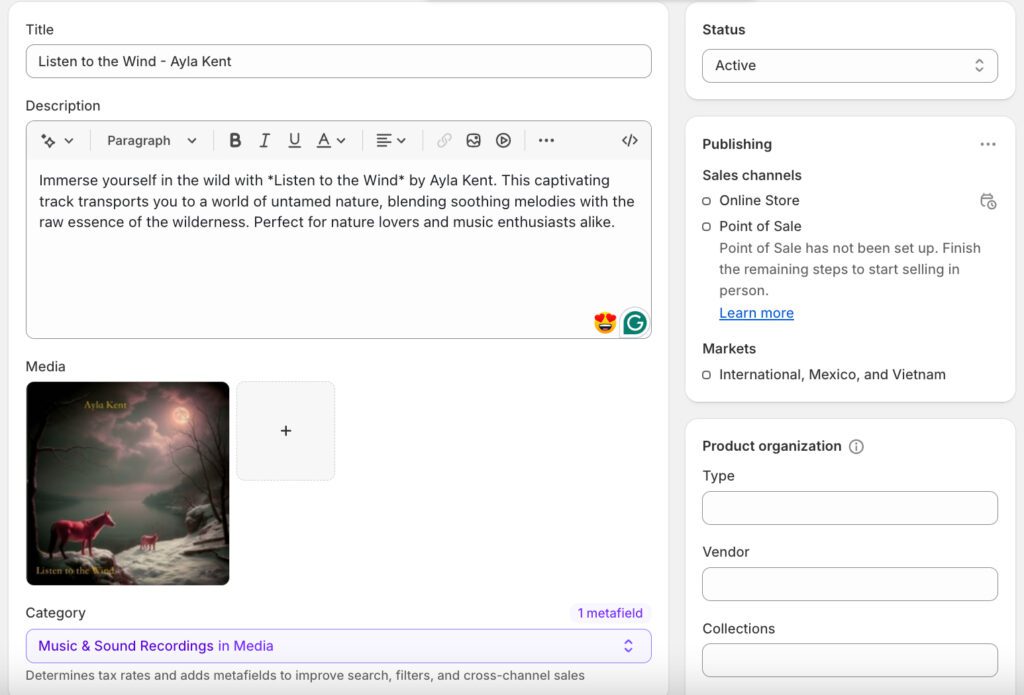
In the Inventory and Shipping section, uncheck “Track Quantity” and “This is a physical product” to mark this as a digital music download.
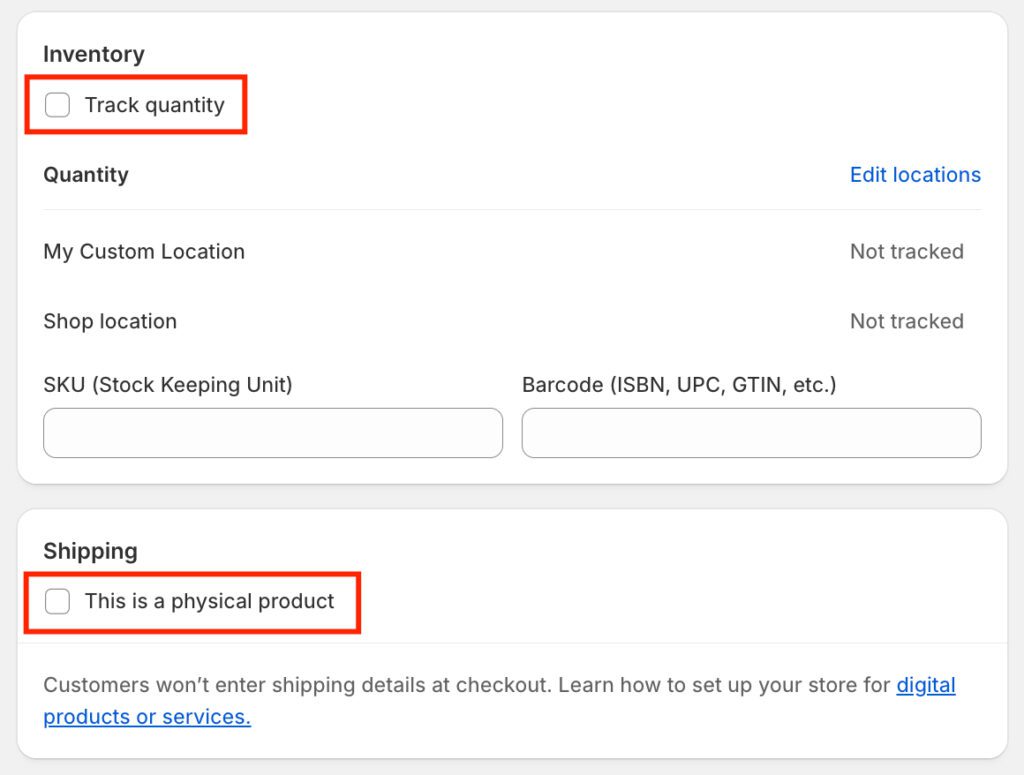
Then, click Save to finalize your digital music product.
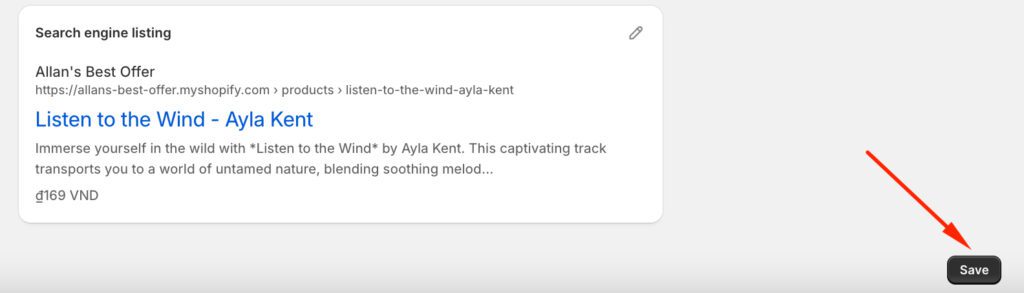
To sell your music as a downloadable file, you need a third-party app to manage digital downloads. Shopify’s Digital Downloads app is a great free option. Other paid apps like Sky Pilot or Fireflare can also handle advanced features if needed.
With Digital Downloads app, you’ll search for it in Shopify App Store and click Open to install it.

In the Digital Downloads dashboard, find your music product (e.g., Listen to the Wind – Ayla Kent). Click Add Digital Files to link a file to the product.
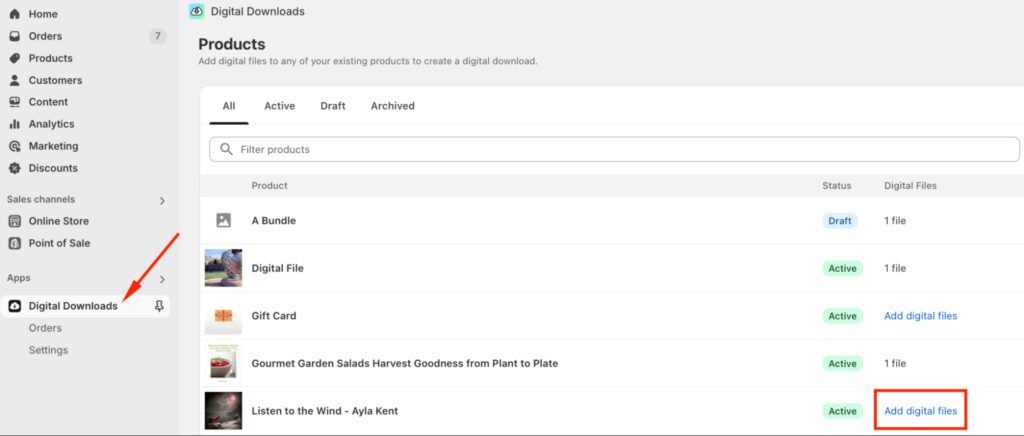
Click Add Files and choose the appropriate music file from your computer. Shopify supports some audio file formats (MP3, WAV, FLAC), but ensure the file size does not exceed 5GB.
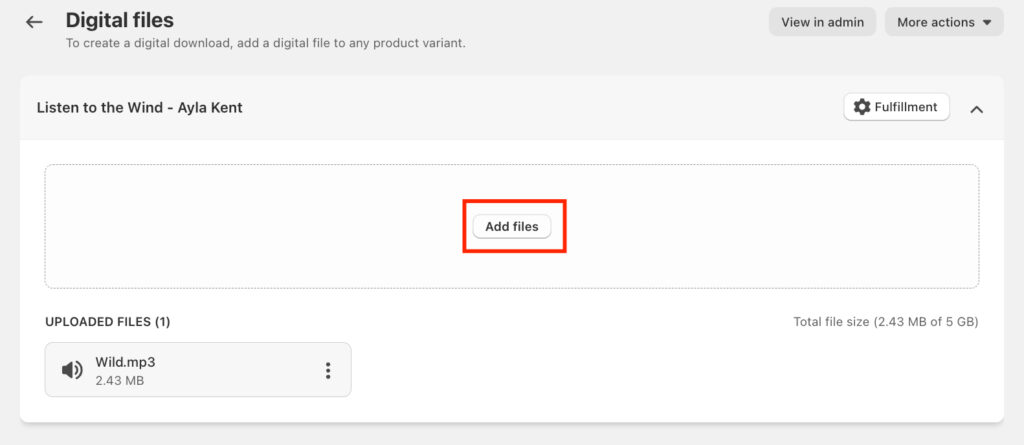
Above the product details, select your preferred fulfillment method:
Additionally, set a download limit (e.g., 8 downloads) or allow unlimited downloads. Click Apply to save these settings, then click Save to finalize your product.
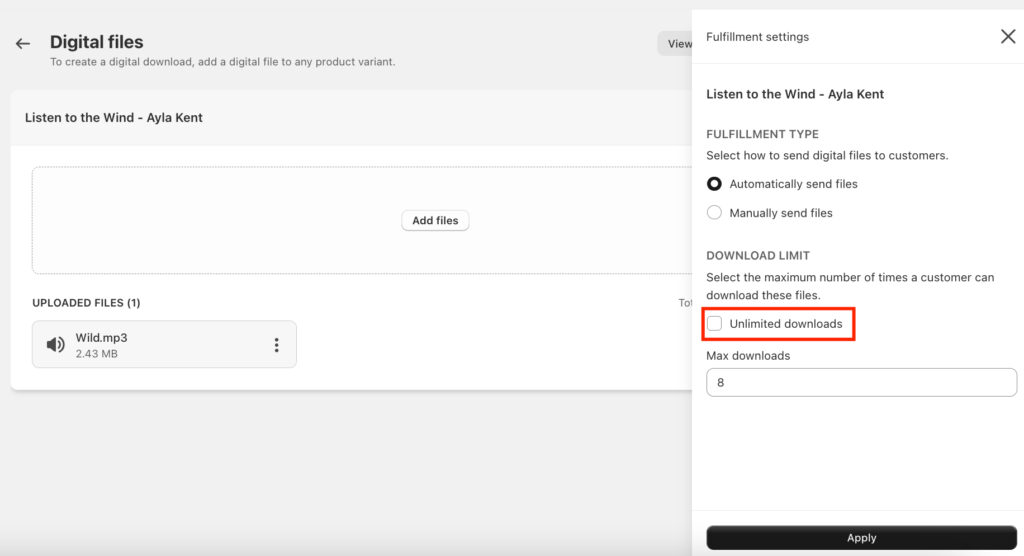
Adding an audio preview to your product page is a must when selling music on Shopify. It gives customers a chance to listen to your track before purchasing, enhancing their experience and increasing their chances of buying.
It’s a pity that Shopify’s free Digital Downloads app doesn’t include an audio player. Luckily, there are 2 easy ways to add this feature:
Method 1: Embed a Player from SoundCloud (or Similar Platforms)
If you’re using a music streaming platform like SoundCloud, you can embed an audio player directly into your product description. Follow these steps:
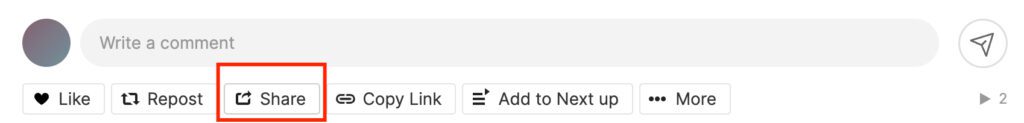
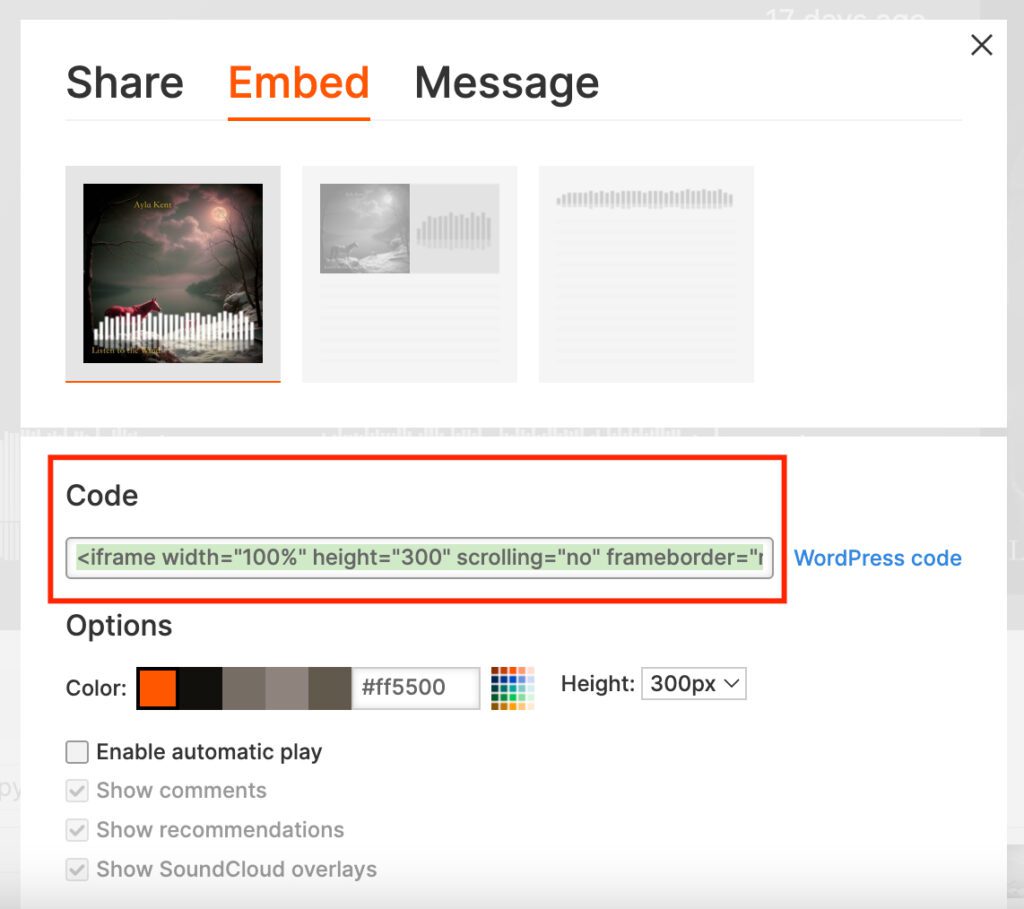
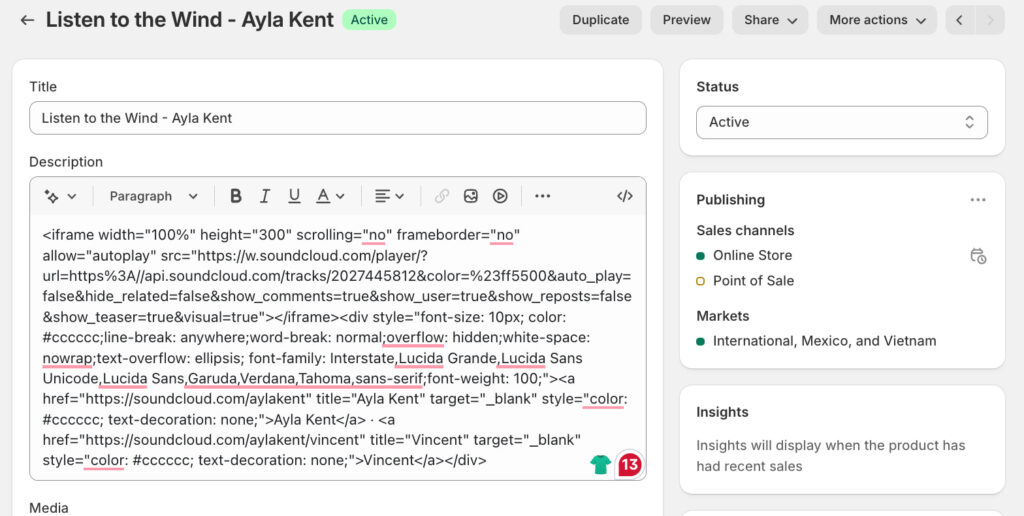
This method is simple, free, and visually integrates a player into your store.
Method 2: Use the Single – Video & Music App
Another way to enable audio preview for your music products is to use a third-party app, the Single: Video & Music app is an excellent option. You can access their demo store via this link and take a look at how your products will look using this app.
One of its standout features is automated chart reporting, which ensures that your music sales on Shopify count towards official industry charts like Billboard, OCC, and ARIA. This makes it an ideal solution for musicians aiming to boost their visibility and gain recognition in the competitive music world.

The Single platform also provides additional tools aside from chart reporting, which assist users in content monetization. Through the app, users can sell music downloads, host videos as well as create membership plans to engage their audience. Users can also sell both livestreams and on-demand video tickets, thus making it suitable to serve audio and video content creators in a versatile manner.
Pricing Plans:
Its smooth integration with Shopify and powerful features make it easy to offer fans a top-notch shopping experience. So grab it now!
You can also sell music on Shopify in physical formats, including CDs, vinyls, and cassettes, in a similar manner to running an ordinary e-commerce marketplace.
You need to go to the “Products” section in your store to add new products, provide details, and then upload your digital music file. After adding your products to the system, you need to create specific categories where customers will find each type of posted item, such as vinyl, t-shirts, or posters.
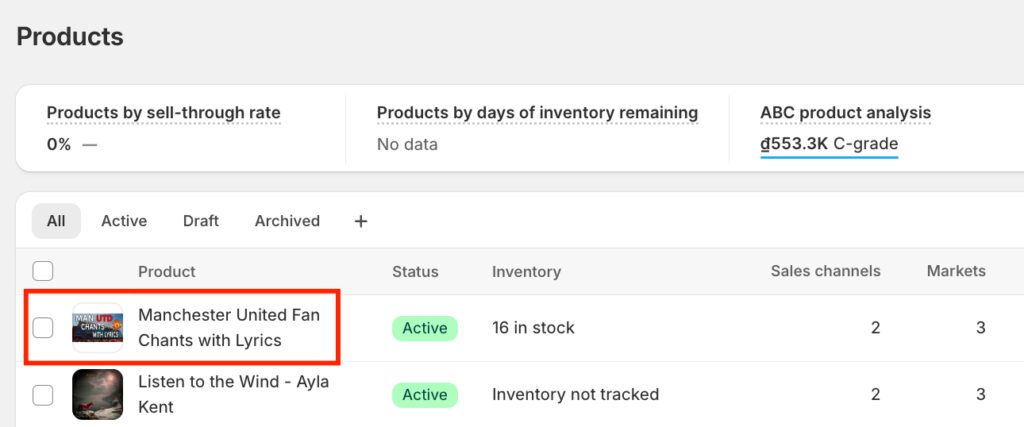
However, there’s an additional step to consider: setting up Shopify Shipping. This stands crucial for delivering products to clients safely as well as efficiently. When establishing Shopify Shipping, you must define your shipping zones along with shipping rates and fulfillment locations.
When setting up shipping zones, you need to establish delivery areas alongside their corresponding shipping costs. Review and edit any default settings, and add multiple shipping zones as needed.
When setting up shipping rates, assign weights to your products to accurately calculate rates. Consider setting up shipping rate tiers for discounts, and update rates regularly to reflect changes in carrier rates or fuel surcharges.
Finally, set up your fulfillment locations, which are the locations where your products will be shipped from. Add multiple locations as needed, and specify the address and contact information for each. Consider setting up locations for different products or categories to streamline shipping.
By following these things, you’ll be well on your way to selling music as physical products on Shopify. You can watch this video for more information on everything shown in this guide.
Your online music store needs specific tools, which optimize the store design and marketing elements that draw music lovers and design an outstanding buying process. Below are some suggestions of the Best Shopify apps for your Shopify music store
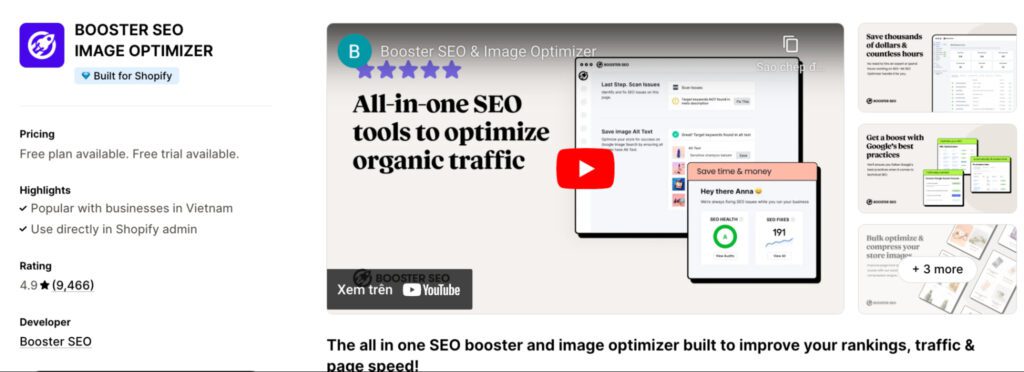
Get your music store in harmony with search engines! Booster SEO helps you optimize your store’s search engine rankings, page speed, and image optimization, making it easier for music fans to find your store when searching for their favorite artists or genres.
With Booster SEO, you can:
Reviews & Ratings: 4.9⭐(9,466 reviews)
Pricing Plans: Free to $69/month
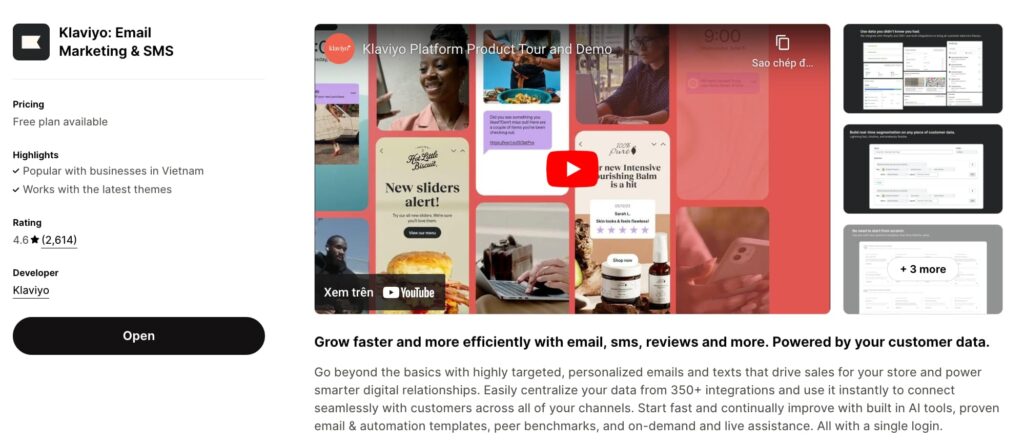
Stay in tune with your customers and keep them coming back for more music! Klaviyo helps you create personalized email and SMS campaigns that promote your latest music releases, upcoming concerts, or special deals on music gear.
With Klaviyo, you can:
Reviews & Ratings: 4.6⭐ (3,217 reviews)
Pricing Plans: Free to $20/month
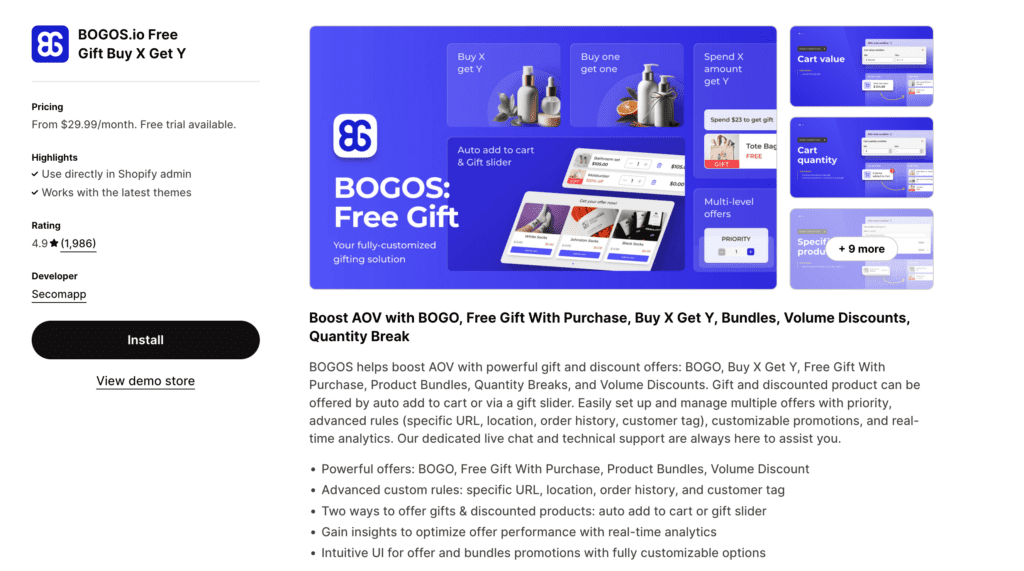
Offer exclusive deals that will strike a chord with your customers! BOGOS Free Gift & Bundle lets you easily create and manage promotional offers, such as “Buy One Album, Get One Free” or “10% off all Vinyl Records.”
With BOGOS, you can:
Reviews & Ratings: 4.9⭐ (2,547 reviews)
Pricing Plans: $29.99 to $99.99/month
If you’re looking to take your music business to the next level on Shopify, focusing solely on album sales isn’t enough. Let’s explore several proven strategies that can help boost your revenue while deepening your connection with fans.
For instance, you could package your new album with a limited-edition t-shirt featuring your album artwork or include signed posters. During different seasons, try pairing your album with timely items – such as a branded beanie or scarf in winter. The key is to clearly mark these as “Limited Edition” or “Exclusive Bundle” on your store to create a sense of urgency.

You could start by recording a joint single and selling it on both your stores, or creating split merchandise. Moreover, reaching out to YouTubers or TikTokers who use similar music can open doors to exclusive content collaborations.
For example, if you specialize in lo-fi beats, you might partner with study-focused YouTubers who could use your music as background tracks. Just remember to establish clear agreements about revenue sharing and promotional responsibilities before starting any collaboration.

Start by building your email list by offering a free download or exclusive track to new subscribers. Share behind-the-scenes stories of your creative process, provide early access to new music, and occasionally send exclusive discount codes.
A good rule of thumb is following the 70-30 rule: 70% of your emails should provide value – offering music insights, updates, and fan engagement – while 30% can focus on promoting your music sales on Shopify (Source: Major Impact Media). Furthermore, consistency in your email schedule, such as sending them every Tuesday morning, helps fans know when to expect your updates.
Beyond just posting regularly about your music process and upcoming releases, make sure to respond to comments with personal, thoughtful replies rather than generic responses. To boost engagement, consider hosting live sessions where you perform or answer questions. Remember to optimize your posting schedule based on when your fans are most active.
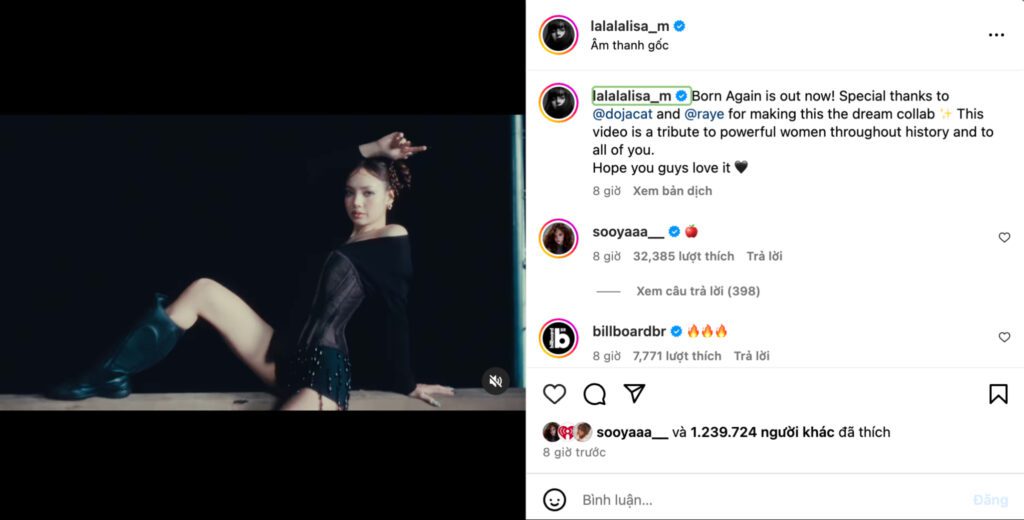
Start by setting up a system where fans earn a commission for bringing new customers to your store. This could work through unique discount codes that fans share with their friends. To make this successful, ensure your commission rates are competitive (typically 10-15%) and that tracking referrals through your Shopify store is simple. Most importantly, maintain prompt commission payments and provide easy-to-share promotional materials.
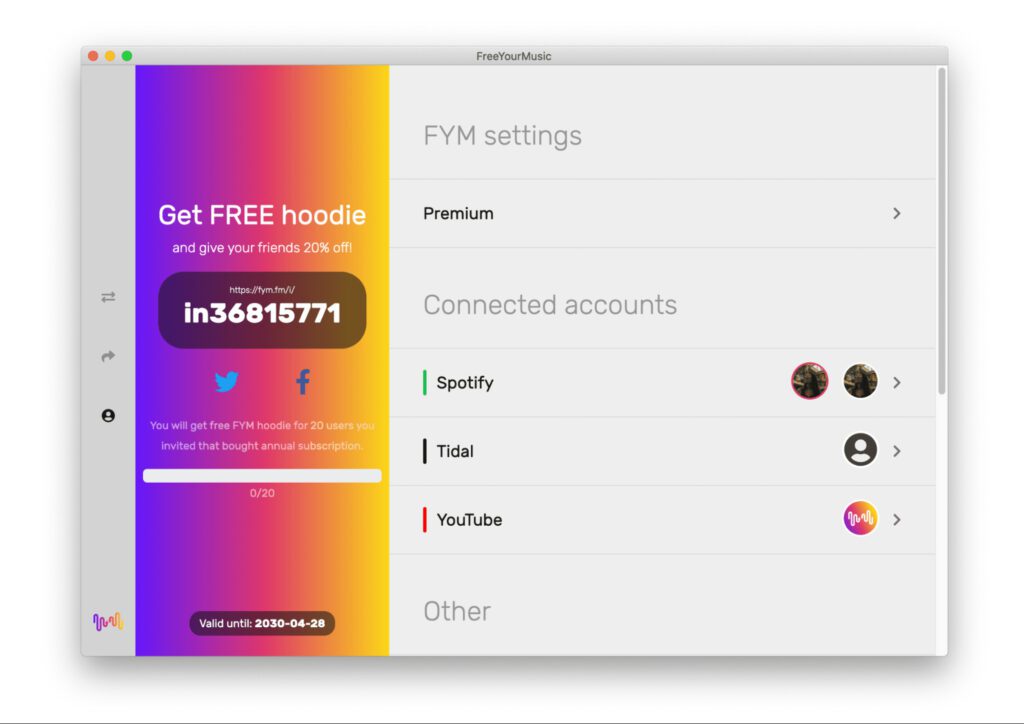
Finally, focus on transforming your fanbase into a thriving community. This starts with creating dedicated spaces where fans can connect with each other, not just with you. Consider launching a Discord server or Facebook group where members can share favorite songs, discuss music, and organize meetups. To enhance engagement, implement membership tiers with special perks such as early access to merchandise, monthly video calls, or exclusive content.
Let’s explore how Radiohead, Newbury Comics, and Post Malone have designed their Shopify stores to captivate and engage their audiences.
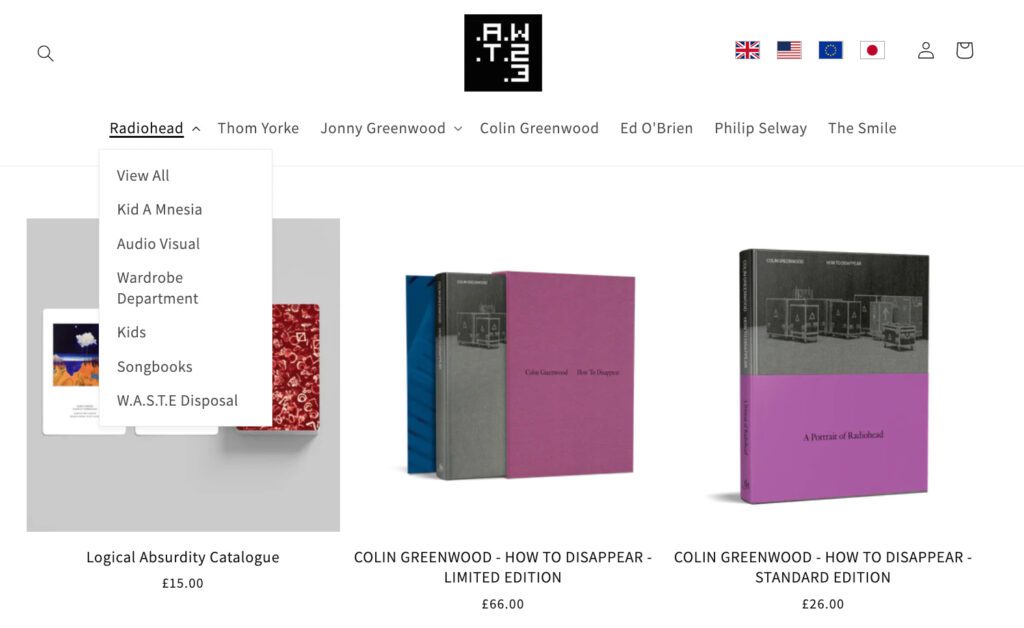
Radiohead provides their official merchandise alongside music through their established online store called W.A.S.T.E. A minimalist design using a white background allows product images together with album artwork to present themselves prominently on the website.
The website also offers an uncomplicated navigation menu, which arranges products under three main categories, including “Kid A Mnesia,” “Audio Visual” and the “Wardrobe Department” so fans can quickly discover what they need. High-quality image selection combined with brief product descriptions creates a superior user experience which represents the band’s distinctive appearance and careful product mentality.
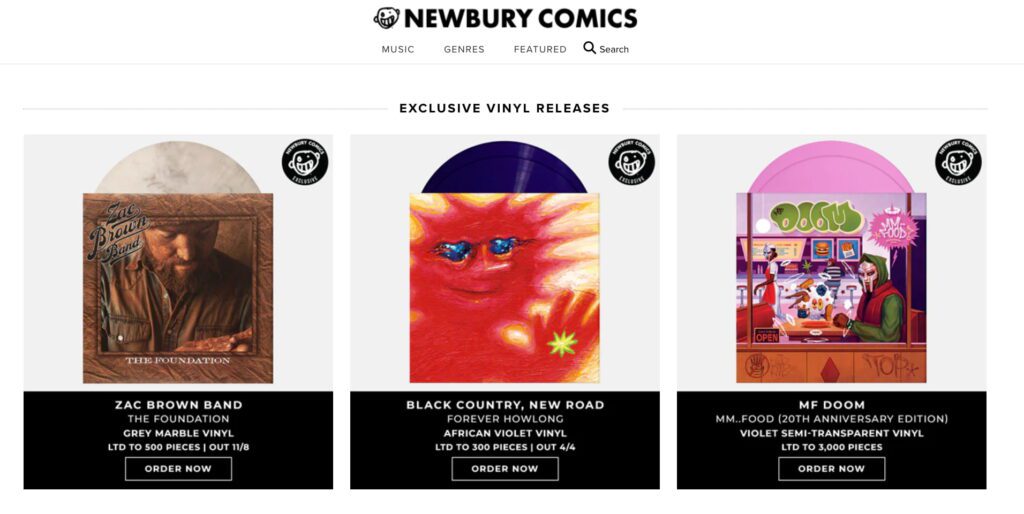
Newbury Comics runs one of the leading music and pop culture retail operations which uses Shopify for online operations. The website displays its pop culture essence through a vibrant and dynamic layout, combining bold elements alongside engaging graphics.
The homepage highlights exclusive vinyl releases and featured collections, enticing visitors to explore further. A well-organized navigation bar categorizes products into “Music,” “Genres,” and “Featured,” allowing customers to browse effortlessly. The inclusion of high-quality images and clear pricing ensures a pleasant shopping experience, appealing to both new visitors and long-time fans.
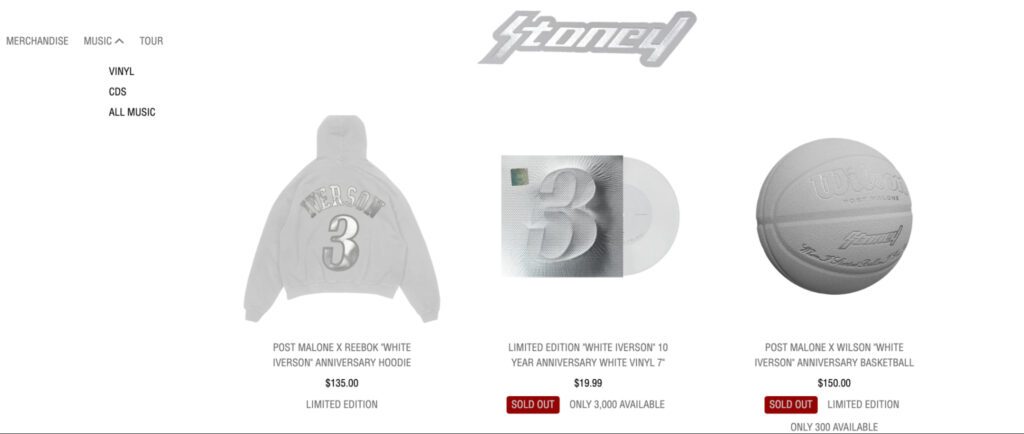
Post Malone maintains a fan platform through which he makes available unique goods with his music content. Product display takes priority on the site which utilizes an advanced design featuring black and white elements alongside contemporary aesthetics. The “Stoney Collection” serves as one of the highlighted exclusive sections on the homepage along with others to generate a feeling of urgency and special access for users.
The navigation menu is concise, with categories like “Merchandise” and “Music,” enabling fans to find desired items quickly. High-quality product images, detailed descriptions, and clear pricing contribute to a user-friendly shopping experience that resonates with Post Malone’s brand identity.
I hope this guide has given you the clarity and confidence to start your journey to sell music on Shopify. With its powerful tools, smooth integrations, and creative possibilities, Shopify makes it easy for independent artists, bands, and retailers to connect with fans worldwide. Now is the perfect time to take these steps and discover how to sell music on Shopify while building a loyal fanbase and growing your music business.
Yes, you can sell music on Shopify. By using apps like Shopify’s free Digital Downloads app, you can offer your music as digital downloads. Additionally, you can sell physical formats like CDs and vinyl records through your Shopify store.
Rock and its sub-genres are the top performers on Shopify, especially for vinyl sales. Alternative rock leads the way, making up 17.8% of analyzed vinyl sales, followed closely by alternative/indie at 15.6% (Source: A2D2). Other high-selling rock sub-genres include hard rock, pop rock, gothic rock, and progressive rock.
– Post regularly on social media to share updates and releases.
– Build an email list for exclusive offers and early access.
– Optimize product pages with SEO to attract more visitors.
– Collaborate with artists or influencers to reach new fans.
– Run targeted ads to boost traffic and sales.
Shopify supports MP3, WAV, FLAC, AAC, OGG, and AIFF formats. MP3 is the most compatible and recommended for general use. WAV and FLAC provide high-quality, lossless audio for audiophiles. AAC, OGG, and AIFF are also supported but less commonly used.
To deliver digital music on Shopify, use a digital downloads app. Shopify’s free Digital Downloads app lets you attach files to products and send download links after purchase. Third-party apps like Single or Sky Pilot offer extra features like chart reporting and download limits.


With the right Shopify page builder, merchants can redesign their store theme themselves without needing extensive coding knowledge. Store...

Running a promotion sounds simple: select a discount, launch the campaign, and watch sales go up. But many Shopify...

If you are heading into 2026 planning bigger campaigns, now is the right time to tighten your onsite conversion....
