
BOGOS Monthly Update: September 2025
Imagine creating promotions just by describing what you want. We’re launching an AI assistant that builds offers from your...
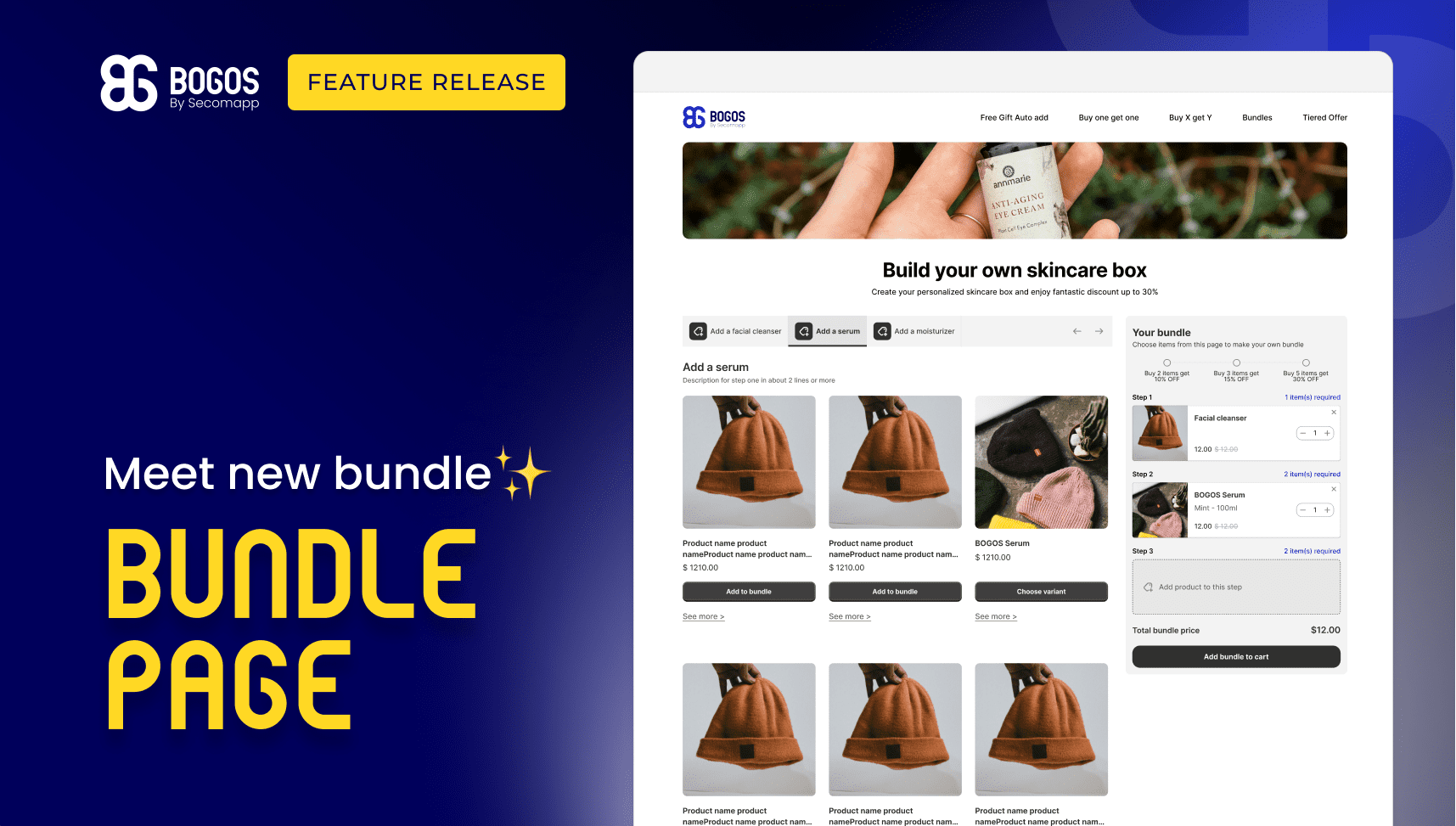
Content Marketing Executive
In early 2024, BOGOS started its vision to be the best Shopify bundling app by launching Shopify Product Bundle, Quantity Breaks, and Mix and Match Bundles—one after the other, each more exciting than the last!
And now, it’s early 2025, BOGOS is again bringing you the new Bundle Page feature, also called Shopify Build Your Own Bundle!
Ready to fulfill bigger orders? First things first, make sure you install BOGOS, the most powerful Shopify promotion app featuring Gifts, Discounts, and Bundles.
Done? Great! Let’s explore this exciting new feature together!
With the Bundle Page by BOGOS, you can now let your customers freely customize their own Shopify bundles directly on a page of your store.
No more one-size-fits-all bundling or jumping between different pages. Just an easy setup, flexible conditions that sync with inventory and let customers mix, match, and enjoy tiered discounts to boost sales and cart values—all on a single page!
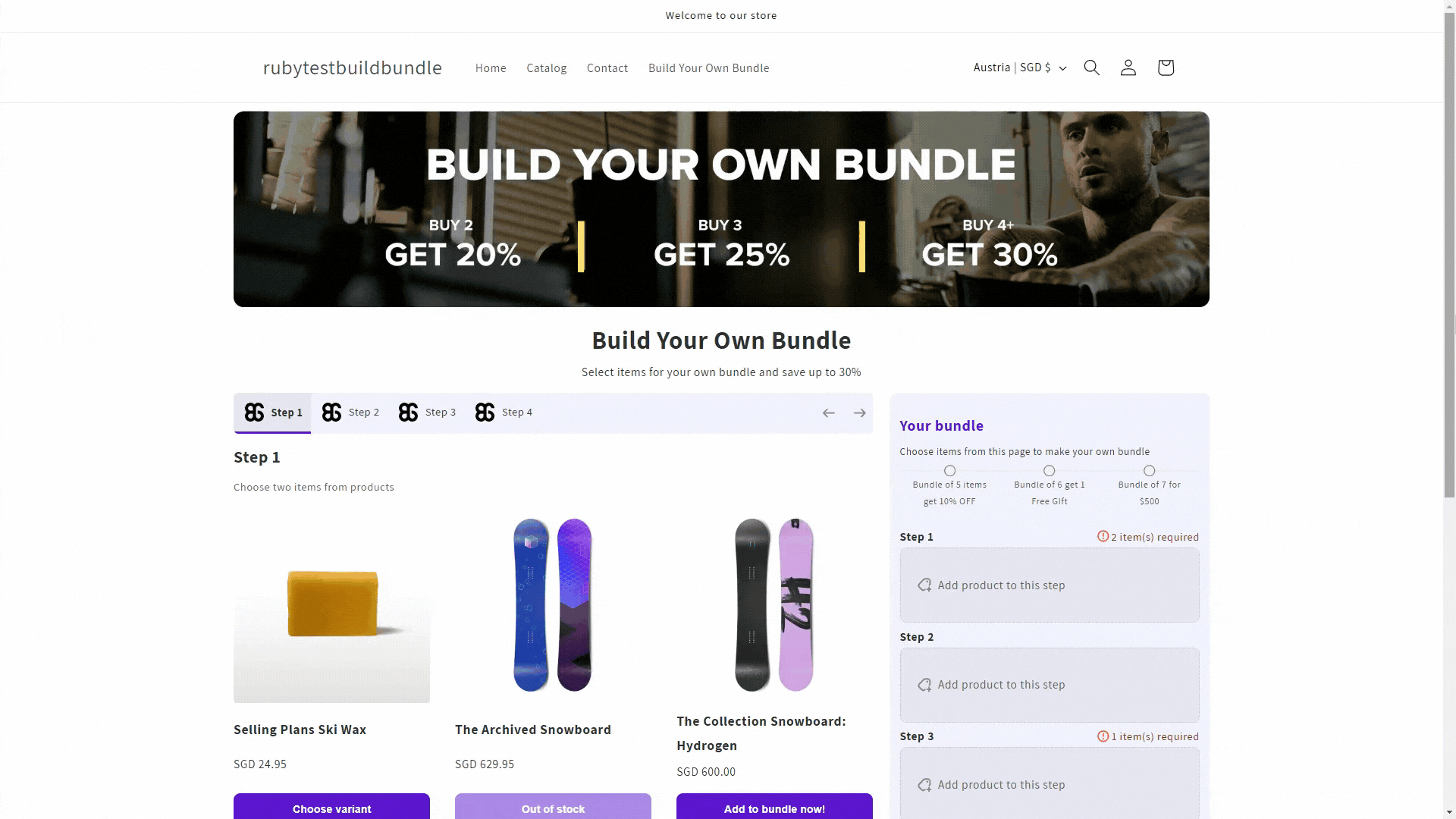
You can easily find the Bundle Page feature by following these steps:
BOGOS dashboard > All Offers > Create Offer > Bundle Offer > Bundle Page.
P/s: Kindly refer to this detailed guide for a step-by-step setup.
The Bundle Page feature offers two display options for customizing the shopping experience:
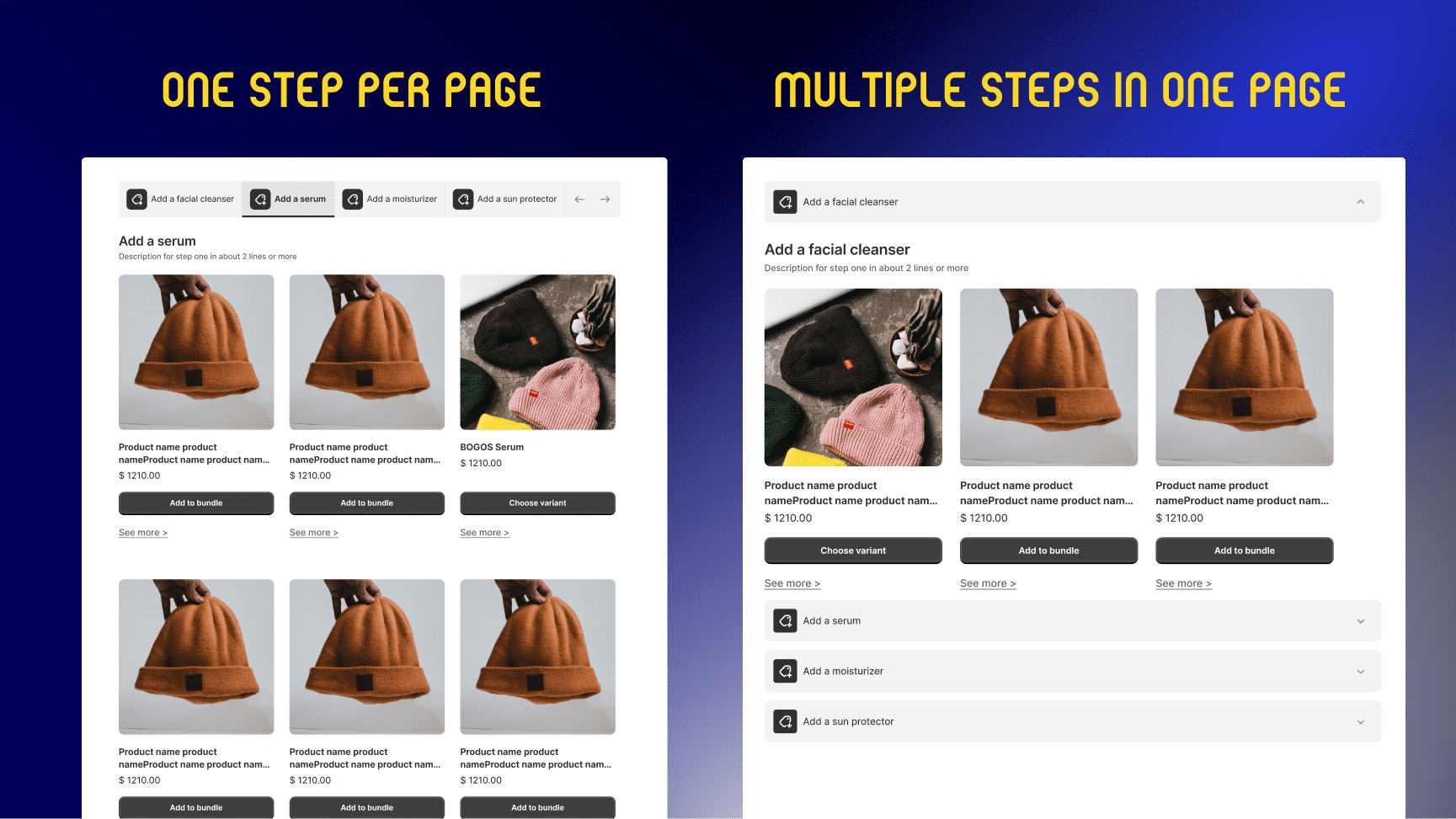
Moreover, don’t forget to make your Shopify Build Your Own Bundle page pop by adding a standout banner image at the top to highlight your Shopify bundle discount.
P.S. Keep it 1200×800 pixels, under 1 MB, for the best display!
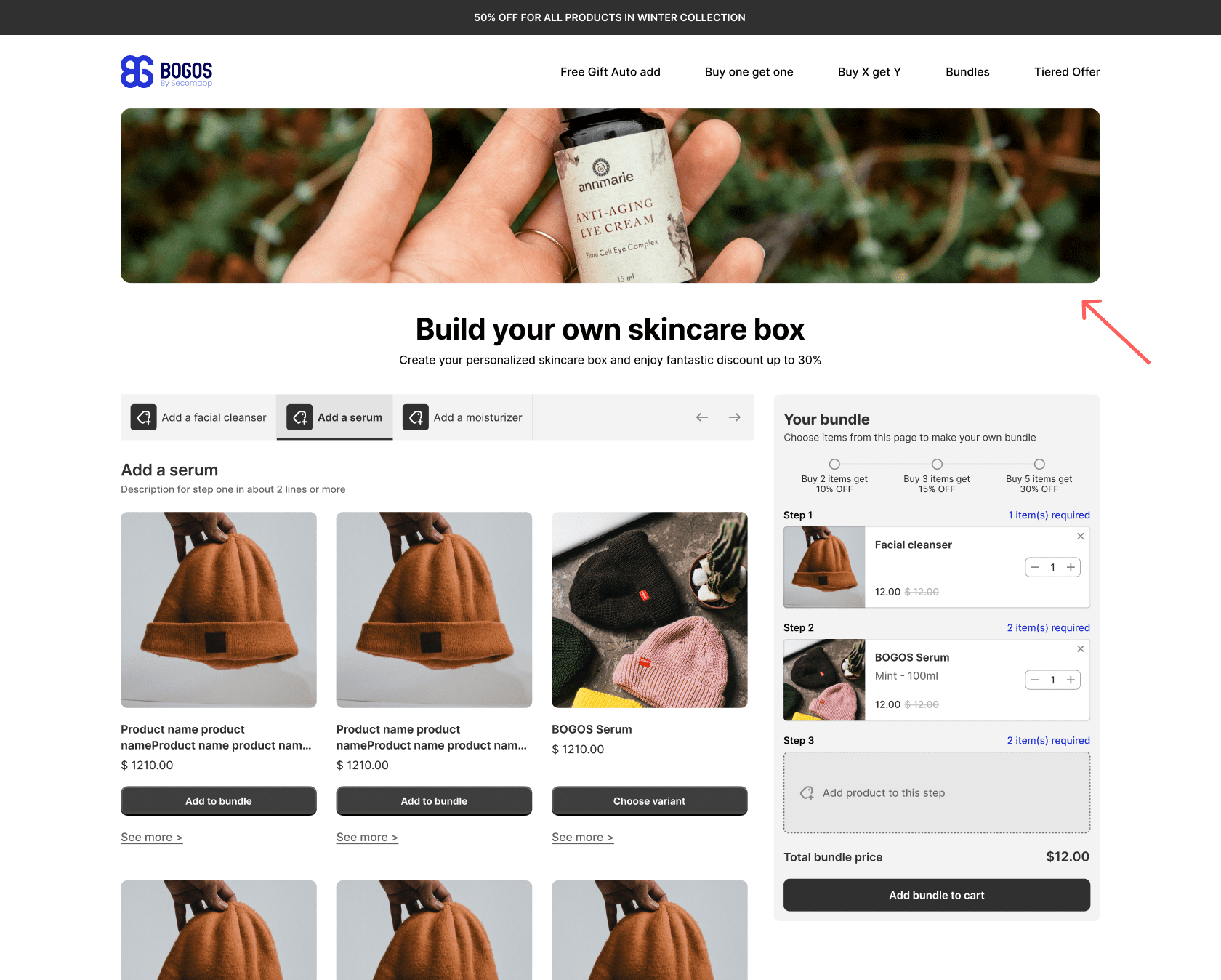
The Bundle Structure is where you can freely add, edit, or remove the steps of your Shopify bundle to the way you want.
P/s: Of course!!! There’s no limit to BOGOS because you can create as many steps as you want.
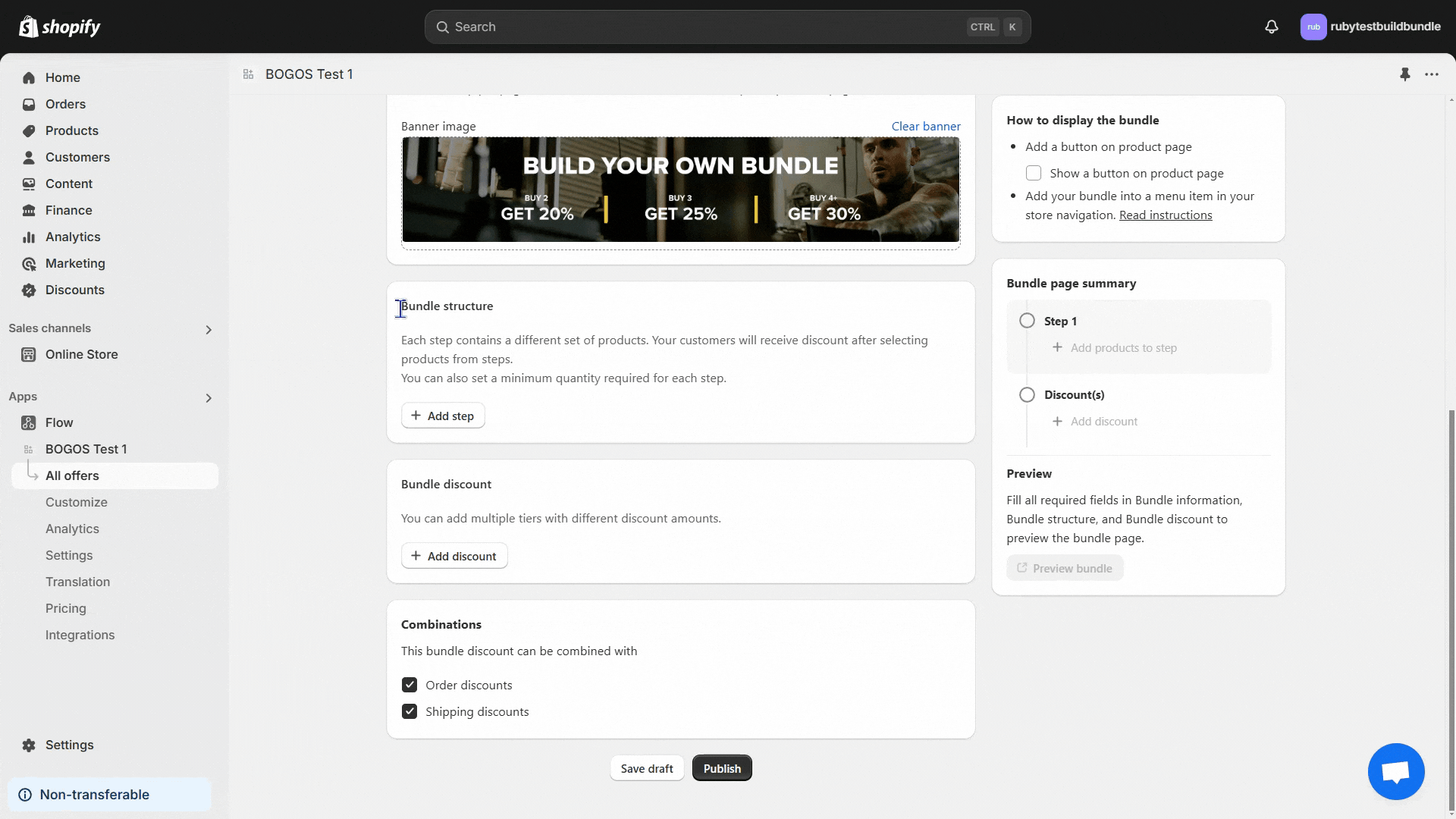
Each step can have its own set of products for customers to pick from. You can get creative by picking individual products or even entire collections to offer in each step!
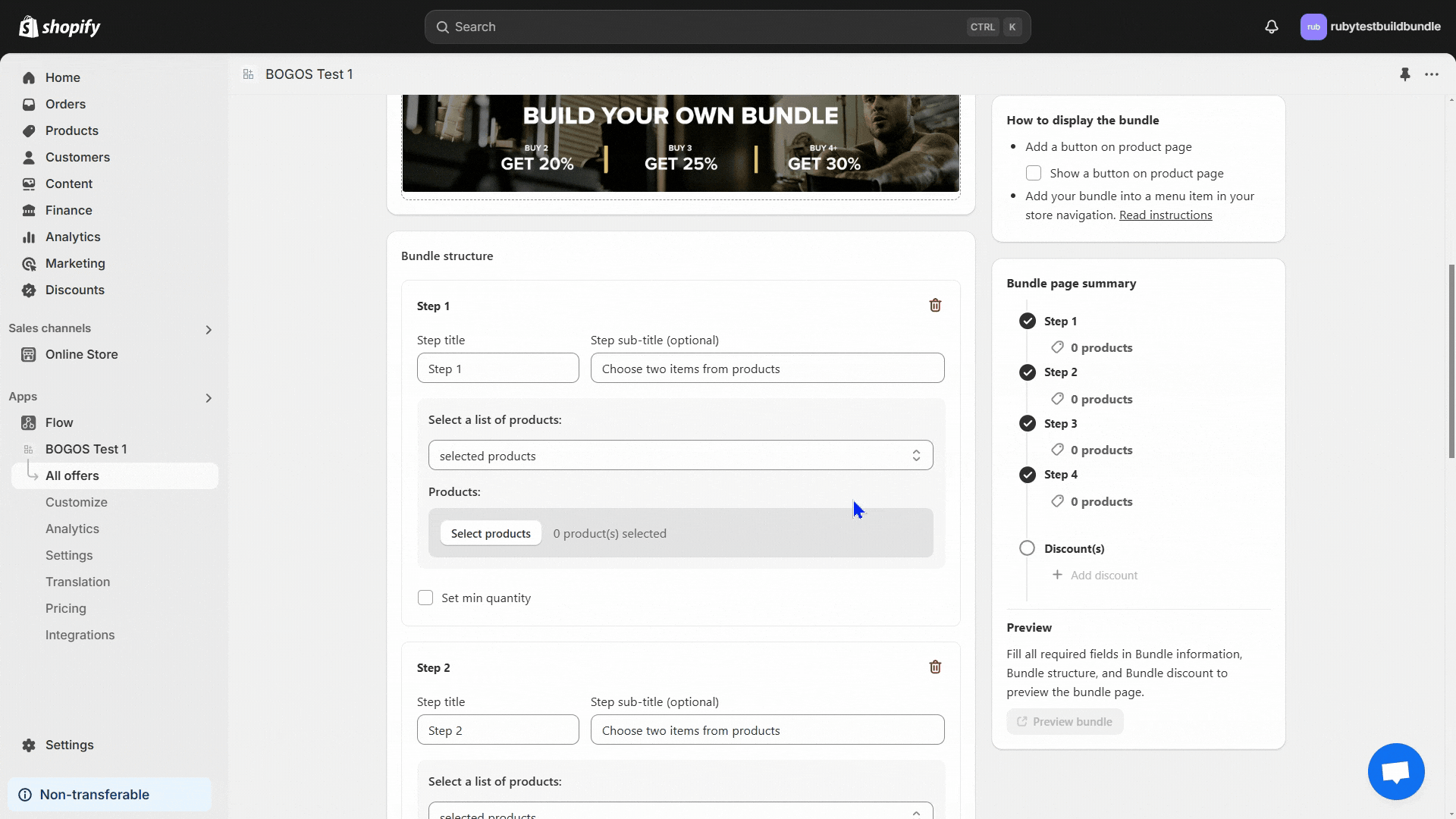
By ticking the “Set min quantity” box, you can set a required number of items that customers must add to each step to unlock the bundle discount (and yes, they can always add more if they want!).
Otherwise, untick it, and then that step will become optional.
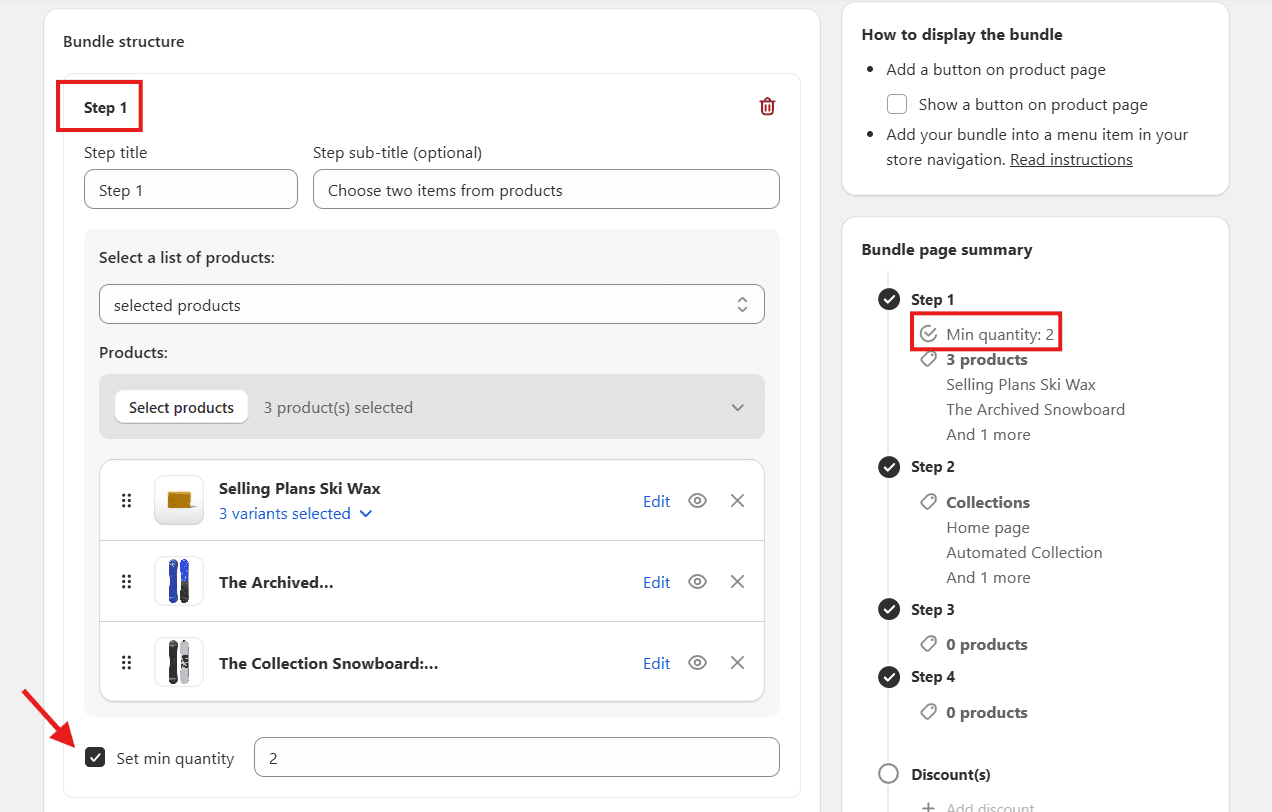
BOGOS offers 4 flexible discount types to help diversify the ways you reward your shoppers:
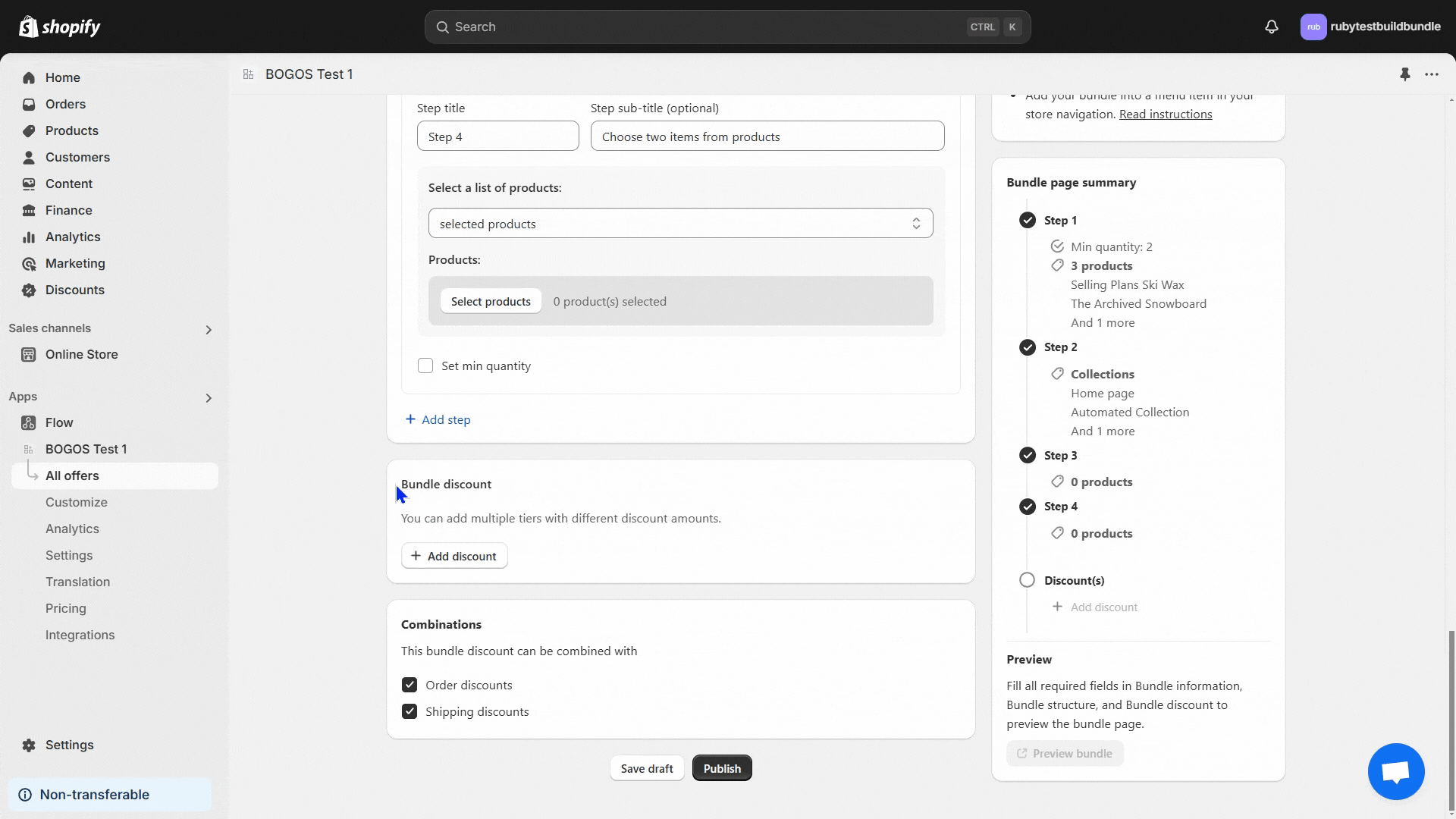
If you’re aiming to fulfill bigger orders and reward customers for bundling more, BOGOS can perfectly adapt by letting you create as many discount tiers as you like, each with its own unique discount type, by clicking “add tier.”
So…how do customers unlock the specific tier they want? Simply by qualifying for the “quantity” you set—the total number of products customers need to add across all steps.
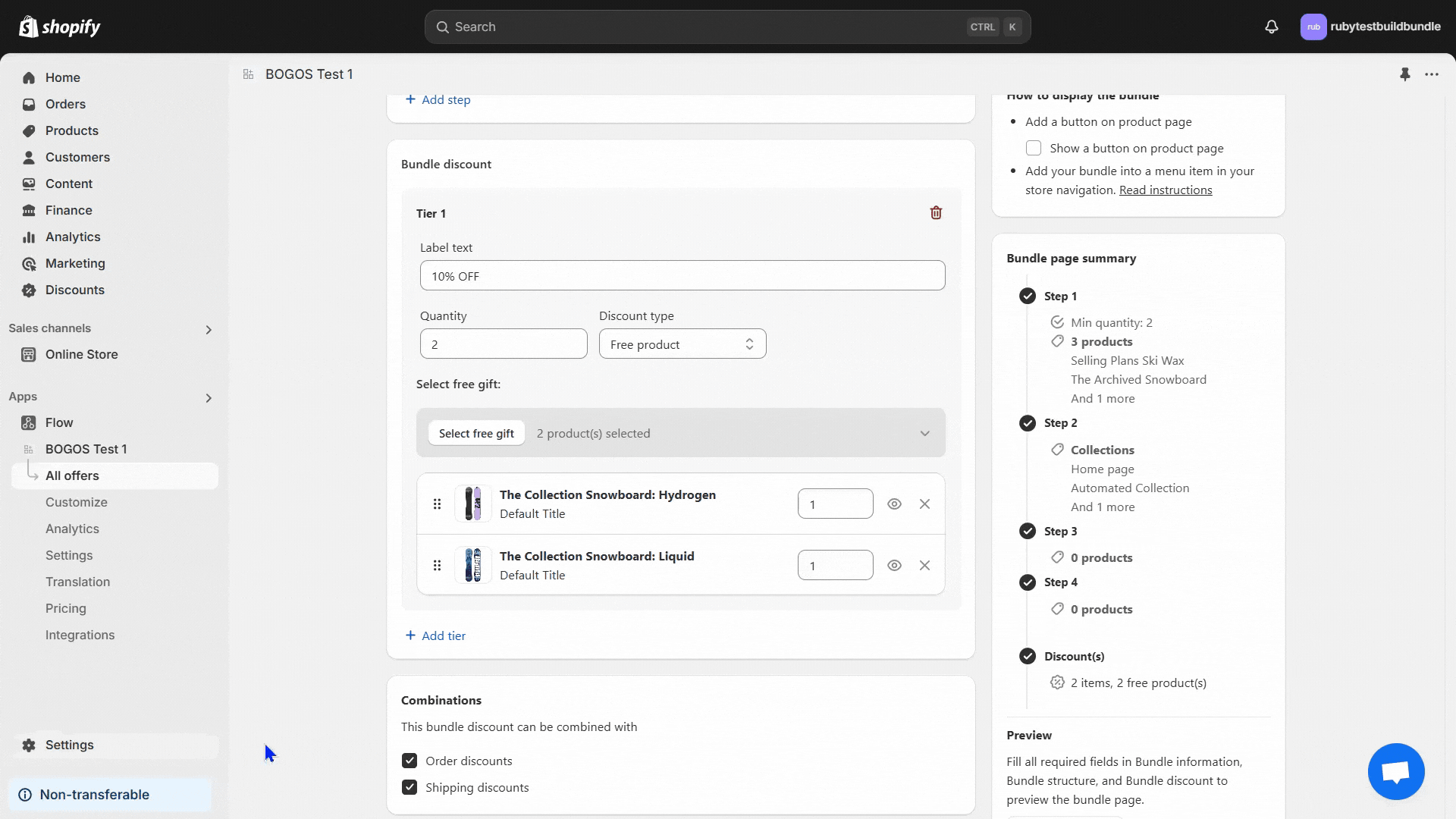
Now, you might be wondering—how do customers find your bundle page? No worries! You’ve got two flexible ways to direct them straight to it (using the auto-generated link by BOGOS):
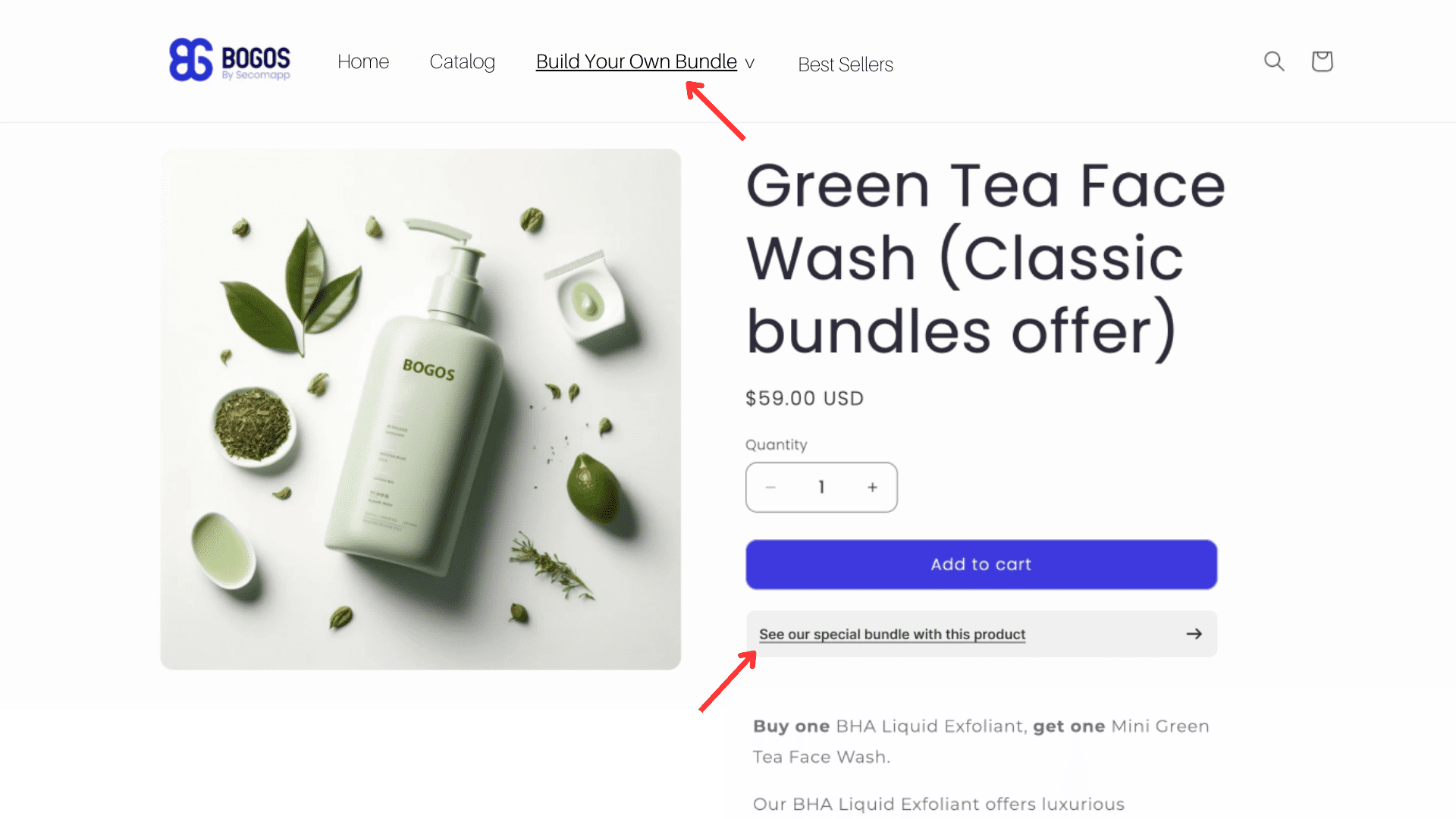
P/s: Here is the doc to learn its setup!
You can easily customize the content to the colors of your bundle page, making it blend seamlessly with your store’s unique style!
What’s really enticing here is the option to choose between a progress bar for a visual of claiming discount levels or a label style for a playful look. Seriously, you’ve got to try this out!
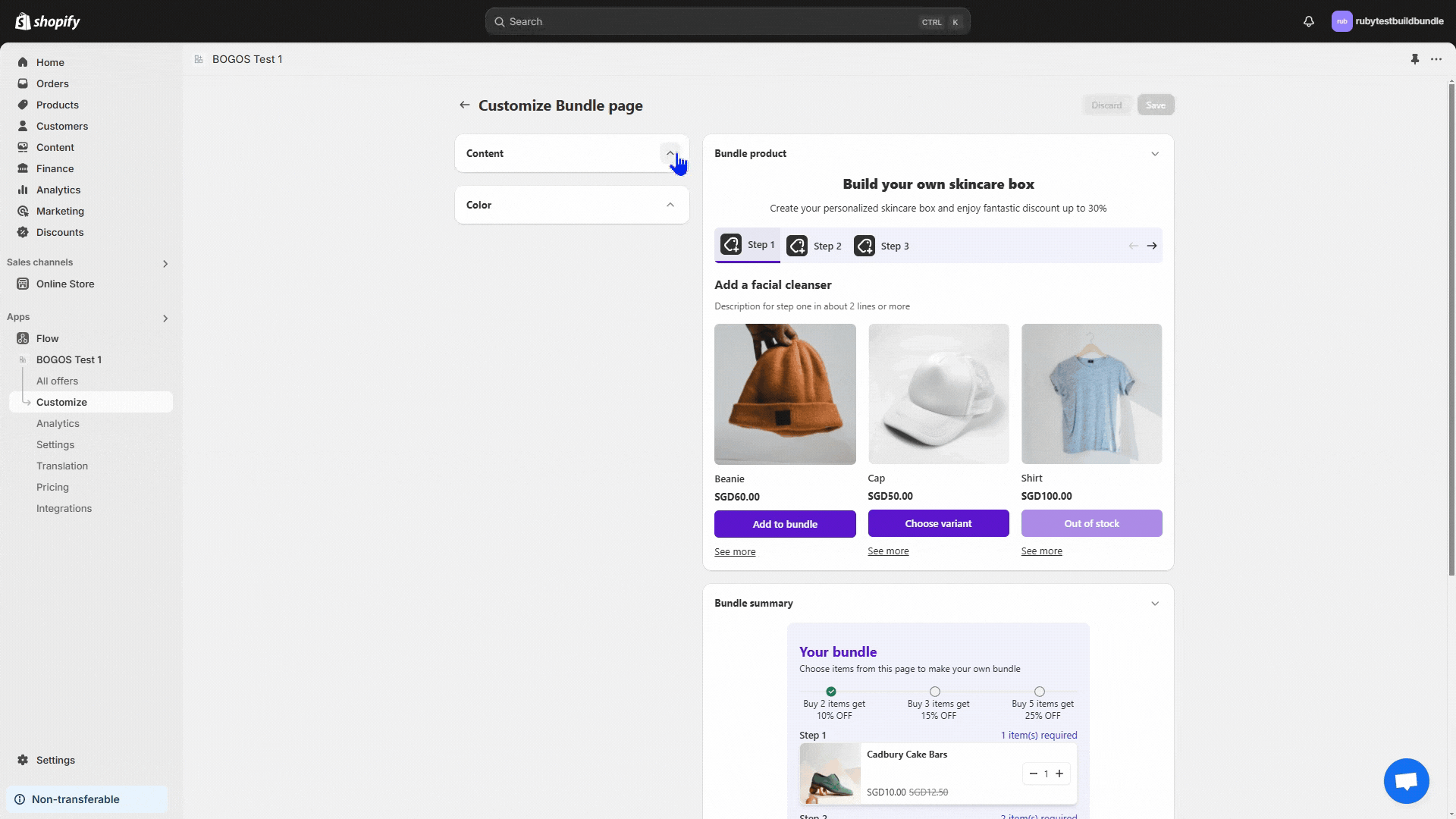
When you’re ready to get the full scoop and a step-by-step guide on the Bundle Page by BOGOS, dive into our helpful docs!
And if you still have questions, our support team is here for you 24/7 during weekdays via these channels:
If you ask me what makes Build Your Own Bundle by BOGOS stand out from other apps, I’d say it right away:
“It’s super easy to set up, yet offers so many flexible options to meet your unique promotional needs. Totally your bundle, your way!”
But trust me, there are so many more features that I can’t even fit them all here—you’ve got to explore them yourself! Install BOGOS today and take advantage of a 7-day trial to discover just how flexible and easy it is to create your own Shopify Build Your Own Bundle with BOGOS:



Imagine creating promotions just by describing what you want. We’re launching an AI assistant that builds offers from your...
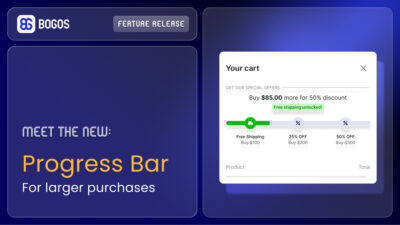
We’re excited to launch the Progress Bar, a new feature designed to motivate larger purchases and increase sales by...
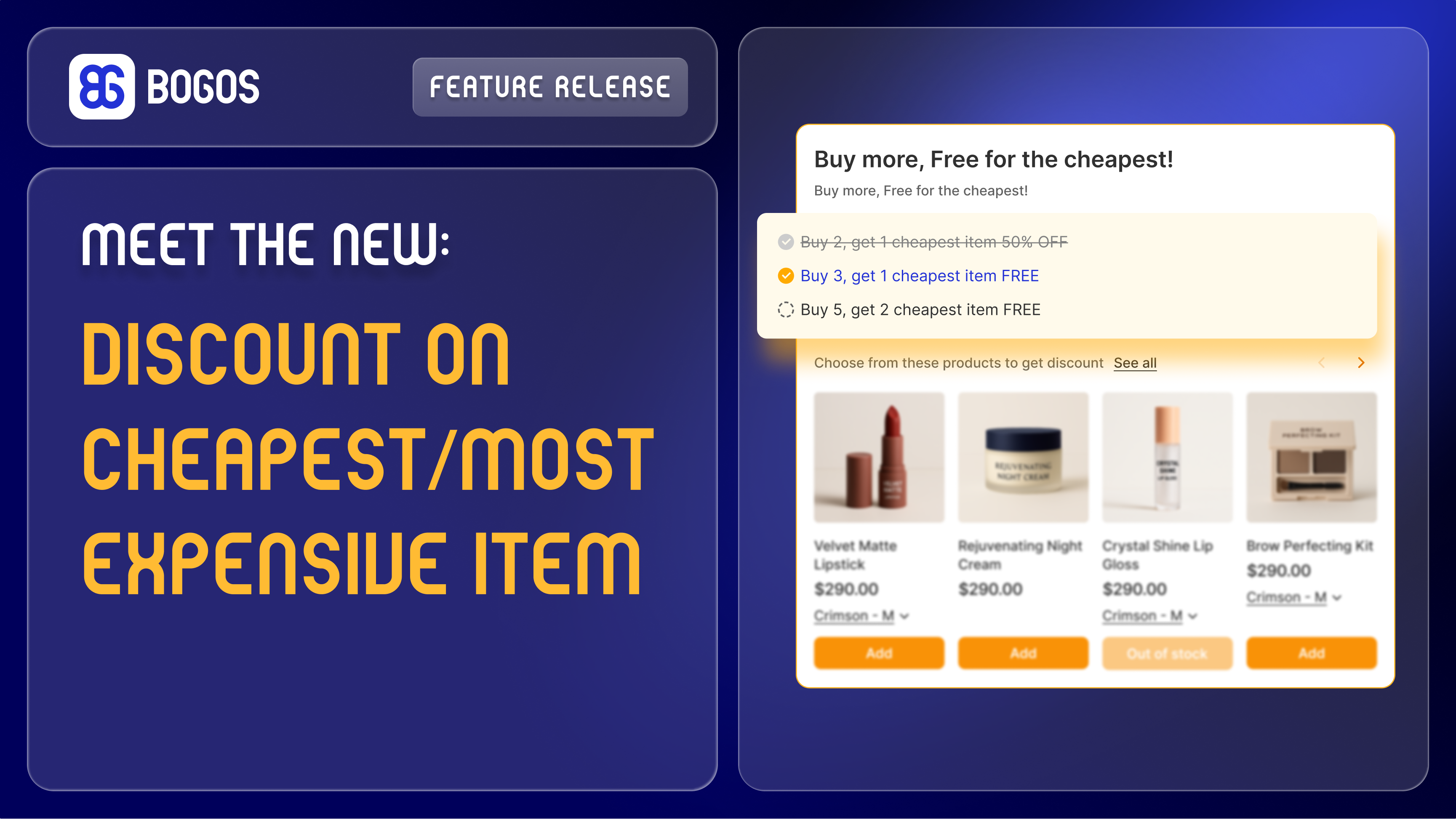
We’re excited to introduce a powerful feature to help you run smart promotions: Discount on Cheapest/Most Expensive Item. This...
