
3 Simple Psychological Nudges To Boost Your Shopify Store Conversion Rate
The “Add to Cart” click is a good start, but high cart abandonment rates-70-80%-prove the completed purchase is the...
Digital Marketing Specialist
Upselling is a type of promotion that encourages shoppers to buy more by adding relevant items to their initial order. A suitable Shopify upsell app will help merchants create and monitor upsell offers with smart, automated, built-in tools.
Since there are so many apps on the market, it might be overwhelming to choose one. For that reason, we did some research and made valuable recommendations for your convenience right here.
Check out our reviews in this article to see which option maximizes your average order value (AOV) and increases customer satisfaction.
To help you avoid being overwhelmed by all the fascinating choices, we have conducted detailed reviews on the top 15 Best Shopify upsell apps.
Adoric is a beginner-friendly Shopify upsell app that creates and manages upsell promotions. This cost-effective software ensures you capture the most revenue with smart built-in features.
Many store owners love the diverse pop-up selections, such as email pop-ups, exit intent, abandoned carts, and coupons. They are fully customizable to target different customer segments, geo-locations, etc., and get shoppers to spend more.
It also supports multi-language use (English, Italian, German, etc.) to reach worldwide merchants.
This is a highly recommended option for new Shopify stores with low order volume. Merchants can subscribe to the free plan and upgrade later after making more sales.
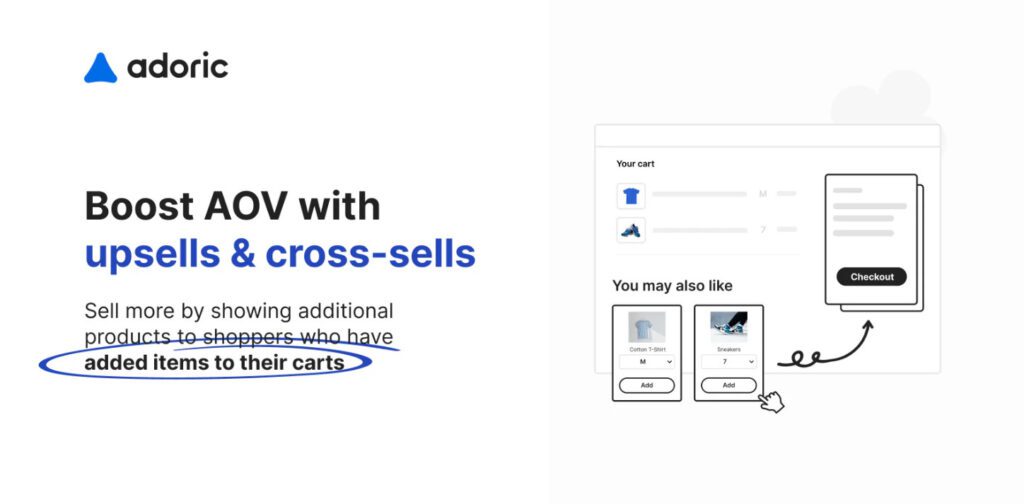
Shopify rating: 5.0/5 (289)
Developer: Adoric
Pricing:
As an AI-powered Shopify upsell app, Bold Upsell enables users to quickly set up upsells across the store with personalized automatic offers. For complete control, users can switch between AI management and manual mode.
Thanks to the upsell and cross-sell features, this app will create high-converting sales funnels. The all-in-one dashboard and weekly summaries allow you to review their performances and other essential data analytics.
Bold Upsell works seamlessly with the latest Shopify store themes, and its non-intrusive functionalities enhance customer experience without disrupting it.
Plus, it integrates with the native Bold Subscriptions app to help you convert one-time buyers into recurring subscribers.

Shopify rating: 4.7/5 (1,573)
Developer: BOLD
Pricing:
BOGOS offers its users a totally different way to upsell on Shopify with complex discounts (buy X get Y, bundles, etc.) and free gift with purchase offers. BOGOS is highly recommended by Shopify merchants because of its stability and robust features that drive increased sales and customer satisfaction.
When customers add an eligible product to their cart, the app automatically shows an upsell pop-up offering a related item at a discounted price or for free. These offers can be combined with or run separately from other types of discounts, such as free shipping.
Take a different approach with BOGOS by using product discounts and free gift deals to upsell. The app enables powerful discount offers, which also motivate customers to spend more.
Furthermore, it provides advanced rules for customizing your promotions. You can easily run and manage multiple deals based on priority orders, customer tags, specific URLs, order history, etc.).
You can use BOGOS directly in your Shopify admin, and the software also integrates with Shopify POS. This helps you optimize your inventory and payment management.
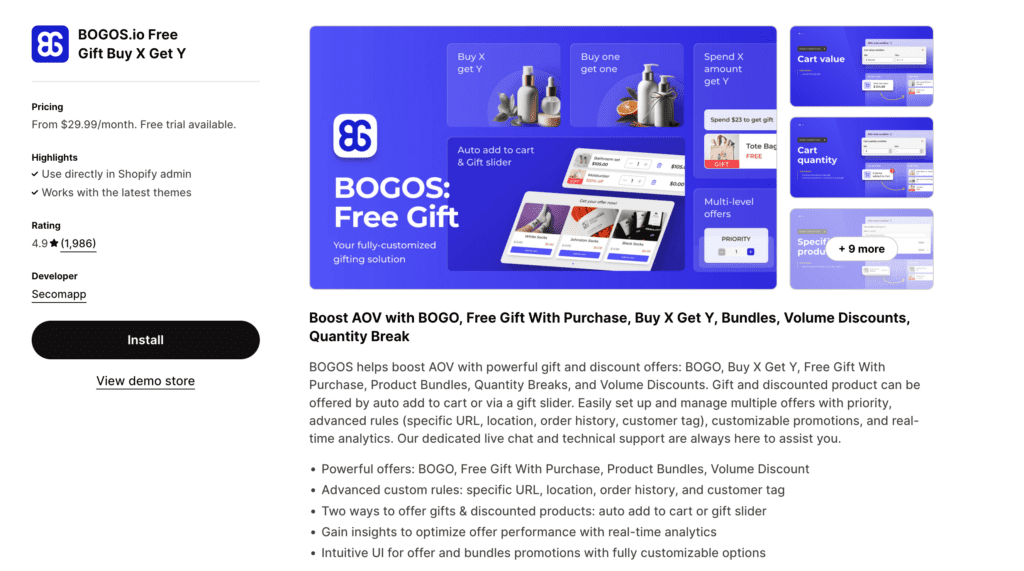
Shopify rating: 4.9/5 (1,975)
Developer: Secomapp
Pricing:
Candy Rack would be a safe but high-performing choice for new merchants, with a series of diverse features and customization options in multiple languages.
It enables 4 key upsell placements: add to cart, checkout, post-purchase, and thank you page to maximize your AOV without overwhelming buyers. Test between these locations and see which one captures the most revenue.
If you want to implement a one-click upsell in this app, it will be automated with AI power. The versatile customization ensures these promotions look like a native part of the purchase flow.
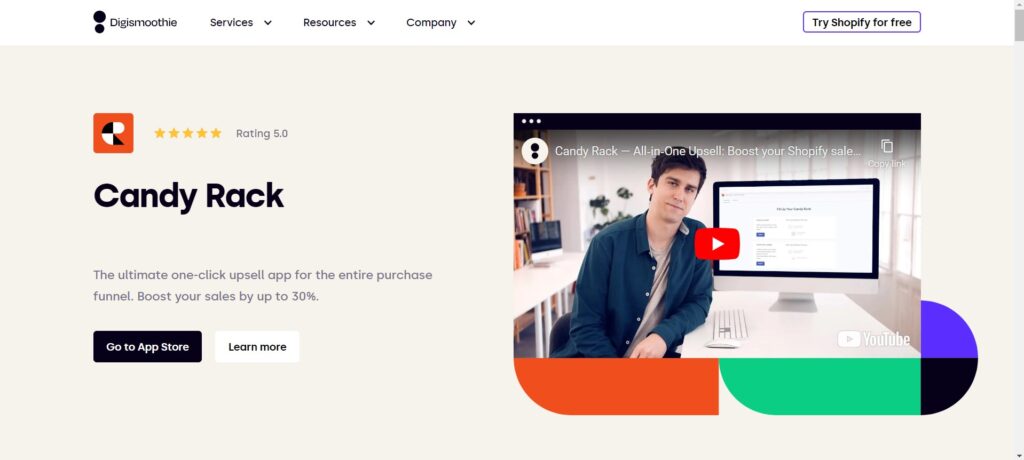
Shopify rating: 4.9/5 (259)
Developer: Digismoothie
Pricing:
At first, you might be surprised to see a robust Shopify upsell app like ReConvert offers low-budget pricing plans. However, its advantageous in-app settings have everything you need to leverage your upsell strategy.
This app supports store owners to deploy effective checkout and post-purchase funnels with an easy drag-and-drop editor. Its quick and easy setup, along with ready-made templates, saves you much time and effort to start upselling.
Moreover, it allows you to maximize thank you pages by adding upsell offers, surveys, or birthday collectors to enhance customer retention. With a clean analytics dashboard and performance breakdown, you can easily track the promotion results.
Candy Rack’s upsells also optimize the mobile shopping experience with fast load times.
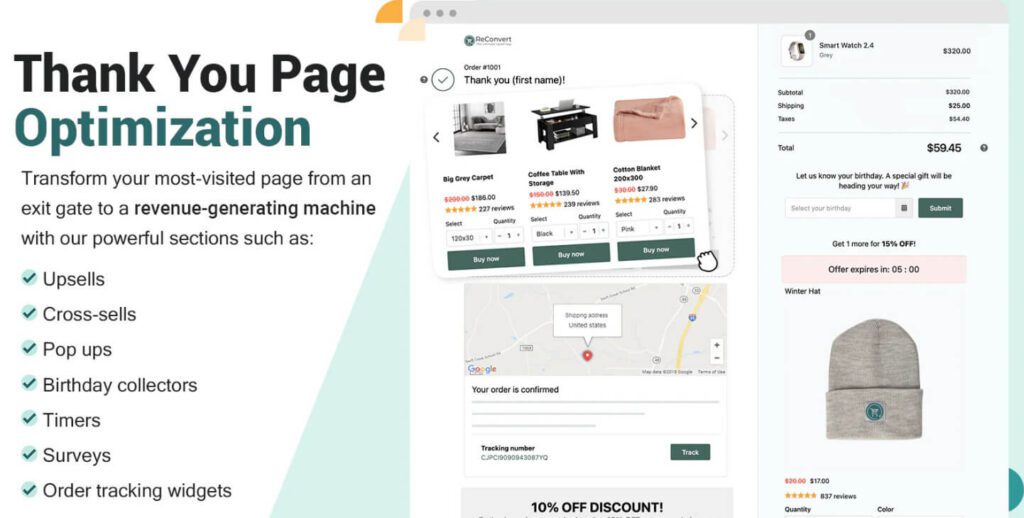
Shopify rating: 4.9/5 (4,857)
Developer: ReConvert
Pricing:
Planning to promote bundle upsell offers? Selleasy can become your smart assistant.
The software lets you show Amazon-style “frequently bought together” bundles to prompt shoppers into spending more. You can trigger these promotions manually or use the automatic recommendations.
No worries about interrupting your customer experience, as most of the widgets are embedded and non-intrusive. Whether the offers are product add-ons or pop-ups, they are thoughtfully displayed to capture attention yet not become a block.
If you encounter any problems during the setup process, the Selleasy support team offers free setup assistance. For your convenience, this app works for multi-currency and multi-language Shopify stores.
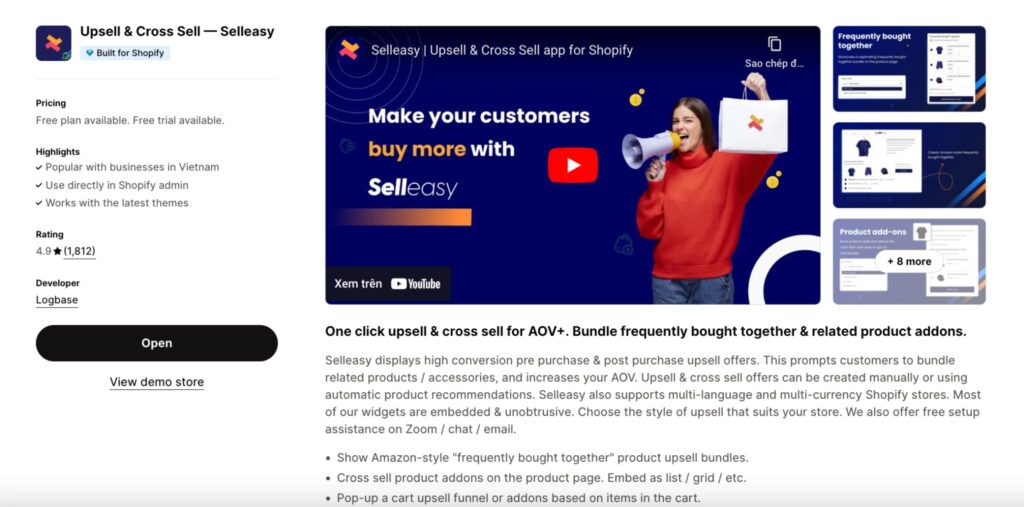
Shopify rating: 4.9/5 (1,816)
Developer: Logbase
Pricing:
The Shopify upsell app, Honeycomb, enables your upsell funnels across the store, from pre-checkout to post-checkout and even on blog pages. The available promotion types are also diverse, combining unlimited upsells, cross-sells, and downsells.
Its one-click upsell lets your shoppers enjoy automation by merging orders easily. And with just one click, you can start A/B testing the offers to identify high-converting ones.
The good news is that its pricing plans come with a 7-day free trial. You should examine the software during this period to see if it functions well for your business.
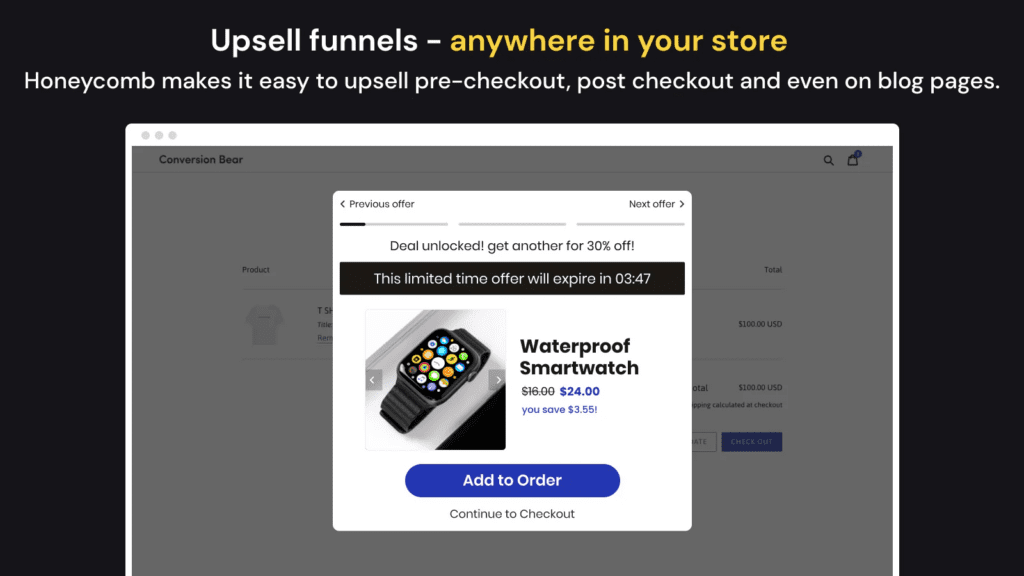
Shopify rating: 4.8/5 (571)
Developer: Conversion Bear
Pricing:
Here is a Shopify upsell app that truly leverages the power of upselling pop-ups.
Optimonk turns captivating personalized pop-ups throughout your site into real sales and increases your revenue. Use these pop-ups for your desired goals, such as product recommendations, free shipping, gamification, etc.
Its library of 20+ pre-made templates can serve many purposes, including building email and SMS lists, free shipping bars, cart recovery, and more. After a quick setup, these widgets are ready to convert your shoppers into subscribers.
The app is fully optimized for mobile design, which will increase mobile users’ sales. They will love the discount code auto redemption and be encouraged to buy more.
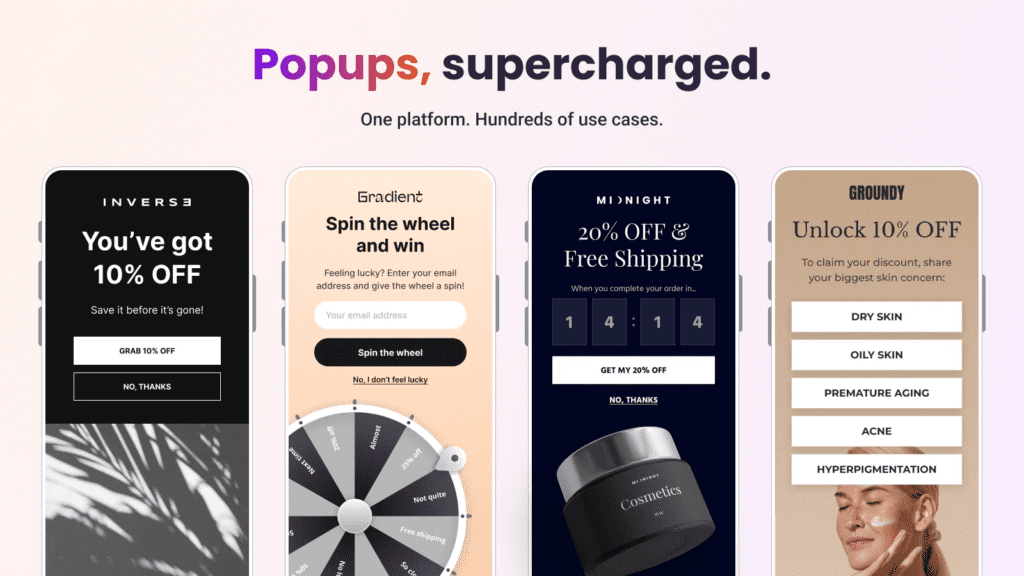
Shopify rating: 4.8/5 (888)
Developer: OptiMonk
Pricing:
Both pre-purchase and post-purchase upsells are available to run and monitor on the OCU Zipify app. It enables sellers to quickly build upsell funnels for a customer journey after a few clicks.
In addition, you can recommend additional items with the thank you page and Shopify’s in-checkout upsell. The built-in unlimited A/B testing ensures you implement optimized promotions to capture the most revenue.
OCU Zipify does not charge based on the upsell views, so the monthly pricing plan is all you need to pay for. Plus, it integrates with the SHOP app, allowing you to generate more sales on a brand-new channel.
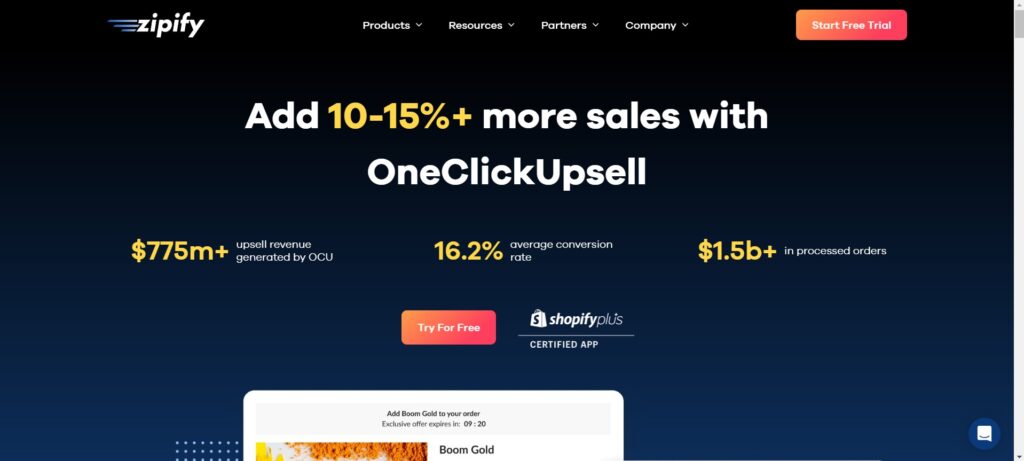
Shopify rating: 4.8/5 (392)
Developer: Zipify Apps
Pricing:
Qikify combines upsell strategies with popular promotions, like BOGO, volume discounts, upgrade offers, etc., to maximize your revenue stream. This makes the Shopify upsell app an optimal solution for managing upsell and discount offers.
There is also an in-cart upsell to help you seal the deal, supported by order goals and a free gift with purchase. Thanks to the integrated analytics and forecast, you can see how your promotions perform and adjust them in a timely manner.
Its localized dashboard is easy to use, detects your language, and automatically translates for worldwide usage. This app has been widely recognized despite being newer to the market than its competitors.
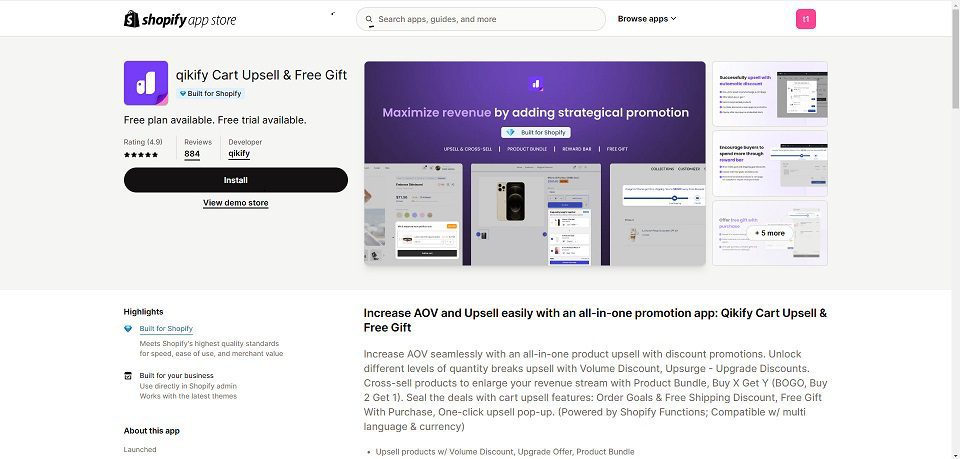
Shopify rating: 4.9/5 (944)
Developer: Qikify
Pricing:
One of the most trusted Shopify carts upsell apps, UpCart, is a powerful drawer cart builder to enhance your customer experience. The best way to impress your shoppers is by providing them with an easy-to-use, personalized cart usage.
Its one-click switch add-ons can be pre-enabled or activated with one click, allowing buyers to easily enjoy product insurance or shipping protection. Besides that, there are time bar announcements and trust badge widgets to make the cart more appealing.
Another noticeable functionality in UpCart is the effective customer reward module. It offers incentives for higher cart values, free shipping, congratulatory messages, and more.
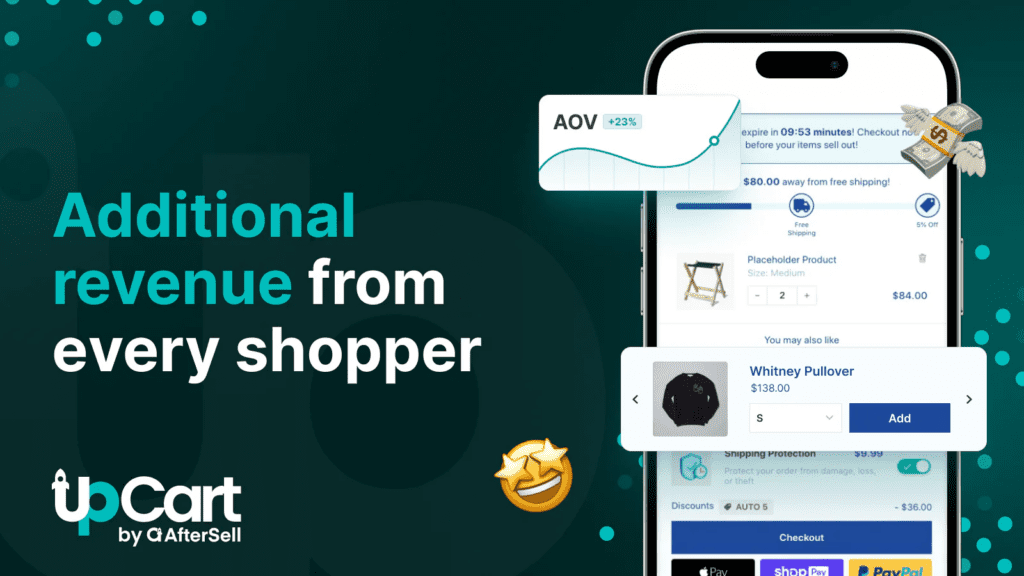
Shopify rating: 4.8/5 (696)
Developer: AfterSell by Rokt
Pricing:
As the name describes, Frequently Bought Together is a popular Shopify software that allows your shoppers to buy related items with one click. The app was built in 2017 to incorporate Amazon-like features into Shopify and has thrived since then.
4 bundle discount options are available to increase conversion rates, such as fixed amount, percentage, free shipping, etc. Its smart AI algorithm continuously improves to provide better product recommendations as bundles.
The intuitive UI looks good on all devices, including smartphones and tablets, for a seamless shopping experience. It also supports a long list of languages (English, Dutch, Chinese, etc.) for worldwide stores.
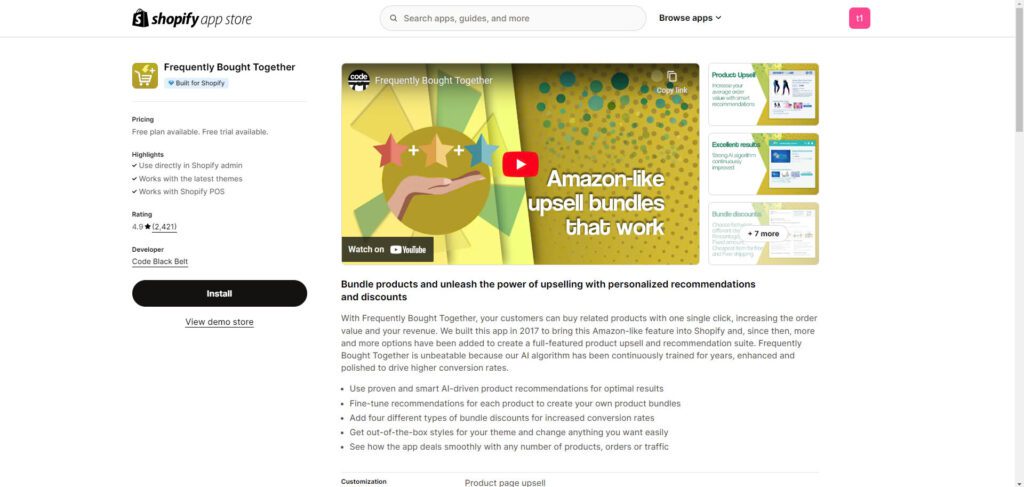
Shopify rating: 4.9/5 (2,423)
Developer: Code Black Belt
Pricing:
Many users praise PickyStory as a well-rounded Shopify upsell app that boosts store revenue in diverse scenarios. From pre to post-purchase scenarios, the software enables you to lift AOV using upsell and cross-sell, intelligent cart, and product bundles.
In each funnel stage, PickyStory helps you create enticing promotions to generate more sales. For instance, customers will be offered BOGO deals at pre-purchase, then tiered rewards in the cart, and one-click upsell after purchase.
Its pricing plans come with a 30-day free trial, which you should try before committing to monthly subscriptions. Plus, this app has 24/6 live chat for timely support with your inquiries.
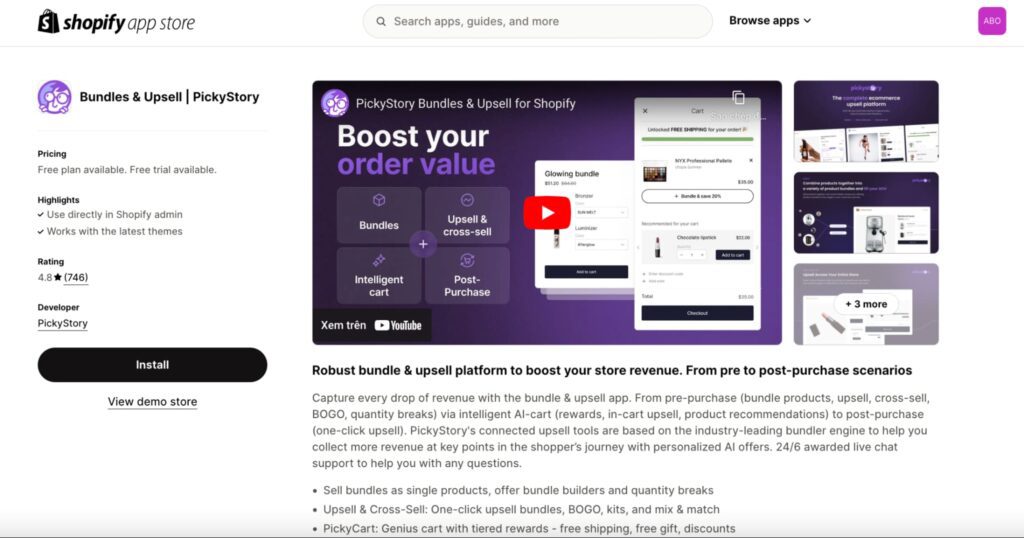
Shopify rating: 4.8/5 (755)
Developer: PickyStory
Pricing:
With Monk, sellers can easily drive more sales with a measurable ROI for their Shopify stores. It allows you to set up upsell, cross-sell, and product bundle offers throughout the buying journey to gain the most revenue.
Its integrated engine works to personalize your customer experience with versatile purchase eligibility options (e.g., cart value, customer tags, locations). You can redesign all offers using the in-app editor and custom CSS.
Monk is truly an effective yet budget-friendly solution for creating free gifts and upsell deals. The A/B testing and analytics functions in the app will provide you with insights on how to maximize conversion rates.
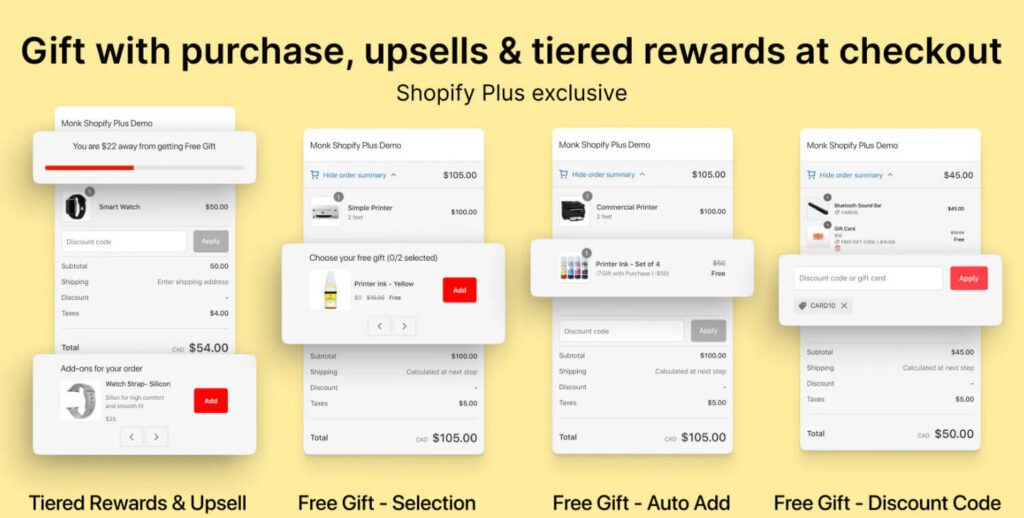
Shopify rating: 4.9/5 (441)
Developer: Monk Commerce
Pricing:
The last name on our list of top Shopify upsell apps is SellUp. It takes pride in helping you create attractive upsell offers in 60 seconds that constantly generate revenue, even in autopilot mode.
Some available offers and recommendations are frequently bought together, such as product add-ons, gift wraps, warranties, etc. Launch the built-in split testing feature to determine the most high-converting promotions.
Moreover, it lets you trigger multiple types of promotions across the customer journey for optimal sales growth. The software charges 0% commission on sales, so you can claim all the generated revenue.
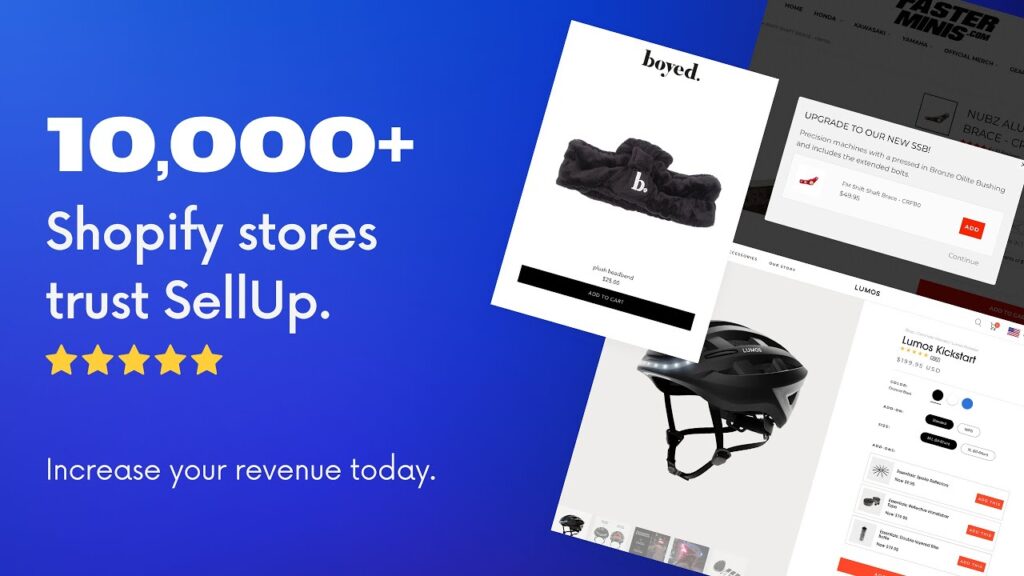
Shopify rating: 4.7/5 (183)
Developer: LAUNCHTIP
Pricing:
Among thousands of Shopify upsell apps, you must have a key criteria list to assess them accordingly. The most suitable app should fulfill your business needs based on the following factors:
The very first thing to consider in a Shopify upsell app is its pricing plans. Since you will pay for this on a monthly basis, ensure the cost is affordable for your budget.
That said, it largely depends on your business scale. A new startup usually has needs and goals that are much different from those of premium stores.
But even when you choose a lower-end app, make sure it provides what you need to operate and monitor upsell offers effectively. You can start with the basic plan and then move to more advanced subscriptions as the business grows.
We advise taking the free trial before committing to an upsell app on Shopify.
You should spend 7 days or more experiencing the software and seeing how it works. Only then can you decide whether it meets your upselling requirements and balances your return on investment (ROI).
Keep in mind that some apps charge you for the number of upsell sales and views, which needs to be thoroughly reviewed to stay within budget.
Another factor related to pricing is the available features in your app. As mentioned above, you should aim for options that best serve your needs to run upsell offers.
For example, you want to initiate both pre- and post-purchase upsell for your shop. The third-party app should have built-in tools to enable these setup processes.
Refrain from falling for upgraded pricing plans that use unnecessary features (based on your conditions). AI-powered upsell suggestions might sound amazing, but consider whether you actually need this tool as a newbie.
Besides that, your app needs seamless integration with other platforms to optimize the upselling process. Some essential categories that it should work with:
As you look for a Shopify upsell app on this platform, you will find a review section with social proof of how that software performs. It includes previous customer feedback, which you can research to see whether it is worthy of your investment.
Reading these customer reviews will tell you a lot about an app. In addition to the praises, look for the low-rated comments to identify its drawbacks and limitations.
Moreover, check the Shopify ratings and opt for apps rated from 4.7 to 4.9/5 stars. This range represents a non-perfect but well-functioning app with happy users.
You should also look at the number of reviews, such as 4.8/5 (2,741). If there is less than 200 feedbacks, the software has not been widely used and may need more time for consideration.
One common mistake for many merchants is forgetting to consider the software’s stability. In addition to examining it yourself during the free trial, you can read customer reviews to gain more insights into its performance.
A stable app provides you with an uninterrupted experience and ensures a smooth workflow. It should have a high automation level without constant bugs and errors.
Make sure the developer regularly updates their app to the newest version and fixes all possible issues.
A Shopify upsell app should have an intuitive and user-friendly interface that is easy to navigate the settings. The easier you learn to navigate the app, the quicker you can get into actual work.
Consider whether the app is simple for freshers with a drag-and-drop editing tool. It should not require coding to set up upsells and other promotion types.
This factor is also something you can check in the customer review section.
Note that some apps work directly with Shopify admin, which is accessible straight from your Shopify store dashboard. Install the software into your system, and we will be good to go!
Last but not least, look for the app’s available support means. Most software provides documentation and common FAQs for popular inquiries, and some other methods include email, live chat, and even video chat.
If you are new to the ecommerce field, make sure you have all the support possible. You may have a hard time setting things up from scratch, so you ought to have the most help around.
Although a chatbot can solve some basic issues automatically, more complex problems require human interaction. Thus, it would be better if the human support team were available 24/7.
Always remember to check whether the assistance is free or charged specific fees.
Read more: 5 Proven Tactics to Upsell And Cross-sell on Shopify
That was our comprehensive list of top apps you need for Shopify stores. Once you install and start using a Shopify upsell app for promotions, you will love how this robust software can increase your revenue and boost customer satisfaction.
Through effective upselling practices, your store can turn single-product purchases into multi-product orders. Such promotions contribute significantly to the overall business growth and leave a good impression on your customers.
So, have you considered and selected any app in this article for your online shop? Hope our dedicated reviews will help leverage your business with smart, personalized upsells.
A Shopify upsell app integrates with your Shopify to offer customers additional items based on their in-cart products or shopping behavior.
These offers can be triggered throughout the customer journey and across your web pages (at checkout, product pages, post-purchase, etc.). The app uses collected data to suggest products that entice your buyers.
The most common types of upsell you can offer your customers include:
– Cross-sells: Recommend complementary products that enhance the initial purchase.
– Product bundles: Offer a set of related items at a discounted price.
– Upgrades: Offer a more advanced, higher-cost version of the product.
– Limited-time offers: Create a sense of urgency with soon-to-expire bonuses or discounts.
Most Shopify upsell apps allow sellers to customize the promotions based on various criteria. These setup conditions often include the trigger product, minimum cart value, other discount requirements, etc.
Also, many apps enable you to personalize the content and appearance of these offers to match the brand guidelines.


The “Add to Cart” click is a good start, but high cart abandonment rates-70-80%-prove the completed purchase is the...
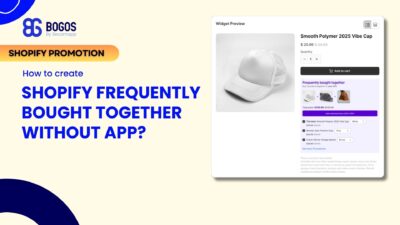
Shopify frequently bought together recommendations can boost your average order value by 10-30% by showing customers complementary products they’re...
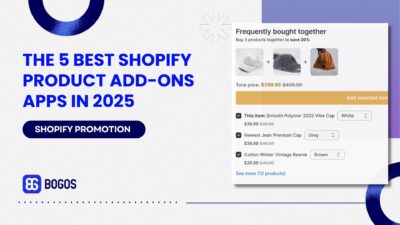
Summary Is your Shopify store making the most of product add-ons? Upselling add-ons is one of the most effective...
